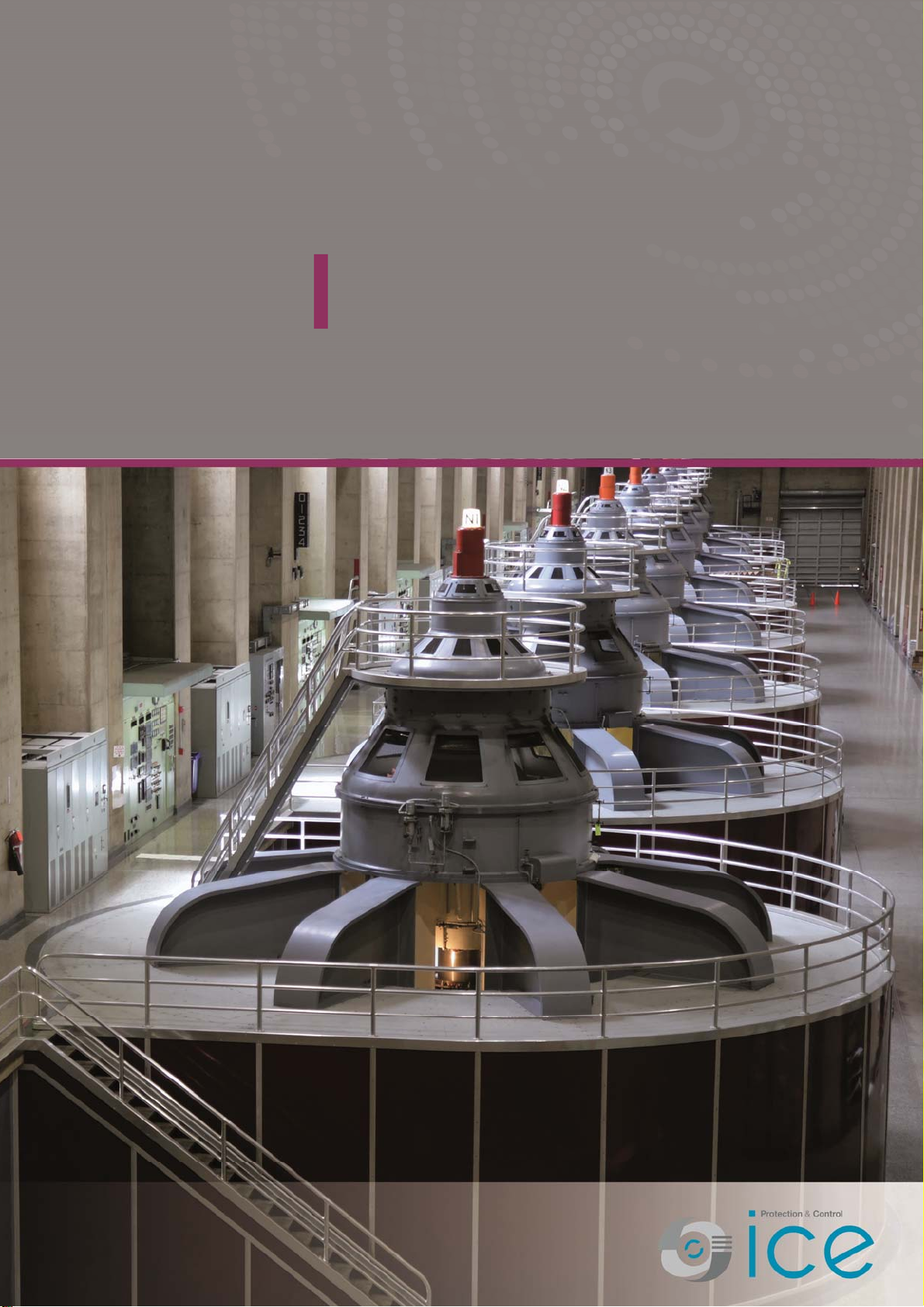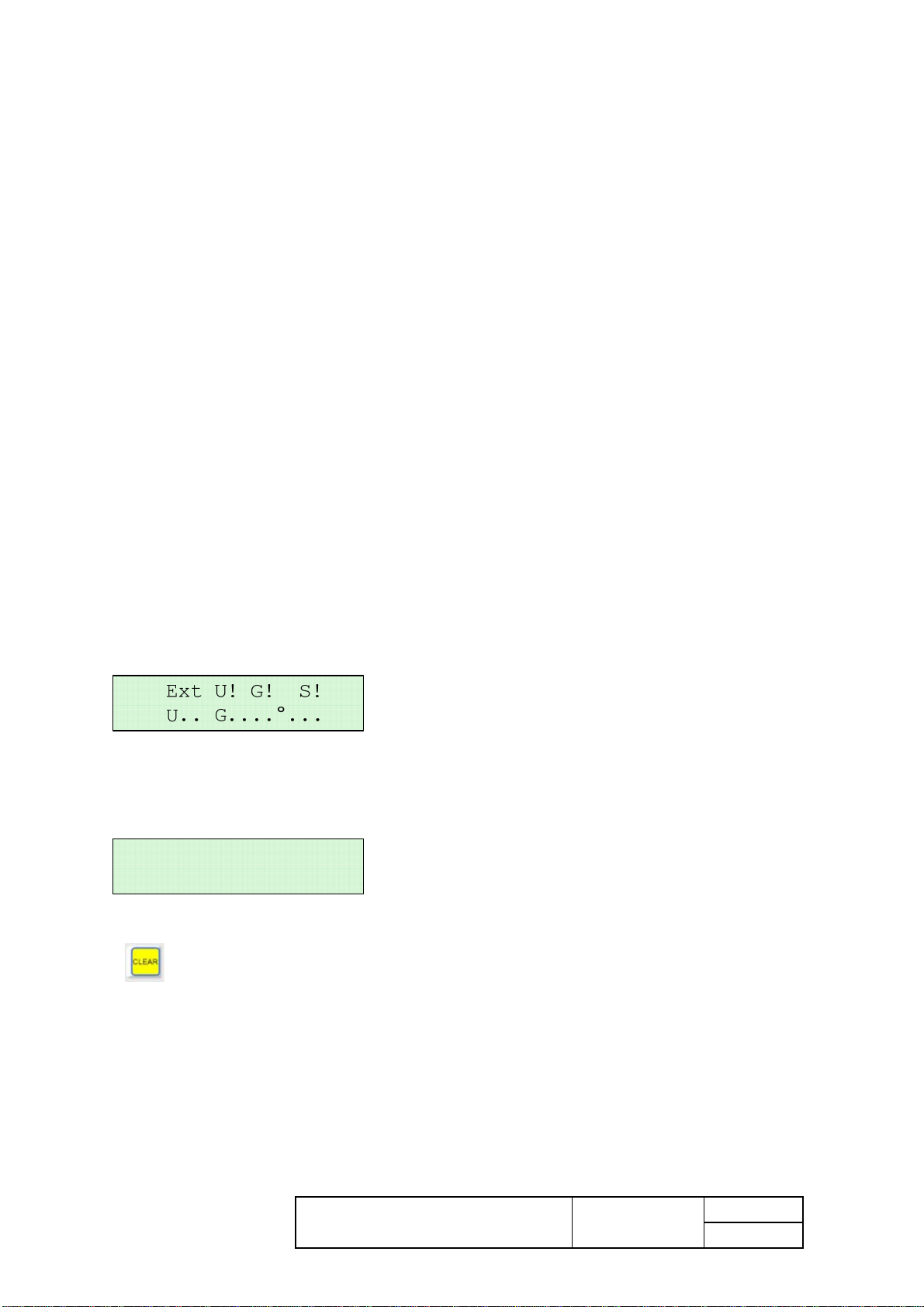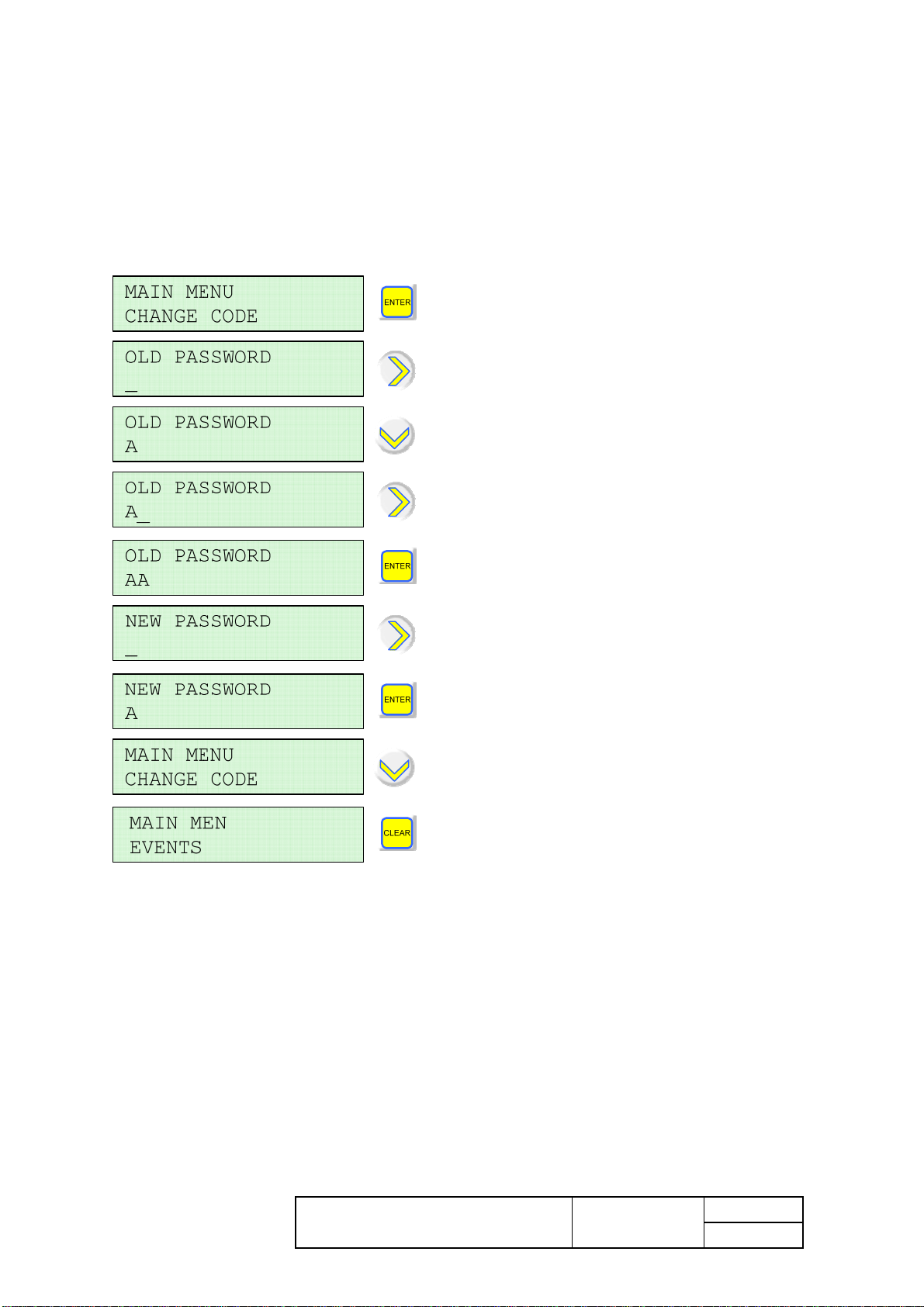This document is the sole property of
ICE. No duplication nor release to third
party is allowed without prior
authorization.
NPRG 870 – NPRG 860
User’s Guide Date : 09/2010
Edition :13/06/2017 Sheet : 2
Issue : D
CONTENTS
1. SAFETY INSTRUCTIONS __________________________________________________________ 3
1.1 DOCUMENTATION .................................................................................................................................... 3
1.2 CONNECTION OF THE NP800 RANGE ........................................................................................................ 3
1.3 ON LOAD WITHDRAWAL........................................................................................................................... 3
1.4 REMOVAL AND DESTRUCTION.................................................................................................................. 3
2. REGULATION AND OPERATION FUNCTIONS - LOCAL FUNCTIONALITIES___________ 4
2.1 ANSI FUNCTIONS .................................................................................................................................... 4
2.2 OPERATION FUNCTIONS NPRG 860 ......................................................................................................... 4
2.3 OPERATION FUNCTIONS NPRG 870 ......................................................................................................... 4
2.4 USER’S FUNCTIONS AVAILABLE ............................................................................................................... 4
2.5 USER’S FUNCTIONS NOT AVAILABLE ........................................................................................................ 5
3. FIRST USE _______________________________________________________________________ 6
3.1 FRONT PLATE DESCRIPTION...................................................................................................................... 6
3.2 OUTPUT RELAYS ASSIGNMENTS .............................................................................................................. 7
3.3 DEFAULT DISPLAY ................................................................................................................................... 7
3.4 PRESENCE OF EVENT OR FAULT ................................................................................................................ 7
4. GENERAL INFORMATION ON THE USE OF THE MENUS ____________________________ 8
4.1 SETTING MODE (IN /OUT)........................................................................................................................ 8
4.2 MODIFICATION OF A PARAMETER............................................................................................................. 8
4.3 CHANGING PASSWORD ............................................................................................................................ 9
5. MENU LIST _____________________________________________________________________ 10
5.1 ACCESS TO MAIN MENU ......................................................................................................................... 10
5.2 MEASUREMENTS MENU.......................................................................................................................... 11
5.3 SETTINGS MENU .................................................................................................................................... 12
5.4 DISTURBANCE MENU.............................................................................................................................. 15
5.5 OPERATION MENU.................................................................................................................................. 16
5.6 MODBUS®COMMUNICATION MENU (IF OPTION AVAILABLE) ................................................................ 17
5.7 CHANGING PASSWORD MENU ................................................................................................................ 17
5.8 INFORMATION MENU .............................................................................................................................. 18
6. CONTENT OF AN EVENT_________________________________________________________ 19
6.1 GENERATED EVENTS BY DIGITAL INPUT ACTIVATION............................................................................ 19
6.2 OTHER EVENTS ...................................................................................................................................... 20
6.3 ACKNOWLEDGEMENT OF EVENTS .......................................................................................................... 21
6.4 DISPLAYING OF THE LAST RECORDED EVENTS. ...................................................................................... 21
7. NPRG 860 / NPRG870 CONNECTIONS ______________________________________________ 22
7.1 TERMINALS BLOCKS DESCRIPTION ......................................................................................................... 22
7.2 EXTERNAL CONNECTIONS ...................................................................................................................... 23
7.3 CONNECTION DIAGRAMS REFERENCE..................................................................................................... 23
7.4 CONNECTION OF THE MODBUS RS485 COMMUNICATION ...................................................................... 24