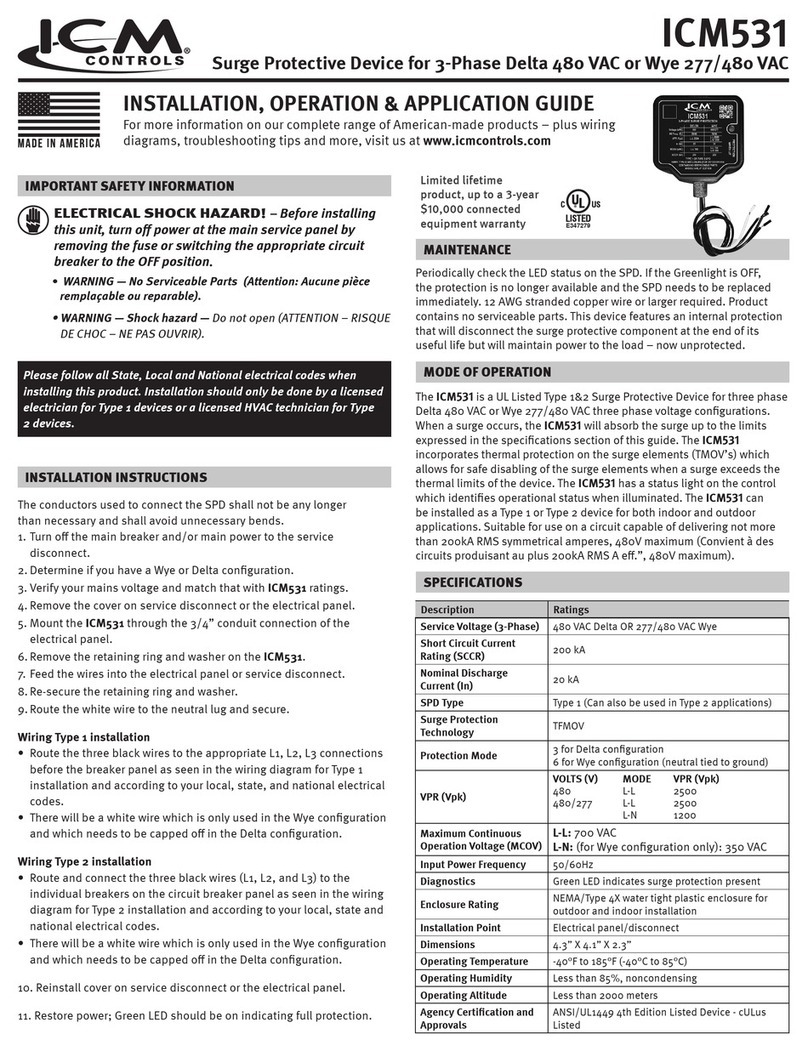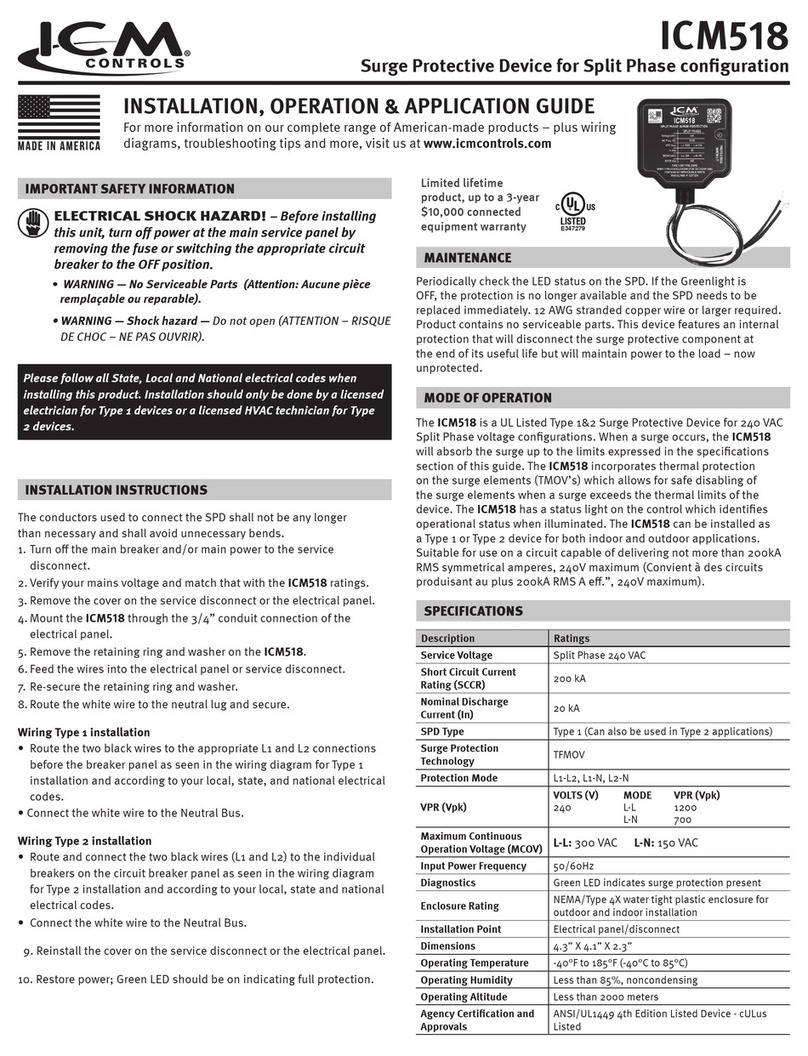Description Ratings
Service Voltage (3-Phase) 120/240 VAC Delta High-Leg
Short Circuit Current
Rating (SCCR) 200 kA
Nominal Discharge
Current (In) 20 kA
SPD Type Type 1 (Can also be used in Type 2 applications)
Surge Protection
Technology TFMOV
Protection Mode
VPR (Vpk)
VOLTS (V) MODE VPR (Vpk)
240/120 L-L 1200
L-N 700
H-L 1500
H-N 900
Maximum Continuous
Operation Voltage (MCOV)
L-L: 300 VAC L-N: 150 VAC H-L: 450 VAC
H-N: 300 VAC
Input Power Frequency 50/60Hz
Diagnostics Green LED indicates surge protection present
Enclosure Rating NEMA/Type 4X water tight plastic enclosure for
outdoor and indoor installation
Installation Point Electrical panel/disconnect
Dimensions 4.3” X 4.1” X 2.3”
Operating Temperature -40°F to 185°F (-40°C to 85°C)
Operating Humidity Less than 85%, noncondensing
Operating Altitude Less than 2000 meters
Agency Certication and
Approvals
ANSI/UL1449 4th Edition Listed Device - cULus
Listed
The ICM533 is a UL Listed Type 1 & 2 Surge Protective Device for Delta
occurs, the ICM533 will absorb the surge up to the limits expressed in
ICM533 incorporates thermal
protection on the surge elements (TMOV’s) which allows for safe disabling
of the surge elements when a surge exceeds the thermal limits of the
device. The ICM533
operational status when illuminated. The ICM533 can be installed as a
Type 1 or Type 2 device for both indoor and outdoor applications. Suitable
for use on a circuit capable of delivering not more than 200kA RMS
symmetrical amperes, 240V maximum (Convient à des circuits produisant
Periodically check the LED status on the SPD. If the Greenlight is OFF,
the protection is no longer available and the SPD needs to be replaced
contains no serviceable parts. This device features an internal protection
that will disconnect the surge protective component at the end of its
useful life but will maintain power to the load – now unprotected.
E347279
MAINTENANCE
MODE OF OPERATION
SPECIFICATIONS
The conductors used to connect the SPD shall not be any longer
than necessary and shall avoid unnecessary bends.
disconnect.
2. Verify your mains voltage and match that with ICM533 ratings.
3. Remove the cover on service disconnect or the electrical panel.
4. Mount the ICM533 through the 3/4” conduit connection of the
electrical panel.
5. Remove the retaining ring and washer on the ICM533.
6. Feed the wires into the electrical panel or service disconnect.
7. Re-secure the retaining ring and washer.
8. Route the white wire to the neutral lug and secure.
Wiring Type 1 installation
• Route the two black wires and one red wire to the appropriate L1, L2,
and L3 connections before the breaker panel as seen in the wiring
diagram for Type 1 installation and according to your local, state, and
national electrical codes.
NOTE: The red wire attaches to the high-leg.
Wiring Type 2 installation
• Route the two black wires and one red wire (L1, L2, and L3) to the
individual breakers on the circuit breaker panel as seen in the wiring
diagram for Type 2 installation and according to your local, state and
national electrical codes.
NOTE: The red wire attaches to the high-leg.
9. Reinstall cover on service disconnect or the electrical panel.
10. Restore power; Green LED should be on indicating full protection.
ELECTRICAL SHOCK HAZARD!
–
Before installing
this unit, turn o power at the main service panel by
removing the fuse or switching the appropriate circuit
breaker to the OFF position.
• WARNING — No Serviceable Parts (Attention: Aucune pièce
remplaçable ou reparable).
• WARNING — Shock hazard — Do not open (ATTENTION – RISQUE
DE CHOC – NE PAS OUVRIR).
INSTALLATION, OPERATION & APPLICATION GUIDE
For more information on our complete range of American-made products – plus wiring
diagrams, troubleshooting tips and more, visit us at www.icmcontrols.com
ICM533
Surge Protective Device for 3-Phase Delta High-Leg 120/240 VAC
IMPORTANT SAFETY INFORMATION
INSTALLATION INSTRUCTIONS
Limited lifetime
product, up to a 3-year
$10,000 connected
equipment warranty
Please follow all State, Local and National electrical codes when
installing this product. Installation should only be done by a licensed
electrician for Type 1 devices or a licensed HVAC technician for Type
2 devices.