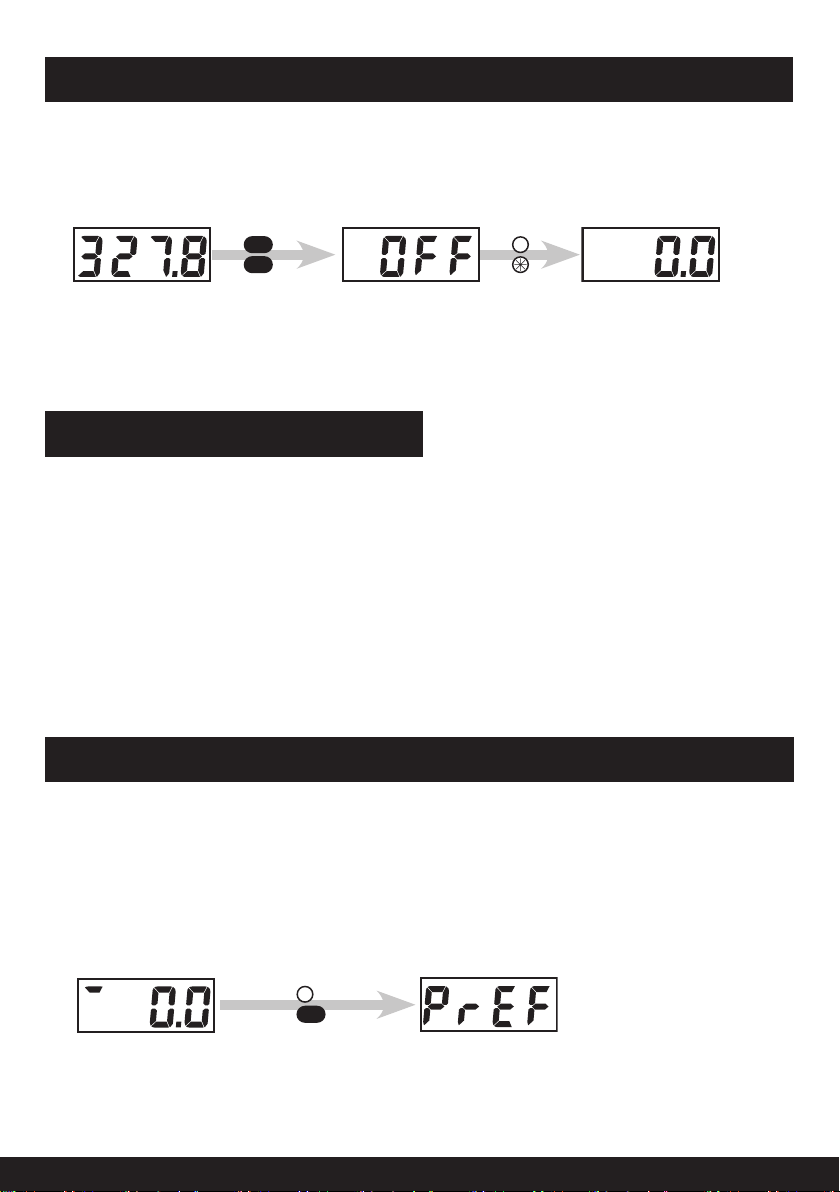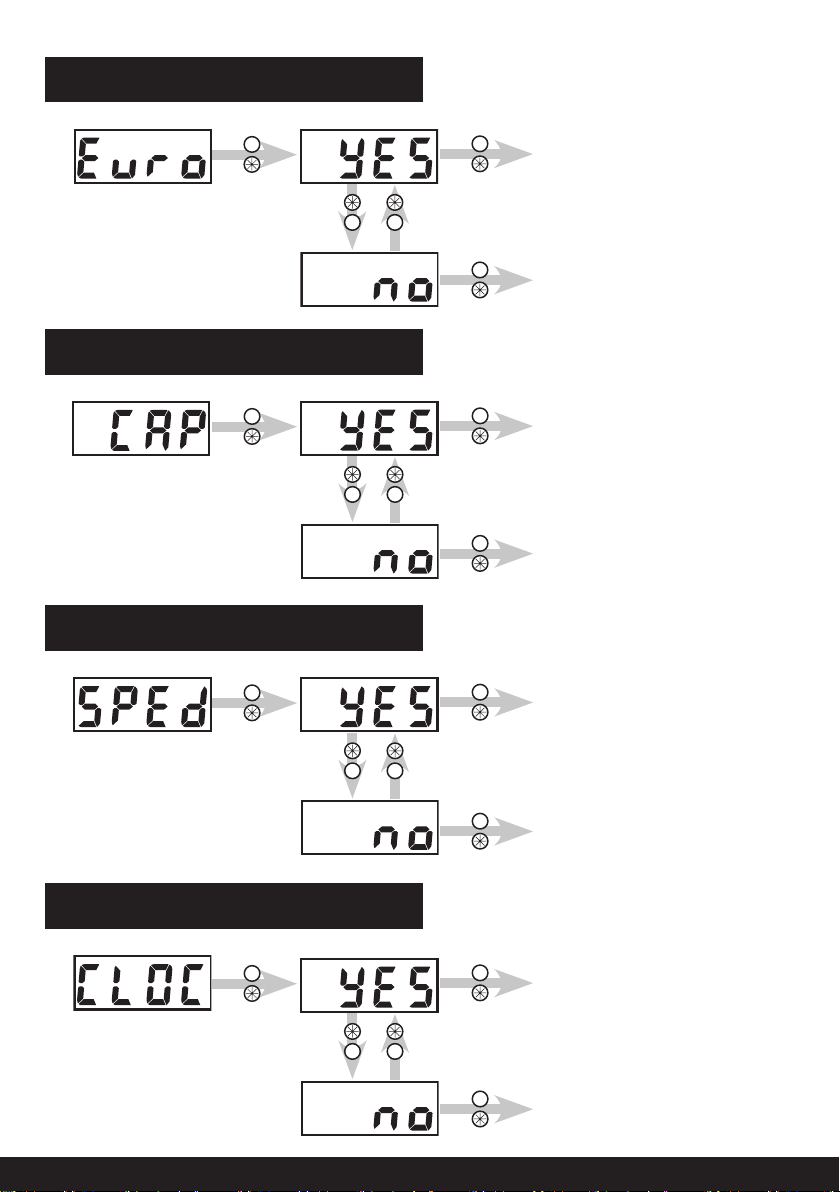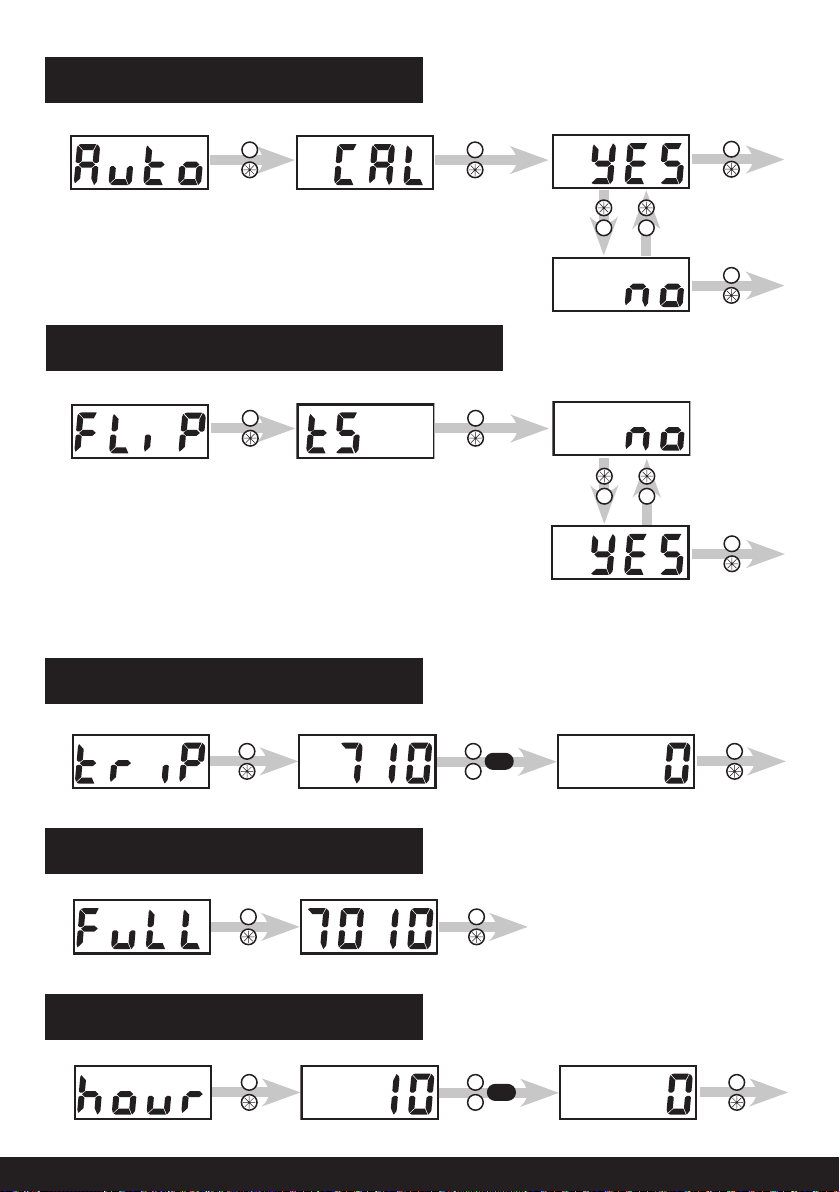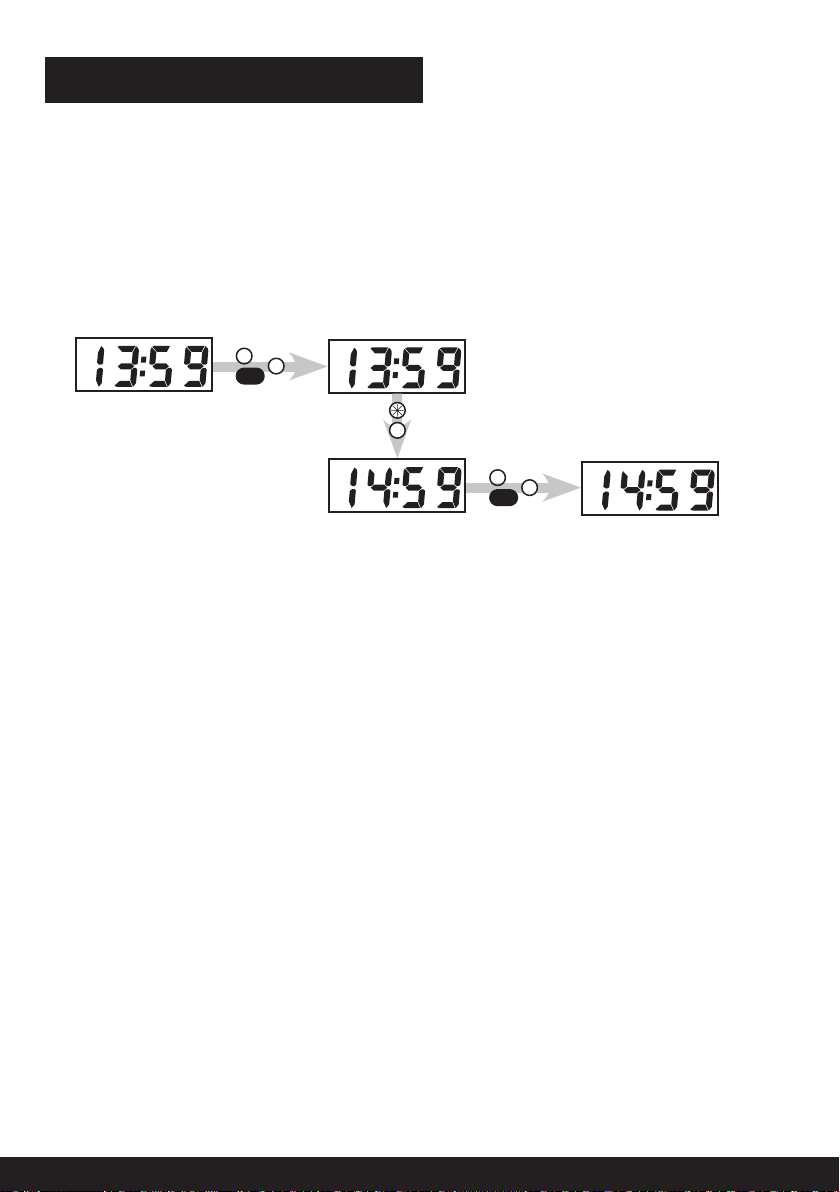Avoid routing the wires directly
against the ignition coil and spark
plug wiring.
2
Inallation
Connect to 12V Battery
Thumb Switch GPS Receiver
+
MAX SPEED ODOK MM IG PS SENSORA UTOALT HR
Your Rallye MAX-G™ is designed to use 12V DC power as the primary power source.
Connect the RED wire to the battery’s positive side and the BLACK wire to the ground.
There is polarity protection to prevent damage to the instrument in case the wires are
reversed, but the instrument will not work if the wires are reversed. A 1-amp fuse may be
added to protect your wiring and your instrument.
Use only robust electrical connectors. Avoid cigarette outlets or “keyed” power. Intermittent
or unreliable power may cause satellite reacquisition or a “BATT” warning and automatic
shutdown. The computer consumes very little power and will perform best if you leave it
turned on for your entire ride.
12V DC power
NOTE: When any GPS powers up for the rst time, or in a new location, it can
take several minutes to receive a signal. Please be patient. During this time, a
small LED inside the GPS receiver will remain constantly on. Once a signal is
acquired, the small LED inside the GPS receiver will begin ashing.
Connect GPS Receiver
The ICO Racing™ Rallye MAX-G™ inrument is a highly accurate, GPS-based race
computer.
For the instrument to work properly, the GPS receiver needs a clear view of the sky.
Mount the GPS receiver as close to horizontal as possible. Allow time for the GPS
to acquire a satellite x. When you turn the Rallye MAX-G™ on, the LCD display will
ash while the GPS receiver is acquiring a satellite x. Once the display stops ashing,
you may begin your ride.
If the GPS signal is lo during a ride, the LCD display will ash and the GPS
annunciator on the LCD will be illuminated. Keep riding. The inrument has algorithms
which will calculate the accumulated diance once a new x is acquired. During signal
loss, the display will ash the la known diance, CAP heading, and speed.