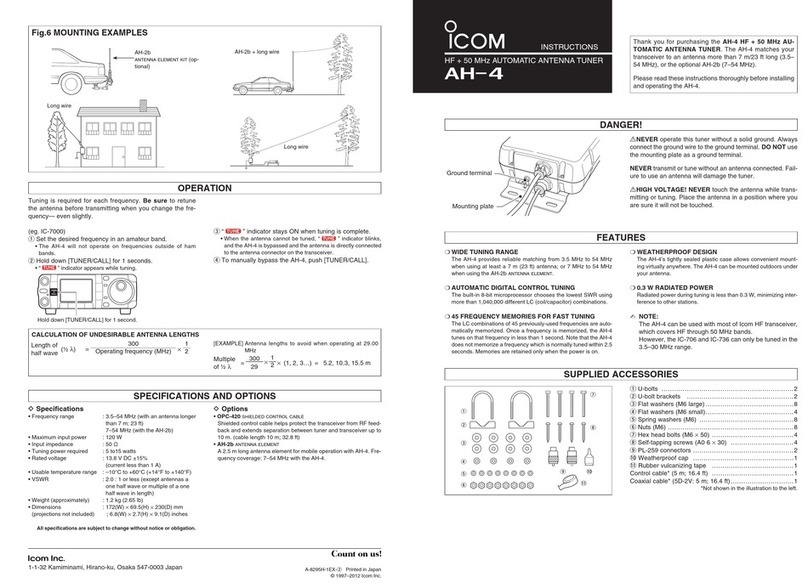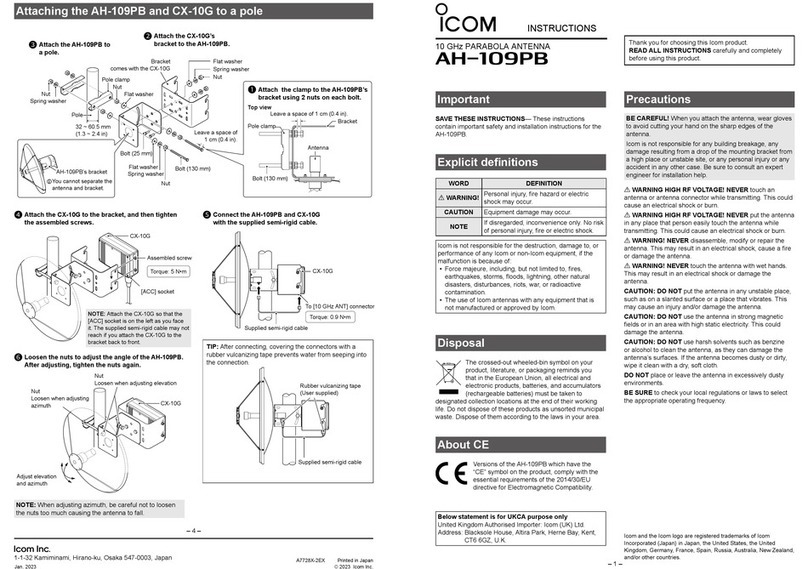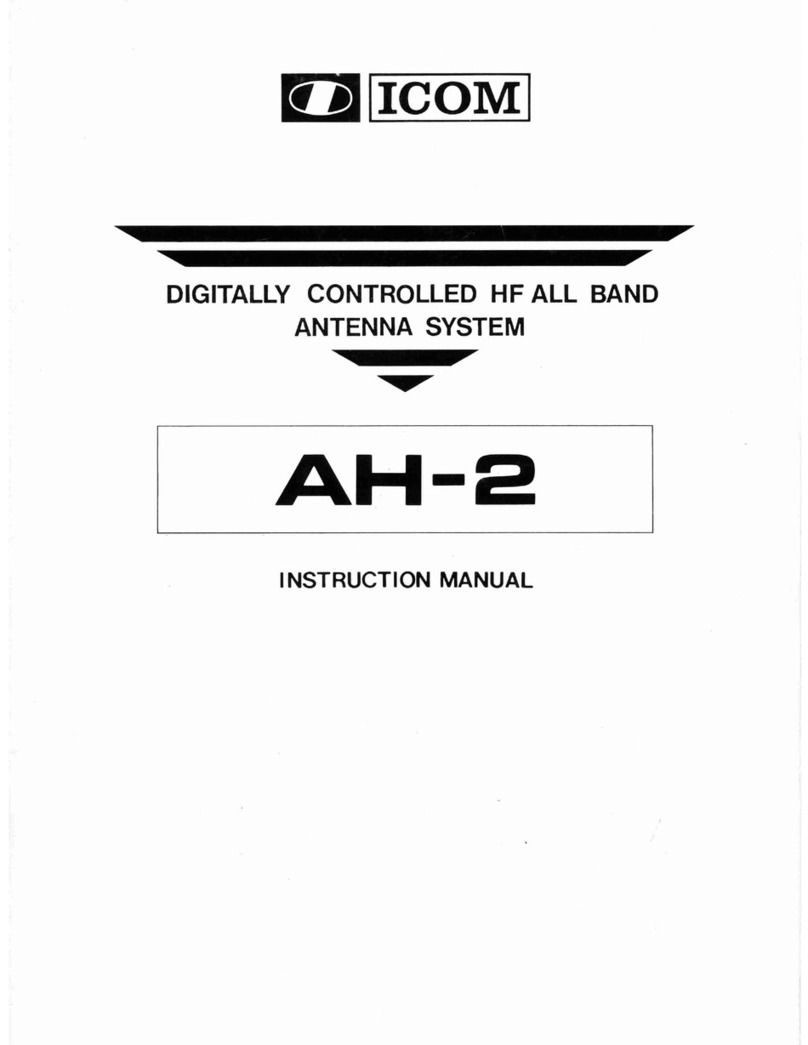■はじめに
このたびは、本製品をお買い上げいただきまして、まことにありが
とうございます。
本製品は、100MHz ~3300MHzの受信帯域に加え、118MHz、
145MHz、220MHz、430MHz、900MHz、1200MHz、
2400MHzバンドでの送信もできる超広帯域アンテナです。
設置やご使用の前に、この説明書をよくお読みいただき、本製品の
性能を十分発揮していただくとともに、末長くご愛用くださいますよ
うお願い申し上げます。
■安全上のご注意
1-1-32 Kamiminami, Hirano-ku, Osaka 547-0003, Japan A6664X-1G-2 Printed in Japan
© 2008–2022 Icom Inc.
Icom and the Icom logo are registered trademarks of Icom
Incorporated (Japan) in Japan, the United States, the United
Kingdom, Germany, France, Spain, Russia, Australia, New
Zealand, and/or other countries.
Below statement is for UKCA purpose only
United Kingdom Authorised Importer: Icom (UK) Ltd.
Address: Blacksole House, Altira Park, Herne Bay, Kent, CT6
6GZ, U.K.
【工事について】
設置工事の際、建造物の破損、高所や足場の悪い場所での作業に伴う製品
の落下やけがをしたことによる損害、またはその他のどのような場合にお
いても、当社は一切の責任を負いませんので、あらかじめご了承ください。
なお、高所や足場の悪い場所に取り付ける必要のある場合は危険が伴い
ますので、必ず専門業者にご相談ください。
◎送信中は絶対にアンテナに触れないでください。
また、容易に人が触れる場所には絶対に設置しないでください。
送信中のアンテナは高電圧(数kV)になることがあるため、感電、
けが、故障の原因になることがあります。
◎下記の事項を守らないと、けがの原因になります。
足場の不安定なところで、設置工事をしないでください。
人の通行をさまたげる場所には、設置しないでください。
◎下記の事項を守らないと、けがや故障の原因になります。
強度の不足する場所や不安定な場所には、設置しないでください。
強度の不足する部材や腐食しやすい部材は、(アンテナマスト
などには)使用しないでください。
◎下記の事項を守らないと、火災、感電、故障の原因になります。
同軸ケーブルの上に重いものを載せたり、挟んだりしないでく
ださい。
同軸ケーブルを無理に曲げたり、ねじったり、引っ張ったり、加
熱したりしないでください。
◎送電線や配電線の近くには、設置しないでください。
本製品のケーブルなどが触れ、ショートや発熱により感電や火災
の原因になります。
◎雷が鳴り出したら、アンテナや同軸ケーブルには、絶対に触れな
いでください。
感電の原因になります。
R警告
下記の記載事項は、これを無視して誤った取り
扱いをすると「使用者および周囲の人が、死亡
または重傷を負う可能性が想定される内容」を
示しています。
◎ 雷が鳴り出したら、屋外での設置作業をしないでください。
火災、感電の原因になることがあります。
◎ 落としたり、強い衝撃を与えたりしないでください。
けが、故障の原因になることがあります。
◎ テレビやラジオの近くで使用しないでください。
電波障害を与えたり、受けたりする原因になることがあります。
下記の記載事項は、これを無視して誤った取り
扱いをすると「人が傷害を負う可能性が想定さ
れる内容、および物的損害だけの発生が想定さ
れる内容」を示しています。
R注意
AH-8000 INSTRUCTIONS
/ 取扱説明書
アイコム、ICOM、ICOMロゴは、アイコム株式会社の登録商標です。
本書の内容の一部、または全部を無断で複写/転用することは、禁止されて
います。
Sep. 2022
Foreword
Thank you for purchasing the AH-8000 super wide band
omnidirectional antenna. This antenna covers 100 ~ 3300
MHz for reception and 118, 145, 220, 430, 900, 1200, 2400
MHz bands for transmission.
Please read these instructions thoroughly before using the
AH-8000.
■Precautions
RDANGER! AH-8000 installation is intended for
professional installation only. We are not responsible for
any building breakage, any damage resulting from a drop of
the antenna from a high place or unstable site, or resulting
from any personal injury nor any accident in any other case.
Be sure to consult an expert engineer for installations.
RDANGER HIGH RF VOLTAGE! NEVER touch the
antenna element while transmitting or tuning. This could
cause an electrical shock or burn.
RDANGER HIGH RF VOLTAGE! NEVER install the
antenna at any place that person easily touch the antenna
while transmitting or tuning. This could cause an electrical
shock or burn.
RWARNING! NEVER use the antenna during a lightning
storm. It may result in an electric shock, cause a fire or
damage the antenna. Always disconnect the power source
and antenna before a storm.
RWARNING NEVER assemble or disassemble the
antenna in any crowded area. A person may be injured.
CAUTION: DO NOT use harsh solvents such as Benzine
or alcohol to clean the antenna, as they can damage the
antenna’s surfaces. If the antenna becomes dusty or dirty,
wipe it clean with a dry, soft cloth.
DISCONNECT the antenna when not using the antenna for
a long period of time.