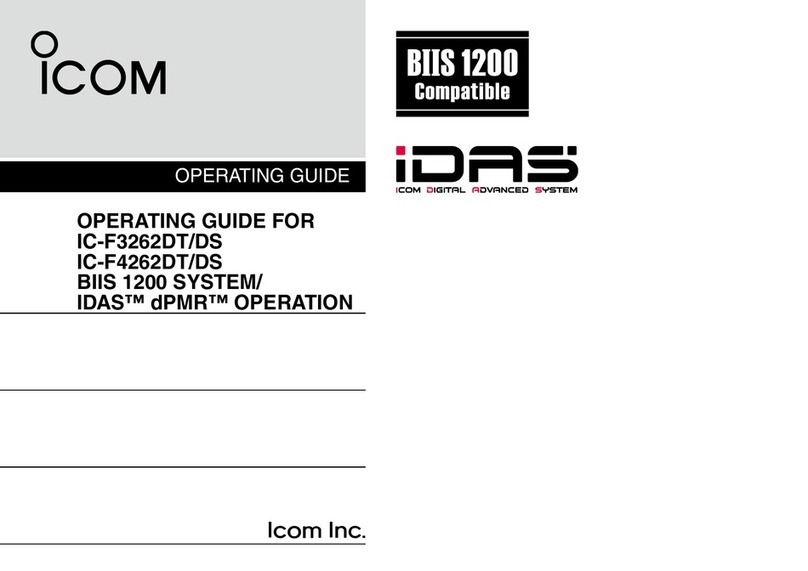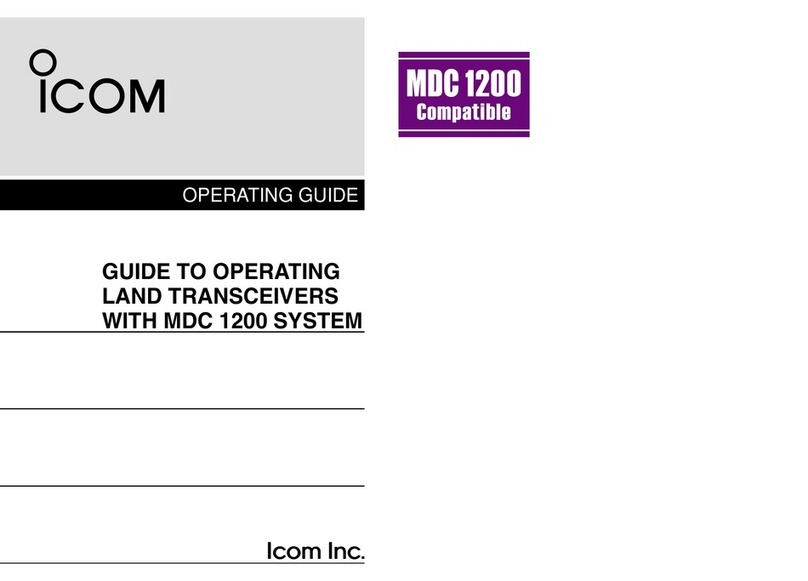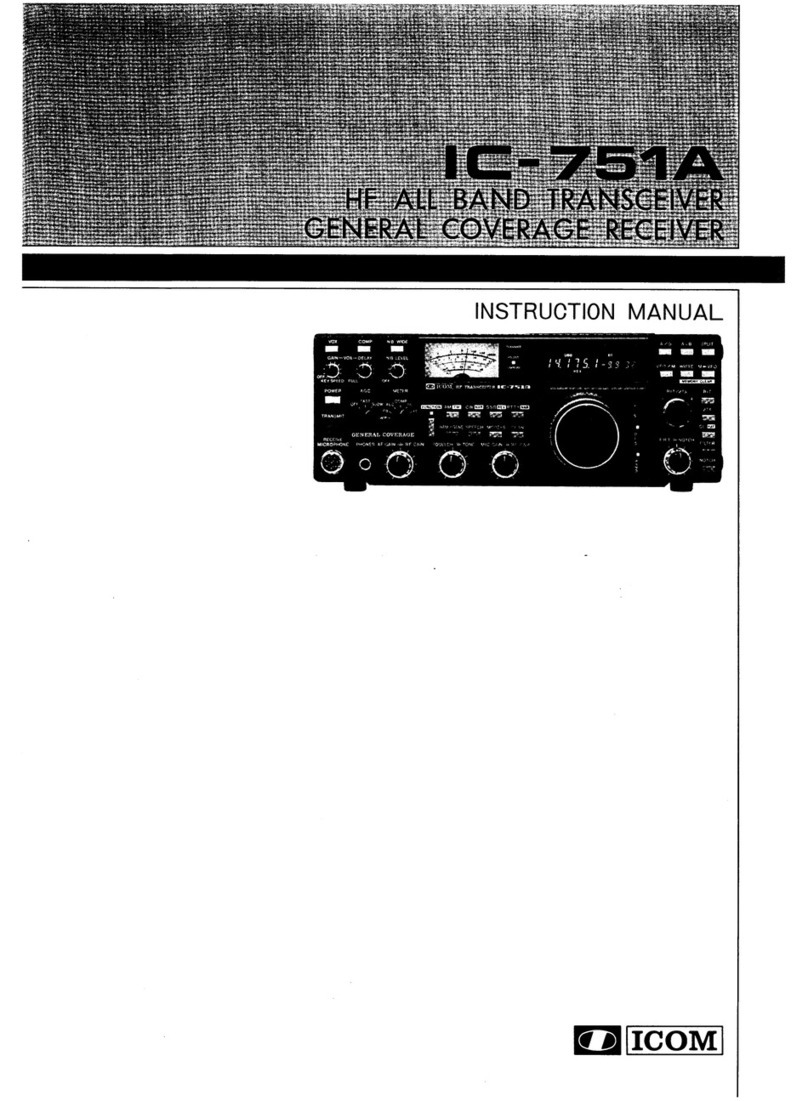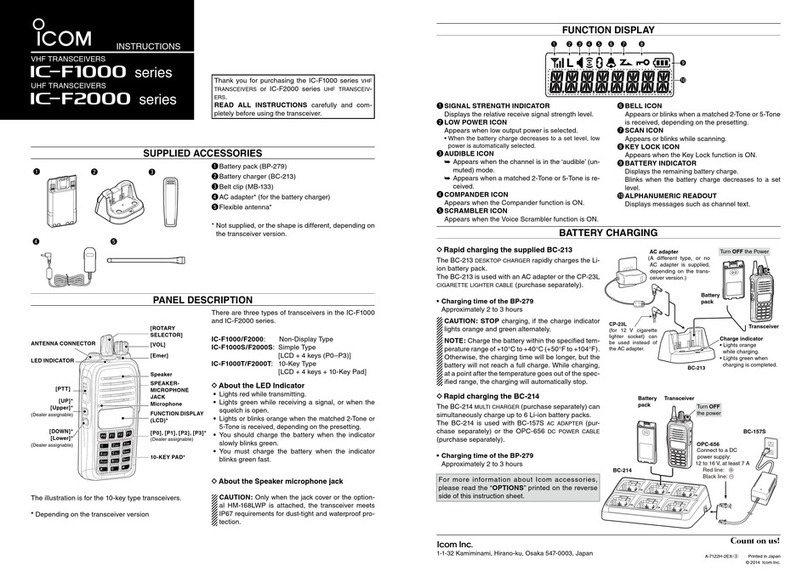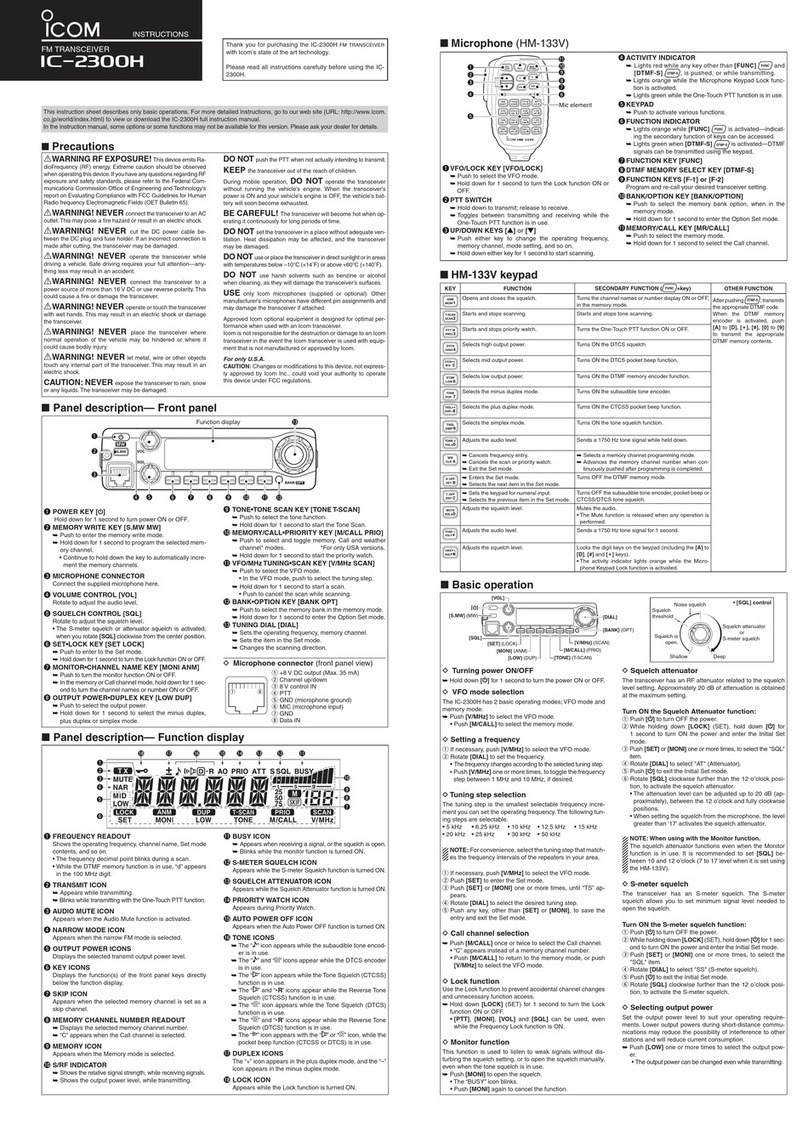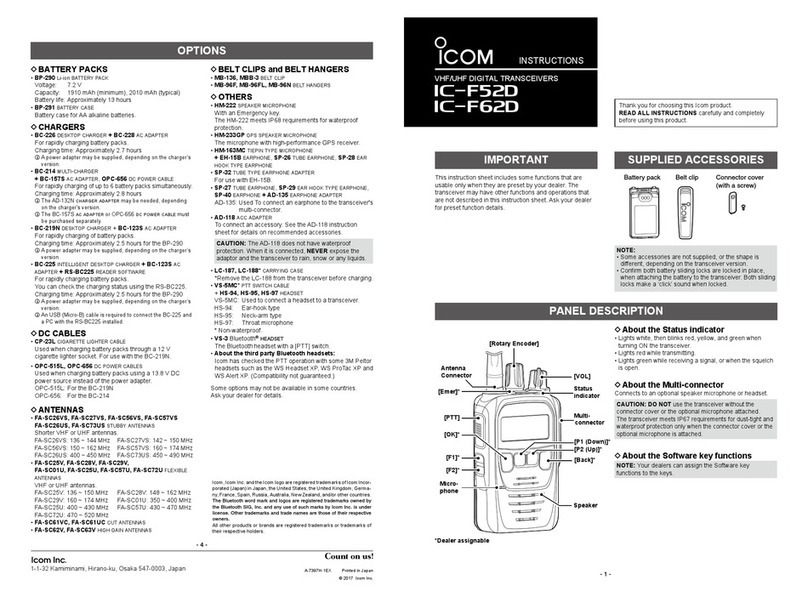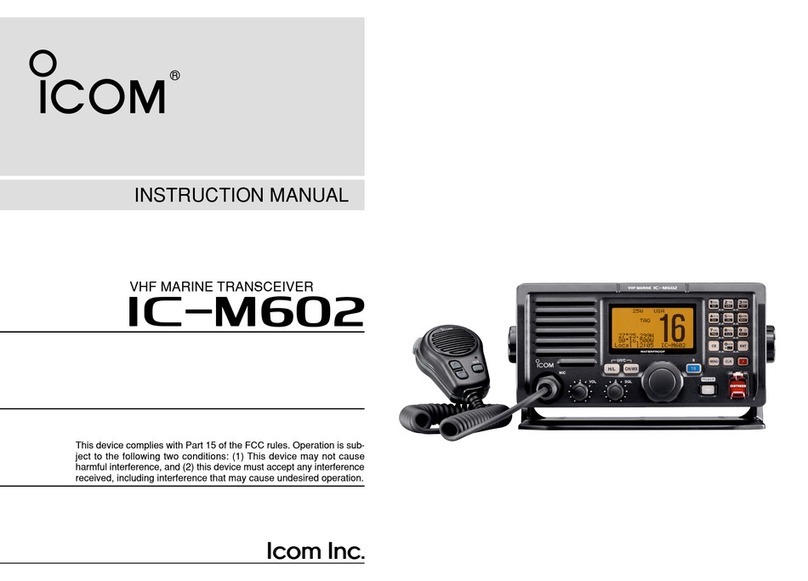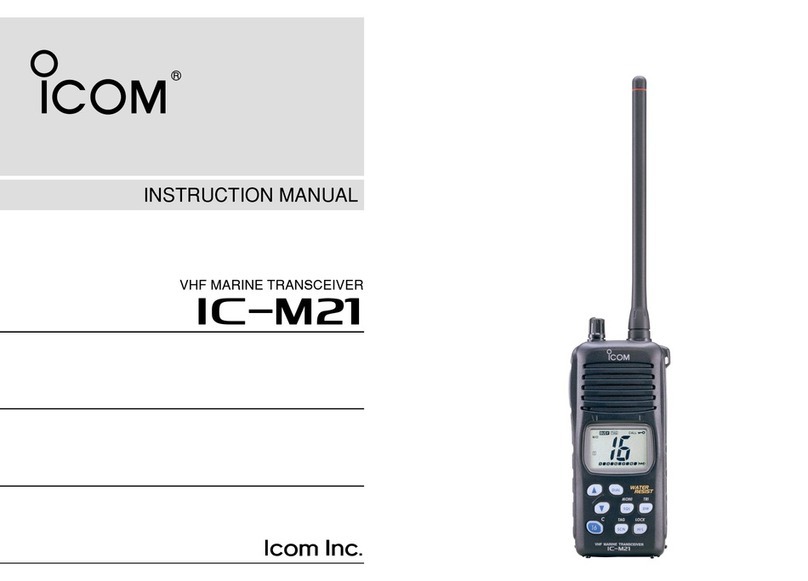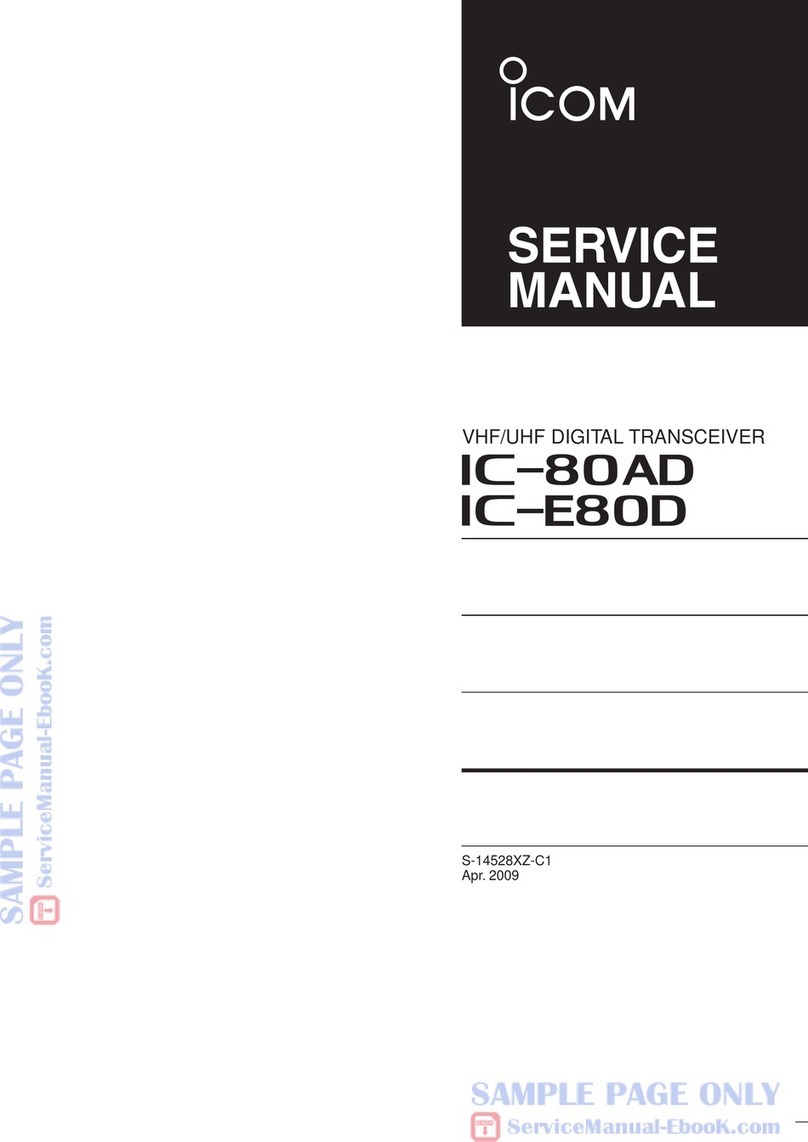6
1 PREPARATION
When adjusting IC-208H, need to enter adjustment mode and the JIG cable is required.
■REQUIRED TEST EQUIPMENT
DC power supply
RF power meter
(terminated type)
Frequency counter
Standard signal
generator (SSG)
FM deviation meter
Oscilloscope
Audio generator
Attenuator
EQUIPMENT GREDE AND RANGE EQUIPMENT GREDE AND RANGE
IC-208H ADJUSTMENT PROCEDURES
Output voltage : 13.8 V DC
Current capacity : 12 A or more
Measuring range : 0.1–100 W
Frequency range : 1.8–600 MHz
Impedance : 50 Ω
SWR : Less than 1.2 : 1
Frequency range : 0.1–600 MHz
Frequency accuracy : ±1 ppm or better
Sensitivity : 100 mV or better
Frequency range : 0.1–1200 MHz
Output level : 0.1 µV–32 mV
(–127 to –17 dBm)
Frequency range : 0–600 MHz
Measuring range : 0 to ±5 kHz
Frequency range : DC–600 MHz
Measuring range : 0.01–10 V
Frequency range : 300–3000 Hz
Measuring range : 1–500 mV
Power attenuation : 50 or 60 dB
Capacity : 150 W or more
■ENTERING THE ADJUSTMENT MODE
qTurn the transceiver’s power OFF..
wConnect the JIG cable to the [MIC] jack.
ePush and hold the [SET] and [BAND] keys, and then turn power ON.
NOTE:Exiting from the adjustment mode when the transciever’s power is OFF.
■OPERATING ON THE ADJUSTMENT MODE
•Change the adjustment value : [DIAL]
•Verifying the adjustment value : [M/CALL] key
•Forward the adjustment item : [SET/LOCK] key
•Go back the adjustment item : [S.MW/MW] key
•Store the adjustment value in the memory : [BAND] key
CAUTION:Need to push the [BAND] key when storing the adjustment value in the memory. Otherwise, the transceiver is not
adjusted properly.
NOTE: *Need to adjust about manually adjustment items (shown pages 3, 4 and 5)
ADJUSTMENT ITEMS
FREQUENCY
REFERENCE VOLATGE
PROTECT TIME
PROTECT TEMPERATURE
FAN TEMPERATURE
*DTCS
SIGNAL OUTPUT
*S-METER
*SQUELCH LEVEL (WIDE)
*SQUELCH LEVEL (NARROW)
DISPLAY
[Fr1]–[Fr8]
[rE–], [rE+]
[PT]
[PCV], [PCU]
[FT]
[DTA], [DTB]
[DT], [CT]
[SL]
[SqW]
[SqN]
CAUTION!: DO NOT adjust following adjusment items (Because they are adjusted automatically when other
adjustments are adjusted). Otherwise, the transceiver do not work properly.