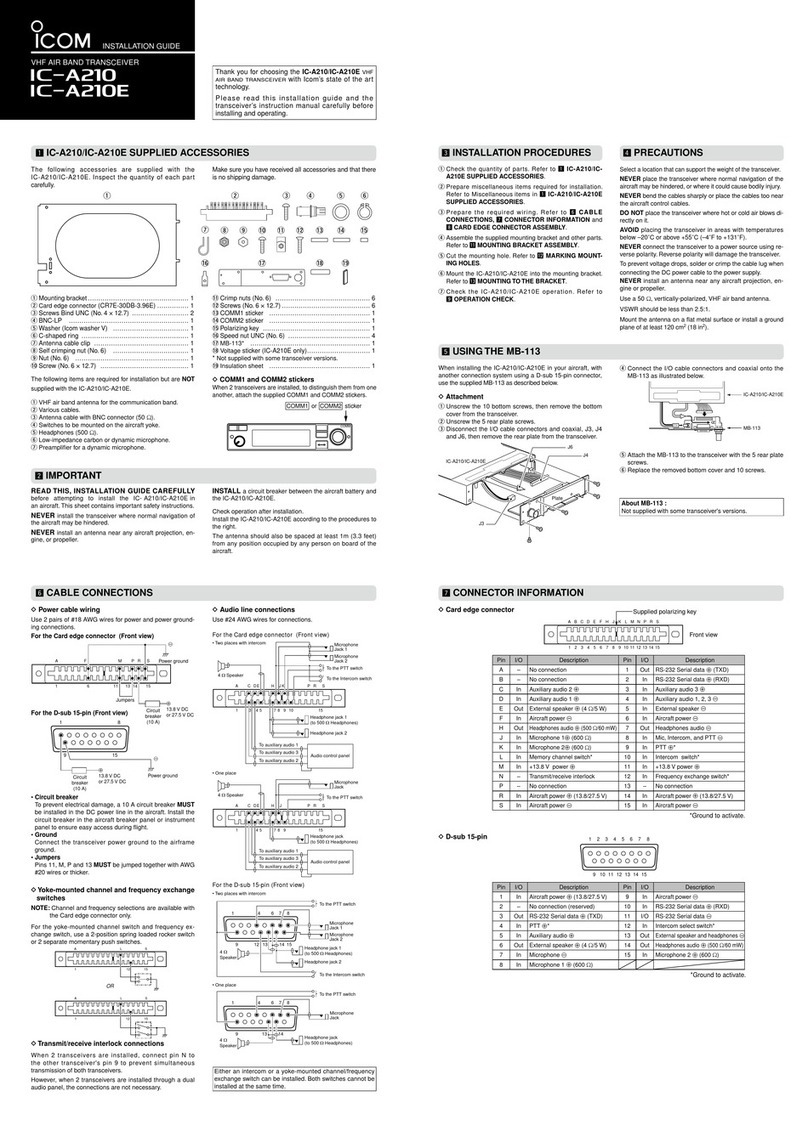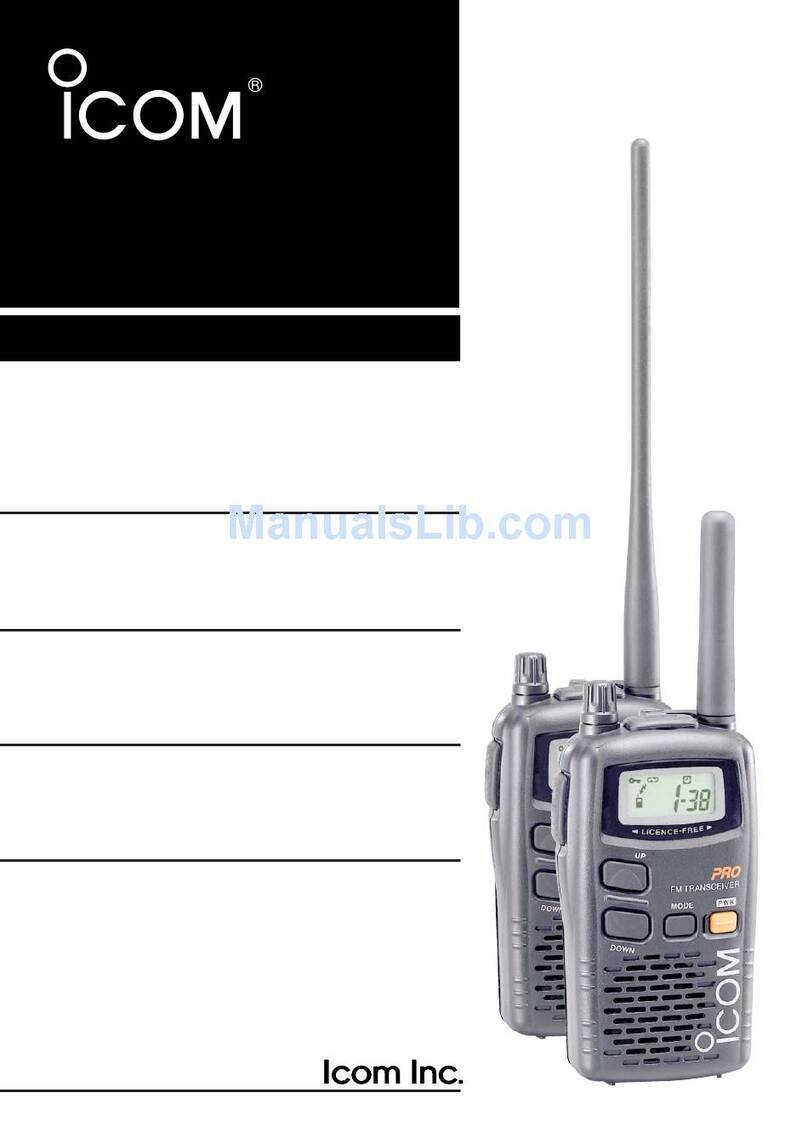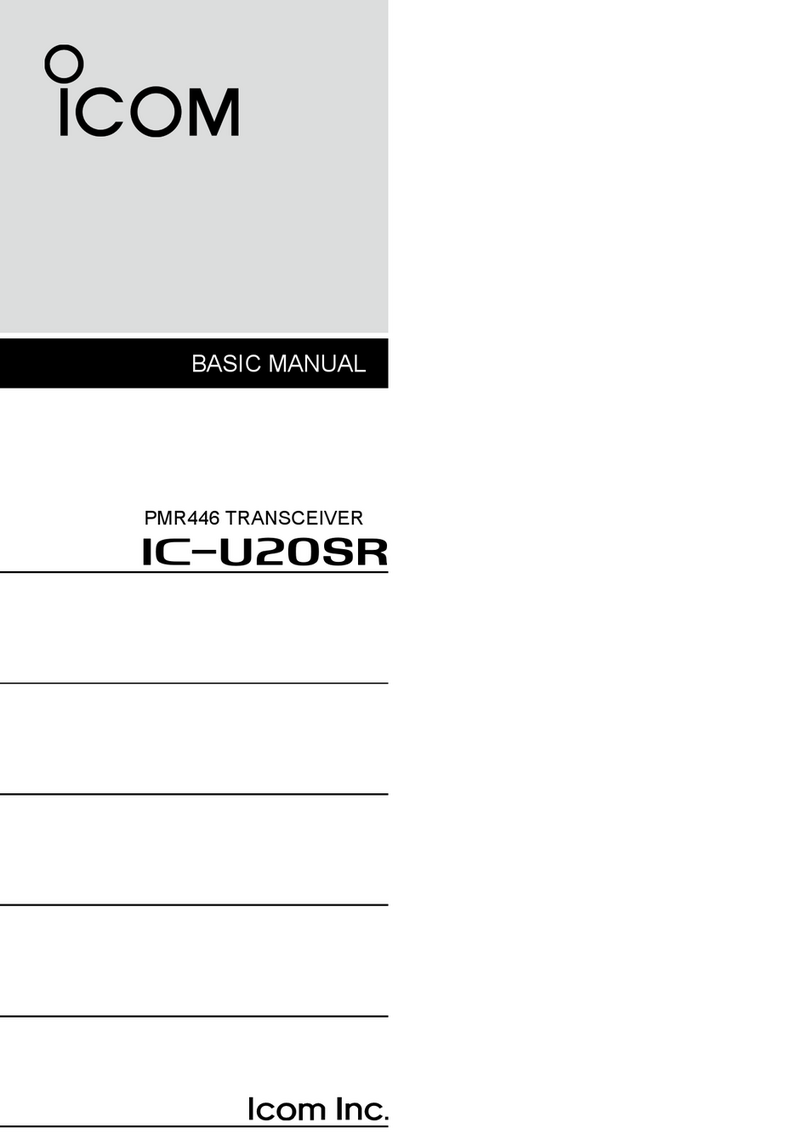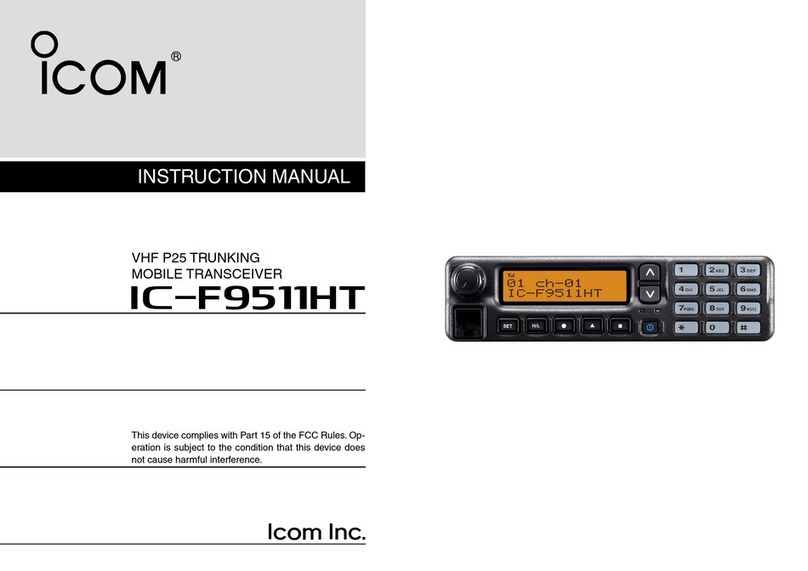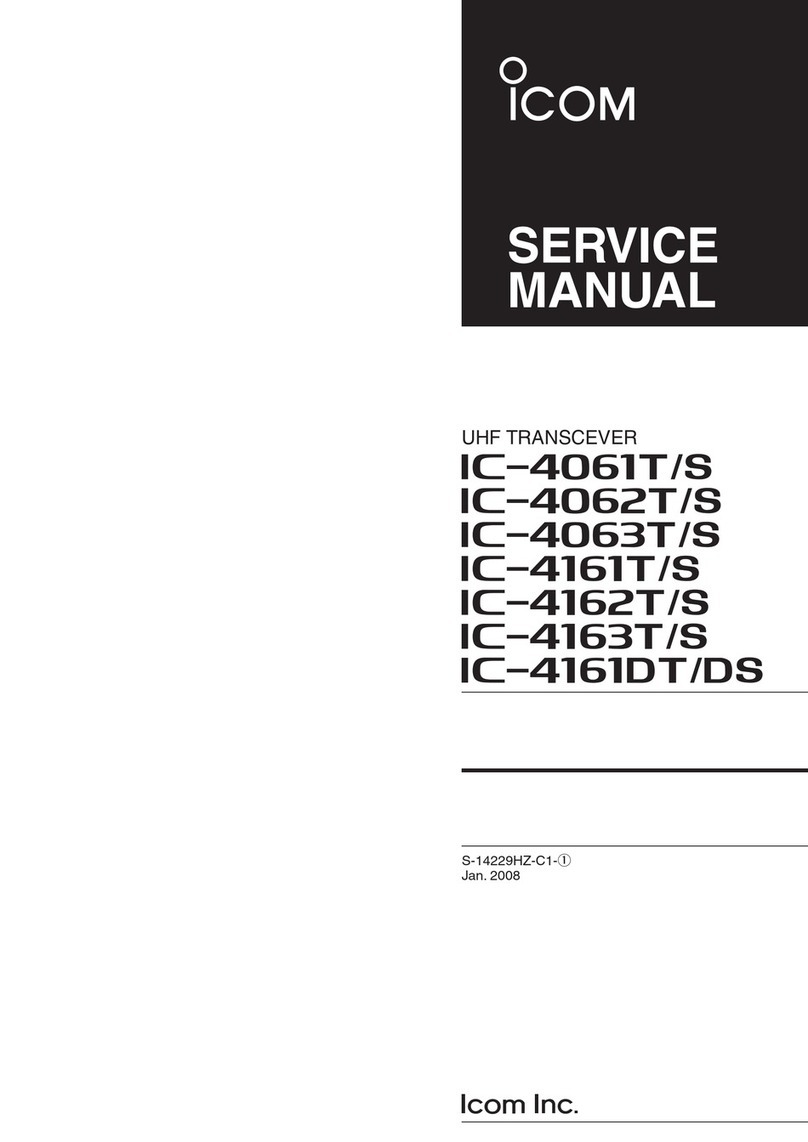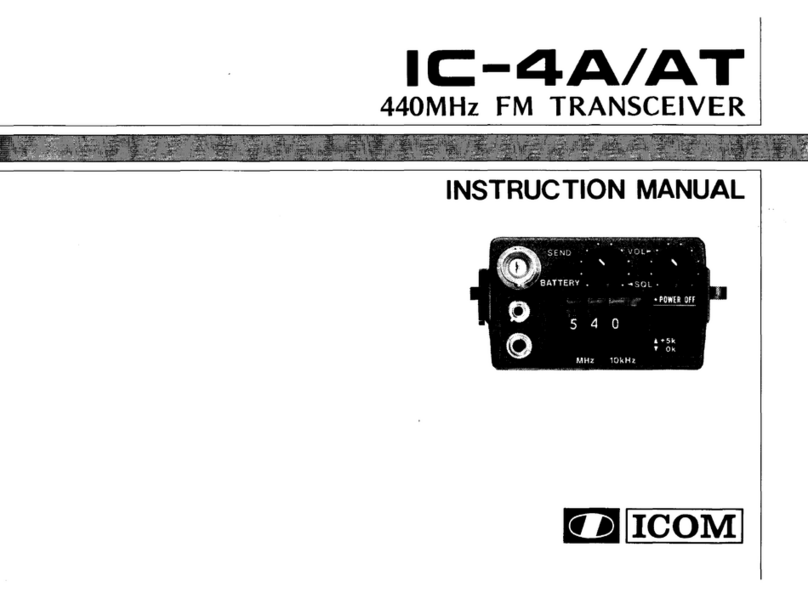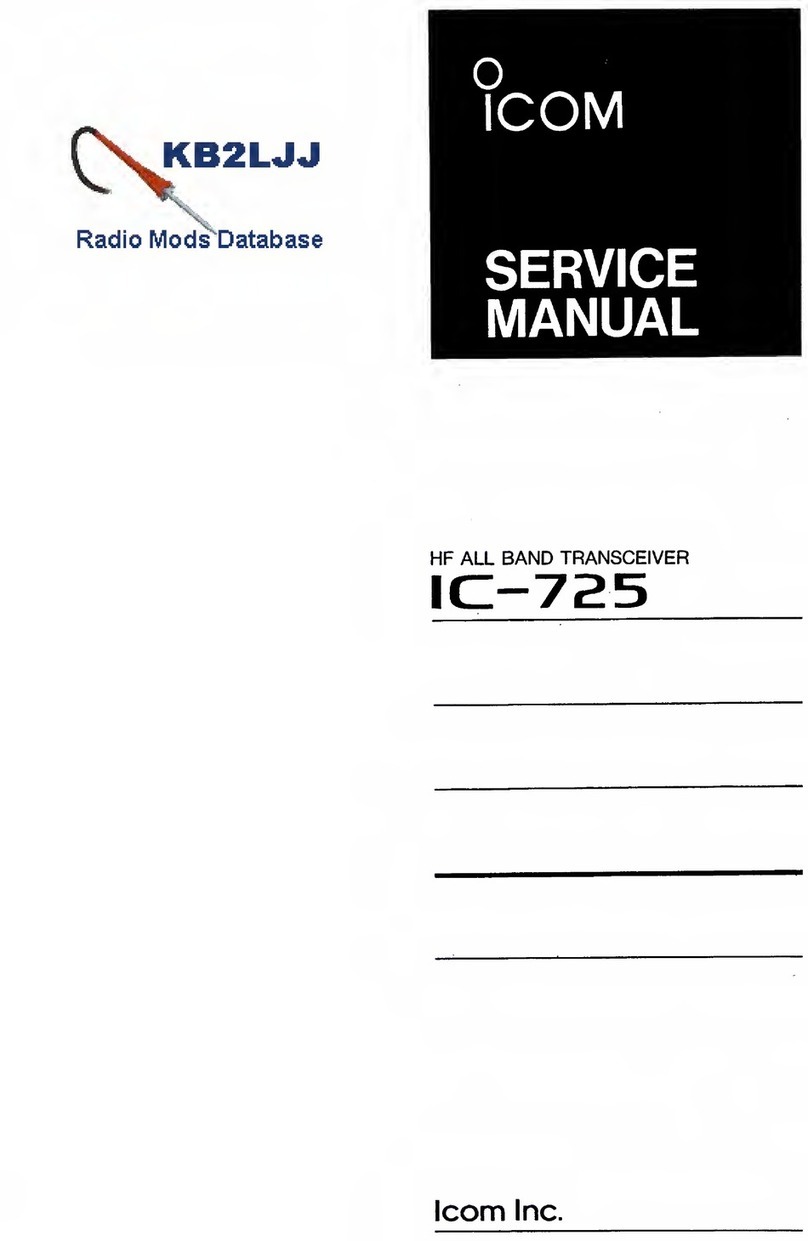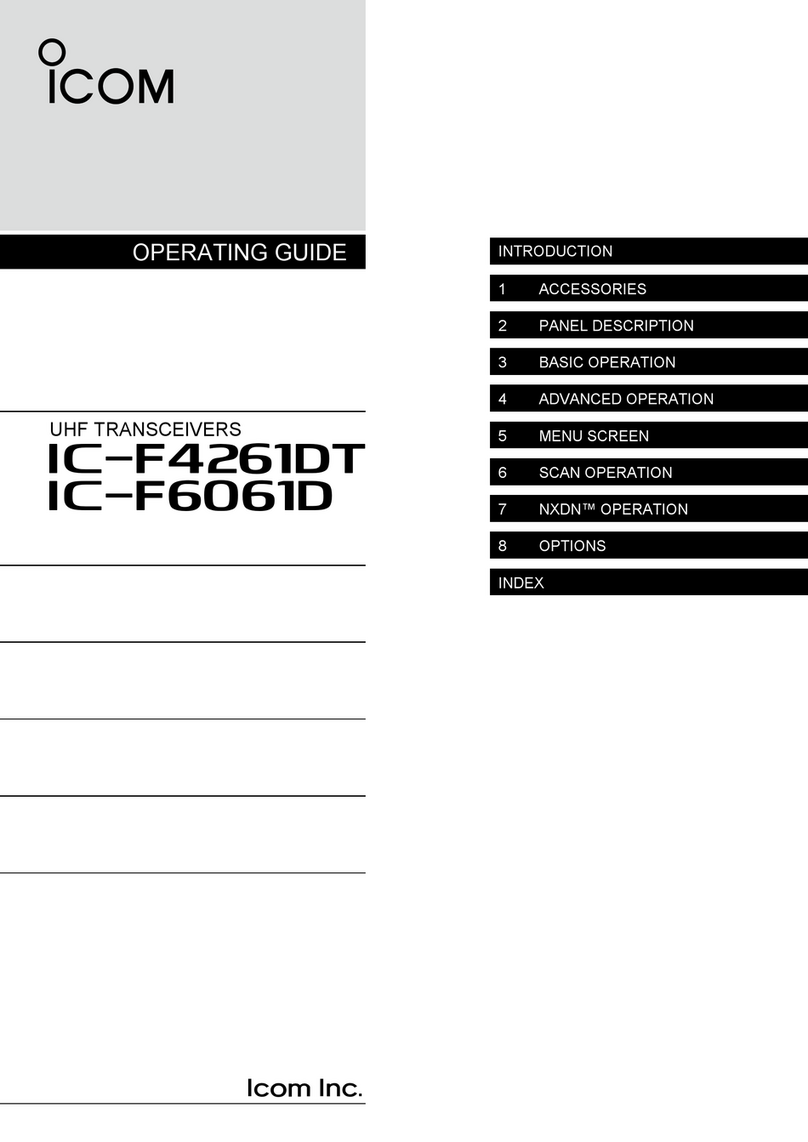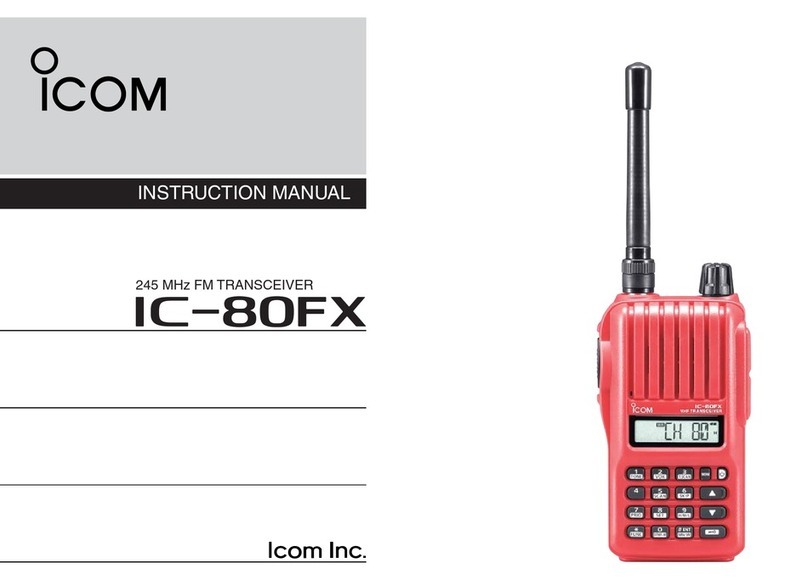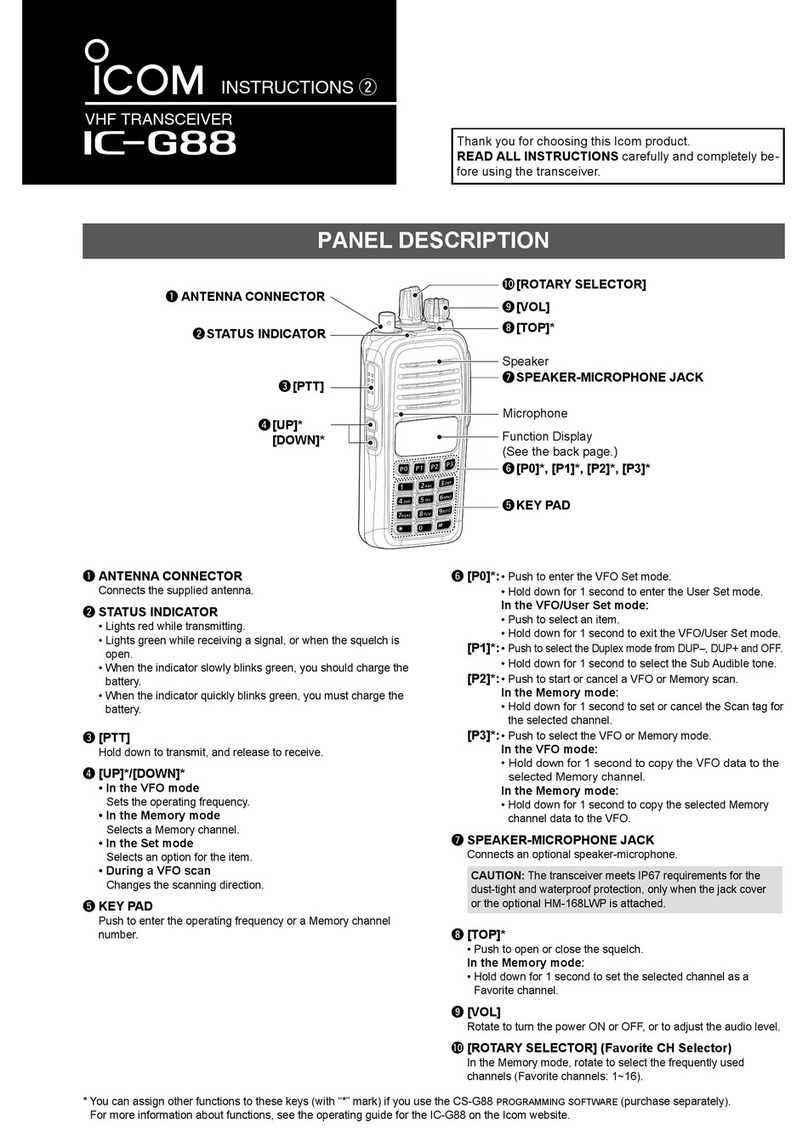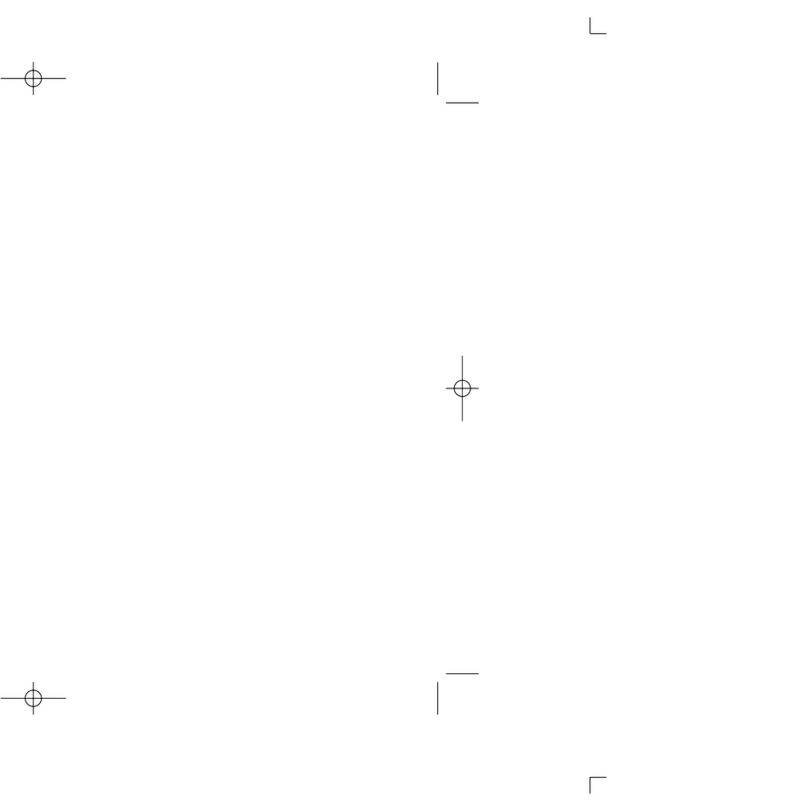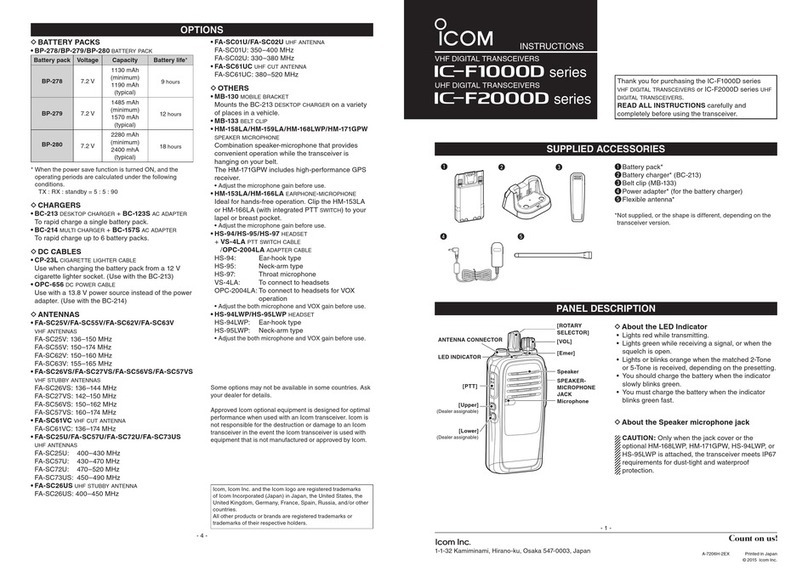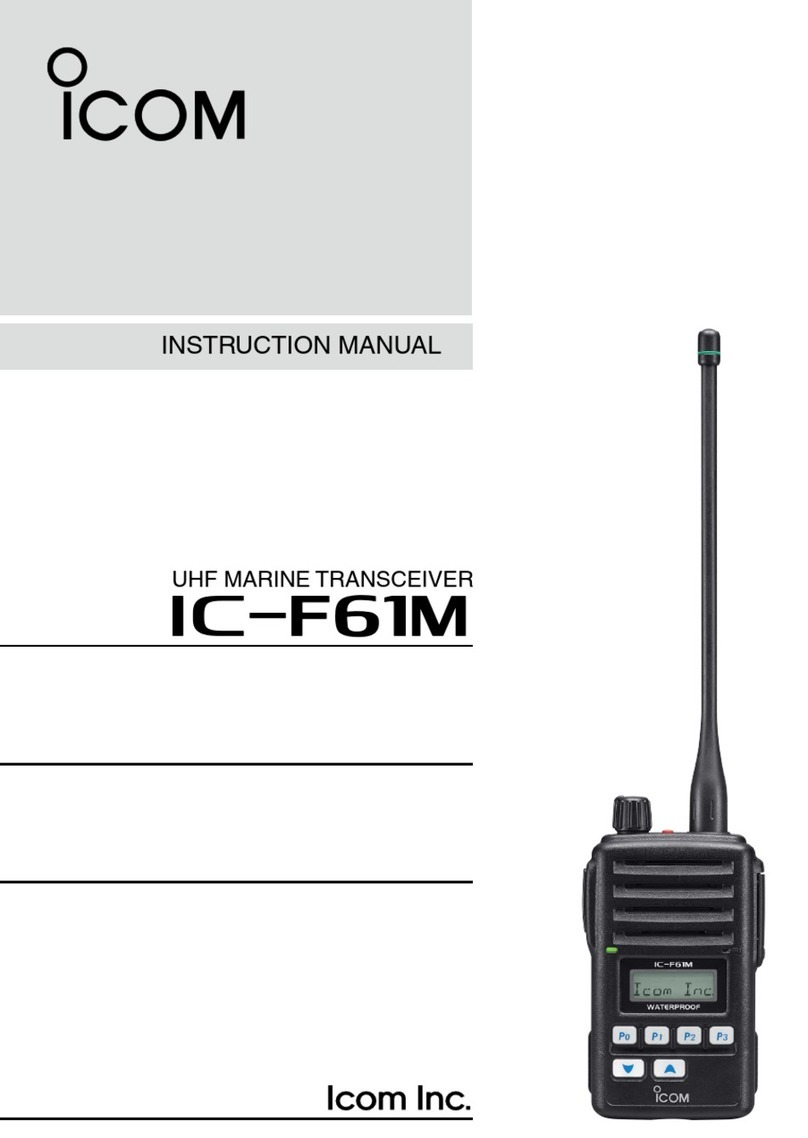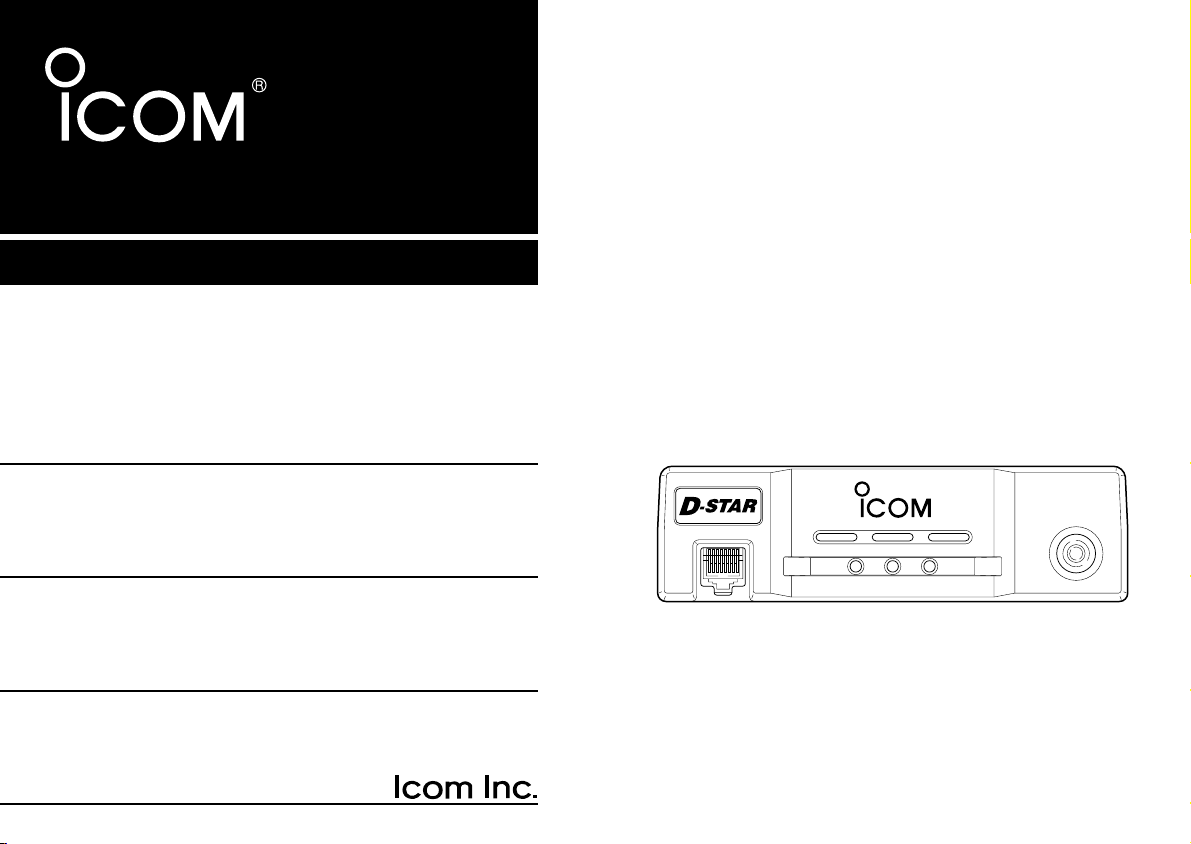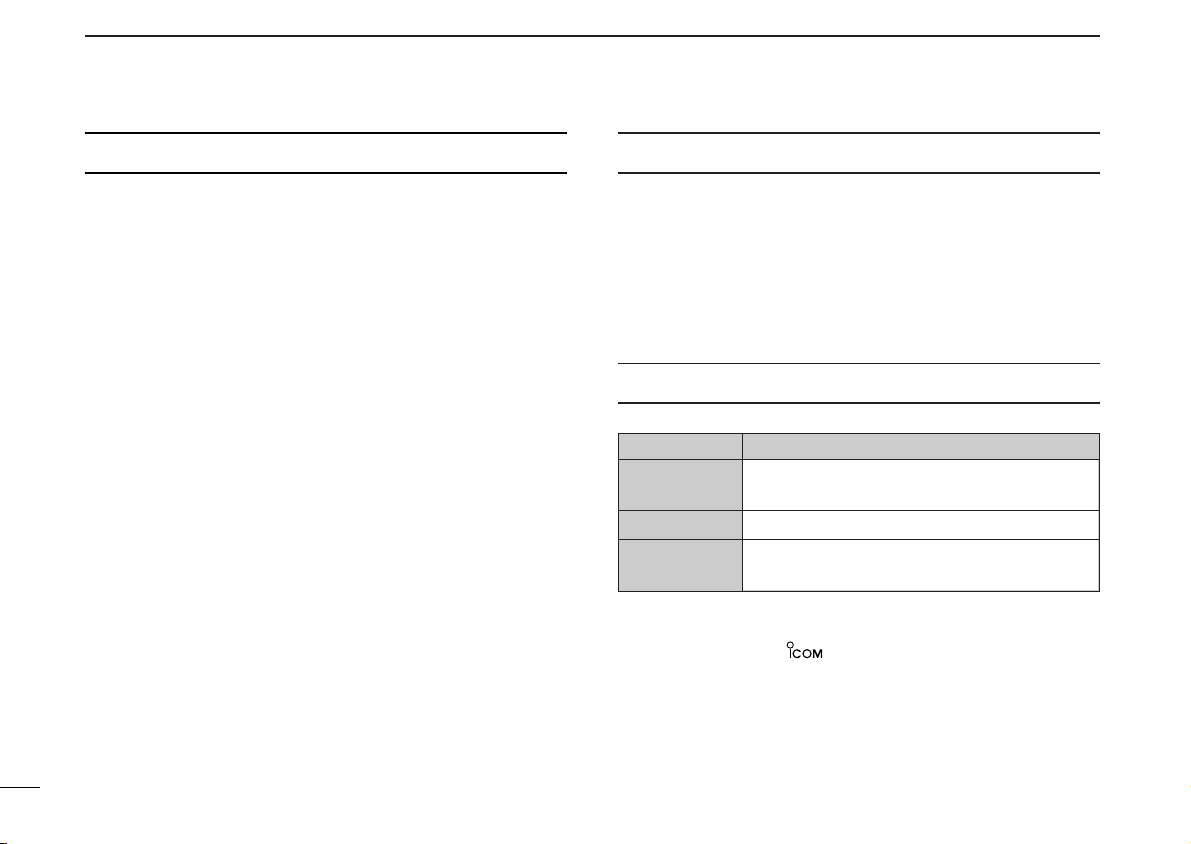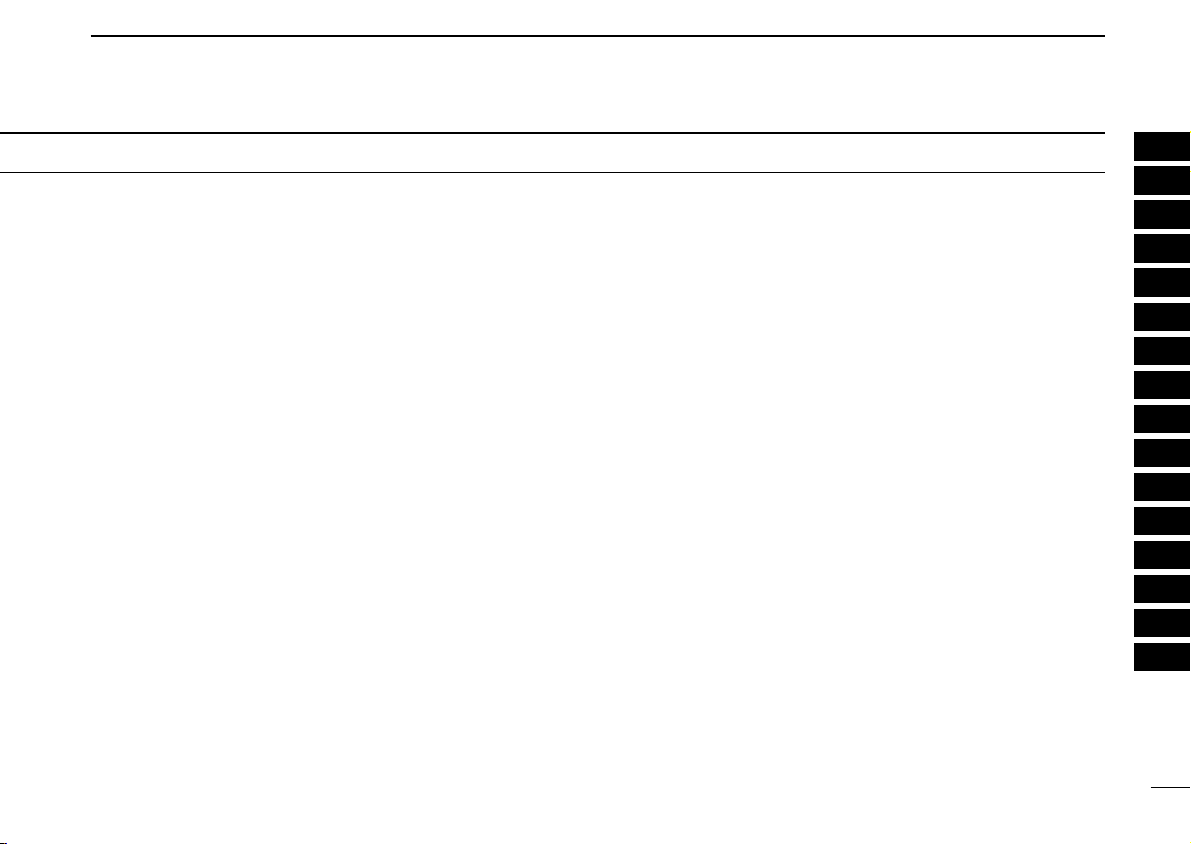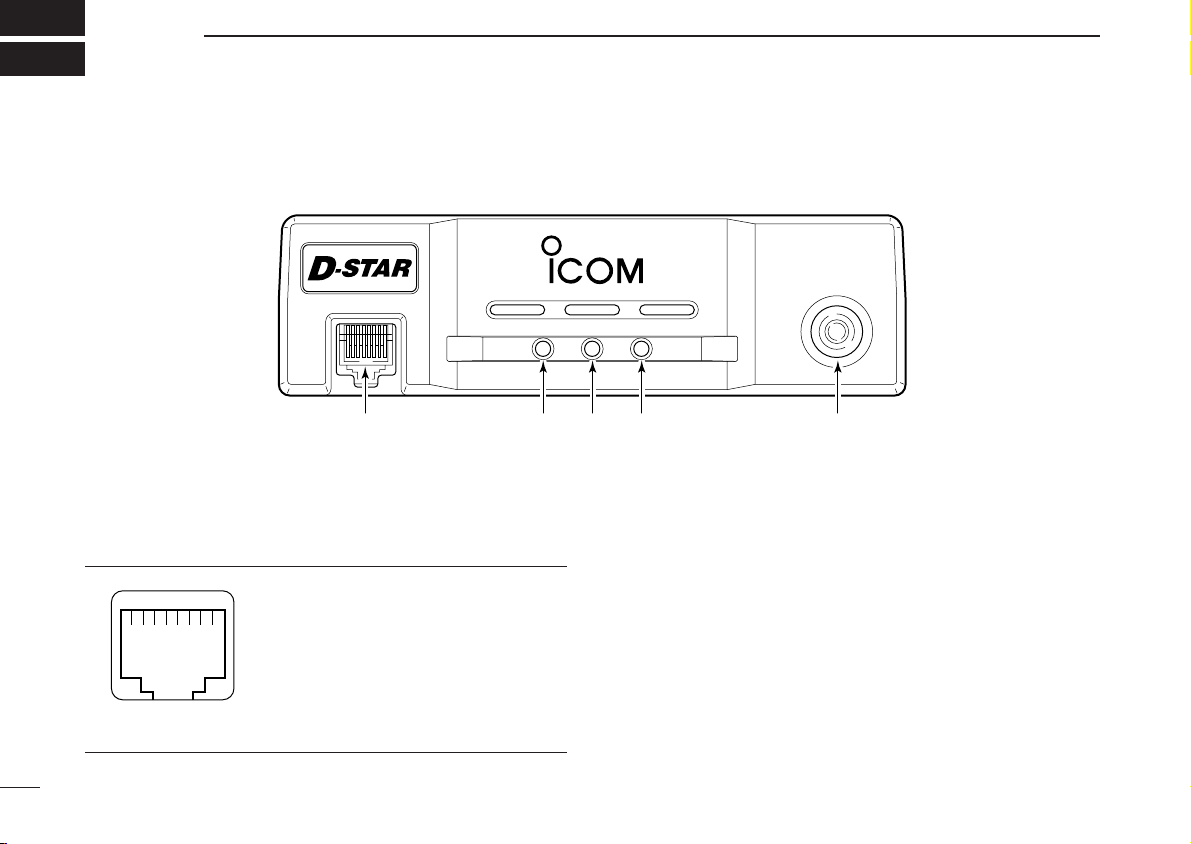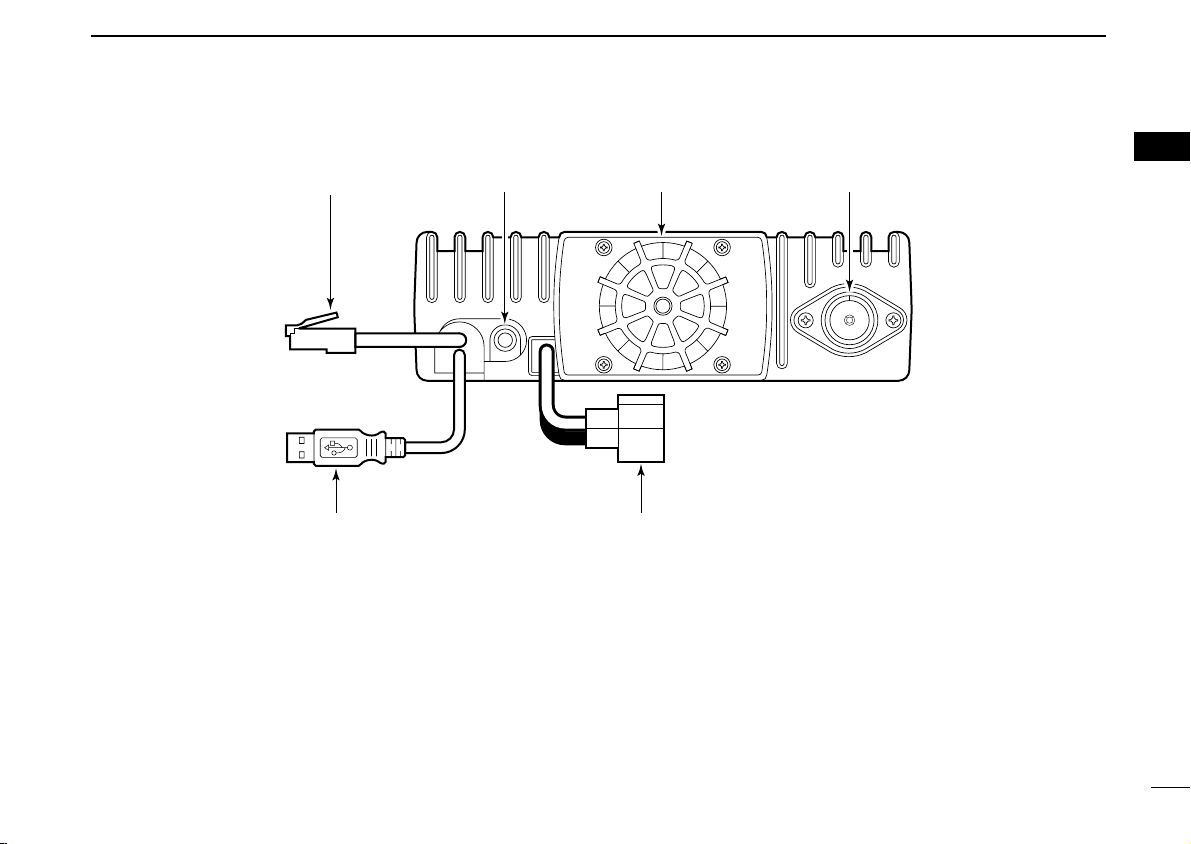New2001
v
TABLE OF CONTENTS
FOREWORD .................................................................................... i
IMPORTANT .............................................................................. i
EXPLICIT DEFINITIONS ........................................................... i
PRECAUTION ........................................................................... ii
SUPPLIED ACCESSORIES ..................................................... iv
TABLE OF CONTENTS ............................................................ v
1 PANEL DESCRIPTION .................................................. 1–12
■Front panel ........................................................................ 1
■Rear panel ........................................................................ 2
■Microphones (HM-118N) ................................................... 3
■Application screens (on PC screen) ................................. 4
■Remote controller (RC-24; Optional for some versions) ... 9
2 INSTALLATION AND CONNECTIONS ....................... 13–17
■Unpacking ....................................................................... 13
■Selecting a location ......................................................... 13
■Antenna connection ........................................................ 13
■Power supply connections .............................................. 15
■Microphone and speaker connections ............................ 16
■Connecting a PC ............................................................. 17
3 DRIVER INSTALLATION ............................................. 18–29
■Microsoft®Windows®XP ................................................. 18
■Microsoft®Windows®98/Me ............................................ 22
■Microsoft®Windows®2000 .............................................. 23
■COM port confirmation .................................................... 28
4 APPLICATION INSTALLATION .................................. 30–31
5 BASIC OPERATION .................................................... 32–38
■Preparation ..................................................................... 32
■Squelch level adjustment (FM mode only) ...................... 33
■Audio level adjustment .................................................... 34
■VFO and memory mode ................................................. 34
■Setting a frequency ......................................................... 35
■Tuning step selection ...................................................... 37
■Lock function (RC-24 only) ............................................. 38
■Operating mode selection ............................................... 38
6 CALL SIGN SETTING ................................................. 39–44
■Your call sign setting ....................................................... 39
■Station/Repeater call sign setting ................................... 42
7 TRANSMIT AND RECEIVE— VOICE .......................... 45–54
■FM mode operation ......................................................... 45
■Digital voice mode operation .......................................... 45
■When receiving a Digital call............................................ 47
■Short message function .................................................. 49
■Monitor function .............................................................. 53
8 REPEATER OPERATION— VOICE ............................ 55–63
■About D-STAR system .................................................... 55
■General ........................................................................... 56
■Accessing an FM repeater .............................................. 57
■Repeater tone frequency setting...................................... 59
■Offset frequency setting .................................................. 60
■Accessing a Digital repeater ........................................... 61
9 DATA OPERATION ...................................................... 64–70
■General ........................................................................... 64
■Precaution ....................................................................... 64
■Internet access ............................................................... 65
■Data transferring ............................................................. 68
■Low-speed data communication ..................................... 70
ID-1_ENG_2.qxd 04.9.22 9:29 Page v (1,1)