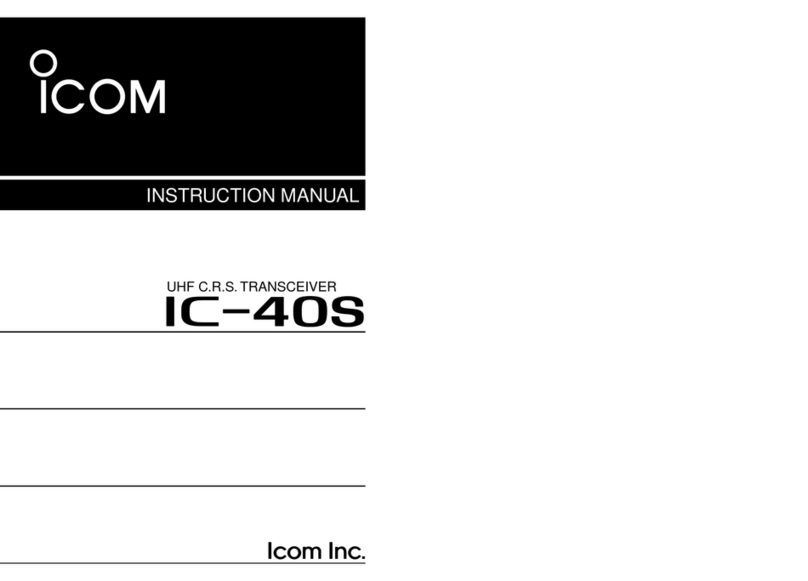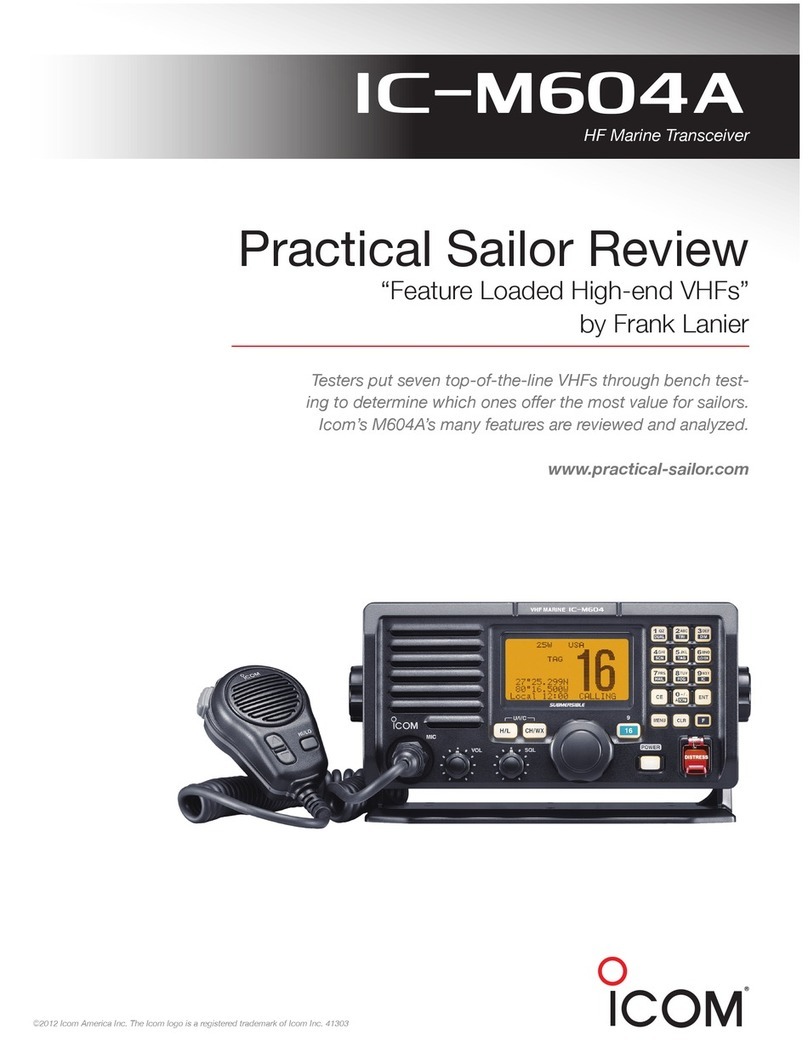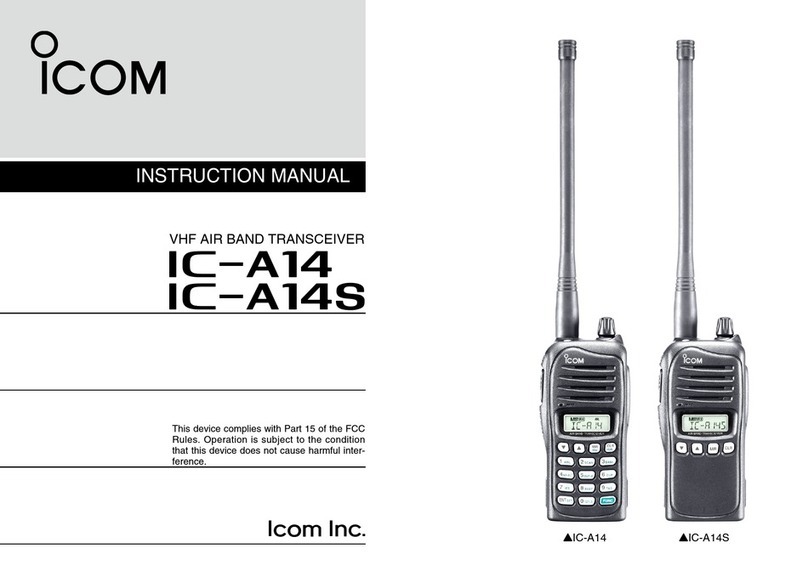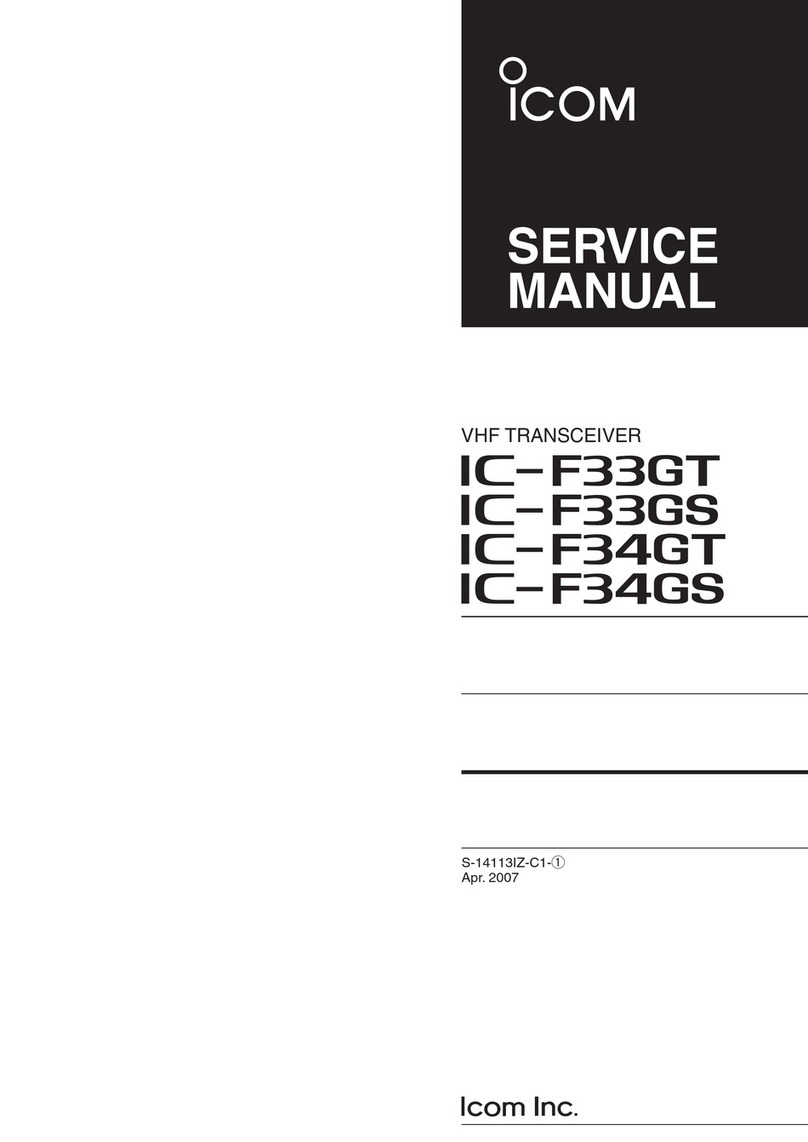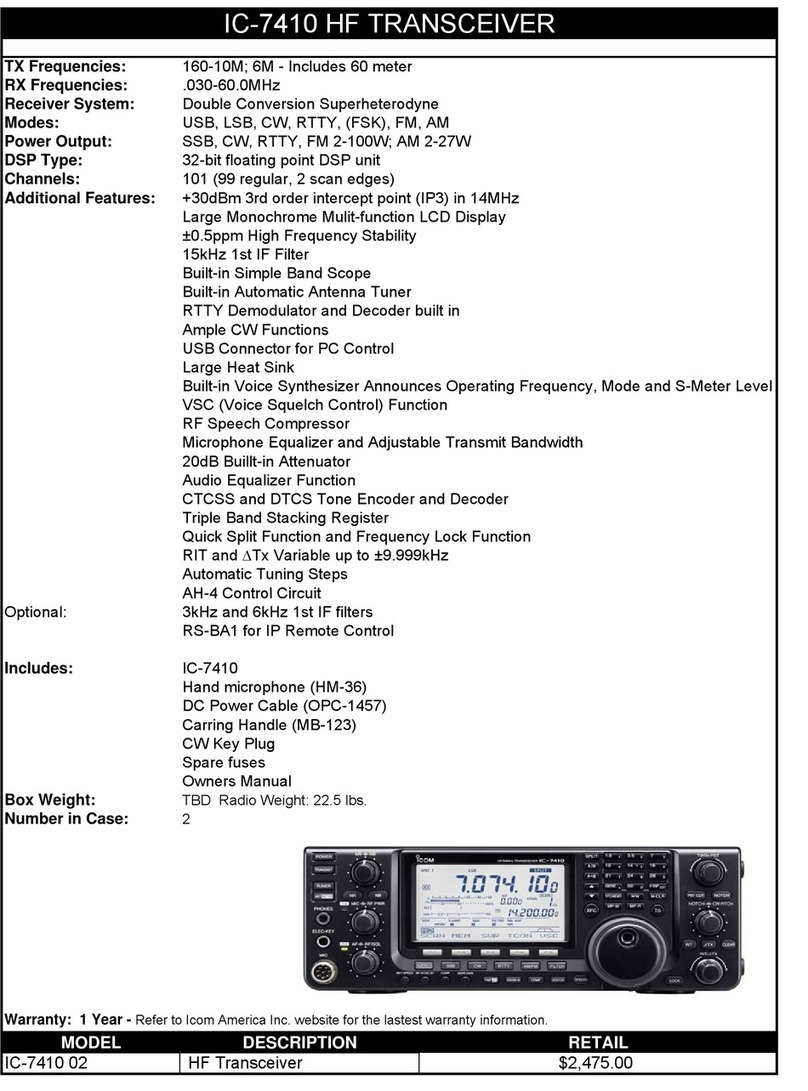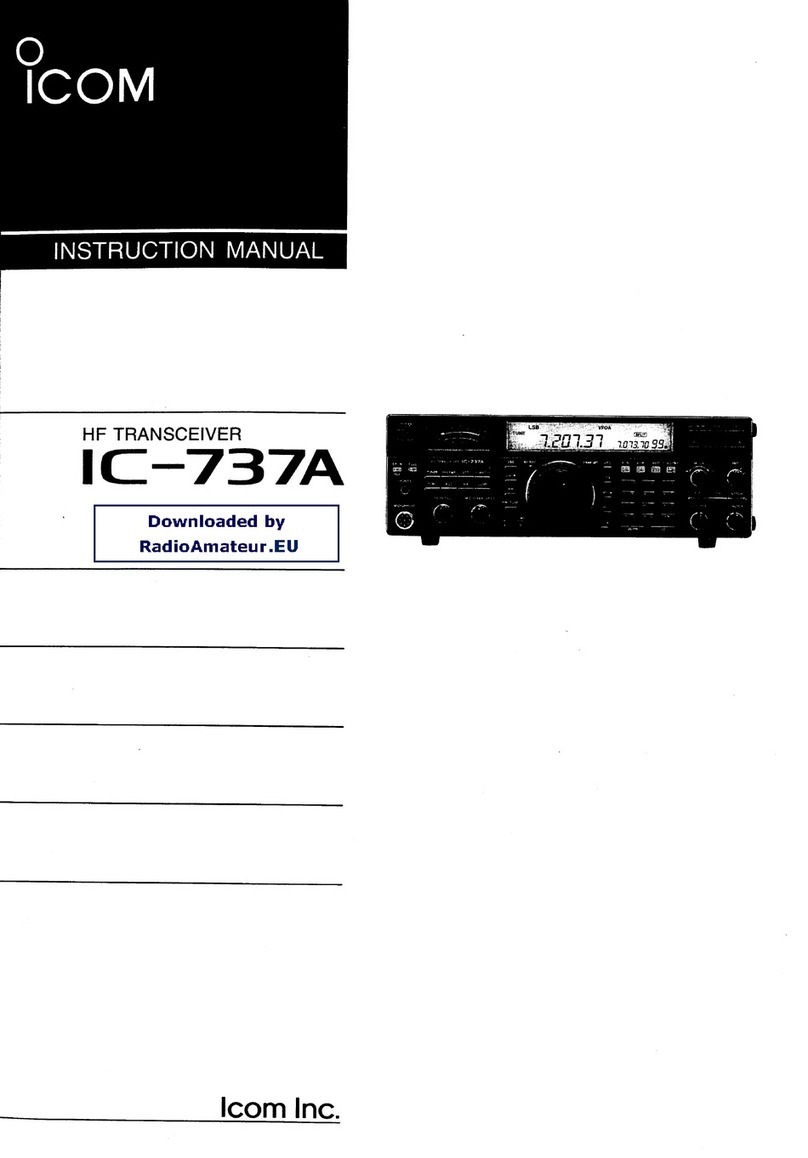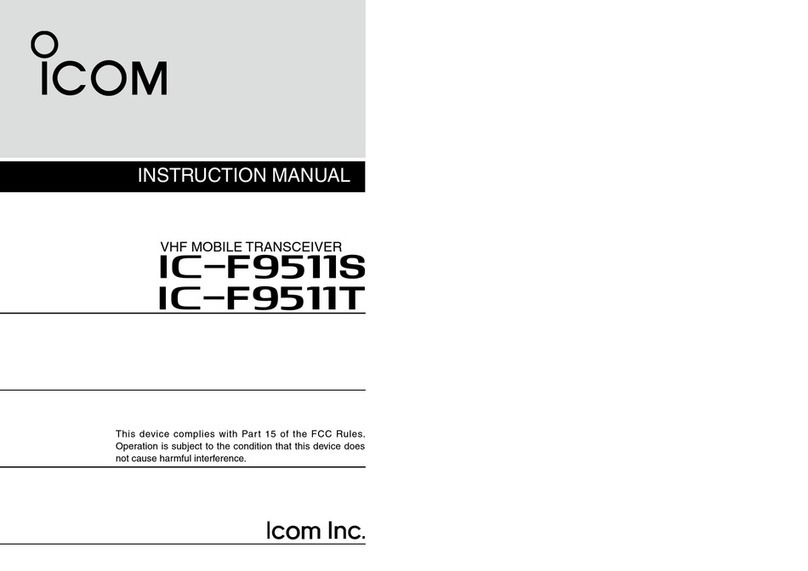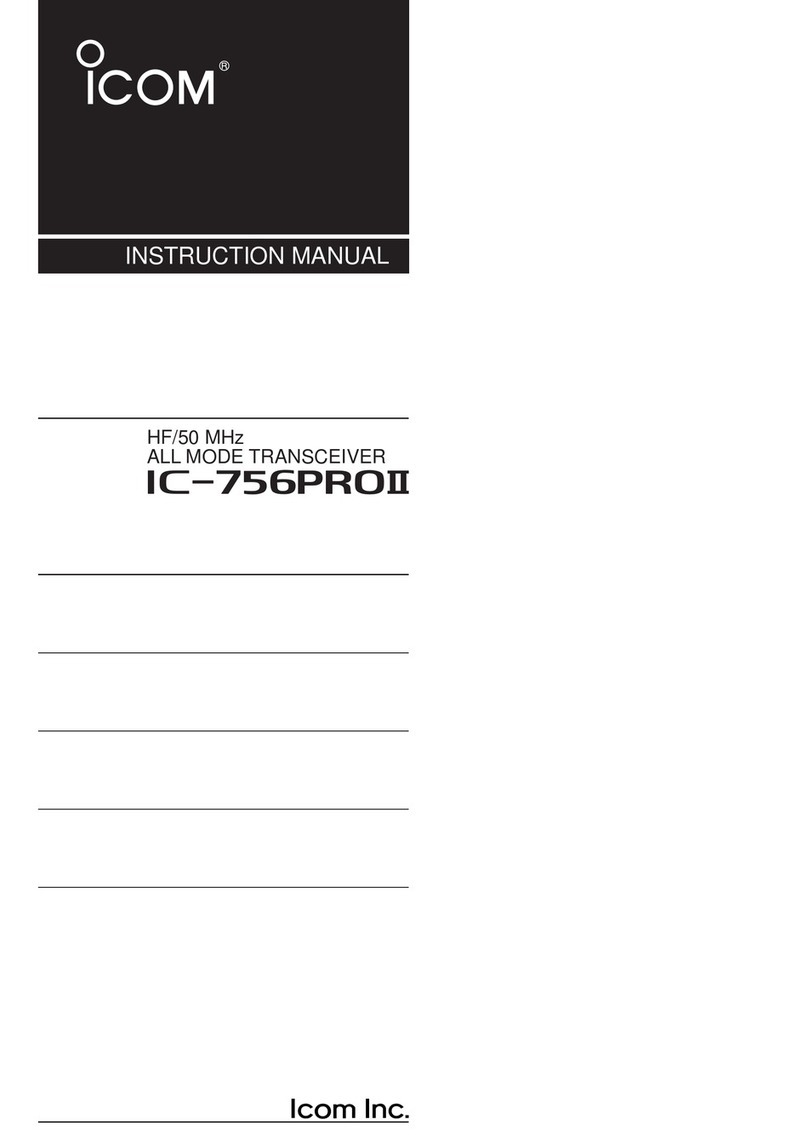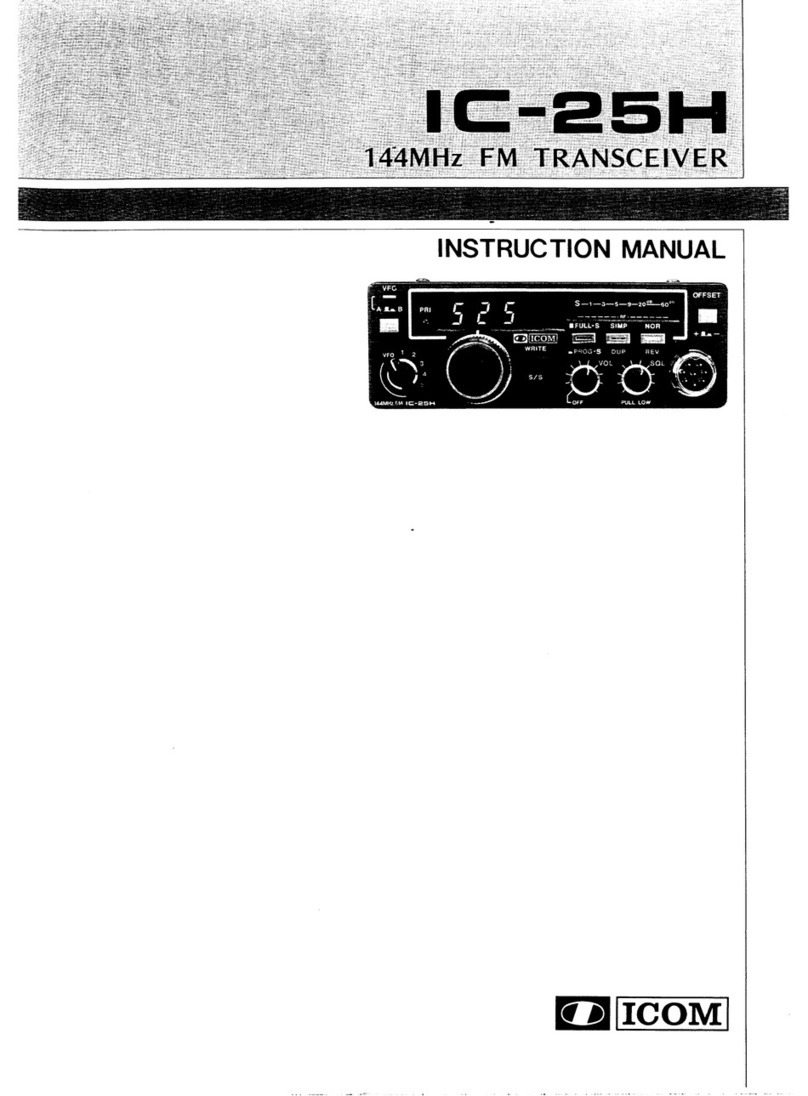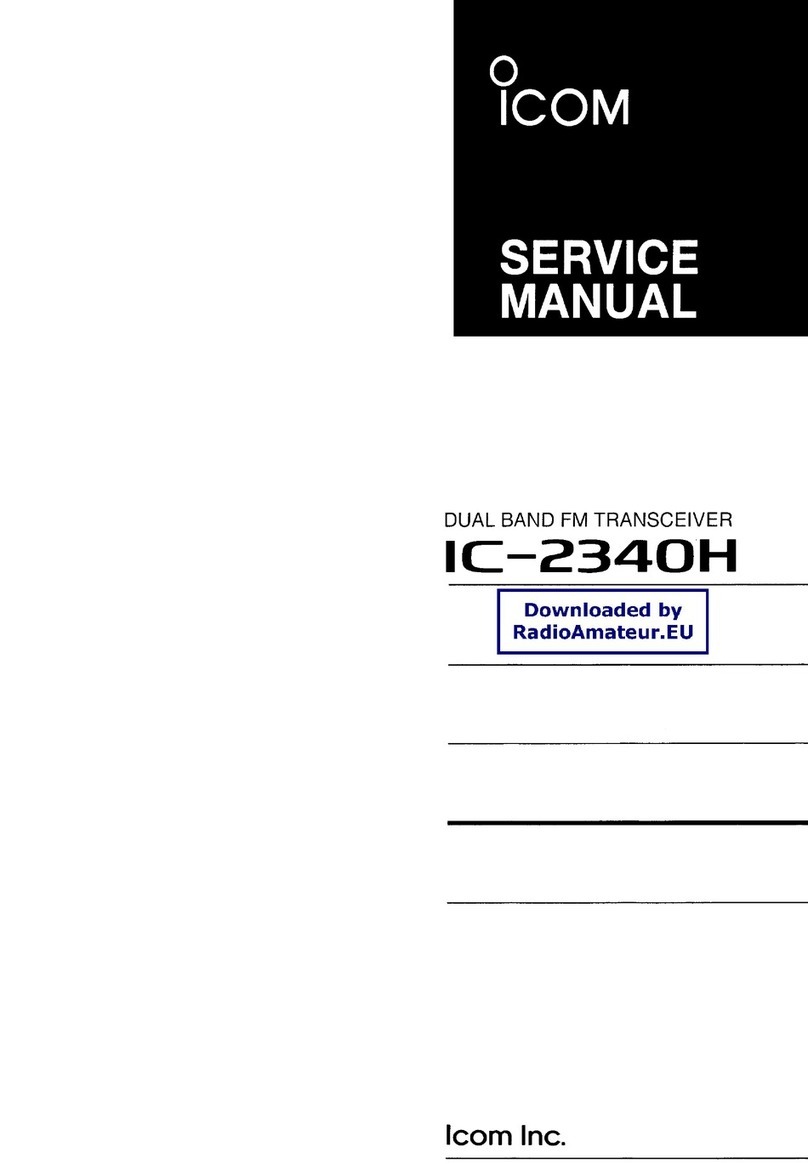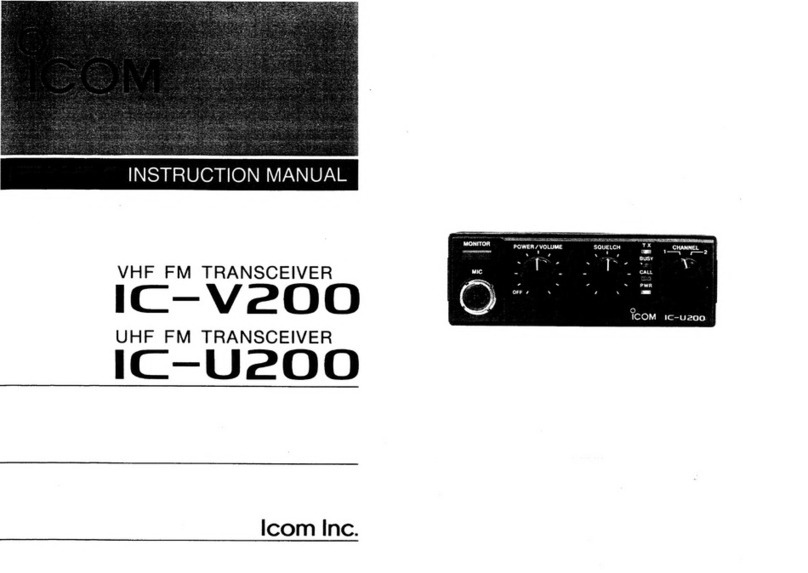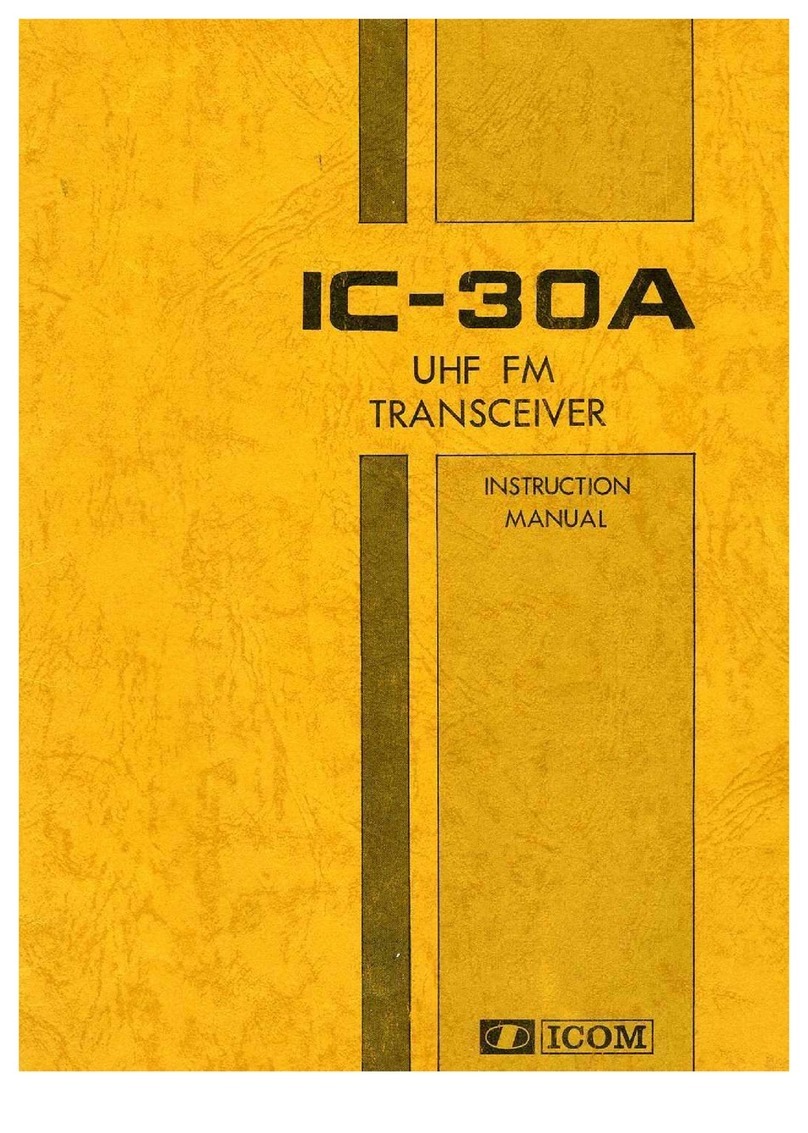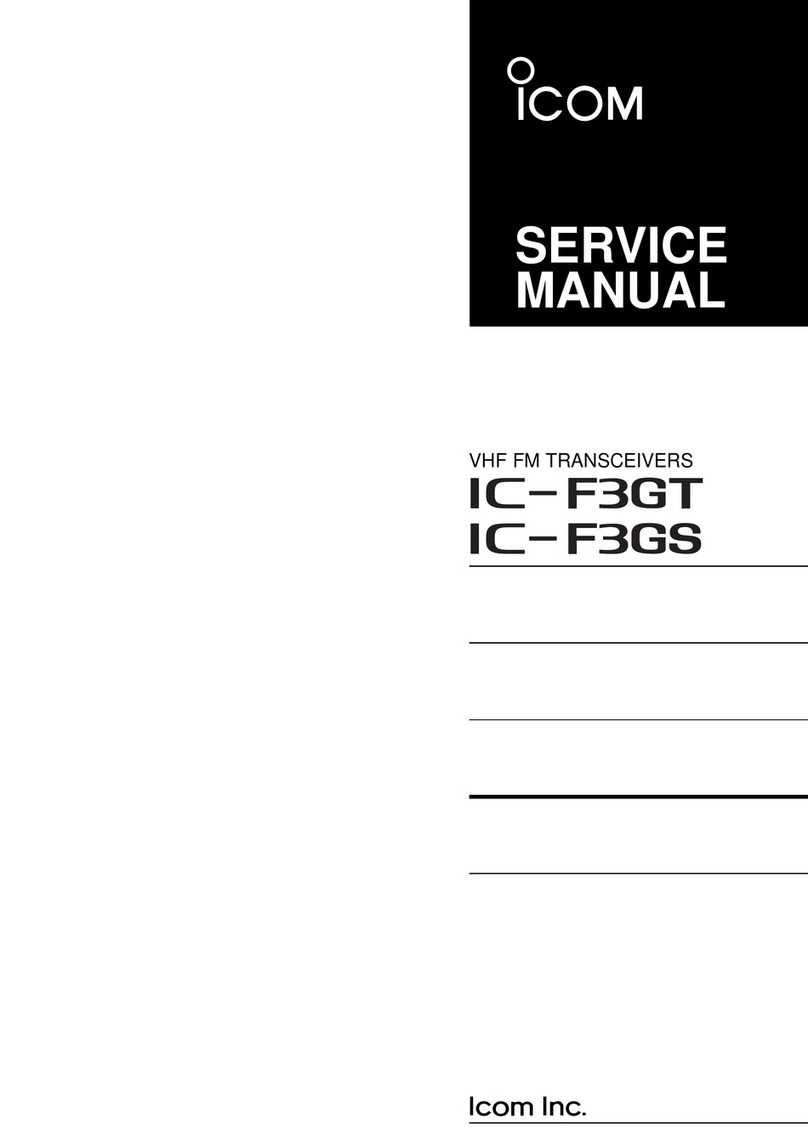New2001
iv
TABLE OF CONTENTS
EXPLICIT DEFINITIONS............................... i
IMPORTANT.................................................. i
SUPPLIED ACCESSORIES.......................... i
PRECAUTIONS.............................................ii
ABOUT CE ...................................................iii
1 PANEL DESCRIPTION�������������������������� 1
■Controller — Front panel ................... 1
■Controller — Display.......................... 2
■Main unit ............................................ 5
■About the HM-207 microphone.......... 6
2 MENU MODE����������������������������������������� 9
■MENU mode construction.................. 9
■Selecting the MENU item................. 11
■Setting items.................................... 12
■MENU items..................................... 18
3 BASIC OPERATION ���������������������������� 23
■Selecting the MAIN band................. 23
■Selecting the Mode.......................... 23
■Selecting the operating band........... 24
■Setting a frequency.......................... 24
■Setting audio volume and squelch
level.................................................. 25
■Lock function.................................... 25
■Transmitting ..................................... 26
■Selecting the operating mode.......... 26
■Audio mute function ......................... 27
■Monitor function ............................... 27
■Setting the microphone gain level.... 27
4 MEMORY OPERATION ����������������������� 28
■General description.......................... 28
■Selecting a Memory or Call
channel ............................................ 29
■Writing into a Memory or Call
channel ............................................ 30
■Setting a Memory bank.................... 32
■Entering a Memory or Bank name... 34
■Clearing a Memory channel............. 35
5 SCAN OPERATION ����������������������������� 36
■About the scan function ................... 36
■Entering scan edges........................ 38
■VFO mode scan............................... 41
■Setting and clearing the skip
frequencies ...................................... 42
■Memory scan ................................... 43
■Setting and clearing skip channels .. 44
■Setting the temporary skip function . 44
6 PRIORITY WATCH������������������������������� 45
■Priority watch ................................... 45
■VFO and a Priority channel ............. 46
■VFO and a Memory/Bank scan ....... 47
7
REPEATER AND DUPLEX OPERATIONS
48
■Repeater operation.......................... 48
■Duplex operation.............................. 50
■Off band indication........................... 51
■Auto repeater function ..................... 52
8 OTHER FUNCTIONS��������������������������� 53
■Home Channel Beep function.......... 53
■Using the DTMF Memory ................ 54
■Transmitting DTMF code.................. 55
■Tone Squelch function ..................... 56
■Weather channel operation.............. 60
■Cloning function............................... 61
■Connecting the controller to the main
unit................................................... 63
■Connecting a microphone................ 63
9
INSTALLATION AND CONNECTIONS
63
■Connecting to a DC power supply ... 64
■Installing the controller..................... 64
■Installing in a vehicle........................ 66
■Installing an antenna........................ 67
■Connecting to a battery ................... 68
10 OPTIONS ��������������������������������������������� 70
11 Bluetooth®OPERATION��������������������� 71
■Operating Bluetooth®....................... 71
■Electromagnetic Interference........... 71
■Installing the UT-133/UT-133A ......... 72
■Pairing with a headset ..................... 73
■VOX function.................................... 74
■Other headset settings .................... 75
■The maximum number of paired
headsets .......................................... 77
■Disconnecting from a headset ......... 77
■Deleting a headset from the pairing
list .................................................... 77
■Resetting the installed Bluetooth®
unit................................................... 78
12 SPECIFICATIONS ������������������������������� 79
■Resetting.......................................... 81
13 MAINTENANCE����������������������������������� 81
■Power protect function ..................... 82
■Spurious signals .............................. 82
■Fuse replacement............................ 82
■Troubleshooting ............................... 83
14 INFORMATION ������������������������������������ 85
COUNTRY CODE LIST........................ 85
FCC INFORMATION ............................ 85
INDEX��������������������������������������������������������� 85