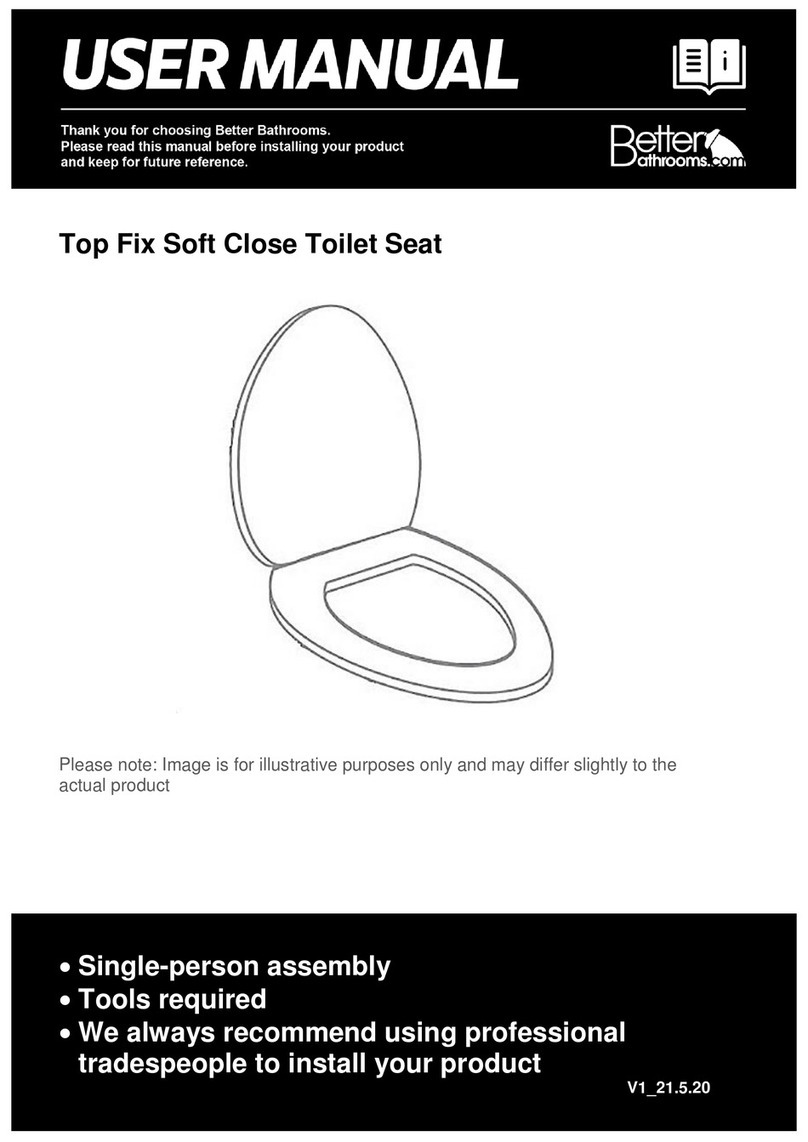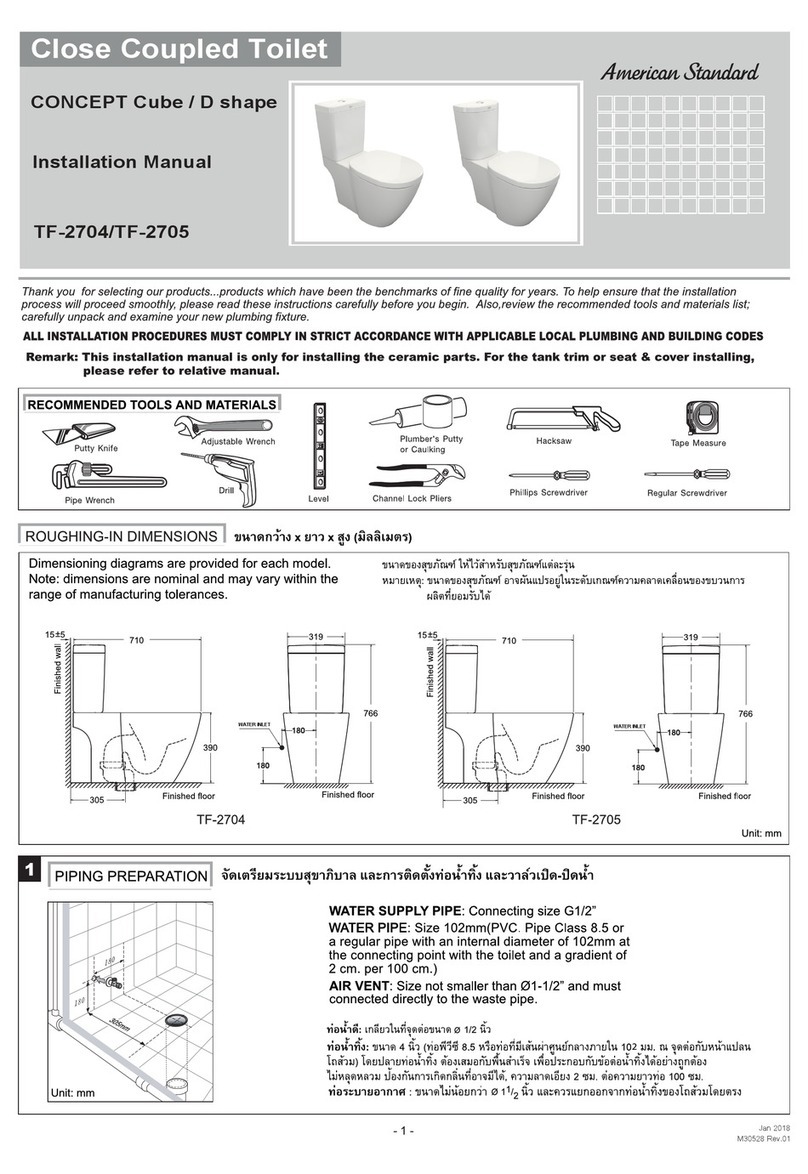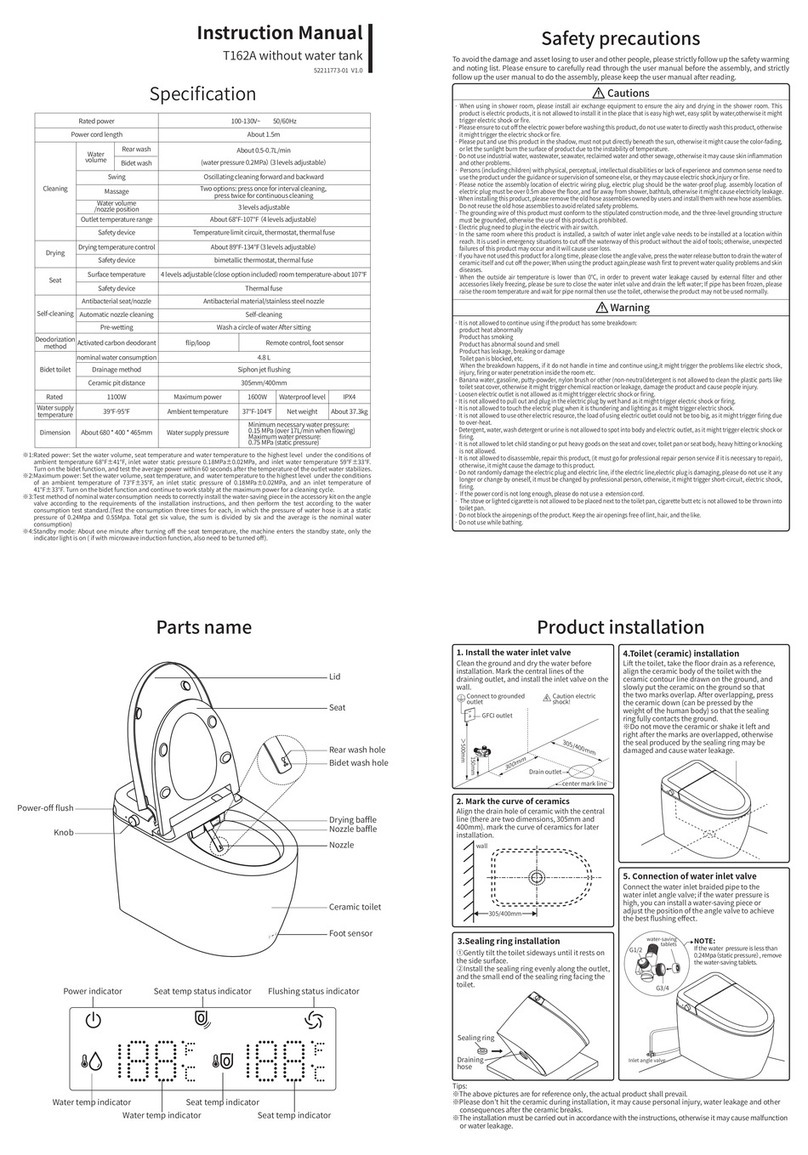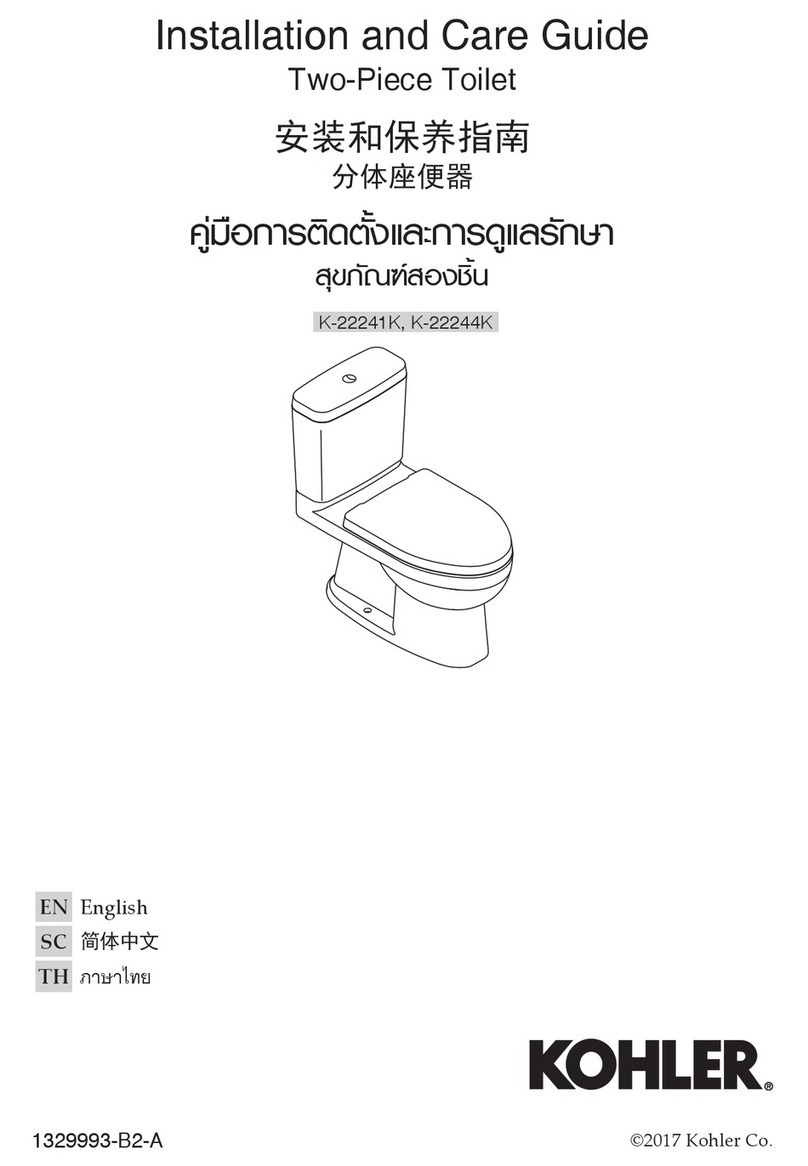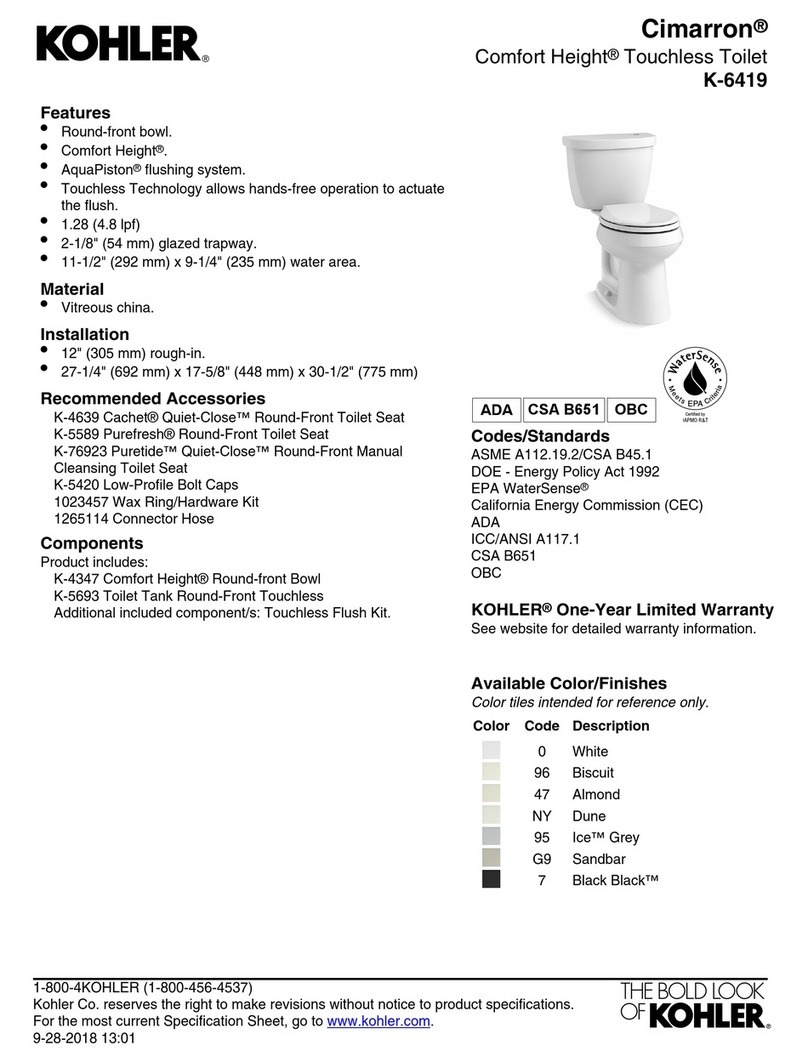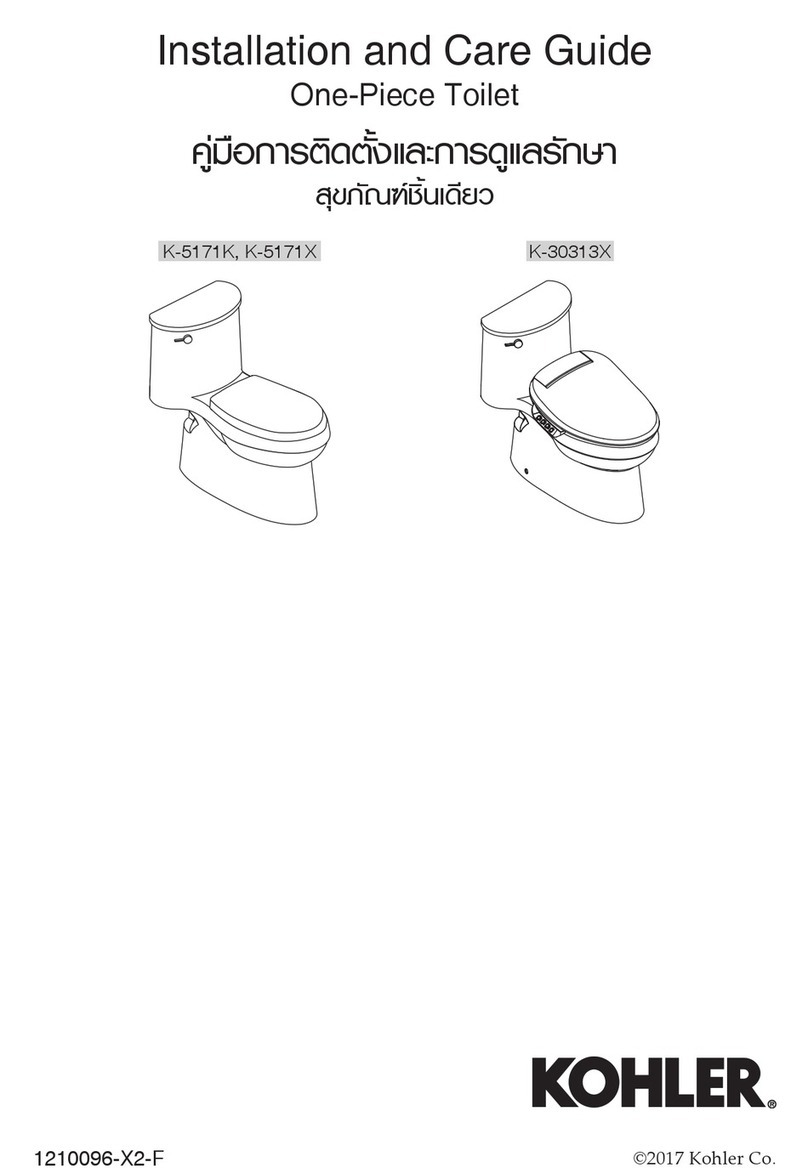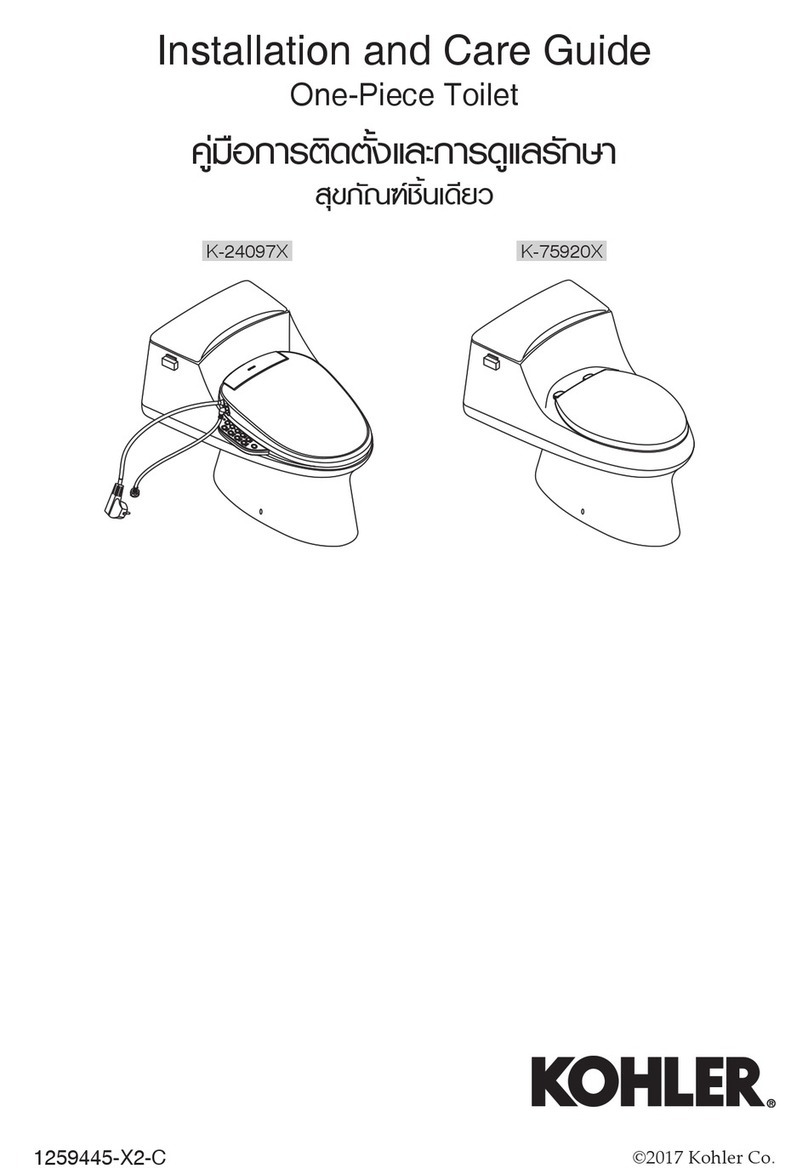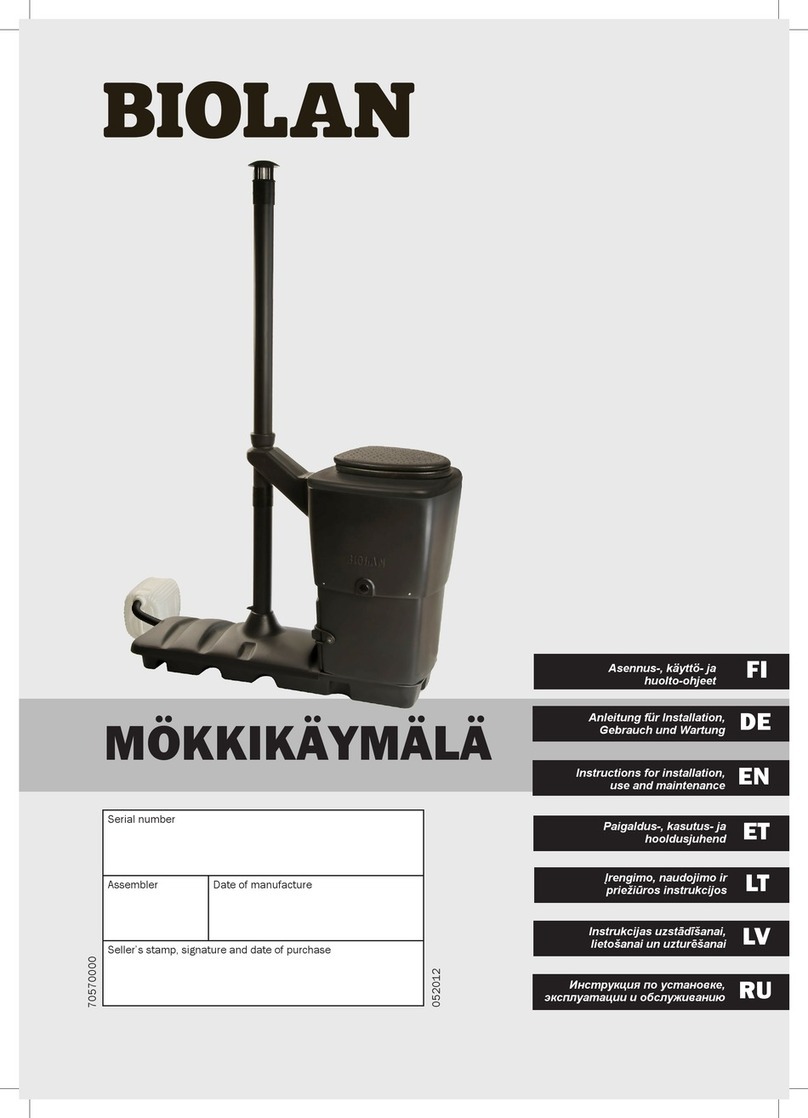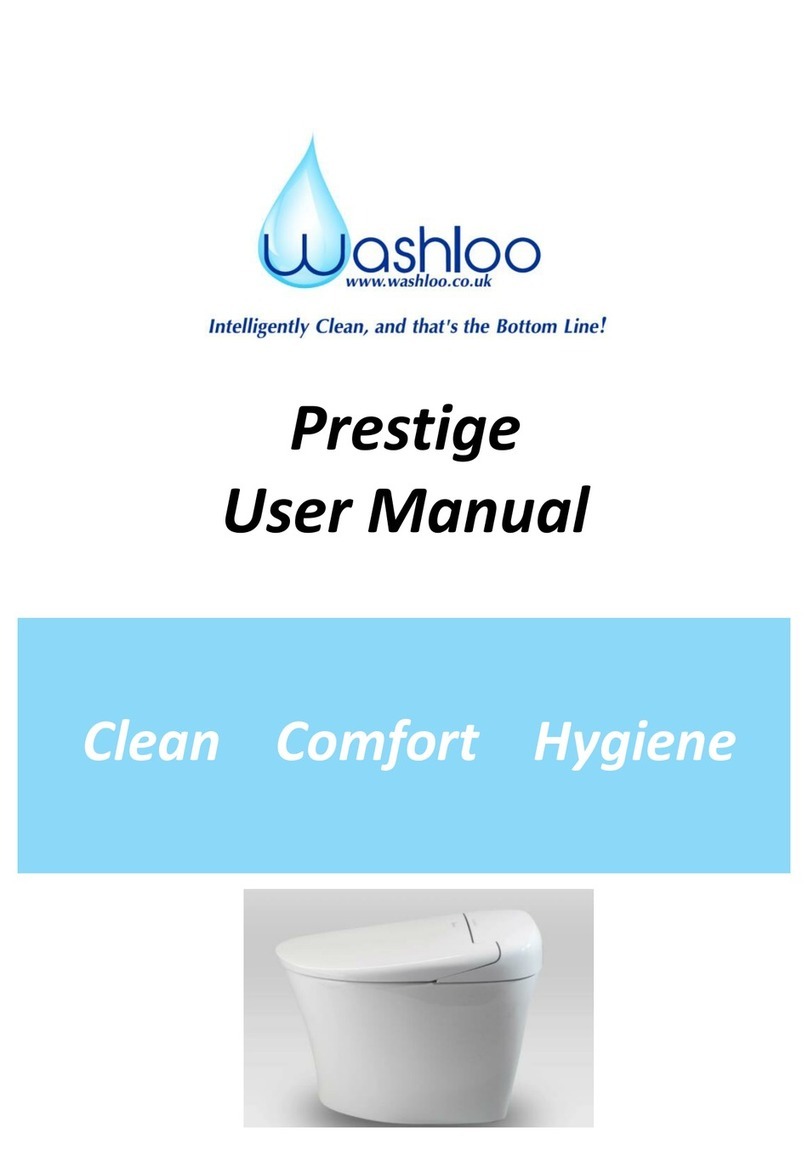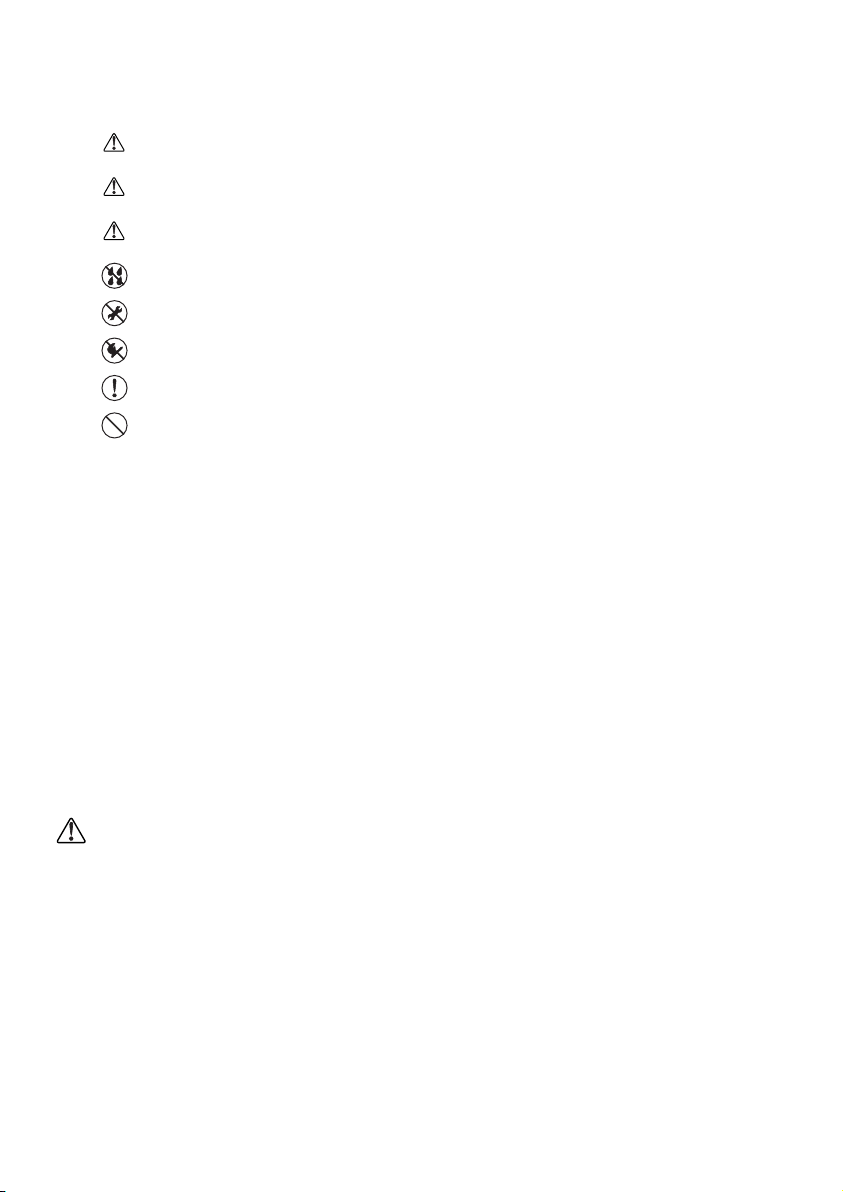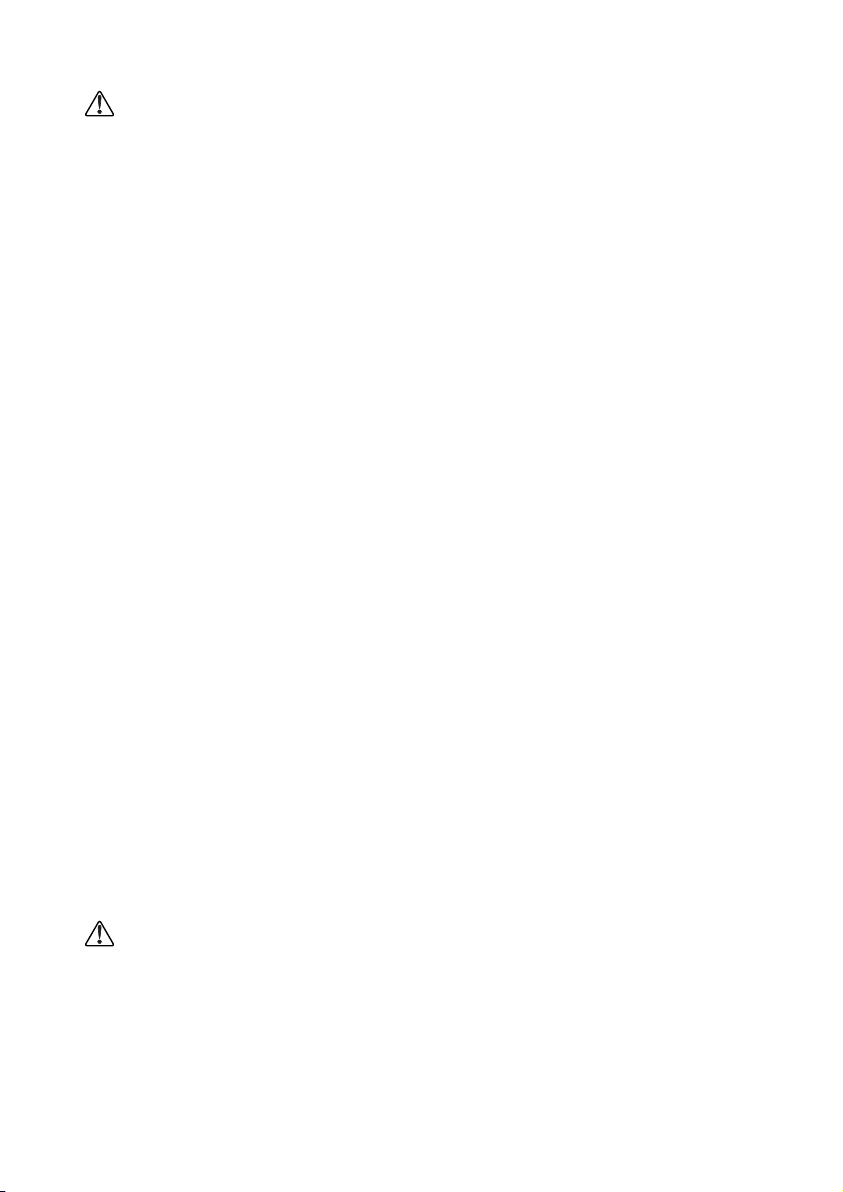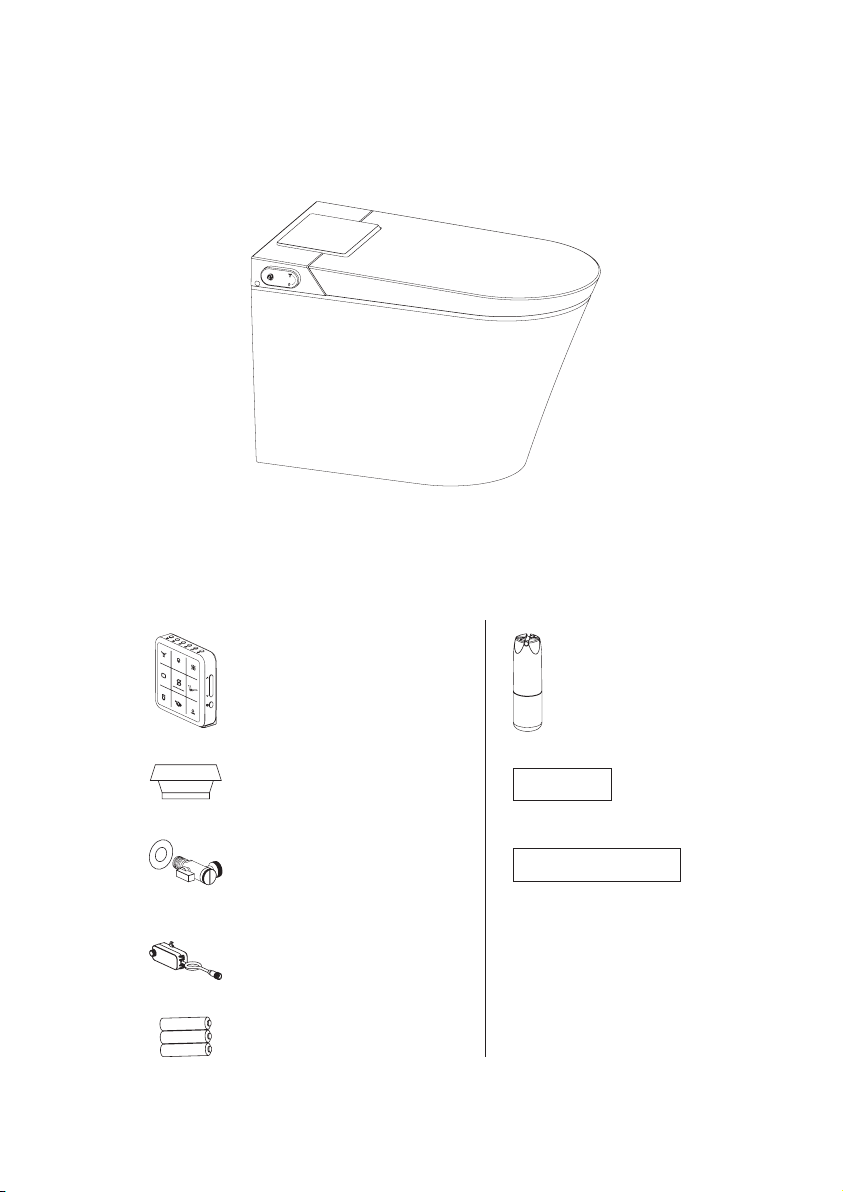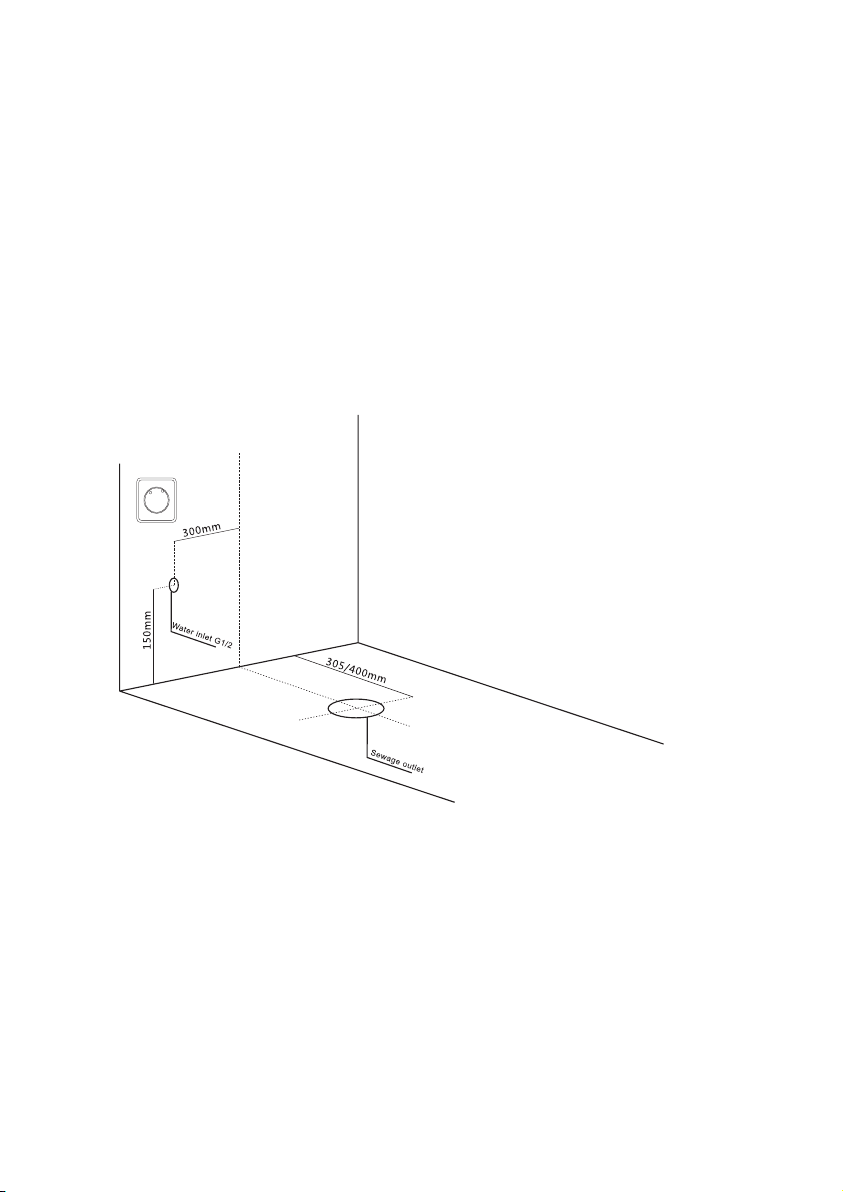7
Installation and user manual WC2
WARNING
Avoid product failure and damage caused by improper use.
The cold water inlet should be connected from the water supply mains. Do not connect to
any source of wastewater, mixed water, industrial water, sea water or any other untreated or
semi-treated water.
• Whenever the product is moved between 2 environments with dierent temperatures,
it might have water condensation. Please turn the product on, only after several hours to
ensure that the condensation is gone.
• Do not install this product in a room where it may be frosted. The room temperature can’t
be less than 4 ºC.
• Do not put ire, candles, cigarettes or burning items on the product.
• Do not soak the product in water or expose it to the sun.
• Do not attempt to lush debris or any other materials other than human waste and toilet
paper.
• Do not lean on the back cover.
• Do not step or stand on the product.
• Do not put any heavy objects on the cover.
• Repair works must be performed by an oicial technical service.
• Do not disassemble any part of the back cover, cover and seat.
• Do not modify or repair the product.
• An improper repair may cause death, accidents, damages or operational failures.
• lf the power cord is damaged, don’t disassemble it by yourself. lt must be replaced by the
manufacturer or an authorized technical service.
• Never clean the plastic parts with unsuitable products such as Sulfuric acid, nitric acid,
acetic acid, carbon cyanide, chloroform, acetone, methyl ethyl ketone, benzene, hydrochloric
acid, nitric acid, steam kerosene or other aggressive substances or detergents
• Unplug the unit when cleaning the product or the remote. Don’t pour water or detergent
into the product.
• Avoid using this product in an environment which is humid or could get easily wet. Don’t
spray water or rinse the toilet with water.
• Don’t block the air outlet. Don’t put your hands or other things into the air outlet. Don’t
cover the air outlet when using it.
• Avoid spilling urine into the air outlet.
• Do not throw ignited cigarettes or any other burning materials into the toilet.
• When the user is not capable to operate the settings and functions by himself, a responsible
person should acompany them and adjust the seat temperature to “LOW” or “OFF” in order
to avoid scalding. This group of users may include: children, people who has physical or
psychological limitations, people with reduced mobility, people under medical treatment that
might cause sleepness, people under eects of fatigue or intoxication.
• This product is not a toy, don’t allow children to play with it.
CAUTION
• Do not use excessive force when closing the cover and seat.
• Do not intentionally soil, spray or block the cleaning nozzle.
• Please pull out the plug regularly and wipe the dust from the power plug with a dry cotton
cloth.
• Keep the skin close to the seat sensor when using it, otherwise the product will stop the
cleaning or drying function. Children should seat back to touch the seat sensor.
• Please use only the hoses supplied with the product. Don’t try to reuse any existing ones to
connect the toilet.
• Please keep this product away from any heating source.