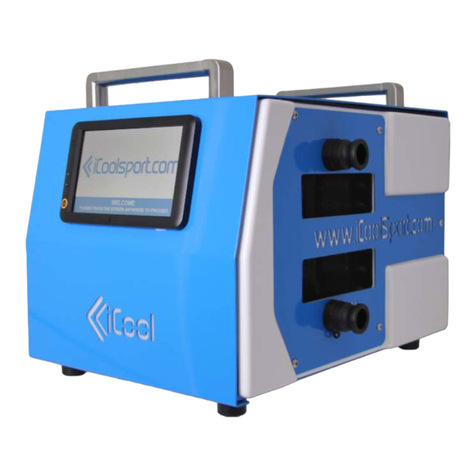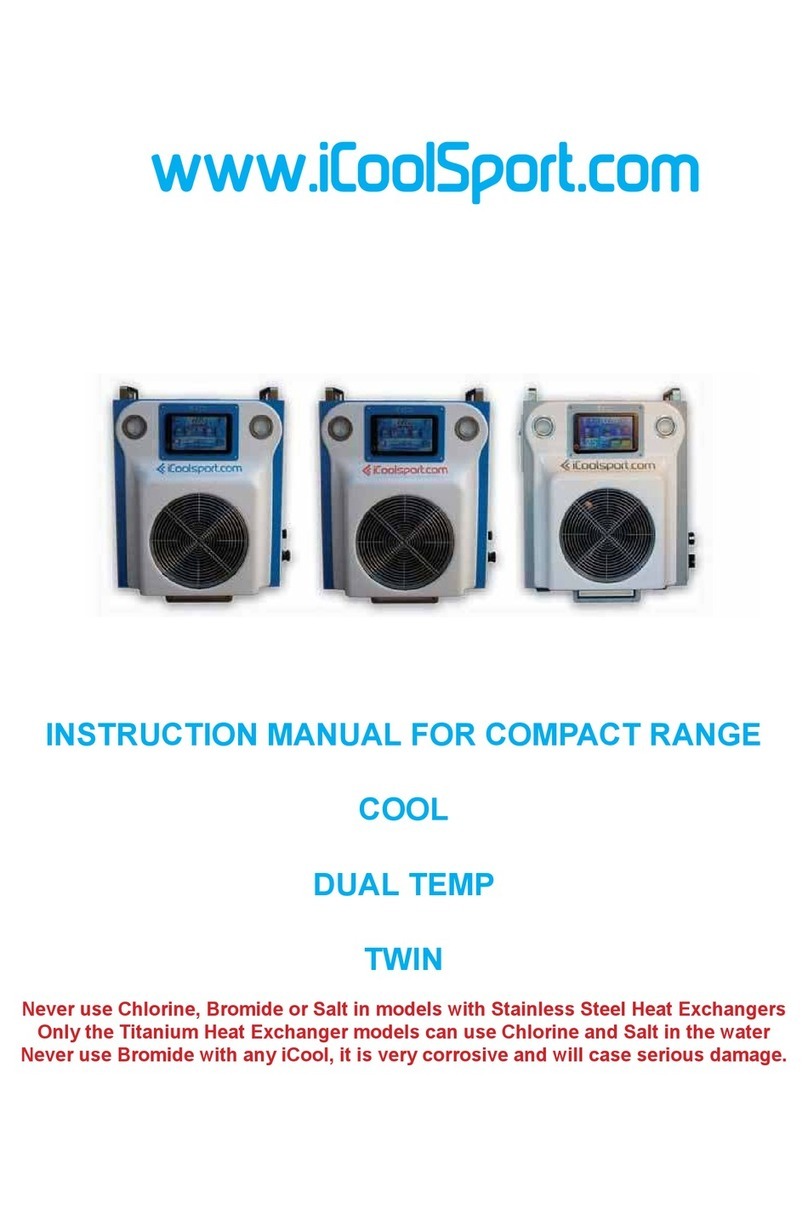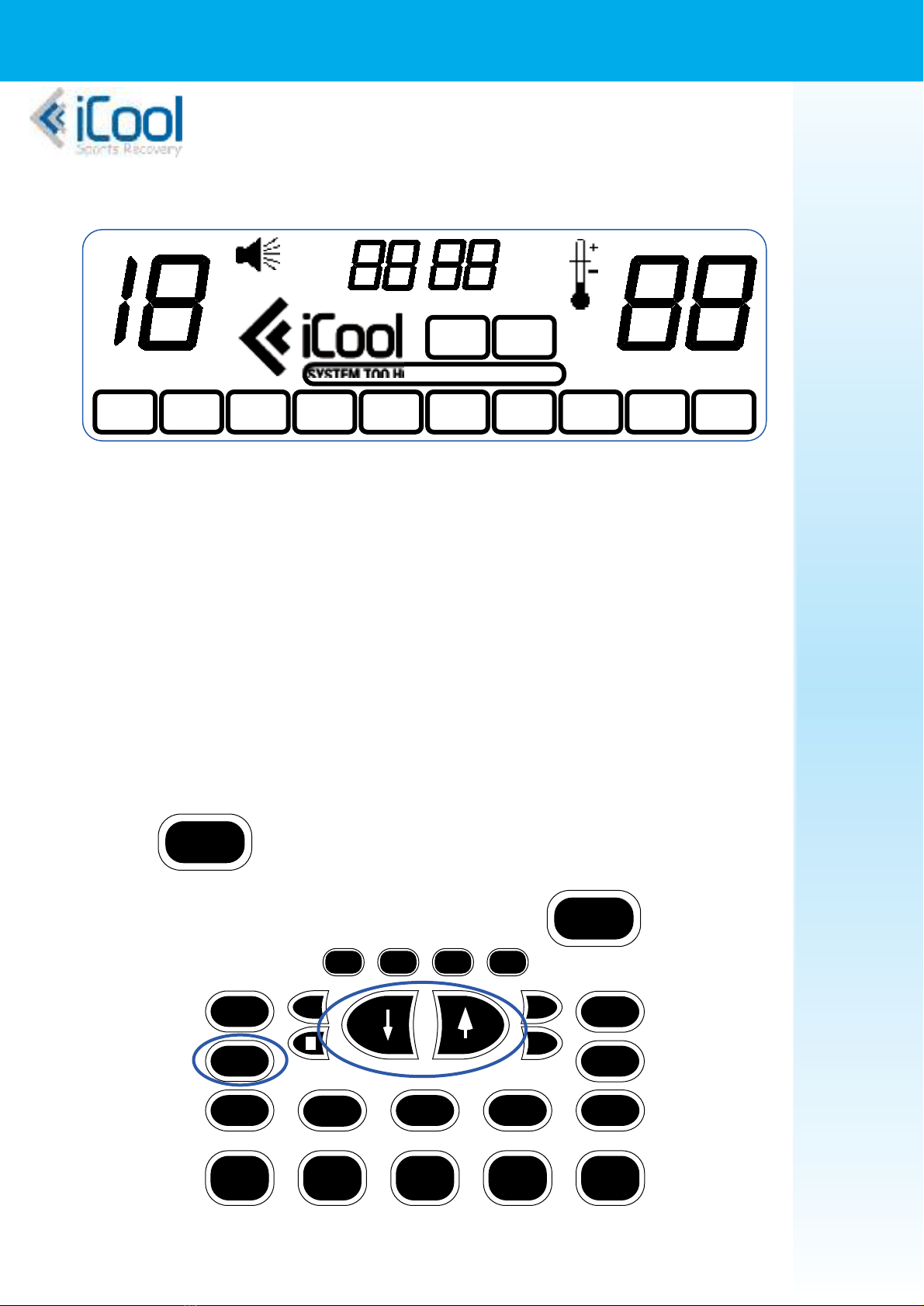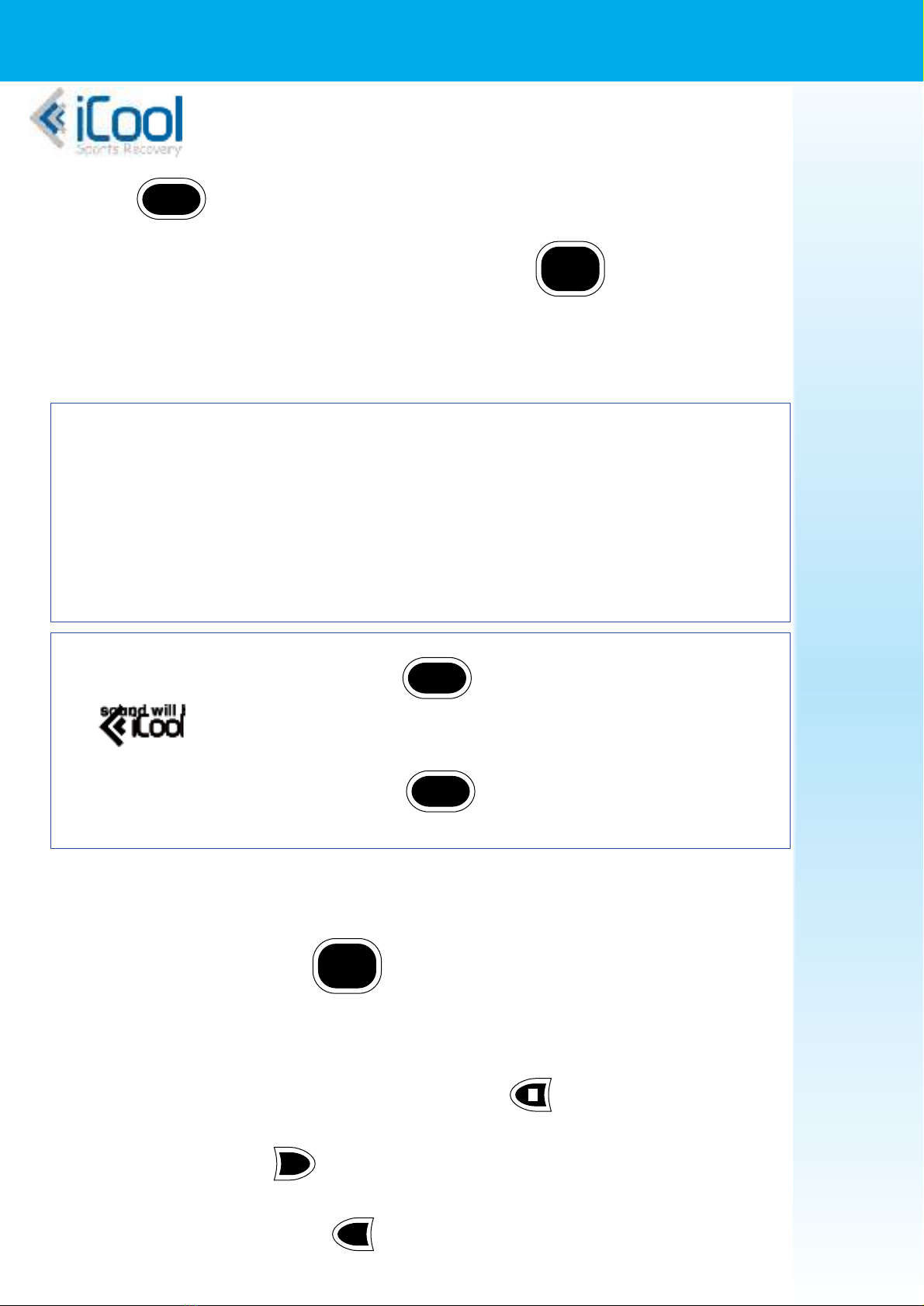Version 2, March 2008
INSTRUCTION MANUAL For MODELS R08A Twin & RO8B Compact Page 2
GETTING TO KNOW YOUR iCOOL
Our popular mobile Sports Recovery Systems are based on well proven and widely accepted new ice bath treat-
ments developed for speeding athlete muscle trauma recovery, pre race cooling and endurance enhancement.
The benefits of ice therapy and heat therapy have been known and used in athletics for decades, however until
recently it was not possible to control the therapy accurately enough to get consistent results from every session.
Now, iCool Systems provide the advanced new compact and mobile powerful cooling hardware and electronics to
make this popular new therapy easily available almost anywhere, with consistent accuracy and without having to
find large amounts of ice (or heated water for contrast therapy).
These are the third generation of the highly respected iCools that have been used by thousands of athletes in a
large number of major sporting events around the world and by a rapidly growing number of local and national
clubs and sports training specialists in many countries. Considerable advances have been made as a result of
applying to our research the extensive feedback we receive from users world wide of our earlier systems.
These new models are lighter, smaller and more powerful and have several important new features and our per-
fectly sized and shaped mobile pools are tougher than ever and faster and easier to set up.
FEATURES COMMON TO BOTH MODELS
Both models feature our exclusive new touch screen controls and LCD display to control all functions. There are
no switches or buttons only a ‘glass’ touch panel for maximum reliably in damp conditions.
Both models can provide fast chilling of sufficient water to allow several athletes to use the system at one session
yet still maintain the desired session temperature within a tight range for the most effective training results.
Each model provides complete automatic electronic control of all functions and both are capable of supporting
accurate remote control of the optional iCool heating unit when ‘contrast’ (both hot and cold in one session)
therapy is required.
Both models provide accurate and automatic temperature control and safety monitoring of all functions, bright
external lighting, a built in clock with alarm, automatic shut down presets and a versatile one shot or endless
repeat countdown timer to assist with accurate training protocols.
PERFORMANCE
The Larger MODEL R08A Twin, has a much more powerful 3400 Watt chilling system and is powerful enough to
cool 2 iCool pools at the same time in most weather conditions or the new iCool 2 , 3 and 4 person mobile baths.
The smaller and lighter MODEL R08B Compact is designed for travelling, yet still produces an impressive 2500
Watts of chilling power. In fact, in spite of it’s smaller size, it is as powerful as our previous full size models. It is not
however, recommended for chilling more than one pool unless more time is available for pre cooling pools.
EXTRA FEATURES IN MODEL R08A TWIN
In addition to the LCD touch screen, this model also has a touch screen REMOTE CONTROL and a very large
and bright LED display, that can be clearly seen at a considerable distance, showing both the pool temperature
and the count down timer.
The Twin Model also has a very high quality built in stereo sound system and iPod dock for therapeutic back-
ground music, pre recorded recovery training instructions or it can be used as a public address system.
SOUND SYSTEM
MODEL R08A also has a very high quality built in sound system with an iPod dock and MP3 player socket. This
feature is very popular with athletes and is ideal for calming and relaxing during therapy using your own iPod. The
system has undistorted room filling volume and can also be used as a public address system or for providing a
powerful and clear loudspeaker system for playing pre recorded instructions or session programs.
SAFETY
Both Models have a built in ‘residual earth leakage’ electrical safety system that cuts the flow of electricity instant-
ly if a fault consistent with electric shock is detected. In addition the high quality water pumps are separated from
their motors by a magnetic coupling through an insulating barrier that prevents water from ever coming into contact
with the motor wiring.
The flow of water is constantly monitored and the pumps shut down if water is not detected.
No electrical fittings, not even low voltage sensors come in contact with the water and the cooling evaporator tank
is fully earthed, as is the entire mechanical system.
All controls can be ‘locked’ by deactivating the touch screen to prevent unauthorised tampering.
RELIABILITY
The refrigeration compressor and the water pumps are designed for many thousands of hours operation so the
system can be operated for very long periods or even continuously without concern. The evaporator tank is a new
technology brazed plate design made from stainless steel. To prevent corrosion, the entire cabinet and refrigera-
tion system is made from copper and aluminium and all fasteners are marine grade stainless steel.
EMERGENCY BACKUP.
If the unlikely event that the main computer in the touch panel should fail during normal operation, the separate
relay control circuit board has it’s own computer and can continue to operate the system at fixed standard temper-
atures. In addition there is an internal emergency switch that can over ride every circuit and provide temporary
manual operation for that important event, even if all of the electronic control circuits are damaged.
iCool is the world’s leading designer and manufacturer of mobile Ice Bath technology for
Sport, Medicine, Industry and Military activities. We have 25 years of pioneering experience
in the the design and manufacturing of efficient small refrigeration systems.