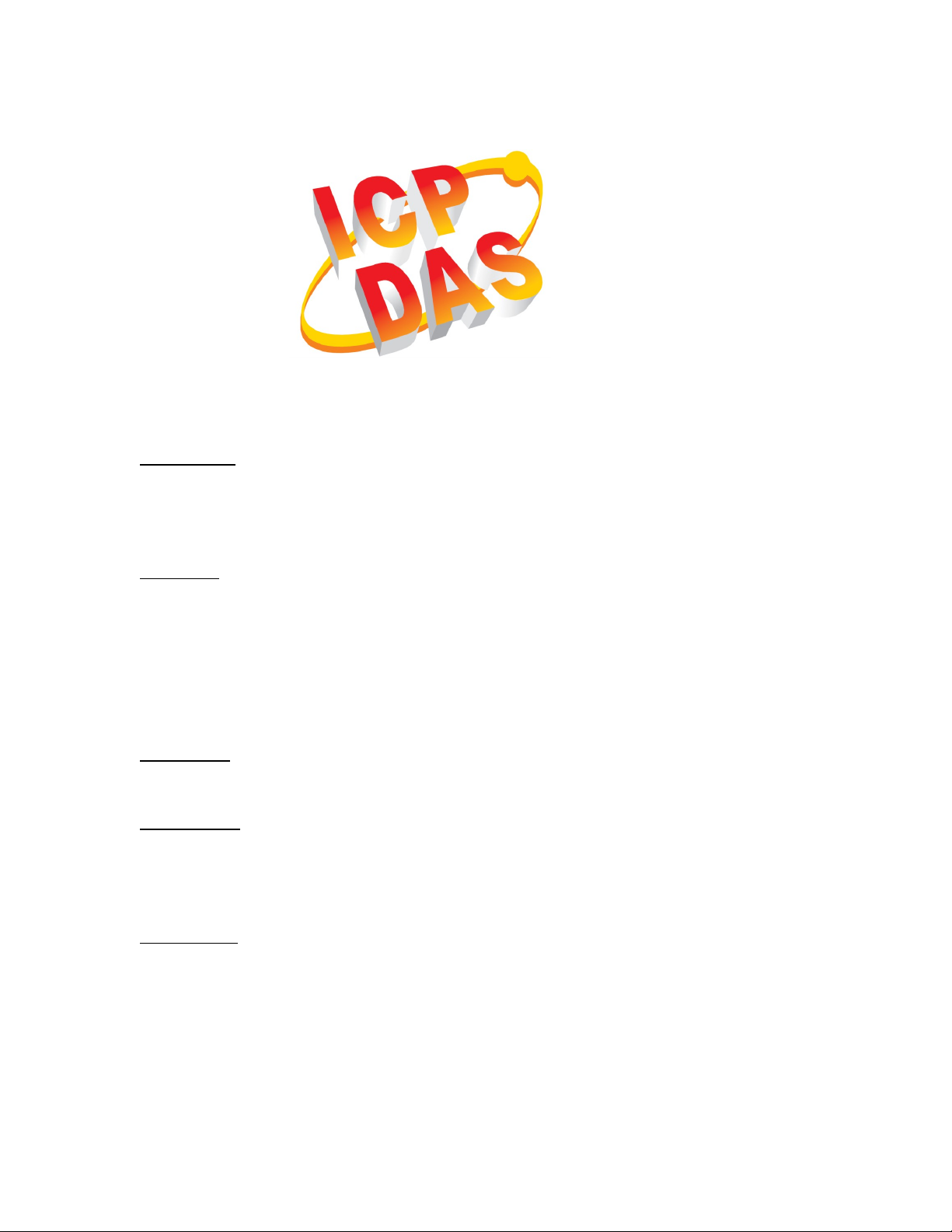Contents
1 Product Overview........................................................................................................6
1.1 Introduction.................................................................................................6
1.2 Technical Data..............................................................................................6
1.3 Specification.................................................................................................7
1.4 Dimensions..................................................................................................9
2 Scope of Delivery.......................................................................................................10
3 LED Definition............................................................................................................11
4 Wiring.........................................................................................................................13
4.1 Connection Interfaces................................................................................13
4.2 Internal I/O Structure................................................................................15
4.3 Jumper Settings.........................................................................................15
4.4 Digital Input Wiring....................................................................................17
4.5 Compare Trigger Output Wiring................................................................18
5 Basics Communication...............................................................................................19
5.1 EtherCAT Cabling........................................................................................19
5.2 EtherCAT State Machine............................................................................20
5.3 Synchronization Modes.............................................................................21
5.3.1 Free Run Mode.........................................................................................21
5.3.2 SM-Synchron.............................................................................................23
5.3.3 Distributed Clocks (DC Mode)...................................................................24
6 Project Integration.....................................................................................................27
6.1 ESI File........................................................................................................27
6.1.1 Import of ESI File.......................................................................................27
6.2 Device Setup and Configuration................................................................27
6.2.1 Scanning of the EtherCAT Device..............................................................28
6.2.2 Encoder Counter Configuration................................................................29
6.2.3 EtherCAT Slave Process Data Assignment.................................................32
7 Parameter Description...............................................................................................35
7.1 Configuration Parameters..........................................................................35
7.1.1 Counting Mode.........................................................................................35
7.1.2 Signal Polarity Setting...............................................................................38
7.1.3 Extern Latch Mode....................................................................................39
7.1.4 Low Pass Filter Setting..............................................................................40
7.1.5 Compare Trigger Pulse Width...................................................................41
7.2 Process Data Paramater.............................................................................41
7.2.1 Counter.....................................................................................................41
7.2.2 Position Compare Trigger.........................................................................44
7.2.3 Index and Extern Latch.............................................................................46
CoE Interface......................................................................................................................51
7.3 General Description...................................................................................51
7.4 Save Configuration Data to Memory.........................................................52
ICP DAS Page ECAT-2092T User Manual
Version 1.0
4