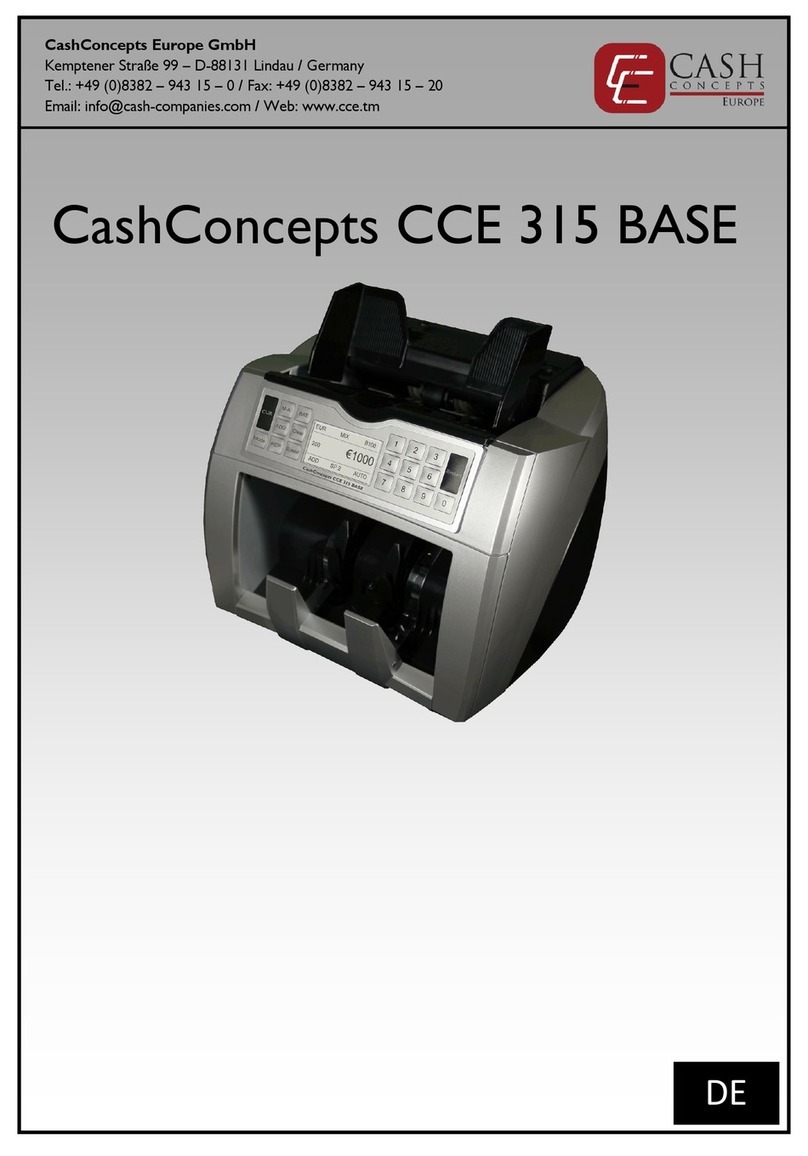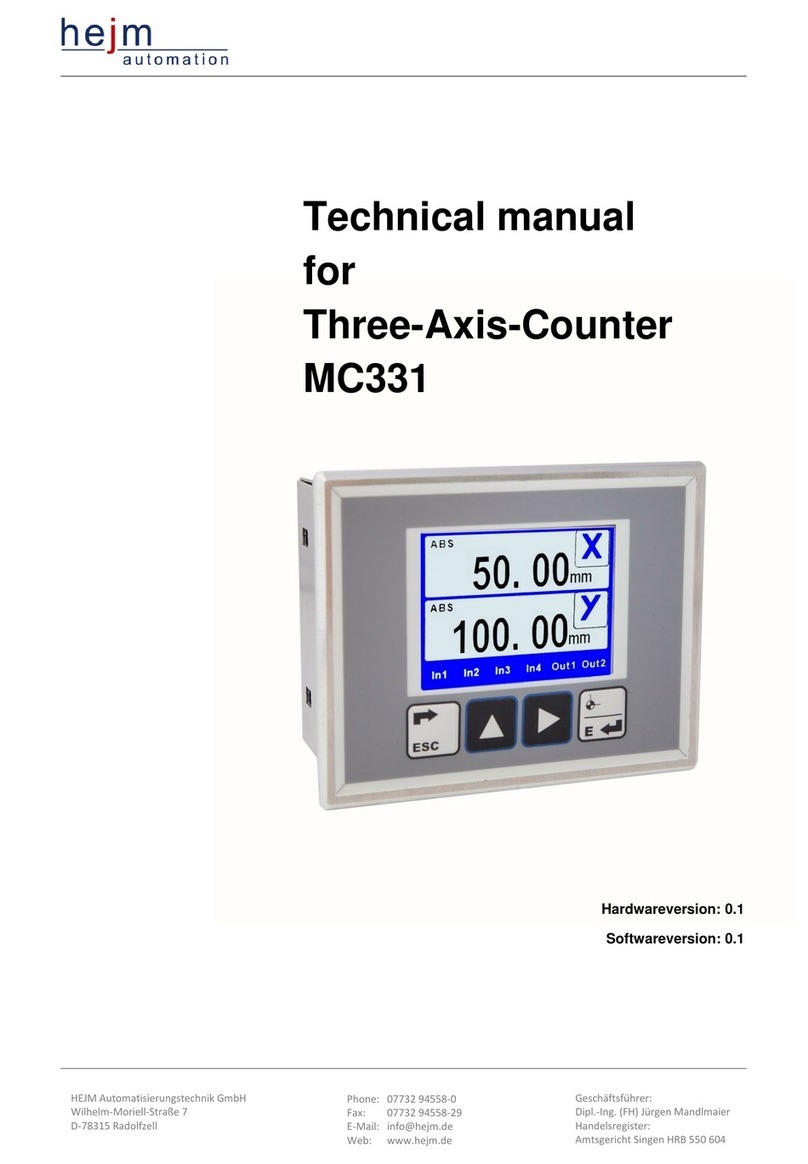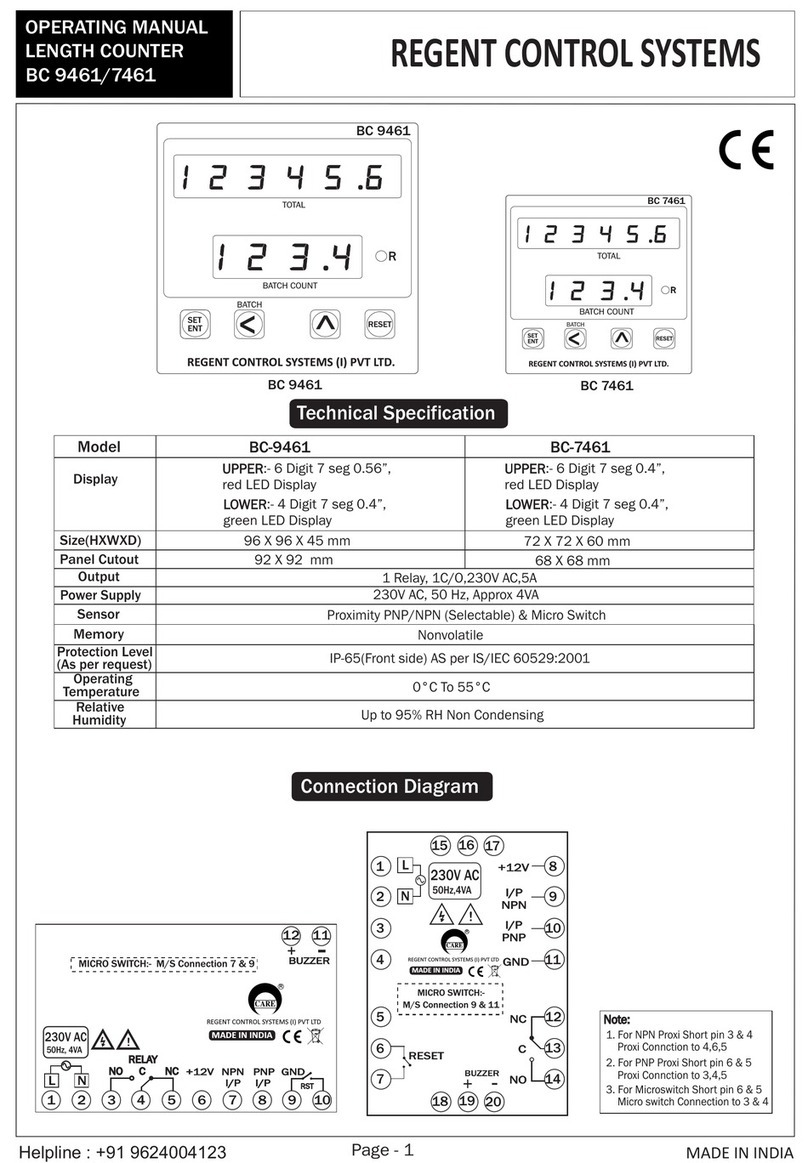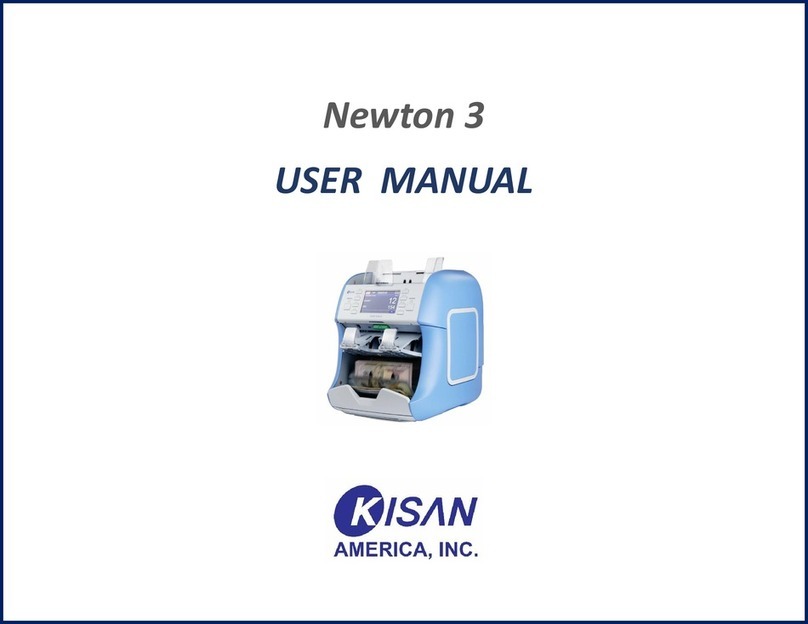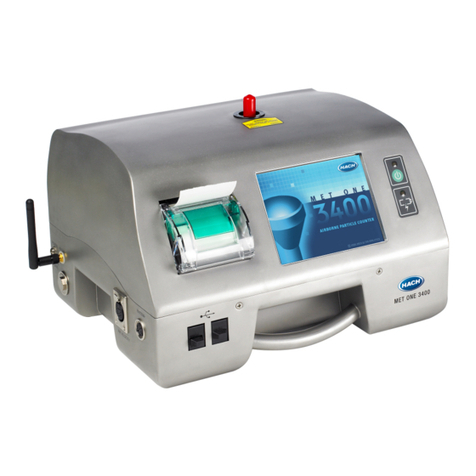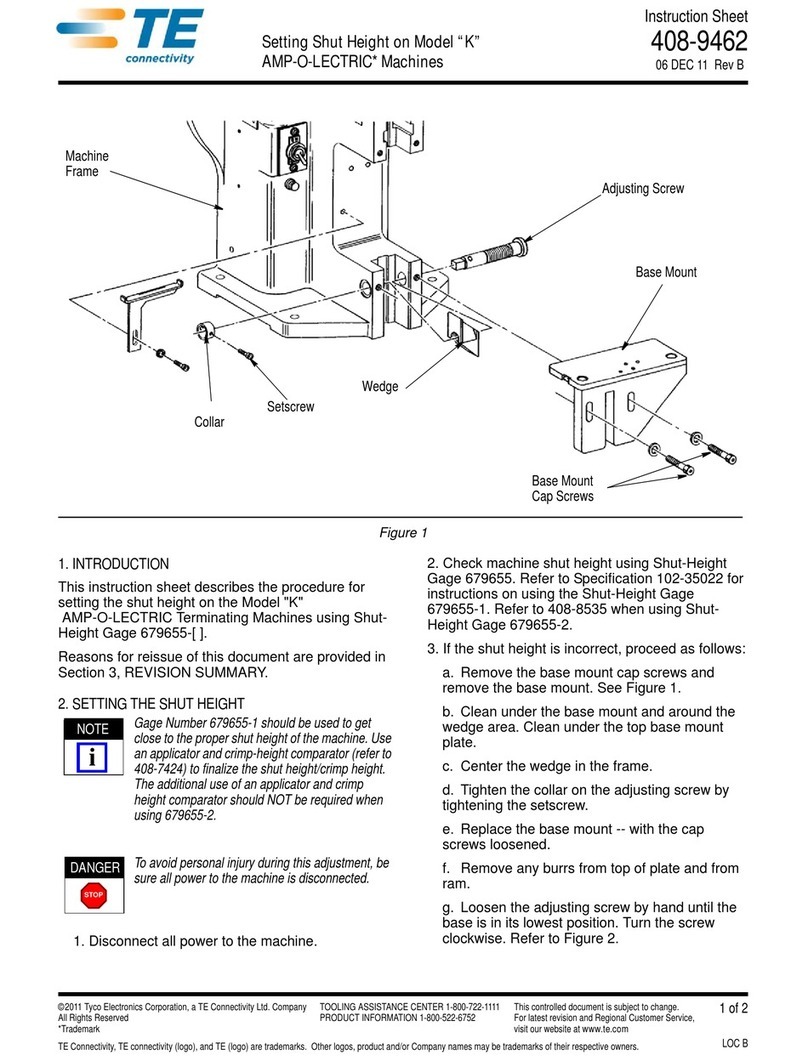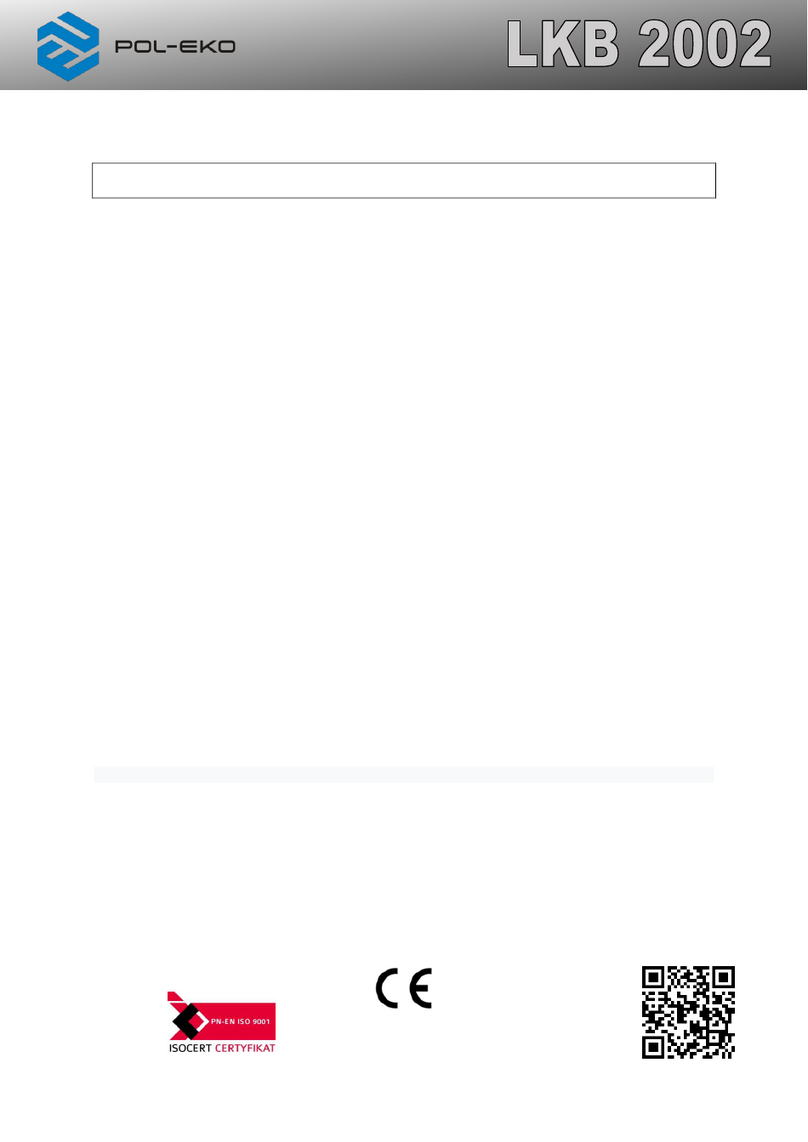TLV VFM-T2 User manual

172-65256M-00 (VFM-T2) 7 September 2001
Vortex Flowmeter Counter
VFM-T2
Copyright © 2001by TLV CO., LTD.
All rights reserved
ISO 9001/ ISO 14001
Manufacturer
Kakogawa, Japan
is approved by LRQA LTD. to ISO 9001/14001

172-65256M-00 (VFM-T2) 7 Sep 2001
1
Contents
Introduction.......................................................................2
Safety Considerations .......................................................3
Handling Precautions ........................................................4
Verifying the Nameplate..................................................................................4
Precautions When Transporting the Product..................................................4
Precautions When Storing the Product...........................................................4
General Description...........................................................5
Part Names and Exterior Dimensions................................5
Instructions for Installation.................................................5
Installation Location........................................................................................5
Installation Method..........................................................................................6
Instructions for Wiring Connections...................................6
Wiring Cables .................................................................................................6
Wiring Method.................................................................................................6
Description of the Field Wiring Terminal Block ...............................................7
Input Signal Connection..................................................................................7
Configuration Block Diagram.............................................8
Functions and Operation...................................................9
The LCD Counter Display...............................................................................9
Verifying the Meter Factors.............................................................................9
Calculating Total and Instantaneous Flow Rates..........................................10
Setting and Adjusting Jumpers, Switches and Volumes...............................10
Internal Construction........................................................................................... 11
Removing the Internal Components.................................................................... 11
Waveform Shaping Function............................................................................... 11
Functions to Establish Factors............................................................................ 13
Modifying the Pulse Width Output Signal (Optional)............................................ 14
Operation and Adjustment for Setting and Modifying the Analog Output Circuit
(Optional)............................................................................................................ 15
Operation........................................................................17
Preparations Before Operation.....................................................................17
Operation......................................................................................................17
Troubleshooting ..............................................................17
Standard Specifications...................................................18
Product Warranty............................................................19

172-65256M-00 (VFM-T2) 7 Sep 2001
2
Introduction
Thank you for purchasing the vortex flowmeter counter.
This product has been thoroughly inspected before being shipped from the
factory. When the product is delivered, before doing anything else, check the
specifications and external appearance to make sure nothing is out of the
ordinary. Also be sure to read this manual carefully before use and follow the
instructions to be sure of using the product properly.
If detailed instructions for special order specifications or options not contained
in this manual are required, please contact for full details.
Please keep this manual in a safe place for future reference.
Please read this manual in conjunction with the VFM Vortex Flowmeter
Transmitter “Instruction Manual”.

172-65256M-00 (VFM-T2) 7 Sep 2001
3
Safety Considerations
•Read this section carefully before use and be sure to follow the instructions.
•Installation, inspection, maintenance, repairs, disassembly, adjustment and
valve opening/closing should be carried out only by trained maintenance
personnel.
•The precautions listed in this manual are designed to ensure safety and
prevent equipment damage and personal injury. For situations that may
occur as a result of erroneous handling, three different types of cautionary
items are used to indicate the degree of urgency and the scale of potential
damage and danger: DANGER, WARNING and CAUTION.
•The three types of cautionary items above are very important for safety: be
sure to observe all of them as they relate to installation, use, maintenance
and repair. Furthermore, TLV accepts no responsibility for any accidents or
damage occurring as a result of failure to observe these precautions.
Symbols
Indicates a DANGER, WARNING or CAUTION item.
DANGER Indicates an urgent situation which poses a threat of death or
serious injury
WARNING
Indicates that there is a potential threat of death or serious
injury
CAUTION Indicates that there is a possibility of injury or equipment /
product damage
CAUTION
Do not touch the terminals during transmission.
Failure to observe this precaution could result in such hazards as
damage to the product,malfunctions, electric shock or fire.
Make sure the power supply is OFF before carrying out work on
the wiring or inspections involving disassembly.
If such work is carried out with the power on, there is a danger that
equipment may malfunction or electric shock may occur, leading to
injury or other accidents.
Make sure that wiring work requiring a special license is carried
out only by qualified personnel.
If carried out by unqualified personnel, overheating or short circuits
leading to injury, fires, damage or other accidents may occur.

172-65256M-00 (VFM-T2) 7 Sep 2001
4
Handling Precautions
This product has been thoroughly inspected before being shipped from the factory.
When the product is delivered, check the exterior for any damage.
This section outlines precautions to be taken when handling the product.
Verifying the Nameplate
This product is assembled and adjusted to
meet each specification. The model and rated
specifications are found on the product
nameplate located on the outside of the case.
Verify the number starting with “VT” on the
sticker located on the display panel and the
number starting with “VFM” engraved in the
Tag. No. space on the nameplate of the VFM
transmitter to which the counter is connected.
Location of Nameplate
uu When making inquiries concerning the product, please be prepared to
provide details such as the product name, model, product number and
rated specifications.
Precautions When Transporting the Product
1) To prevent damage from accidents during transport, where at all possible, transport
the product to the installation site in the original packaging in which it was shipped
from TLV.
2) During transport, avoid subjecting the product to strong impacts or shocks.
Precautions When Storing the Product
If the period of time between the when the product is delivered and when it reaches
the installation site is long, special consideration must be given to the possible
occurrence of unexpected accidents. When it is known in advance that the storage
period might be long, be sure to observe the following precautions.
<Caution> After the product has been stored for a long period of no use, it
is likely that an inspection of the internal components is necessary.
Please consult with TLV.
1) Where at all possible, store the product in the original packaging in which it was
shipped from TLV.
2) Select a location for storage that meets the conditions set forth below.
ŸA location in which it will not be exposed to rain or water.
ŸA location in which it is subjected to minimal vibration or impacts.
ŸA location in which it will experience only slight fluctuations in temperature
and humidity (approximately 25°Cand 65%).
Nameplate

172-65256M-00 (VFM-T2) 7 Sep 2001
5
General Description
Make sure the power supply is OFF before carrying out work on the wiring
or inspections involving disassembly. If such work is carried out with the
power on, there is a danger that equipment may malfunction or electric
shock may occur, leading to injury or other accidents.
Make sure that wiring work requiring a special license is carried out only
by qualified personnel. If carried out by unqualified personnel,
overheating or short circuits leading to injury, fires, damage or other
accidents may occur.
Do not touch the terminals during transmission. Failure to observe this
precaution could result in such hazards as damage to the product,
malfunctions, electric shock or fire.
This vortex flowmeter counter is built around a single-chip microprocessor and is
lightweight and compact in design. It offers four independent functions (cumulative
total flow, instantaneous flow rate, hourly and per-minute total flow and resettable
total) in a single unit. Optional 4 –20mA DC and 1 –5V DC flow rate outputs are
also available.
Part Names and Exterior Dimensions
Instructions for Installation
Installation Location
1) Select a location that has no or extremely slight amounts of mechanical vibration or
corrosive gas.
2) Select a location with low humidity, of typical room temperature and in which only
slight fluctuations in temperature are experienced.
NOTE: Though the acceptable operating temperature range is −10°C to
+50°C, whenever possible select a location that is of typical room
temperature.
3) Secure sufficient space to the rear of the counter for ease of wiring and
maintenance.
8-Digit LCD Display
Analog Output Terminal
Block (Option)
M3.5 ×4P
[RESET]
Button
Panel-mount
Exterior Terminal Block
(M3.5 ×8P)
Units: mm
Select
Switch
[MODE]
Button

172-65256M-00 (VFM-T2) 7 Sep 2001
6
Installation Method
1) The counter is designed for panel mounting.
2) To install the panel, follow the steps below.
ŸAfter removing the panel-mount fitting from the body, insert the body into
the front of the panel.
ŸUsing the panel-mount fitting, secure it to the panel from the interior of the
panel.
Instructions for Wiring Connections
Make sure the power supply is OFF before carrying out work on the wiring
or inspections involving disassembly. If such work is carried out with the
power on, there is a danger that equipment may malfunction or electric
shock may occur, leading to injury or other accidents.
Make sure that wiring work requiring a special license is carried out only
by qualified personnel. If carried out by unqualified personnel,
overheating or short circuits leading to injury, fires, damage or other
accidents may occur.
Do not touch the terminals during transmission. Failure to observe this
precaution could result in such hazards as damage to the product,
malfunctions, electric shock or fire.
Wiring Cables
Be sure to use electrostatically-
shielded, polyethylene-insulated, vinyl-
sheathed control cables (CEVS 0.75 to
2 mm2, 2-or 3-conductor) or the
equivalent as input and output signal
lines.
Wiring Method
1) It is recommended that cables be routed through conduits.
NOTE: Be sure to route the power cable independent of the input and output
control cables.
2) Keep the cables away from other power cables or power circuits to prevent
inductive interference. If inductive interference is suspected, use devices such as
capacitors or surge suppressors where necessary.
3) Use spade terminals to ensure good electrical connections. The terminals for
connections are located on the rear of the unit.
Terminal Block
(Optional Analog Output
Mounted Here)
Terminal Block
Units: mm
Panel-cut Dimensions

172-65256M-00 (VFM-T2) 7 Sep 2001
7
Description of the Field Wiring Terminal Block
Before connecting the cables, make sure that the
flowmeter transmitter is compatible with the
counter. Acceptable combinations of these units
can be determined by checking their model number
and instrument number. Connect the wiring
correctly.
NOTE: The upper terminal on the rear of the
counter is found only on models with analog
output.
Exterior Connection Terminal
Block Diagram
<Caution> As incorrect combinations could lead to serious damage to
these units, be sure to check again after connecting the cables.
Description of Field Wiring Terminals
Name Terminal No. Connection and Specifications
Power Supply 6
L1 7
L2 100V, 110/115V, 200V, 220/230V ±10%
50/60Hz
Ground 8Must be grounded
Pulse
Input Current Pulse 1, 21: +(+24 or 12V DC) 2: −
Pulse
OutputsOpen Collector 4, 54: +5: −
Optional Feature
<Caution> If not using
terminal 1 and 2, they
4 –20mA DC 1, 21: +
2: −
Analog
Output
1 –5V DC 3, 4 3: +
4: −
MUST be connected using a
wire link. If they are not linked,
analog voltage does not reach
terminals 3 and 4.
Input Signal Connection
Current Pulse
Empty
Terminal

172-65256M-00 (VFM-T2) 7 Sep 2001
8
Configuration Block Diagram
lExplanation of Various Circuits (By Block)
•Power Circuit: generates various internal voltages from the power supply
voltage (POWER)
•Doubler Circuit: converts low frequencies* into frequencies that can be
processed by the F/I circuit in the next step
* When the full scale frequency is in the range of 2 –4Hz and the waveform
ratio of the input pulse is 1:1: J1 CLOSE.
•F/I Circuit: converts an input frequency of 4 –20mA or 1 –5V to an analog
signal
Transmitter Power Source
Pulse Input
Schmitt
Voltage Drop
Optional
OPEN: Single
CLOSE: Double
Analog Output
Pulse Output
Power Circuit
Optional
Synchronizes
Input Frequency
Doubler
Filter Factor
Frequency
Category
F/I Circuit
1ms (Standard)
Scaled One
Shot
Frequency
Category

172-65256M-00 (VFM-T2) 7 Sep 2001
9
Functions and Operation
Make sure the power supply is OFF before carrying out work on the wiring
or inspections involving disassembly. If such work is carried out with the
power on, there is a danger that equipment may malfunction or electric
shock may occur, leading to injury or other accidents.
Make sure that wiring work requiring a special license is carried out only
by qualified personnel. If carried out by unqualified personnel,
overheating or short circuits leading to injury, fires, damage or other
accidents may occur.
The counter is designed to show the following functions on the display by using the
select switch or by pressing the [MODE] or [RESET] buttons.
The LCD Counter Display
If the [MODE] button is pushed when the
select switch is set to either “8” or “0”, the
LCD counter displays the following
sequence:
Verifying the Meter Factors
If the [MODE] button is pushed when the select switch is set to either “C” or “4”, the
meter factors are displayed in the following sequence:
NOTE: For items marked with an asterisk*,set points can be selected only within the ranges
shown.
[RESET]
Button
Select
Switch
[MODE]
Button
NOTE: The [RESET] button is activated only at this time, and
pushing [RESET] changes the counter back to “0”.
C 0
The [RESET] button is not enabled.
(Inoperable)
0: 1/1, 1: 1/10, 2: 1/100
0.0001 -1.9999
1-128
NO
TE: This is effective only when input pulses have
very small periodic variation.
For details, see “Calculating Total and
Instantaneous Flow Rates”.
Display
Cumulative Total
Display
Meter Factor* ⇒
Number of Sampling Cycles* ⇒
Frequency Reduction*
Resettable Total
Cumulative Total
Instantaneous
Flow Rate ( / h)
Instantaneous
Flow Rate ( / min)
Resettable Total
⇒
NOTE: This is effective only when input pulses
have very small periodic variation.
For details, see “Calculating Total and
Instantaneous Flow Rates”.
Instantaneous
Flow Rate ( / h)
Instantaneous
Flow Rate ( / min)

172-65256M-00 (VFM-T2) 7 Sep 2001
10
Calculating Total and Instantaneous Flow Rates
(1) Total: both cumulative and resettable total
Input Pulses →Frequency →Meter Factor →Frequency →To Individual
(2) Instantaneous: used only when input pulses have very small periodic variation.
The period of sample cycles is measured down to the unit of 1 ms, calculated
using the following equation and the result shown on the display.
3600 ×A ×F
Flow rate per hour = b1 =
T (ms) ×10 NOTE: A: number of sampling cycles
F: meter factor
T: interval of input pulse
b1
Flow rate per minute = b2 =
60 ×100
NOTE: The number of sampling cycles is determined such that the accuracy of the
instantaneous flow rate in full scale is held within ±1% (100 ≤T≤200ms).
NOTE: It is designed so that when T ≥5000 (ms), the instantaneous flow rate on the
display will show “0”.
NOTE: Set it so that sampling cycles × input period ≤5000 (ms).
NOTE: Note that when “hard” dividing, the units for instantaneous flow rate are
modified.
Setting and Adjusting Jumpers, Switches and Volumes
lThe multifunction counter is preset to the customer specifications at the
factory before shipment. Unless it is necessary to change the preset
settings in the field, further adjustment should not be required.
NOTE: It is necessary to remove the internal components (motherboard) of the unit
when setting, modifying or adjusting jumpers, switches or volumes.
Hard
Soft
1/1,1/10 or 1/100
0.0001 -1.9999
(1.000 set for input
of unit pulse)
1/1,1/10 or 1/100
µ-CPU
Reduction
(Dividing)
Counter and
Output Unit
Reduction
(Dividing)

172-65256M-00 (VFM-T2) 7 Sep 2001
11
Internal Construction
For pulse type, the motherboard is of 2-board construction, containing a “display
board” and a “power board”. Analog type (optional) is of 3-board construction,
containing the addition of an “F/I board”. The power board and F/I board are
connected by individual connectors to the display board.
The external connection terminals are found on the rear of the counter.
Removing the Internal Components
<Caution> Be sure to perform this operation with the power supply turned
OFF.
NOTE: Disconnect all wiring from the counter unit.
1) Remove the panel-mount
fitting, and then pull the unit out
from the front of the panel.
2) Remove the screws from
the rear plate, and then take
the rear plate off.
3) Pull the internal unit
out to the rear.
Waveform Shaping Function
Specifications for Type of Pulse Input and Input Settings
Jumper Set PointsType of Pulse
Input J2 J5 J1 J3 J4 Power to
Transmitter Input
Impedance
Current Pulse 3 –C Uncoupled *1*2*324V DC 510Ω
NOTE: *1: Couple to increase the waveform shaping filter approximately 10 times.
*2: This jumper is used to select the pulse output specifications.
Synchronized input (1/1) : A –C
Scaled (display units) : B–C(STD.)
→→ See the next section.
*3: A microprocessor input speed with a maximum of 200Hz is required. It may
be necessary to set “hard” dividing prior to the processor input.Divide by
one of the following: 1/1, 1/10 or 1/100.
→→ See the next section.
F/I Board (Optional)
Terminal Blocks
Display Board
Power Board
Panel-mount Fitting
Rear Plate
Internal Unit

172-65256M-00 (VFM-T2) 7 Sep 2001
12
uu Solder jumpers to the locations on the power board indicated by the shaded
areas below in accordance with the individual specifications.
Setting the Pulse Output Specifications Selection Jumper: J3
(1) Synchronized input 1/1 (A –C)
(2) Scaled (display units): standard (B –C)
Power Board (underside)
Setting “Hard” Dividing: J4
(1)
(1) Dividing 1/1 (2) Dividing 1/10 (3) Dividing 1/100
Setting the Pulse Input Specifications Selection Jumper: J2
(1) 3 –C
Power Board (topside)

172-65256M-00 (VFM-T2) 7 Sep 2001
13
Functions to Establish Factors
It is possible to establish the following 4 factors:
1) Initial set point for the cumulative total
When replacing the battery or performing maintenance, it may be necessary to
establish previous readings before resuming cumulative totaling.
2) Frequency reduction: 1/1, 1/10 or 1000
When wanting to change the display units used in totalizing (pulse output unit).
3) Meter factor: 0.0001 -1.9999
Where readjustment of the meter factor is necessary to accommodate official meter
verification.
4) Number of sampling cycles: 1 –128
The counter shows the instantaneous flow rate at the particular point specified. For
example, in applicationswhere observing readings at increased accuracy is desired.
lOperation to Set and Modify the Factors
Since the four factors above are set in a similar
manner, only the procedure for the meter factor
is explained here to avoid duplication.
(Ex.) Changing the meter factor from 1.2345 to 0.9876.
1. Change the position of the select switch from the default position of “8” to “C”.
2. Push the [MODE] button to display the meter factor. In this case, .
3. Change the select switch from “C” to “D” and press the [MODE] button. The LCD
display changes from to and begins blinking (at 0.5 second
intervals).
4. Change the select switch from “D” to “E”.
In this position, press the [RESET] button to increment the number from “0” in the
order shown below.
Note that, as seen from the sequence above, the largest number possible is “9”. To
remedy this, with the display reading “0”, press the [MODE] button one time to move
the “0” one place to the left.
The LCD display changes to .
5. Press the [RESET] button 9 times to change the second digit to “9”.
The LCD display reads .
6. Push the [MODE] button one time to move the “09” one place to the left.
The LCD display now reads .
[RESET]
Button
Select
Switch
[MODE]
Button
F1.2345
F1.2345
F0.0090
F0.0009
F0.0000
F0.0000

172-65256M-00 (VFM-T2) 7 Sep 2001
14
7. Press the [RESET] button 8 times to change the third digit to “8”.
The LCD display now reads .
8. Press the [MODE] button one time.
The LCD display now reads .
9. Press the [RESET] button 7 times.
The LCD display now reads .
10. Press the [MODE] button one time.
The LCD display now reads .
11. Press the [RESET] button 6 times to change the smallest digit to “6”, which is
displayed at the far right-hand side of the LCD display of numerals.
The LCD display now reads .
All the numerals for the desired meter factor setting are now displayed.
Note that the number is still blinking at this point.
NOTE: The [RESET] button functions as the number-setting button, and the [MODE]
button functions as the place-shifting button.
12. After making sure that the blinking number is as desired, change the select switch
from "E" to "F" and press the [MODE] button. The LCD display stops blinking and
shows the newly set meter factor.
13. Verifying the New Meter Factor Setting
Change the select switch from "F" to "C" and press the [MODE] button to confirm
each individual digit. The new meter factor (Ex.) is displayed.
14. Change the select switch from “C” back to “8”.
This completes the setting of the factors.
Modifying the Pulse Width of the Output Signal (Optional)
When shipped from the factory, the pulse width is set to 1ms (standard
specification). However, if it is necessary, the product can be modified after it
arrives. It is possible to adjust the pulse width from 2 to 250ms by following the steps
below.
1. Turn the power OFF and pull the internal components out of the unit casing. (See
“Removing the Internal Components”.)
2. Set jumpers JP1 and JP2 on the display board to “2 –250ms”.
3. Turn ON the power.
4. Produce an output pulse from the flowmeter transmitter connected to the input or
connect a pulse generator and produce an input pulse.
5. Connect an instrument capable of measuring pulse width, such as an oscilloscope,
between terminal blocks 4 and 5 (PULSE OUT).
6. The pulse width is adjusted by turning the P1 volume.
F0.9876
F0.9876
F0.9870
F0.0987
F0.0980
F0.0098

172-65256M-00 (VFM-T2) 7 Sep 2001
15
NOTE: The waveform indicates
the connected status of the
transmitter.
<Caution>
ll Avoid turning P1 with excessive force as it could result in damage.
ll When JP1 and JP2 are set to “1ms”, the pulse width becomes 1ms (fixed).
ll Set the pulse width to a suitable flow rate range to ensure that the pulse
does not become too heavy.
Operation and Adjustment for Setting and Modifying the Analog Output
Circuit (Optional)
The items in the following section can be set and modified by switching the jumper
J1, SW1 and SW2 on the F/I board.
The analog output signal is adjusted by controlling the P1 (SPAN) and P2 (ZERO)
volume.
P1 (SPAN) Volume
P2 (ZERO) Volume
F/I Board
Pulse Width

172-65256M-00 (VFM-T2) 7 Sep 2001
16
lF/I Frequency Categories and Filter Constant Settings
Set the frequency category and filter constant that correspond to the input
frequency. SW2
SW1 123456Full Scale Frequency
Category [HZ]
0ON OFF ON ON ON ON 2.00 −3.99
0ON OFF ON ON ON ON 4.00 −9.99
1OFF ON ON 10.00 −19.99
2ON OFF OFF 20.00 −29.99
330.00 −39.99
440.00 −49.99
550.0 −59.9
660.0 −69.9
770.0 −79.9
880.0 −89.9
990.0 −99.9
A100.0 −109.9
B110.0 −119.9
C120.0 −129.9
D130.0 −139.9
E140.0 −149.9
FON ON ON ON 150.0 −199.9
2OFF OFF OFF OFF 200.0 −299.9
3OFF 300.0 −399.9
4ON 400.0 −499.9
5500 −599
6600 −699
7700 −799
8800 −899
9900 −999
A1000 −1099
B1100 −1199
C1200 −1299
D1300 −1399
E1400 −1499
FOFF ON OFF OFF OFF OFF 1500 −2000
lAdjusting the Analog Output Signal
Adjusting the ZERO and SPAN of the Analog Signal
Volume Adjustment Method
P1 (SPAN) Adjust the analog signal to the maximum value (20mA or 5V)
corresponding to the input frequency maximum value.
P2 (ZERO) Adjust the analog signal to the minimum value (4mA or 1V)
corresponding to the input frequency minimum value.

172-65256M-00 (VFM-T2) 7 Sep 2001
17
Operation
Preparations Before Operation
Inspect the counter and associated instruments to ensure that they are correctly
installed and wired and that nothing has been overlooked.
<Warning> Use of a power source of an incorrect voltage may result in
burnout of the counter. Make certain to use a power source of the rated
voltage.
(Pre-operational Check)
Supply power to the counter. Press the [MODE] button to test function and check for
irregularities.
<Caution> Avoid repeatedly turning the power ON and OFF, as this may
cause the counter to begin counting.
Next, supply a simulated pulse train of the appropriate type to confirm that the counter
counts and displays a correct totalized flow and instantaneous flow rate in response.
Operation
After pre-operational preparations are completed, turn on the power.
Troubleshooting
uIMPORTANT u
When internal trouble is suspected, contact TLV after inspecting the
counter by following the steps below.
Symptom Check Item Possible Causes
Is power being supplied?
(1) Check the voltage
(2) Inspect the fuse
(1) The supply voltage is incorrect
(2) The fuse is blown (internal)
(3) The power supply unit is
faulty
The display
indicates neither
total flow nor
instantaneous flow
rate
Is a pulse input train
being supplied?
(1) Is the wiring correct?
(2) Is the pulse input train
reaching the counter?
(1) The input lines are wired incorrectly
(2) The transmitter is faulty
(3) The waveform shaping circuit is
faulty
(4) The custom (µCPU) is defective
uIMPORTANT u
If the problem is suspected to be other than one listed above, contact the
TLV service network. When contacting TLV, be prepared to provide details
such as the product name, model and symptoms of the problem.

172-65256M-00 (VFM-T2) 7 Sep 2001
18
Standard Specifications
Item Description
Display Type LCD Character height: 12.7 mm
Items Displayed
Sequential display by pressing [MODE] Button
8-digit nonresettable Total flow readout
4-digit hourly Flow rate readout
4-digit per minute Flow rate readout
7-digit nonresettable Total flow readout
Scaler 0.0001 to 1.9999 (adjustable in steps of 0.0001)
Display
Program
Frequency
Reduction
Select the display units: 1/1 (standard), 1/10, 1/100
Backup Function The counter display values and settings are saved by an
internal E2PROM.
Transmitter Power Source 24V DC 50mA with overcurrent protection
Trigger Level 3V DC hysteresis 0.8V DC
Input Signal
Pulse Response 200Hz (contact input 50Hz): standard
Note: Can follow up to 2kHz when input frequencies are
reduced to 1/10 or 1/100.
When scaler value exceeds 1 150Hz maximum
Selection Scaled (same unit as displayed) = standard
or synchronized input (unscaled)
Output Signal Open collector after optical isolation.
Capacity 30V DC 50mA max.
Voltage When Power ON 1.5V DC max.
Pulse Output
Pulse Width
1ms: standard
Output Signal 4 –20mA DC and 1 –5V DC
Current Output: 350Ωmax.
Voltage Output Cutoff: 600Ωmax.
Load Resistance
Voltage Output: 1MΩmin.
Accuracy ±0.1% of full scale (temp. factor 0.015%/°C)
Ripple 1% of full scale (at 10% of full scale flow rate)
Output Signal
Analog Output
Time Constant 4(2) –19.99Hz: 6.5 seconds
20 –199.99Hz: 2.1 seconds
200 –2000Hz: 1.5 seconds
Figuresin brackets ( ) with frequency doubler
Ambient Temperature -10° to +50°C
Insulation Resistance Between power terminals and ground
10MΩor greater at 500V DC
Withstand Voltage Between power terminals and ground
1500V AC for 1 minute
Power Consumption 7VA max.
Weight Approximately 0.6 kg
Case Molded resin and aluminum
Frame Color Munsell N1.5 or equivalent

172-65256M-00 (VFM-T2) 7 Sep 2001
19
Product Warranty
1. Warranty Period
One year following product delivery.
2. Warranty Coverage
TLV CO., LTD. warrants this product to the original purchaser to be free
from defective materials and workmanship. Under this warranty, the product
will be repaired or replaced at our option, without charge for parts or labor.
3. This product warranty will not apply to cosmetic defects, nor to any product
whose exterior has been damaged or defaced; nor does it apply in the
following cases:
•Malfunctions due to improper installation, use, handling, etc., by
other than TLV CO., LTD. authorized service representatives.
•Malfunctions due to dirt, scale, rust, etc.
•Malfunctions due to improper disassembly and reassembly, or
inadequate inspection and maintenance by other TLV CO., LTD.
authorized service representatives.
•Malfunctions due to disasters or forces of nature.
•Accidents or malfunctions due to any other cause beyond the
control of TLV CO., LTD.
Under no circumstances will TLV CO., LTD. be liable for consequential
economic loss damage or consequential damage to property.
* * * * * * *
For Service or Technical Assistance:
Contact your representative or your regional office.
Manufacturer
CO., LTD.
881 Nagasuna, Noguchi
Kakogawa, Hyogo 675-8511 JAPAN
Tel: 81–(0)794–27–1800
Table of contents