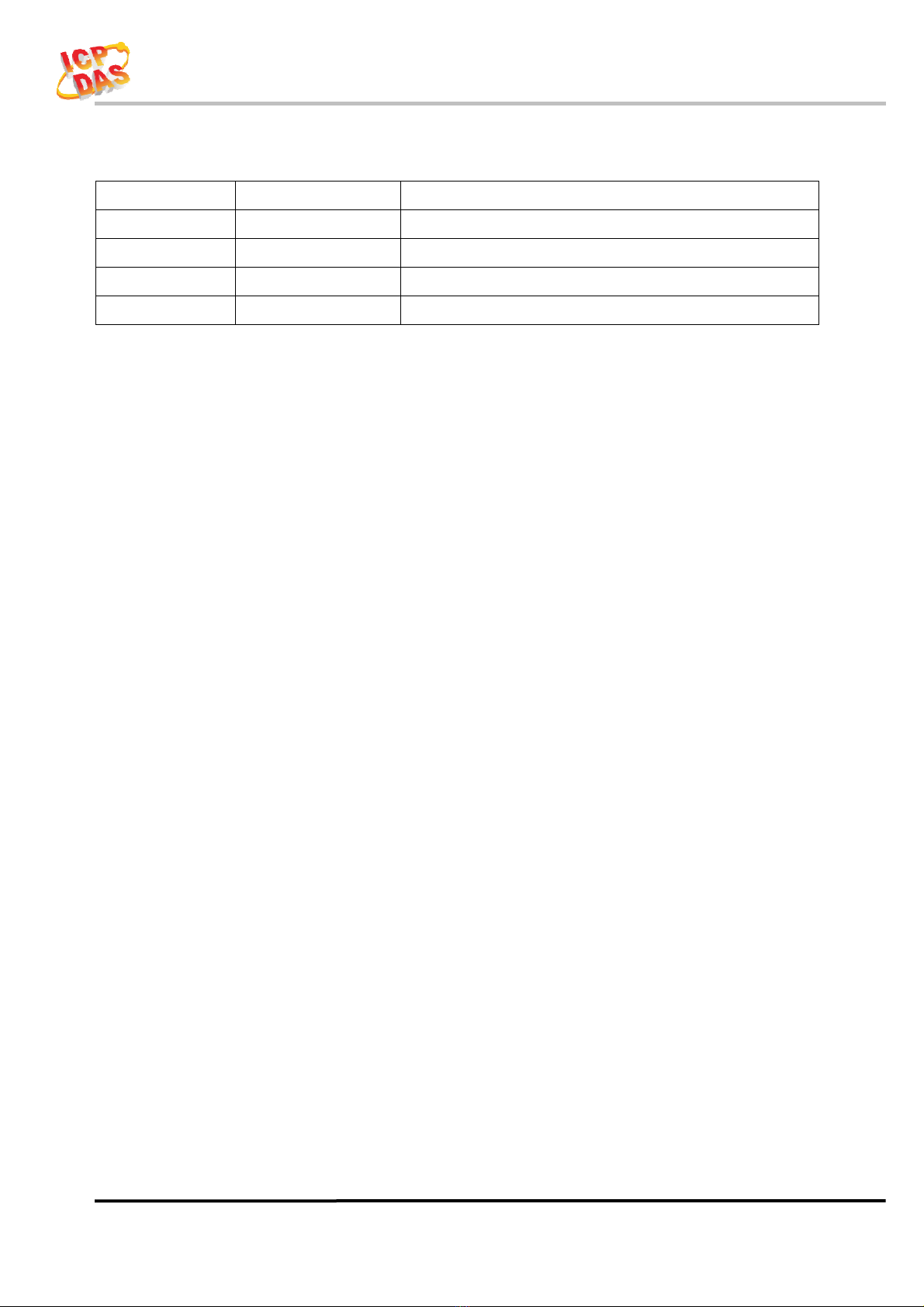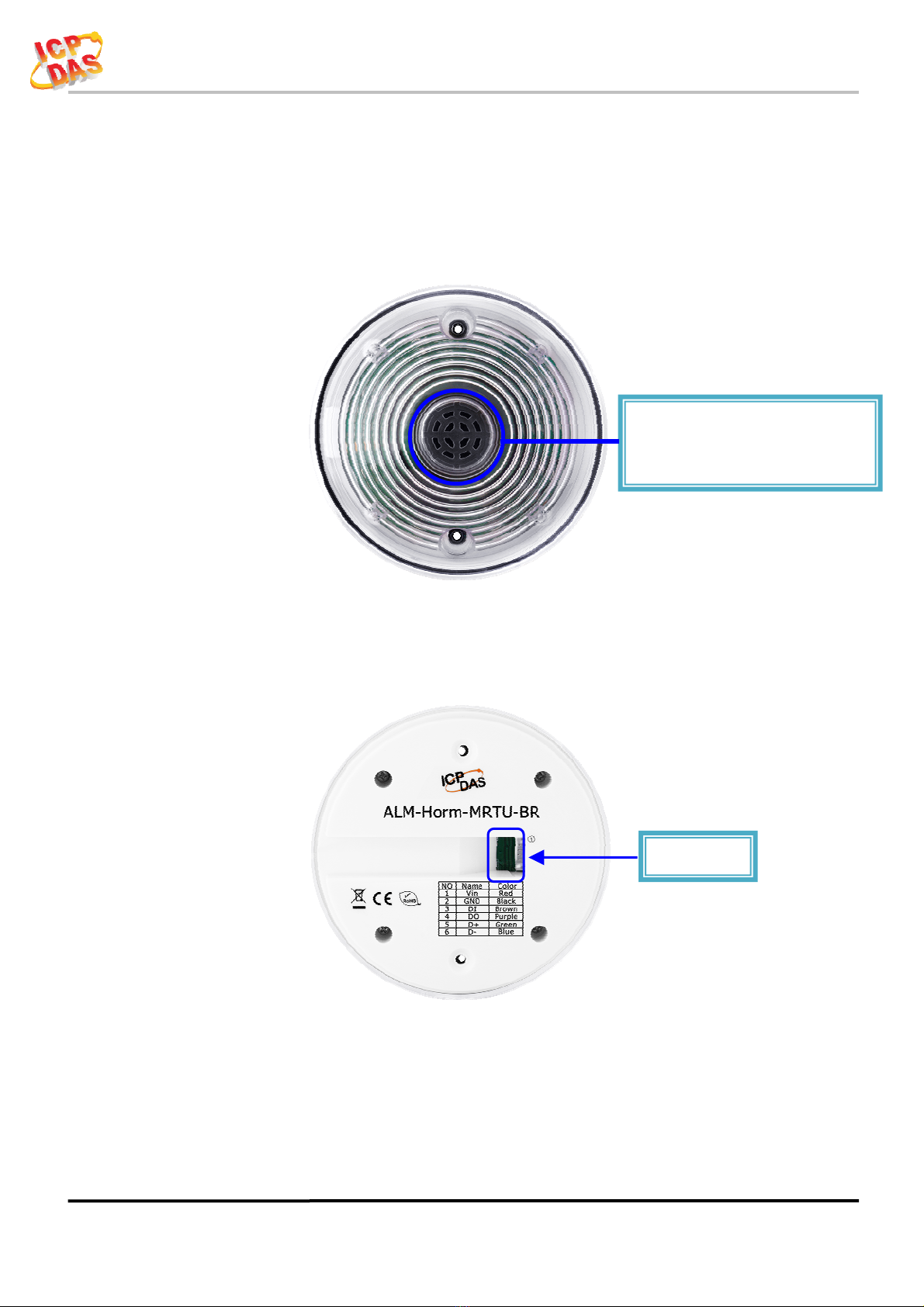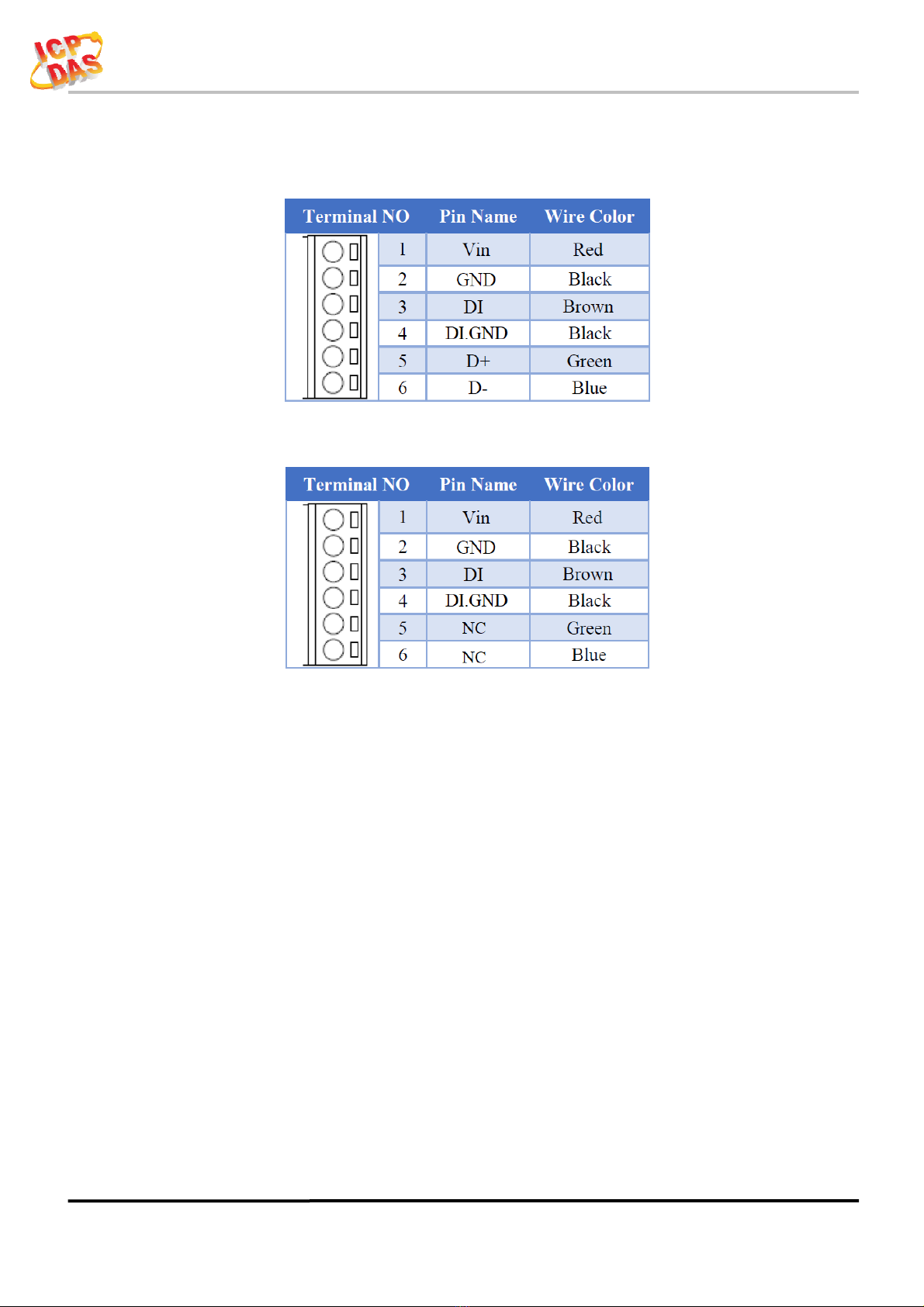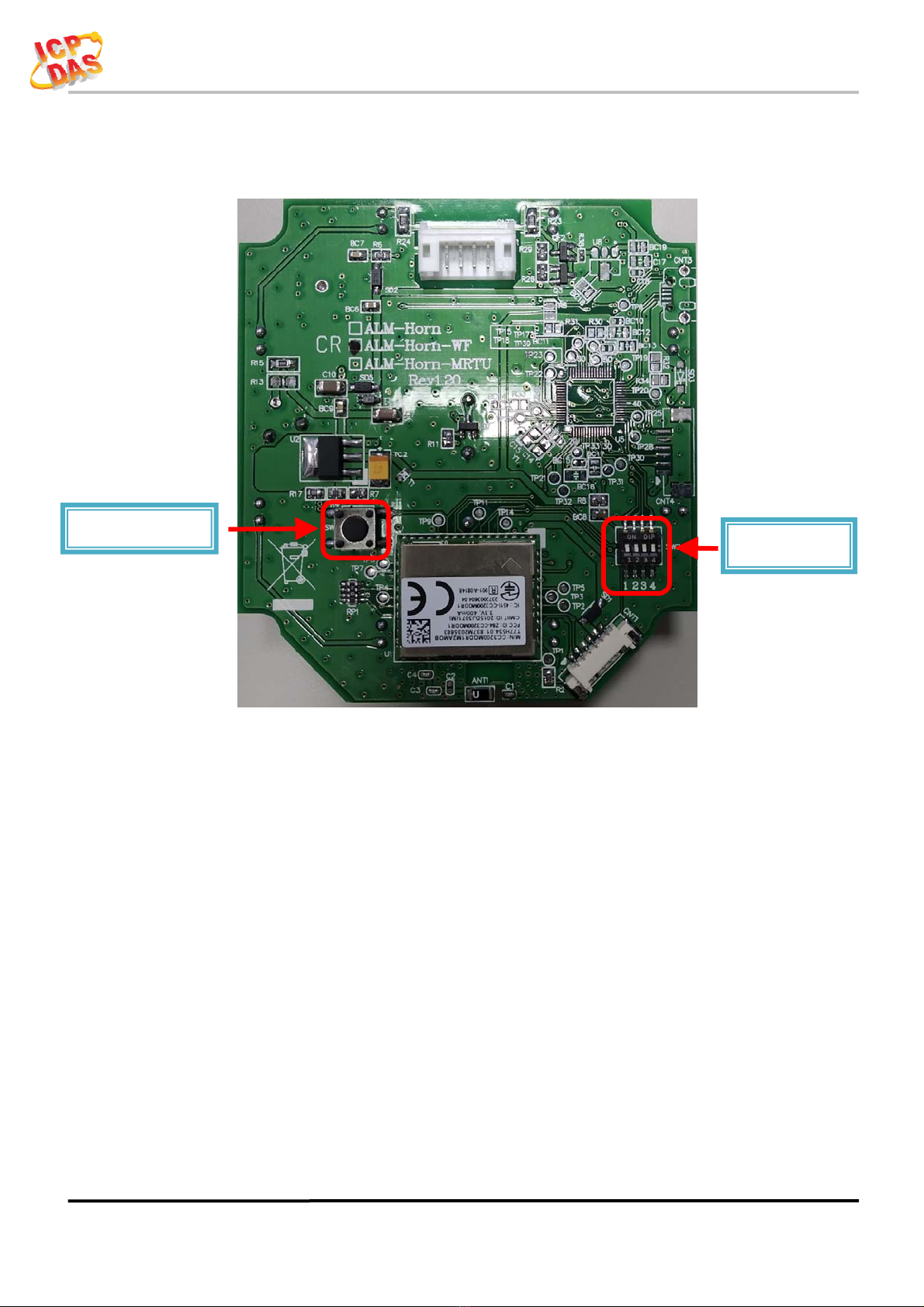ALM-Horn Series User’s Manual
ALM-Horn Series User’s Manual (Rev1.0, NOV/2020) ------------- 3
Table of Contents
1.Introduction ...................................................................................................... 4
1.1Features .............................................................................................. 5
1.1.1Features Description ........................................................................... 5
1.2Specifications ...................................................................................... 6
2.Hardware .......................................................................................................... 8
2.1Outward Appearance .......................................................................... 8
2.1.2Connector Pin Define ....................................................................... 9
2.2Configuration & Setting .................................................................... 10
2.2.1Reset to default for ALM-Horn-WF(-BR) only ................................. 10
2.2.2Dip Switch Select (All ALM-Horn series) ......................................... 11
2.3Dimensions ....................................................................................... 12
2.4Wire Connection ............................................................................... 13
2.4.1Wire connection define ................................................................... 13
2.4.2I/O connection ................................................................................ 13
3.Software .......................................................................................................... 15
3.1ALM Utility for ALM-Horn-WF(AP Mode) ....................................... 15
3.1.1Main Screen ................................................................................... 15
3.1.2Controller Status ............................................................................... 16
3.1.3DI/DO Status & Control .................................................................... 16
3.1.4Icon Button ...................................................................................... 17
3.1.5Configuration/Setup ....................................................................... 18
3.1.6IP Scanner ..................................................................................... 20
3.2USB Utility for ALM-Horn-MRTU .................................................... 20
4.Modbus Protocol ............................................................................................ 21
4.1.2Function Code .................................................................................. 21
4.1.3Error Response ................................................................................. 21
4.2Data Encoding .................................................................................. 22
4.2.1Binary ............................................................................................. 22
4.2.216-bits Word .................................................................................... 22
4.3Modbus TCP Protocol Description .................................................... 23
4.3.1MBAP ............................................................................................. 23
4.4ALM-Horn-WF/-MRTU Address Mapping ....................................... 24