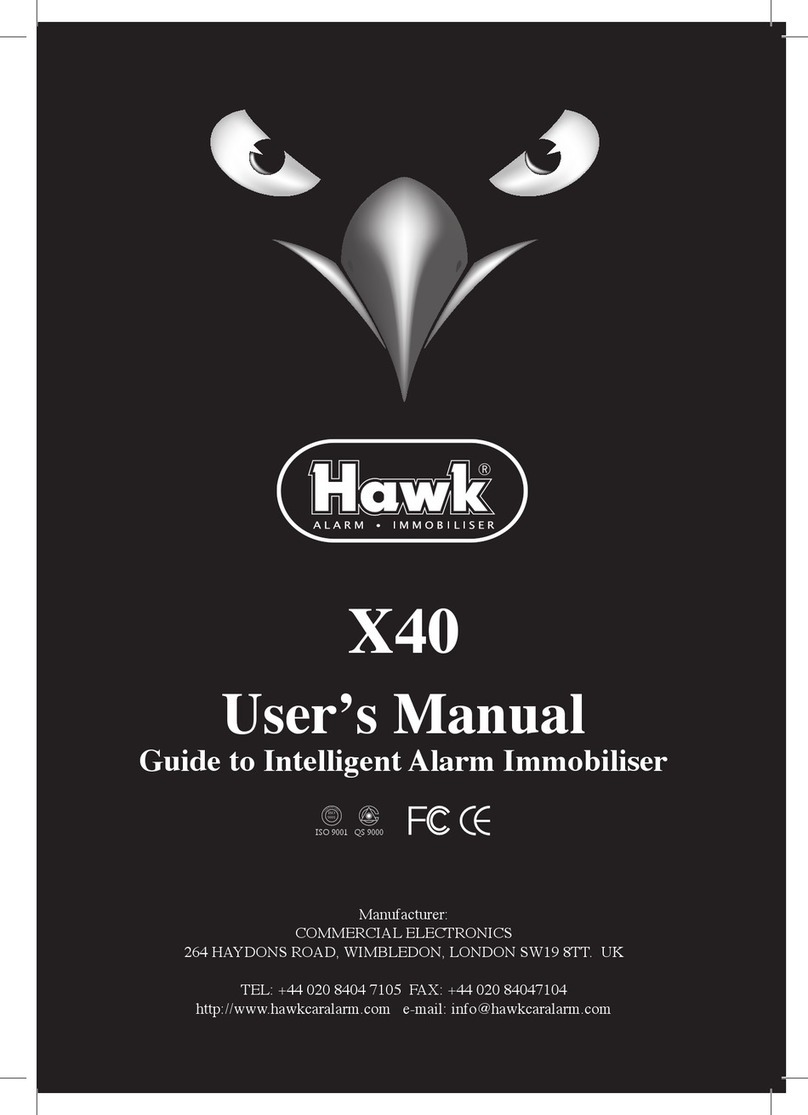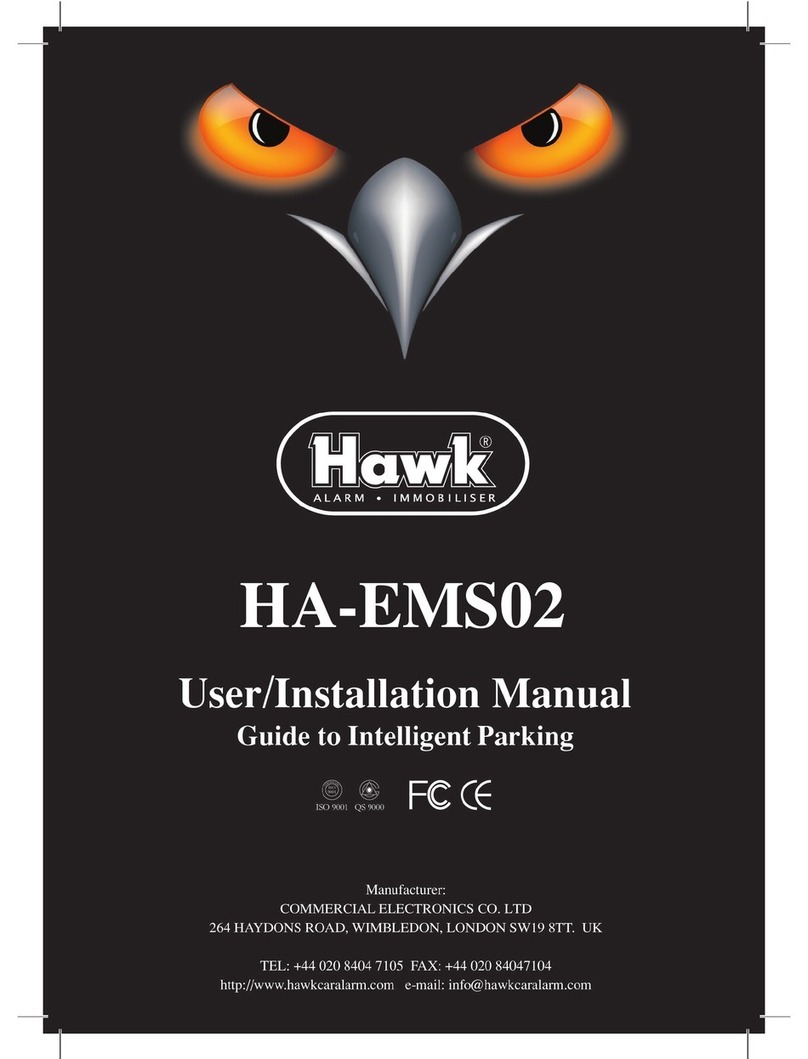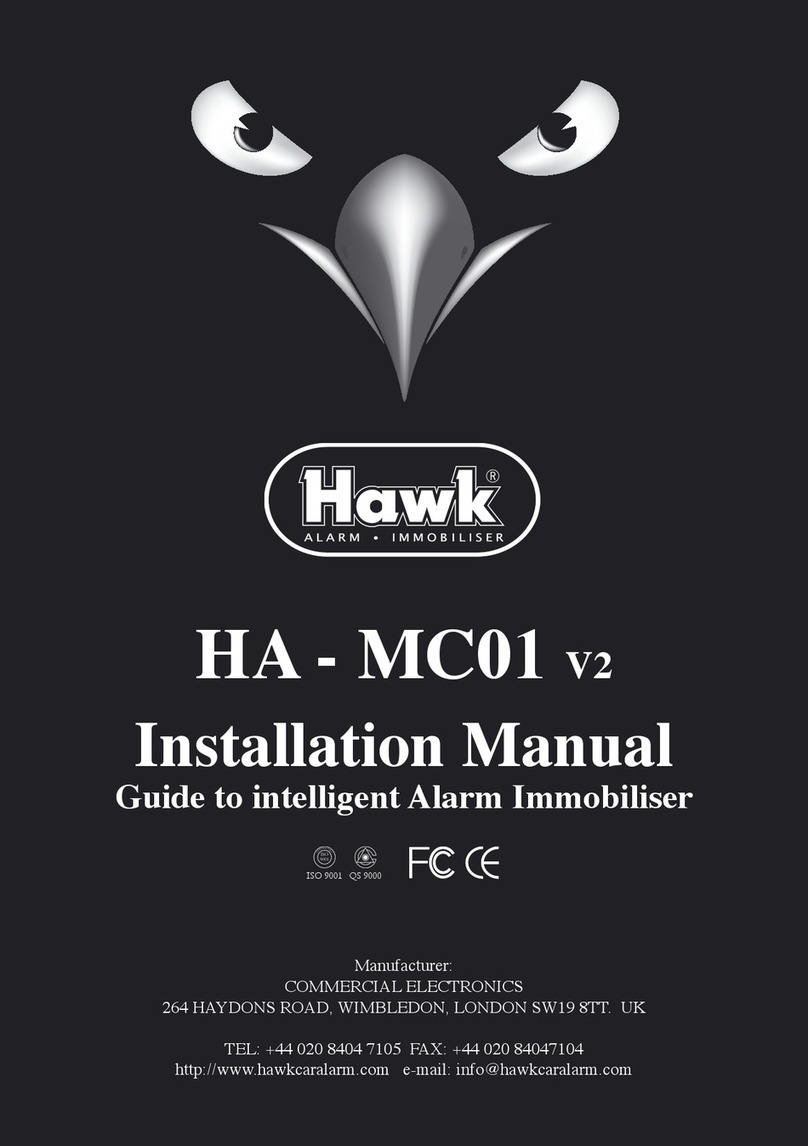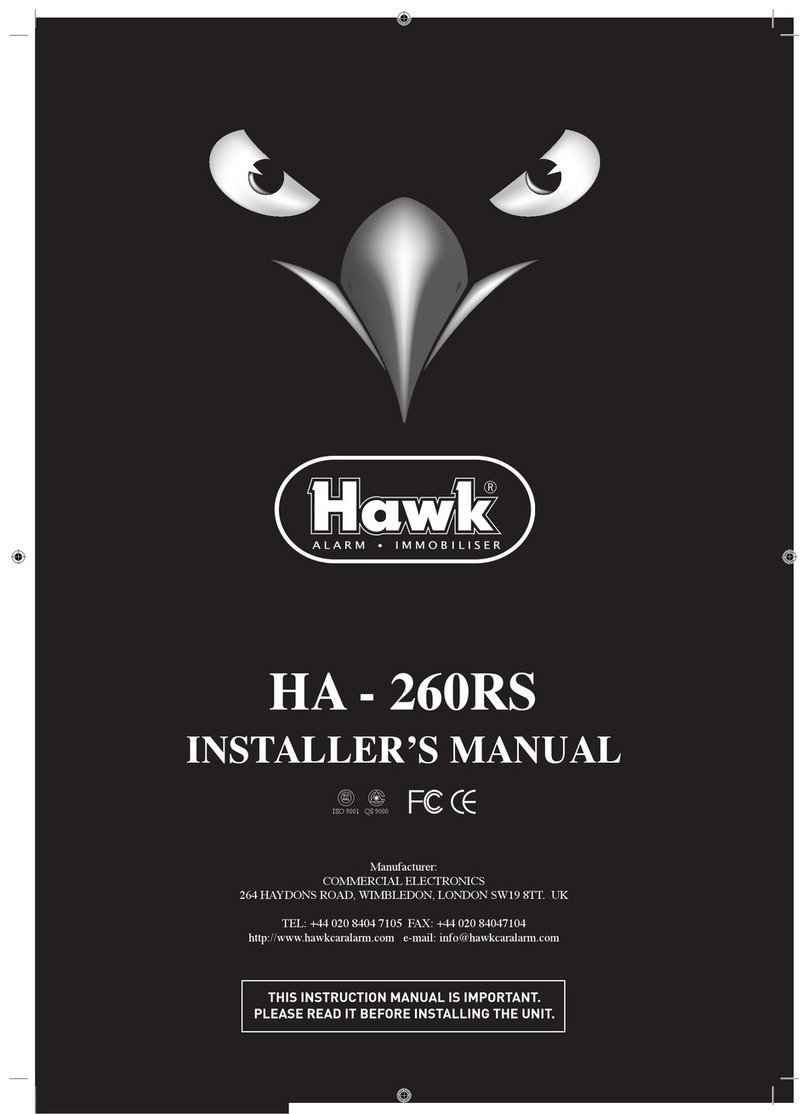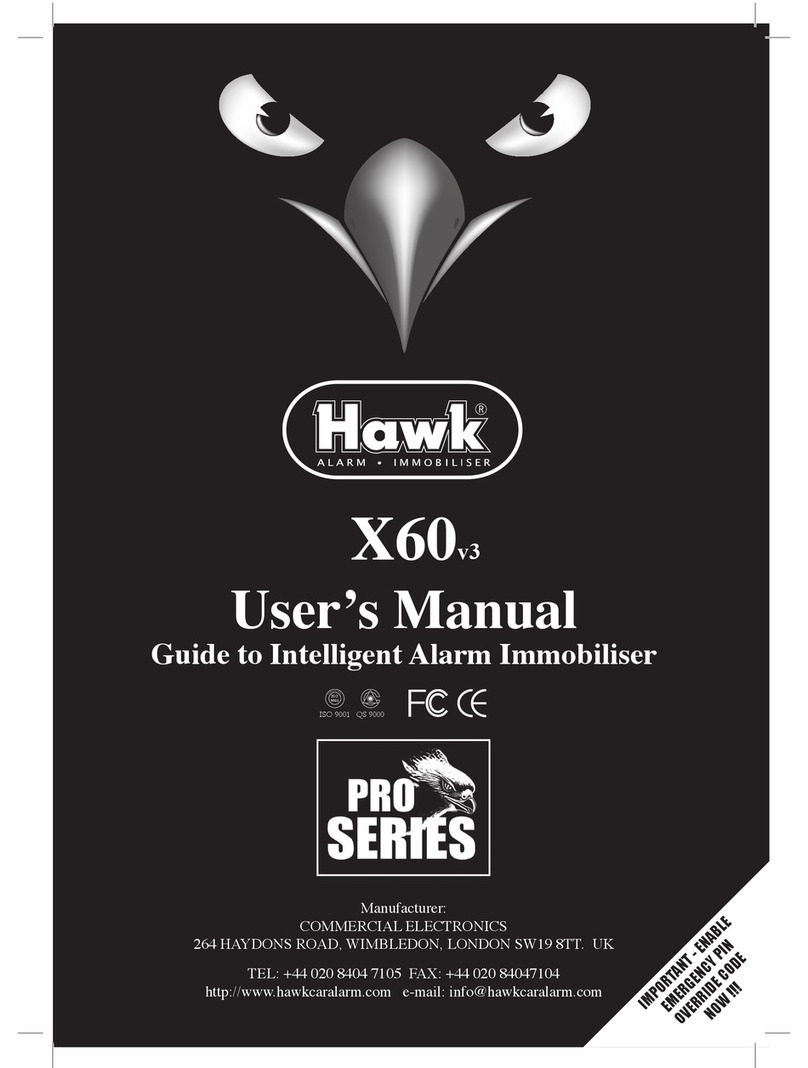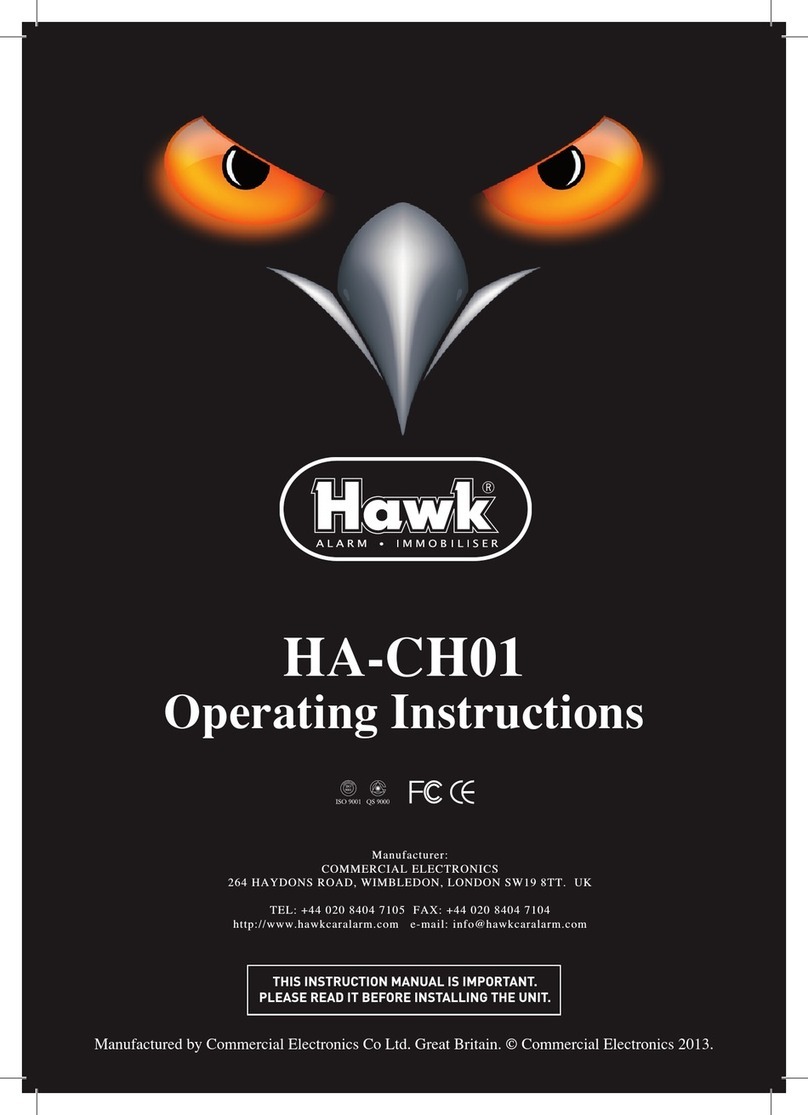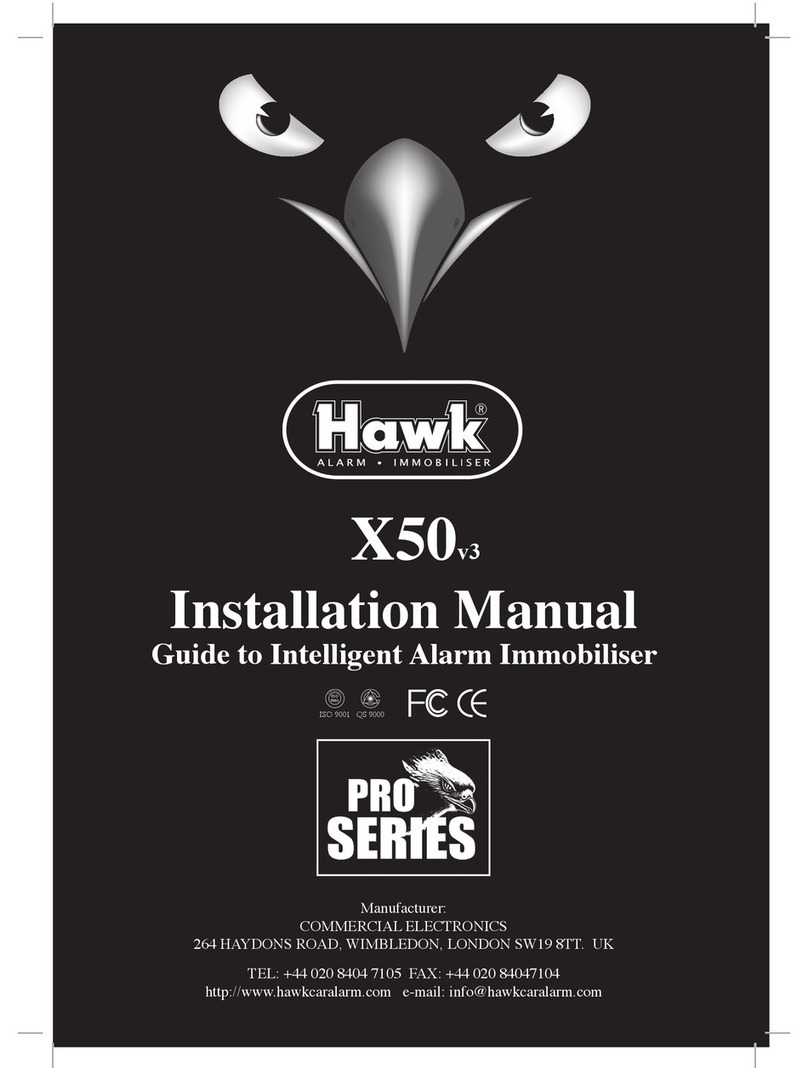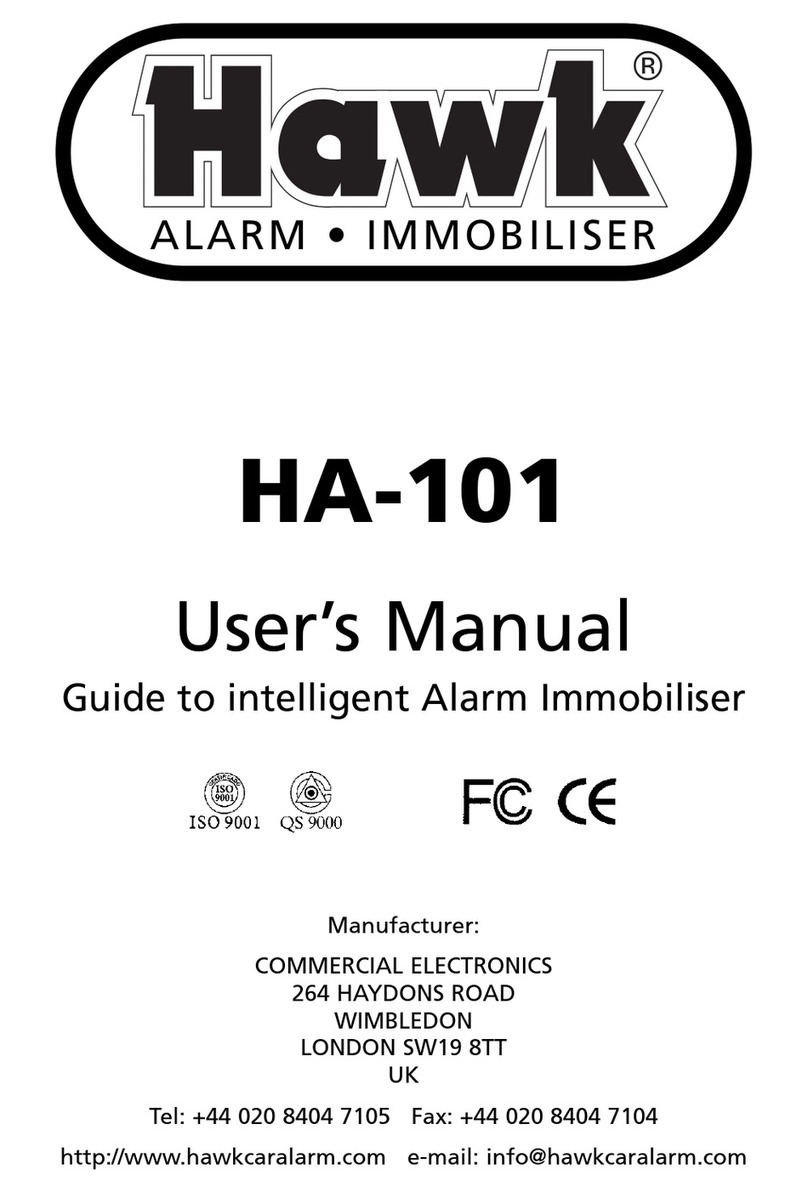How to find Starter wires 12volts ONLY in crank position
Testing a starter wire is very simple. Start by locating the
suspected wire in the vehicle. Next, take your meters black
lead and connect it to ground. Next, connect the red lead to
the wire you believe is the starter wire. Crank the vehicle. The meter should
ON Y show 12V when the key is in the crank position. There should be 0 volts
in all other positions. Starter Wires are used in Remote Car Starter Installations.
Using the above testing guidelines, you can test any wire. When testing an
accessory like a horn or Interior light in the vehicle, simply activate the
accessory with your meter leads in place to get the meter reading. The meter
should only read power and ground on accessory items when they are activated.
Finding the door pin switch circuit
The best places to find the door switch wire are:
• At the pin switch: when testing the pin switch, check wire to ensure that it
“sees” all the doors. Often, the passenger switch will cover all the doors
even if the driver’s switch will not.
• At the interior light: this may not be your best choice if the vehicle has
delayed interior light supervision, but it will work in many Hondas, or any
vehicle with completely diode-isolated pin switches.
Once you have determined the wire colour, the easiest place to connect to the
wire is often at the kick panel, at the windshield pillar, or in the running board.
When an easy location is not available, running a wire to the interior light itself
is often best solution.
How to find a door pin switch trigger wire with multi meter:
1. Set to DCV or Dc voltage (12v or 20V is fine).
2. In most Fords, fasten the (-) probe of the meter to chassis ground. In most
other cars, fasten the (+) probe of your meter to (+) 12v constant.
3. Probe the wire you suspect of being the door trigger wire. If the meter
reads (+) 12v when any door is opened, you have found a trigger wire.