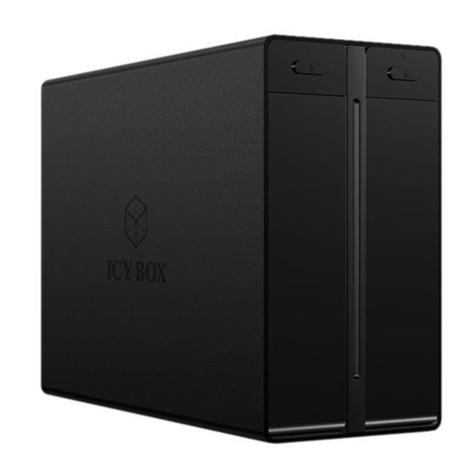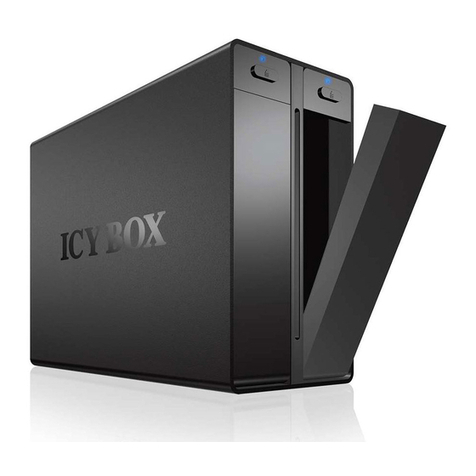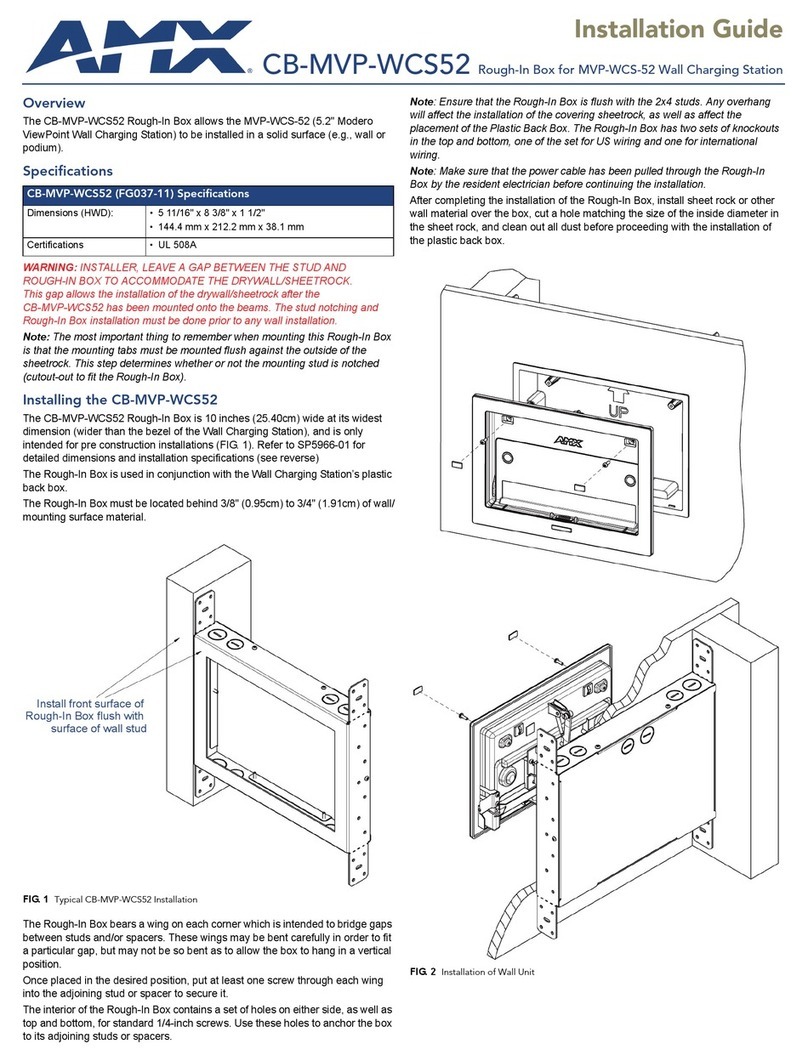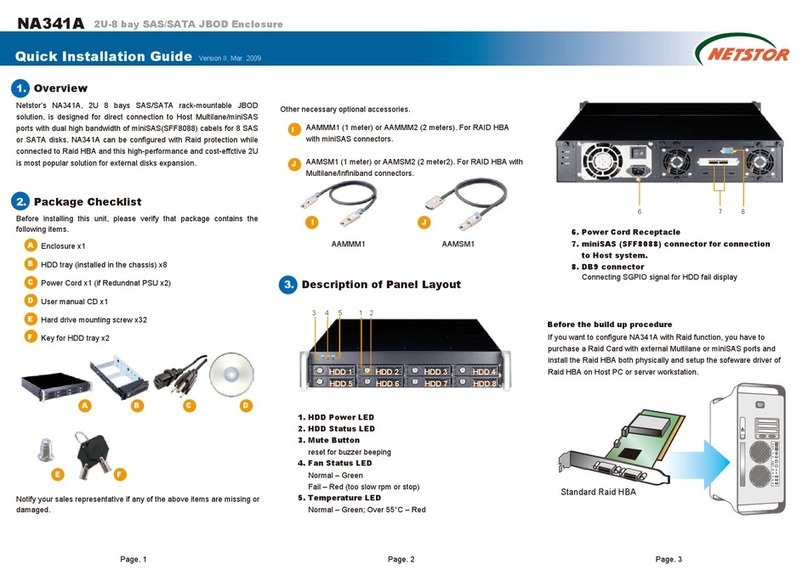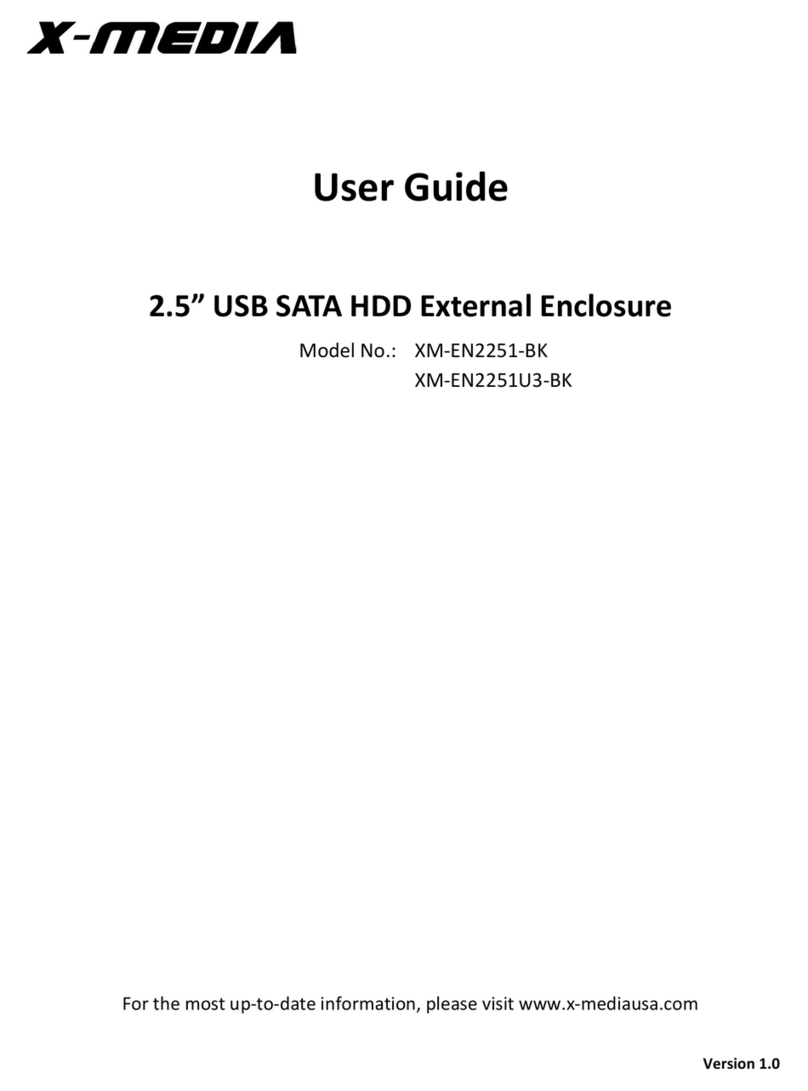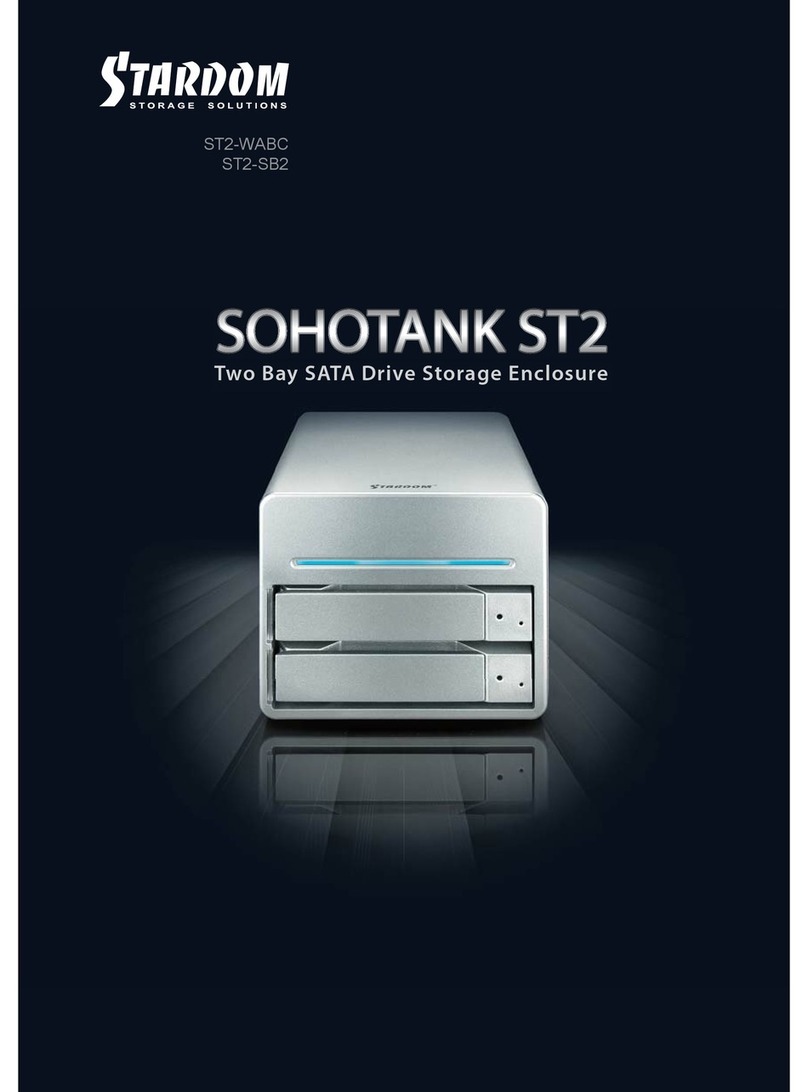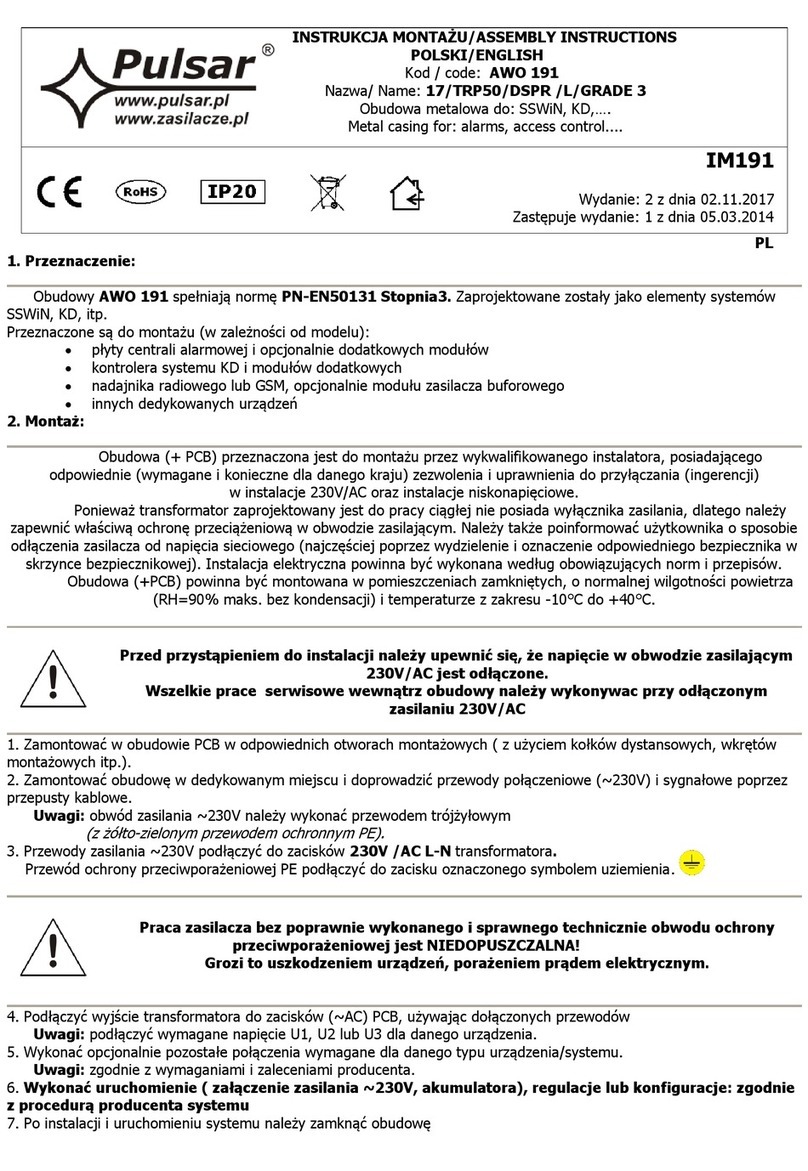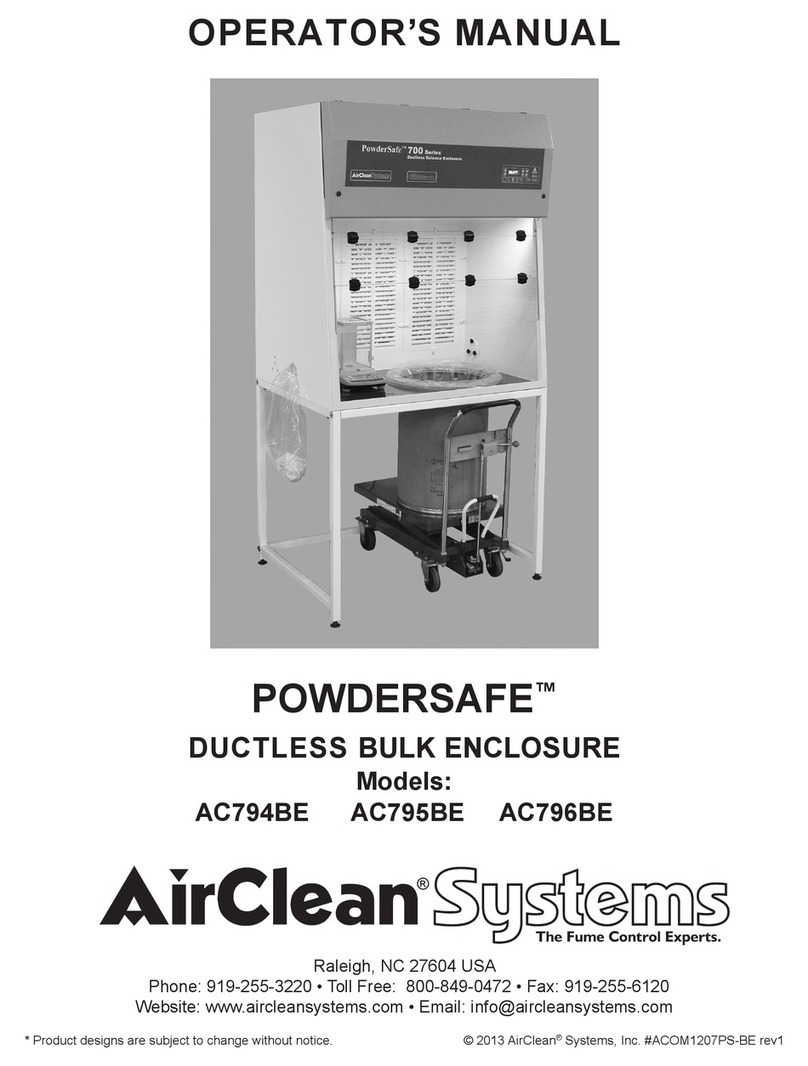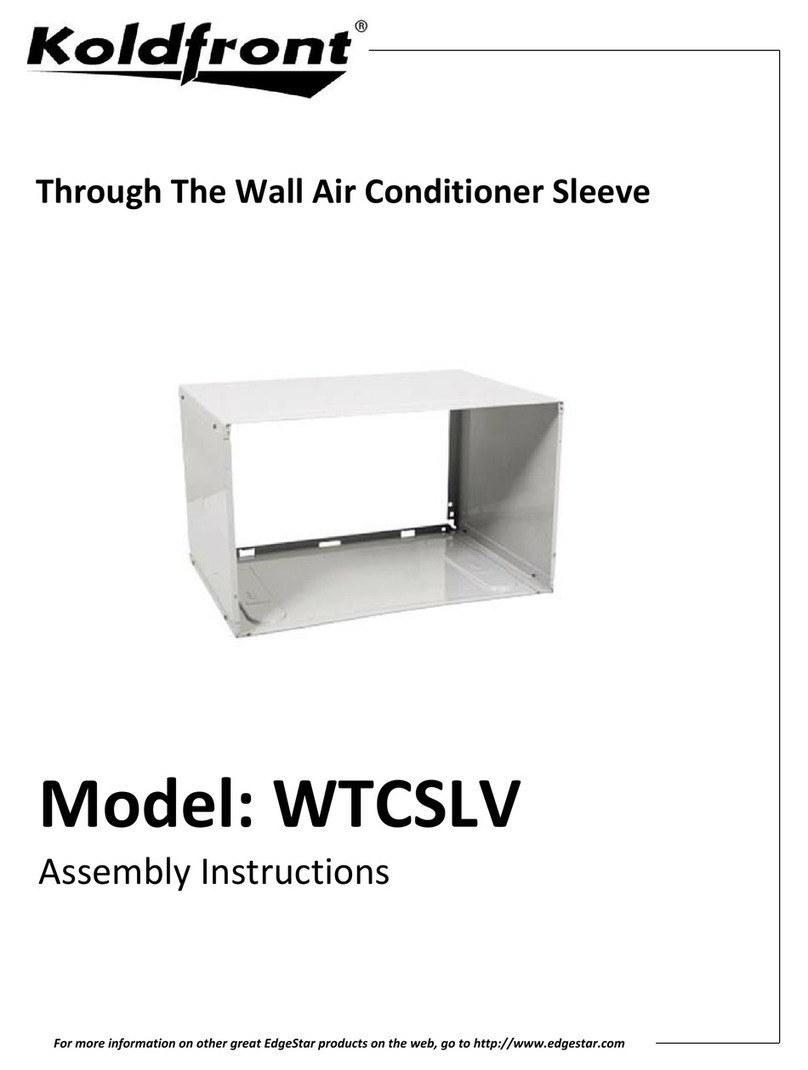© Copyright 2011 by RaidSonic Technology GmbH. All Rights Reserved
The information contained in this manual is believed to be accurate and reliable. RaidSonic Technology GmbH assumes no responsibility for any errors con-
tained in this manual. RaidSonic Technology GmbH reserves the right to make changes in the specications and/or design of the above mentioned product
without prior notice. The diagrams contained in this manual may also not fully represent the product that you are using and are there for illustration purposes
only. RaidSonic Technology GmbH assumes no responsibility for any differences between the product mentioned in this manual and the product you may have.
5. Caratteristiche 7. Applicazione
Cassetto per hard disk SATA 2,5"
● Premiumhardsyntheticmaterial(Polycarbonate)
• Materialespecialeresistente(policarbonato)lucidato
brillante
• USB3.0Host5Gbit/s
• DisplayperfornireenergiaelettricaeHDDl'accesso
• Capacitàdeldiscorigidoillimitata
• Supporta:Windows,MaceLinux
• Plug&PlayeHotSwap
● Ilcontenitoreesternopuòesserecollegatodiretta-
mentealcomputertramiteilcavoUSB
Ildiscossopuòesserecollegatoostaccatodal
computerduranteilfunzionamentodiquest’ultimo.
● Attenderelanedifunzionidiletturaediscrittura
primadistaccareuncontenitoreesternocollegato
alcomputer,perevitareperditedidati.
● Ogninuovodiscossodevevenirinizializzato,parti-
zionatoeformattatodaldrive,primadipoteressere
indicatodalsistema.
● Seildiscossononvienericonosciutosubitodal
sistema,vericare:
-seilsoftwaredidriverelativoèinstallato(USB),
-seildiscossoèstatoinizializzato,partizionato
eformattato.
6. HDD installazione
Staccaretuttiicavidiconnessioneconilcomputer
duranteilmontaggioelosmontaggiodeldiscosso.
5. Característica 7. Aplicación
Caja externa para discos duros 2,5" SATA
• Plásticodurodealtacalidad(policarbonato),
superficieabrillantada
• USB3.0Host5Gbit/s
• Displayparaabastecerdecorriente
yelaccesodediscoduro
• capacidaddediscodurosinlímite
• Soporta:Windows,MacyLinux
• Plug&PlayyHotSwap
● Sepuedeconectarlacarcasadirectamenteporel
cableUSB.Sepuedeconectarodesconectareldis-
codurodelordenadordurantelaoperaciónnormal
● Espereelndeescriturasylecturasantesde
desenchufarunacajaconectadadelordenadorpara
evitarpérdidasdedatos.
● Enprimerlugar,unnuevodicsodurodebeestár
inicializado,compartimentadoyformateadoporel
sistemaoperativoparaestarindicadoporelsiste-
ma.
● Repitalaconeciónycompruebeencasodequeel
discoduronoseareconocidodeinmediatoporel
sistemaeexaminelosiguiente:
-sielprogramadecontrolestáinstalado(USB),
-sieldiscoduroestáinicializado,
compartimentadoyformateado.
6. Ensamblaje de disco duro
Antesdeinstalarodesinstalarundiscodurosedebe
desdesconectarloscablesdeconexión/alimentación
alordenador.
5. Características 7. Utilização
Caixa externa para discos 2,5" SATA
• Plásticodealtadureza(policarbonato)comsuperfí-
ciecomacabamentodebrilhointenso
• USB3.0,ligaçãohost5Gbit/s
• DisplayLEDparaoserviçoeatividadedodisco
rígido
• Discosrígidoscomalturaaté9,5mm,capacidade
ilimitada
• Compatívelcom:Windows,MaceLinux
• Plug&PlayeHotSwap
● Odiscorígidoexternopodeserligado(ao)oudes-
ligadodocomputador,comesteemfuncionamento,
atravésdocaboUSB.
● Porfavor,aguardequeterminemosprocessosde
leituraedeescritaantesdedesligaracaixado
computadorparaevitarperderosdados.
● Umnovodiscorígidosódeveserinicializado,
compartimentadoeformatadoapartirdosistema
operativoparaserindicadopelosistema.
● Seodiscorígidonãoforimediatamentereconheci-
dopelosistema,veriqueoseguinte:
-seosoftwaredadriverestáinstalado(USB),
-seodiscorígidofoiinicializado,
compartimentadoeformatado.
6. Montagem do disco rígido
Aoinstalareremoverodiscorígido,assegure-sede
quetodasasligaçõesdoscabosaocomputadorsão
desapertadas.
5. Szegoły 7. Aplikacje
Obudów zewnętrznych na dyski SATA 2,5"
• Premiumtwardymateriałsyntetyczny(Poliwęglan)
połyskiwaniepolerowany
• USB3.0Host5Gbit/s
• Wyswietlaczdopodgladuaktywnoscitwardegodysku
ipodgladuaktywnosciobudowy
• Wielkośćdyskutawrdegobezlimitu
• Zgodnośćz:Windows,MacìLinux
• Plug&PlayiHotSwap
● Dyskzewnętrznymożezostaćpodłączonydo
komputerapoprzezkabelUSB.
Nawetjeśliodłączyszgolubpodłączyszwczasie
działaniakomputera,nicsięniestanie(HotPlug).
● Proszepoczekacazbedzieskonczoneczytanielub
pisanienadyskzanimzostanieodlaczanyod
komputera,zebyzapobiedzutraceniudanych
● Nowydysktwardymusinajpierwbycprzezsystem
zformatowanyiinitializowanyzostac.
● Jeżelinapędniezostanierozpoznanyprzez
komputer,proszęsprawdzić:
-czysązainstalowanesterownikidlaUSB,
-upewnijsię,żedyskjestinitializowany,
zformatowanyipartyciowany.
6. Instalacja twardego dysku
Przywlaczeniuiwylaczeniutwardegodyskumuszabyc
wszystkiekableodlaczone.
5. Основные признаки 7. Применение
Внешний контейнер (кейс) для 2,5"
харддиска SATA
• Высококачественныйпластиксвысокойстепенью
твердости(изполикарбоната),поверхность
отполированадоглянца
• USB3.0внешнийинтерфейс5Гбит/с
• подсветкауказываетнато,чтовнешнееустройство
подключено.Придоступекхарддискуподсветка
начинаетмерцать.
• дисплейдлясигналоввключенияидоступак
харддиску
• поддерживает:Windows,MacиLinux
• plug&playиhotswap
● Харддискможетбыть,понеобходимости,подключен
кработающемукомпьютеру(ПК)илиотключенот
него(поддерживается"горячая"заменадисков).
● Дождитесьокончанияпроцессовсканирования
илизаписиданныхитолькопотомотсоедините
устройствоотПК,чтобыпредотвратитьпотерю
данных!
● Новыйхарддискнеобходимосначала
инициализировать,форматироватьипотомразбить
понеобходимостиначасти(партиции),чтобыонбыл
безпроблемнайденоперационнойсистемой.
● Еслихарддискнебудетсразуузнаноперационной
системой,топроверьте:
-yстановленлинужныйдрайвер(USB),
-быллихарддискинициализирован,форматировани
партиционирован
(разбитначасти)
6. Монтаж харддиска
Передмонтажемидемонтажемхарддисканеобходимо
отсоединитьвсекабеляотсети,атакжеоткомпьютера.
5. Vlastnosti 7. Použití
Externí box pro 2,5 "pevné disky
• Plastsvysokoutvrdostí(polykarbonát)povrchs
vysokýmleskem
• USB3.0hlavnípropojení5Gbit/s
• LEDdisplejnaprovozačinnostpevnéhodisku
• Výškapevnéhodiskuaž9,5mm,kapacitabezome-
zení
• Podporuje:
Windows,Mac
a
Linux
• Plug&PlayaHotSwap
● Externípevnýdisksemůžepřipojitkpočítači
běhemprovozupomocíUSBkabelunebosetakto
odpojit.
● Předodpojenídiskudopočítačevyčkejteukončení
zápisuanačítánídat,abystetakzabránilijejich
případnéztrátě.
● Operačnísystémmusínovýpevnýdisknejprve
inicializovat,nastavitjehosegmentyanaformátovat
hoapotémůžebýtsystémemzobrazen.
● Vpřípadě,ženenípevnýdiskokamžitěsystémem
identikován,prověřte:
-je-liinicializovánsoftwareřídicíhoprogramu
(USB),
-je-liprovedenoinicializování,nastavenísegmentů
anaformátovánípevnéhodisku.
6. Montáž pevného disku
Přimontážiademontážipevnéhodiskumusejíbýt
všechnakabelováspojeníkpočítačiodpojena.
5. Κύρια χαρακτηριστικά 7. Εφαρμογή
Εξωτερική Θήκη για Οδηγούς Σκληρού
Δίσκου SATA 2,5"
• Υψηλήςποιότηταςσκληρόσυνθετικόυλικό(
Πολυανθρακικο)λαμπράγυαλισμένο
• USB3.0Host5Gbit/s
• Τροφοδοσίαςκαιπροσπέλασηςτουοδηγούσκληρού
δίσκου
• Απεριόριστηχωρητικότητασκληρούδίσκου
• Υποστηρίζει:Windows,MacκαιLinux
• Plug&PlayκαιHotSwap
● Οεξωτερικόςσκληρόςδίσκοςμπορείνασυνδεθείστον
υπολογιστήήνααποσυνδεθείαπόαυτόνμεένακαλώδιο
USB,
● Παρακαλούμεπεριμένετετηνολοκλήρωσητων
διαδικασιώνανάγνωσης/εγγραφής,πριναποσυνδέσετε
τοσκληρόδίσκο,γιανααποφύγετεαπώλειαδεδομένων.
● Έναςνέοςσκληρόςδίσκοςπρέπειπρώτανα
αρχικοποιηθεί,ναδιαμεριστείκαιναμορφοποιηθεί
απότολειτουργικόσύστημαγιαναπροβληθείαπότο
σύστημα.
● Εάνοσκληρόςδίσκοςδεναναγνωριστείαμέσωςαπότο
λειτουργικόσύστημα,παρακαλούμεελέγξτεταεξής:
-eάνέχειεγκατασταθείτολογισμικόοδήγησης(USB),
-eάνοσκληρόςδίσκοςέχειαρχικοποιηθεί,διαμεριστεί
καιμορφοποιηθεί.
6. Εγκατάσταση σκληρού δίσκου
Πριναπότηντοποθέτησηήτηνεξαγωγήτουσκληρού
δίσκουπρέπεινααποσυνδεθούνόλατακαλώδιααπότον
υπολογιστή.