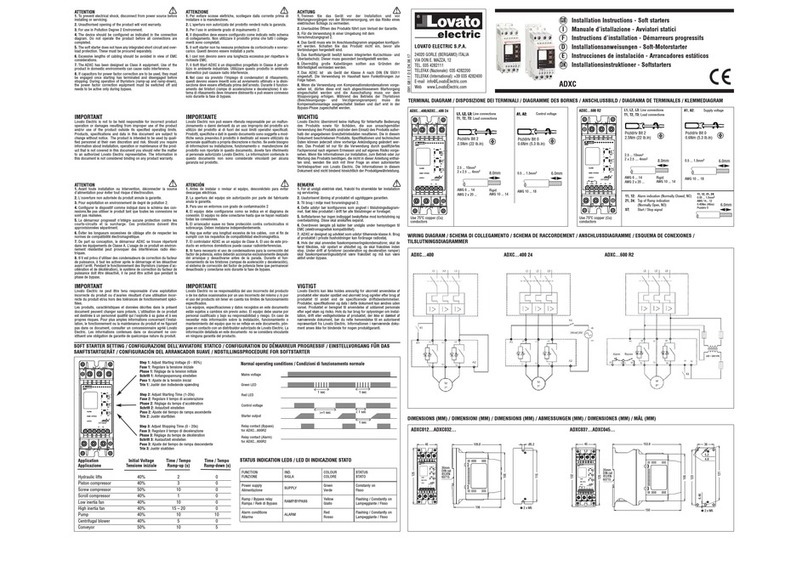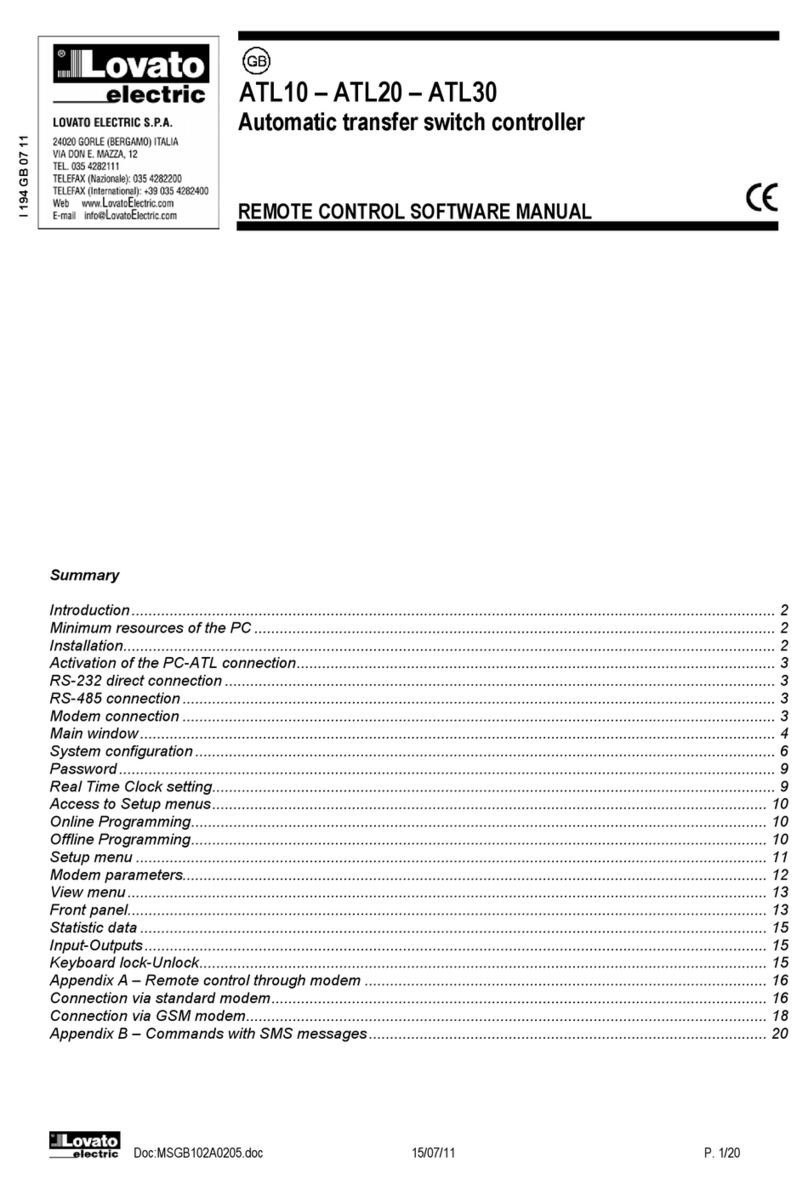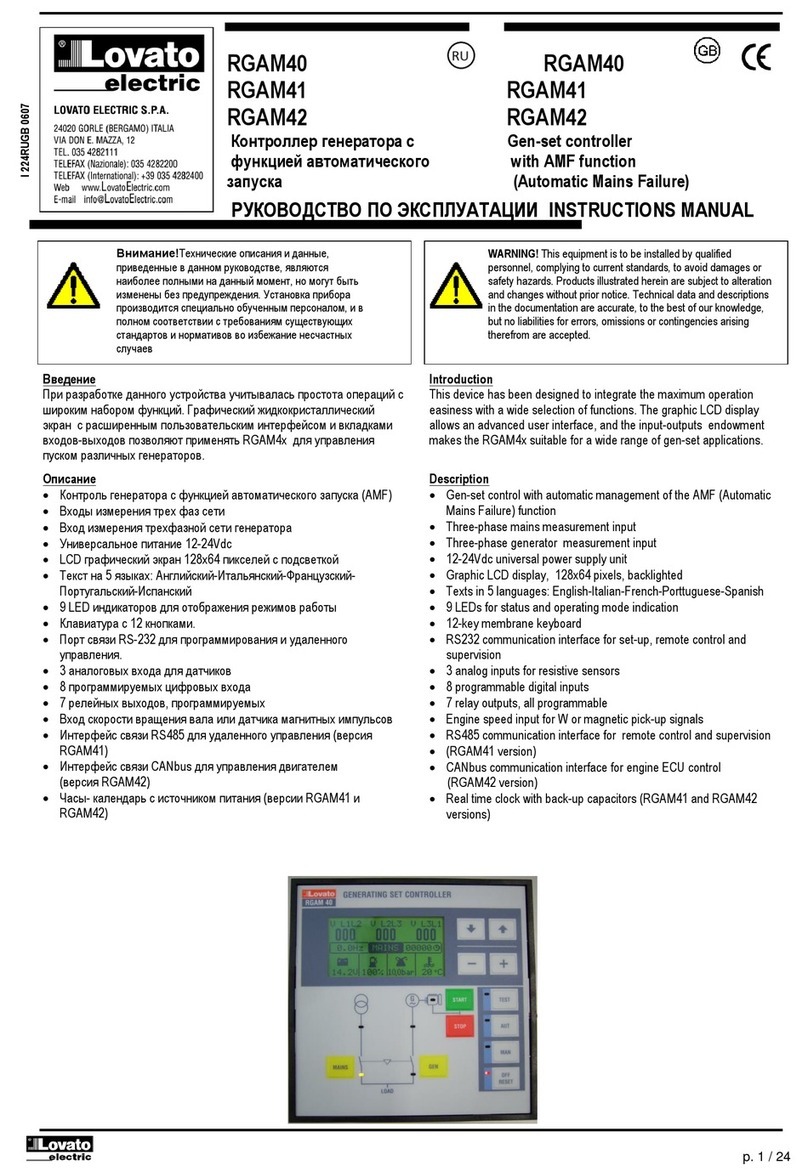Doc: I335PLGB0312_RGK700_RGK700SA 24/03/2011 s. 3 / 44
Przyciski funkcyjne
Przyciski OFF, MAN, AUT i TEST – Służą do wyboru trybu pracy.
Przyciski START i STOP – Działajątylko w trybie MAN i służą
do rozruchu i zatrzymania agregatu. Krótkie wciśnięcie przycisku START
zapoczątkowuje półautomatycznąpróbe rozruchu, wciśnięcie
i przytrzymanie powoduje rozruch ręczny. Migająca dioda LED
przy symbolu agregatu sygnalizuje pracujący silnik przy wstrzymanych
alarmach, natomiast zaczyna świecic światłem ciągłym, gdy czas
wstrzymania alarmów upłynął. Silnik może zostaćzatrzymany natychmiast
po wciśnięciu przycisku OFF.
Przyciski MAINS i GEN – Działajątylko w trybie MAN i służą
do przełączania obciążenia z sieci do agregatu i odwrotnie. Zielony
wskaźnik LED w pobliżu symboli sieci i agregatu wskazująodpowiednio
dostępne napięcie w zakresie ustawionych limitów. Wskaźnik LED
w pobliżu symboli przełączania wskazuje, które z urządzeńwykonawczych
jest aktualnie zamknięte. Diody te migają, gdy sygnałzwrotny z urządzeń
wykonawczych, otwarcie lub zamknięcie, nie potwierdza wykonania
komendy.
Przycisk - Służy do wywołania menu głównego jak i do potwierdzania
dokonanego wyboru.
Przyciski ▲i▼- Służą do przewijania stron na wyświetlaczu lub wyboru
opcji w danym menu.
Przycisk ◄- Służą do wybory pomiarów Sieci lub Agregatu,
lub do zmniejszania wartości.
Przycisk ►- Służą do przechodzenia między podstronami lub
do zwiększania wartości.
Front keyboard
OFF, MAN, AUT and TEST keys - To choose function mode.
START and STOP keys - Only enabled and used to start and stop
genset in MAN mode. Pressing the START key will attempt to start the
machine in semiautomatic mode, while holding it down will maintain the
start command in manual mode. The LED flashing on the engine symbol
indicates the engine is running with the alarms inhibited, and fixed
access at the end of the inhibit alarms time. The engine can be stopped
immediately with the OFF key.
MAINS and GEN keys – Only enabled in MAN mode and used to switch
the load from the mains to the generator and vice versa. The green LEDs
lit near the mains and generator symbols indicate the respective voltages
available within the preset limits. The LEDs lit near the switching symbols
indicate the circuit breakers have been closed. They will flash if the
circuit breakers closing or opening feedback signal does not correspond
to the state of the command.
Key - Calls up the main menu and is also used to confirm choices.
Keys ▲and ▼- Used to scroll the pages of the display or select the list
of options in a menu.
Key ◄- Used to select the Mains or Generator measurements, or to
decrease a number.
Key ►- Used to scroll sub-pages or increase a number.
Wskaźniki LED
Wskaźniki LED OFF, MAN, AUT i TEST (czerwone) –Świecąca dioda
LED przy danym trybie oznacza, iżjest on aktualnie włączony. Jeśli dana
dioda LED miga oznacza to, iżwłączony jest tryb kontroli zdalnej, (dlatego
zmiany trybu pracy można dokonaćprzy użyciu komendy zdalnej).
Wskaźnik LED pracującego silnika (zielony) – Wskazuje, iżsilnik
pracuje. RGK700 wykrywa status pracującego silnika na podstawie kilku
sygnałów (napięcie/częstotliwość agregatu, D+, AC, W, czujnik). Dioda
świeci światłem ciągłym, jeśli któryśz sygnałów jest dostępny. Dioda LED
miga, jeśli silnik pracuje, ale ochrona (alarmy) związane z tym stanem
nie zostały włączone; sytuacja taka pojawia sięprzez kilka sekund
po rozruchu.
Wskaźniki LED obecności napięcia sieci / agregatu (zielone) – Jeśli
świeci światłem ciągły oznacza to, iżwszystkie parametry odpowiedniego
źródła energii sąw granicach limitów. Kiedy pojawia sięjakakolwiek
anomalia dioda wyłącza sięnatychmiast. Status wskaźników LED
odpowiada chwilowemu trendowi napięcia/częstotliwości, bez
zaprogramowanych opóźnień.
Wskaźnik LED obciążenia podłączonego do sieci / agregatu (żółty)
- Wskazuje, do którego źródła energii podłączone jest obciążenie. Świeci
światłem ciągłym, jeśli potwierdzony zostałsygnałzwrotny z urządzenia
wykonawczego, (jeśli zaprogramowany) w innym przypadku świeci
oznaczając wyjście komendy. Jeśli wskaźnik miga to oznacza, iżaktualny
status wyłącznika (odczytany przez wejścia sygnału zwrotnego) nie
koresponduje ze stanem komendy wysłanej przez sterownik RGK700.
Wskaźnik LED alarmu (czerwony) – Wskaźnik miga, gdy alarm
jest aktywny.
Front LEDs
OFF, MAN, AUT and TEST LED (red) - Lit LED indicates active mode. If
the LED flashes, remote control via serial interface is enabled (and
therefore the operating mode could be changed by a remote command).
Engine running LED (green) – Indicates the engine is running. The
RGK700 detects the state of the engine running on the basis of several
signals (generator voltage/frequency, D+, AC, W, Pick-up, etc.). The LED
lights when any one of these signals is present. The LED flashes when
the engine is running, but the protections (Alarms) associated with this
state have not been enabled, which is usually the case for a few seconds
after starting.
Mains/generator voltage present LEDs (green) – When lit, theses
indicate that all the parameters of the respective power sources are
within the limits. Any anomaly will immediately turn the LEDs off. The
state of the LEDs instantaneously follows the voltage/frequency trend,
without programmed delays.
Mains/generator load LEDs (yellow) - Indicate the load is connected to
the respective power sources. These light when feedback signals are
received if programmed, otherwise they light for output commands. If
they are blinking, this indicates that the actual state of the circuit breaker
(read through the feedback inputs) does not correspond to the state of
the RGK700 command.
Alarm LED (red) – Flashing, indicates an active alarm.