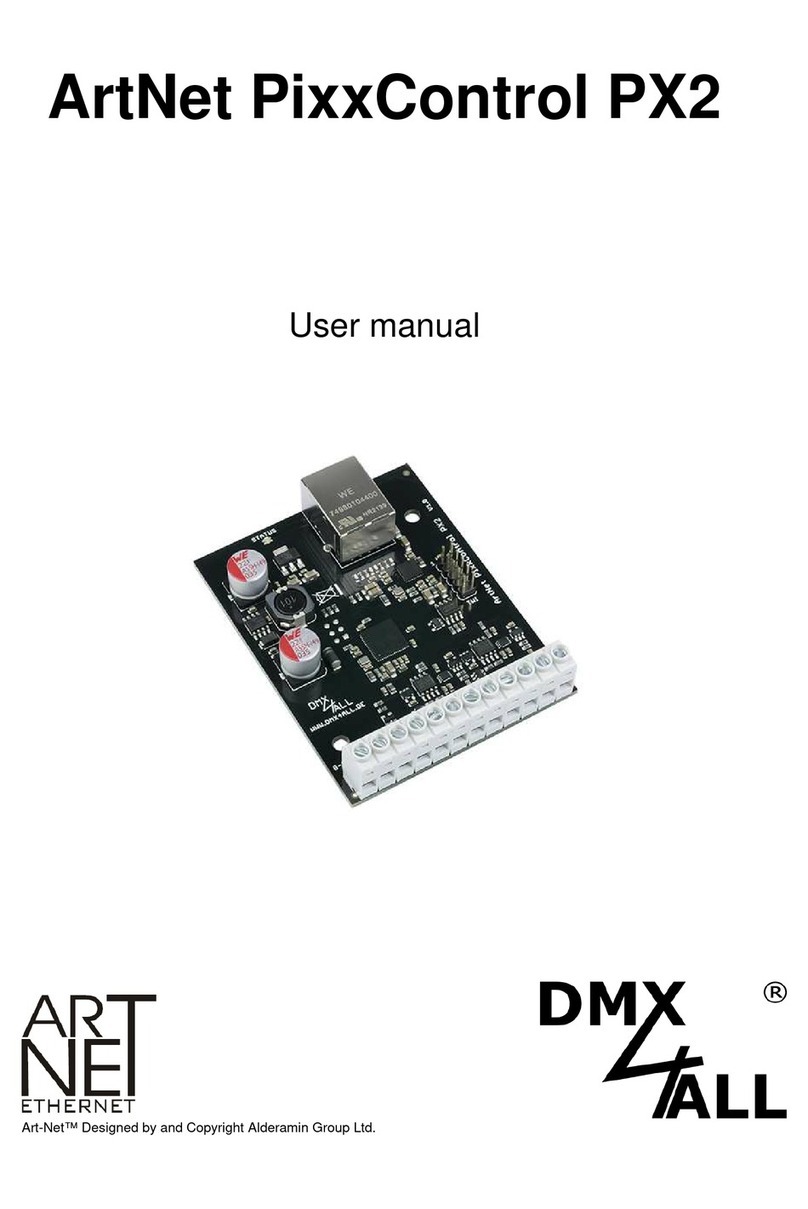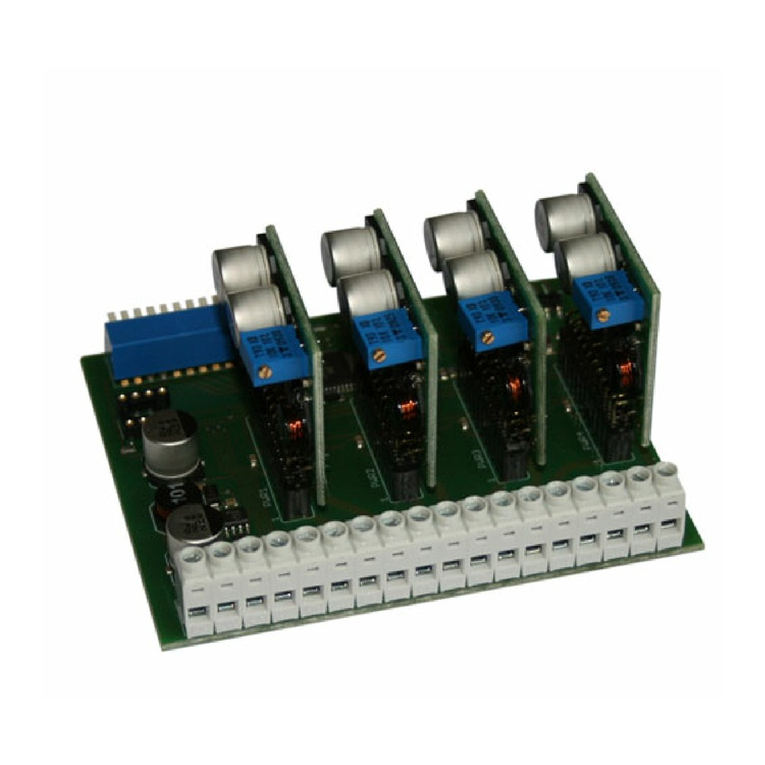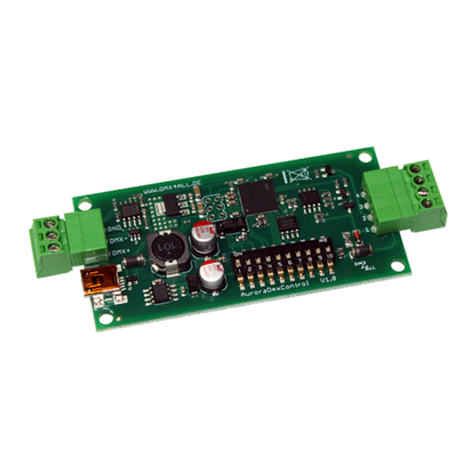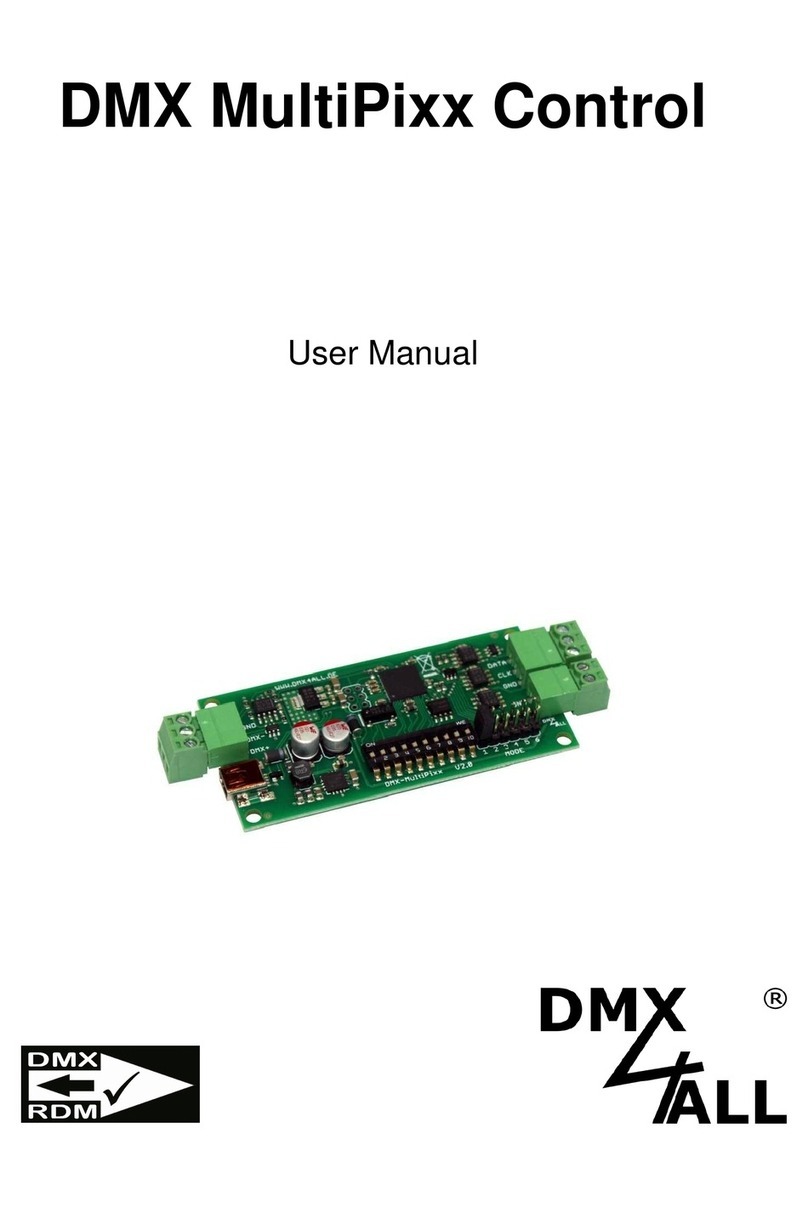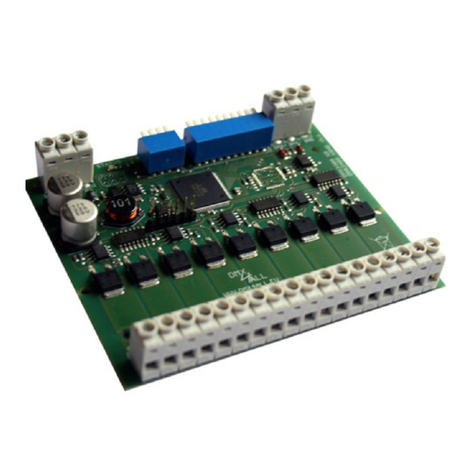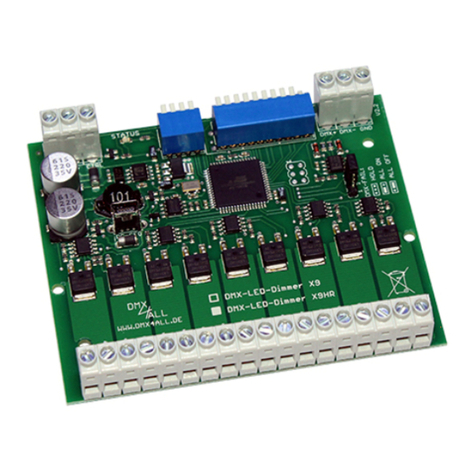Control ArtNet Player X with ArtNet-DMX MUX 2
General
This application note describes the procedure to control an ArtNet Player X4 / X8 /
X16 / X16+ with control elements (e.g. buttons) via an ArtNet-DMX MUX 16 / 24.
In this application note the 16 inputs of the ArtNet-DMX MUX16 are used for the
direct call of the first 16 programs in an ArtNet Player X16+.
The ArtNet Player X16+ (in the following only called ArtNet Player X) and the
ArtNet-DMX MUX16 (in the following only called ArtNet-DMX MUX) can also be
exchanged for other versions.
According to the ArtNet specification, the IP range 2.0.0.x with the subnet mask
255.0.0.0 is used in this application note. It is also possible to use other IP ranges
such as 192.168.1.x with the corresponding subnet mask 255.255.255.0.
The remote connection between ArtNet Player X and ArtNet-DMX MUX can be
made via ArtNet (Remote via ArtNet) or via DMX (Remote via DMX). Both variants
are described below and cannot be combined with one another.
Follow points 1,2,3,4 for remote via ArtNet and points 1,5,6,7
for remote via DMX.
Conditions
- DMX-Configurator
- ArtNet Player X with Firmware V1.02 or higher
(use the latest firmware)
- ArtNet-DMX MUX with Firmware V1.22 or higher
(use the latest firmware)