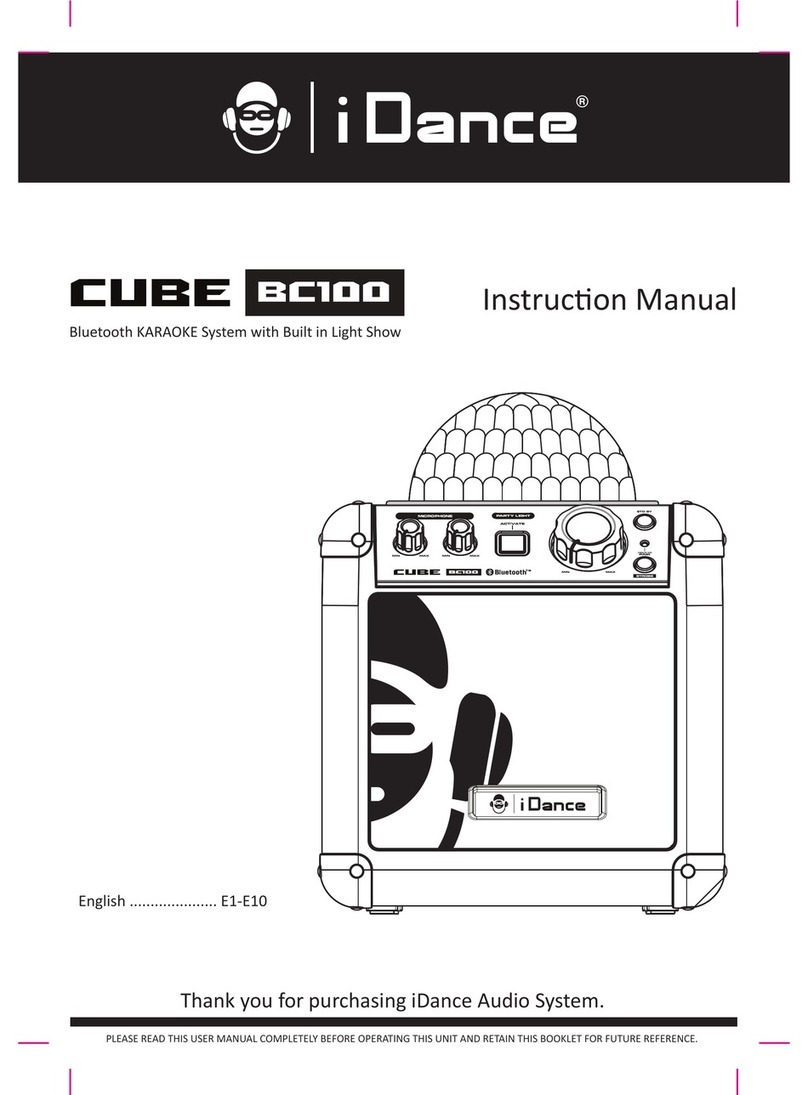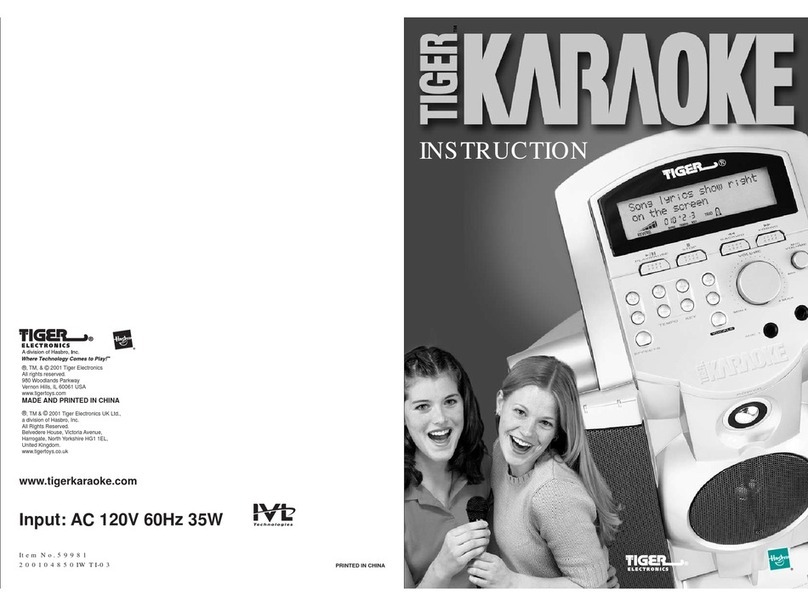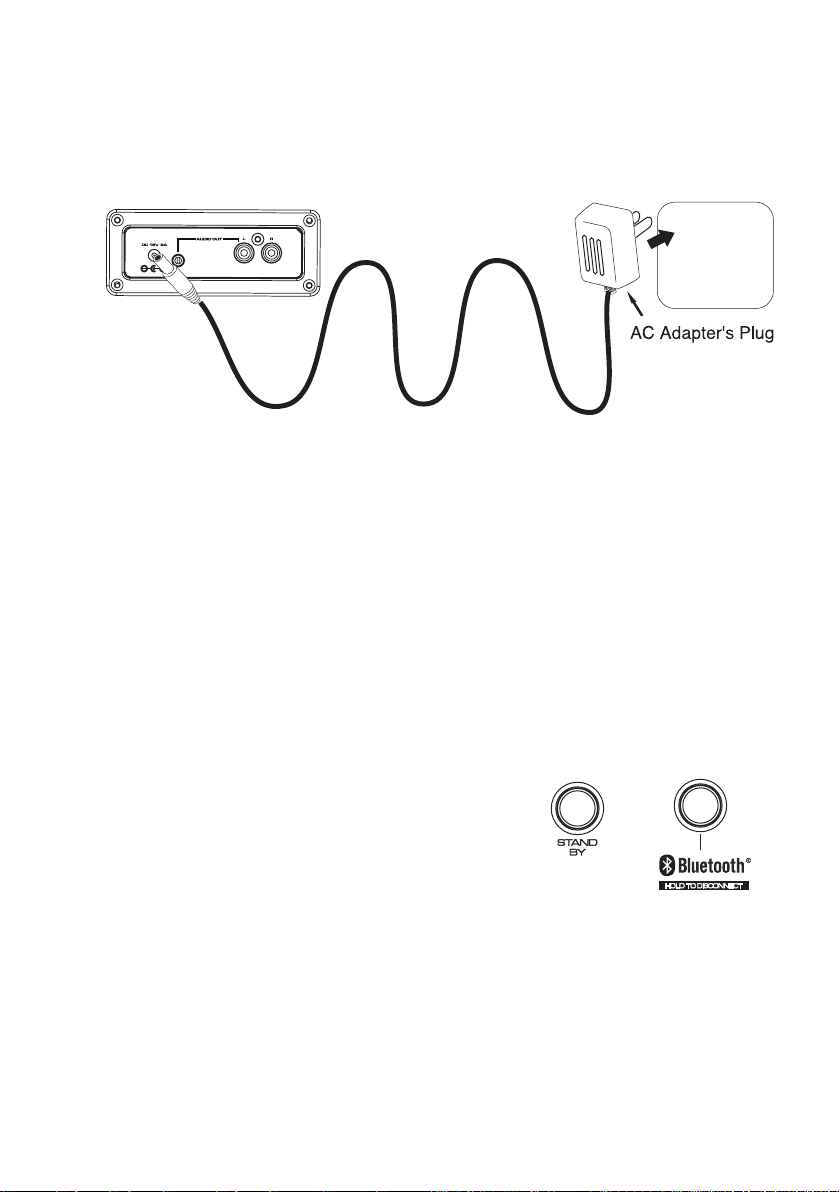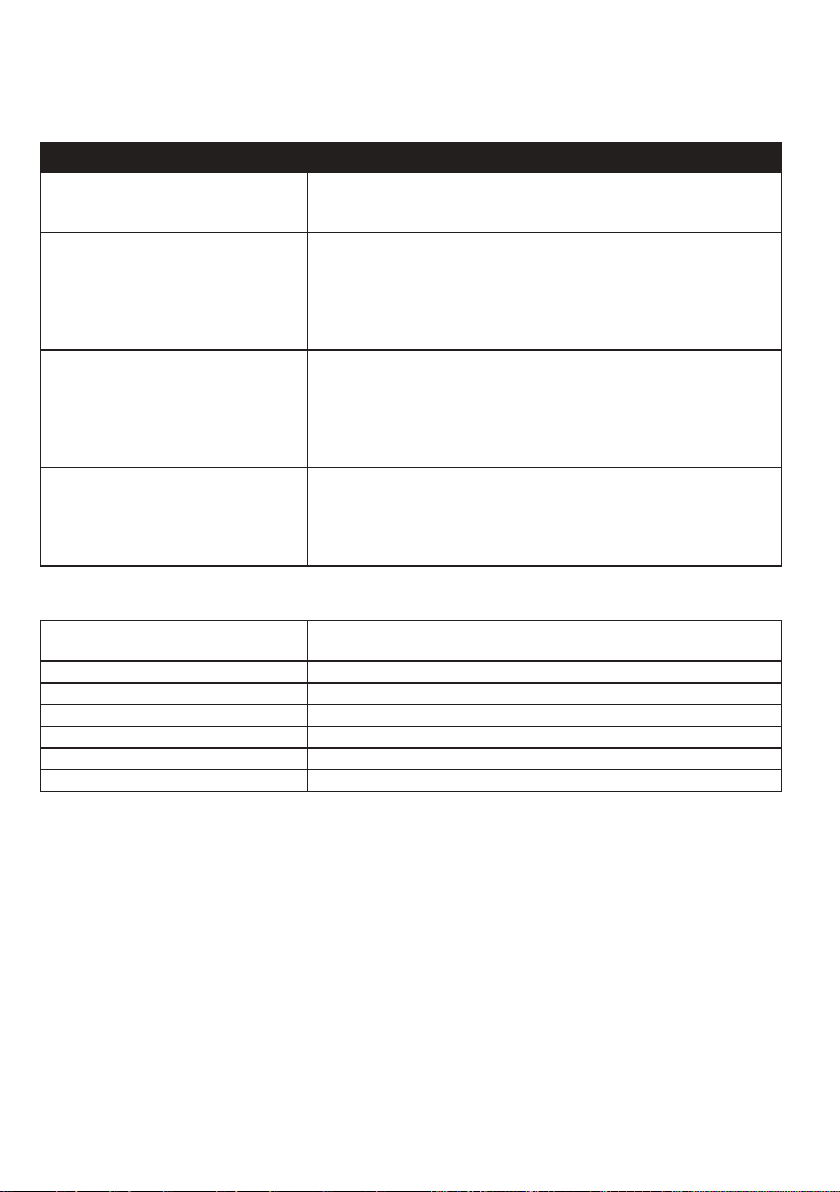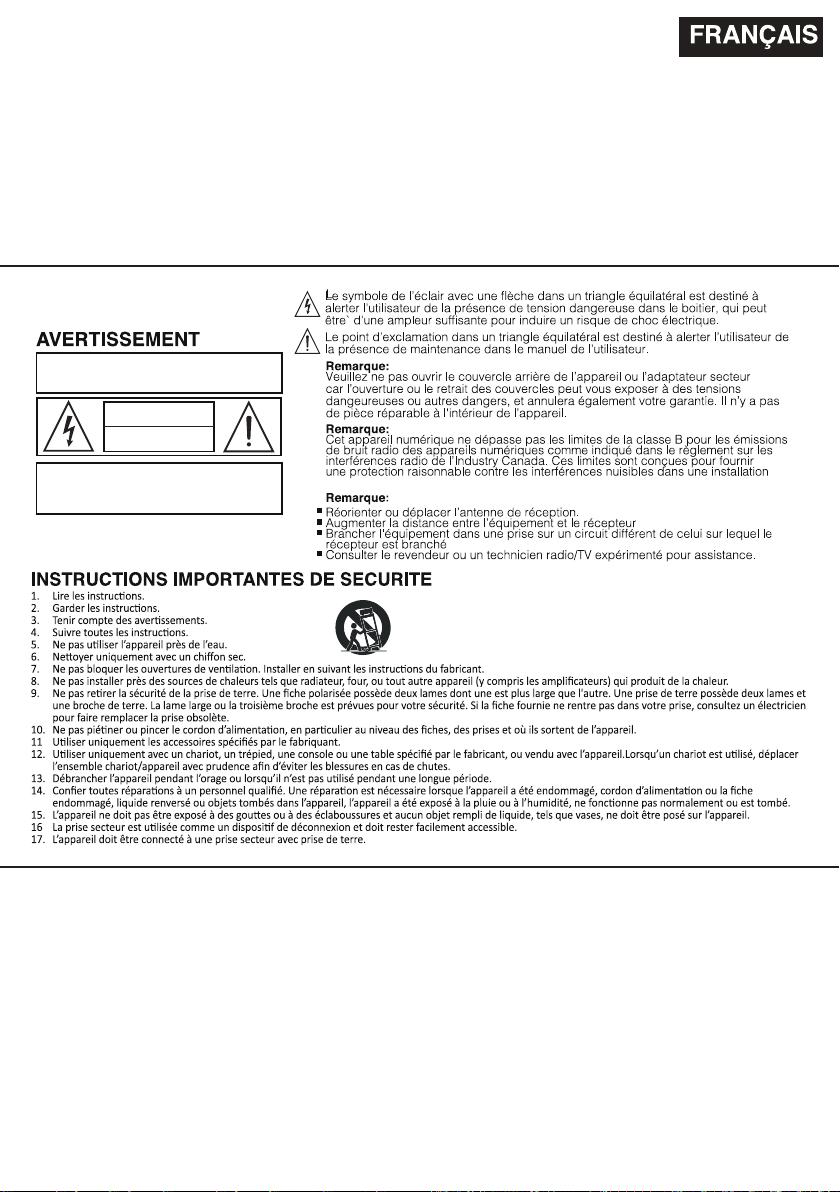Troubleshoong
SPECIFICATIONS
If you have followed the instrucons and are having difficulty operang the unit, locate the PROBLEM in the le
column below. Check the corresponding POSSIBLE CAUSE AND SOLUTION column to locate and fix the problem.
PROBLEM POSSIBLE CAUSE AND SOLUTION
Noise on speaker output when
microphone is connected and turn on
XD25
Make sure your microphone or microphone cable is in good condion,
grounded and shielded. Internal gain of voice processing could cause
vibraon from poor ground noise.
Bluetooth cannot connect to XD25 •Make sure no other device from your friend or family is connected
to XD25. When XD25 Bluetooth is connected, press BLUETOOTH
buon would stay ON. So make sure XD25 indicang Bluetooth
is ready to connect. Also make sure your smartphone / tablet is
located close to XD25 less than 2 meters when pairing.
•Hold the BLUETOOTH buon to reconnect again.
Intermient Bluetooth music streaming The wireless Bluetooth distance of XD25 is about 7-l0 meter in open
area. Below condions could block you Bluetooth signal and please
ensure you would get rid of those:
•Metal protecon on case for your phone/tablet
•Metal or wall is blocking in between your phone / tablet and XD25
•Another Bluetooth device is working close to XD25
No sound on selected source •Ensure that the XD25 is powered ON
•Check the master volume on the XD25
•Check the volume level on paired Bluetooth device
•Remove the power adapter / connecon cable and reconnect
again.
AC Adaptor AC Input :AC~ 100-240V 50/60Hz
DC Output = 15V , 2000mA
USB Output DC Output = 5V, 1A
Sound Source Input Bluetooth, Aux in, Microphone
Total Harmonic Distoron Below 10%
Signal to Noise Rao Over 41dB
Master Power Output 13W X 2 RMS
Speaker 4 Inch 8 Ohm 20 W
EN5