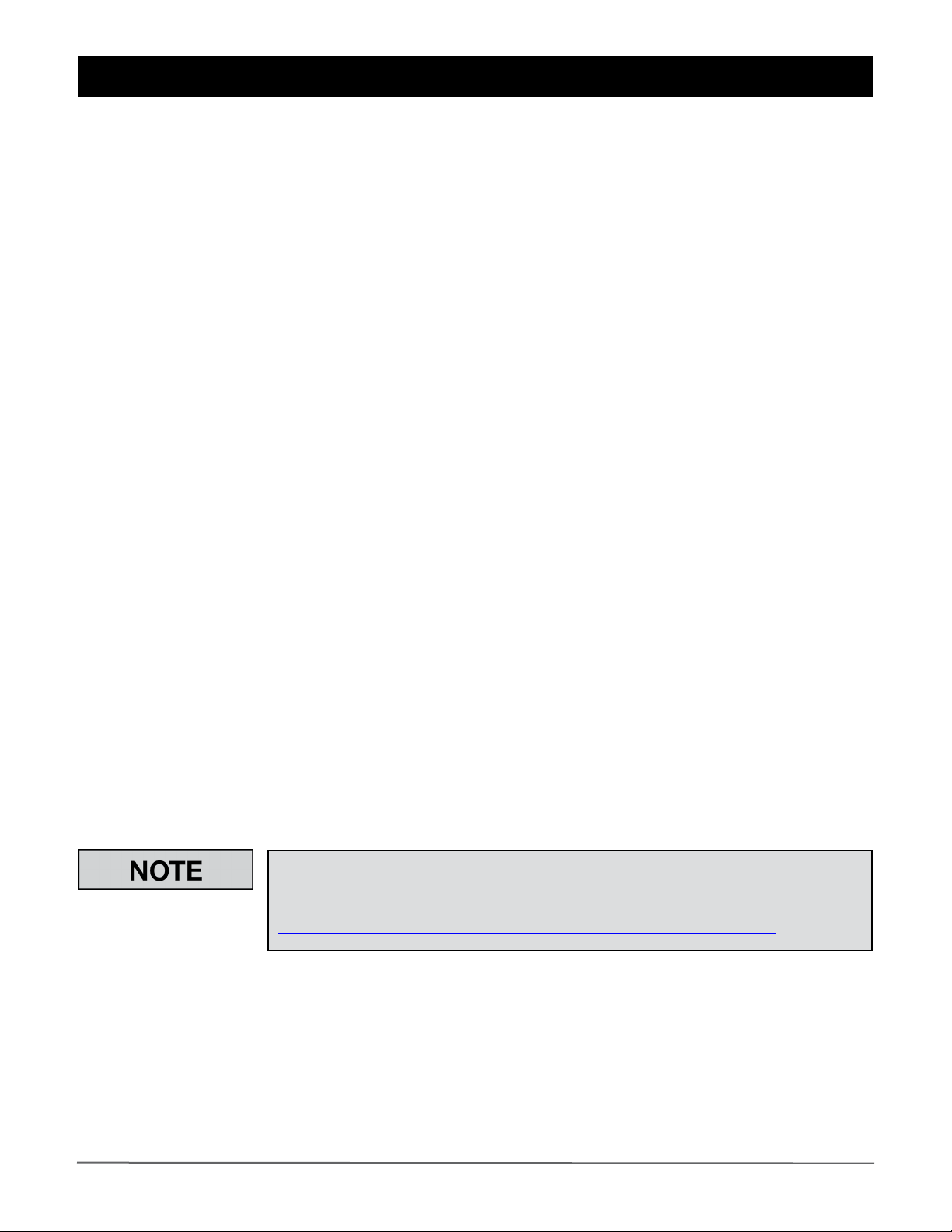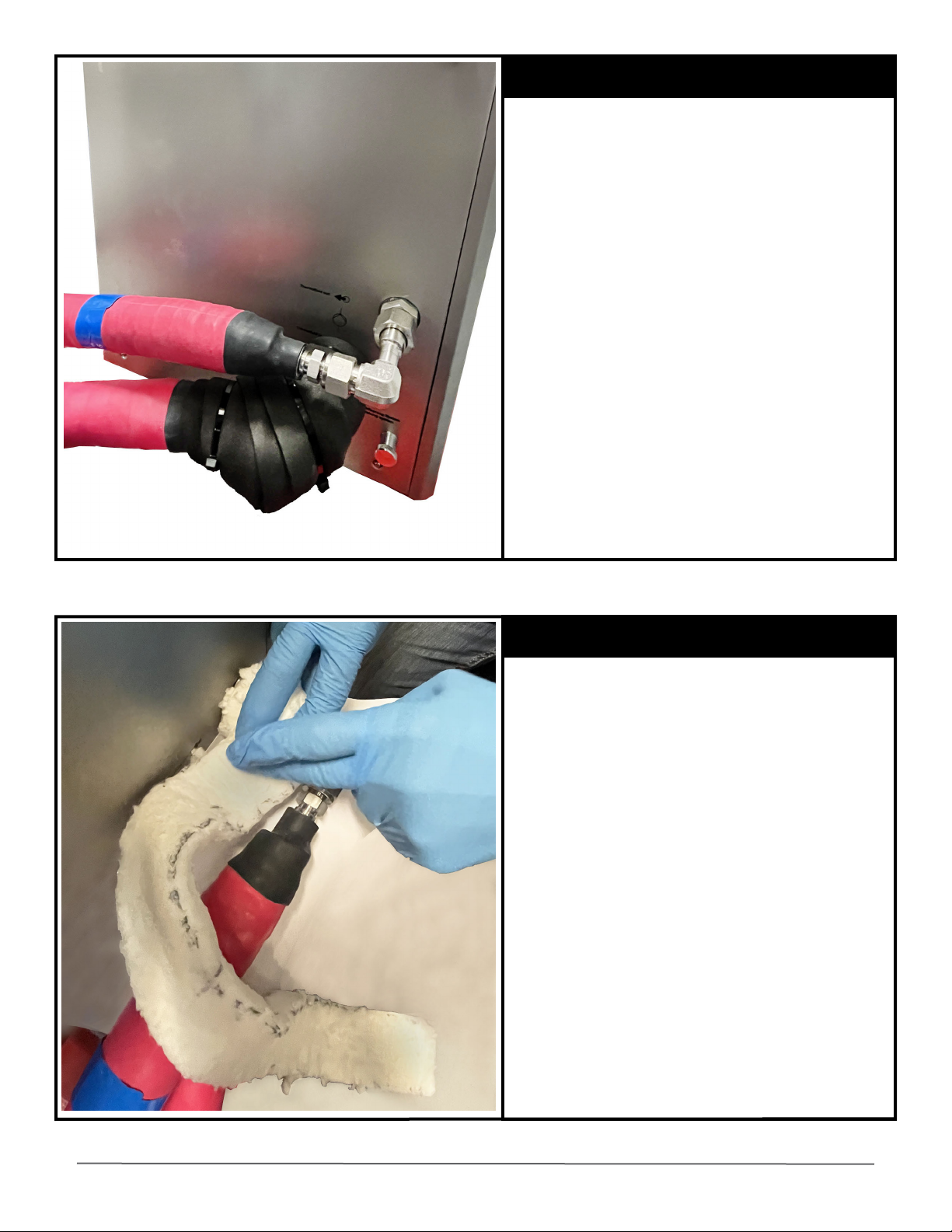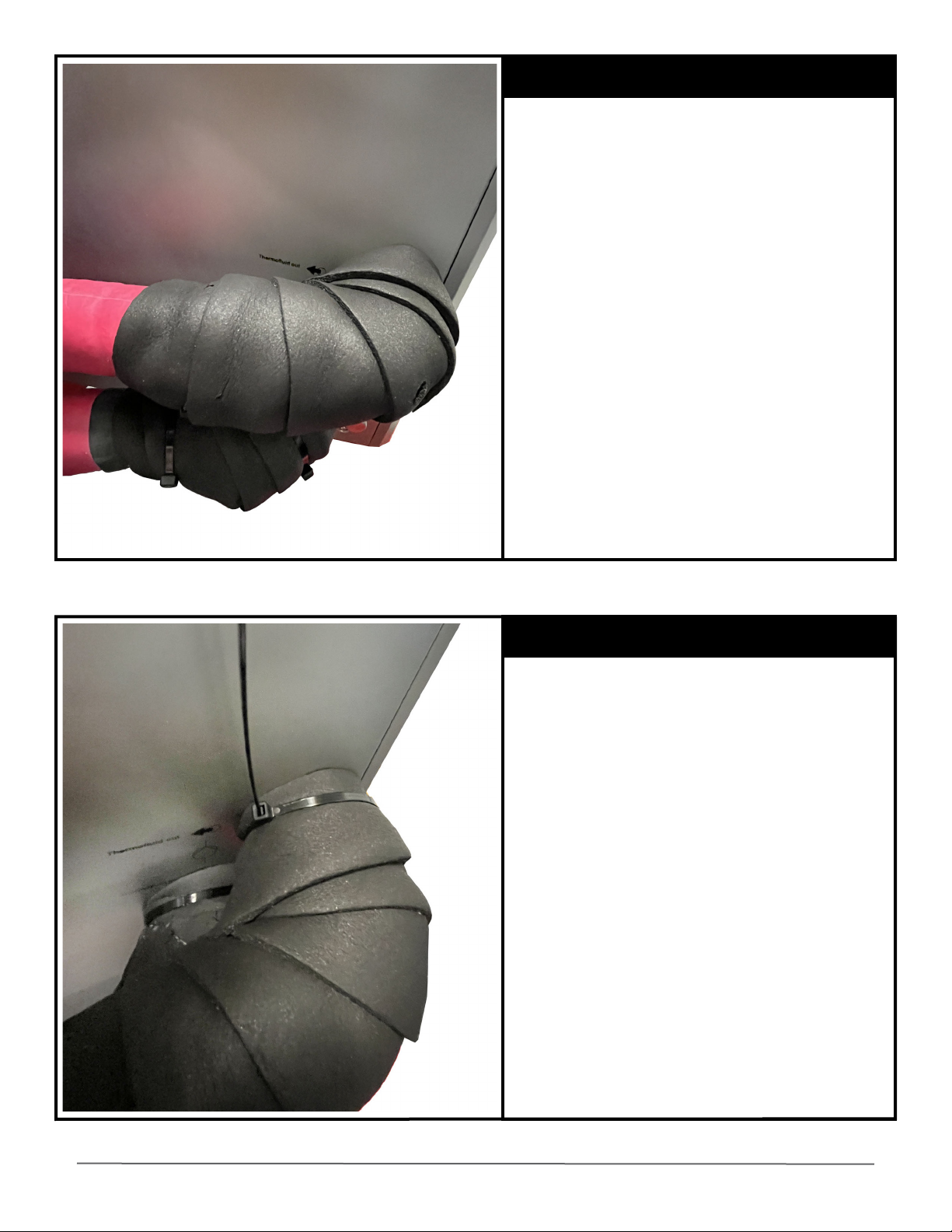2023
©
Ideal
V
acuum
Products,
LLC
|
(505)
872-0037
| [email protected] | www.idealvac.comSM-HUB7-09272023 - V 1.0.22
Ideal Vacuum warrants to the original purchaser, this product to be free from defects in workmanship
and materials for a period of one year from the original delivery date. The liability of Ideal Vacuum,
under this warranty, is limited to servicing, adjusting, repairing or replacing any unit or component
part which, at Ideal Vacuum’s sole discretion, is determined to have failed during normal, intended
use. This warranty does not cover improper installation, process related damage, product use
in any way other than dened in this manual, or any misuse, abuse, negligence, accident, or
customer modication to the product.
Prior to returning any product, we require that you contact us by phone or email to determine if
the issue can be resolved quickly. A technical support representative will work with you to resolve
the problem. If the issue cannot be resolved in that manner, we will issue an RMA number and
provide product return instructions.
THIS WARRANTY IS IN LIEU OF ALL OTHER WARRANTIES, EXPRESSED OR IMPLIED,
INCLUDING THE IMPLIED WARRANTY OF MERCHANTABILITY AND THE IMPLIED
WARRANTY OF FITNESS FOR USE OR FITNESS FOR A PARTICULAR PURPOSE. IDEAL
VACUUM SHALL NOT BE LIABLE UNDER ANY CIRCUMSTANCES FOR INDIRECT,
SPECIAL, CONSEQUENTIAL OR INCIDENTAL DAMAGES ARISING OUT OF THE USE OF
THE PRODUCT. THE TOTAL LIABILITY OF IDEAL VACUUM SHALL NOT EXCEED THE
PURCHASE PRICE OF THE PRODUCT UNDER ANY CIRCUMSTANCES.
CUSTOMER SERVICE AND SUPPORT
If you have any questions concerning the installation or operation of this equipment, or if you
need warranty or repair service, please contact us. Customer Service and Technical Support is
available weekdays, from 8am-5pm, Mountain Time.
Phone: (505) 872-0037
Fax: (505) 872-9001
Web: idealvac.com
INTELLECTUAL PROPERTY
At Ideal Vacuum we constantly strive to innovate and improve on existing products. Therefore,
specications and information are subject to change without notice. The Ideal Vacuum Logo is
a registered trademark, ExploraVAC, AutoExplor, and the slogan “Our Products Develop
Tomorrow’s Technologies” are trademarks of Ideal Vacuum Products, LLC. Unistat is
a registered trademark of Peter Huber Kältemaschinenbau AG. Swagelok is a registered
trademark of The Swagelok Company. Armaex is a registered trademark of Armacell
International. Reference to products, trademarks, and registered trademarks owned by other
manufacturers is made strictly for informative purposes and are the sole properties of their
respective owners.
Copyright © 2023, Ideal Vacuum Products, LLC. All rights reserved.
WARRANTY