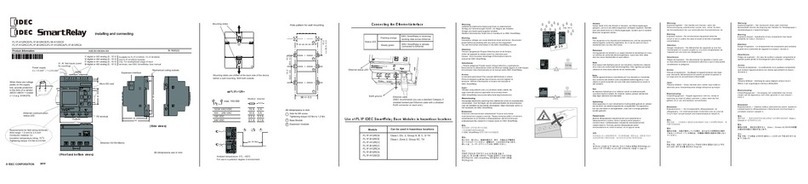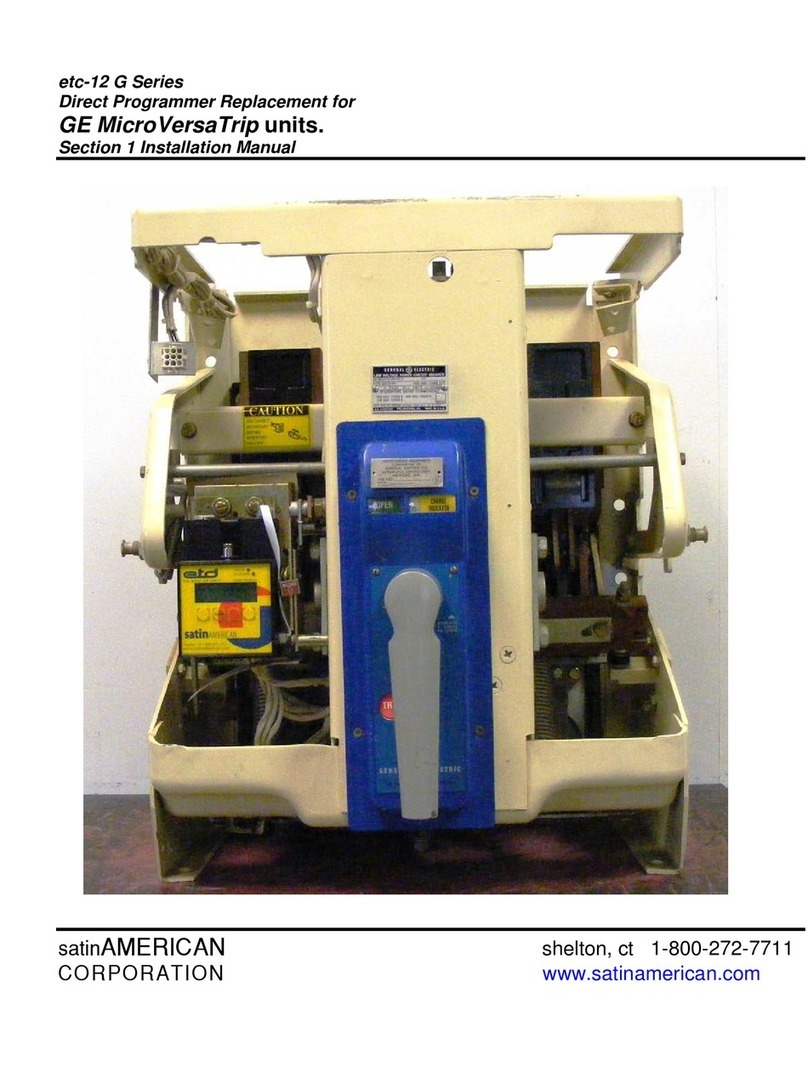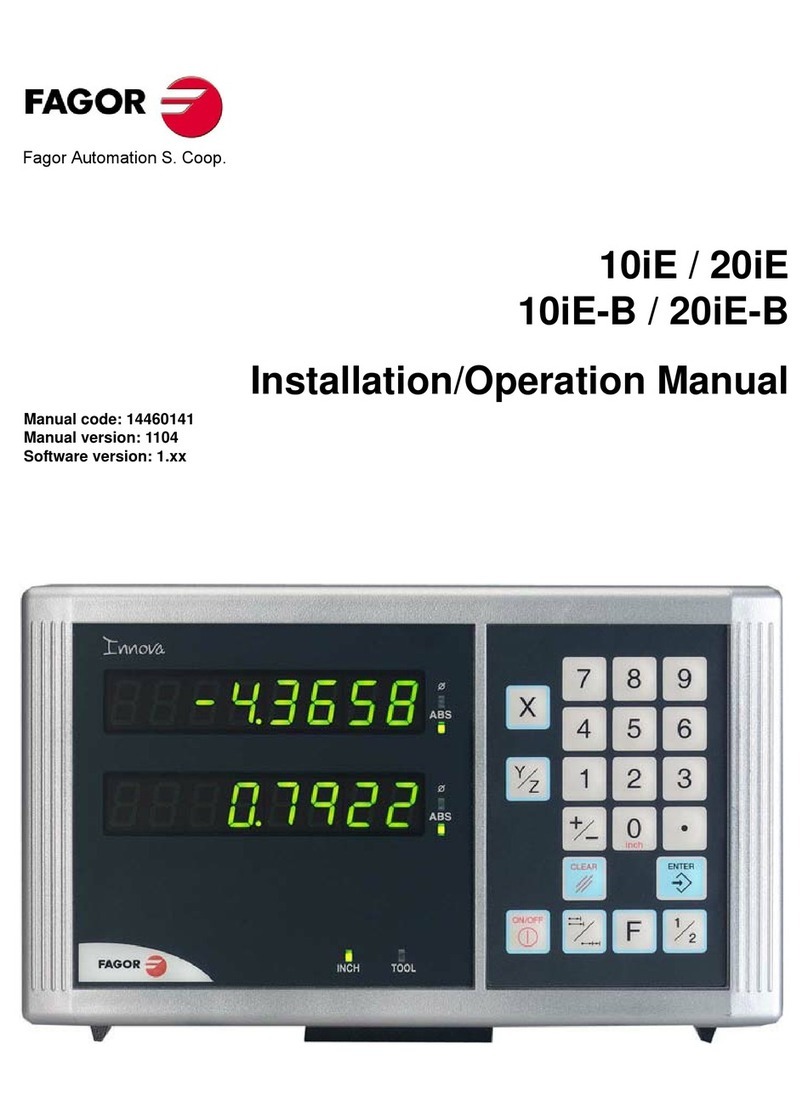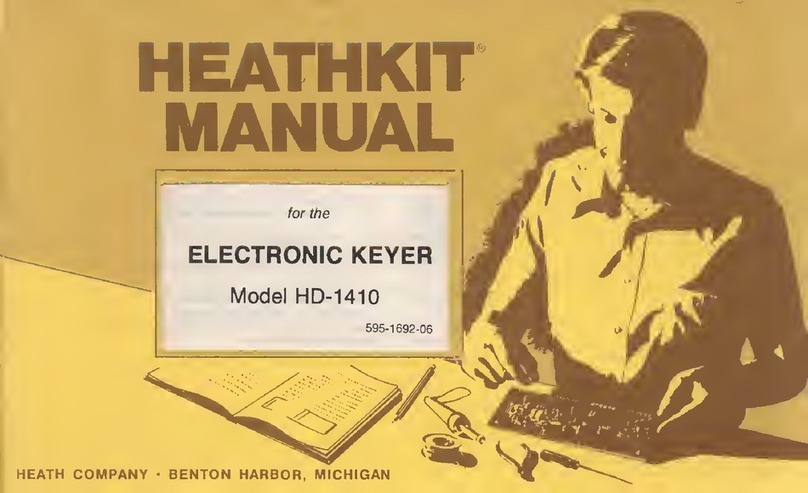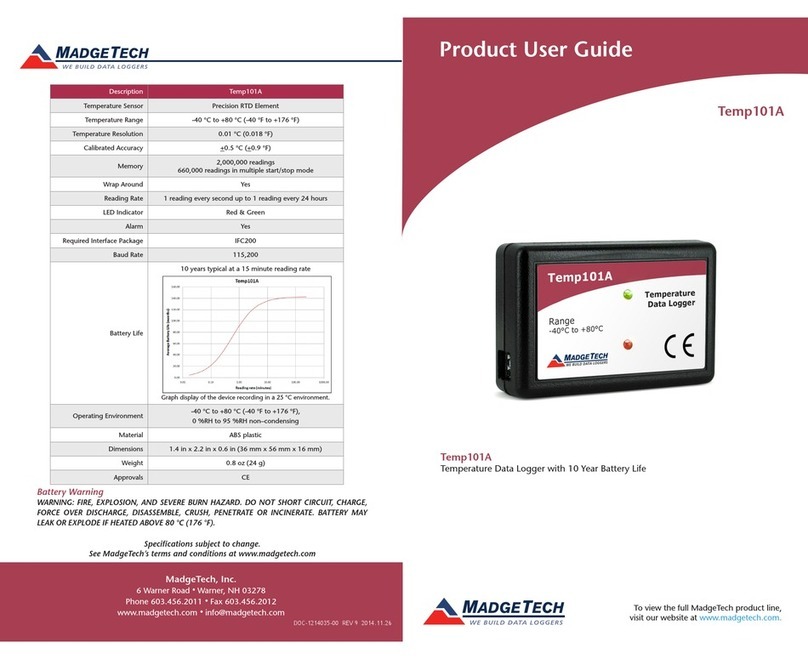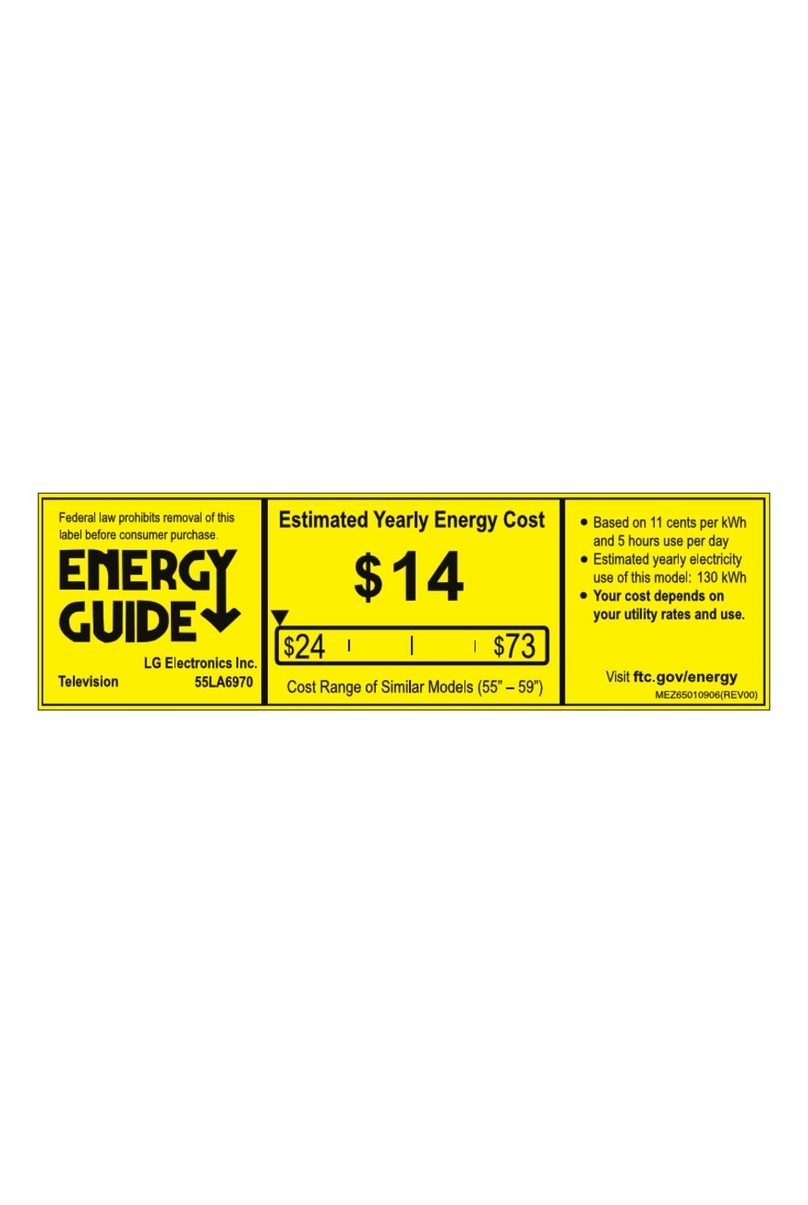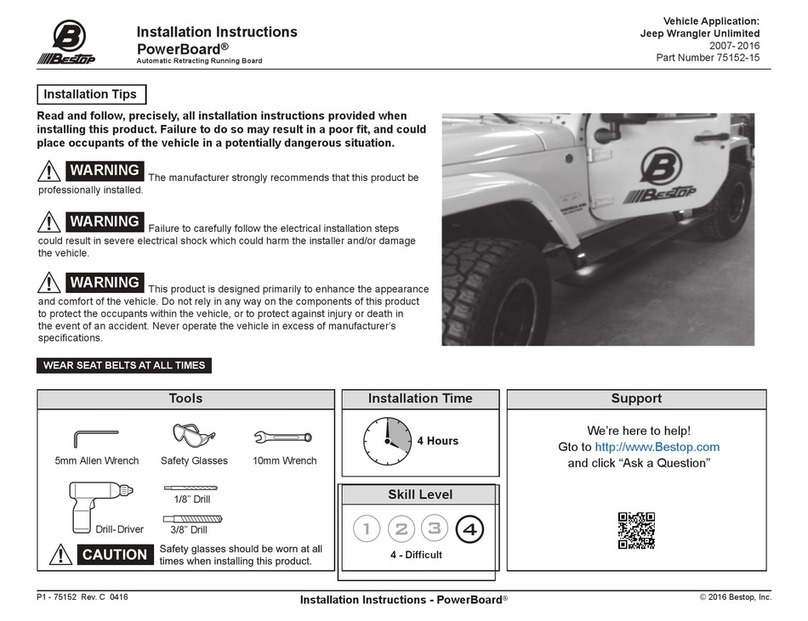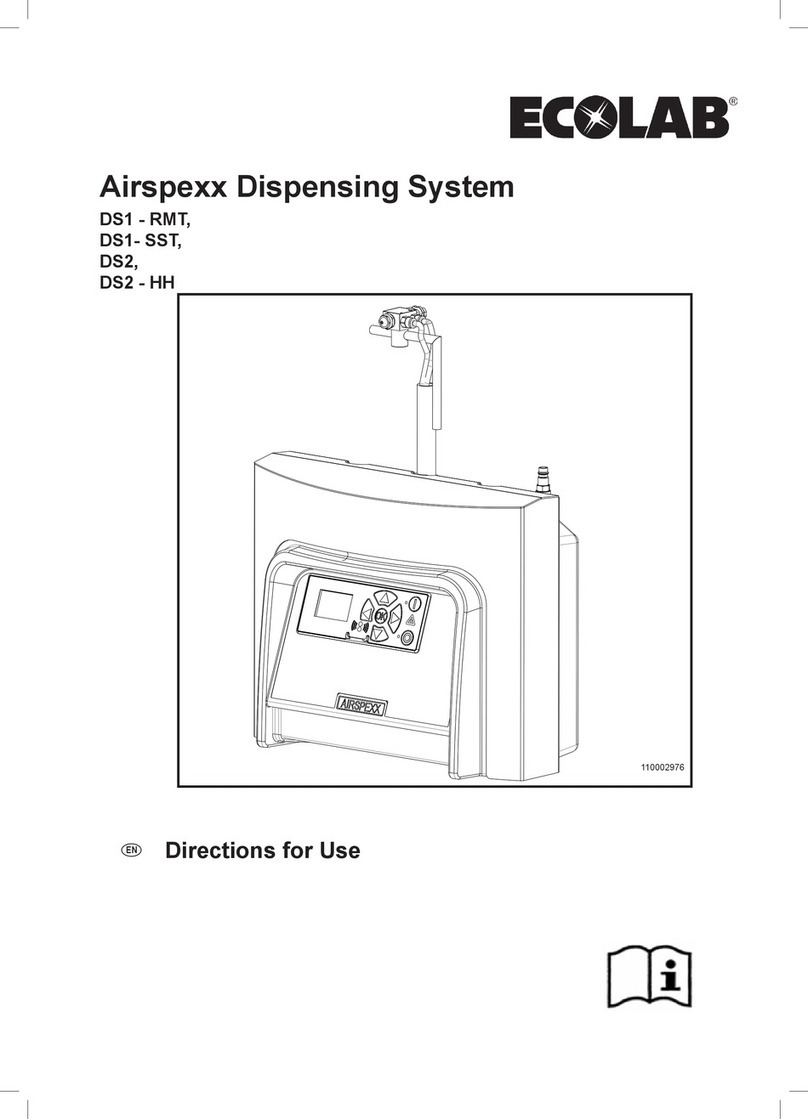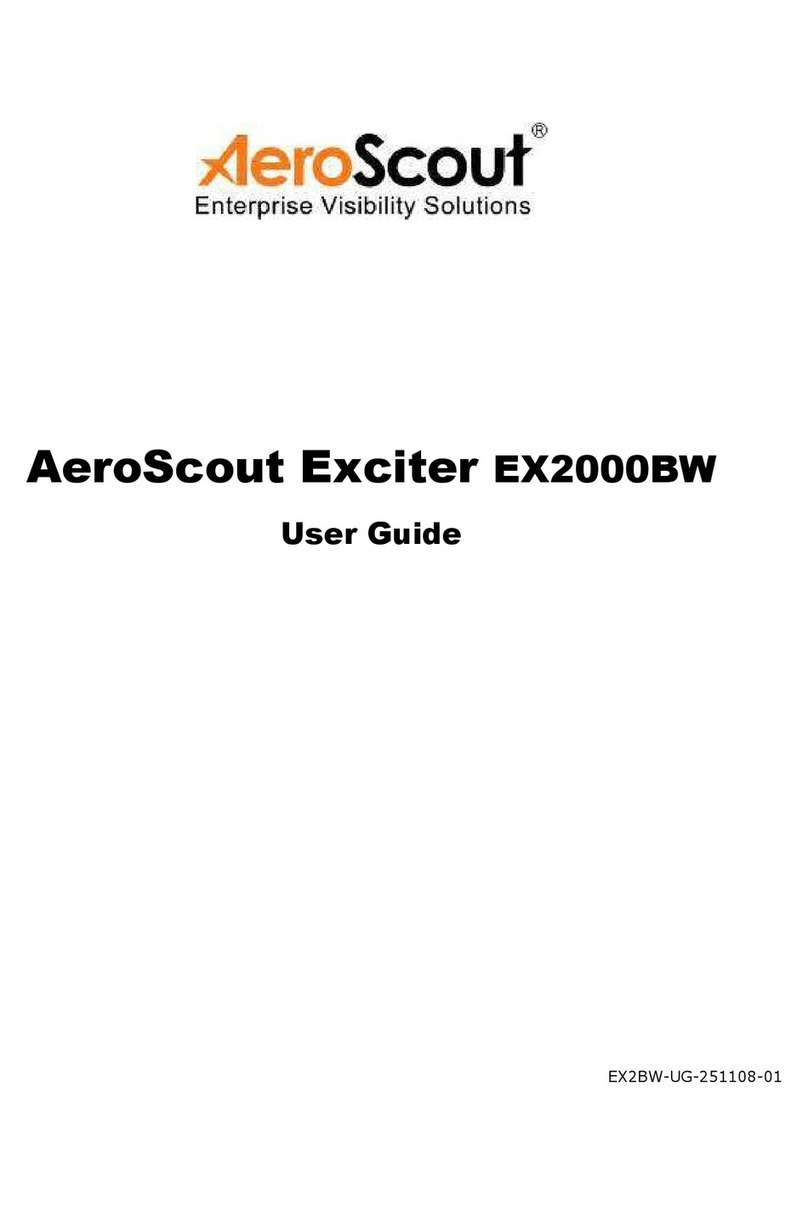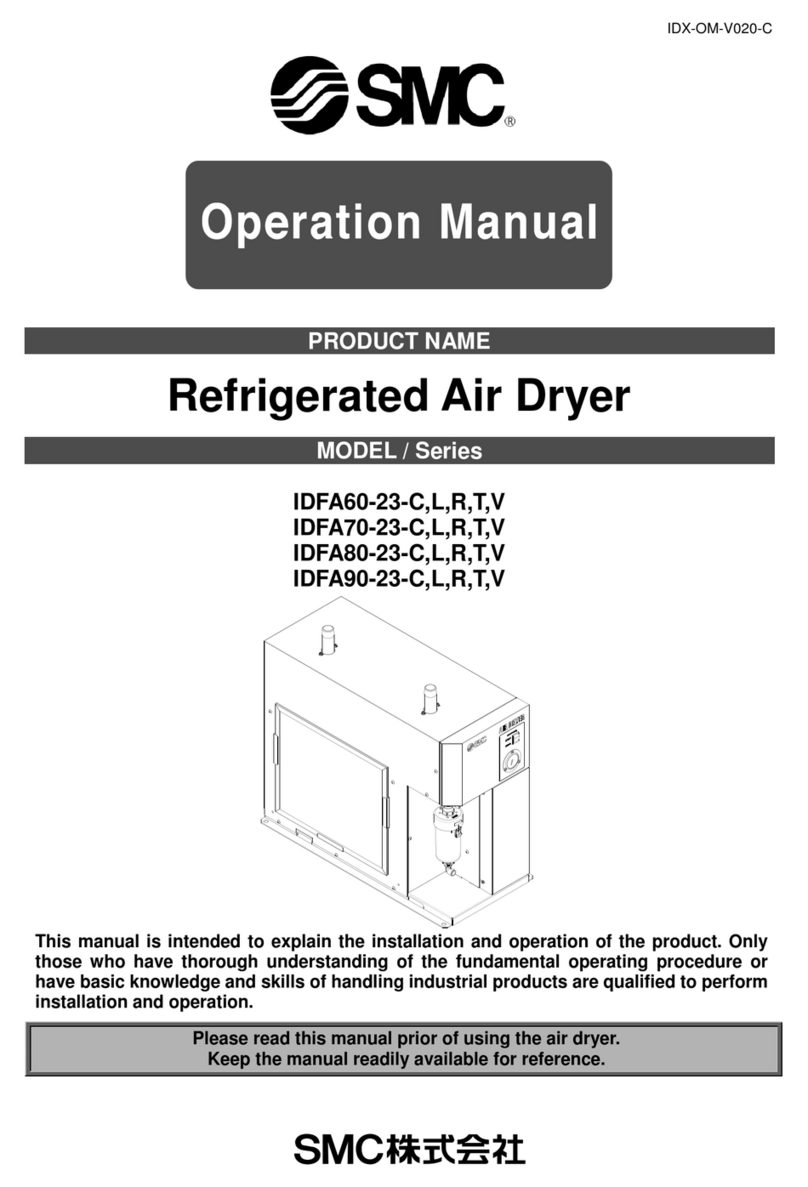IDEC FL1E-H12RCA User manual
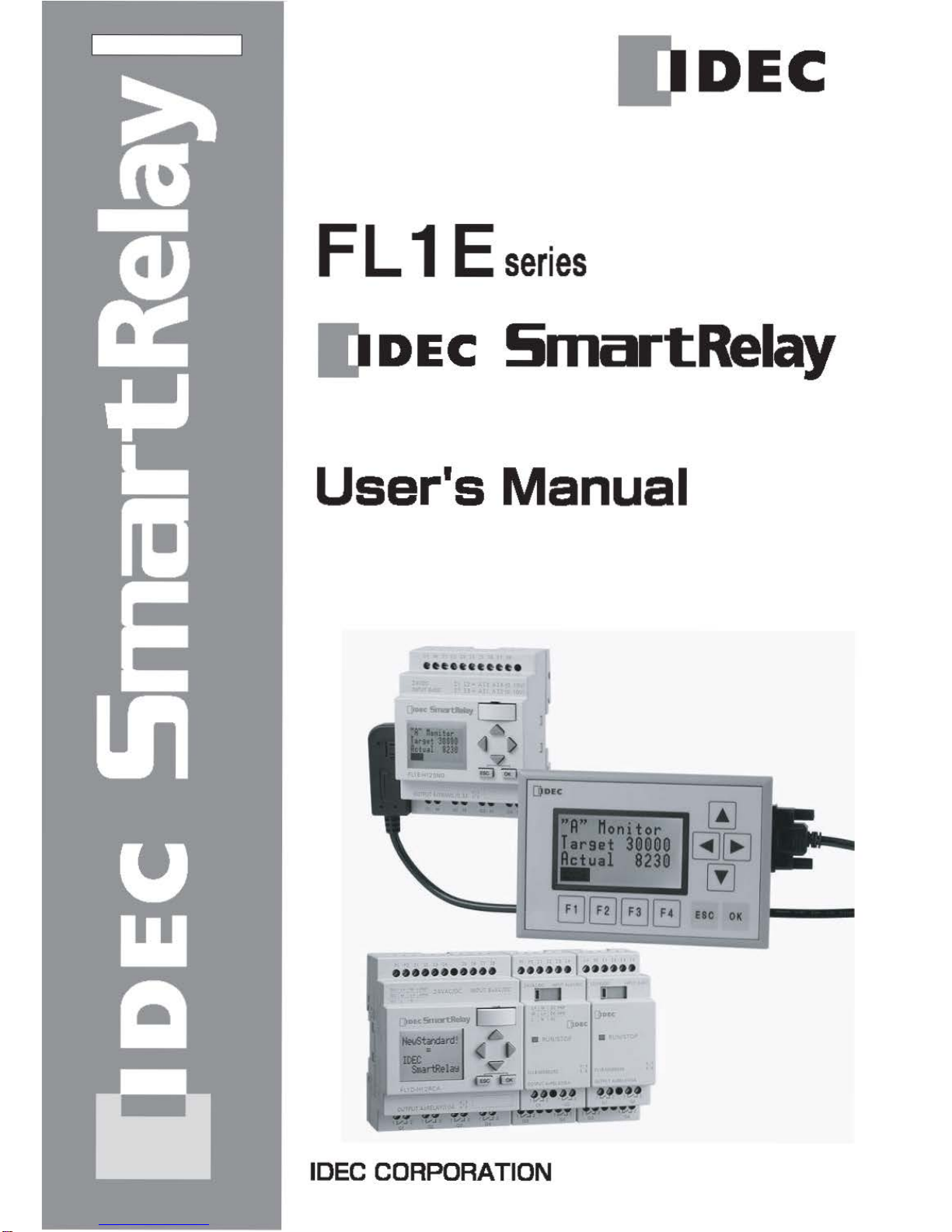
B-1090(6)
DEC
FL1E
series
DEC
5mar'tRelay
User's
Manual
••••••••••
•
IDEC CORPORATION

Revision History
Date Manual No. Description
November, 2008 B-1090(0) First print
December, 2008 B-1090(1) Sensor connections for IDEC SmartRelay:
FL1E-H12RCA / FL1E-B12RCA /
FL1E-H12RCE / FL1E-B12RCE / FL1E-H12SND
February, 2009 B-1090(2) • Compatibility (FL1C-PM3 memory cartridge in FL1E)
• Compatibility (FL1E-PM4 memory cartridge in older
IDECSmartRelaymodules)
July, 2009 B-1090(3) Deleting the circuit program and password “Note”
September, 2009 B-1090(4)
• 1. The analog output module (FL1D-K2BM2) structure
• 1. How to identify the IDEC SmartRelay
(Analog output module)
• 2.1.2 Setup with different voltage classes
• 2.1.3 Compatibility (FL1D-K2BM2)
• 2.2.3 Mounting the Text Display
• 2.3.4 Connecting outputs, Output Internal Circuit
(FL1D-K2BM2)
• 3.6.5 Password
• 3.6.5 Changing IDEC SmartRelay from RUN to STOP
mode from the Text Display
• 4.4.20 Analog amplifier (Analog output)
• 6. Compatibility (FL1C-PM3 memory cartridge in FL1E)
• 6. Compatibility (FL1E-PM4 memory cartridge in older
IDECSmartRelaymodules)
• A.1 General technical data (Degree of protection)
• A.11 Technical data: FL1D-K2BM2
• E: Type Number (FL1D-K2BM2)
July, 2010 B-1090(5)
• 1. How to identify the IDEC SmartRelay
(Base module)
• 4.4.11 Seven-day time switch
• 4.4.12 Twelve-month time switch
• A.4 Technical data: FL1E-H12SND
(Backup of the real-time clock at 25°C,
Accuracy of the real-time clock)
• E: Type Number (FL1E-H12SND)
December, 2011 B-1090(6) • 7. IDEC SmartRelay software
Adding Windows 7 to the supporting OS.
• Deleting the description for LONWORKS.

IDEC SmartRelay Manual i
Safety guidelines
This manual contains notices you have to observe in order
toensureyourpersonalsafety,aswellastopreventdamage
to property. The notices referring to yourpersonal safety are
highlighted in the manual by a safety alert symbol, notices
referring to property damage only have no safety alert
symbol. The notices shown below are graded according to
the degree of danger.
If more than one degree of danger is present, the warning
noticerepresentingthe highest degree of danger will be used.
Anoticewarningofinjurytopersonswithasafetyalertsymbol
may also include a warning relating to property damage.
!
Danger
indicates that death or severe personal injury will result if proper
precautions are not taken.
!
Warning
indicates that death or severe personal injury may result if proper
precautions are not taken.
!
Caution
with a safety alert symbol indicates that minor personal injury can
result if proper precautions are not taken.
Caution
without a safety alert symbol indicates that property damage can
result if proper precautions are not taken.
Note
indicates that an unintended result or situation can occur if the cor-
responding notice is not taken into account.

ii IDEC SmartRelay Manual
Qualified Personnel
The device/system may only be set up and used in
conjunction with this documentation. Commissioning and
operation of a device/system may only be performed by
qualified personnel. Within the context of the safety notices
in this documentation qualified persons are defined as
persons who are authorized to commission, ground and
label devices, systems and circuits in accordance with
established safety practices and standards.
Prescribed Usage
Note the following:
Copyright IDEC CORPORATION All rights reserved
The reproduction, distribution or use of this document or its
contents is not permitted without express written authority.
Offenders will be liable for damages. All rights reserved, in
particular in the event of patents being granted or the
registration of a utility model or design.
Disclaim of Liability
We have reviewed the contents of this publication to ensure
consistency with the hardware and software described.
Since variance cannot be precluded entirely, we cannot
guarantee full consistency. However, the information in this
publication is reviewed regularly and any necessary
corrections are included in subsequent editions.
!
Warning
This device and its components may only be used for the
applications described in the catalog or the technical description,
and only in connection with devices or components from other
manufacturers which have been approved or recommended by
IDEC.
Correct, reliable operation of the product requires proper transport,
storage, positioning and assembly as well as careful operation and
maintenance.

Preface
IDEC SmartRelay Manual iii
Preface
Dear customer
We thank you for purchasing IDEC SmartRelay and
congratulate you on your decision. With IDEC SmartRelay
you have acquired a logic module that meets the stringent
quality requirements of ISO 9001.
IDECSmartRelaycanbeusedinmanyfieldsofapplications.
Due to its high functionality and easy operation, IDEC
SmartRelay offers you the utmost efficiency for almost any
application.
Purpose of this manual
ThisIDECSmartRelaymanualprovidesyouwithinformation
about the creation of circuit programs, about the installation
and use of FL1E IDEC SmartRelay base modules, the Text
Display and the IDEC SmartRelay expansion modules, and
about their compatibility with the previous FL1A–FL1D
versions (FL1x are the last four characters of the order
number of the base modules and differentiate the device
series).
IDEC SmartRelay’s place in information technology
The wiring information in your IDEC SmartRelay manual is
also found in the IDEC SmartRelay Product Info included
with all devices. For further information on programming the
IDEC SmartRelay on your PC, refer to the Online Help for
WindLGC.
WindLGC is the programming software for PCs. It runs
under Windows. It helps you to get started with IDEC
SmartRelay and to write, test, print out and archive your
programs, independent of the IDEC SmartRelay.
Guide The manual is divided into 8 chapters:
• Getting started with IDEC SmartRelay
• IDEC SmartRelay installation and wiring
• Programming IDEC SmartRelay
• IDEC SmartRelay functions
• Configuring IDEC SmartRelay
• IDEC SmartRelay memory and battery cartridges
• IDEC SmartRelay software
• Applications

Preface
iv IDEC SmartRelay Manual
Valid range of this manual
The manual applies to devices of series FL1E.
New features of the FL1E IDEC SmartRelay device series
• The Text Display provides an additional display device for
messages,andcontainsfourcursorkeysandfourfunctions
keys that can be used in the circuit program.
• An additional password protection function is available in
theTextDisplay(version4orlater)andcanonlybeenabled
when the Text Display is used together with IDEC
SmartRelay Base modules (version 4 or later).
• The new IDEC SmartRelay Battery cartridge and the
IDEC SmartRelay Combined Memory/Battery cartridge
provide up to two years of backup time for the real-time
clock. The new IDEC SmartRelay Memory cartridge and
the Combined Memory/Battery cartridge provide 32
Kbytes memory space.
• Additional optional analog inputs and fast digital inputs are
available on some of the FL1E IDEC SmartRelay base
modules.
• FL1E IDEC SmartRelay configuration menus can be
displayed in ten supported languages. You have a
configuration choice to specify the language for IDEC
SmartRelay menus.
• Newinstructionblocksareavailable:PulseWidthModulator
(PWM), Analog Math, and Analog Math Error Detection.
• Messagetextscan tick on andoffthedisplay;caninclude
bar graphs, can switch between two character sets, and
canbe displayed on eitherthe IDECSmartRelayDisplay,
the Text Display, or both. Full editing capabilities are
available from WindLGC; editing from the IDEC
SmartRelay base module is limited to simple text. See
section 2.1.3 for further details.
• USBPCcablebetweena PCandIDECSmartRelaybase
module is available as an option.
• You can now have up to 200 program blocks in your
circuit program.

Preface
IDEC SmartRelay Manual v
Additional differences compared to previous devices
(FL1A to FL1D)
• Extended set of reference parameters for function blocks.
• Enhancements to up/down counter, Operating hours
counter,Twelve-monthtimeswitchandanalogwatchdog
instruction blocks.
• You can find information on compatibility of IDEC Smart-
Relay FL1E to previous devices at section 2.1.3.
Additional support
At our Internet address
you can quickly and easily find answers to your
queries about IDEC SmartRelay.

Preface
vi IDEC SmartRelay Manual

IDEC SmartRelay Manual vii
Contents
Preface.....................................................................iii
Contents.................................................................vii
1 Getting started with IDEC SmartRelay...................1
2 IDEC SmartRelay installation and wiring ............17
2.1 Modular IDEC SmartRelay setup...................................................20
2.1.1 Maximum setup .............................................................................20
2.1.2 Setup with different voltage classes ..............................................22
2.1.3 Compatibility..................................................................................24
2.2 Installing/removing IDEC SmartRelay...........................................25
2.2.1 DIN rail mounting...........................................................................26
2.2.2 Wall-mounting................................................................................29
2.2.3 Mounting the Text Display .............................................................30
2.3 Wiring IDEC SmartRelay ................................................................32
2.3.1 Connecting the power supply ........................................................33
2.3.2 Connecting the Text Display power supply....................................34
2.3.3 Connecting IDEC SmartRelay inputs.............................................35
2.3.4 Connecting outputs........................................................................44
2.3.5 Connecting the AS interface bus...................................................49
2.4 Putting into operation.....................................................................51
2.4.1 Switching on the IDEC SmartRelay/Power On..............................51
2.4.2 Operating states ............................................................................54
3 Programming IDEC SmartRelay ..........................57
3.1 Connectors......................................................................................58
3.2 Blocks and block numbers ............................................................60
3.3 From circuit diagram to IDEC SmartRelay program....................63
3.4 The four golden rules for operating IDEC SmartRelay................66

viii IDEC SmartRelay Manual
3.5 Overview of IDEC SmartRelay menus .......................................... 68
3.6 Writing and starting the circuit program...................................... 69
3.6.1 Selecting programming mode ....................................................... 69
3.6.2 The first circuit program................................................................. 70
3.6.3 Circuit program input.....................................................................72
3.6.4 Assigning a circuit program name................................................. 77
3.6.5 Password....................................................................................... 78
3.6.6 Switching IDEC SmartRelay to RUN mode................................... 84
3.6.7 Second circuit program ................................................................. 86
3.6.8 Deleting a block............................................................................. 92
3.6.9 Deleting block groups.................................................................... 93
3.6.10 Correcting programming errors ..................................................... 94
3.6.11 Selecting analog output values for RUN/STOP transition............. 94
3.6.12 Defining the type of analog outputs............................................... 95
3.6.13 Deleting the circuit program and password................................... 96
3.6.14 Summertime/wintertime conversion .............................................. 97
3.6.15 Synchronization........................................................................... 101
3.7 Memory space and circuit program size .................................... 103
4 IDEC SmartRelay functions ................................109
4.1 Constants and connectors - Co................................................... 110
4.2 Basic functions list - GF............................................................... 114
4.2.1 AND..............................................................................................115
4.2.2 AND with Edge Detection.............................................................116
4.2.3 NAND (not AND) .........................................................................116
4.2.4 NAND with Edge Detection ..........................................................117
4.2.5 OR................................................................................................118
4.2.6 NOR (not OR)..............................................................................119
4.2.7 XOR (exclusive OR).................................................................... 120
4.2.8 NOT (Negation, Inverter)............................................................. 120
4.3 Special functions.......................................................................... 121
4.3.1 Designation of the inputs.............................................................121
4.3.2 Time response............................................................................. 122
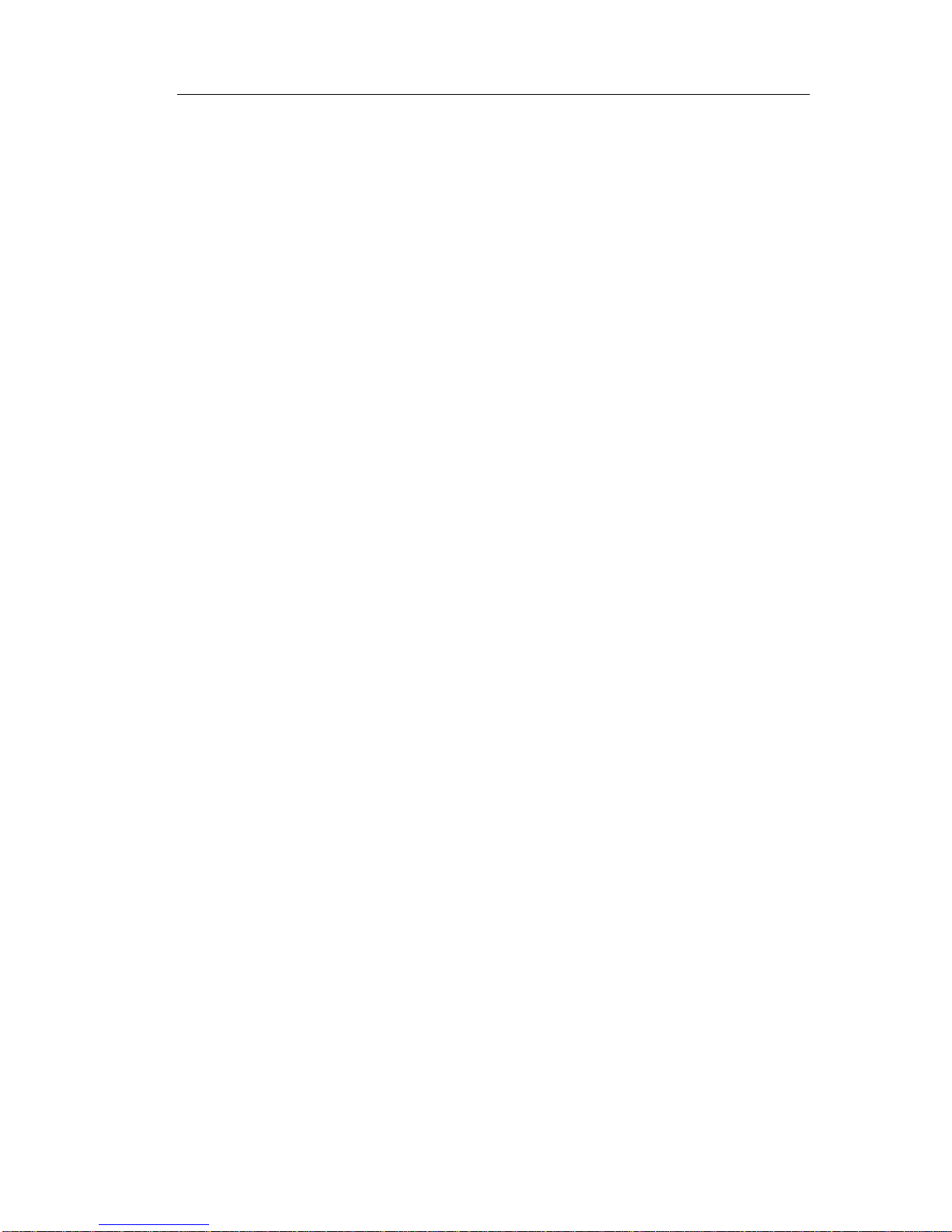
IDEC SmartRelay Manual ix
4.3.3 Backup of the real-time clock ......................................................123
4.3.4 Retentivity....................................................................................123
4.3.5 Parameter protection...................................................................124
4.3.6 Calculating the gain and offset of analog values.........................125
4.4 Special functions list - SF ............................................................128
4.4.1 On-delay......................................................................................131
4.4.2 Off-delay......................................................................................135
4.4.3 On-/Off-delay...............................................................................136
4.4.4 Retentive on-delay.......................................................................138
4.4.5 Interval time-delay relay/Pulse output .........................................139
4.4.6 Edge-triggered interval time-delay relay......................................140
4.4.7 Asynchronous pulse generator....................................................142
4.4.8 Random generator.......................................................................144
4.4.9 Stairwell Light Switch...................................................................146
4.4.10 Dual-function switch ....................................................................148
4.4.11 Seven-day time switch.................................................................150
4.4.12 Twelve-month time switch ...........................................................155
4.4.13 Up/down counter .........................................................................161
4.4.14 Operating hours counter..............................................................164
4.4.15 Frequency trigger ........................................................................168
4.4.16 Analog trigger ..............................................................................171
4.4.17 Analog differential trigger.............................................................174
4.4.18 Analog comparator ......................................................................177
4.4.19 Analog watchdog.........................................................................182
4.4.20 Analog amplifier...........................................................................185
4.4.21 Latching relay ..............................................................................190
4.4.22 Current impulse relay .................................................................191
4.4.23 Message texts..............................................................................193
4.4.24 Softkey.........................................................................................205
4.4.25 Shift register.................................................................................208
4.4.26 Analog Multiplexer.......................................................................210
4.4.27 Analog Ramp Control ..................................................................212
4.4.28 PI controller .................................................................................216
4.4.29 Pulse Width Modulator (PWM) ....................................................222

x IDEC SmartRelay Manual
4.4.30 Analog math ................................................................................ 225
4.4.31 Analog math error detection........................................................ 230
5 Configuring IDEC SmartRelay............................233
5.1 Selecting parameter assignment mode...................................... 234
5.1.1 Parameters.................................................................................. 235
5.1.2 Selecting the parameters............................................................. 236
5.1.3 Modifying parameters.................................................................. 237
5.2 Setting the default values for IDEC SmartRelay........................ 239
5.2.1 Setting the time of day and date (FL1E-H12RC...)...................... 240
5.2.2 Setting the display contrast and backlight choice........................ 241
5.2.3 Setting the menu language ......................................................... 243
5.2.4 Setting the number of AIs in the base module ............................ 244
5.2.5 Setting the start screen................................................................ 245
6 IDEC SmartRelay memory
and battery cartridge (card)................................247
6.1 Security function (CopyProtect).................................................. 250
6.2 Inserting and removing memory and battery cartridges .......... 252
6.3 Copying data from IDEC SmartRelay
to the memory cartridge............................................................... 254
6.4 Copying data from the memory cartridge
to IDEC SmartRelay...................................................................... 256
7 IDEC SmartRelay software..................................259
7.1 Connecting IDEC SmartRelay to a PC ........................................ 261
8 Applications .........................................................263
8.1 Stairway or corridor lighting........................................................ 265
8.1.1 Requirements for a stairway lighting system............................... 265
8.1.2 Previous solution......................................................................... 265
8.1.3 Lighting system with IDEC SmartRelay....................................... 266

IDEC SmartRelay Manual xi
8.1.4 Special features and expansion options......................................268
8.2 Automatic door .............................................................................269
8.2.1 Requirements of an automatic door.............................................269
8.2.2 Conventional solution ..................................................................270
8.2.3 Door control system with IDEC SmartRelay................................270
8.2.4 Special features and expansion options......................................273
8.2.5 Extended solution with FL1E-H12RCC .......................................273
8.3 Air-conditioning system...............................................................276
8.3.1 Requirements for an air-conditioning system ..............................276
8.3.2 Advantages of using IDEC SmartRelay.......................................279
8.4 Factory door..................................................................................281
8.4.1 Requirements for a gate control system......................................281
8.4.2 Previous solution .........................................................................282
8.4.3 Extended IDEC SmartRelay solution...........................................284
8.5 Centralized control and monitoring of several factory doors...285
8.5.1 Requirements for a gate control system......................................286
8.6 Luminous rows .............................................................................289
8.6.1 Requirements for a lighting system .............................................289
8.6.2 Previous solution .........................................................................290
8.6.3 Luminous row control system with FL1E-H12RCC......................291
8.7 Service water pump......................................................................293
8.7.1 Requirements for a control system of a service water pump.......294
8.7.2 Previous solution .........................................................................294
8.7.3 Service water pump system with FL1E-H12RCC........................295
8.7.4 Special features and expansions.................................................296
A Technical data......................................................297
A.1 General technical data..................................................................297
A.2 Technical data: FL1E-H12RCC/FL1E-B12RCC...........................299
A.3 Technical data: FL1B-M08C2R2 ..................................................302
A.4 Technical data: FL1E-H12SND.....................................................305

xii IDEC SmartRelay Manual
A.5 Technical data: FL1B-M08B1S2 ................................................. 307
A.6 Technical data: FL1E-H12RCA/FL1E-B12RCA........................... 309
A.7 Technical data: FL1B-M08D2R2 .................................................. 312
A.8 Technical data: FL1E-H12RCE/
FL1E-B12RCE and FL1B-M08B2R2............................................. 314
A.9 Switching capacity and service life of the relay outputs.......... 317
A.10 Technical data: FL1B-J2B2.......................................................... 318
A.11 Technical data: FL1D-K2B2, FL1D-K2BM2................................. 319
A.12 Technical data: Text Display ....................................................... 320
B Determining the cycle time.................................321
C IDEC SmartRelay without display .....................325
D IDEC SmartRelay menu structure ......................329
D.1 IDEC SmartRelay base module ................................................... 329
D.2 Text Display................................................................................... 331
E Type Numbers......................................................333
Index......................................................................335

IDEC SmartRelay Manual 1
1
Getting started with IDEC
SmartRelay
Here’s IDEC SmartRelay
IDEC SmartRelay is a universal logic module made by IDEC
that integrates:
• Controls
• Operator and display panel with background lighting
• Power supply
• Interface for expansion modules
• Interface for a memory cartridge, battery cartridge,
combined memory/battery cartridge, IDEC SmartRelay
PC cable or USB PC cable
• Interface for an optional text display (TD) module
• Pre-configured standard functions, for example, on-and
off-delays, current impulse relay and softkey
•Timers
• Digital and analog memory markers
• Inputs and outputs, according to the device type
What IDEC SmartRelay can do for you
IDEC SmartRelay offers solutions for domestic and
installation engineering applications such as stairway
lighting, external lighting, sun blinds, shutters, shop window
lighting and more; switch cabinet engineering, as well as for
mechanical and apparatus engineering such as gate control
systems, air-conditioning systems, rand ainwater pumps.
IDEC SmartRelay can also be implemented for special
control systems in conservatories or greenhouses, for
control signal processing and, by connecting a
communication module such as an AS-i module, for
distributed local controlling of machines and processes.
Special versions without operator panel and display unit are
availableforseriesproductionapplicationsinsmallmachine,
apparatus, switching cabinet and installation engineering.

Getting started with IDEC SmartRelay
2 IDEC SmartRelay Manual
Which devices are available?
IDEC SmartRelay Base is available in two voltage classes:
• Class 1 24 V, i.e. 12 V DC, 24 V DC, 24 V AC
• Class 2 > 24 V, i.e. 100...240 V AC/DC
IDEC SmartRelay Base is available in two versions:
•With display: 8 inputs and 4 outputs
•Withoutdisplay (”IDECSmartRelayPure”):8inputsand
4 outputs
Each version is integrated into four subunits, is equipped
with an expansion interface and Text Display interface and
provides 39 pre-configured standard and special function
blocks for the creation of your circuit program.
Which expansion modules are available?
• IDEC SmartRelay digital modules are available for
operation with 12 V DC, 24 V AC/DC and 100...240 V AC/
DC, and are equipped with four inputs and four outputs.
• IDEC SmartRelay analog modules are available for
operation with 24 V DC and some with 12 V DC,
depending on the specific module. Each is equippedwith
two analog inputs or two analog outputs.
The digital/analog modules are integrated in two or four
subunits. Each one is equipped with two expansion
interfaces for connecting additional modules.
Which display modules are available?
• IDEC SmartRelay Base with display
• Text Display

Getting started with IDEC SmartRelay
IDEC SmartRelay Manual 3
Features of the Text Display
The Text Display is available with the FL1E series. It
provides an additional display that is wider than the Base
module. It has four function keys that you can program in
your circuit program as inputs. Like the IDEC SmartRelay
Basemodule,ithasfour cursorkeys,anESCkeyand anOK
key that you can also program in your circuit program and
use for navigation on the Text Display.
You can create and download a power-up screen for the
Text Display from WindLGC. This screen displays briefly
when you initially power on the Text Display. You can also
upload the power-up screen from the Text Display to
WindLGC.
The menus for the Text Display are shown in Appendix
section D.2. You configure the settings for the Text Display
independentlyfromtheIDEC SmartRelayBasemodule.The
settings can be different.
Which communication modules are available?
• IDEC SmartRelay communication module (CM) AS
interface, which is described in more detail in a separate
documentation.
The communication module has four virtual inputs and
outputs, and acts as an interface between an AS-
Interface system and an IDEC SmartRelay system. The
module enables four data bits to be transferred from the
IDEC SmartRelay base module to the AS-Interface
system and vice versa.

Getting started with IDEC SmartRelay
4 IDEC SmartRelay Manual
It’s your choice
The various IDEC SmartRelay Base versions, expansion
modules, Text Display and communication modules offer
youa highlyflexibleandadaptivesystem tosuityourspecific
tasks.
The IDEC SmartRelay system offers you many solutions
such as for small domestic installations, simple automation
tasks, and even complex engineering tasks involving its
integration into a bus system (e.g. communication module
AS interface).
Note
IDEC SmartRelay base module may only be equipped with
expansion modules of the same voltage class. Mechanical
encoding pins in the housing prevent you from connecting devices
of a different voltage class.
Exception: The left-hand interface of an analog module or
communication module is galvanically isolated.
This type of expansion module can therefore be connected to
devices of a different voltage class. See also Chapter 2.1.
A Text Display, if used, can be connected only to an FL1E IDEC
SmartRelay base module.
Each IDEC SmartRelay base module supports the following
connectionsforthecreationofthe circuitprogram,regardlessofthe
number of connected modules:
• Inputs 11 to I24
• Analog inputs AI1 to AI8
• Outputs Q1 to Q16
• Analog outputs AQ1 and AQ2
• Memory Markers M1 to M27:
- M8: Startup marker
- M25: Backlight flag: IDEC SmartRelay Display
- M26: Backlight flag: Text Display
- M27: Message text character set flag
• Analog Memory Markers AM1 to AM6
• Shift register bits S1 to S8
• 4 cursor keys
• 16 blank outputs X1 to X16

I7 I8
Q1 Q2 Q3 Q4
4
L1 N
09
I5 I6I2 I3 I4I1
72 55
53
1 2 1 2 1 2 1 2
6
IDEC SmartRelay Base
(e.g.: FL1E-H12RCC)
Q4
Q1 Q2
L1 N I2 I3 I4I1
36
09
53
4
Q3
RUN/STOP
53
1 2 1 2
1 2 1 2
IDEC SmartRelay
expansion module
(e.g.: FL1B-M08C2R2)
Getting started with IDEC SmartRelay
IDEC SmartRelay Manual 5
The IDEC SmartRelay structure
Power supply Control panel
(not for FL1E-
B12...)
Mechanical coding
pins
Inputs LCD
(not for FL1E-
B12...)
Mechanical coding
sockets
Outputs RUN/STOP
indicator Slide
Module slot
with cap Expansion
interface Text Display
cable connector
Version number
(example:
represents Version 1.)
1
5
9
2
6
10
3
7
11
4
8
12
13
X 2
3 4
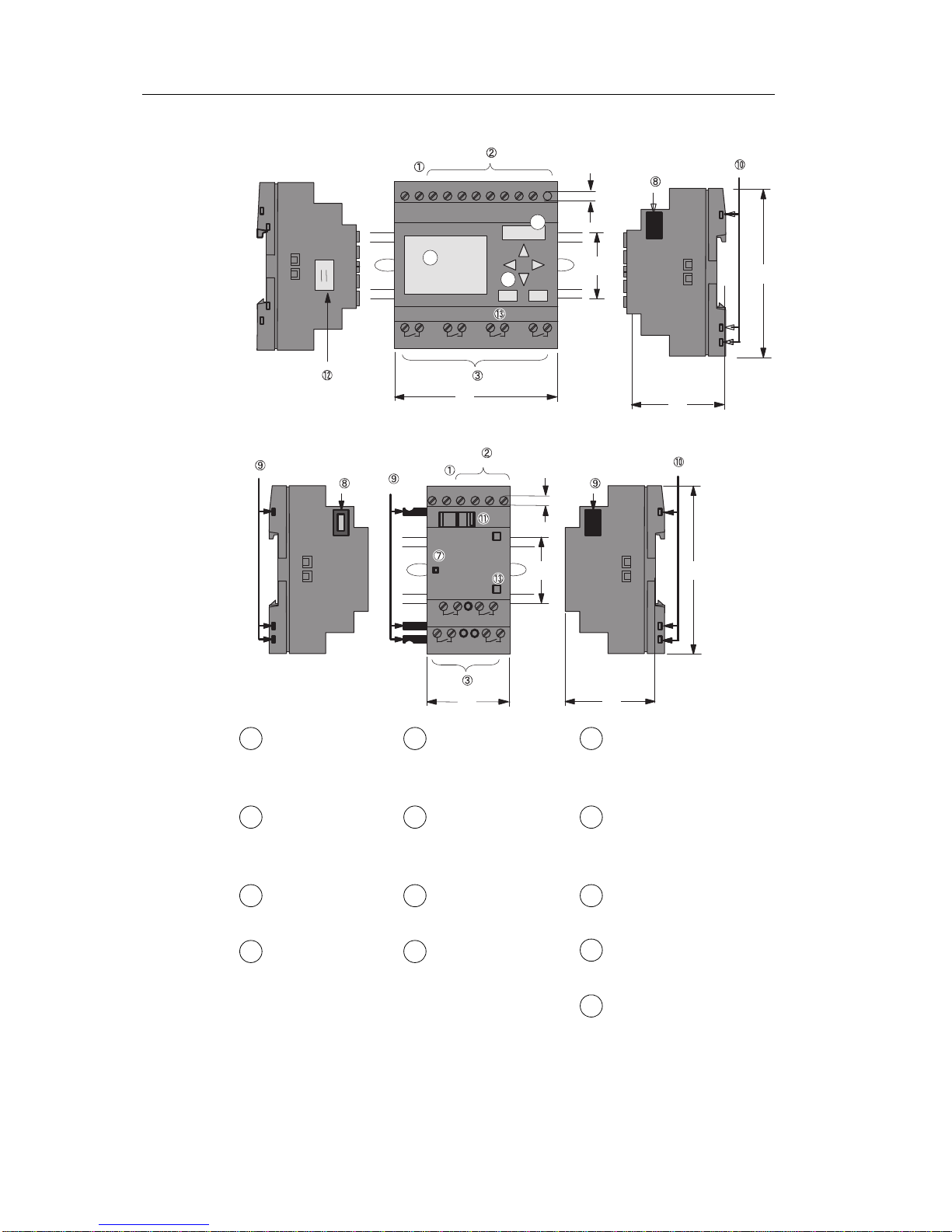
I7 I8
Q1 Q2 Q3 Q4
4
L+ M
4
6
5
09
I5 I6I2 I3 I4I1
72 55
53
1 2 1 2 1 2 1 2
IDEC SmartRelay Base
(e.g.: FL1E-H12RCE)
Q3 Q4
Q1 Q2
L+ M I2 I3 I4I1
09
4
36
53
53
RUN/STOP
1 2 1 2
1 2 1 2
IDEC SmartRelay
expansion module
(e.g.: FL1B-M08B2R2)
Getting started with IDEC SmartRelay
6 IDEC SmartRelay Manual
Power supply Control panel
(not for FL1E-
B12...)
Mechanical coding
pins
Inputs LCD
(not for FL1E-
B12...)
Mechanical coding
sockets
Outputs RUN/STOP
indicator Slide
Module slot
with cap Expansion
interface Text Display
cable connector
Version number
1
5
9
2
6
10
3
7
11
4
8
12
13
This manual suits for next models
6
Table of contents
Other IDEC Other manuals
Popular Other manuals by other brands

Siemens
Siemens SIRIUS 3TK2827 Original operating instructions
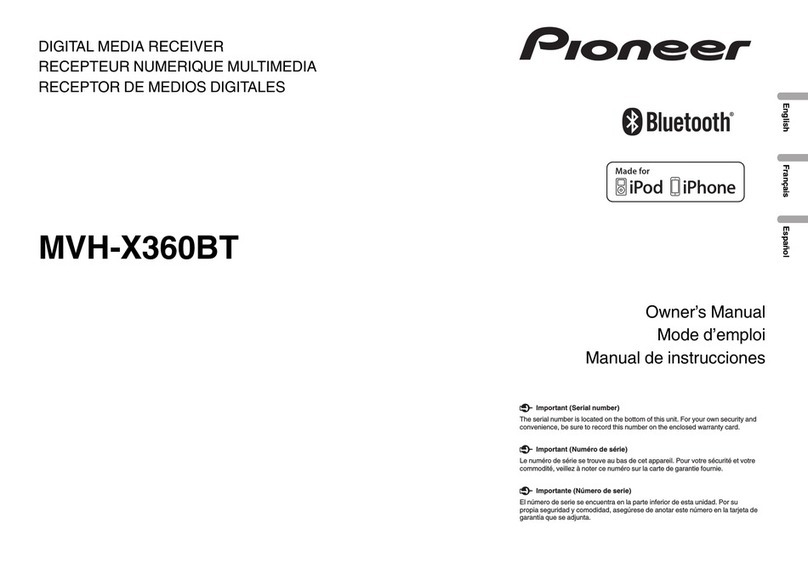
Pioneer
Pioneer MVH-X360BT owner's manual

ReelCraft
ReelCraft SD10000 Series operating instructions
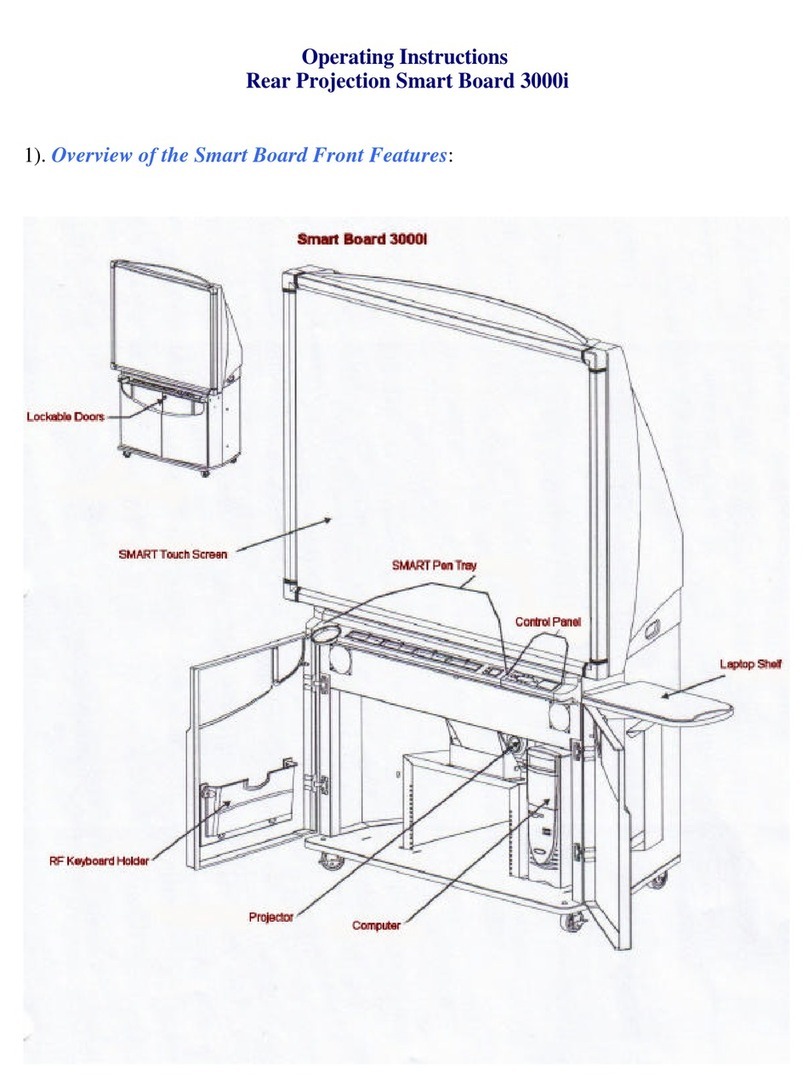
SMART Board
SMART Board 3000i operating instructions
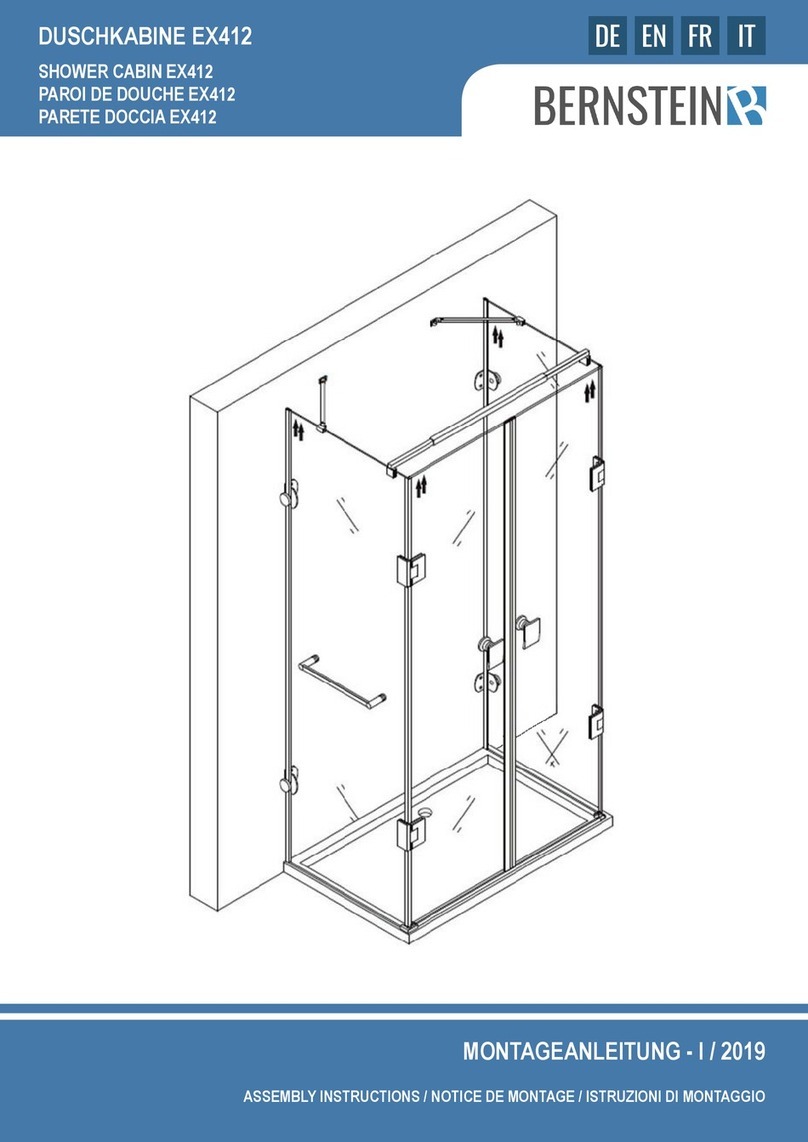
BERNSTEIN
BERNSTEIN EX412 Assembly instructions
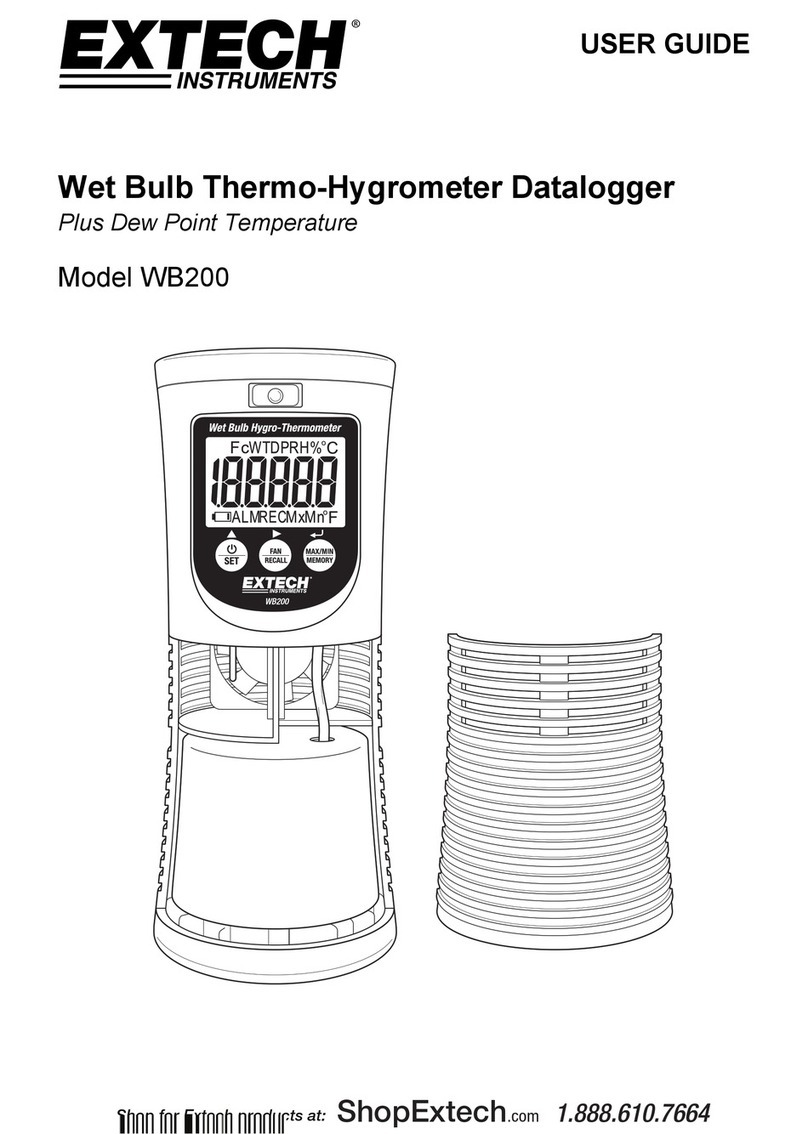
Extech Instruments
Extech Instruments WB200 user guide