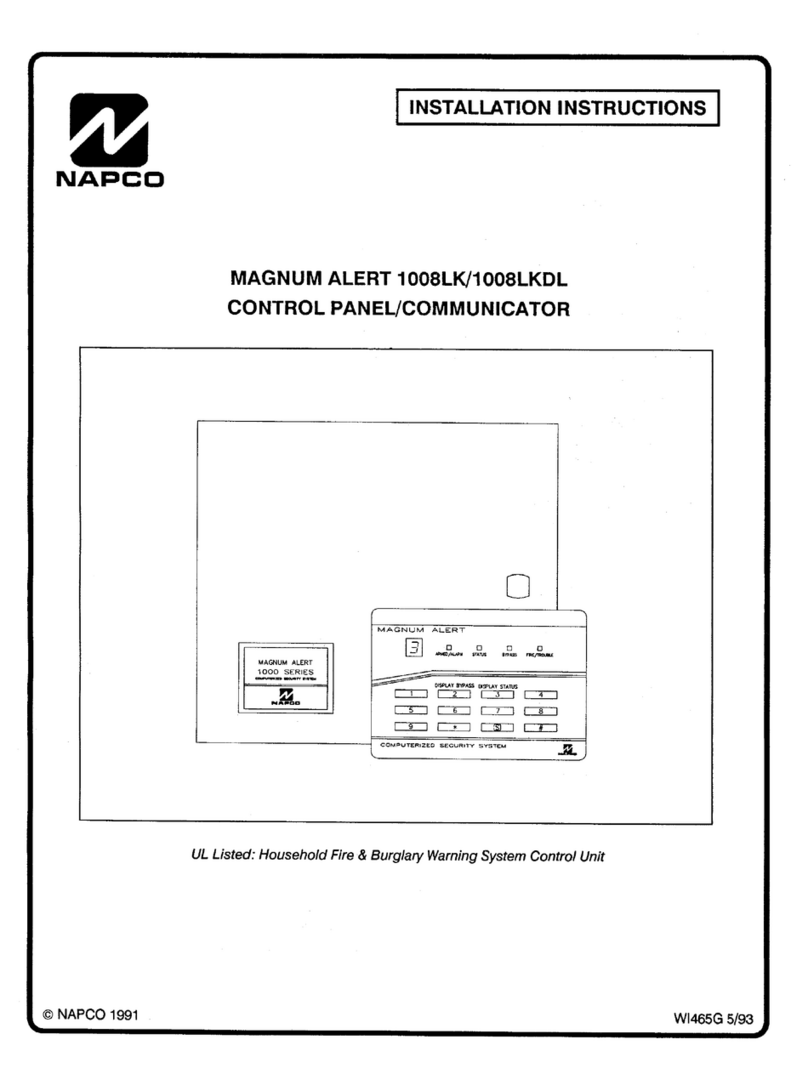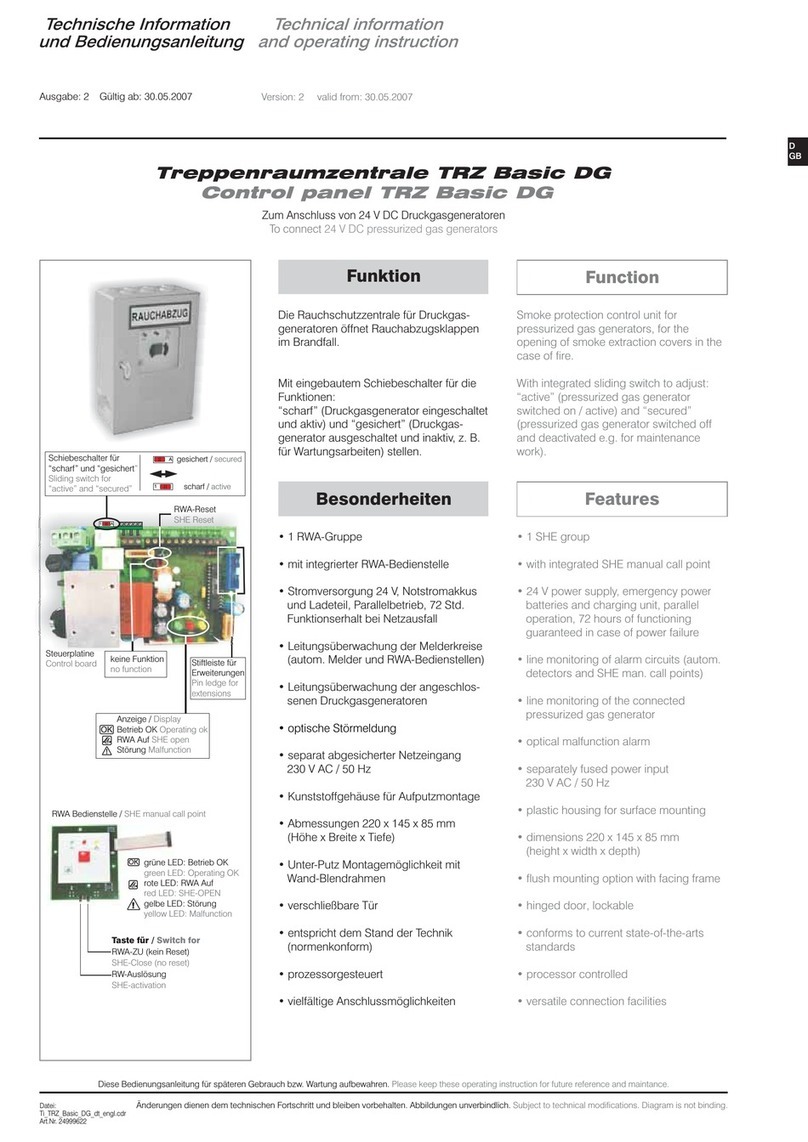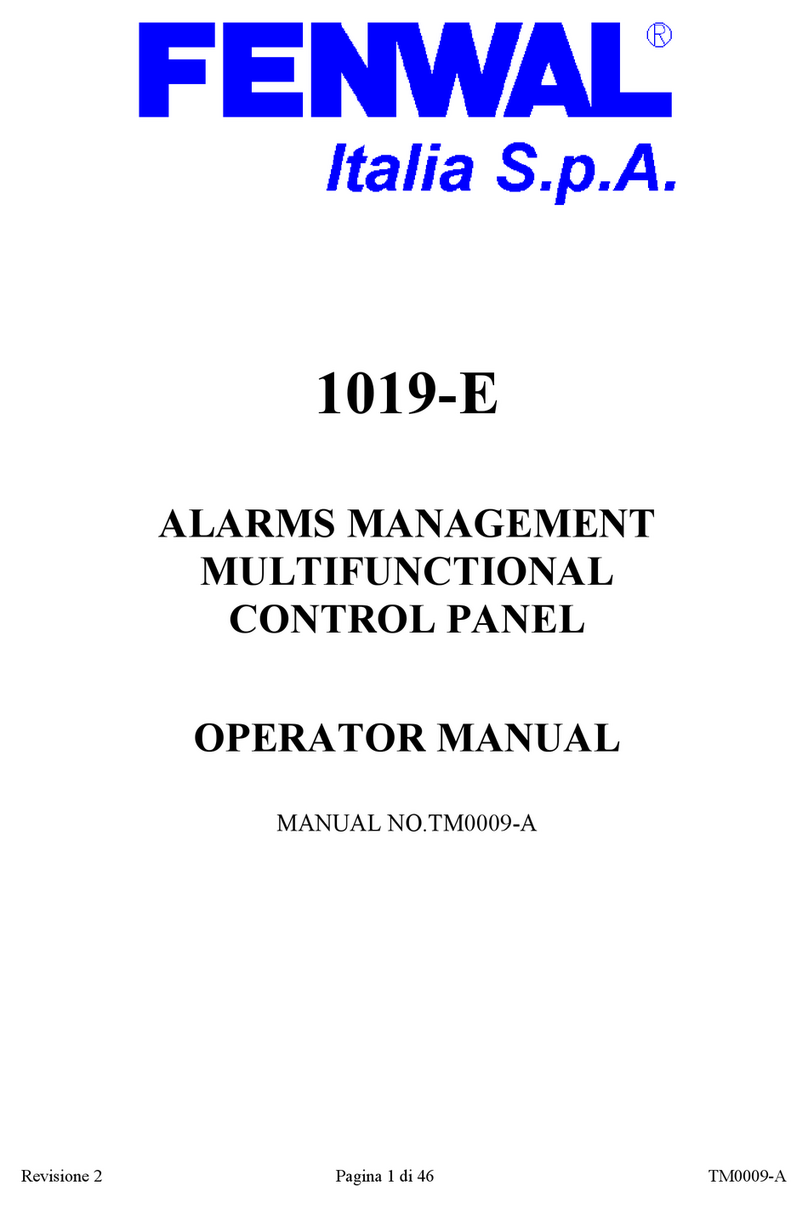IDenticard 9000 Series User manual

ConvertingSeries9000™HardwareforUsewithPremiSys™Systems
DeterminethetypeandrevisionofyourSeries9000hardwareandfollowtheinstructionsthatapplytoyourpanel,boardorcard.
Rev M Panels
DANGER – Disconnect all power from the
panel before replacing any chips. Be certain
to remove the lithium battery from the panel.
Unplug the back-up battery.
Firmware Replacement
1. Remove the Firmware EPROM chip from
socket U2.
2. Hold the new EPROM chip, labeled
“PREM 1-4-1 FW” so the notch in the chip
is on the left.
3. Align the rightmost pair of pins on the chip
with the rightmost pair of socket holes in
socket U2. There must be four open
socket holes (two pairs) at the left end
of the socket.
4. Carefully press the new EPROM chip into
socket U2.
Application Chip Replacement
1. Remove the App EPROM chip from socket
U5.
2. Hold the new EPROM chip, labeled
“PREM 1.2 App (512)” so the notch in the
chip is on the left.
3. Align the notch in the chip with the notch
on socket U5.
4. Carefully press the new EPROM chip into
socket U5. There should be no open
socket holes.
If you have a Reader Expansion Card follow the
instructions on the other side titled “Reader
Expansion Cards.”
Rev L Panels
DANGER – Disconnect all power from the
panel before replacing any chips. Be certain
to remove the lithium battery from the panel.
Unplug the back-up battery.
Firmware Replacement
1. Remove the Firmware EPROM chip from
socket U2.
2. Hold the new EPROM chip, labeled
“PREM 1-4-1 FW” so the notch in the chip
is on the left.
3. Align the rightmost pair of pins on the chip
with the rightmost pair of socket holes in
socket U2. There must be four open
socket holes (two pairs) at the left end
of the socket.
4. Carefully press the new EPROM chip into
socket U2.
Application Chip Replacement
1. Remove the App EPROM chip from socket
U5.
2. Hold the new EPROM chip, labeled
“PREM 1.2 App (256)” so the notch in the
chip is on the left.
3. Align the notch in the chip with the notch
on socket U5.
4. Carefully press the new EPROM chip into
socket U5. There should be no open
socket holes.
If you have a Reader Expansion Card follow the
instructions on the other side titled “Reader
Expansion Cards.”
Pre-ETL Panels (“Old-Style” Panels)
DANGER – Disconnect all power from the
panel before replacing any chips. Be certain
to remove the lithium battery from the panel.
Unplug the back-up battery.
Firmware Replacement
1. Remove the Firmware EPROM chip from
socket U4.
2. Hold the new EPROM chip, labeled
“PREM 1-4-1 FW” so the notch in the chip
is on the left.
3. Align the rightmost pair of pins on the chip
with the rightmost pair of socket holes in
socket U4. There must be four open
socket holes (two pairs) at the left end
of the socket.
4. Carefully press the new EPROM chip into
socket U4.
Application Chip Replacement
1. Remove the App EPROM chip from socket
U29.
2. Hold the new EPROM chip, labeled
“PREM 1.2 App (256)” so the notch in the
chip is on the left.
3. Align the notch in the chip with the notch
on socket U29.
4. Carefully press the new EPROM chip into
socket U29. There should be no open
socket holes.
If you have a Reader Expansion Card follow the
instructions on the other side titled “Reader
Expansion Cards.”
Rev K Panels:
If you must upgrade this panel contact
IDenticard Tech Support @ 1-800-220-8096.
IMPORTANT!
See other side for critical
instructions to clear memory on reader
boards after you replace these chips.
See other side also to convert Reader
Expansion Cards and RI/O Boards.

Rev.11/11
Reader Expansion Cards
DANGER – Disconnect all power from the
panel before replacing any chips.
Instructions to convert a reader expansion
card for Rev M, L or K panels:
Identify your card by its revision code, “REV B”
or “REV. 05.”
•“REV B” (printed on the top left of the card)
1. Remove the EPROM chip from socket U2.
2. Hold the new EPROM chip, labeled
“PREM 1.2 App (256)” so the notch in the
chip is on its right end.
3. Align the notch in the chip with the notch
on the right end of socket U2.
4. Carefully press the new EPROM chip into
socket U2. There should be no open
socket holes.
•“REV. 05” (printed on the left side of the card)
1. Remove the EPROM chip from socket U2.
2. Hold the new EPROM chip, labeled
“PREM 1.2 App (512)” so the notch in the
chip is up.
3. Align the notch in the chip with the notch at
the top of socket U2.
4. Carefully press the new EPROM chip into
socket U2. There should be no open
socket holes.
Instructions to convert a reader expansion
card for Pre-ETL panels (“Old-Style” panels):
1. Remove the EPROM chip from socket
U12.
2. Hold the new EPROM chip, labeled
“PREM 1.2 App (256)” so the notch in the
chip is up.
3. Align the notch in the chip with the notch at
the top of socket U12.
4. Carefully press the new EPROM chip into
socket U12. There should be no open
socket holes.
Clearing Memory
After you replace the chips on your Series 9000
Reader Board (Rev M, L, K and “Old-Style”) and
any Reader Expansion Cards, you must fully
erase its memory as follows:
1. Turn OFF DIP switches 7, 8 and 9 (if your
board has 9 switches) on switch SW2.
2. Power up the board.
3. Turn ON DIP switch 8.
4. Push the reset button (SW1) and wait until
all eight relay LEDs on the board light up
to indicate all relays are energized.
Memory has been erased when all relays
are energized.
5. Turn OFF DIP switch 8.
6. Push the reset button (SW1) and wait until
all 8 relay LEDs on the board turn off to
indicate all relays are de-energized. The
board is now ready for normal operation
with your PremiSys v1.4 system.
RI/O Boards
DANGER – Disconnect all power from the
board before replacing any chips. Unplug
the back-up battery.
Instructions to convert an RI/O board used
with Rev M, L or K panels:
Identify your RI/O board by its revision code:
•No visible Rev code:
1. Remove the SIOP chip from socket U4.
2. Hold the new SIOP chip, labeled “PREM
SIOP (512)” so the notch in the chip is on
the left.
3. Align the notch in the chip with the notch
on the left end of socket U4.
4. Carefully press the new SIOP chip into
socket U4. There should be no open
socket holes.
•“Rev C” (printed on the bottom right of the
board):
Contact IDenticard Tech Support at
1-800-220-8096. Please return the
chips you are replacing to IDenticard.
•“Rev D” (printed on the bottom right of the
board):
Contact IDenticard Tech Support at
1-800-220-8096. Please return the
chips you are replacing to IDenticard.
Note: “Old-Style” RI/O boards cannot be used
with PremiSys systems. No conversion is
possible.
These instructions and all firmware and
application-chip software mentioned
© 2010-2011 IDenticard Systems
IMPORTANT!
See other
side for instructions to
convert Series 9000 Panels.
Popular Control Panel manuals by other brands

Beijer Electronics
Beijer Electronics IFC MC manual
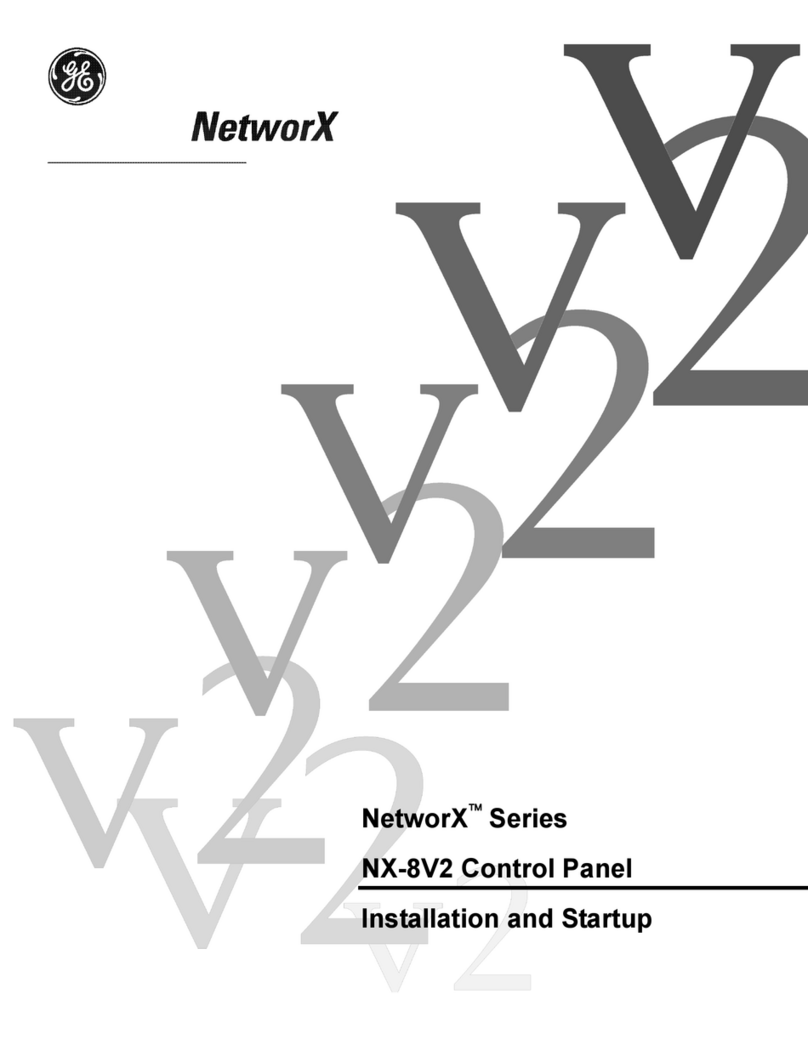
GE Security
GE Security NetworX Series Installation and startup

Festo
Festo FED Series manual
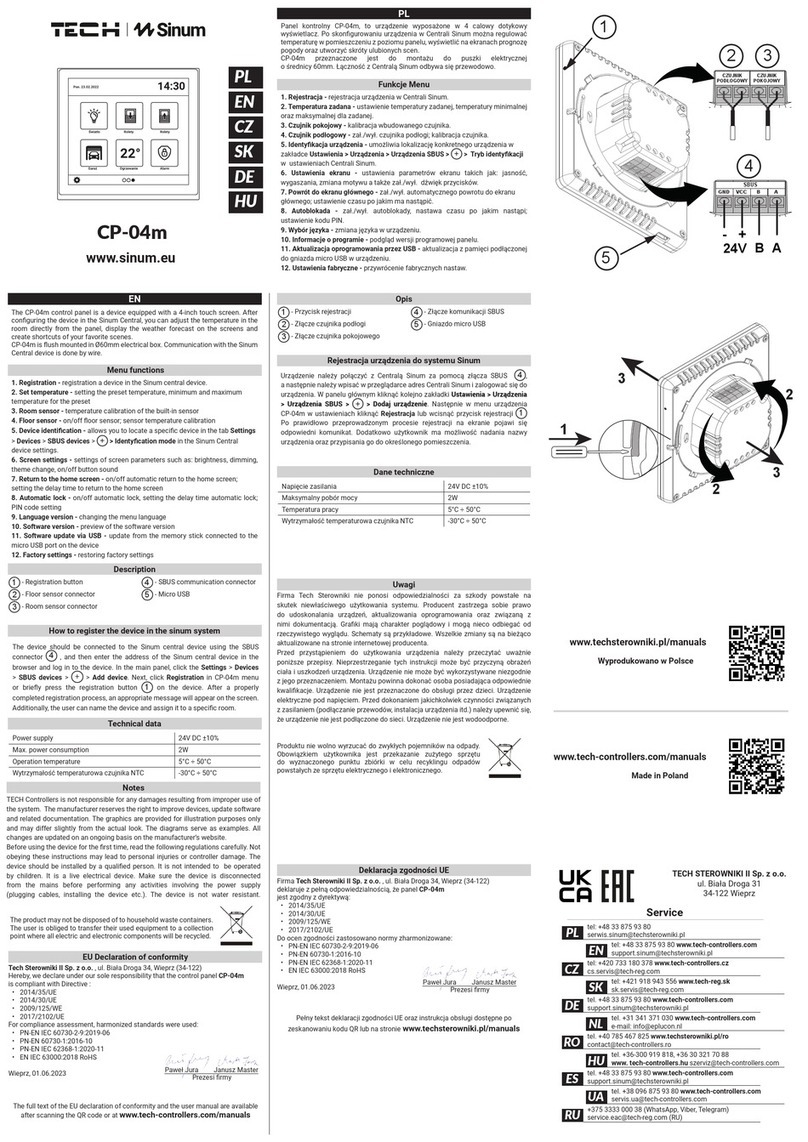
Tech Controllers
Tech Controllers Sinum CP-04m quick start guide
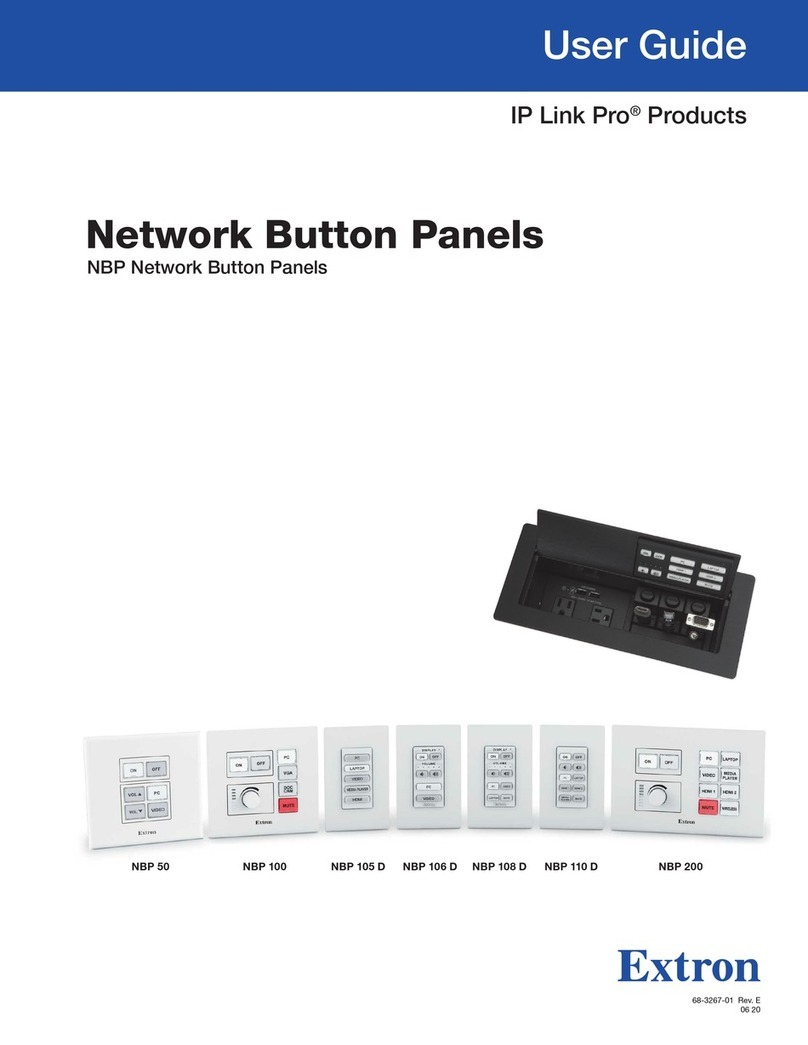
Extron electronics
Extron electronics IP Link Pro NBP 50 user guide

STG-BEIKIRCH
STG-BEIKIRCH SHE TRZ Basic 2A/BMA Technical information and operating instruction

Bosch
Bosch FPA-5000 System information guide
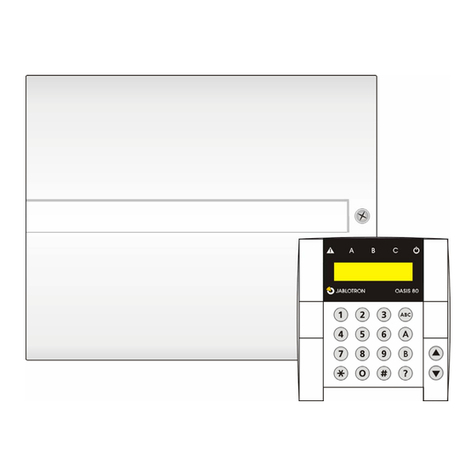
jablotron
jablotron Oasis JA-80 installation manual
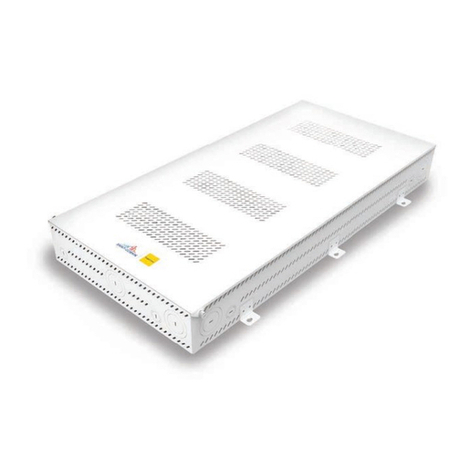
SAINT-GOBAIN
SAINT-GOBAIN SageGlas 300-1176-001 Product sheet
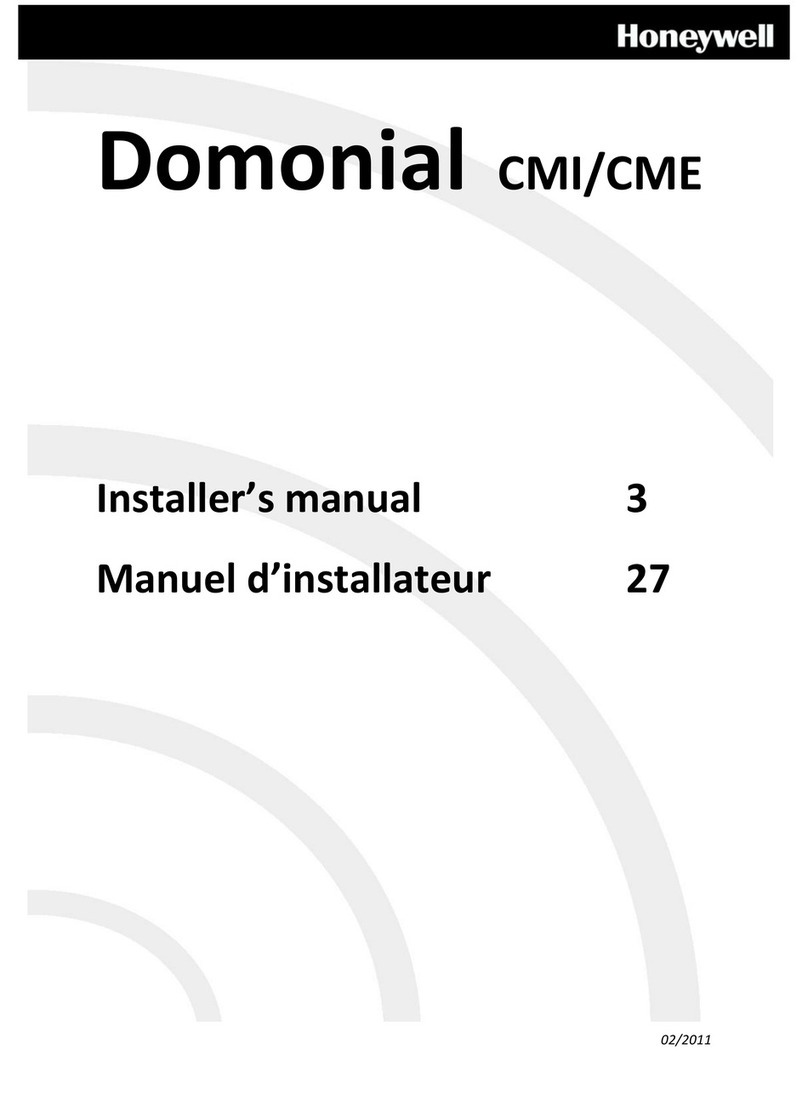
Honeywell
Honeywell Domonial CMI Series Installer manual

Profelmnet
Profelmnet 3033 manual

Intermatic
Intermatic T30000R SERIES Installation, operation & service manual