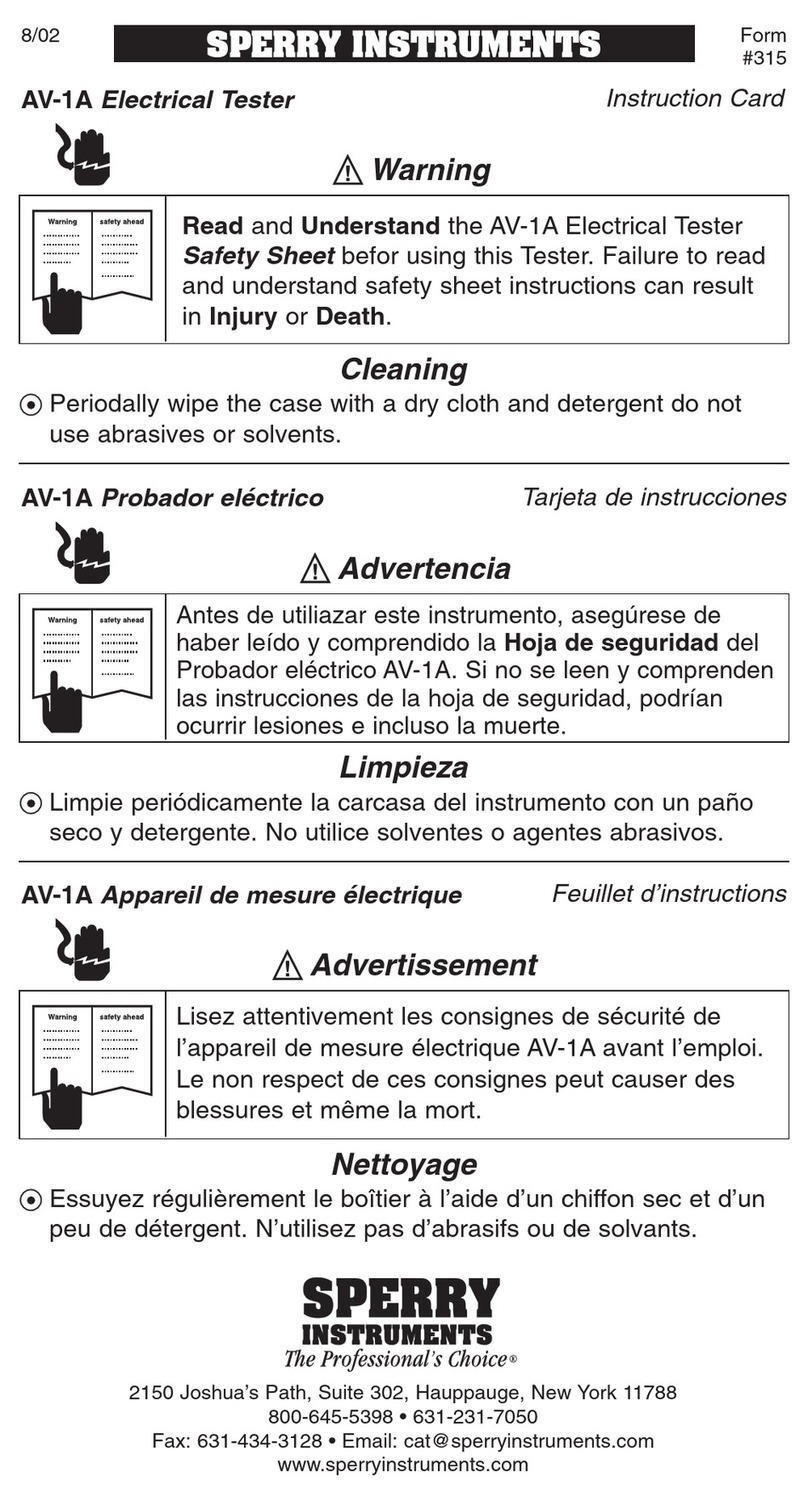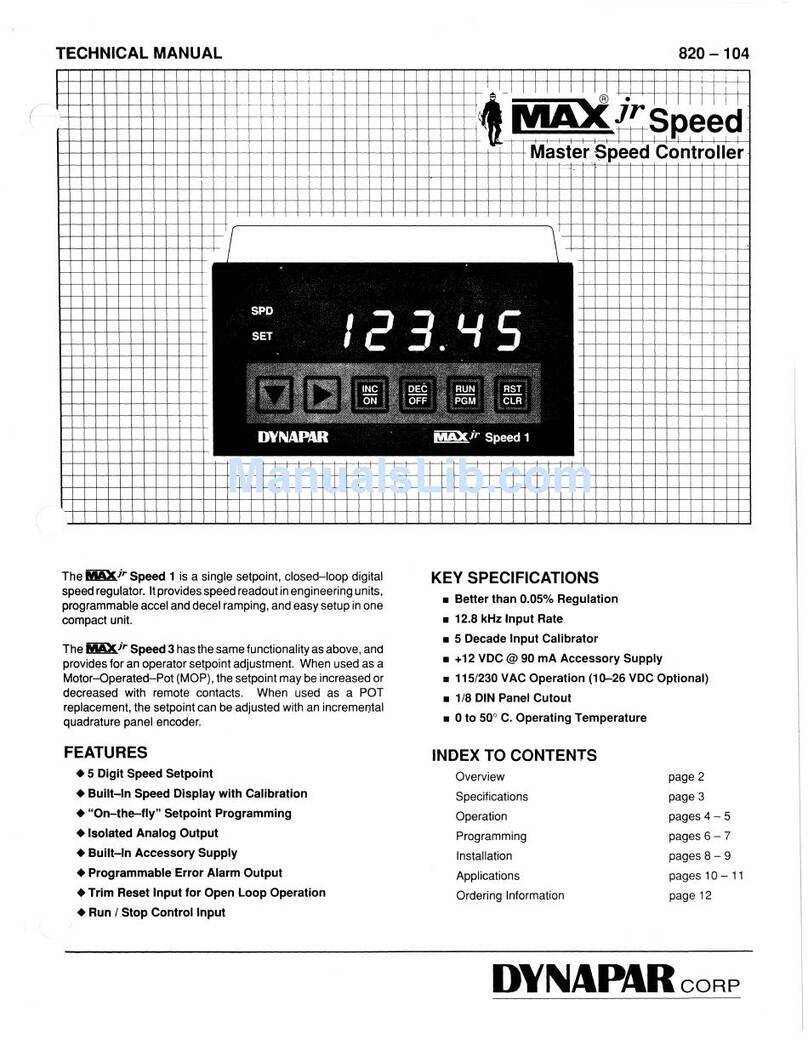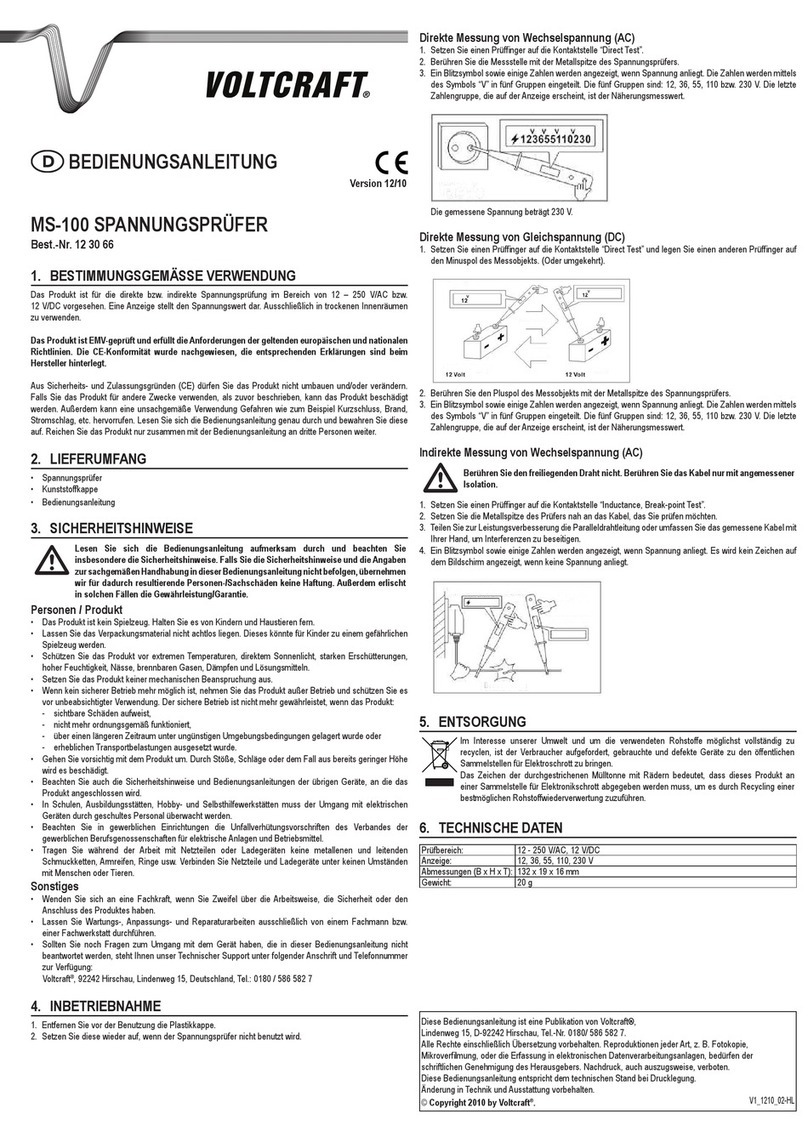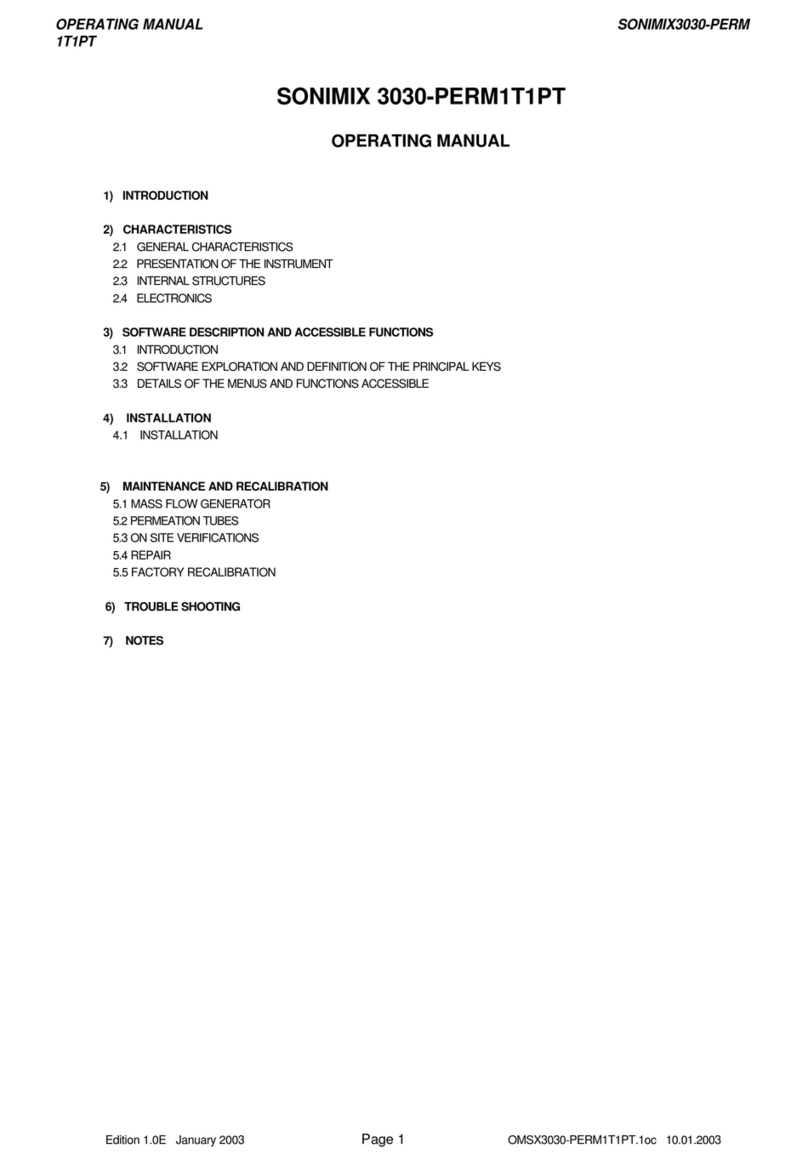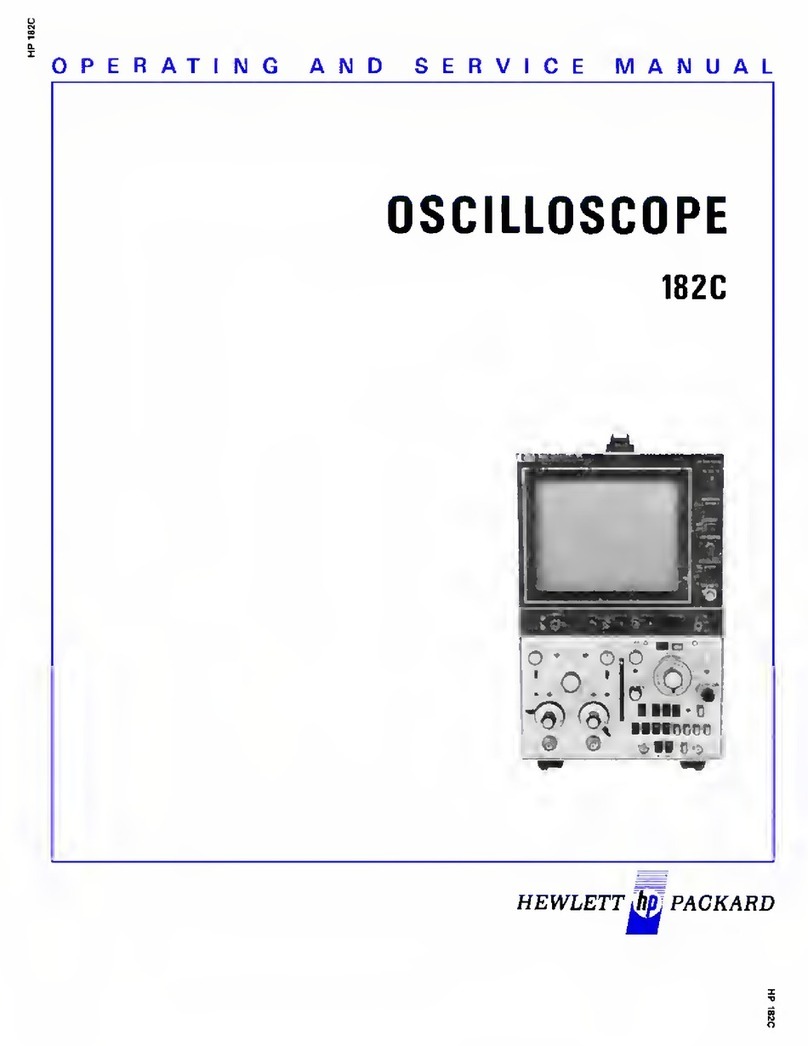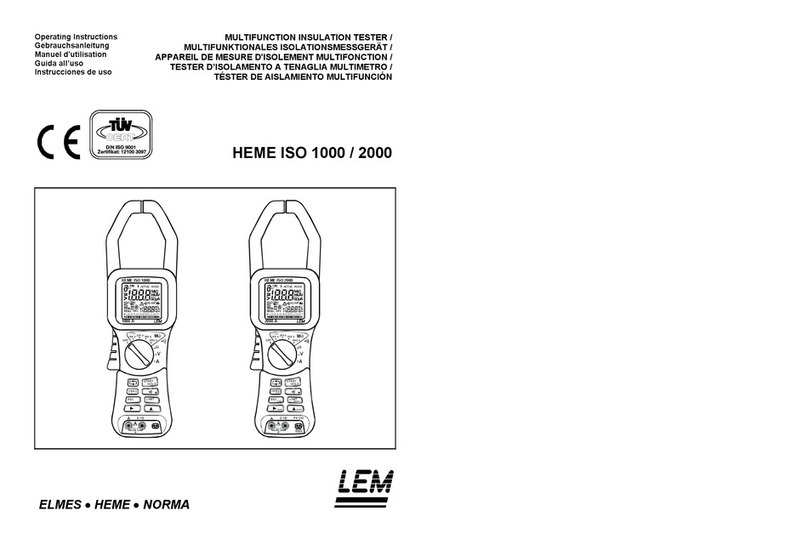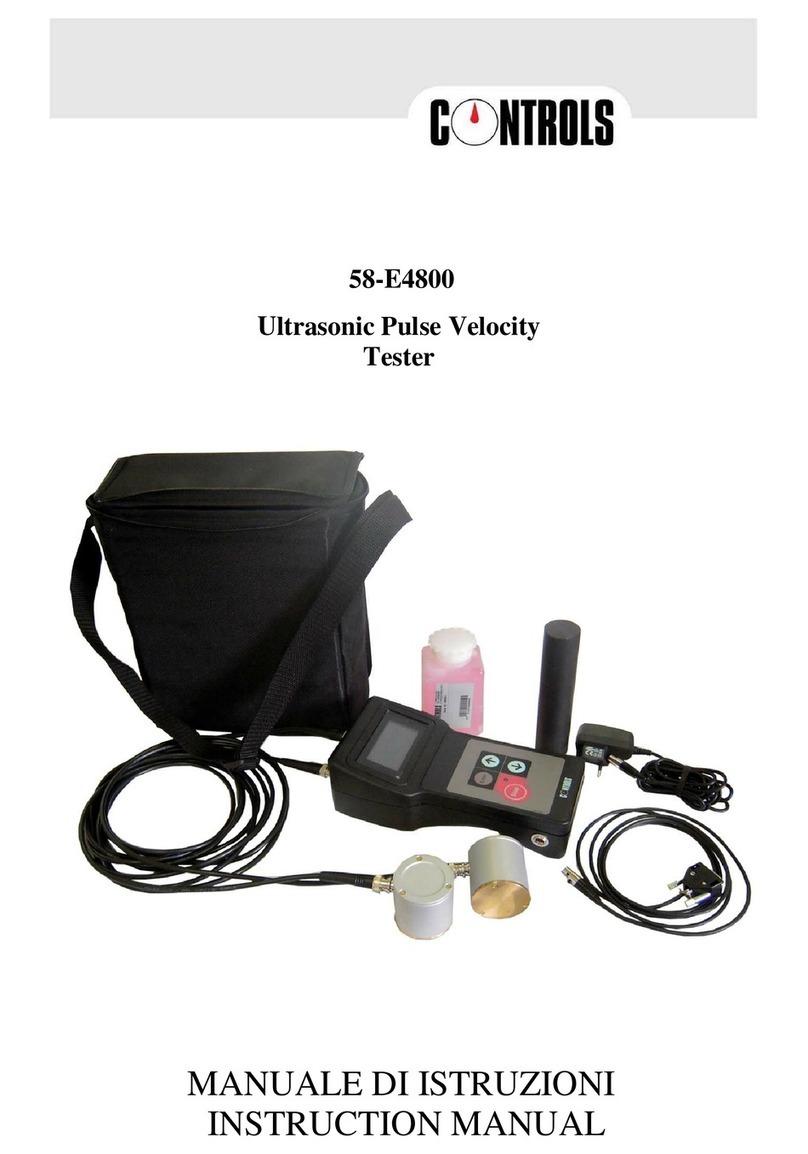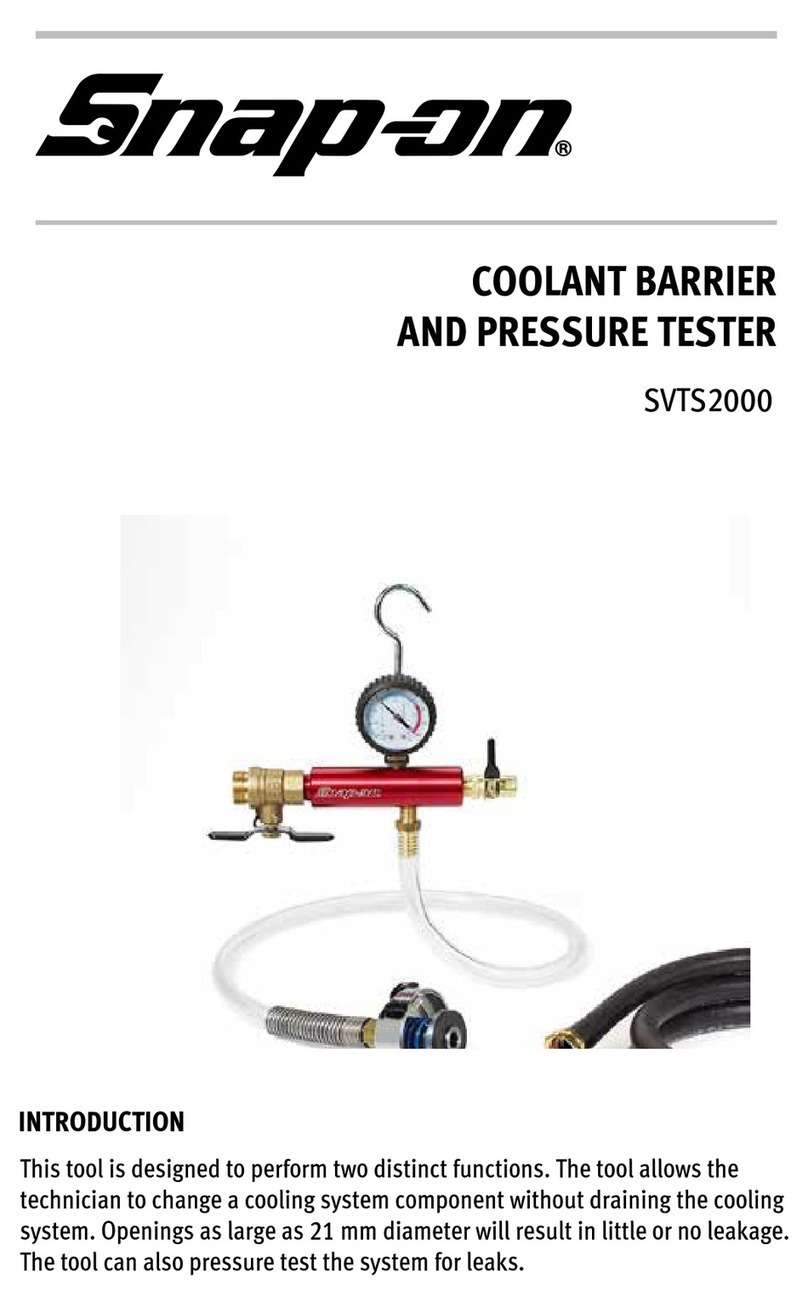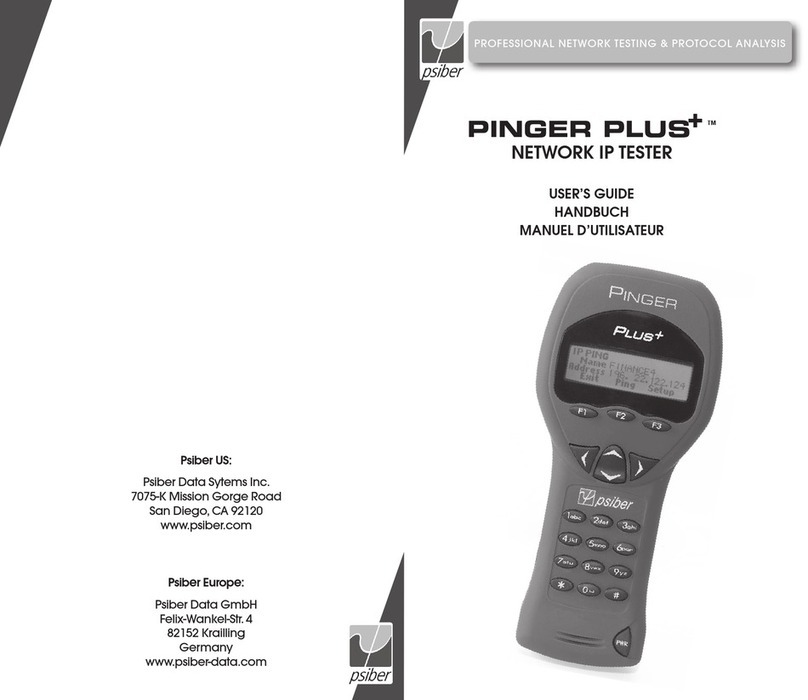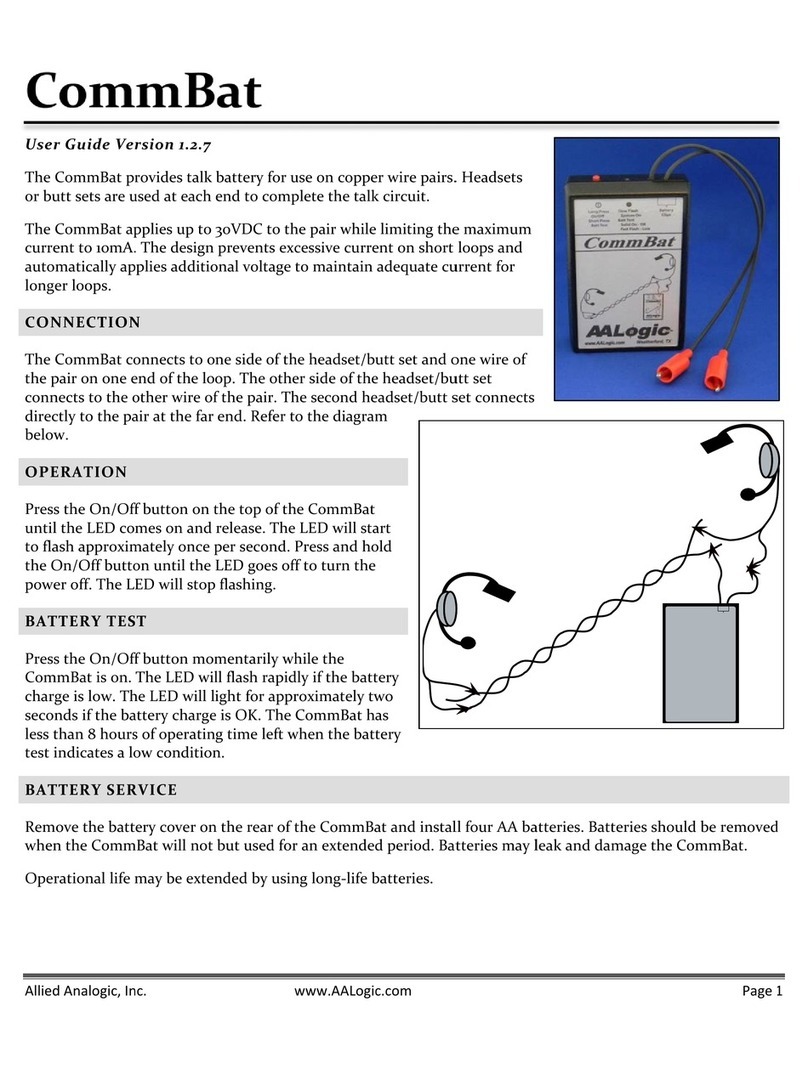Overview
This document provides information about rail installation and chassis installation.
Front Panel LED Indicators
The following gure illustrates front panel LED indicators
Rail Installation
Rail Package
The rail package includes the following:
•A pair of inner slides to be installed on the chassis
•A pair of outer slides to be installed in the rack
•Two pairs of short brackets to be used on the front side of the outer slides
•A pair of long brackets to be used on the rear side of the outer slides
Note: These rails t a rack between 26" and 33.5" deep.
Installing inner slides
Perform the following steps to install the inner slides:
1. Locate the right inner slide (the slide that will be used on the right side of chassis
when facing the front panel of the chassis).
2. Align the four square holes on the right inner slide against the hooks on the right
side of the chassis as shown below.
3. Attach the slide to the chassis with two M4 at head screws and repeat the steps
from 1 to 3 to install the left inner slide to the left side of the chassis.
2https://www.idrive.com/bare-metal-recovery/
HDD PWR On
Reset SW
PWR SW
OH