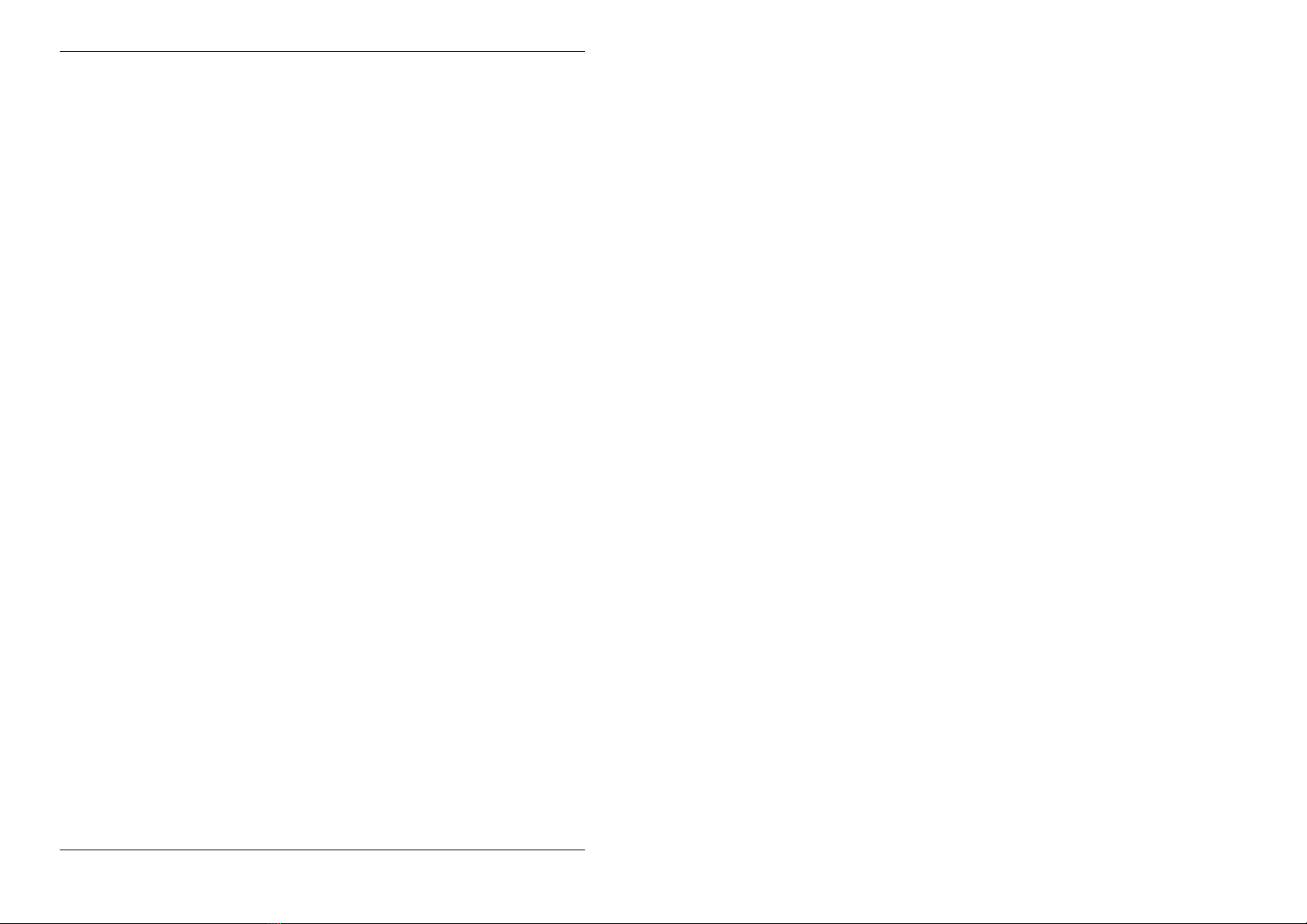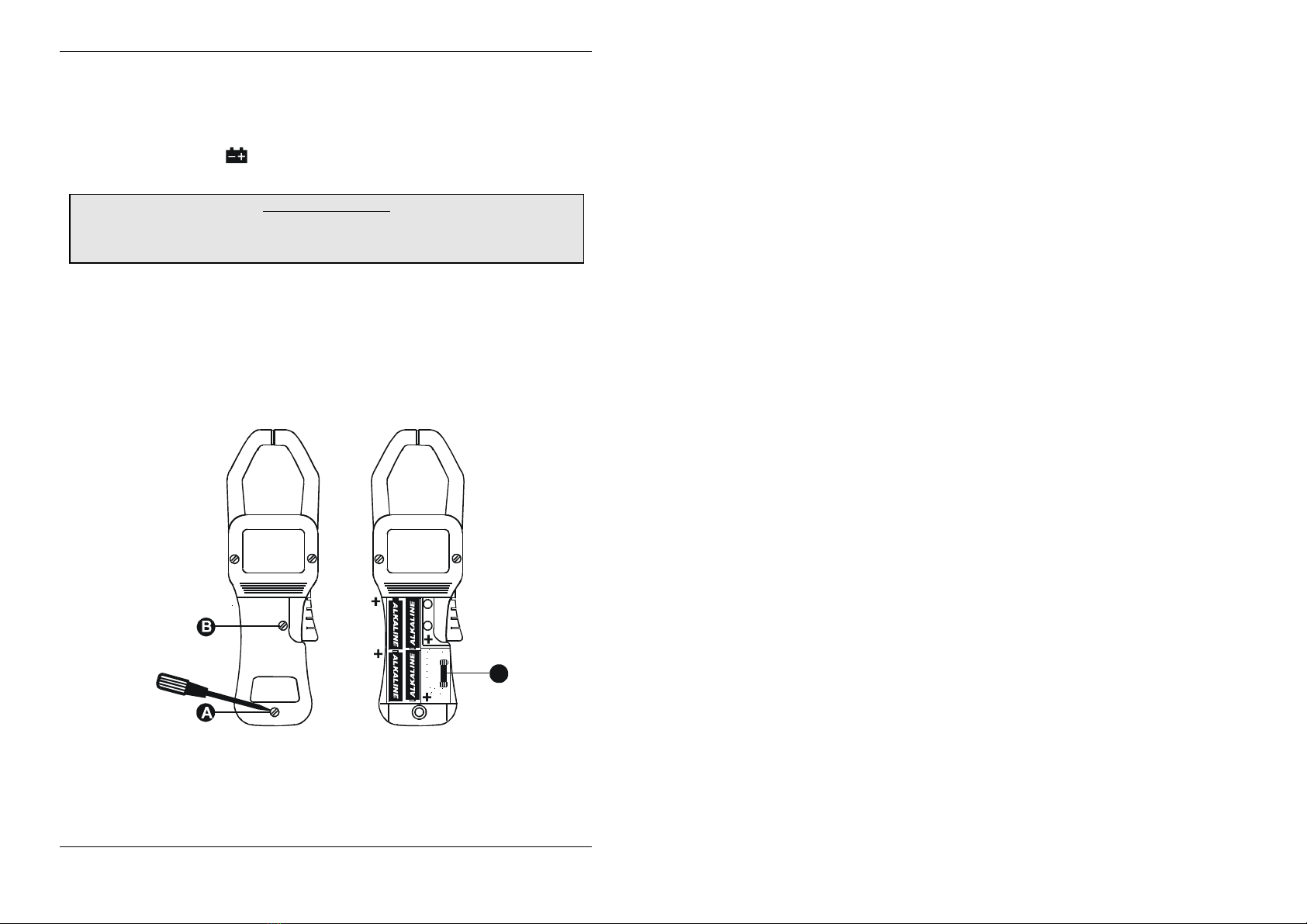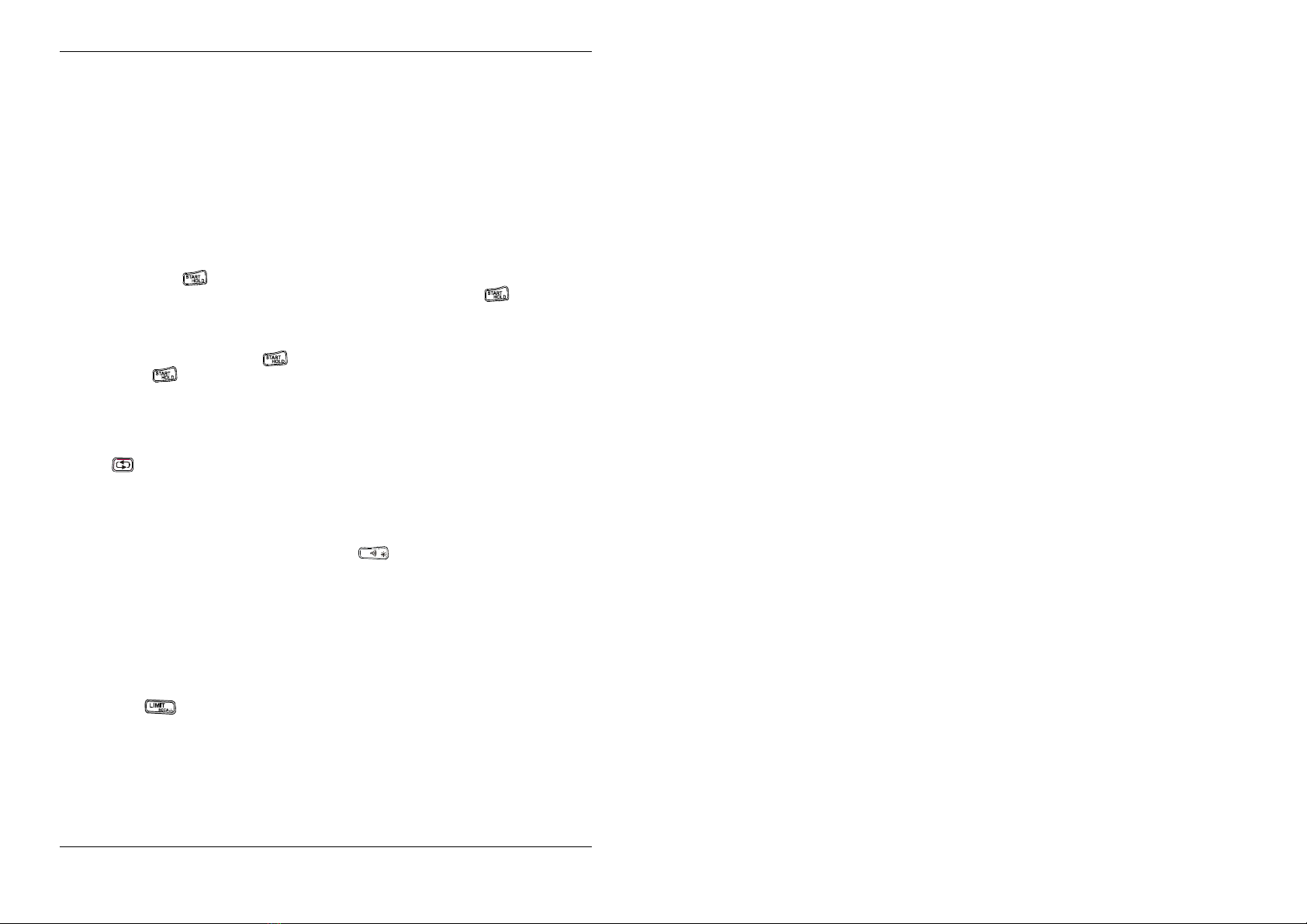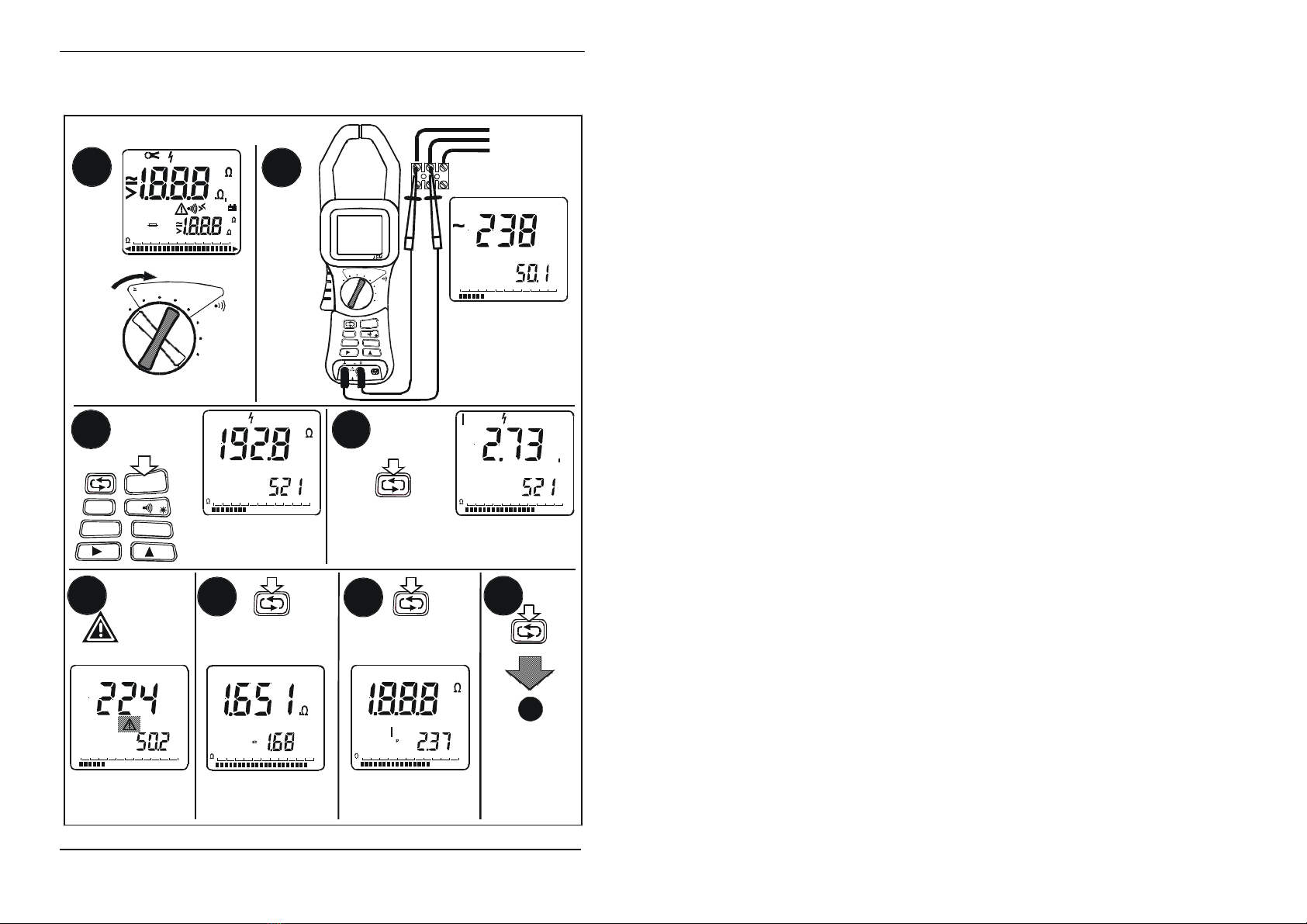Getting started/Operating principles
- 9 -
4. Getting started / Operating principles
Examine the instrument carefully, familiarizing yourself with the layout of the input
terminals, rotary switch, pushbuttons and display. Notice the WARNING information
and summary of power-on options.
If you have used a multimeter and a current clamp before, simply examining your
meter will probably give you a good idea how to use it. The following procedure is an
overview of how to take basic measurements.
Two principal functions exist depending on the selected rotary switch position:
Continuous running measurement functions as volts, amps or standard
resistance/continuity tests and insulation tests, where the measurement has to be
started with the button. The test voltage depends on the rotary switch
position ranging from 100V up to 1000V. The functionality of the button
depends on the selected mode. Start can either start a measurement in the
insulation test or for the continuous mode functions (V, A, ,Ώ) it enables the
HOLD mode, where the actual displayed values in the LCD-display is frozen. In
insulation test after pressing more than 10 s instrument enters continuous
mode until is pressed again.
1. Insert the test leads in the appropriate input terminals COM and V Ώ
2. To turn the instrument on and select a function, turn the rotary switch from OFF to
the appropriate switch position. All segments on the liquid-crystal display (LCD)
will turn on for 3 seconds, then the meter is ready for normal operation.
The button switches between different screens displaying more data about
the measurement being made. For example, switching between limit or
frequency display and the different AC signal parts like RMS, TRMS.
3. To select an additional operation, press the appropriate pushbuttons underneath
the rotary switch as described in the items below.
• In the resistance measurement function the button enables the continuity
function. That means the continuity symbol in the LCD-display is activated and
the buzzer is also activated if the continuity limit is exceeded. The limit value
(trigger) can be set between 0.2Ωand 50Ωand defaults to 2Ω.
• For more advanced functions see section 6 of this manual
4. To take a measurement, use the test lead probes to make the proper contacts.
Remember, insert the instrument in the circuit in parallel for insulation, voltage
and resistance and use the clamp for current measurements. Read the
measurement on the display. If you did not manually fix the highest range (by
using the button while power on), the range that provides the best resolution
is automatically selected.