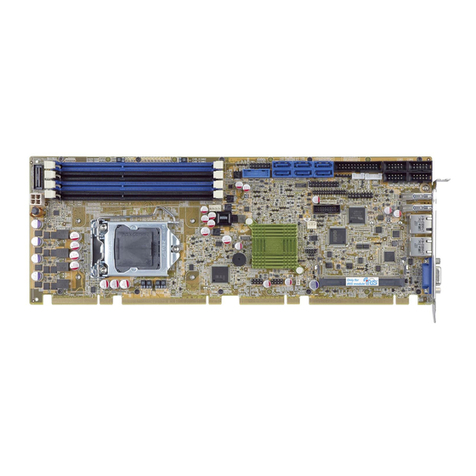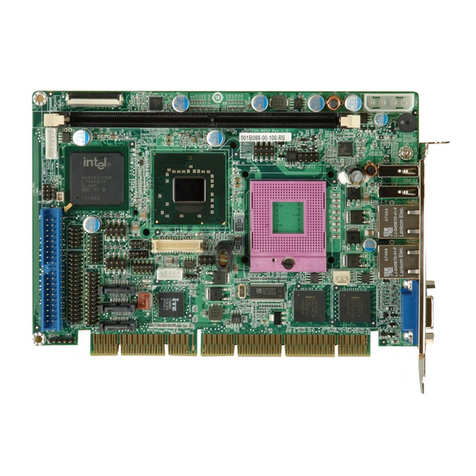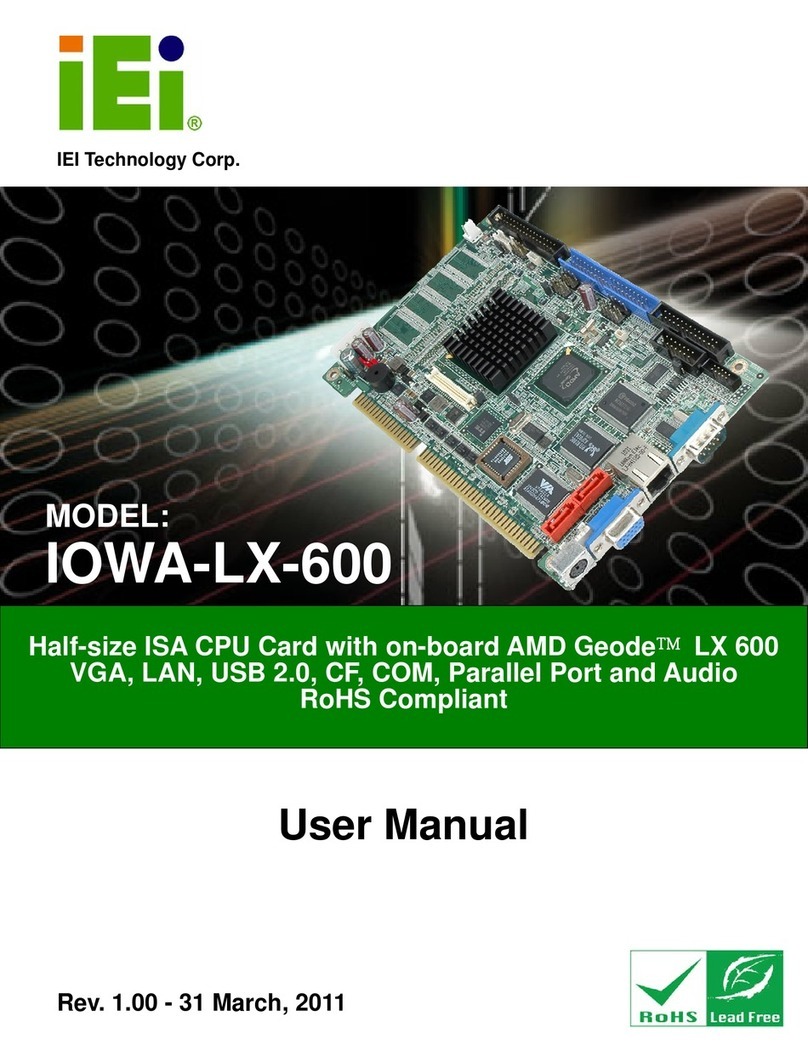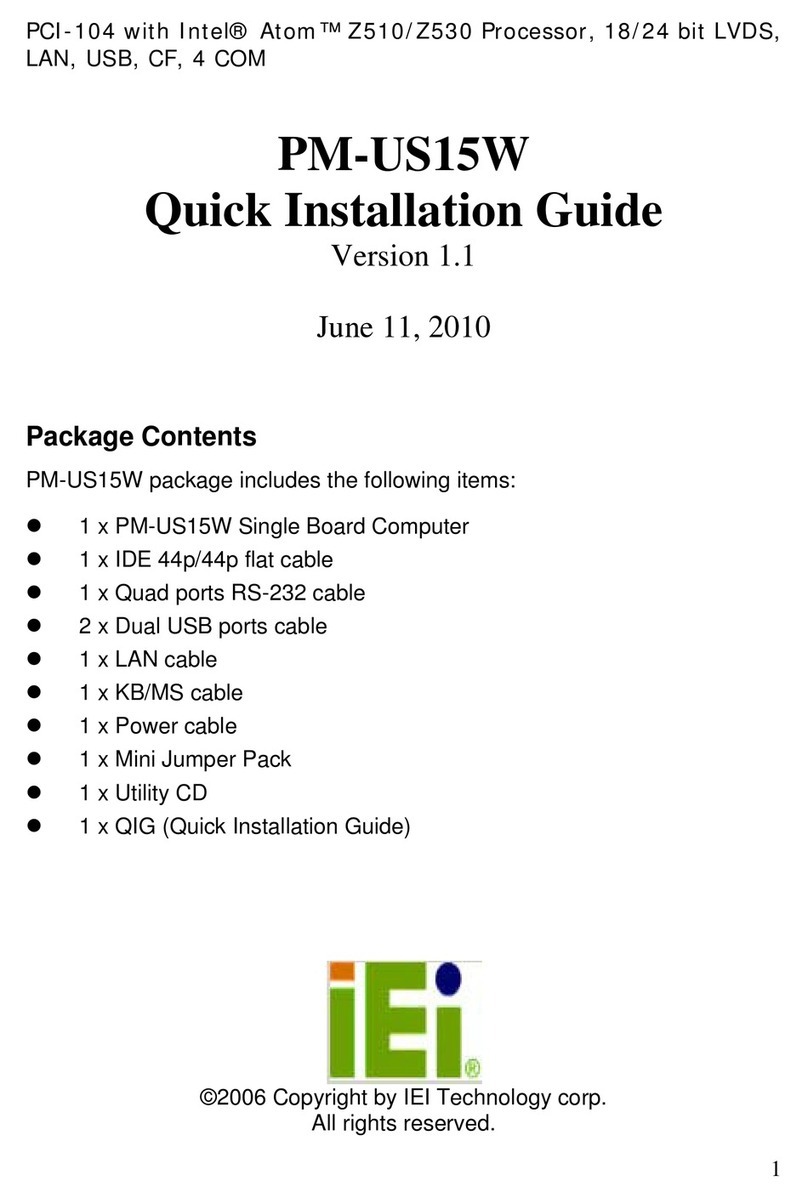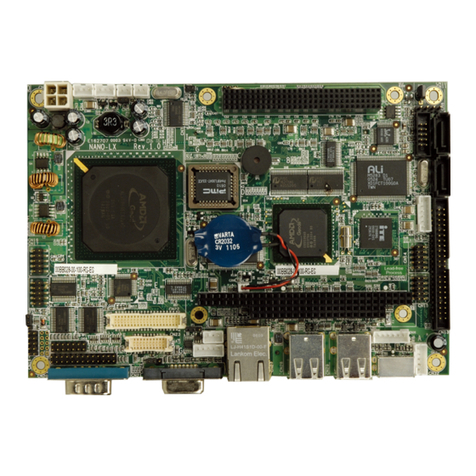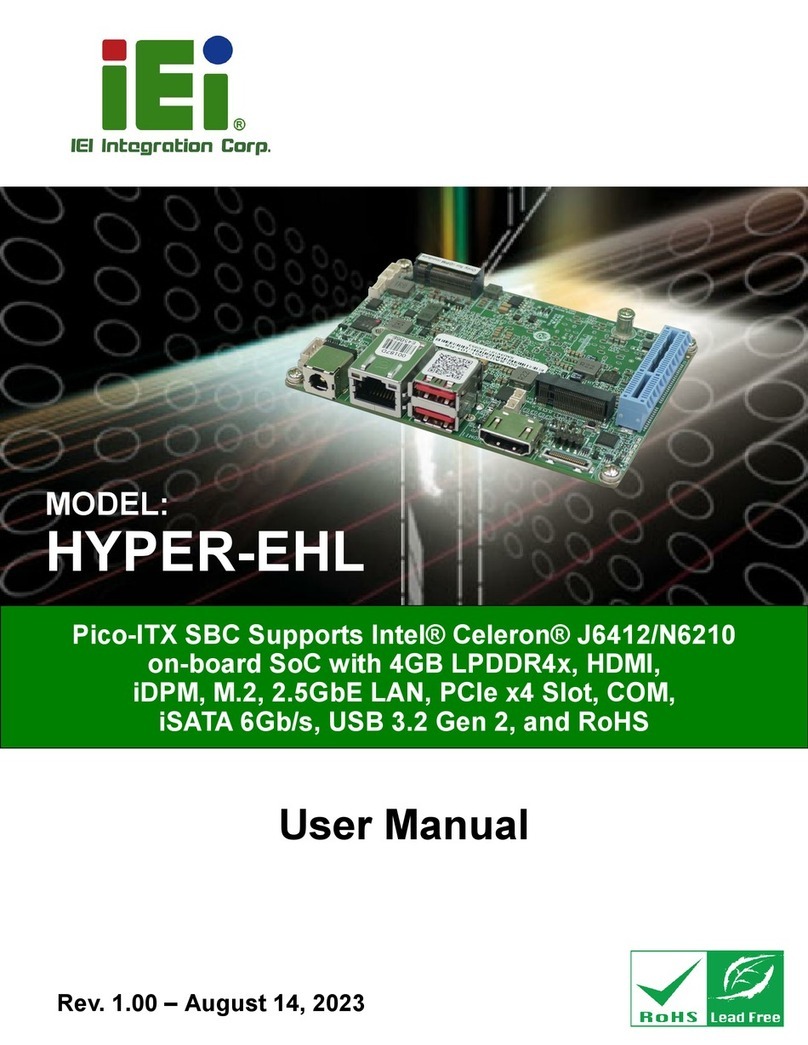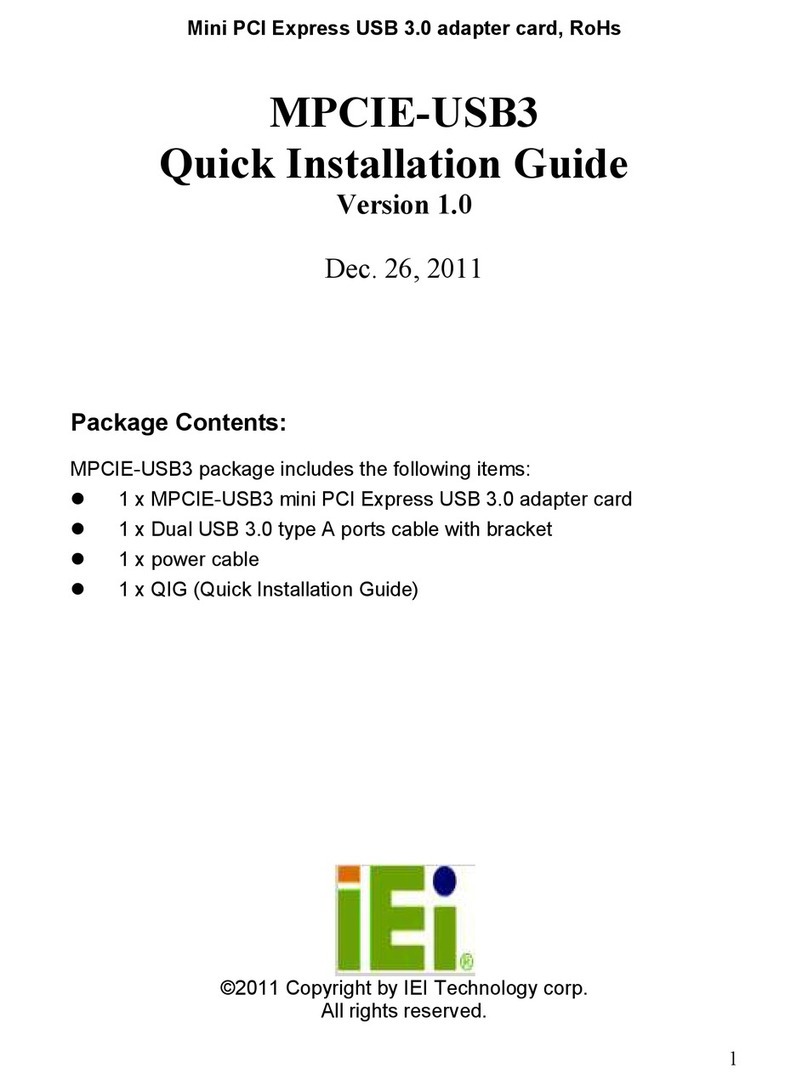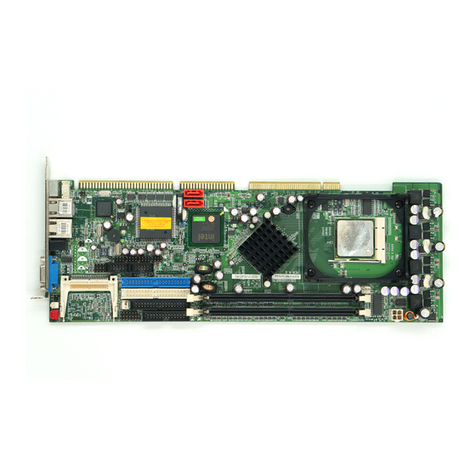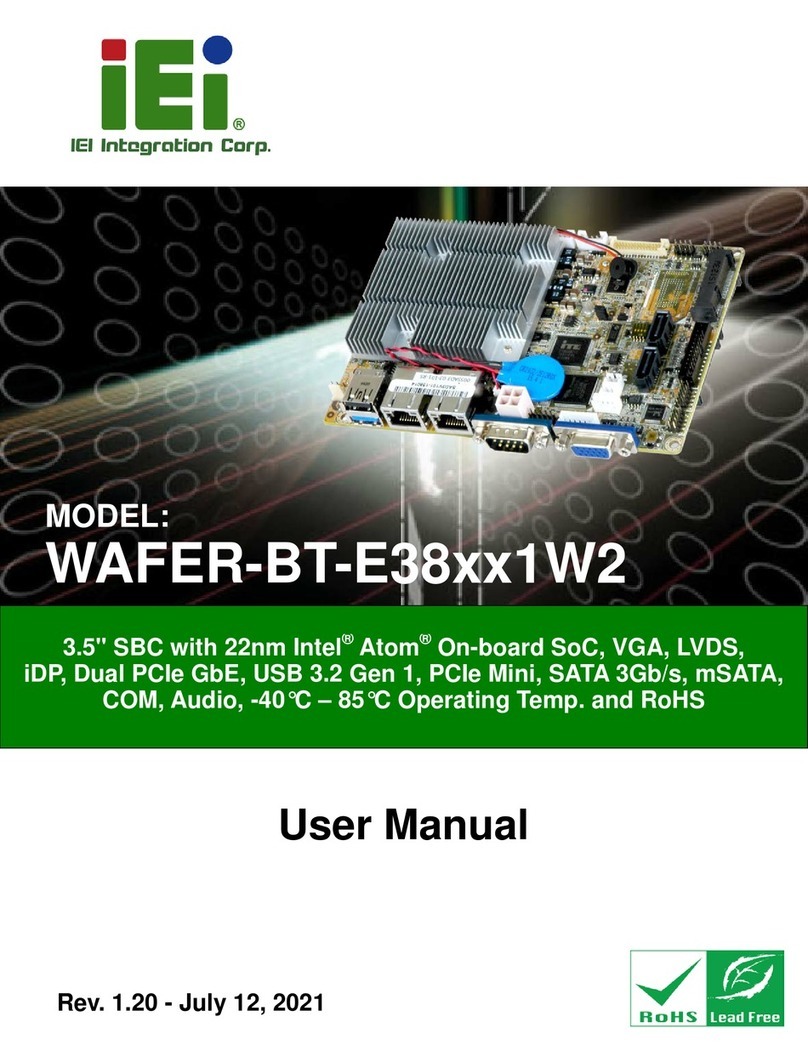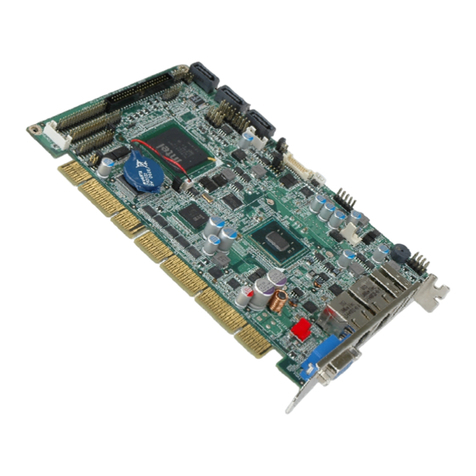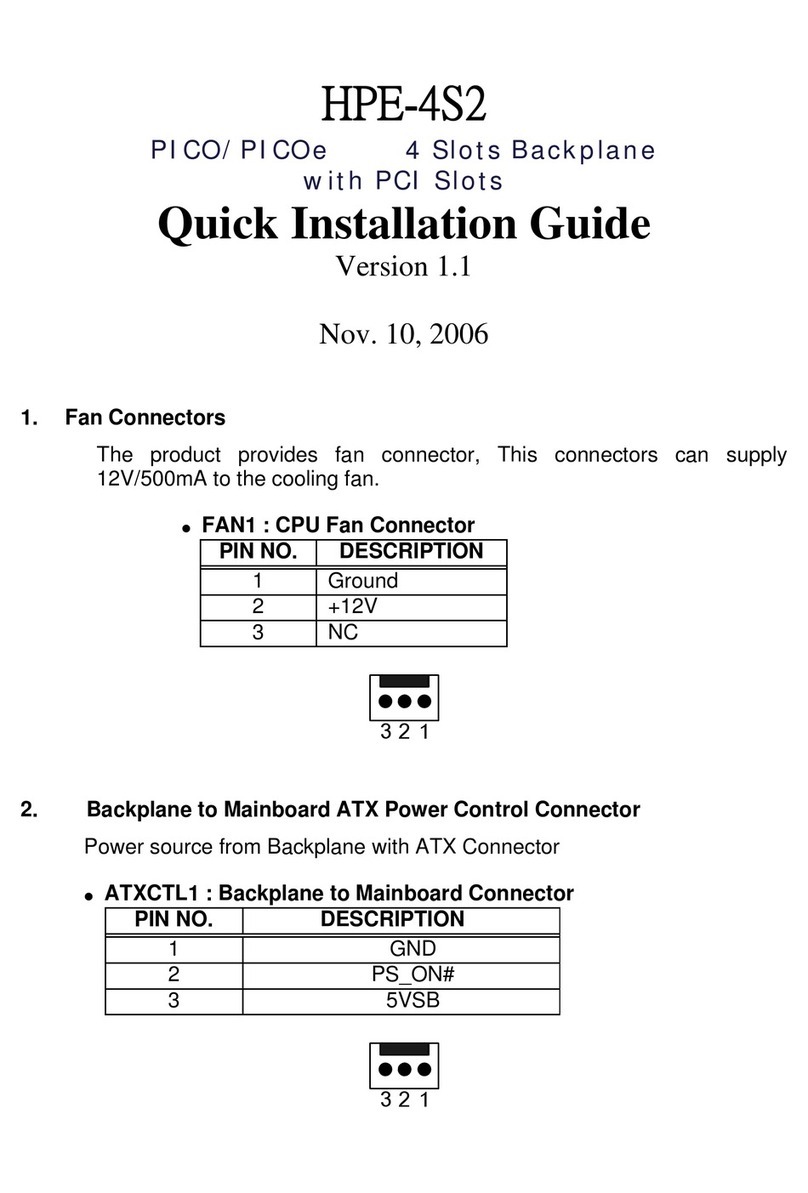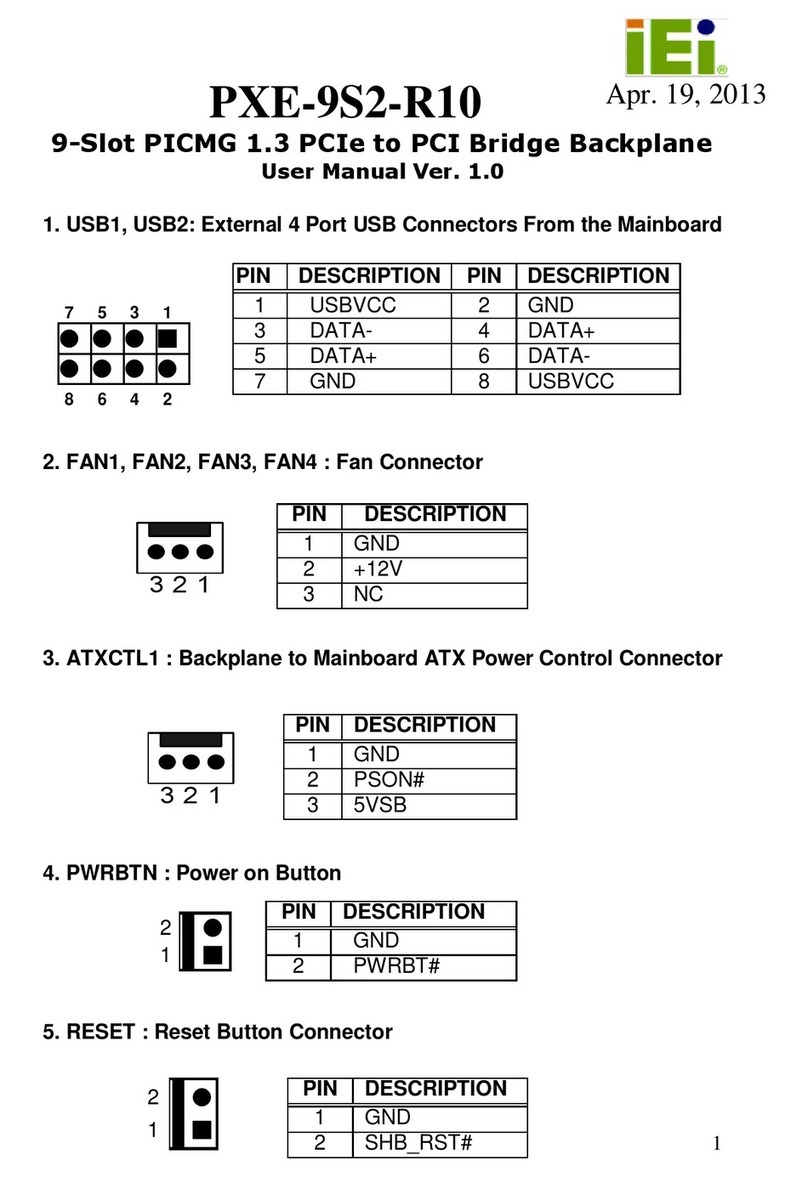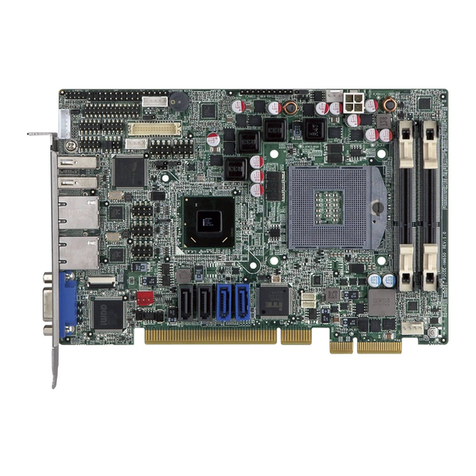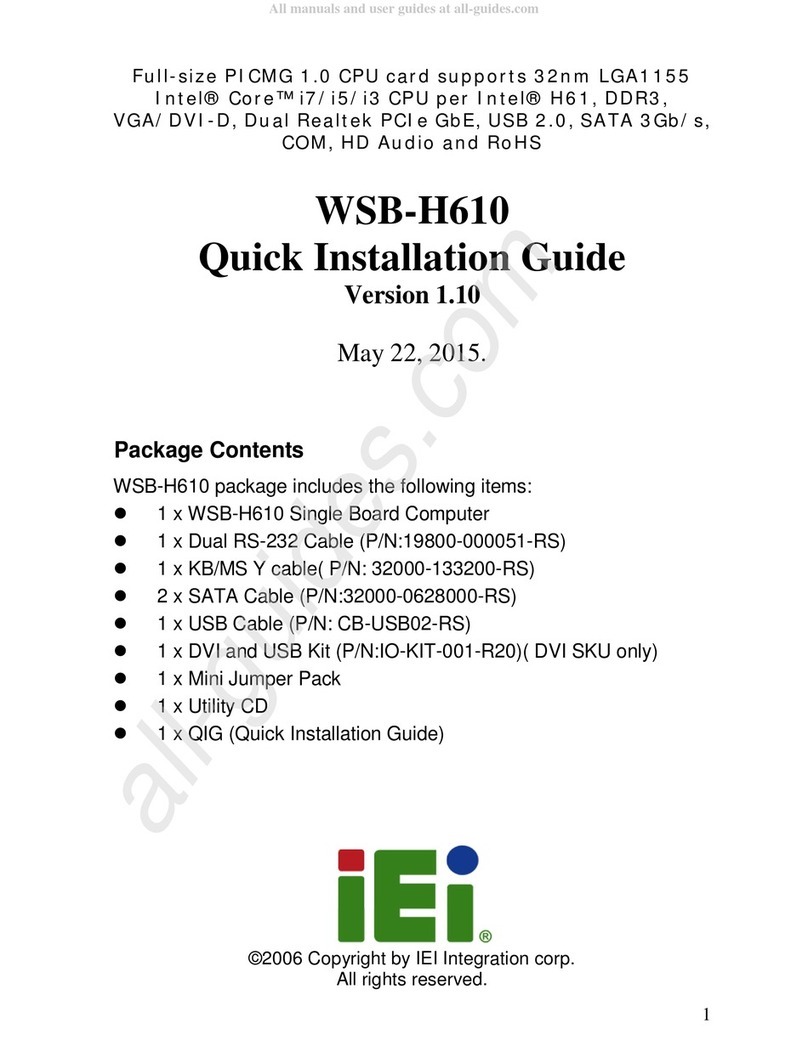TANK-700 Embedded System
Page x
Figure 3-26: RJ-45 RS-422/485 Serial Device Connection........................................................35
Figure 3-27: RJ-45 RS-422/485 Serial Port Pinout Location.....................................................36
Figure 3-28: DB-9 Connector Pinout Location ..........................................................................36
Figure 3-29: Serial Device Connector.........................................................................................37
Figure 3-30: Serial Port Pinout Location....................................................................................38
Figure 3-31: USB Device Connection.........................................................................................39
Figure 3-32: VGA Connector .......................................................................................................40
Figure 3-33: VGA Connector .......................................................................................................40
Figure 3-34: Power Button...........................................................................................................41
Figure 3-35: Power Connectors ..................................................................................................42
Figure 3-36: ACC On: AT Mode...................................................................................................43
Figure 3-37: ACC On: ATX Mode.................................................................................................43
Figure 3-38: ACC On: Switch Between PWR1 and PWR2 ........................................................44
Figure 3-39: ACC On: Shutdown.................................................................................................44
Figure 3-40: ACC Off: AT Mode...................................................................................................45
Figure 3-41: ACC Off: ATX Mode ................................................................................................45
Figure 3-42: ACC Off: Switch Between PWR1 and PWR2........................................................46
Figure 3-43: ACC Off: Shutdown.................................................................................................47
Figure A-1: IEI One Key Recovery Tool Menu ...........................................................................85
Figure A-2: Launching the Recovery Tool.................................................................................90
Figure A-3: Recovery Tool Setup Menu .....................................................................................90
Figure A-4: Command Mode........................................................................................................91
Figure A-5: Partition Creation Commands.................................................................................92
Figure A-6: Launching the Recovery Tool.................................................................................94
Figure A-7: System Configuration for Windows .......................................................................94
Figure A-8: Building the Recovery Partition..............................................................................95
Figure A-9: Press Any Key to Continue .....................................................................................95
Figure A-10: Press F3 to Boot into Recovery Mode..................................................................96
Figure A-11: Recovery Tool Menu ..............................................................................................96
Figure A-12: About Symantec Ghost Window...........................................................................97
Figure A-13: Symantec Ghost Path ............................................................................................97
Figure A-14: Select a Local Source Drive ..................................................................................98
Figure A-15: Select a Source Partition from Basic Drive .........................................................98
Figure A-16: File Name to Copy Image to ..................................................................................99
Figure A-17: Compress Image.....................................................................................................99