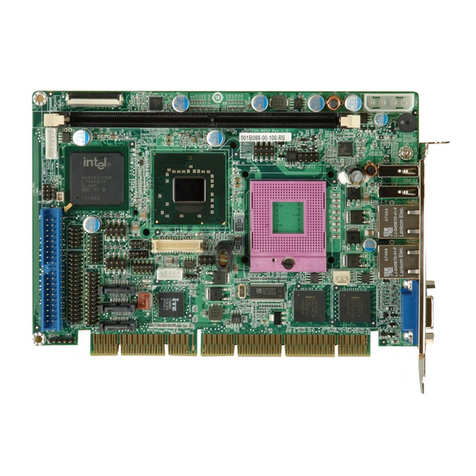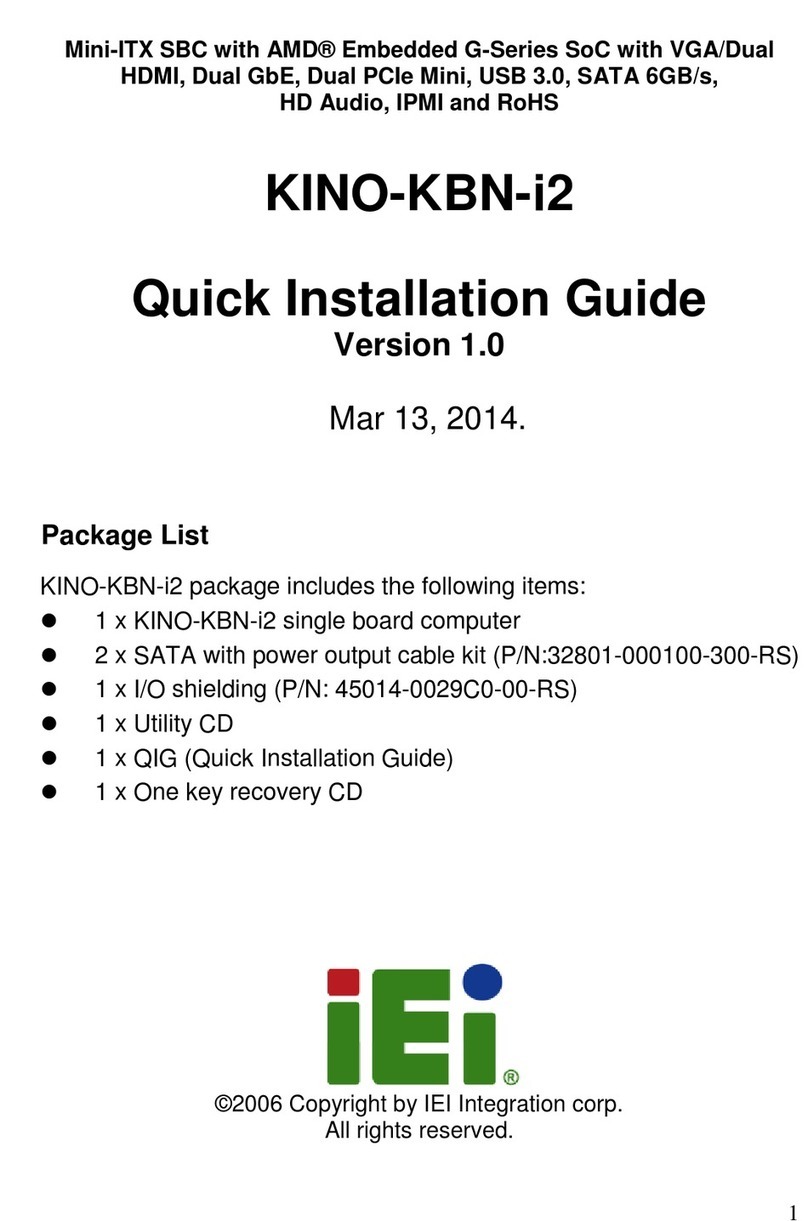IEI Technology WAFER-945GSE3 User manual
Other IEI Technology Computer Hardware manuals
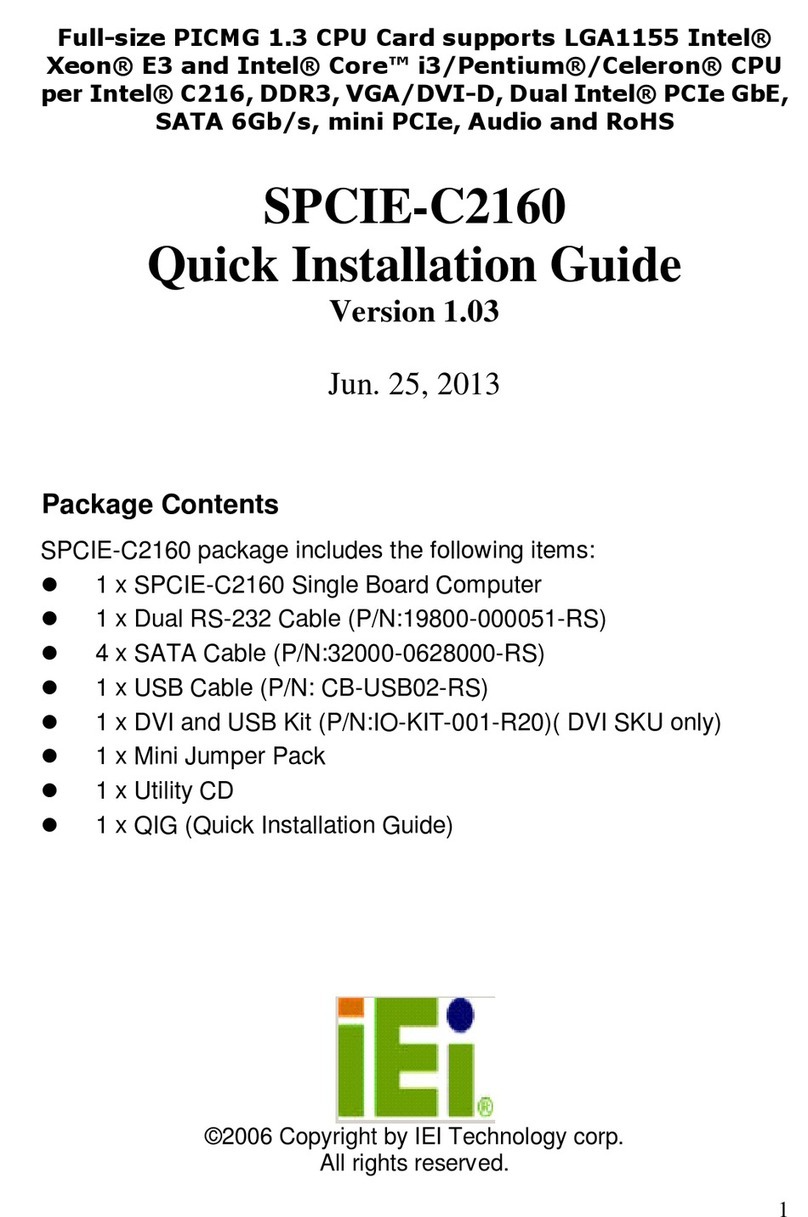
IEI Technology
IEI Technology SPCIE-C2160 User manual
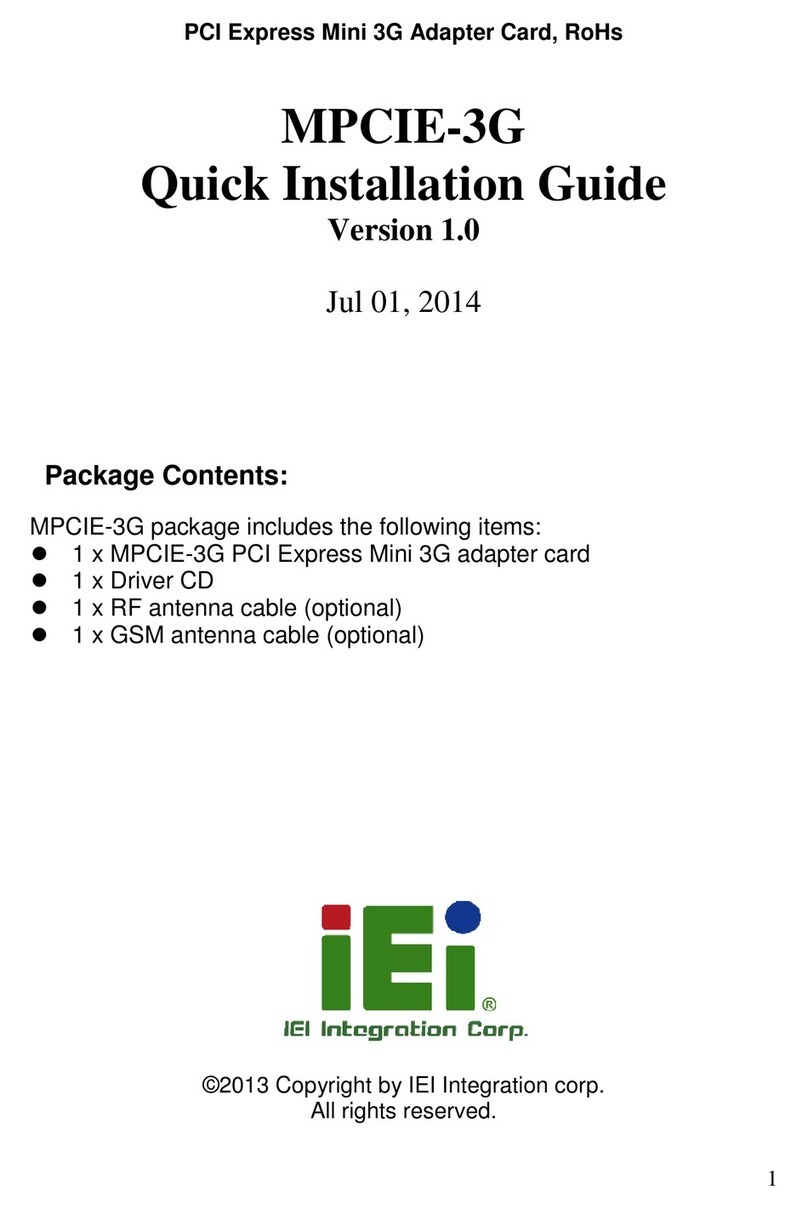
IEI Technology
IEI Technology MPCIE-3G User manual
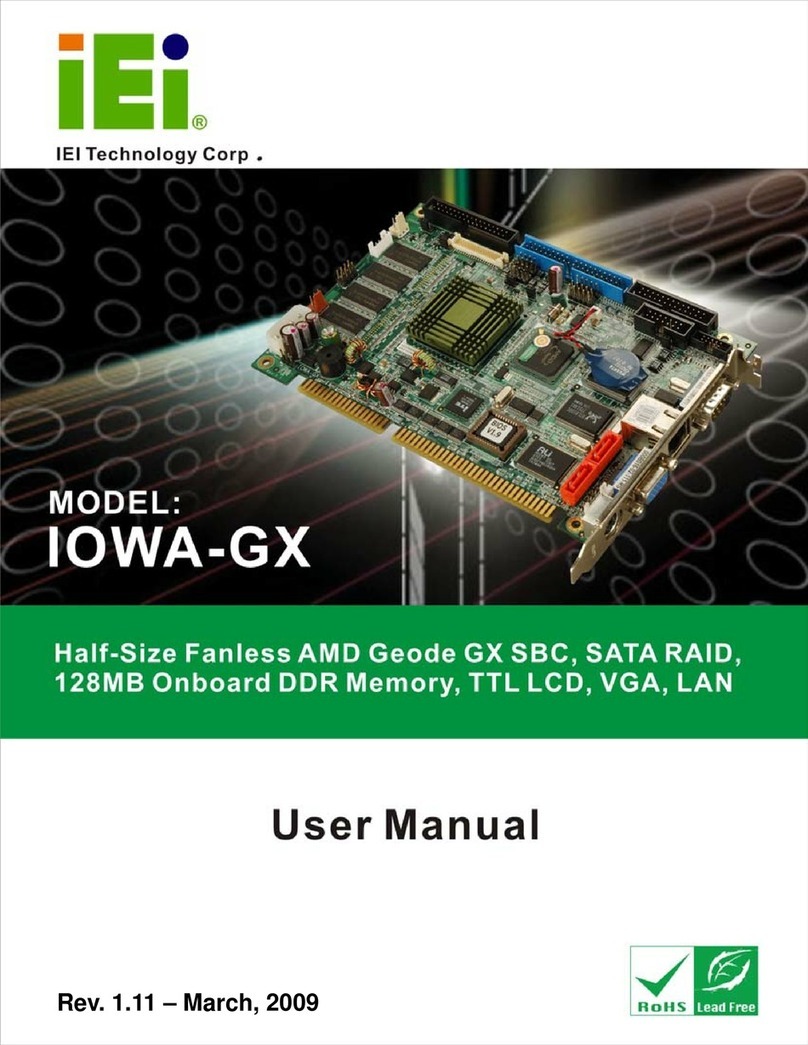
IEI Technology
IEI Technology IOWA-GX User manual
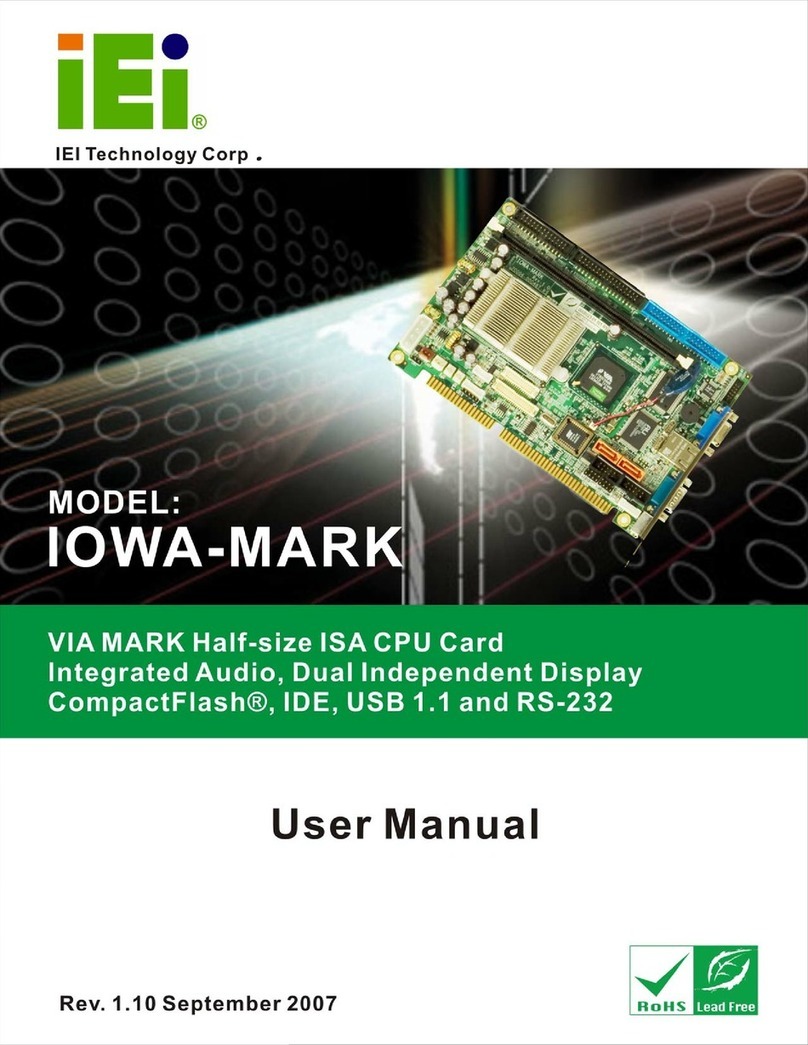
IEI Technology
IEI Technology IOWA-MARK User manual
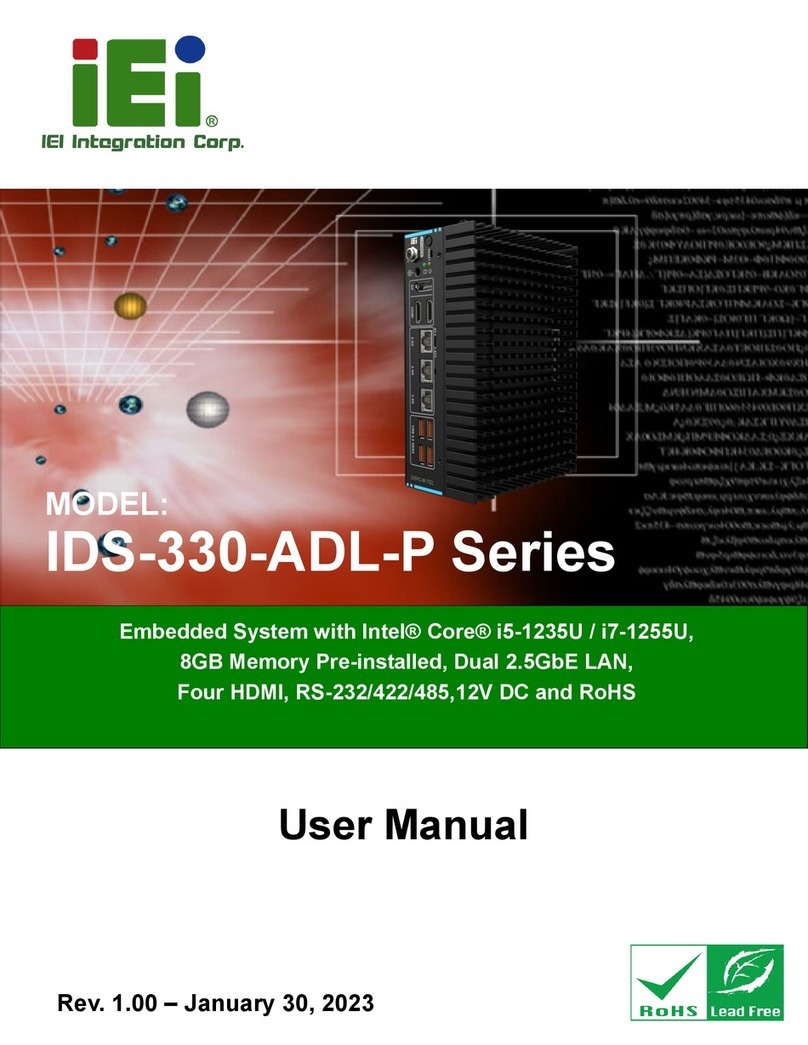
IEI Technology
IEI Technology IDS-330-ADL-P Series User manual
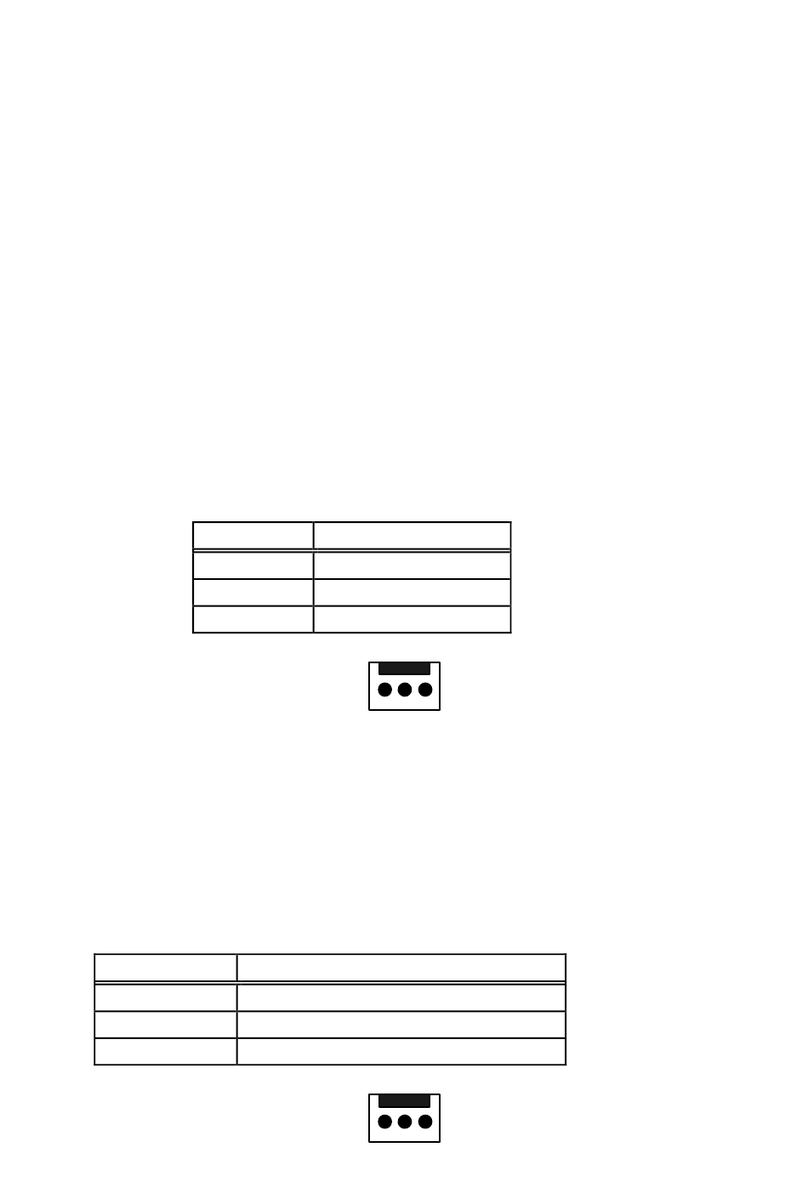
IEI Technology
IEI Technology HPE-4S1 User manual
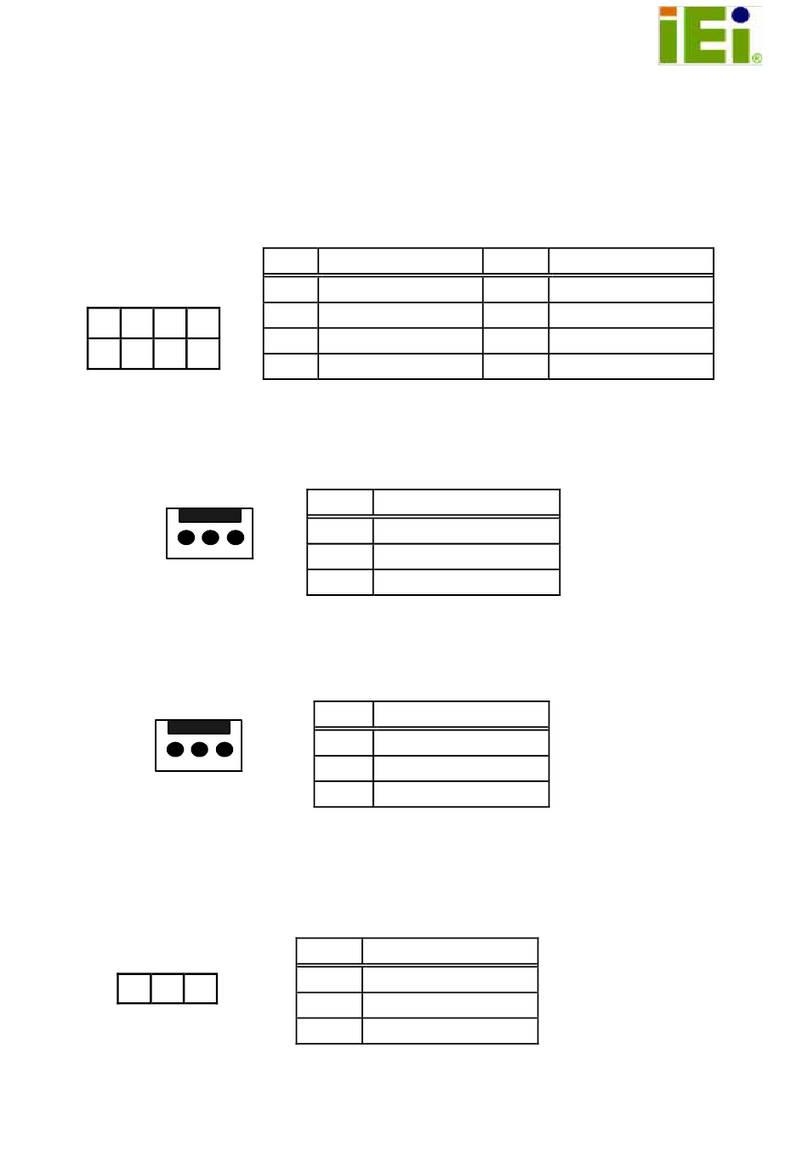
IEI Technology
IEI Technology PE-6S-R40 User manual
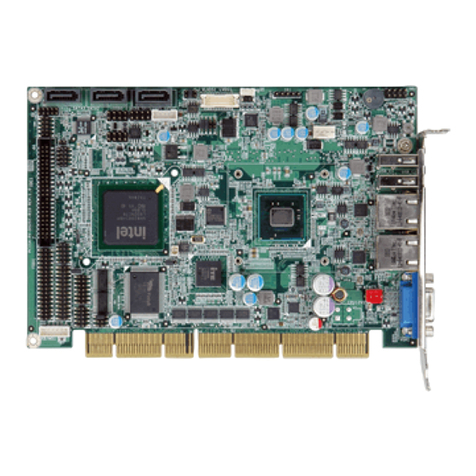
IEI Technology
IEI Technology PCISA-PV-N4551 User manual
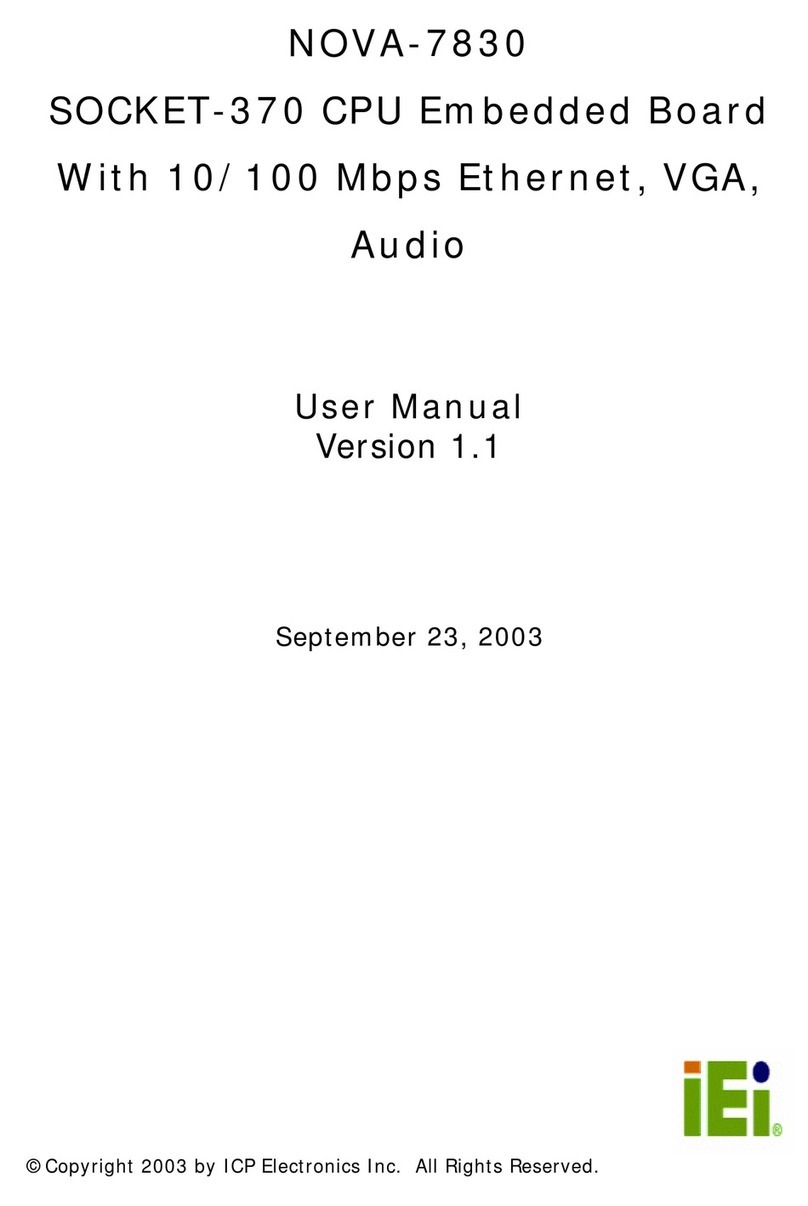
IEI Technology
IEI Technology NOVA-7830 User manual
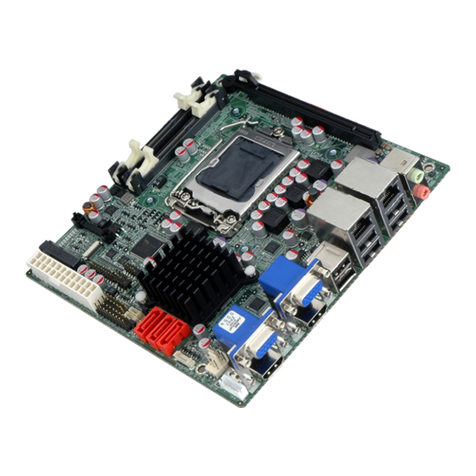
IEI Technology
IEI Technology KINO-AH611 User manual

IEI Technology
IEI Technology TANK-101B User manual
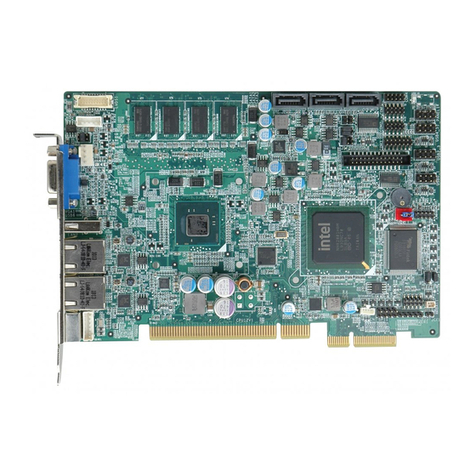
IEI Technology
IEI Technology Picoe-PV-D4251 User manual
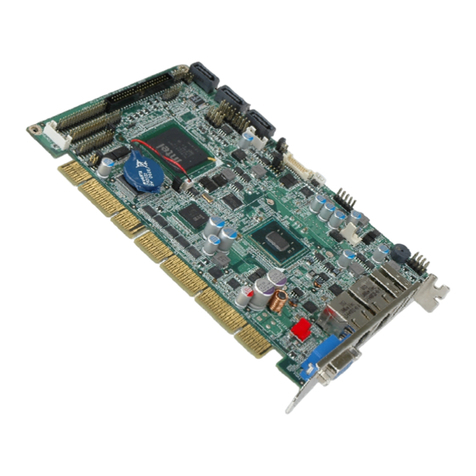
IEI Technology
IEI Technology PCISA-PV-D4251 User manual
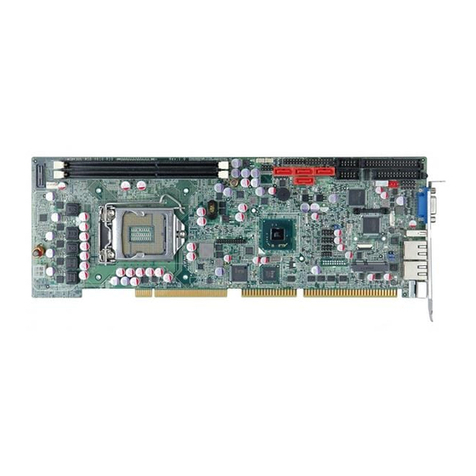
IEI Technology
IEI Technology WSB-H610-R11 User manual

IEI Technology
IEI Technology HPE-8S0 User manual

IEI Technology
IEI Technology PICOe-B650 User manual
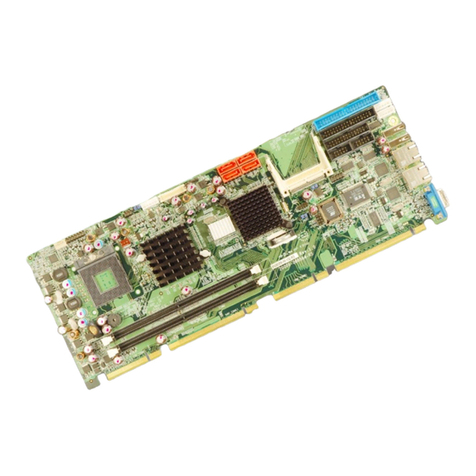
IEI Technology
IEI Technology PCIE-9452 User manual
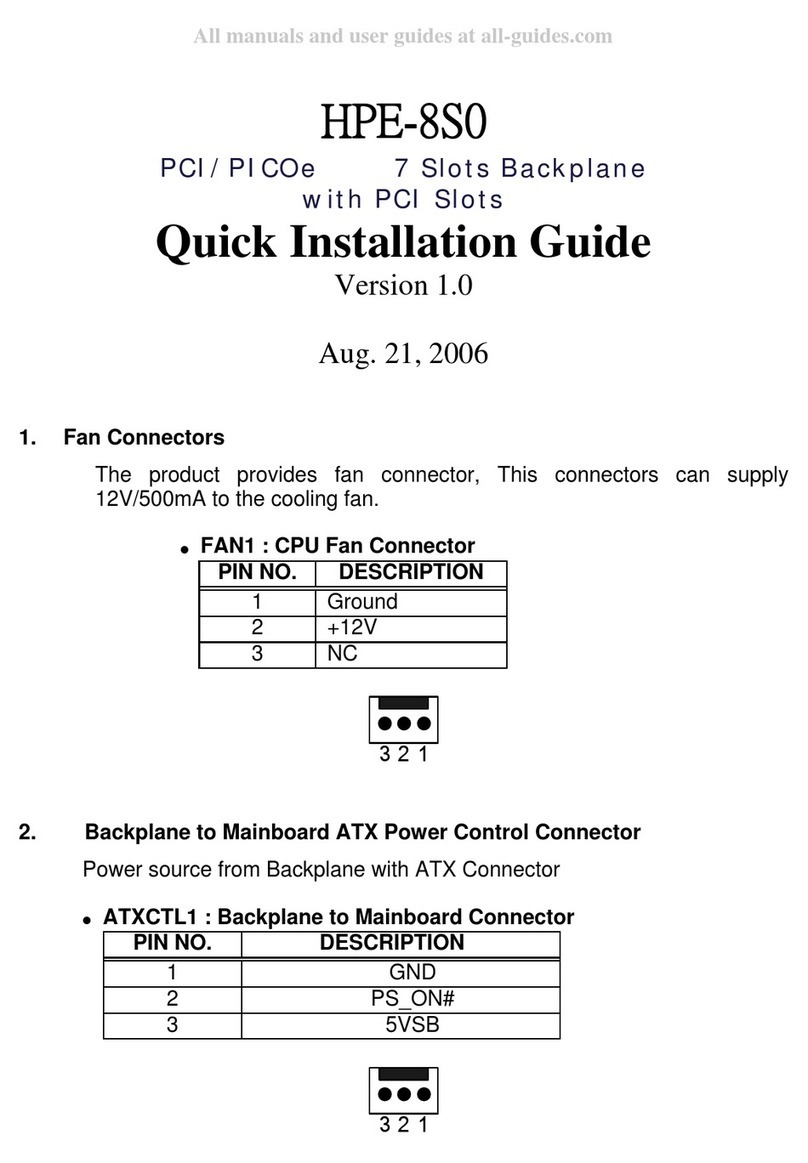
IEI Technology
IEI Technology HPE-8S0 User manual
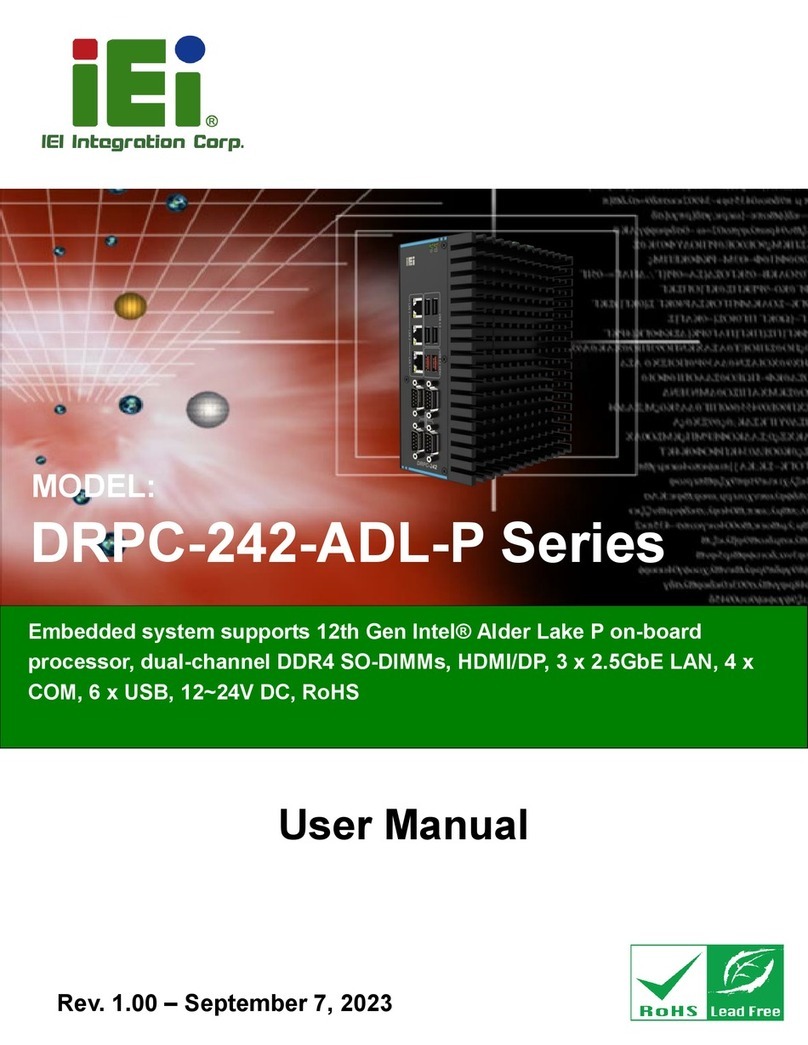
IEI Technology
IEI Technology DRPC-242-ADL-P Series User manual
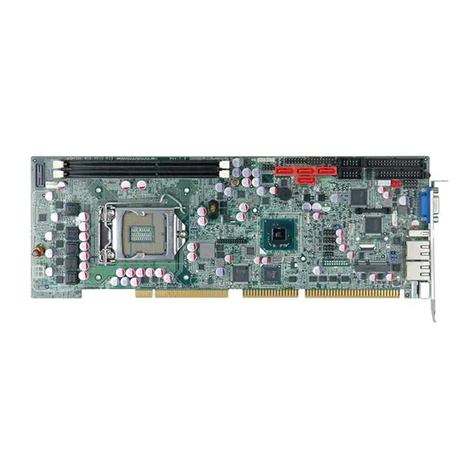
IEI Technology
IEI Technology WSB-H610 User manual
Popular Computer Hardware manuals by other brands

EMC2
EMC2 VNX Series Hardware Information Guide

Panasonic
Panasonic DV0PM20105 Operation manual

Mitsubishi Electric
Mitsubishi Electric Q81BD-J61BT11 user manual

Gigabyte
Gigabyte B660M DS3H AX DDR4 user manual

Raidon
Raidon iT2300 Quick installation guide

National Instruments
National Instruments PXI-8186 user manual