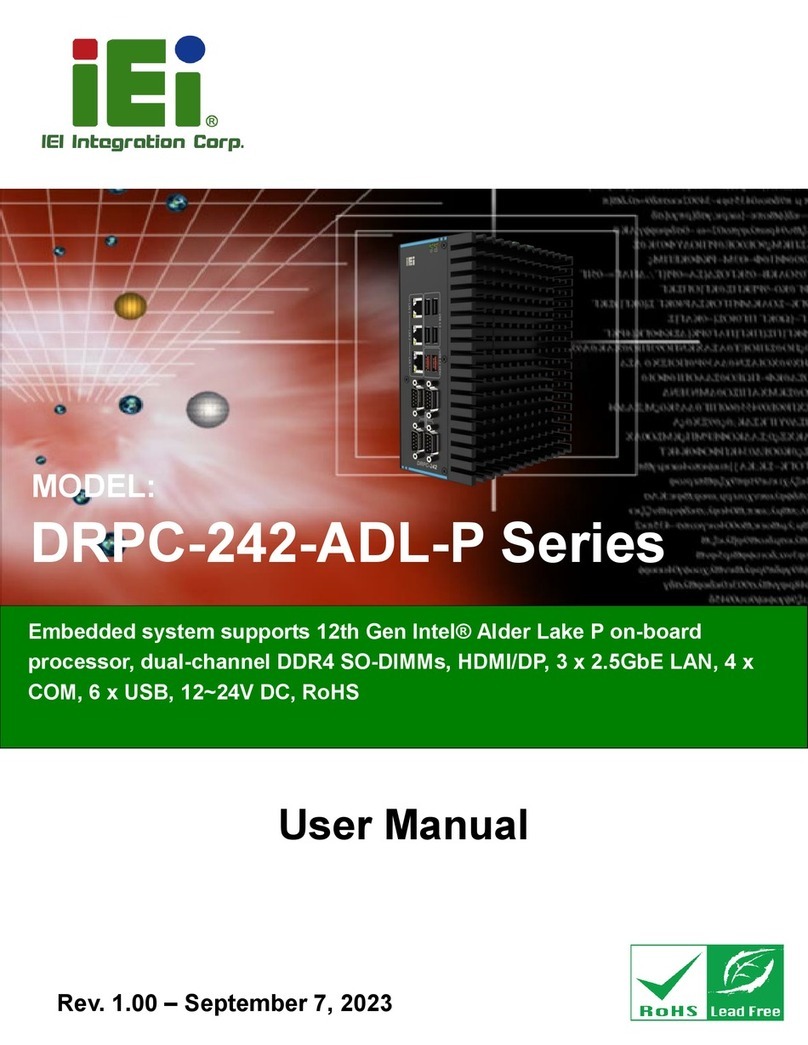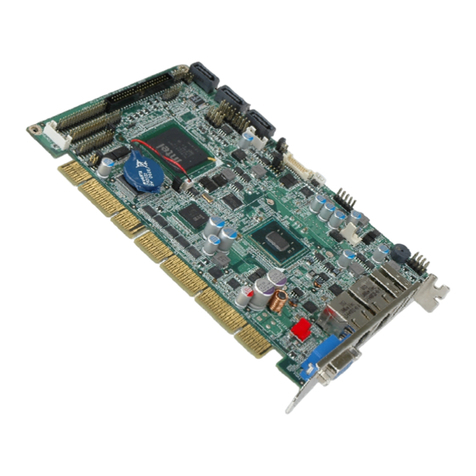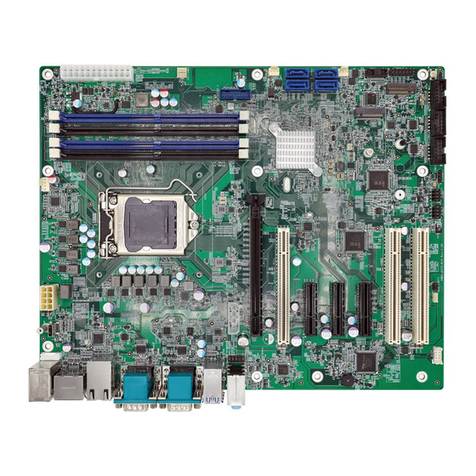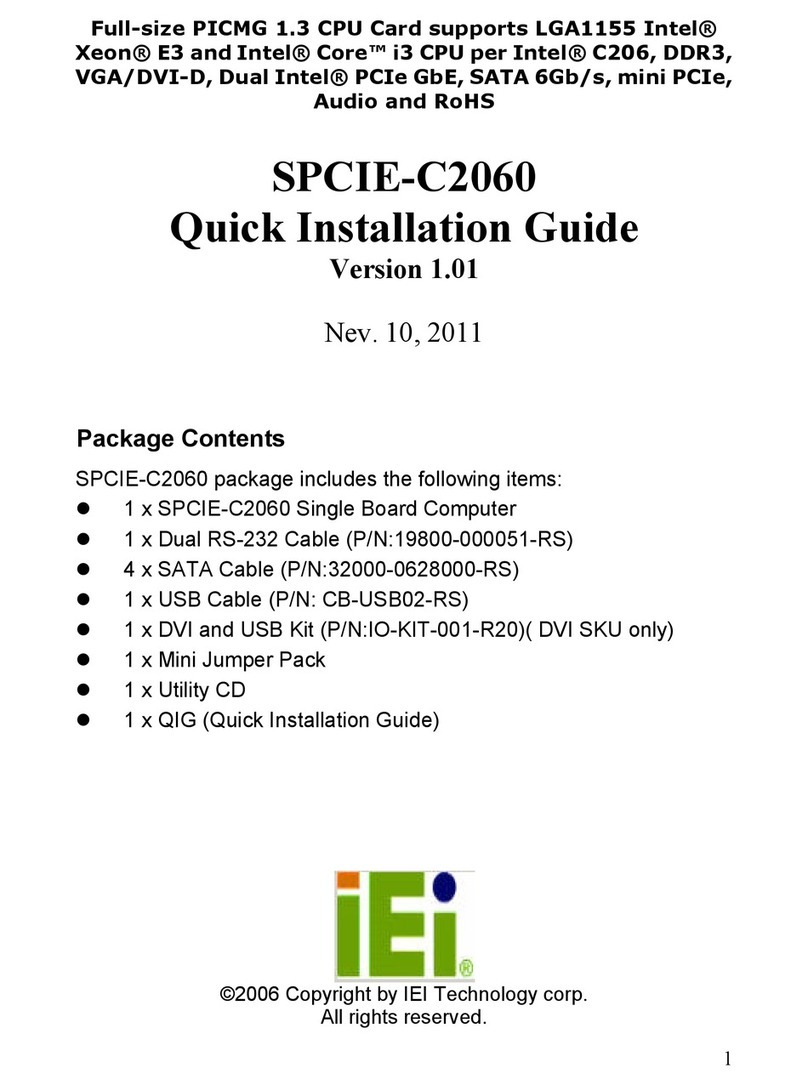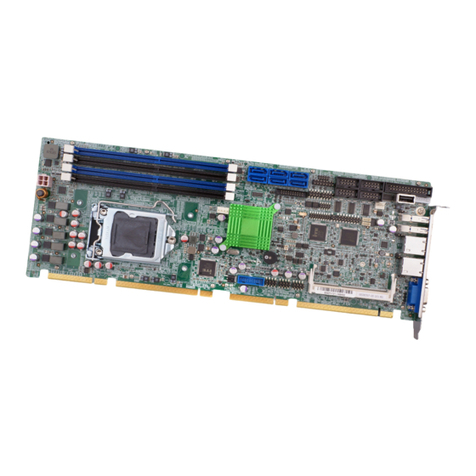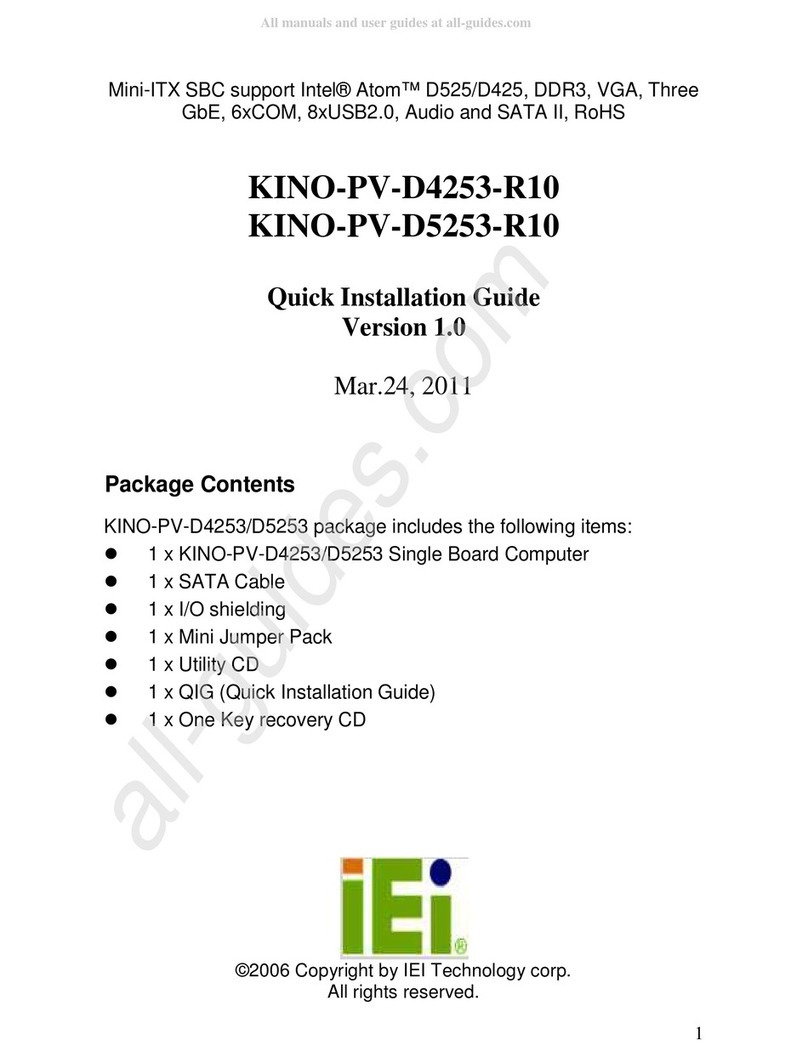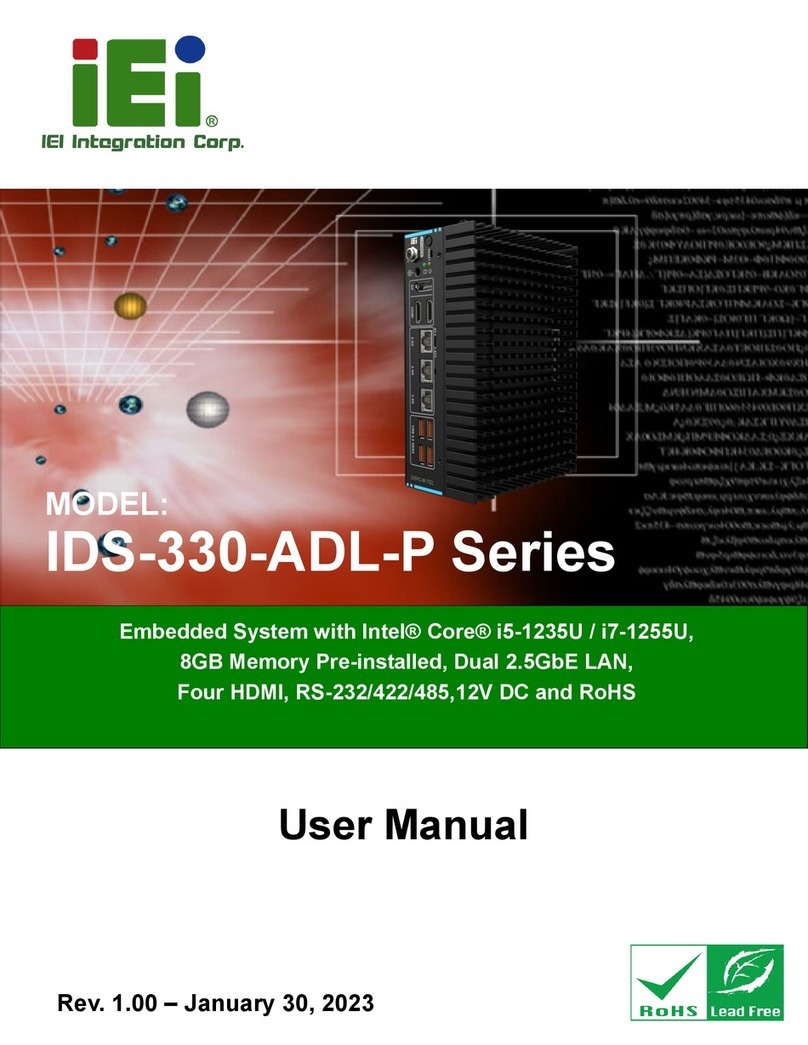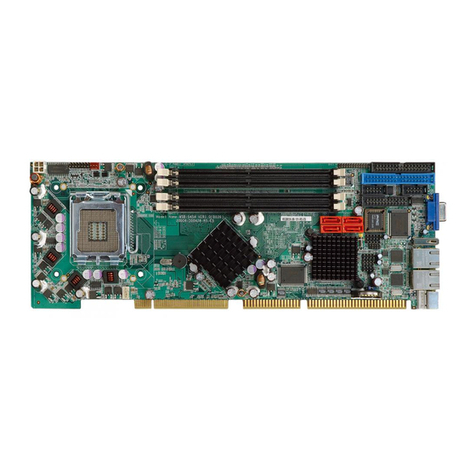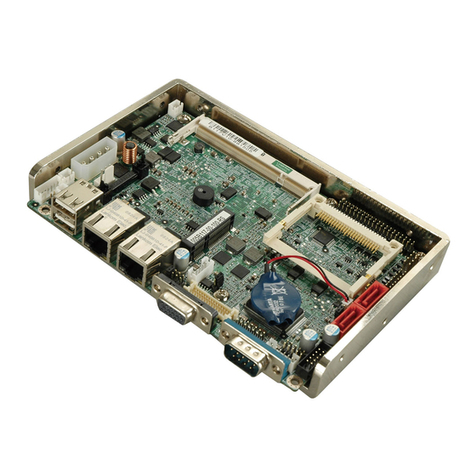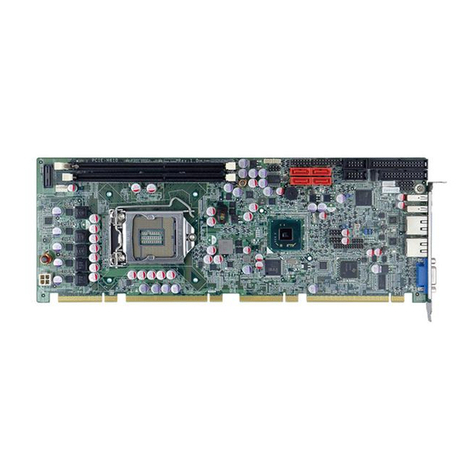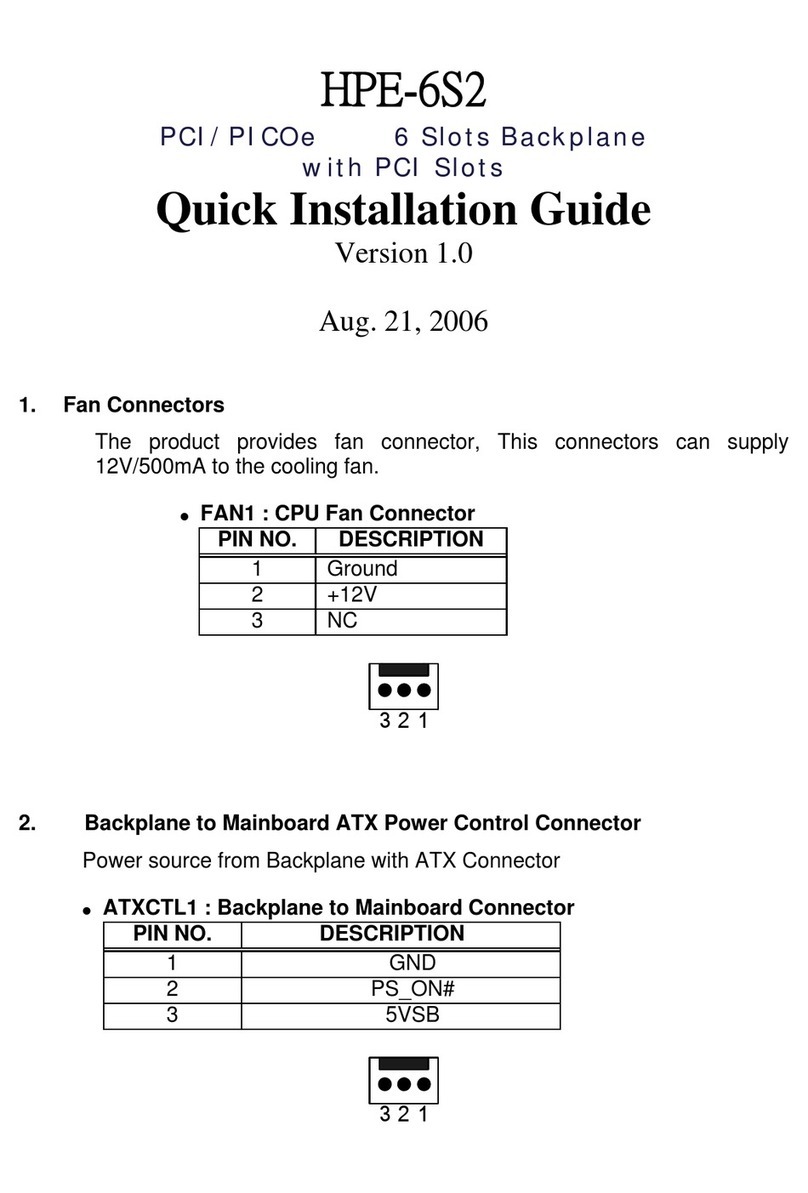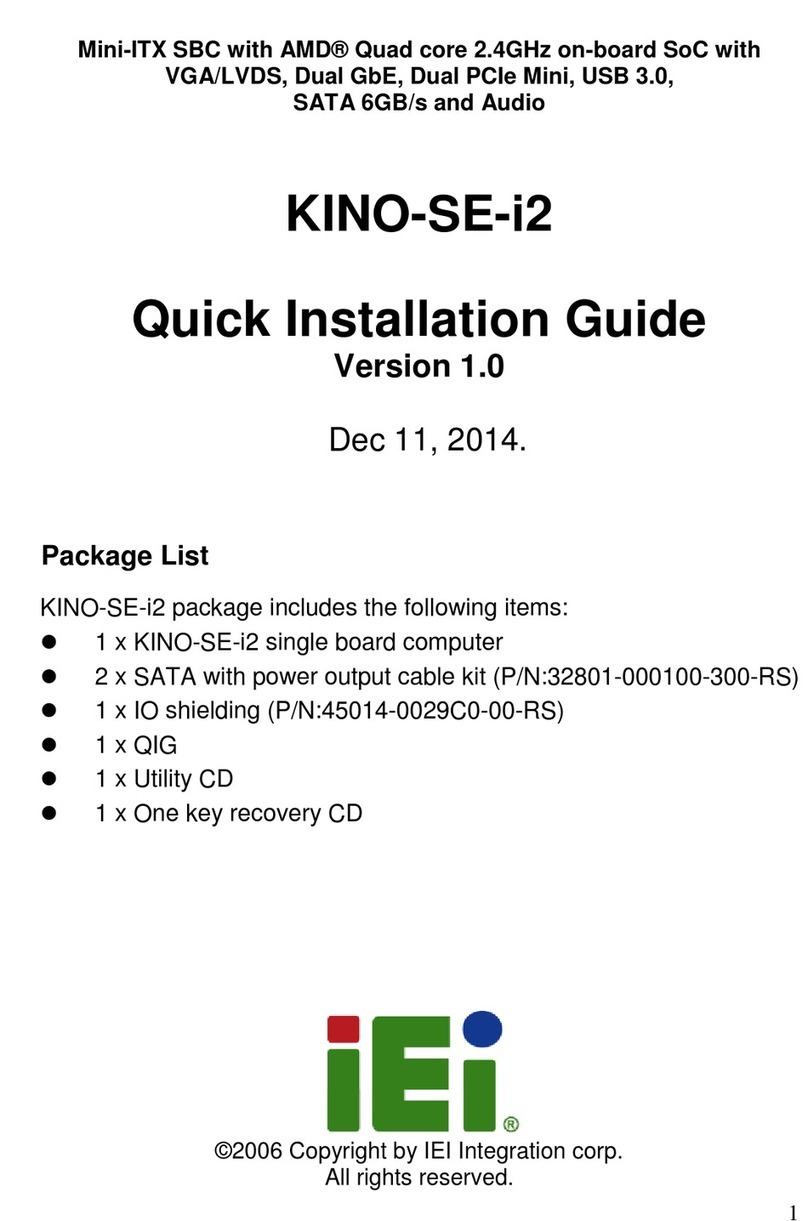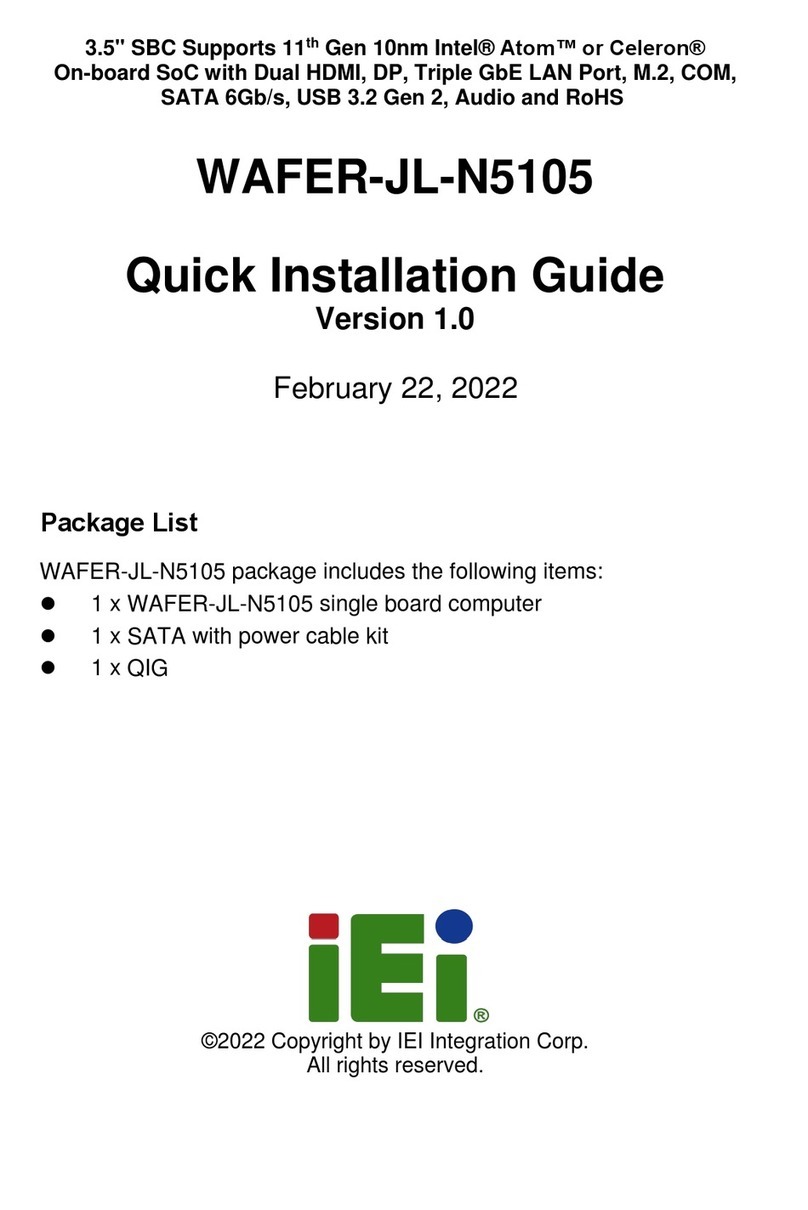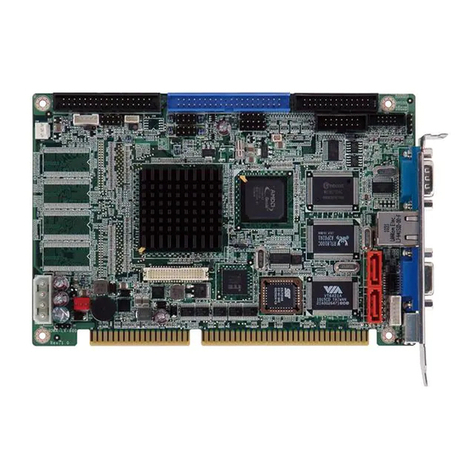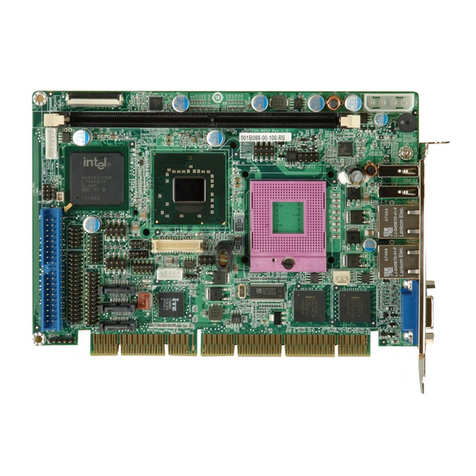0-5
PCISA-6612 CPU Card
3.3.1 LAN Connectors............................................................................................... 66
3.3.2 Mini-DIN 6 PS/2 Connector .......................................................................... 67
3.3.3 USB Connector ................................................................................................ 68
3.3.4 VGA connector................................................................................................. 69
4INSTALLATION .................................................................................................... 71
4.1 ANTI-STATIC PRECAUTIONS...................................................................................... 72
4.2 INSTALLATION CONSIDERATIONS ............................................................................. 72
4.2.1 Installation Notices .......................................................................................... 72
4.3 UNPACKING.............................................................................................................. 73
4.3.1 Unpacking Precautions.................................................................................... 73
4.3.2 Checklist........................................................................................................... 74
4.4 PCISA-6612 CPU CARD INSTALLATION ................................................................. 74
4.4.1 Preinstalled Component................................................................................... 75
4.4.2 Components to Install ...................................................................................... 75
4.4.3 DIMM Module Installation .............................................................................. 75
4.4.4 Peripheral Device Connection......................................................................... 77
4.5 JUMPER SETTINGS.................................................................................................... 83
4.5.1 Clear CMOS Jumper........................................................................................ 85
4.5.2 LVDS Voltage Selection.................................................................................... 86
4.5.3 VCCA Voltage Selection................................................................................... 87
4.6 INSERTING THE CPU CARD ...................................................................................... 88
4.7 REAR PANEL CONNECTORS ...................................................................................... 88
4.7.1 Keyboard and Mouse Connection.................................................................... 88
4.7.2 Gigabit Ethernet Connection ........................................................................... 88
4.7.3 USB Connection............................................................................................... 88
4.7.4 VGA Port Installation ...................................................................................... 89
5BIOS SETTINGS .................................................................................................... 91
5.1 INTRODUCTION ........................................................................................................ 92
5.1.1 Starting Setup................................................................................................... 92
5.1.2 Using Setup ...................................................................................................... 92
5.1.3 Getting Help..................................................................................................... 93
5.1.4 Unable to Reboot After Configuration Changes.............................................. 93
5.1.5 BIOS Menu Bar................................................................................................ 93
5.2 MAIN ....................................................................................................................... 94
5.3 ADVANCED............................................................................................................... 95
5