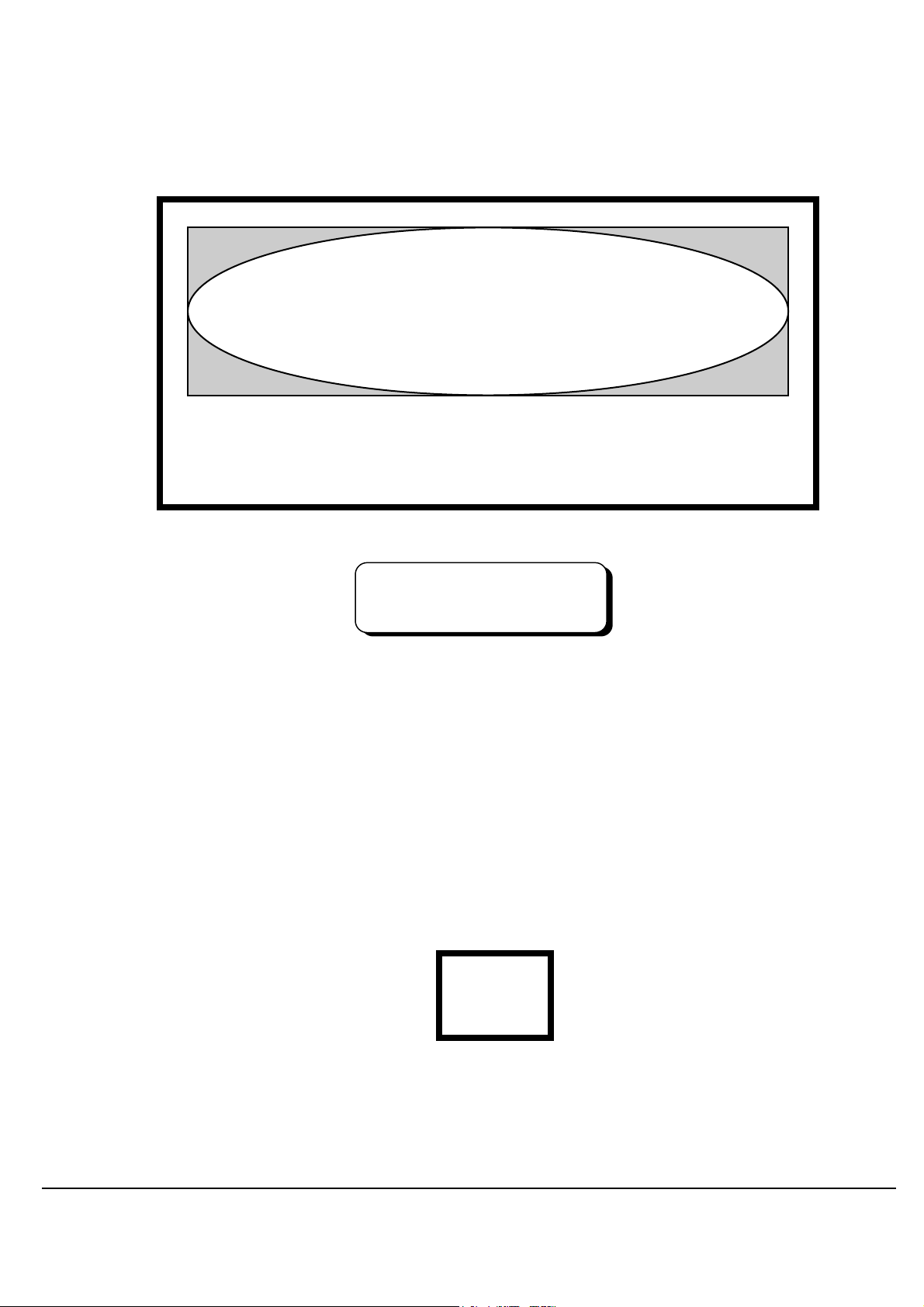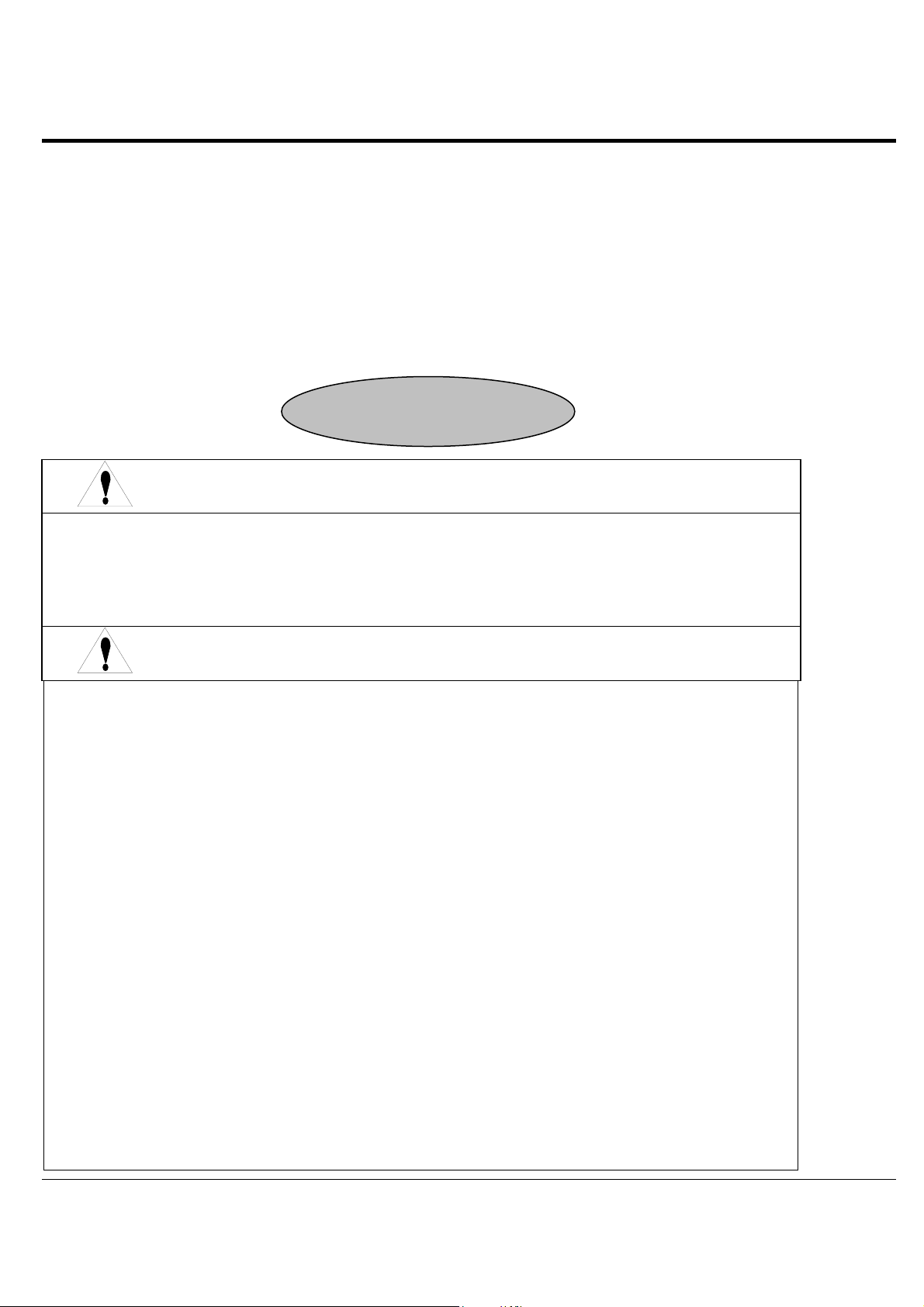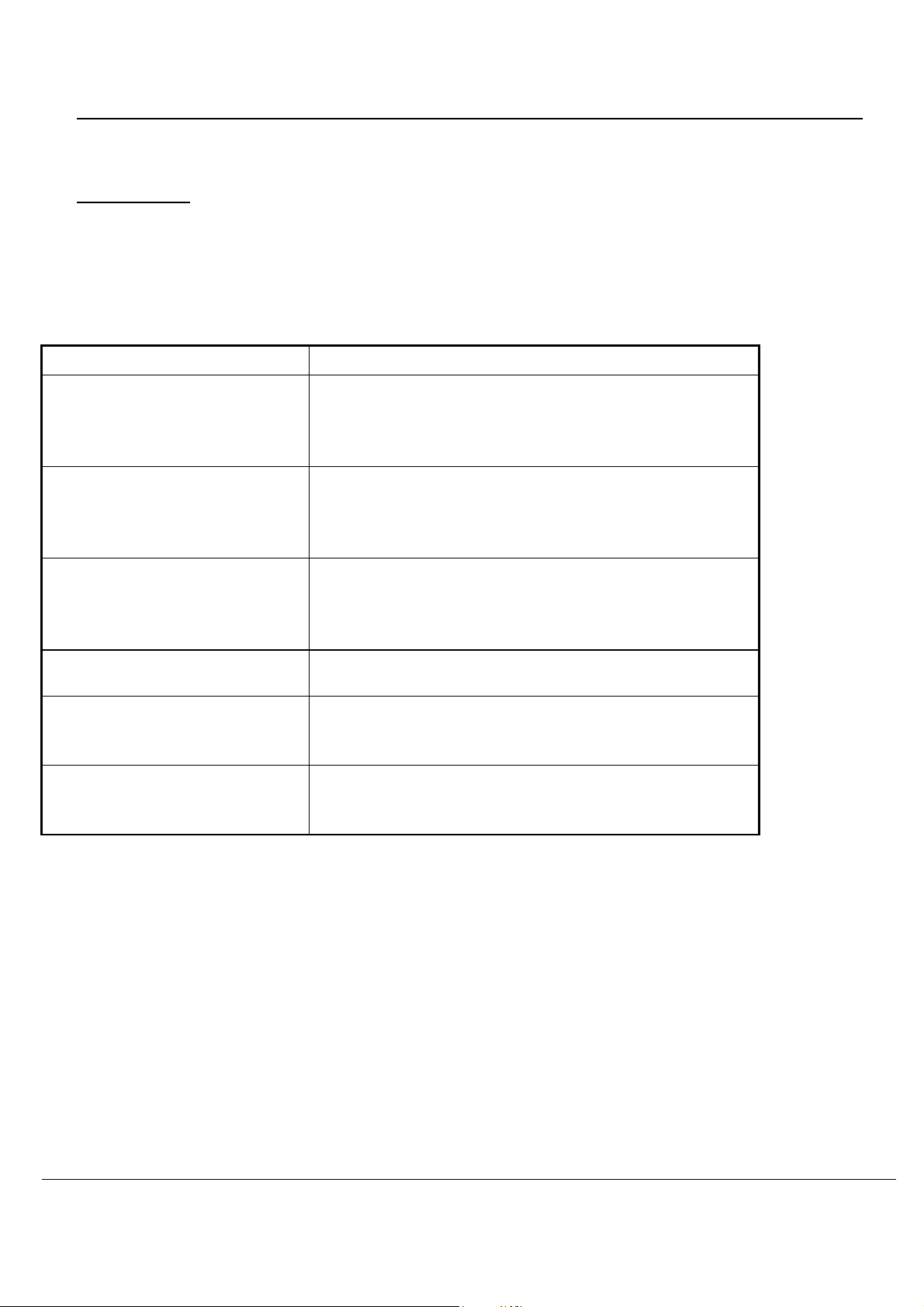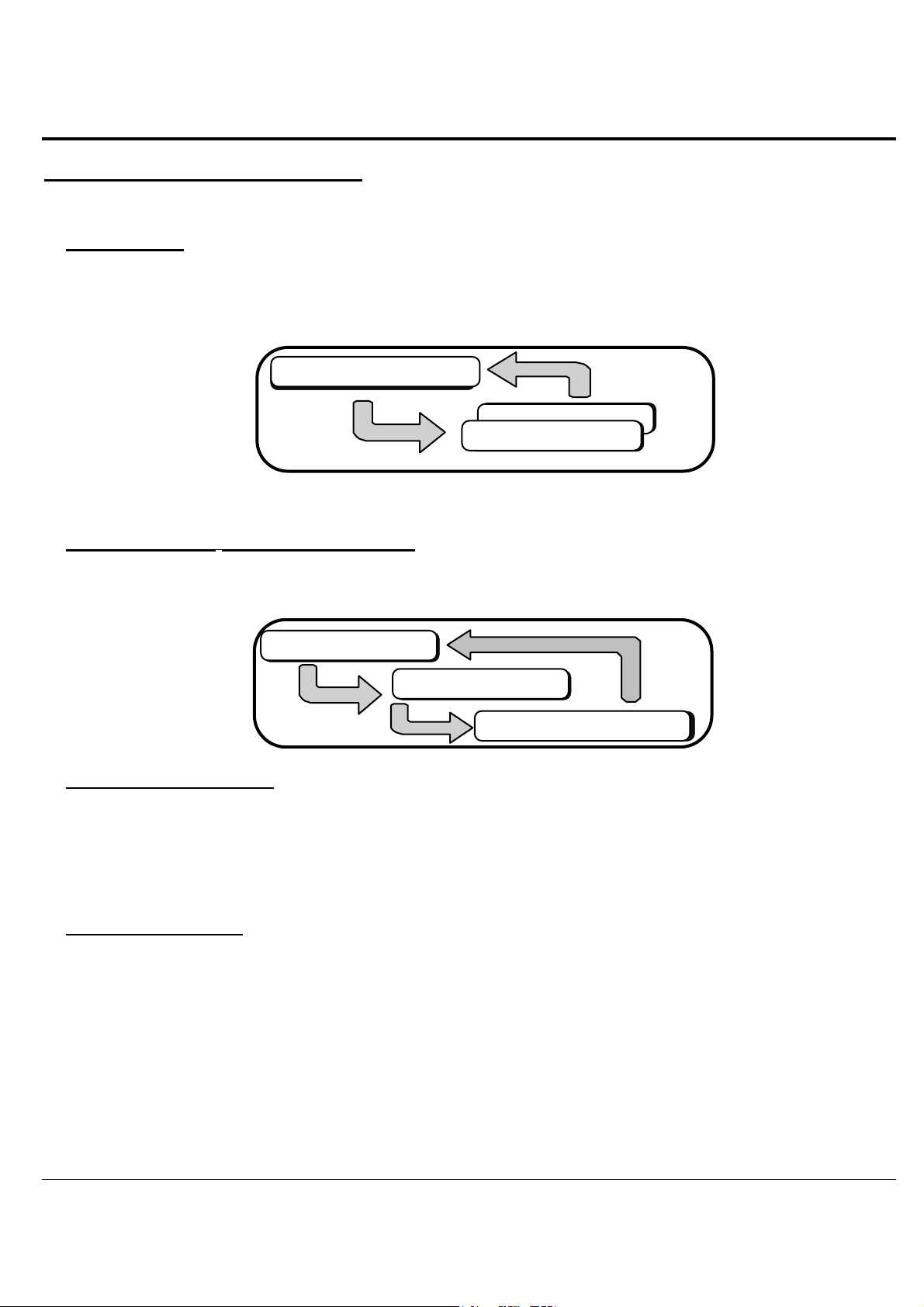2
ACCURA9/9L INSTRUCTION MANUAL
CONTENTS
1General.................................................................................................................3
2Standard Specifications ......................................................................................4
3Features of ACCURA9/9L................................................................................5
3.1 Features ..................................................................................................5
4Component Names..............................................................................................6
4.1 Front Panel of Controller.....................................................................6
4.2 Rear Panel of Controller......................................................................7
5Set up ................................................................................................................8
6Before using ACCURA 9/9L ..................................................................... 9
7Standard Operation.........................................................................................10
7.1 Key operation and selecting screen................................................10
7.2 Mode selecting ..................................................................................11
7.3 Auto Mode.........................................................................................12
7.3.1 Shot screen......................................................................................12
7.3.2 Data editing screen ........................................................................15
7.3.3 D.SAMP setting screen..................................................................18
7.4 STEADY MODE...............................................................................20
7.4.1 Shot screen..........................................................................20
7.4.2 Data editing screen………………………………………..22
7.4.3 D.SAMP setting screen......................................................24
7.5 Viscosity Mode..................................................................................25
7.6 RS232C communication setting.......................................................26
7.7 Error screen .......................................................................................26
8Data Sampling ................................................................................................29
9Change barrels................................................................................................33
10 Remote Mode .................................................................................................34
10.1 RS232C Communication...................................................................35
10.2 Parallel Communication....................................................................50
10.2.1 Input signal………………………………………………. 50
10.2.2 Output signal ………………………………………… 53
11 Interface of Input/Output signals..................................................................55
11.1 Connector and Pin layout................................................................55
11.2 Connect Input and Output Signal...................................................58
11.3 Input/Output Timing Chart...............................................................62
12 Memory Backup Battery ...............................................................................64
13 Maintenance / Consumable Parts .................................................................65
14 Appearance of the Controller .......................................................................66