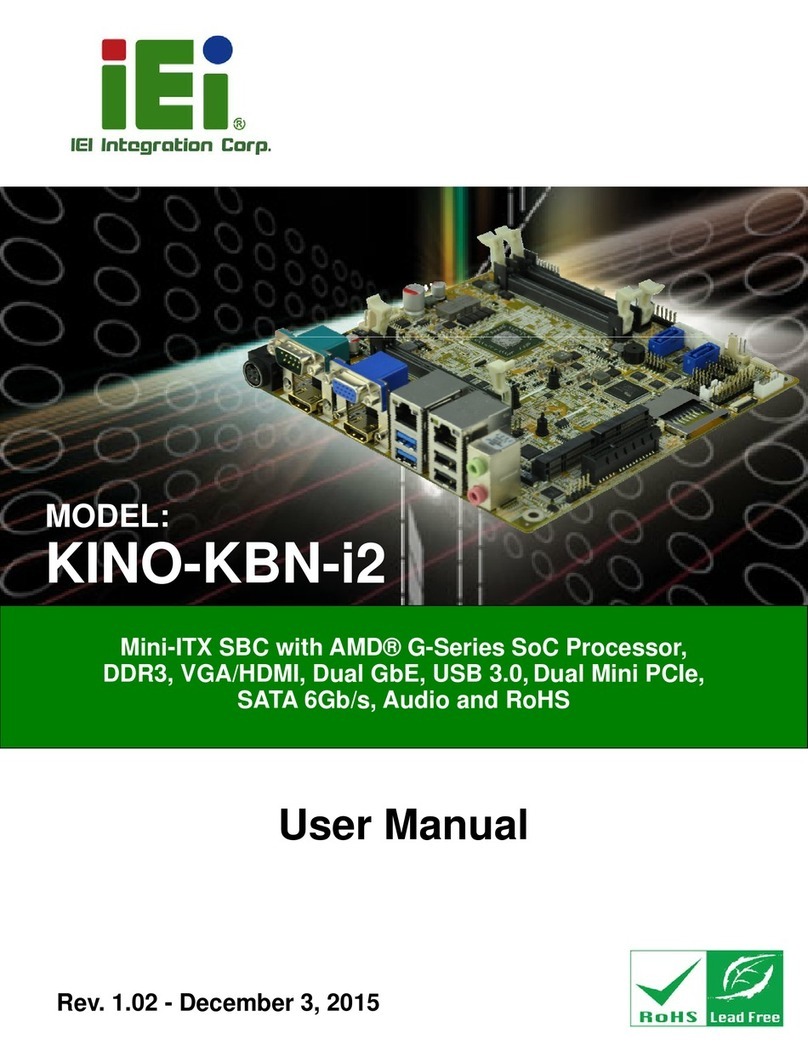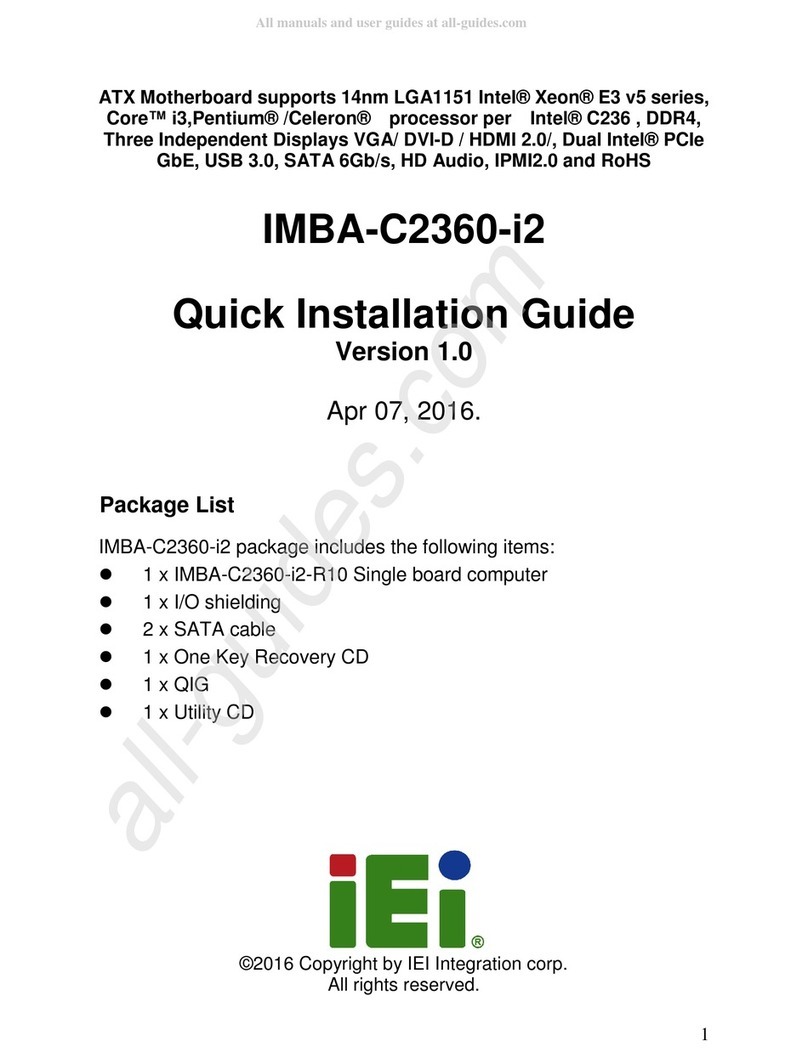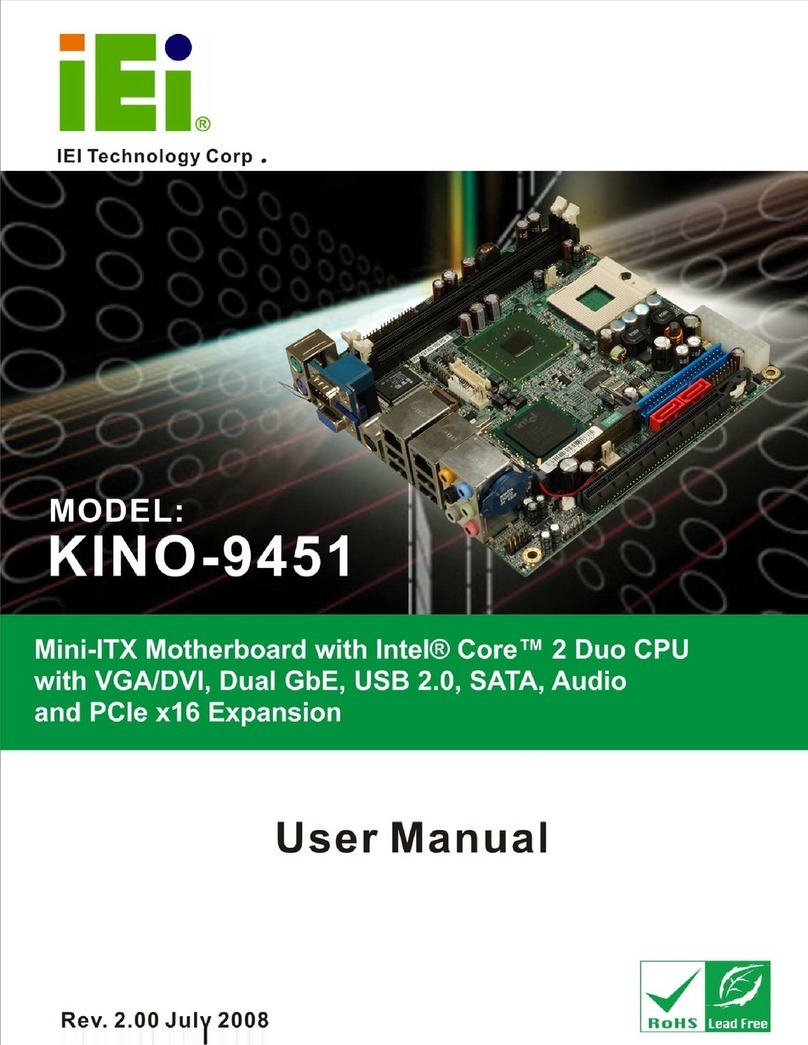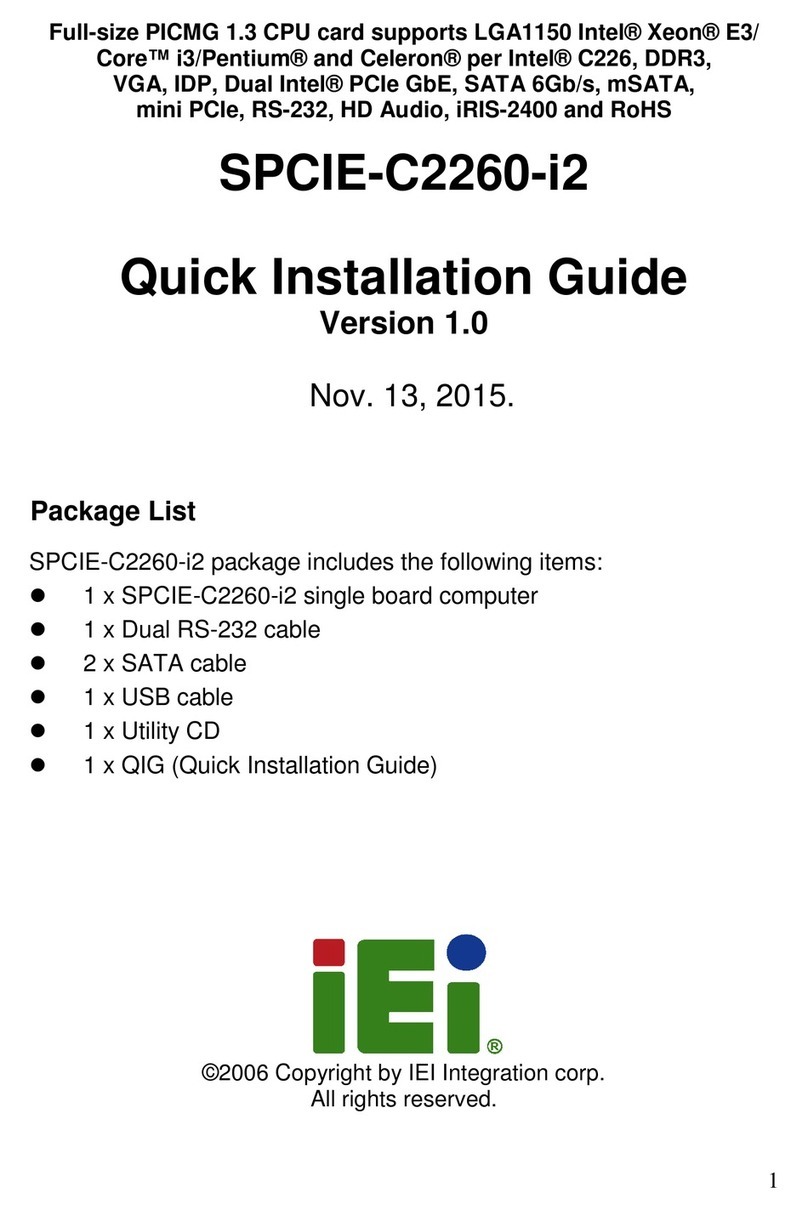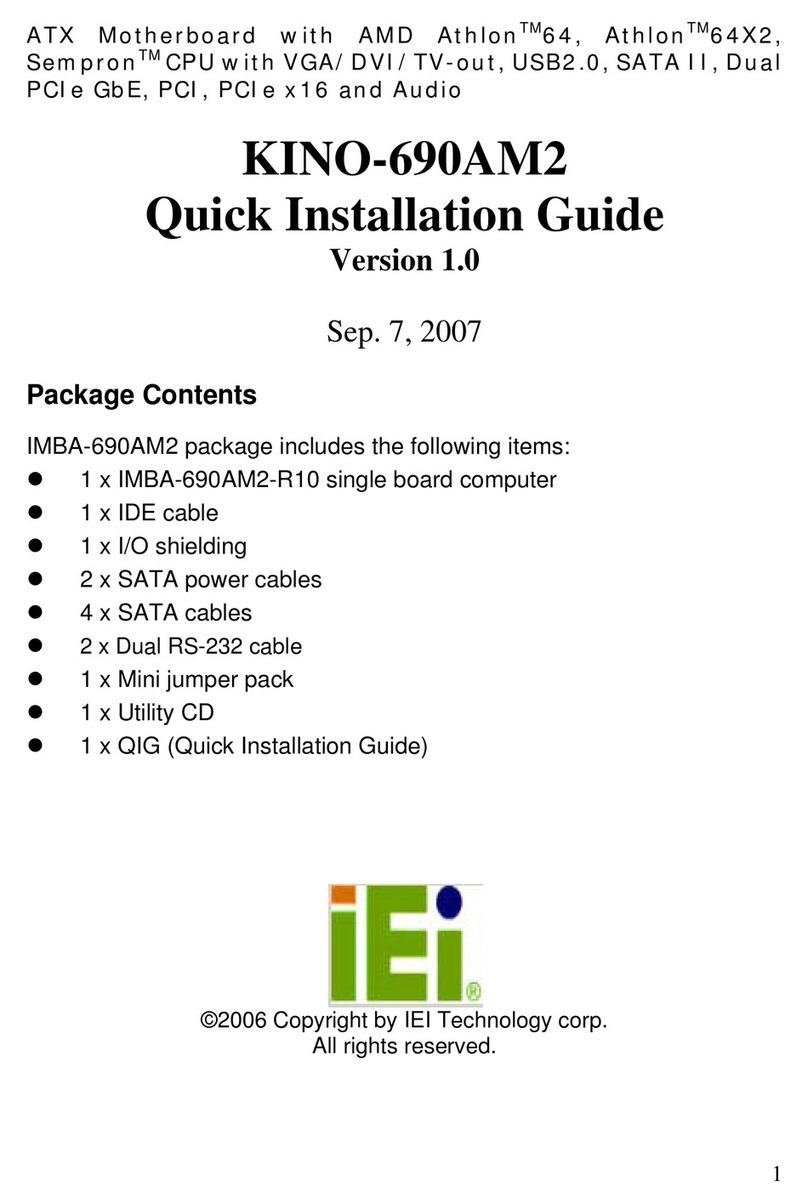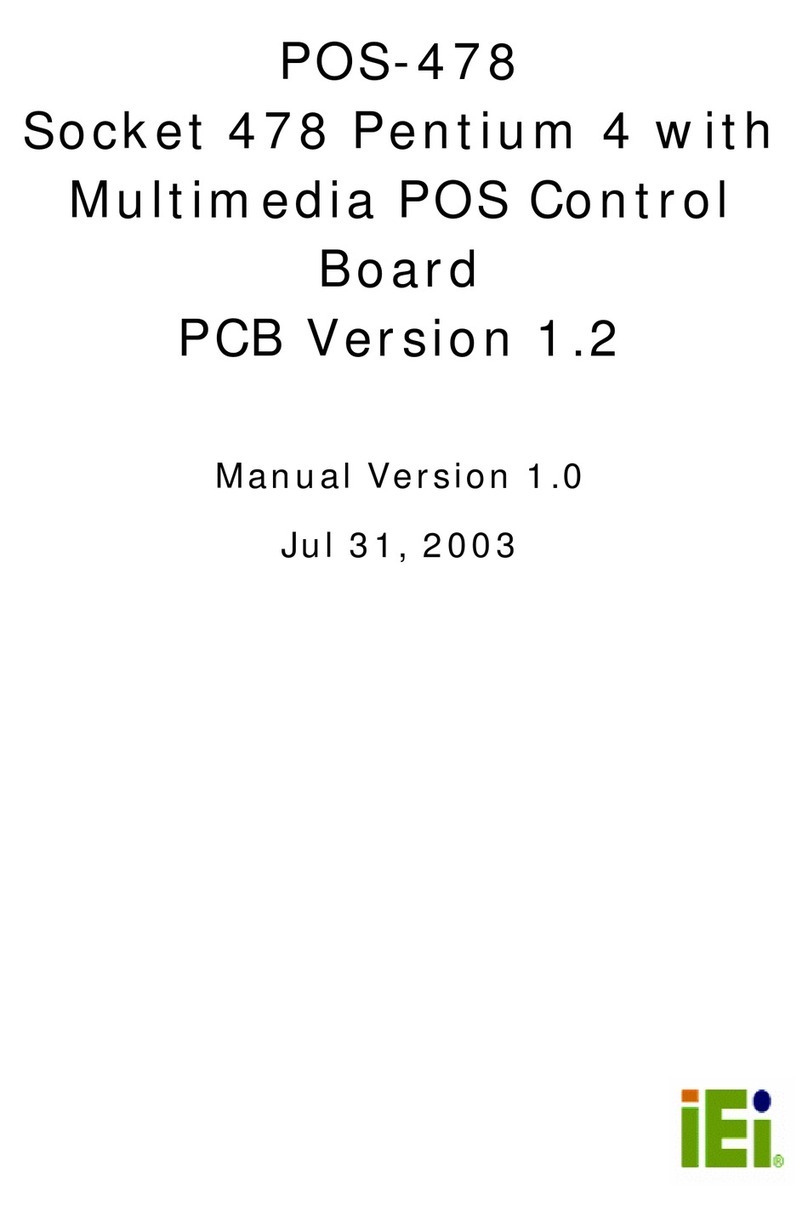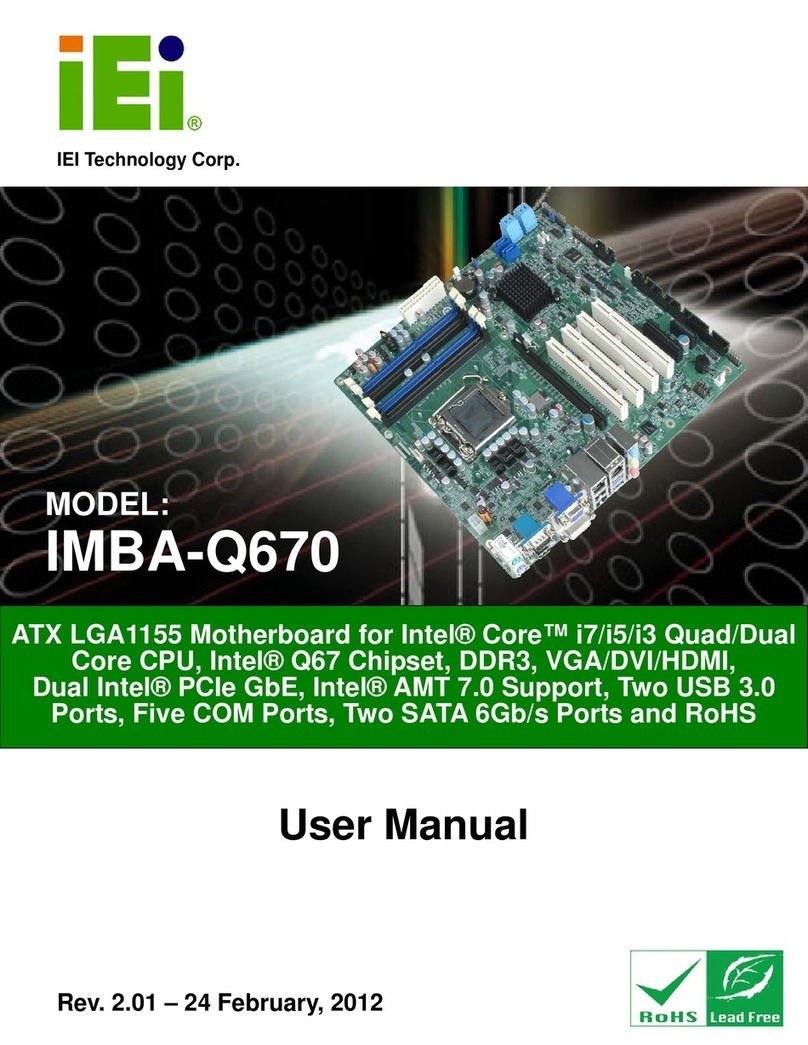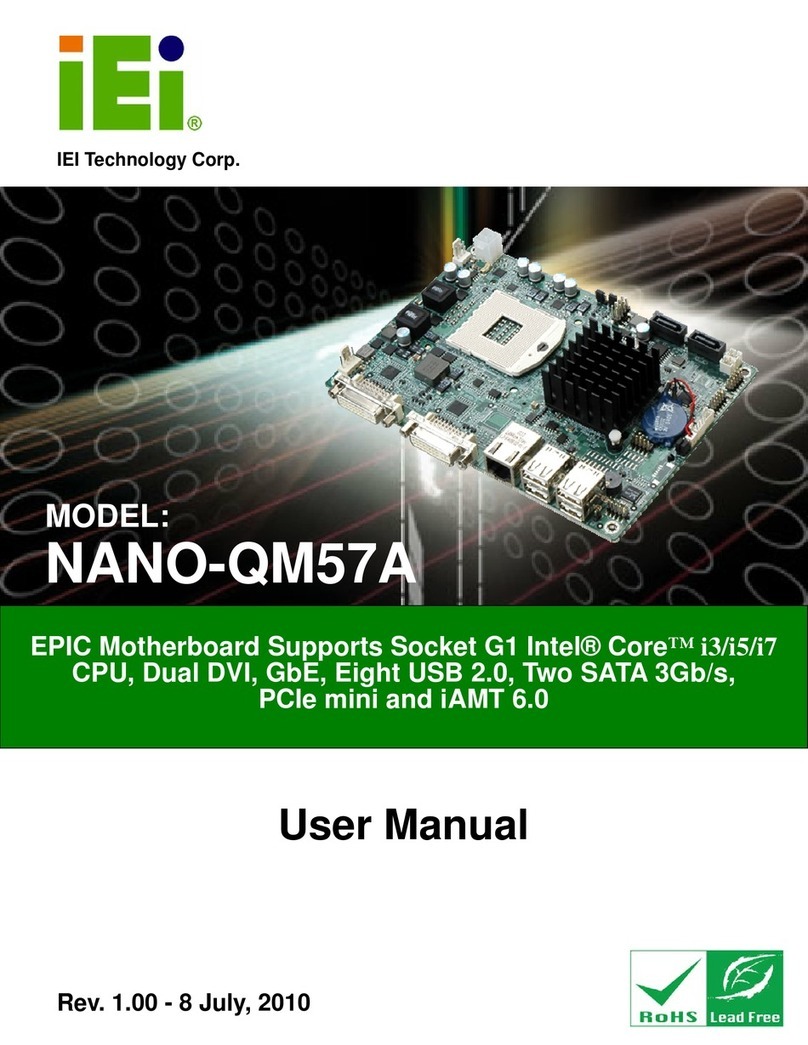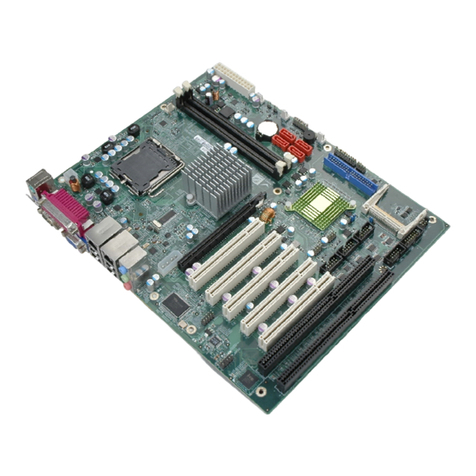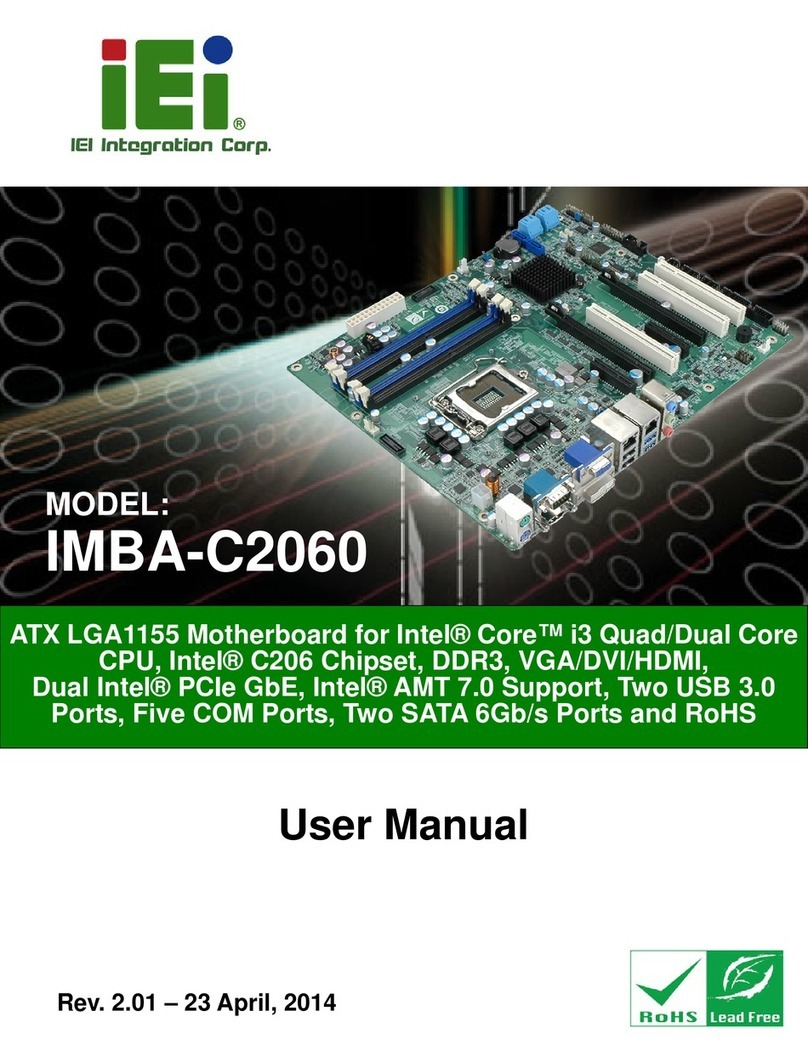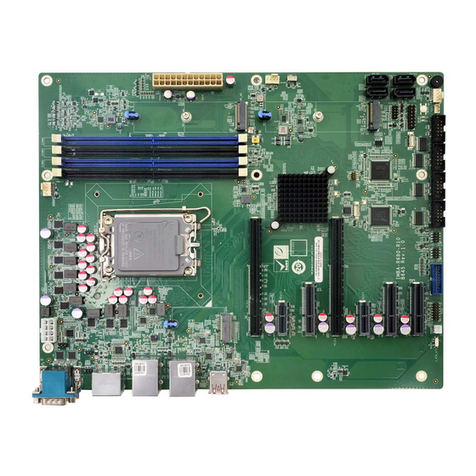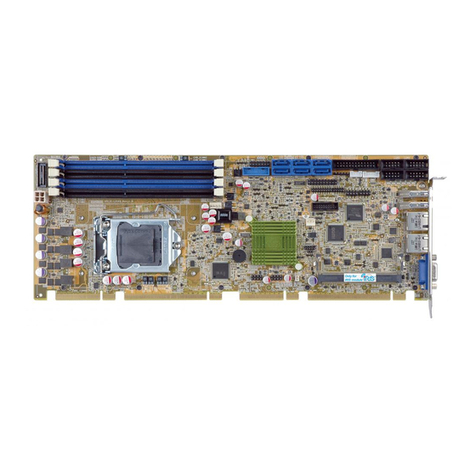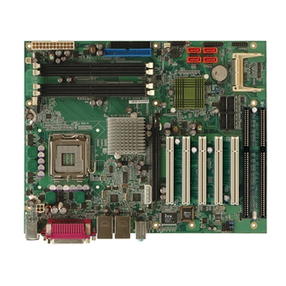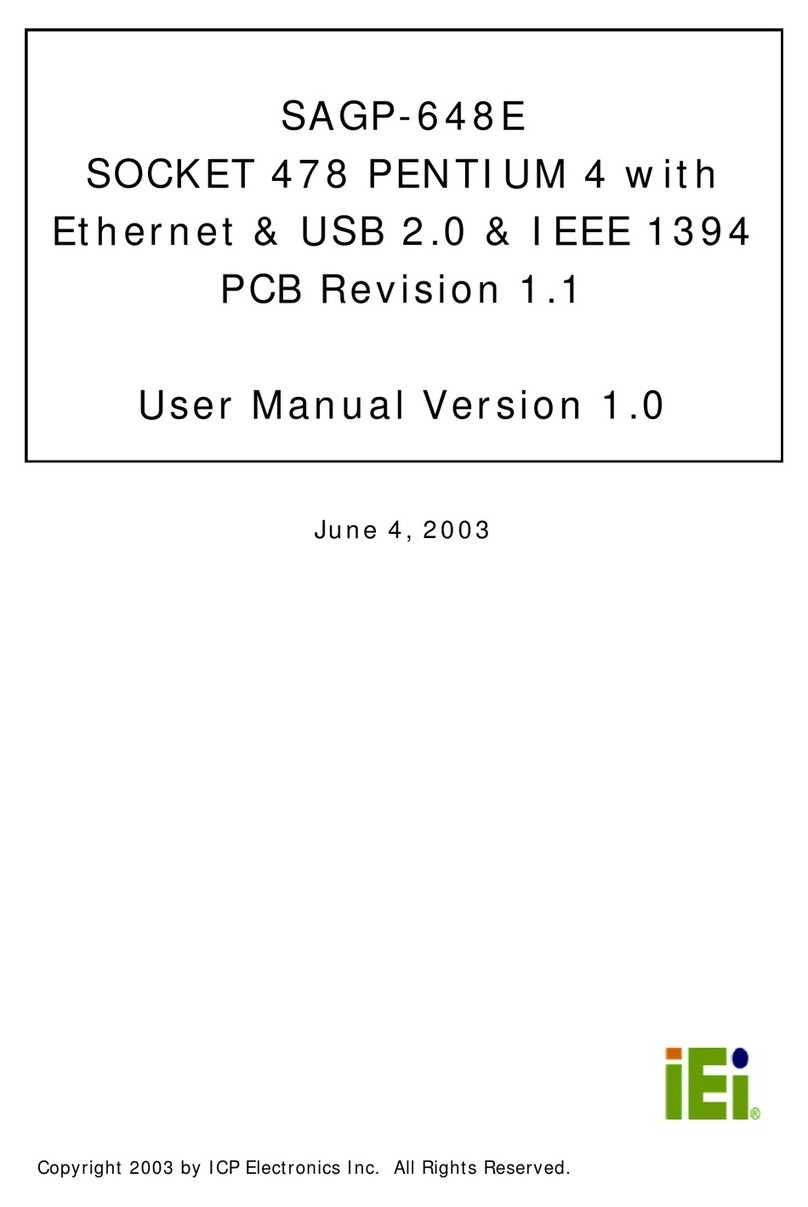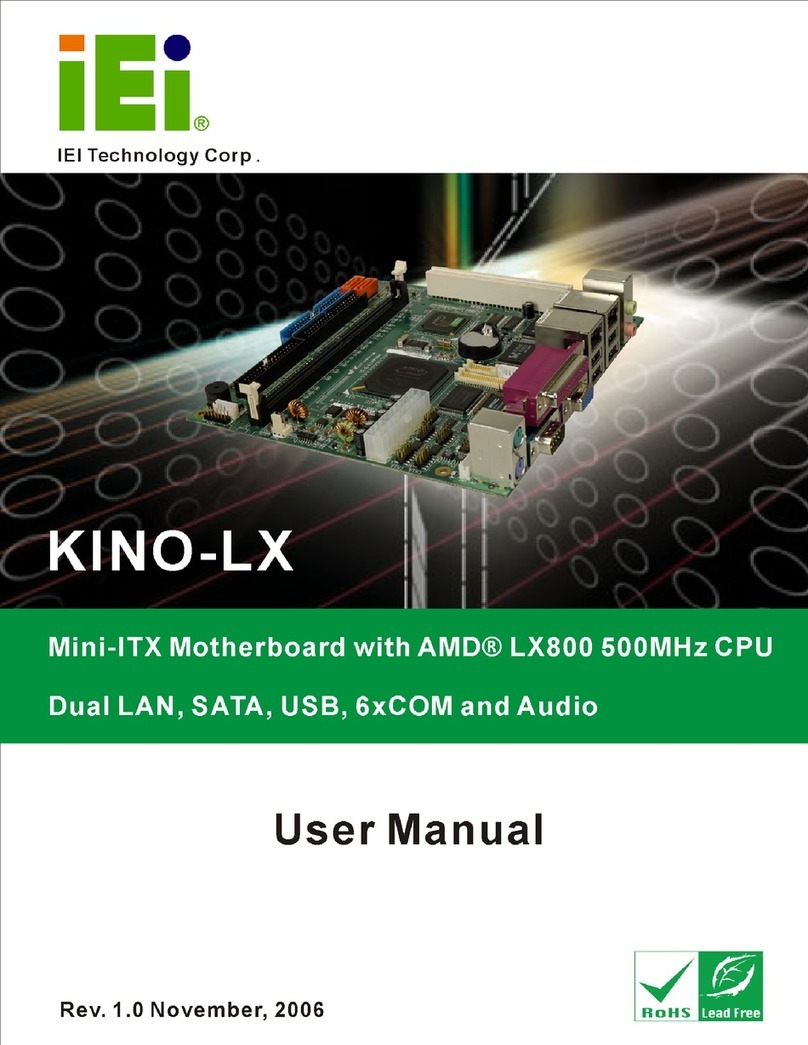IMBA-H110 ATX Motherboard
3.2.11 Fan Connectors (System) ............................................................................... 28
3.2.12 Front Panel Audio Connector........................................................................ 29
3.2.13 Front Panel Connector .................................................................................. 30
3.2.14 I2CConnector ................................................................................................ 31
3.2.15 Internal DisplayPort Connector .................................................................... 32
3.2.16 Keyboard and Mouse Connector ................................................................... 33
3.2.17 LAN LED Connectors .................................................................................... 34
3.2.18 Parallel Port Connector ................................................................................ 35
3.2.19 PCI Slots ........................................................................................................ 36
3.2.20 PCI Express x16 Slot...................................................................................... 37
3.2.21 PCIe Mini Slot................................................................................................ 37
3.2.22 Power Button ................................................................................................. 39
3.2.23 RS-232 Serial Port Connector ....................................................................... 40
3.2.24 RS-232/422/485 Serial Port Connector ......................................................... 41
3.2.25 SATA 6Gb/s Drive Connector ........................................................................ 42
3.2.26 SMBus Connector .......................................................................................... 44
3.2.27 SPI Flash Connector...................................................................................... 45
3.2.28 SPI Flash Connector, EC ............................................................................... 46
3.2.29 TPM Connector.............................................................................................. 47
3.2.30 USB 2.0 Connector (Type A).......................................................................... 48
3.2.31 USB 2.0 Connector ........................................................................................ 49
3.3 EXTERNAL PERIPHERAL INTERFACE CONNECTOR PANEL ......................................... 50
3.3.1 Audio Connector .............................................................................................. 50
3.3.2 DVI-I and HDMI Connectors .......................................................................... 51
3.3.3 Ethernet and USB 3.2 Gen 1 Connectors ........................................................ 53
3.3.4 Keyboard/Mouse and USB 2.0 Connectors ..................................................... 54
3.3.5 Serial Port Connectors .................................................................................... 55
4 INSTALLATION ......................................................................................................... 56
4.1 ANTI-S TAT I C PRECAUTIONS ...................................................................................... 57
4.2 INSTALLATION CONSIDERATIONS.............................................................................. 57
4.3 SOCKET LGA1151 CPU INSTALLATION ................................................................... 59
4.4 SOCKET LGA1151 COOLING KIT INSTALLATION ..................................................... 62
4.5 DIMM INSTALLATION .............................................................................................. 64
4.6 FULL-SIZE PCIE MINI CARD INSTALLATION ............................................................. 65