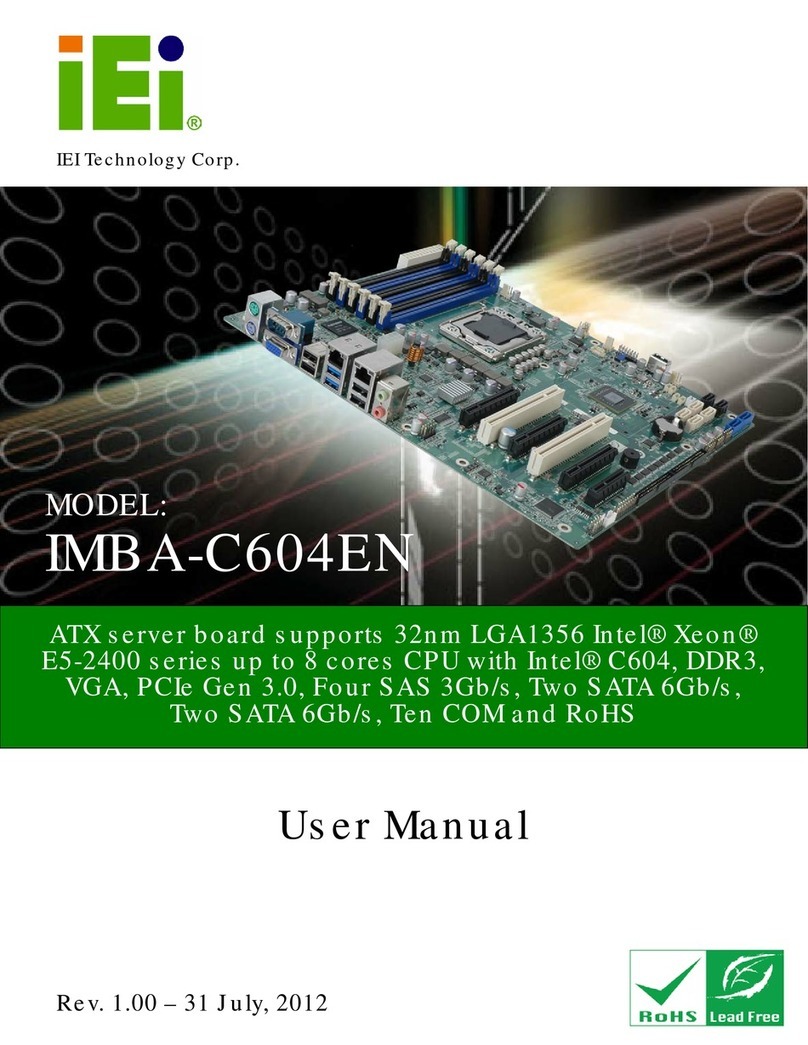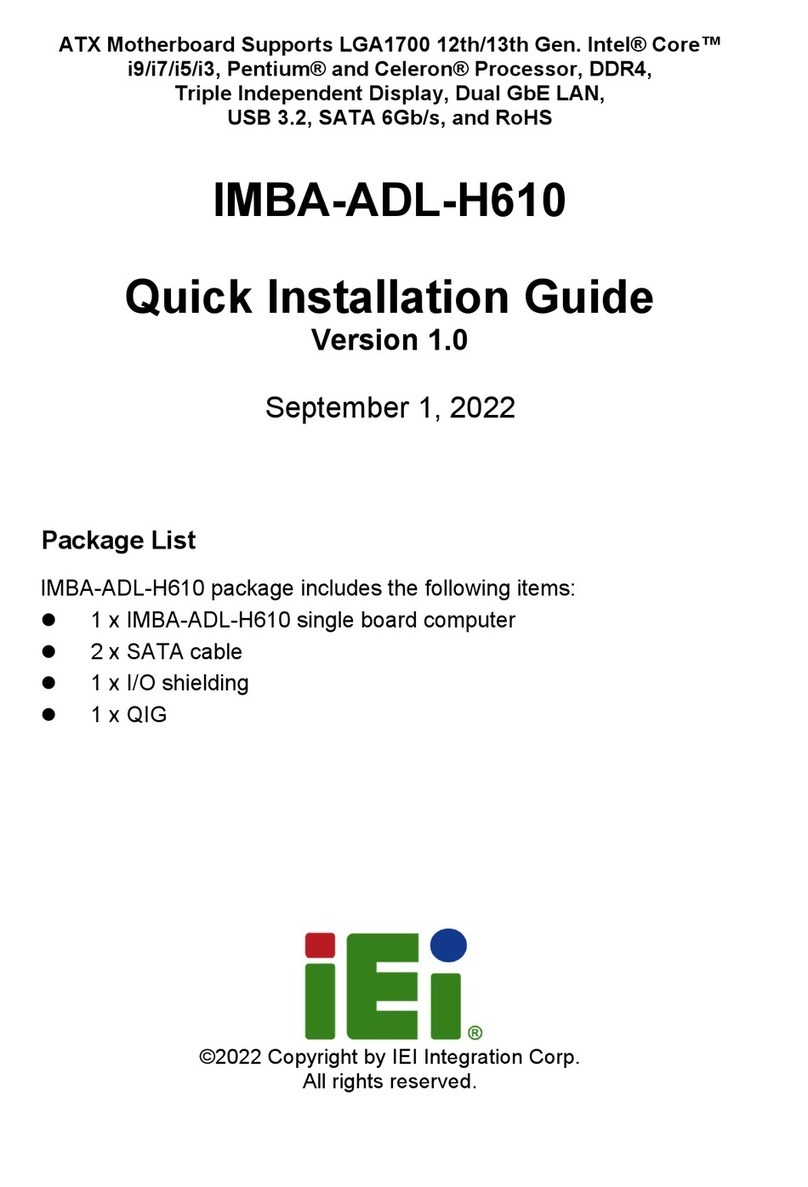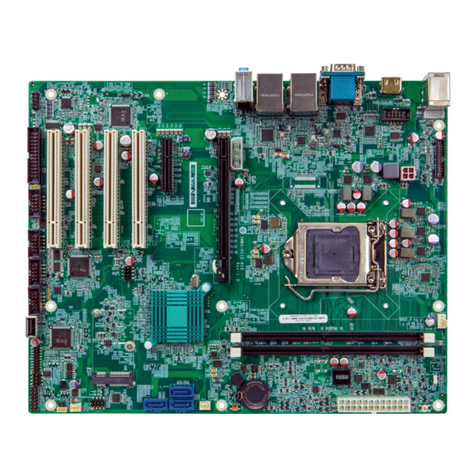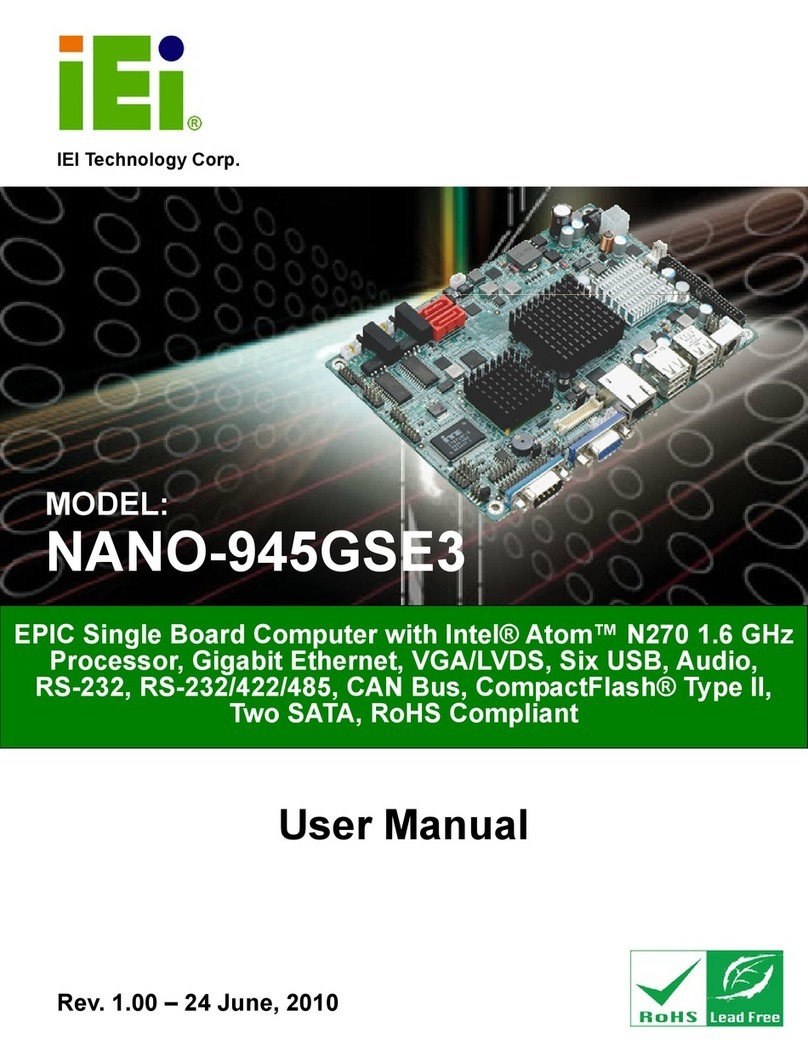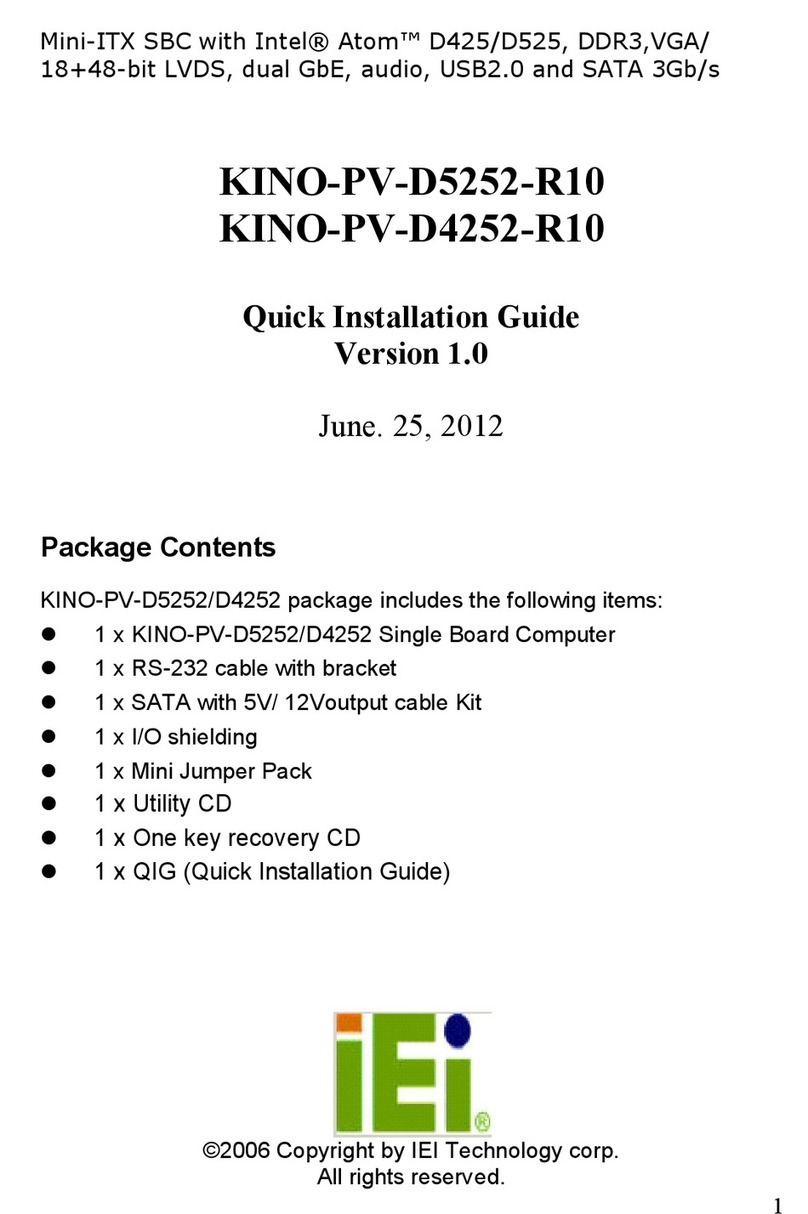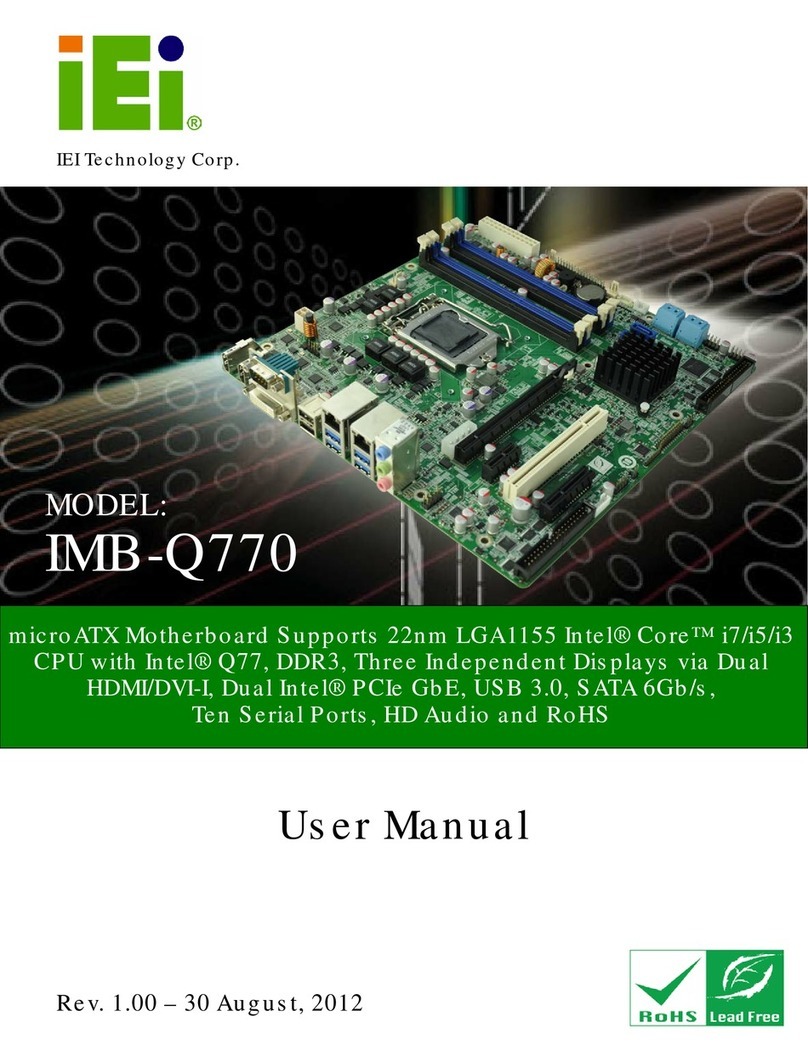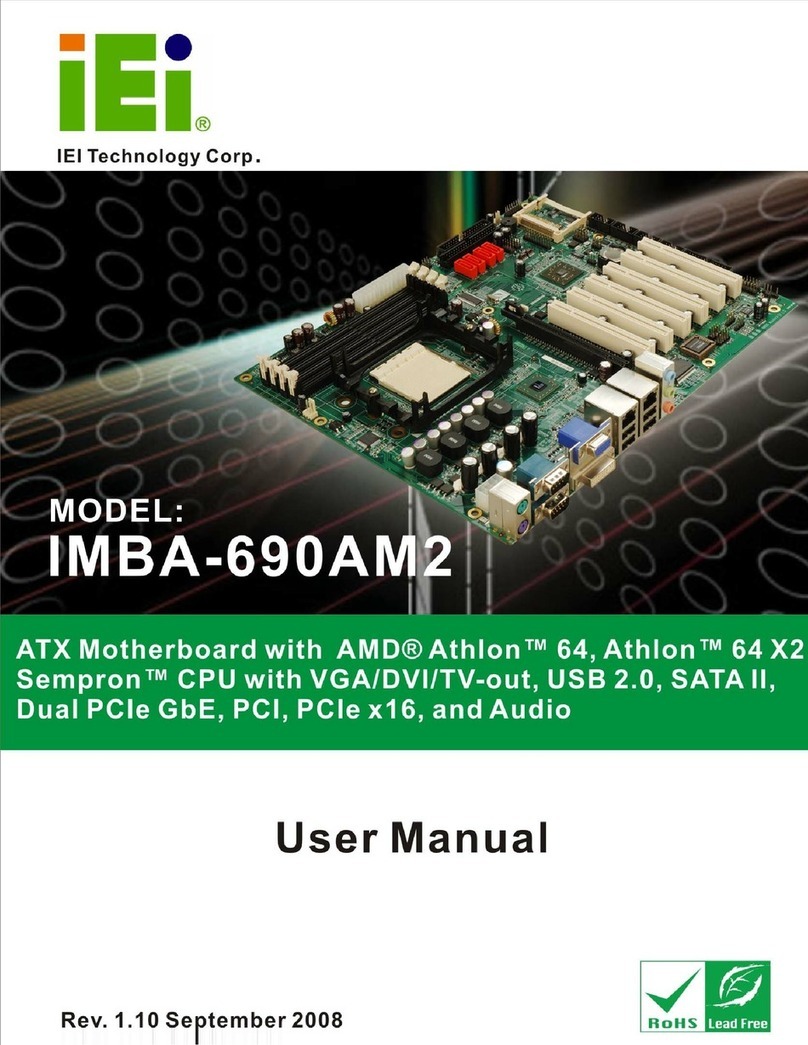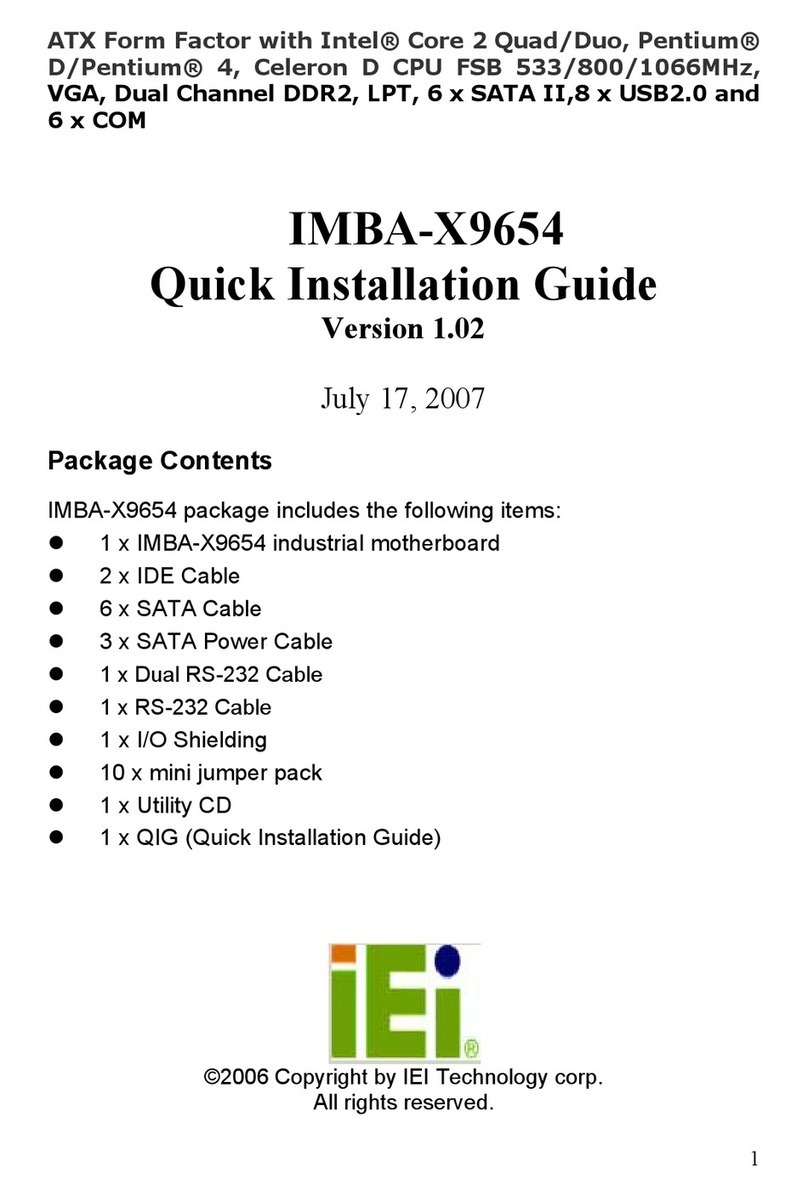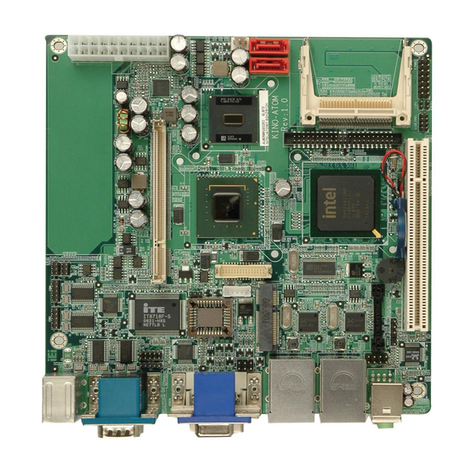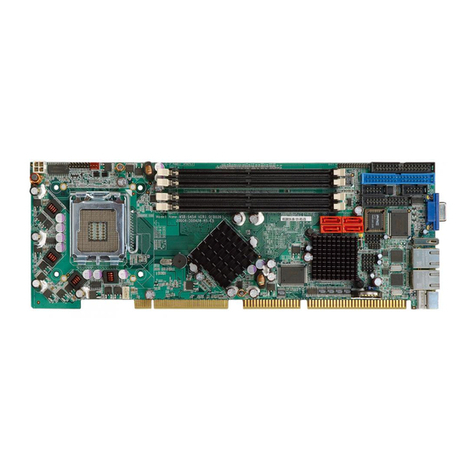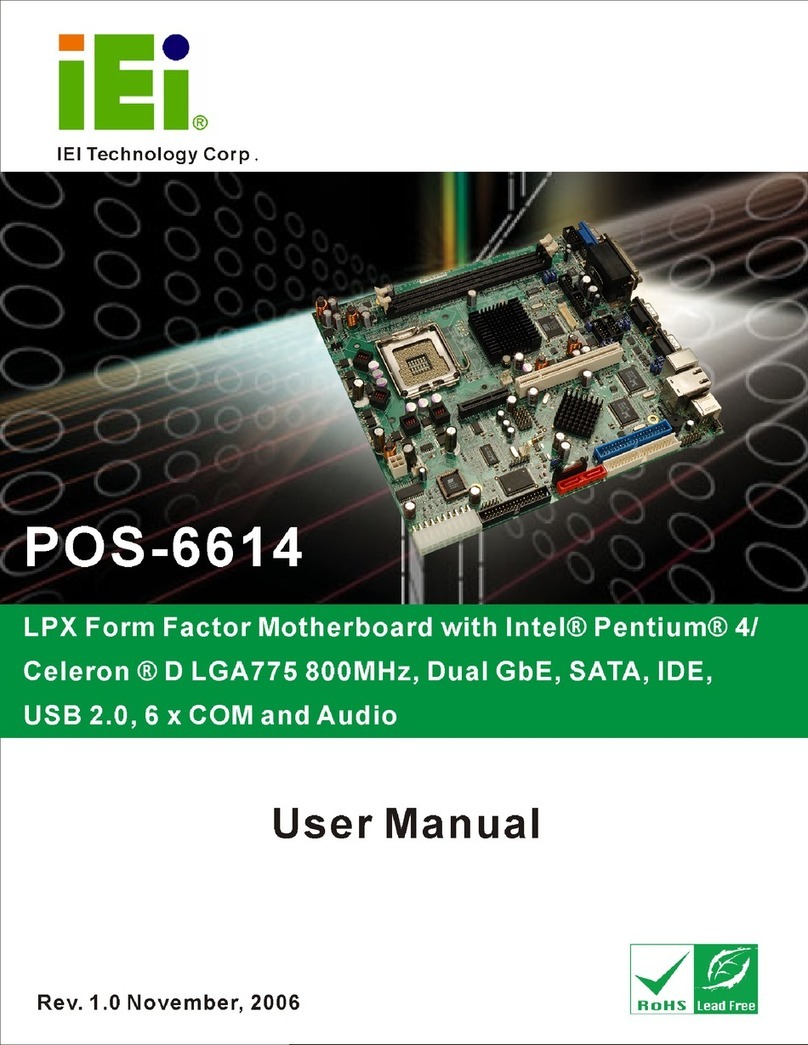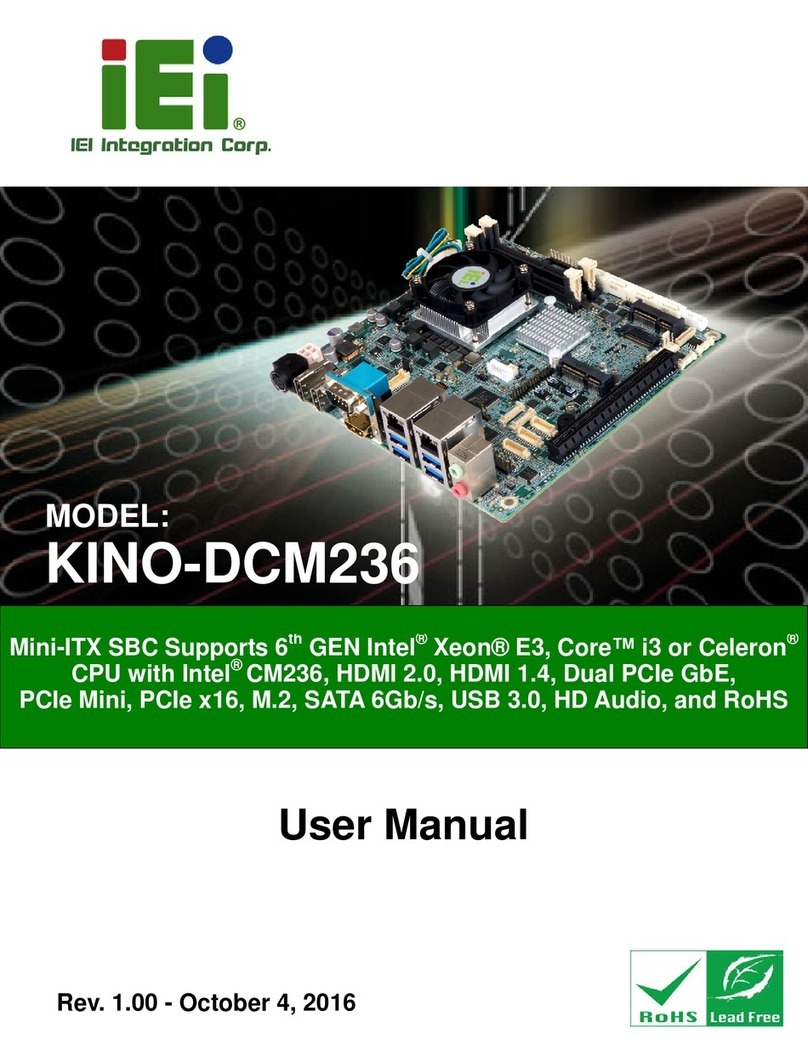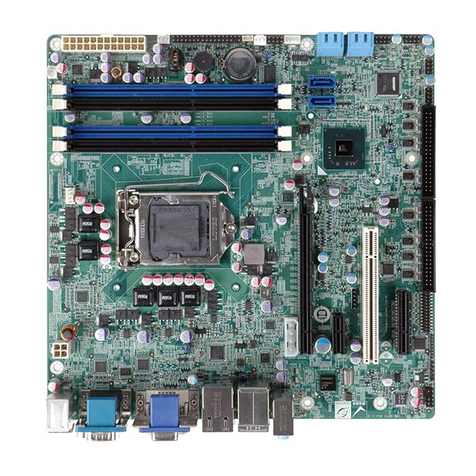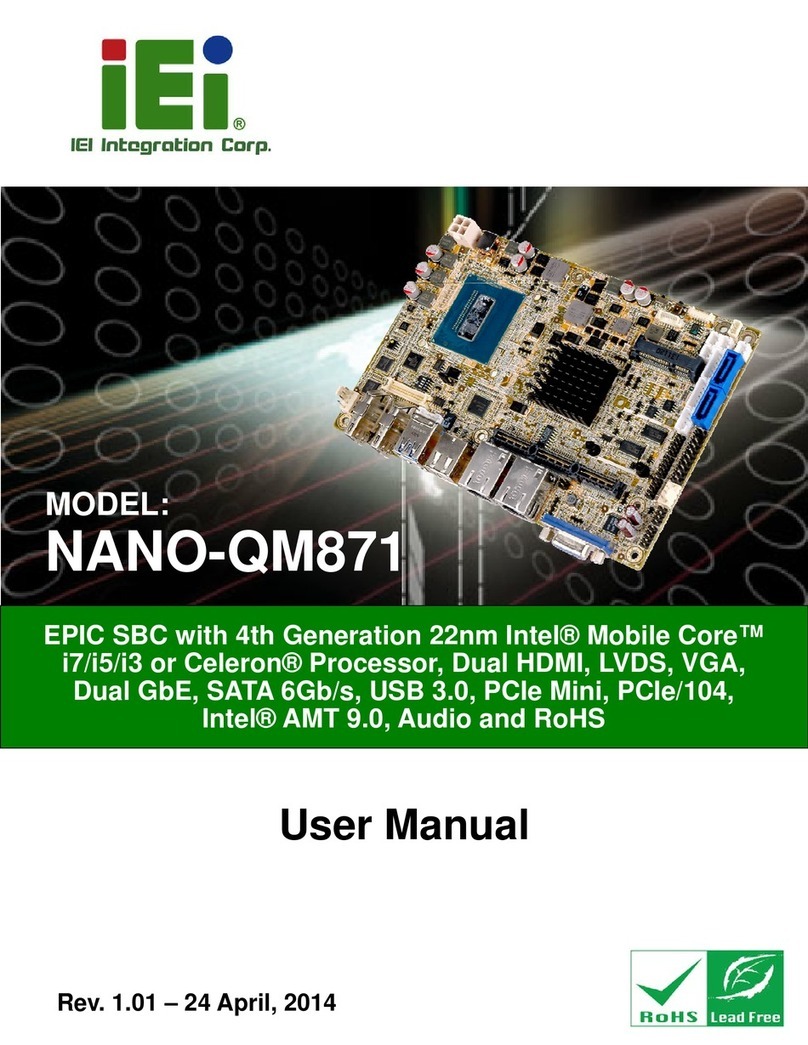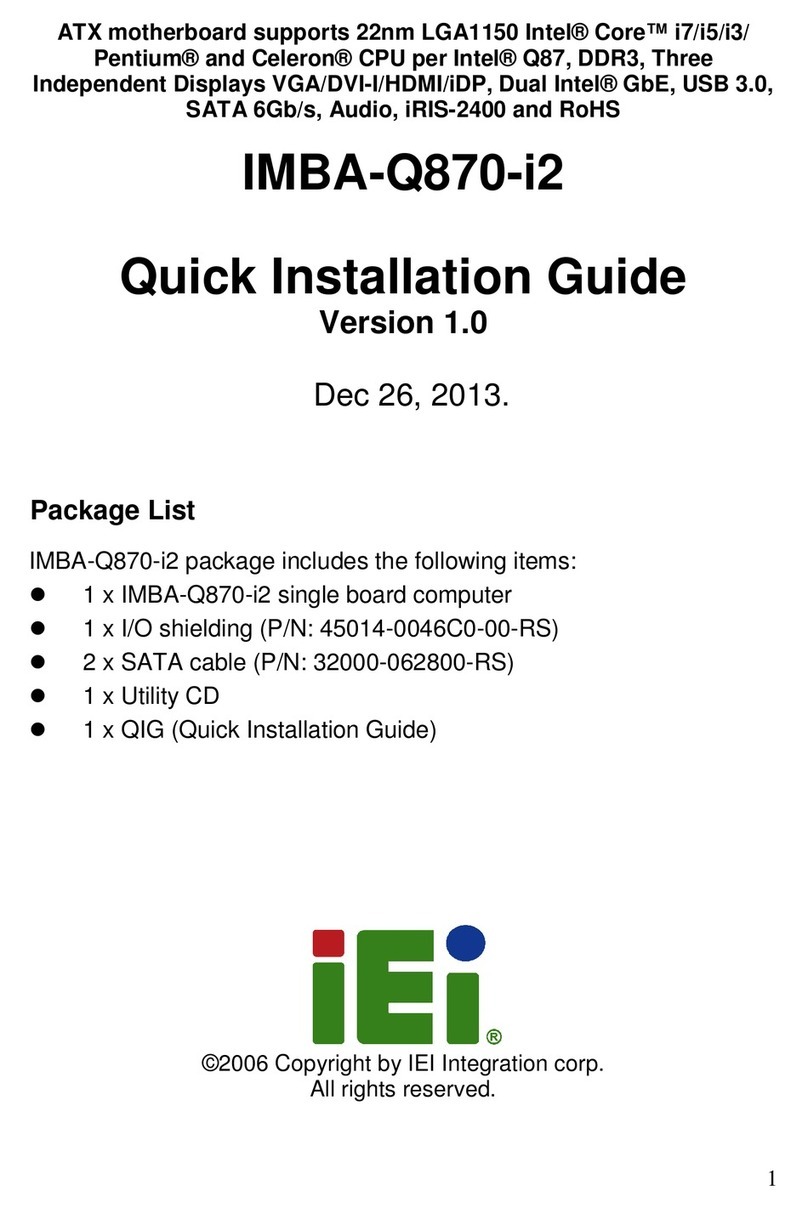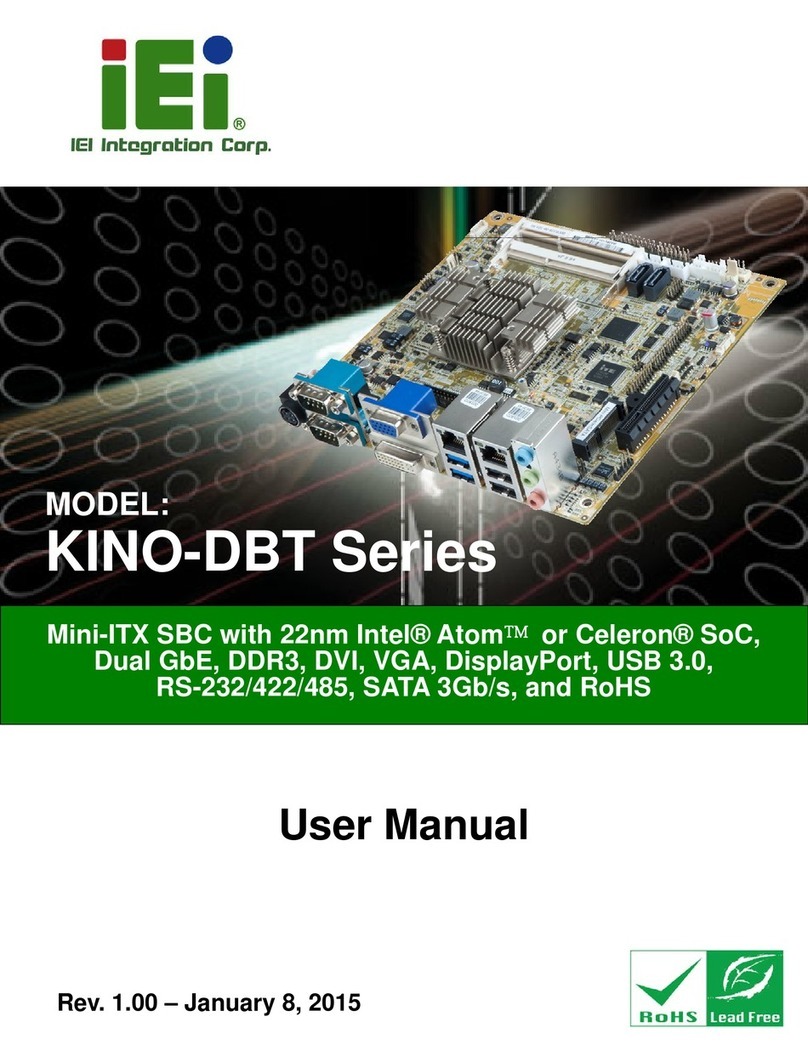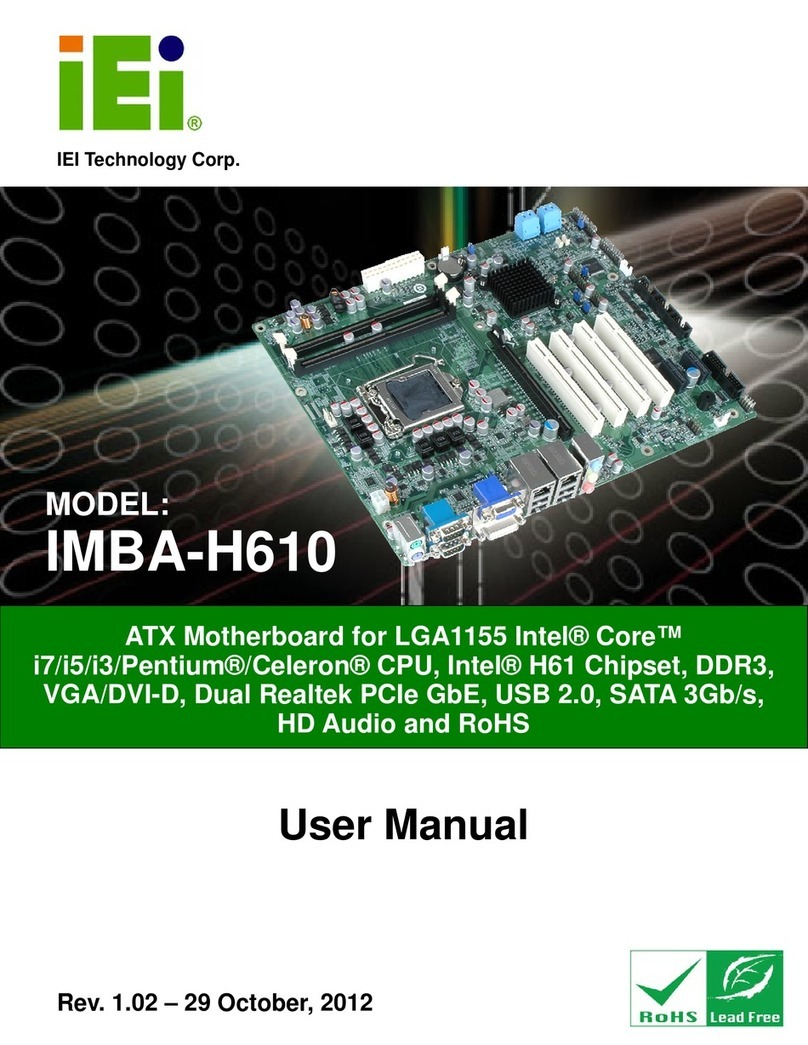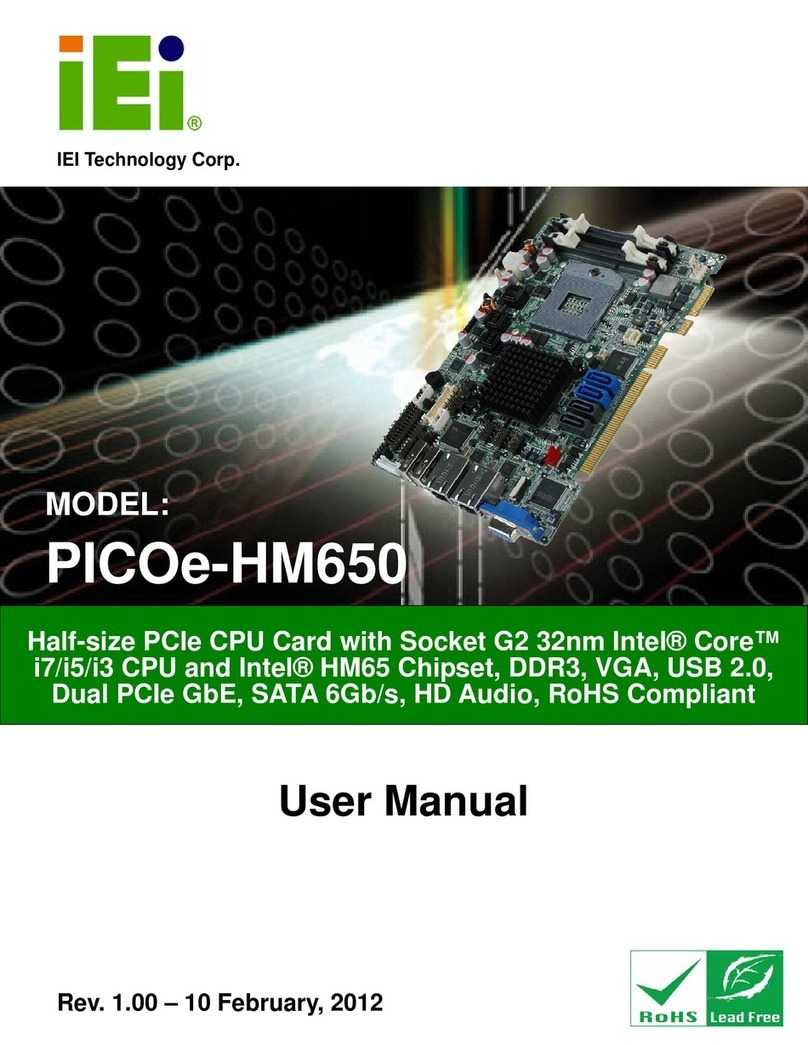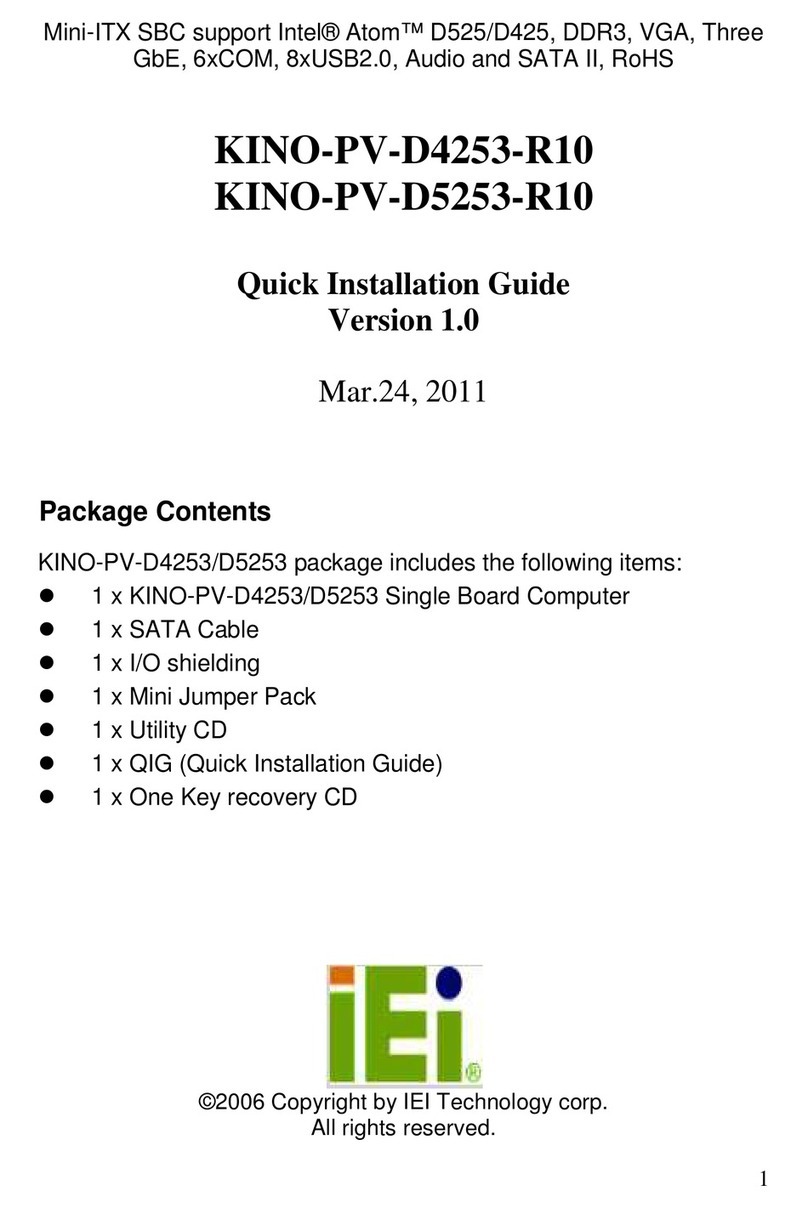Figure 3-26: RS-232 Serial Port Connector Locations..............................................................42
Figure 3-27: RS-232/422/485 Serial Port Connector Locations................................................44
Figure 3-28: SIM Card Slot Location...........................................................................................45
Figure 3-29: SMBus Connector Location...................................................................................46
Figure 3-30: SO-DIMM Connector Location...............................................................................46
Figure 3-31: SPI Flash Connector Location...............................................................................47
Figure 3-32: EC SPI Flash Connector Location.........................................................................48
Figure 3-33: USB 2.0 Connector Location .................................................................................49
Figure 3-34: External Interface Connectors...............................................................................49
Figure 3-35: HDMI Connector Pinout Locations........................................................................50
Figure 3-36: LAN Connector........................................................................................................51
Figure 4-1: SO-DIMM Installation ................................................................................................56
Figure 4-2: Removing the Retention Screw...............................................................................57
Figure 4-3: Inserting the Full-size PCIe Mini Card into the Slot at an Angle..........................57
Figure 4-4: Securing the Full-size PCIe Mini Card ....................................................................58
Figure 4-5: Installing the Standoff ..............................................................................................59
Figure 4-6: Inserting the Half-size PCIe Mini Card into the Slot at an Angle..........................59
Figure 4-7: Securing the Half-size PCIe Mini Card....................................................................60
Figure 4-8: Removing the M.2 Module Retention Screw ..........................................................61
Figure 4-9: Inserting the M.2 Module into the Slot at an Angle ...............................................61
Figure 4-10: Securing the M.2 Module........................................................................................62
Figure 4-11: Unlock SIM Card Slot Cover ..................................................................................62
Figure 4-12: SIM Card Installation...............................................................................................63
Figure 4-13: Lock SIM Card Slot Cover......................................................................................63
Figure 4-14: AT/ATX Power Mode Switch Location..................................................................64
Figure 4-15: Clear CMOS Button Location.................................................................................65
Figure 4-16: HDMI/DP Selection Switch Location .....................................................................66
Figure 4-17: LVDS Panel Type Selection Switch Location.......................................................67
Figure 4-18: LVDS Voltage Selection Jumper Location ...........................................................68
Figure 4-19: M.2 and SATA2 Selection Switch Location..........................................................69
Figure 4-20: Flash Descriptor Security Override Jumper Location ........................................70
Figure 4-21: Single RS-232 Cable Installation ...........................................................................72
Figure 4-22: SATA Drive Cable Connection...............................................................................73
Figure 4-23: IEI Resource Download Center..............................................................................74