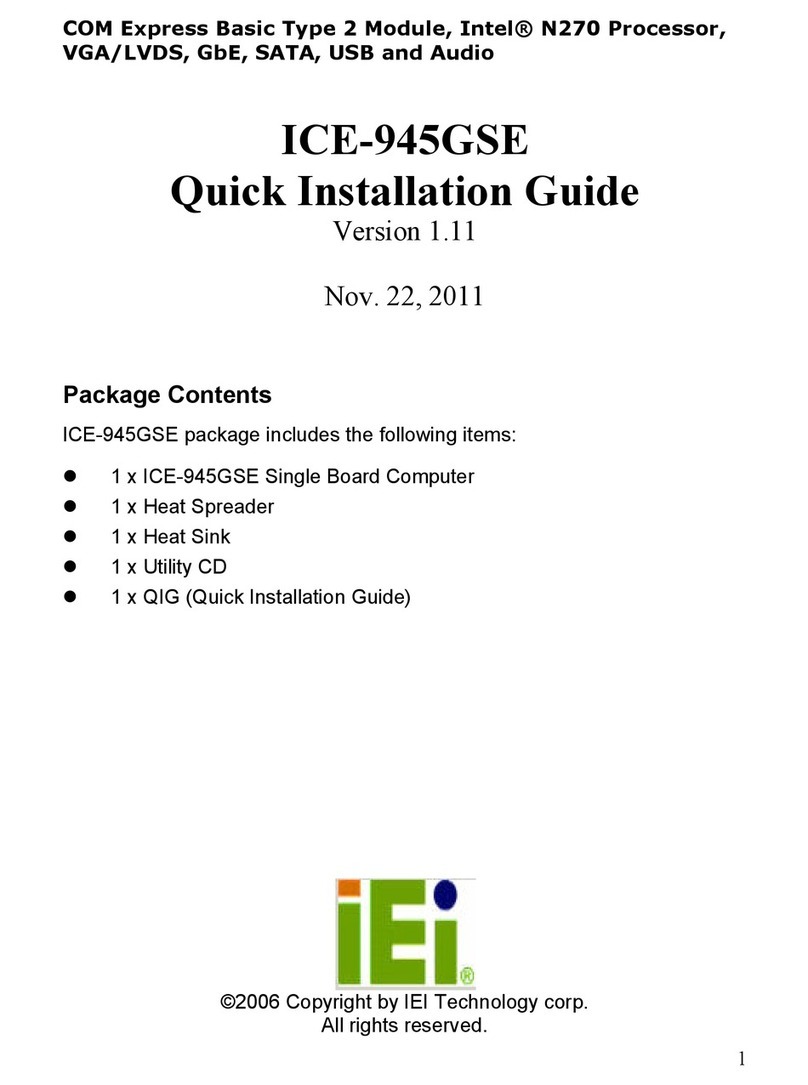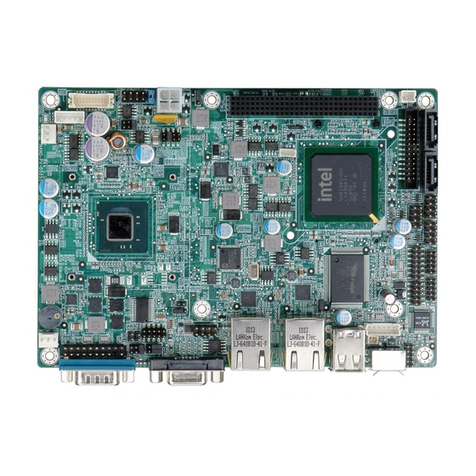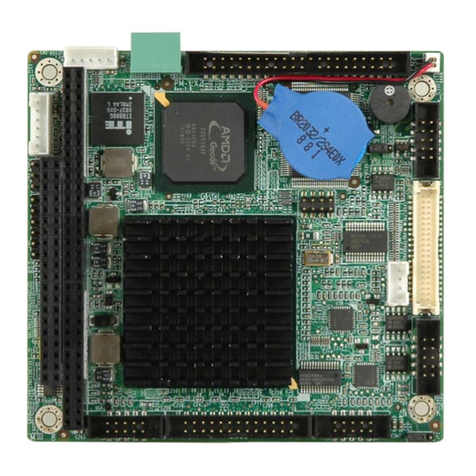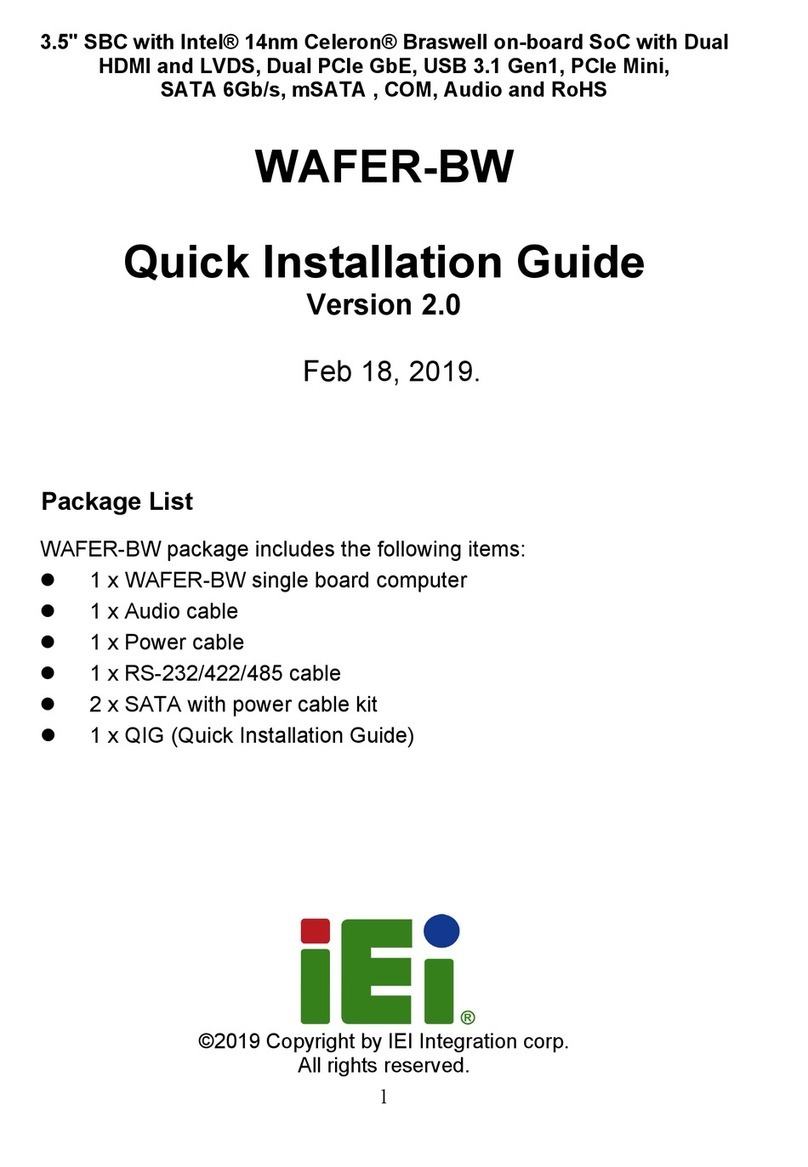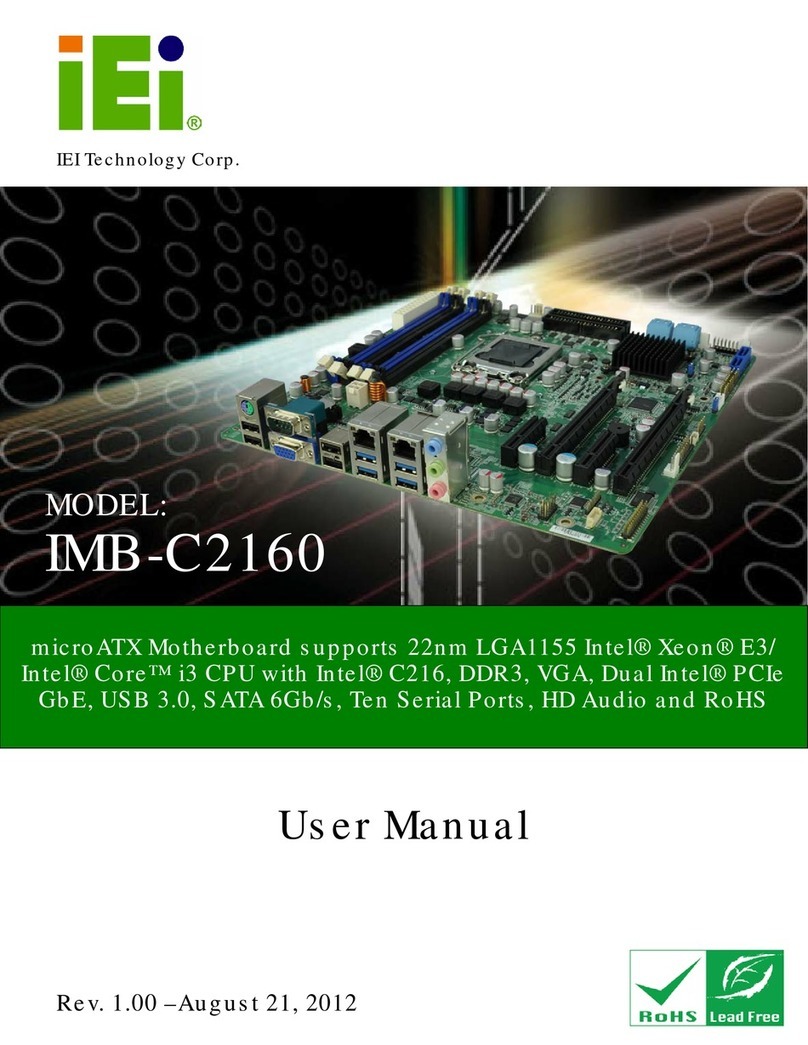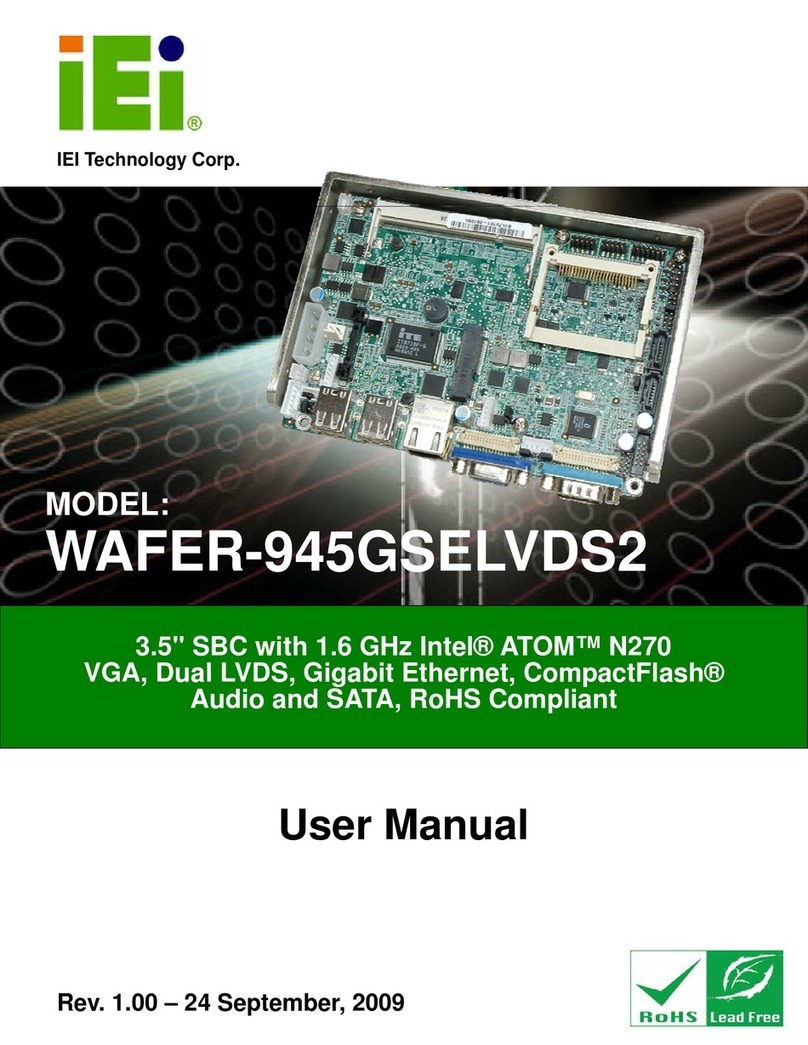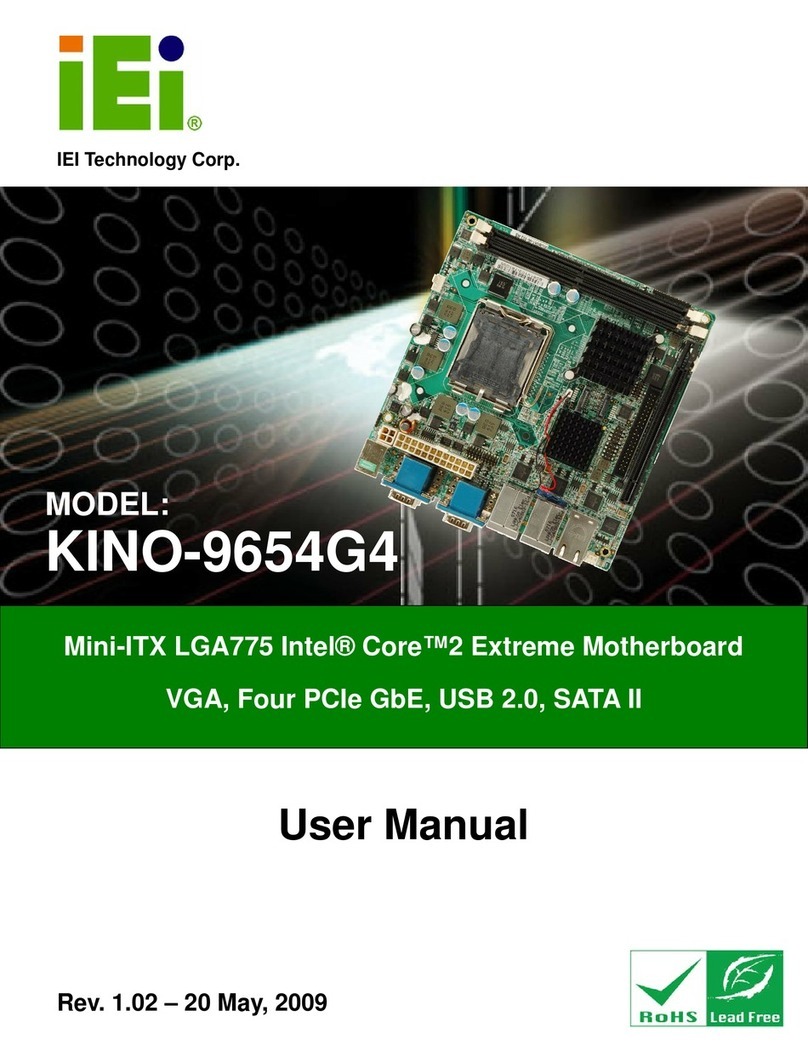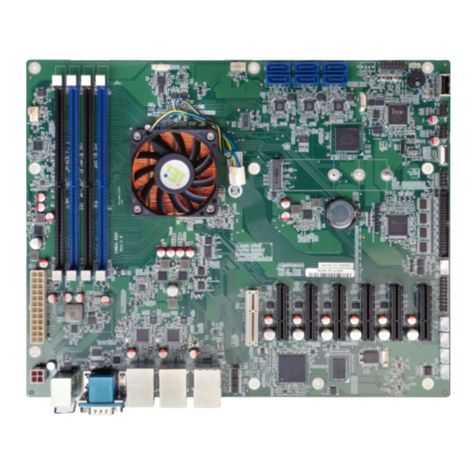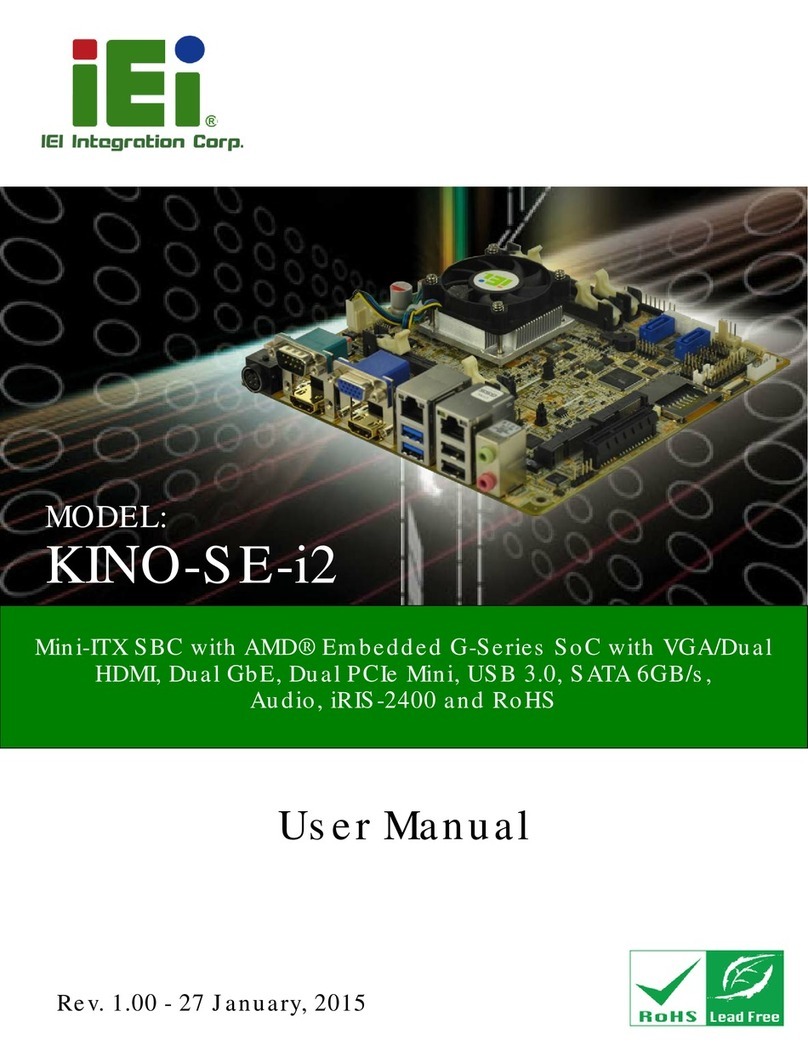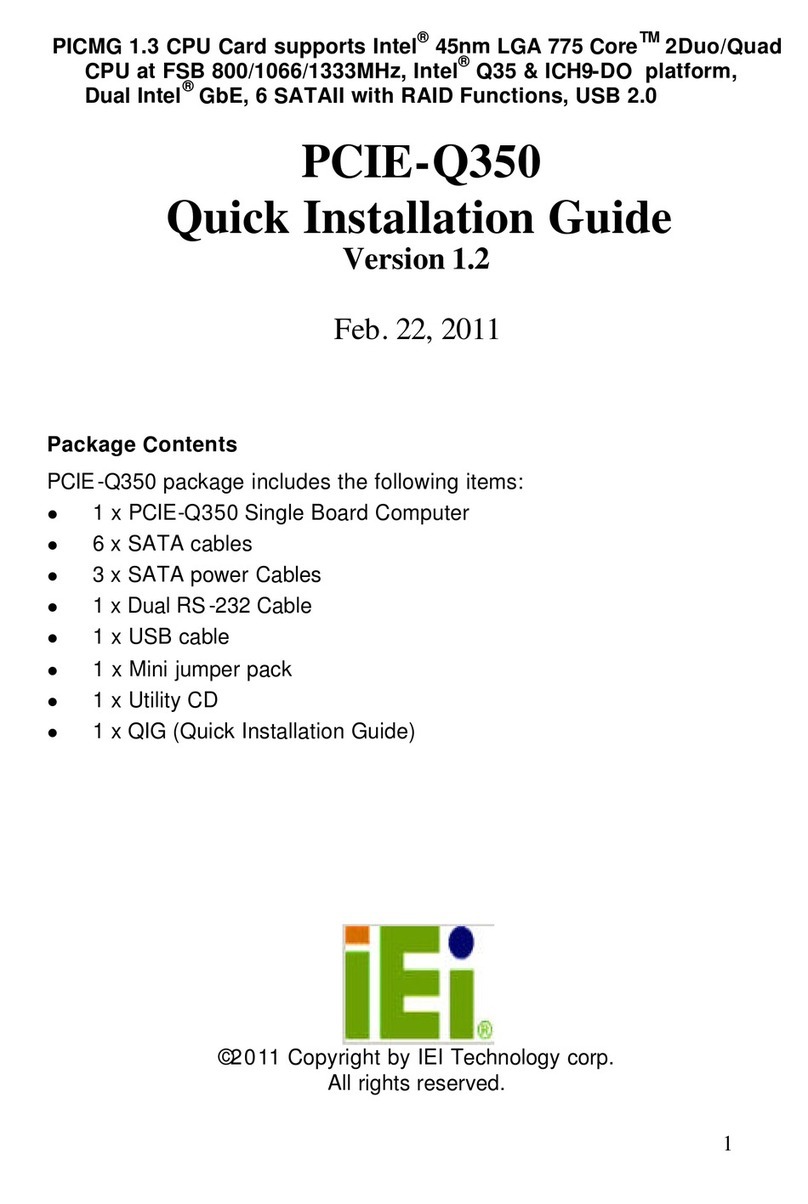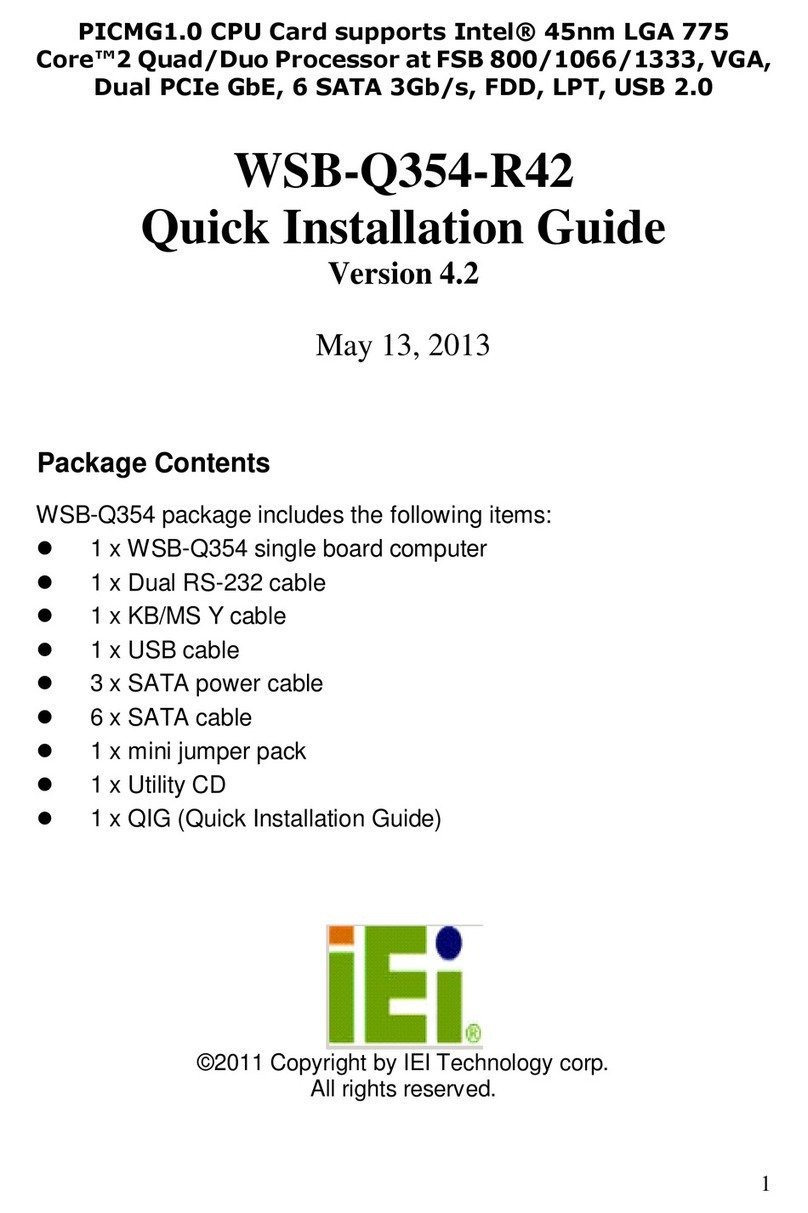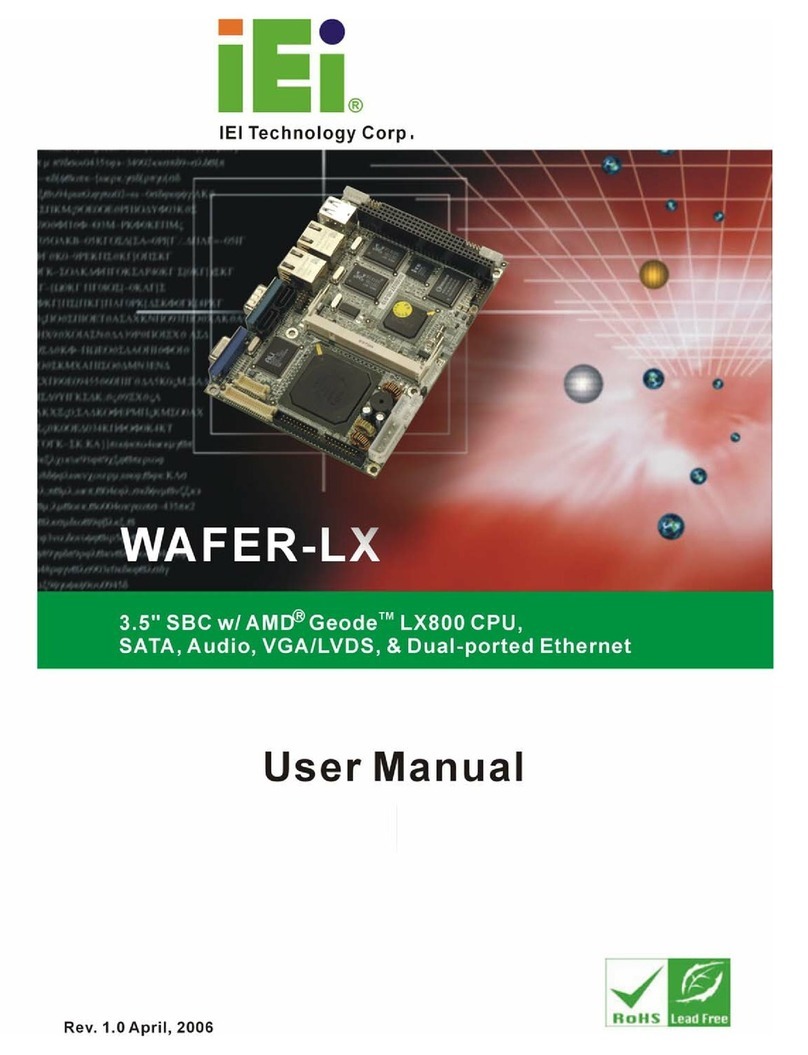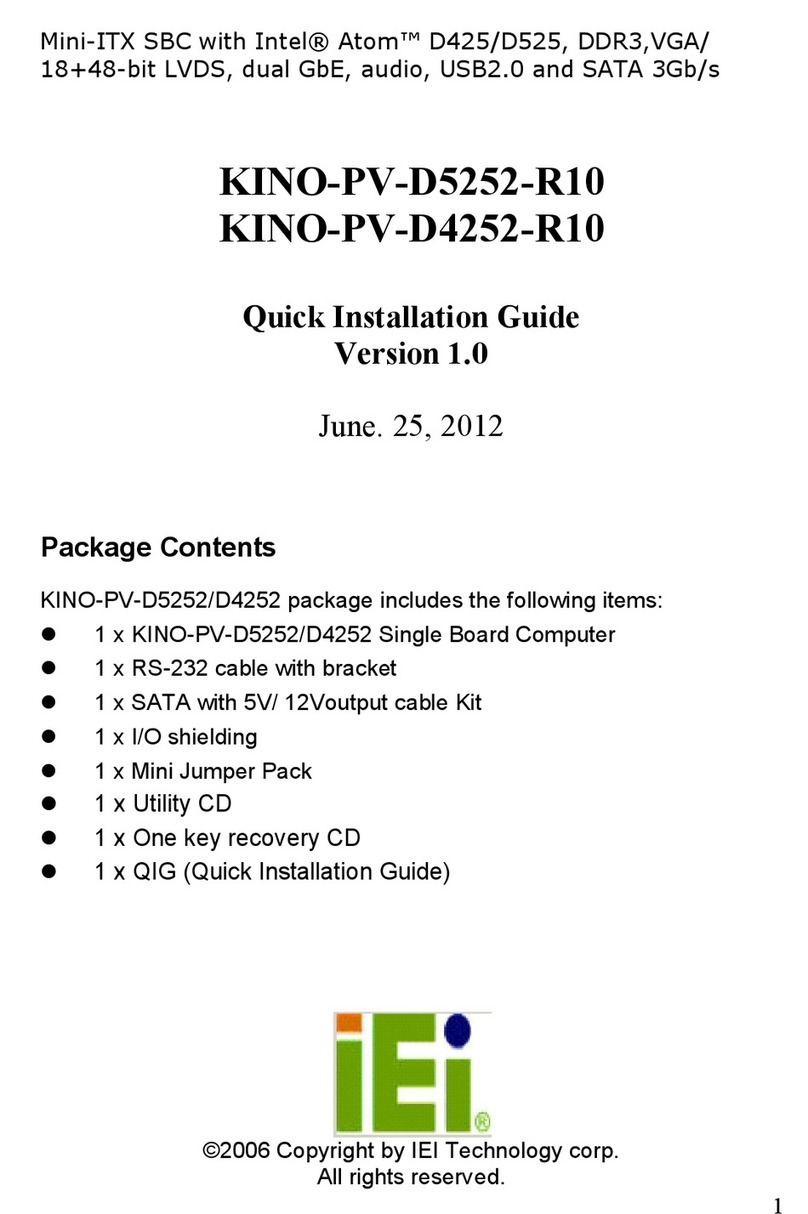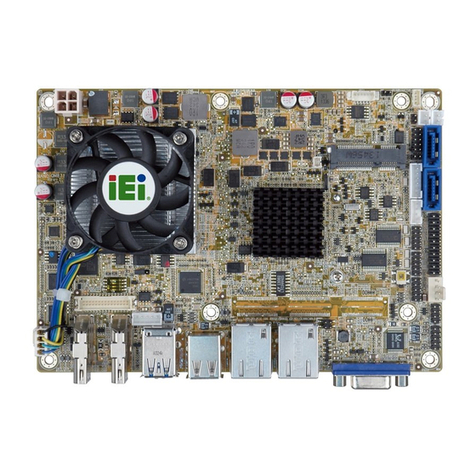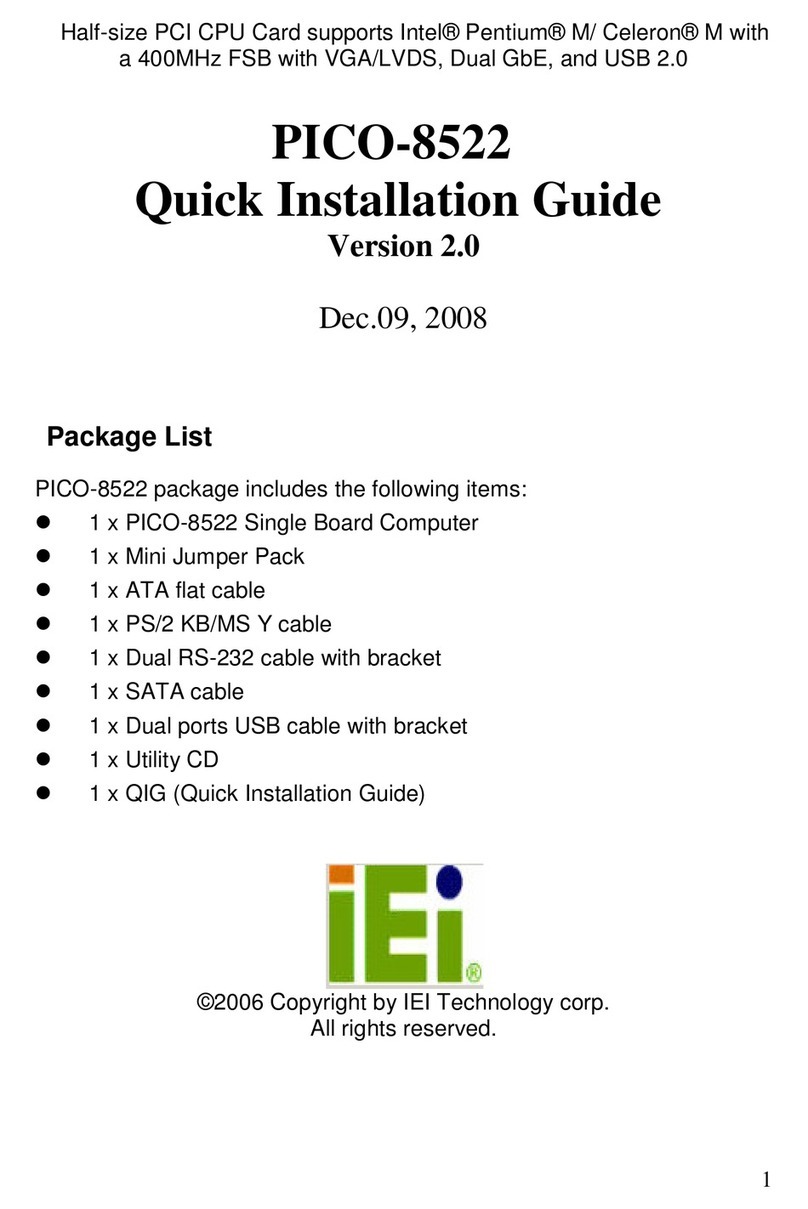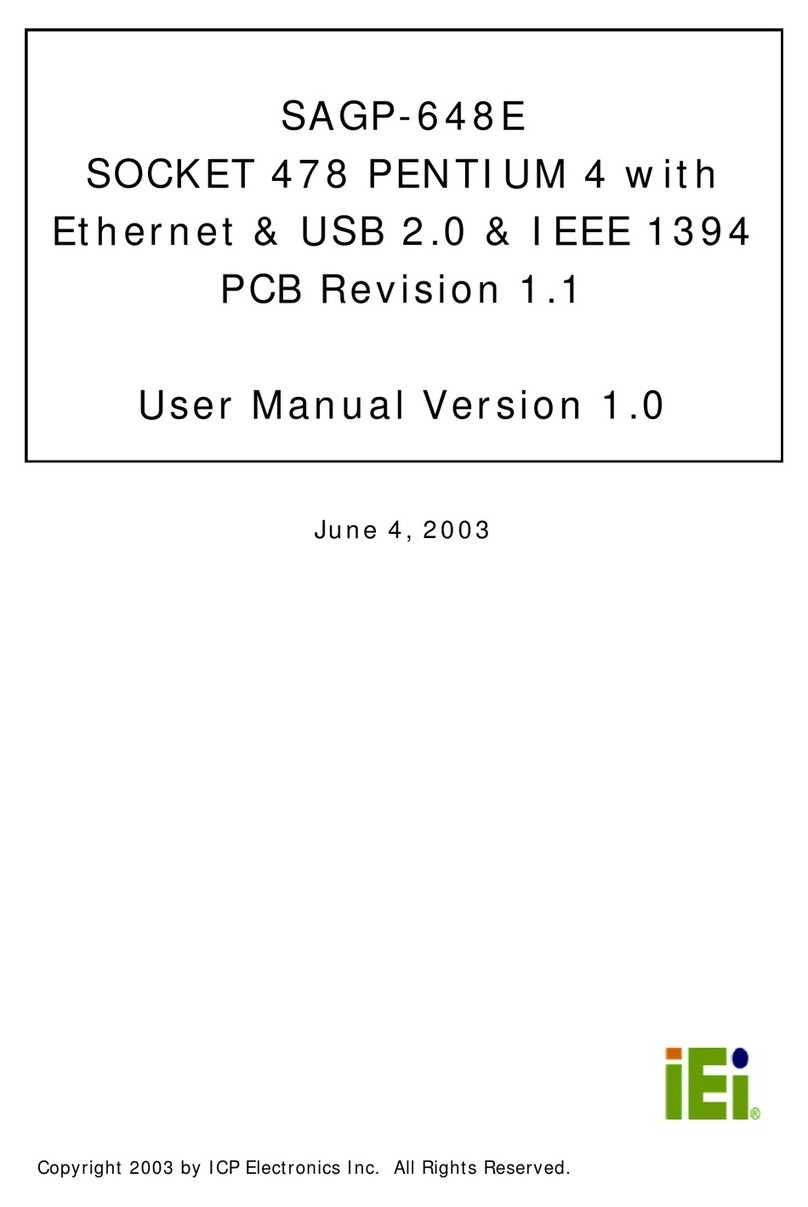WSB-Q354 PICMG 1.0 CPU Card
Page VI
4.1 PERIPHERAL INTERFACE CONNECTORS..................................................................... 34
4.1.1 WSB-Q354 Layout............................................................................................ 34
4.1.2 Peripheral Interface Connectors ..................................................................... 34
4.1.3 External Interface Panel Connectors............................................................... 36
4.2 INTERNAL PERIPHERAL CONNECTORS...................................................................... 36
4.2.1 Audio Connector .............................................................................................. 36
4.2.2 Backplane Power Connector ........................................................................... 37
4.2.3 CPU Power Connector.................................................................................... 38
4.2.4 Digital Input/Output (DIO) Connector............................................................ 39
4.2.5 Fan Connector, CPU (12V, 4-pin).................................................................... 40
4.2.6 Floppy Disk Connector (34-pin)...................................................................... 41
4.2.7 Front Panel Connector .................................................................................... 43
4.2.8 Infrared Interface Connector........................................................................... 44
4.2.9 Keyboard Connector........................................................................................ 45
4.2.10 Parallel Port Connector ................................................................................ 45
4.2.11 SATA Drive Connectors.................................................................................. 47
4.2.12 Serial Port Connector (COM 1 and COM2).................................................. 48
4.2.13 SPI Flash Connector (Optional).................................................................... 49
4.2.14 Trusted Platform Module (TPM) Connector.................................................. 49
4.2.15 USB Connectors (Internal)............................................................................ 50
4.3 EXTERNAL PERIPHERAL INTERFACE CONNECTOR PANEL ......................................... 51
4.3.1 Keyboard/Mouse Connector ............................................................................ 52
4.3.2 LAN and Dual USB Combo Connectors.......................................................... 53
4.3.3 USB Connector ................................................................................................ 54
4.3.4 VGA Connector................................................................................................ 54
5 INSTALLATION ......................................................................................................... 56
5.1ANTI-STATIC PRECAUTIONS...................................................................................... 57
5.2 INSTALLATION CONSIDERATIONS.............................................................................. 58
5.2.1 Installation Notices.......................................................................................... 58
5.2.2 Installation Checklist....................................................................................... 59
5.3 UNPACKING.............................................................................................................. 60
5.3.1 Unpacking Precautions.................................................................................... 60
5.4 CPU, CPU COOLING KIT AND DIMM INSTALLATION .............................................. 60
5.4.1 Socket LGA775 CPU Installation.................................................................... 61