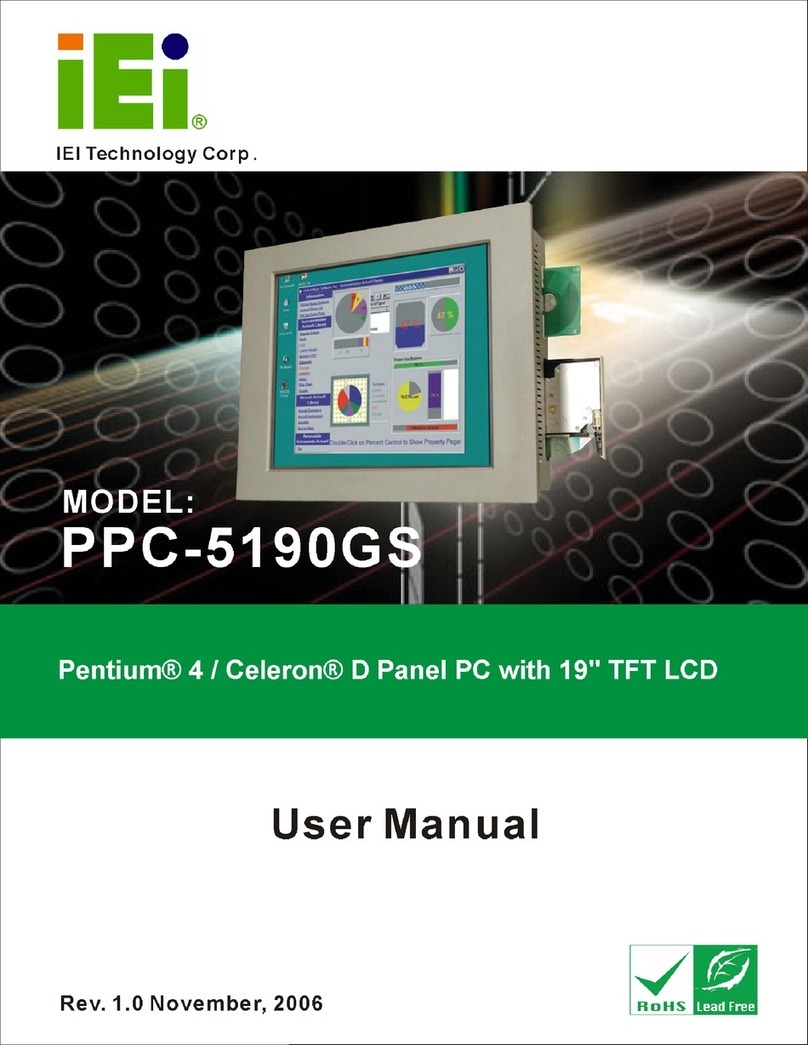IOVU-430S Panel PC
Page iv
Table of Contents
1 INTRODUCTION.......................................................................................................... 1
1.1 OVERVIEW.................................................................................................................. 2
1.2 MODEL VARIATIONS ................................................................................................... 3
1.3 BENEFITS ................................................................................................................... 3
1.4 FEATURES................................................................................................................... 3
1.5 FRONT PANEL............................................................................................................. 4
1.6 CONNECTOR PANEL.................................................................................................... 5
1.7 DIMENSIONS............................................................................................................... 6
1.8 POWER SUPPLYAND BATTERY.................................................................................... 7
1.9 TECHNICAL SPECIFICATIONS ...................................................................................... 8
1.10 CERTIFICATIONS....................................................................................................... 9
2 UNPACKING............................................................................................................... 10
2.1ANTI-STATIC PRECAUTIONS.......................................................................................11
2.2 UNPACKING PRECAUTIONS........................................................................................11
2.3 UNPACKING CHECKLIST ........................................................................................... 12
2.4 OPTIONAL ITEMS...................................................................................................... 13
3 INSTALLATION ......................................................................................................... 14
3.1 INSTALLATION PRECAUTIONS................................................................................... 15
3.2 MICROSD CARD INSTALLATION................................................................................ 15
3.3 EXTERNAL PERIPHERAL INTERFACE CONNECTORS................................................... 16
3.3.1 12 V–36 V DC Terminal Block......................................................................... 17
3.3.2 GPIO and CAN Bus Connector ....................................................................... 17
3.3.3 RS-232/422/485 Serial Port............................................................................. 18
3.3.3.1 Connecting the Serial Port........................................................................ 18
3.3.3.2 RS-232/422/485 Selection........................................................................ 19
3.3.3.3 Pinouts....................................................................................................... 20
3.3.4 USB Host Connector........................................................................................ 21
3.3.5 Ethernet Connector.......................................................................................... 21
3.4 IN-WALL MOUNTING................................................................................................ 23