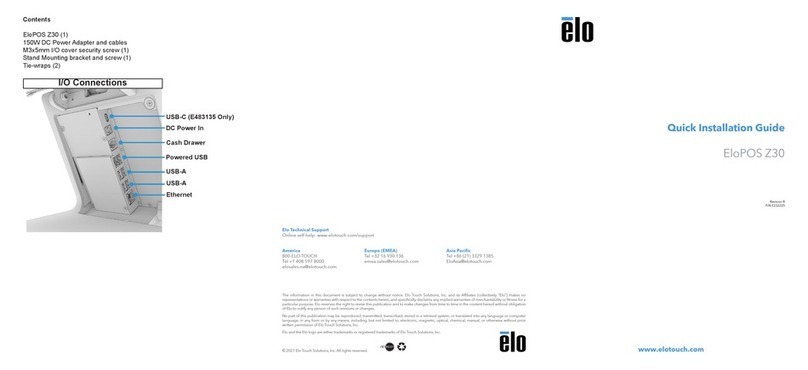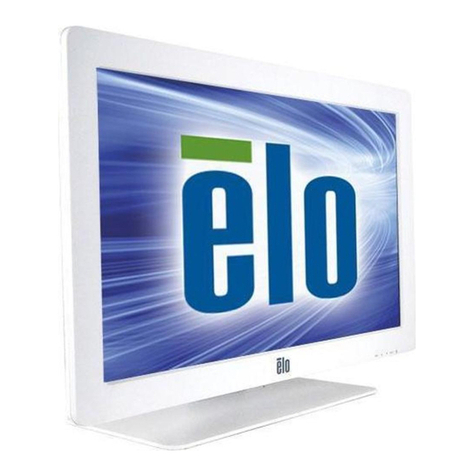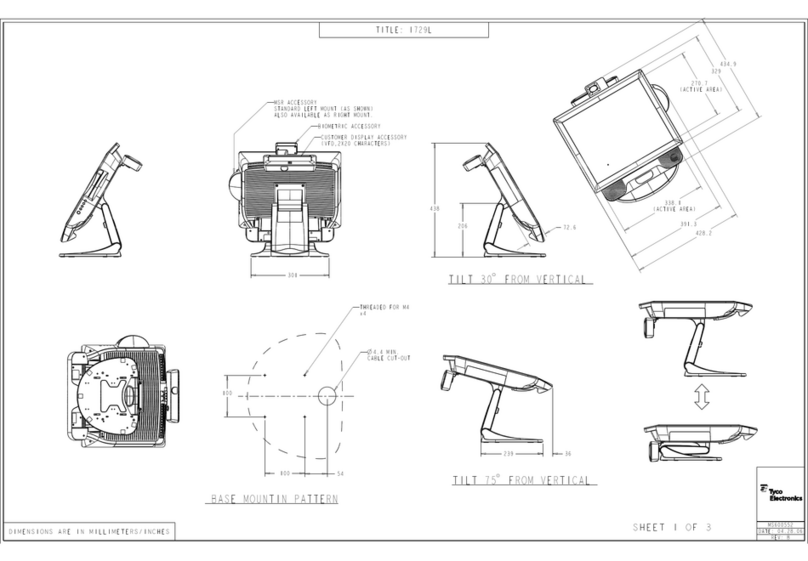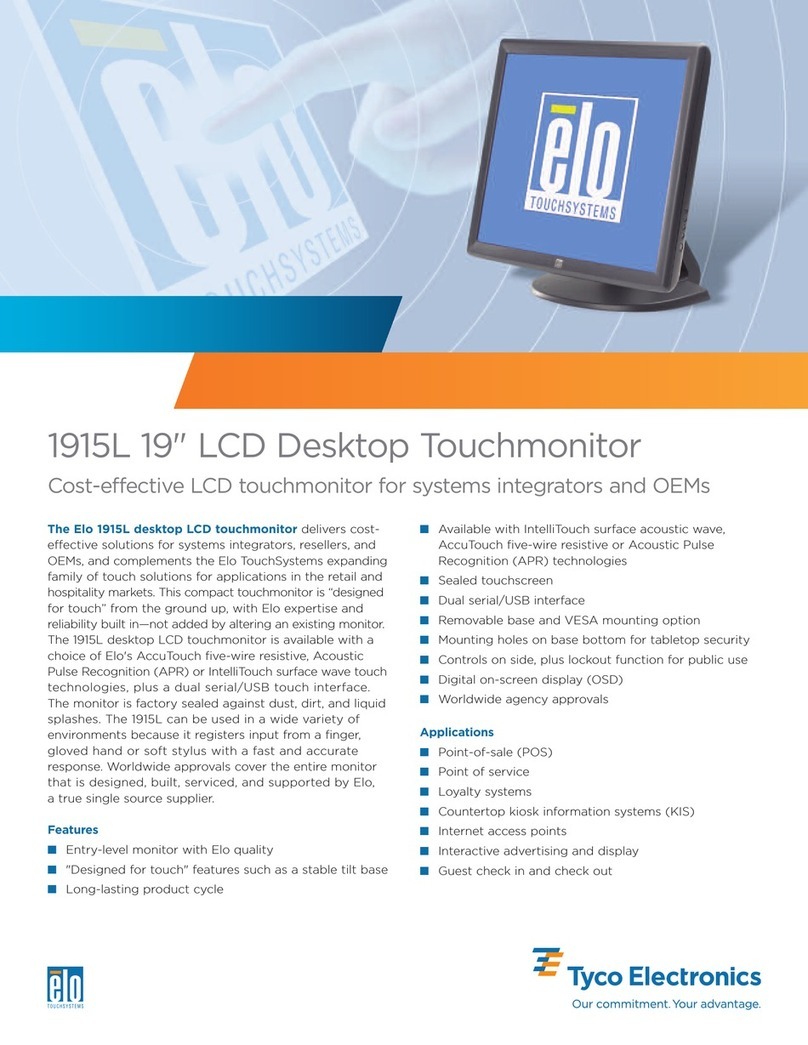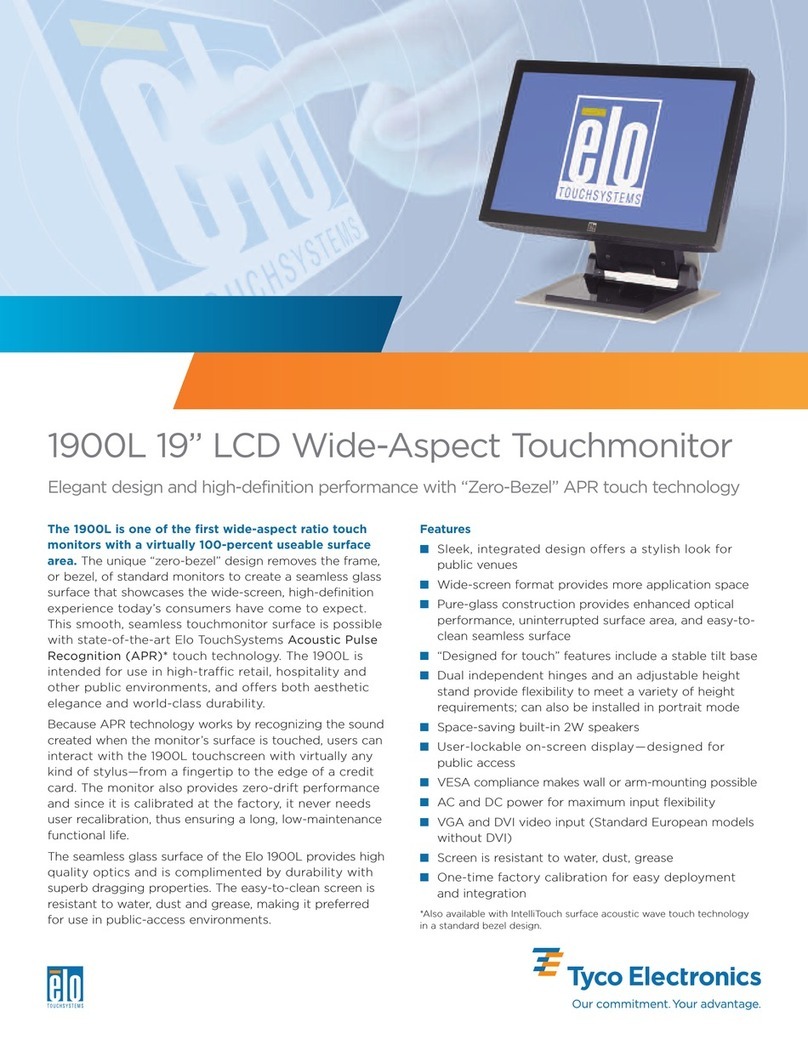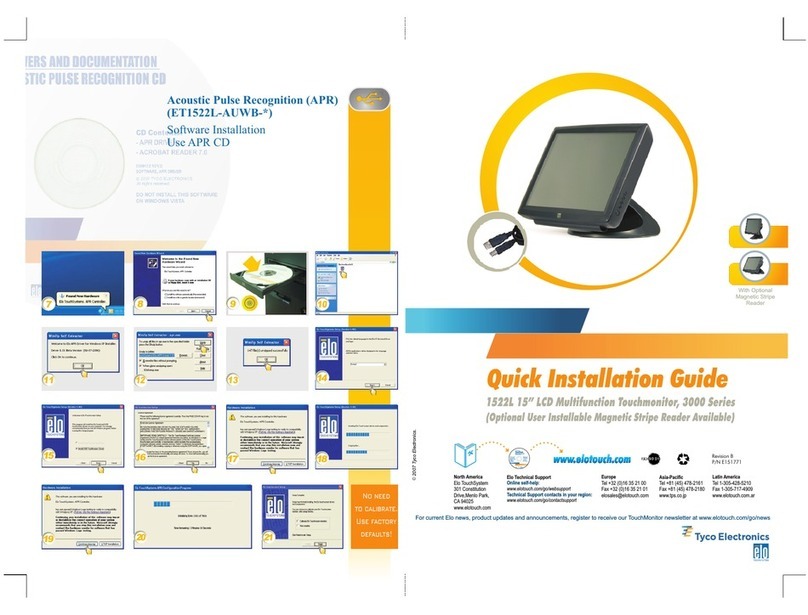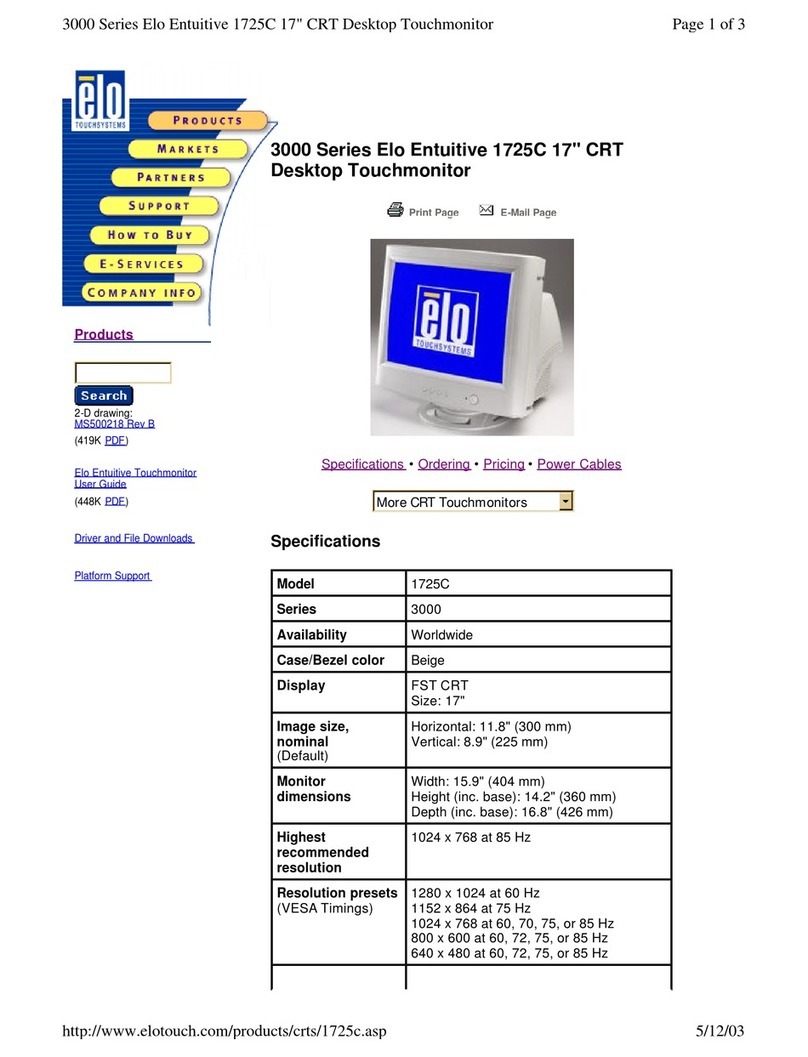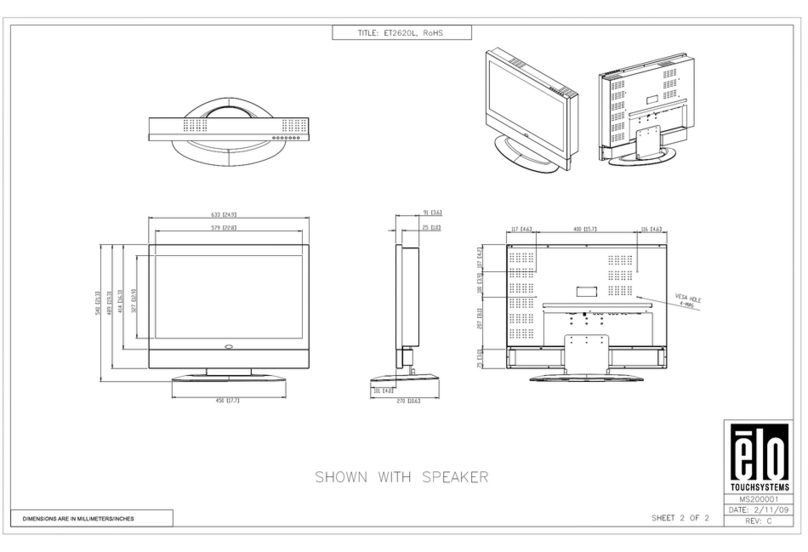Tyc Electr nics reserves the right t change r update, with ut n tice, any inf rmati n c ntained herein; t change,
with ut n tice, the design, c nstructi n, materials, pr cessing r specificati ns f any pr ducts; and t disc ntinue r
limit pr ducti n r distributi n f any pr ducts.
AccuT uch, Ac ustic Pulse Rec gniti n, El T uchSystems, IntelliT uch, TE L g , and Tyc Electr nics are trademarks.
C pyright 2008 Tyc Electr nics C rp rati n 8/12/08
North America
Elo TouchSystems
301 Constitution Drive
Menlo Park, CA 94025-1110
800-ELO-TOUCH
Tel 1-650-361-4800
Fax 1-650-361-4722
eloinfo@elotouch.com
Europe
Tel +32 (0)16 35 21 00
Fax +32 (0)16 35 21 01
elosales@elotouch.com
Asia-Pacific
Tel +81 (45) 478-2161
Fax +81 (45) 478-2180
www.tps.co.jp
Latin America
Tel 786-923-0251
Fax 305-931-0124
www.elotouch.com.ar
To find out more about Elo's extensive range of touch solutions, go to www.elotouch.com, or call the office nearest you.
3239L 32" Open-Frame Wide-Aspect LCD Touchmonitor
Case/Bezel Color Dark gray
Display Type Active matrix TFT LCD
Display Size 32.0” diagonal
Useful Screen Area Horizontal: 697.7 mm
Vertical: 392.3 mm
Monitor Dimensions Width: 784 mm
Height: 474 mm
Depth: 110 mm
Native Resolution 1366 x 768
Optimal (Pre-Set) Resolution 1360 x 768 @ 60 Hz and 1366 x 768 @ 60 Hz
Other Supported 640 x 480 @ 60 Hz, 800 x 600 @ 56 Hz, 800 x 600 @ 60 Hz, 1024 x 768 @ 60 Hz,
Resolutions 1280 x 960 @ 60 Hz, 1280 x 1024 @ 60 Hz, 1360 x 768 @ 60 Hz, 1366 x 768 @ 60 Hz,
1600 x 1200 @ 60 Hz, 1680 x 1050 @ 60 Hz
Colors 16.7 million colors
Brightness (typical) LCD Panel: 500 cd/m2, min. 400 cd/m2
with IntellTouch: 450 cd/m2, min. 340 cd/m2
with APR: 450 cd/m2, min. 340 cd/m2
Response Time Typical Rise Time 8 msec
Typical Fall Time 8 msec
Viewing Angle (typical) Horizontal: 89° (looking left) / 89° (looking right) at a CR>10
Vertical: 89°(looking down) / 89° (looking up) at a CR>10
Contrast Ratio 1500:1 (typical)
Input Video Format 1. R B Analog Video
2. DVI Video (not available on 3239L-xxEx models)
Input Sync Format Separate H & V sync, Composite Sync, and Sync-On- reen
Input Video Signal Connector 1. 15-pin female D-sub for Analog Video
2. Female DVI-D for Digital Video
Scanning Frequency Ranges Horizontal: 30 - 75 kHz
Vertical: 48 - 63 Hz
Power Consumption 145W typical, 190W maximum (at 110V/60Hz input)
Power Supply – Internal Monitor Input Voltage: 100~240 VAC, 50/60Hz
Temperature Operating: 0°C to 40°C
Storage: -20°C to 60°C
Humidity (non-condensing) 20% to 80% humidity (non-condensing)
10% to 90% humidity (non-condensing)
Monitor MTBF (excluding lamps) 50,000 hours demonstrated
Backlight Lamp Life 50,000 hours minimum
Weight (approx.) Actual: 17.3 kg; Shipping: 21.6 kg
Other Features 100mm VESA mount; Digital on-screen display (OSD); User’s control: OSD buttons: menu,
up, down, select; OSD: automatic adjustment, contrast, brightness, H/V position, clock,
phase, color temperature, input video select, OSD H/V position, OSD timeout, language
(English, French, Italian, erman, Spanish, Japanese, Traditional Chinese, Simplified
Chinese), recall color, recall defaults, sharpness, display information; OSD locking/
unlocking and power locking/unlocking
Warranty TouchMonitor: 3 years
Touch Interface USB and Serial (IntelliTouch, Surface Capacitive)
Agency Certification UL (US), cUL (Canada), S Mark ( ermany), FCC (US), CE (EU), NOM (Mexico), PCT
(Russia), CCC/RoHS (China), eK/Mic (Korea), BSMI (Taiwan), Singapore, VCCI (Japan),
C-Tick (Australia) and S-mark (Argentina), WEEE, IMERC.