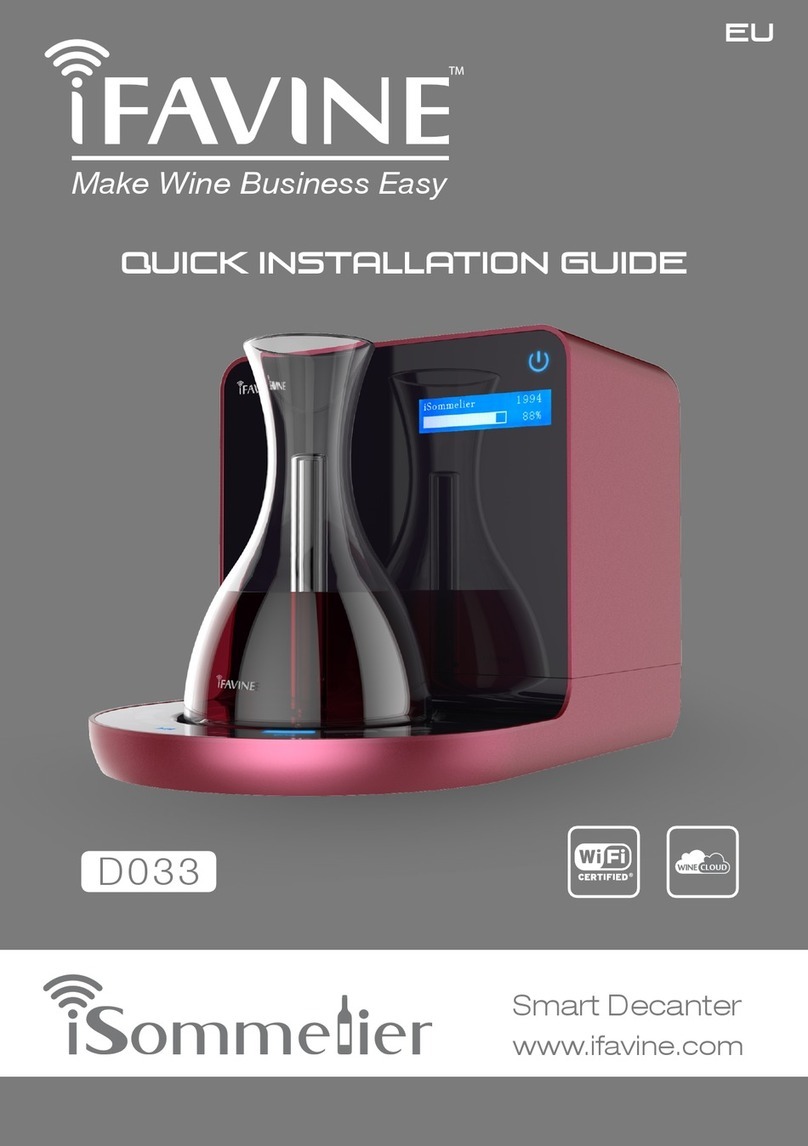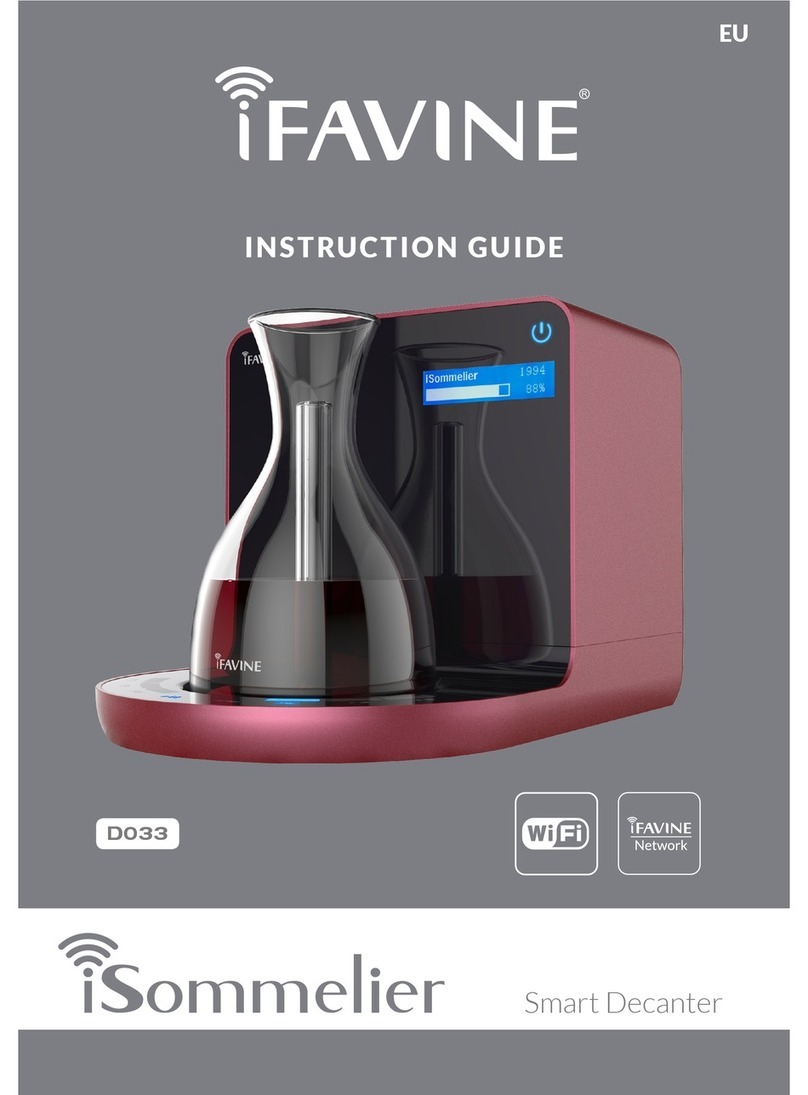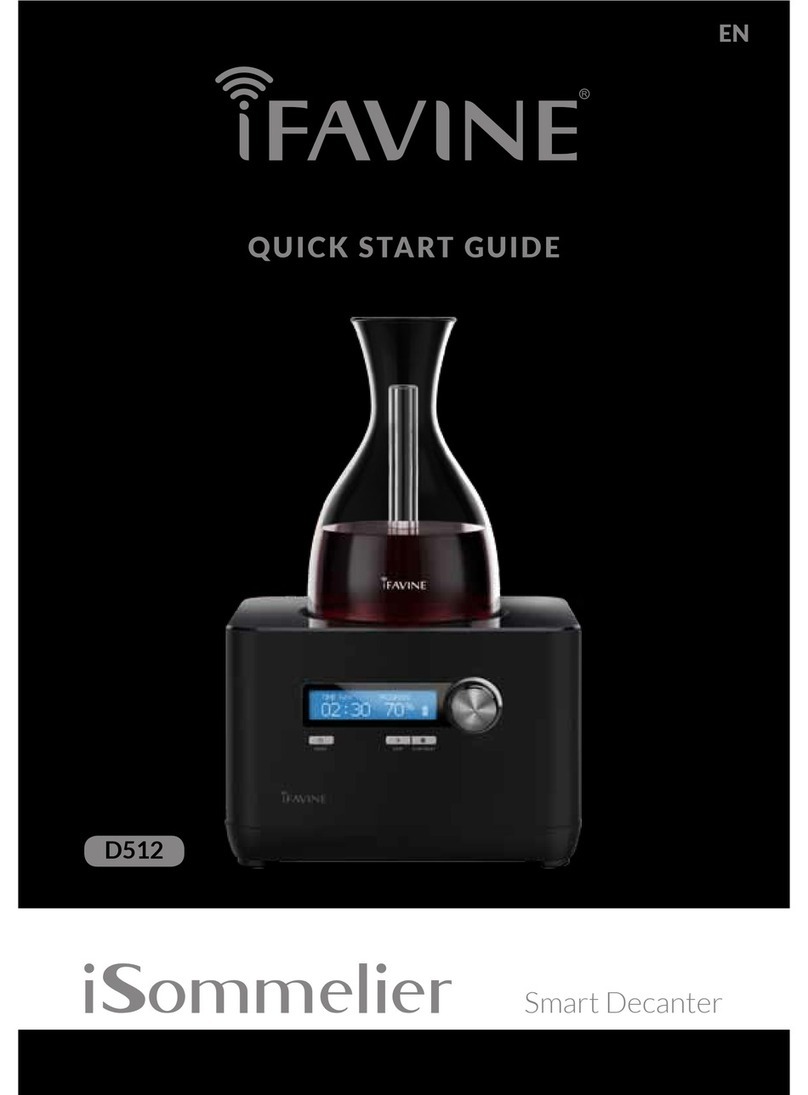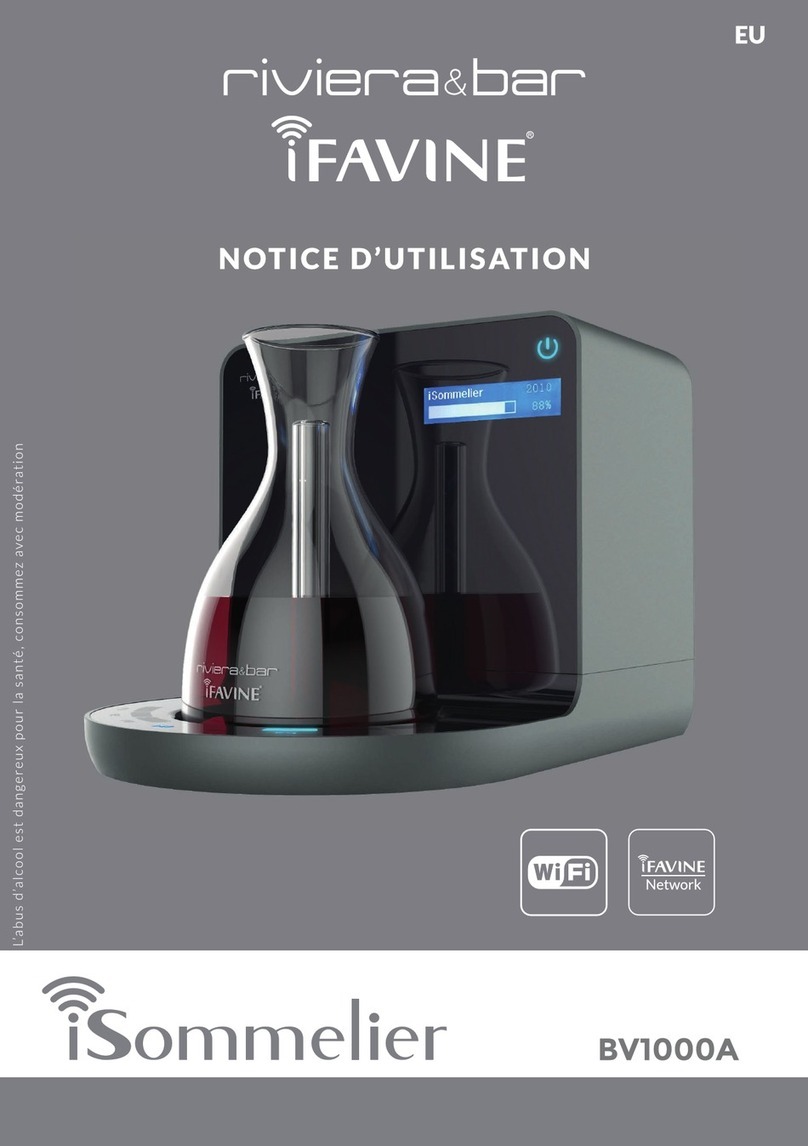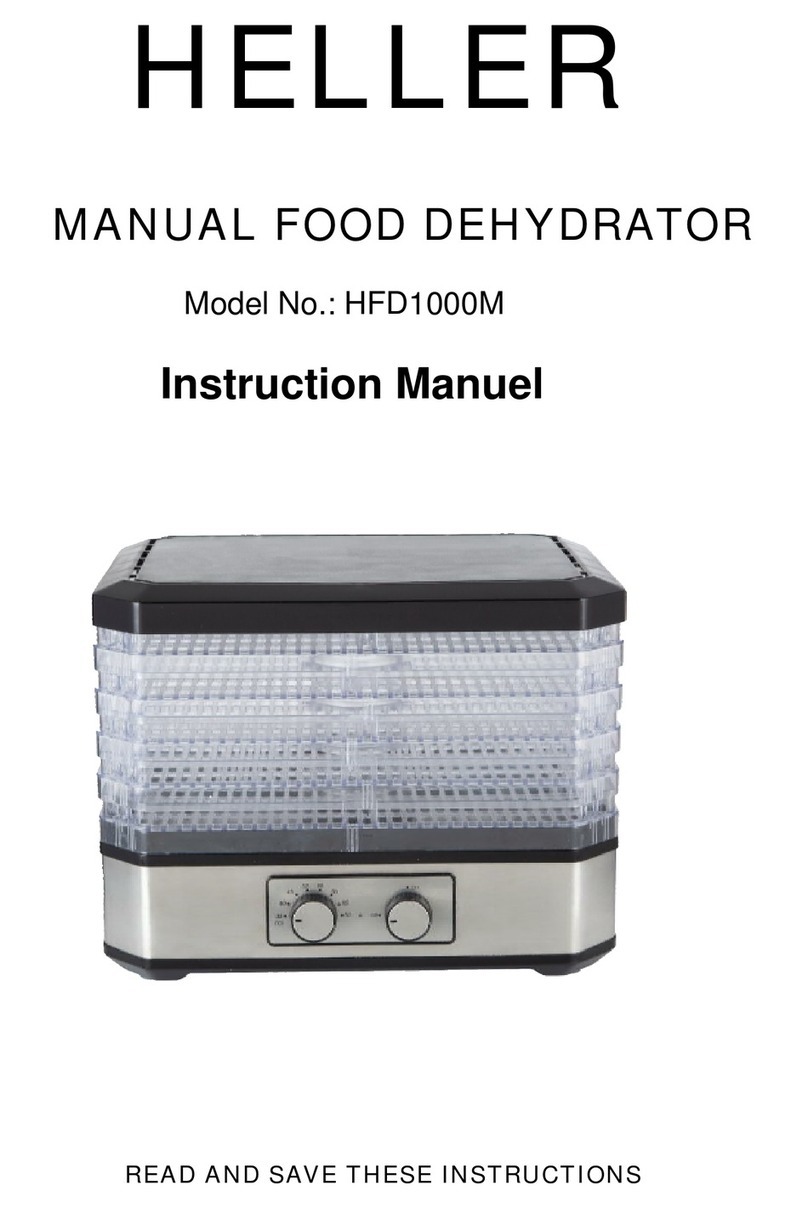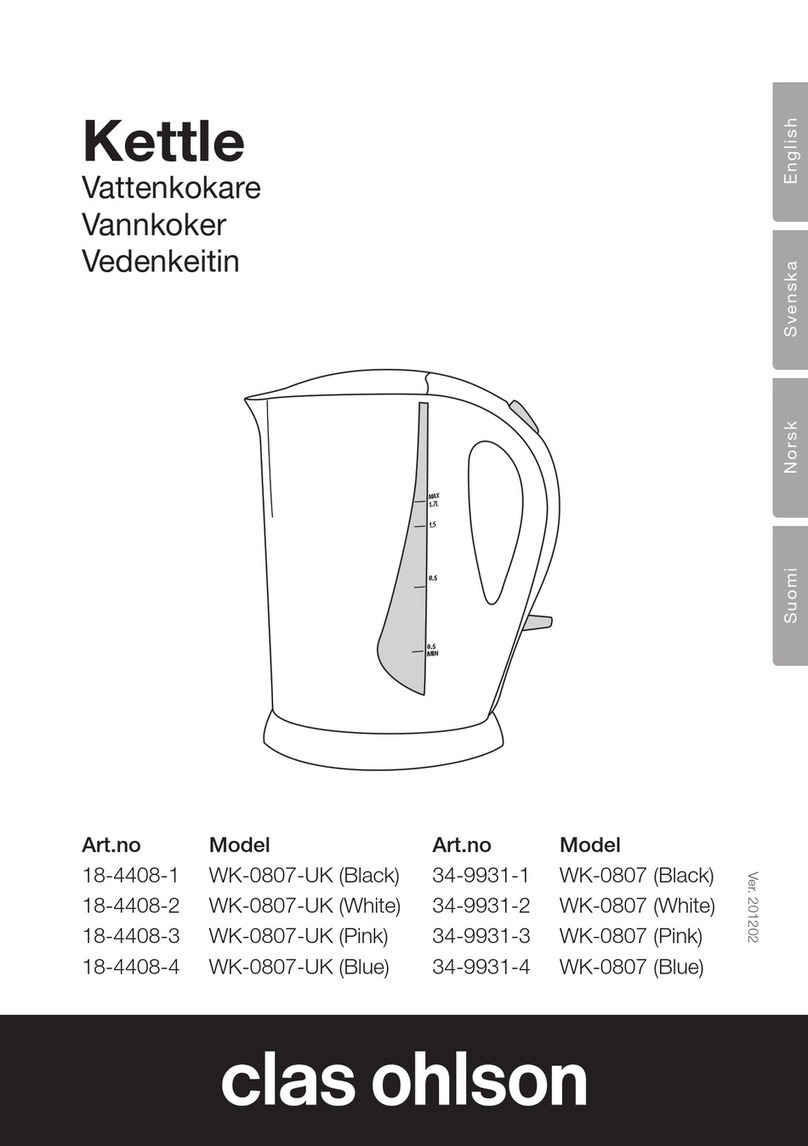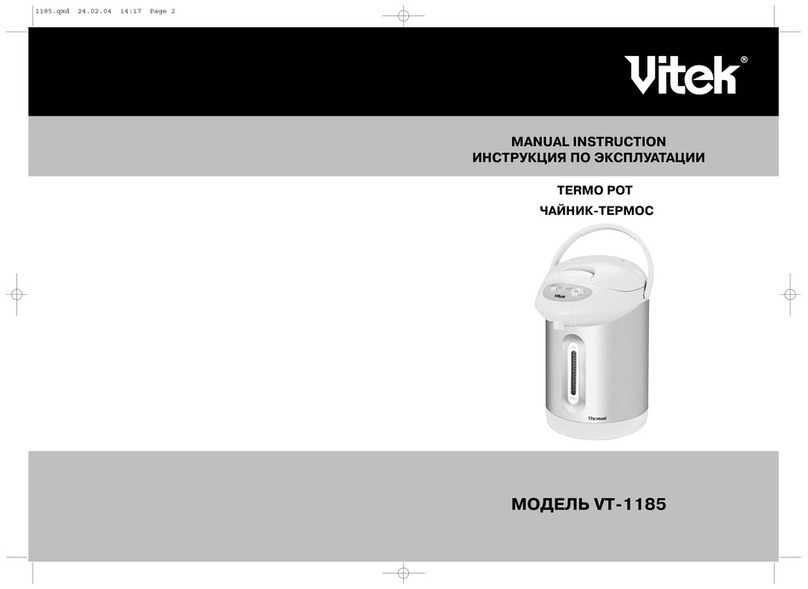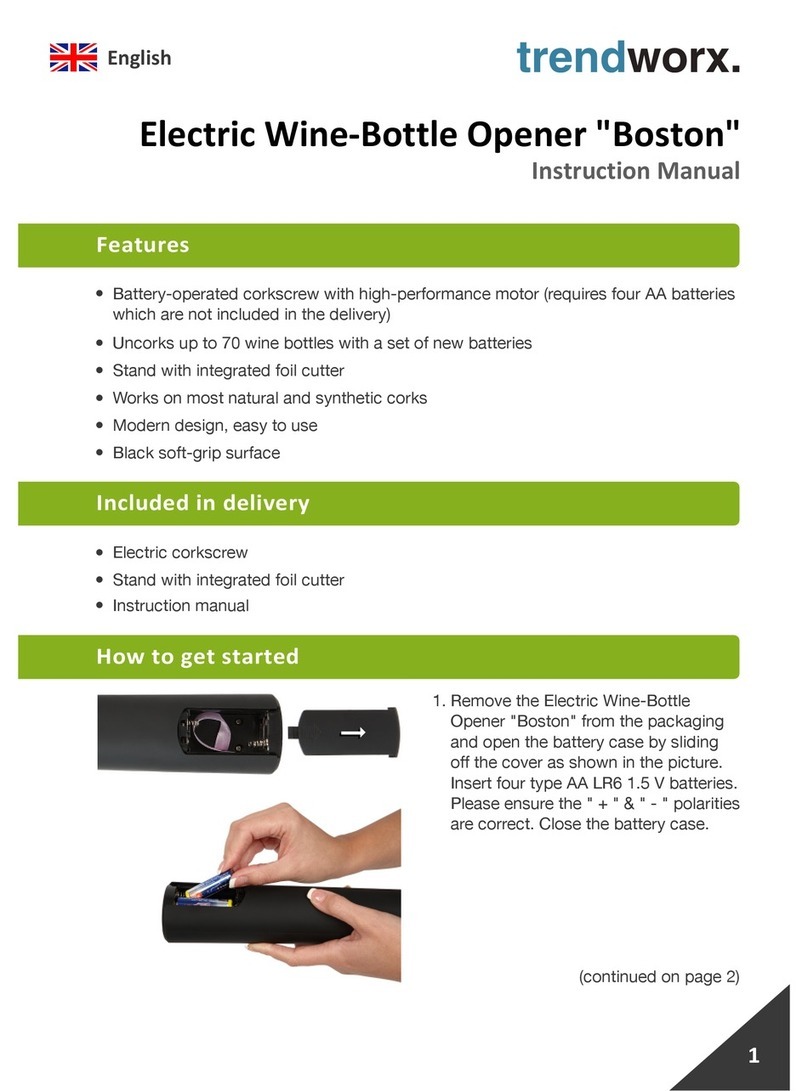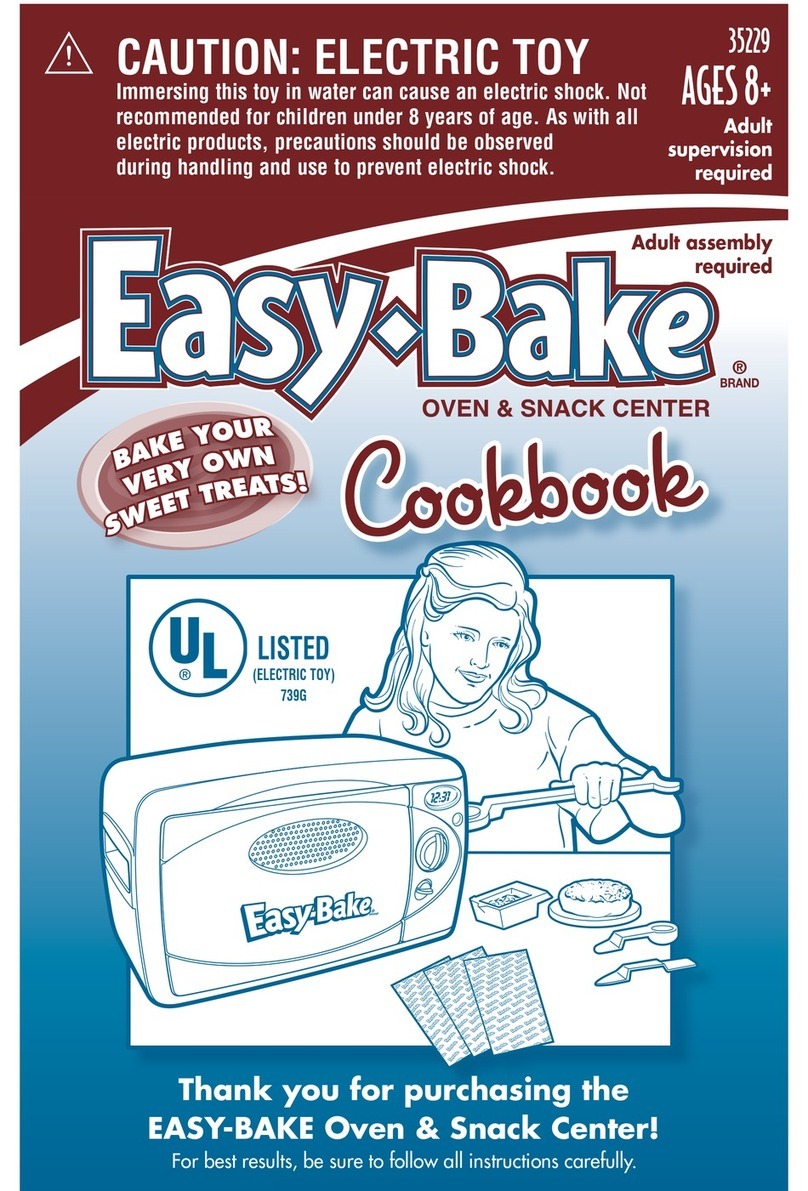iFAVINE iSommelier User manual


iSommelier is a technological solution to an oenological necessity: adding
oxygen to a wine to enhance its aromas and smooth its tannins and structure.
More than 4 years of research and development have gone into creating
the iSommelier: a smart and innovative carafe that releases the potential of
your wine within a very short amount of time thanks to its advanced oxygen
extraction technology.
iSommelier is a device, which aim is to oxygenate wine
homogeneously in a very short time. Indeed, while decanting a
wine in a traditional way can take 1 hour, you can get the same
results with iSommelier in only 1 minute.
This revolutionary tool is mostly dedicated to restaurants and wine professionals who need to keep up with time
and quality constraints. Although it will also seduce all wine enthusiasts looking for new tasting experiences.
To enjoy your wine at its full potential, the bottle of wine often needs to be open hours before tasting, especially
when wines are young and have a lack of balance. In these cases, when we just open the bottle, the tastes appears
harsh, which is totally natural at this stage. Strong farm, hard tanins, prominent acidity, too strong alcohol.
The carafe lets oxygene and wine entering in contact which releases some odor molecular, relax wine and mostly
soften tanins.
WHAT IS IT ?
WHEN SHALL WE USE IT ?
While traditional decanting can take hours, the iSommelier performs the same operation in just a few minutes: one
hour of oxygenation in a carafe is equivalent to 1 minute of aeration through the iSommelier with its well-tested
and preestablished programmes (30 minutes, 1 hour, 2 hours...) as well as its customizable programmes that can be
congured via the iFAVINE App (available for free download on Android and iOS).
In order to optimize the tasting experience, Sommeliers and Winemakers provide recommended decanting times
directly on the iFAVINE Network. Thanks to their smartphone, general users can set the iSommelier and start
decanting by clicking on the related wine information sheet.
iSommelier is one of the rst connected devices designed for the wine industry. iFAVINE’s ambition is to compile
a large and international database and to provide an online resource for wine aeration. The ultimate goal of the
iFAVINE Network is to become a social network
for wine professionals dedicated to making
wine business easier around the world.
A MODERN DEVICE

• This process is very soft and does not attack the wine
• No chemical component is used as the iSommelier only
work on ambient air
• With a shorter period spent into the carafe, the wine
is not subject to natural elements like temperature, air
quality or air pressure.
• The patented carafe is specially designed with a double tube which lets oxygen flows from top to the
bottom and spread it homogeneously into the whole density of wine while the layer is only in contact with
oxygen during traditional decanting.
HOW DOES IT WORK ?
• It filters ambient air thanks to an air compressor and 2 filters inside the device that separates oxygen from
air impurities, but also from Nitrogen and Carbon dyoxyde. So thanks to iSommelier, around 90% purified
oxygen is injected into the wine, while only 20% of oxygen you can find in the air.

• FOR RESTAURANT ?
-Bring a better and complete tasting experience to their customers
-Can be used for both wines and spirits
-It brings more value to your wine list as even young wines will be enjoyed
at their best
-They can sell more wine bottles
-Create some wine pairing thanks to different opening stages
-Bring the right tools to the Sommeliers as there already are a lot in
Kitchen dedicated to Chef
-Communicate about the wine list through iFAVINE App (coming soon)
-Easy to use
-Small size to put on a counter/bar
-An average price per day of 1.5€/opening day (based on 3 years
accounting depreciation – 220 opening days per year)
• FOR WINERIES ?
-Bring out the best of their wines for tastings
-Easy to use for fairs/shows and oenotourism
-Good visibility and communication about the winery and range of wines
thanks to iFAVINE app
-Possibility to analyse consumption datas VS sales data : adjust
distribution and communication policy (coming soon)
• FOR THE GENERAL CUSTOMER ?
-No need to wait for the last glass before deeply enjoying his wine
-Wine can be more enjoyable thanks to enhanced aromas and softer
tanins
-No inconvenicence due to ambient air exposure with traditional
decanting (temperature variation, air impurity exposure, air pressure)
-Connected device thanks to an app
-Puried oxygen
SALES POINTS / ISOMMELIER BENEFITS
OXYGENATER
Bring oxygene into the wine (often
quite young wine) so that the wine
can gain structure and settle down.
REMINDER : DIFFERENCES BETWEEN OXYGENATION AND DECANTING
HOWEVER,
DECANTING REMAINS
OXYGENATING
DECANT
Put away sediment
from wine.

Q : WHAT IS THE TIME DIFFERENCE BETWEEN NORMAL
DECANTING AND ISOMMELIER DECANTING?
A : The amount of oxygenation through normal
decanting in 3-4 hours can be achieved by iSommelier
in 3-4 minutes.
Q : WHAT LEVEL OF ALCOHOL IS RETAINED USING THIS
DECANTED METHOD COMPARE TO NORMAL DECANTING?
A : The alcohol levels retained by iSommelier are
slightly greater than those in normal decanting as less
evaporation occurs due to less time exposed.
Q : DOES HUMIDITY AFFECT THE OPERATION OF THE
MACHINE PERFORMANCE?
A: No, the machine uses a water trap to remove any
moisture in the air.
Q: WHAT IS THE MOLECULAR FILTER EXTRACTING FROM AIR?
R : The molecular lter is designed to specically only
allow oxygen molecules to pass through, however
insignicant levels of other components of air, mainly
nitrogen, may pass through.
Q : ARE THERE ANY HARMFUL EFFECTS IF BREATHING THE
OXYGEN EXTRACTED BY THIS ISOMMELIER?
R : No, you can breathe high concentrated oxygen for
short periods of time with no detrimental effects.
Q : WHERE IS THE EXTRA OXYGEN COMING FROM?
R : iSommelier does not create oxygen; it only extracts
small amounts from the surrounding air. After it is
released from the nozzle it instantly mixes back into
the surrounding air, thus not changing the oxygen
level in the room.
Q : WHAT IS THE FLOW RATE OF OXYGEN FROM THE
NOZZLE?
R : 0.1 ~ 0.2 liters per minute.
Q : HOW LONG DOES THE FILTER REMAIN EFFECTIVE FOR
AND DOES IT REQUIRE TO BE CHANGED?
R : The lter is effective for approximately 10,000
hours, or over 100,000 bottles. If necessary, lters
can be replaced.
Q : ARE THE CHEMICAL PROPERTIES OF A WINE CHANGED
DUE TO THE CONTACT OF HIGHLY CONCENTRATED OXYGEN?
R : No. Laboratory tests of wine oxygenated
by this machine have shown that there are no
harmful chemical or sensory effects to the wine.
Q: IS IT POSSIBLE TO MAKE THE MACHINE HOLD THE
TEMPERATURE OF THE WINE?
R : We have patented this feature for future generation
of iSommelier decanters.
FAQ

HOW TO USE YOUR ISOMMELIER ?
1994
88%
Wine name Vintage
Progress bar Percentage
1
2
3
4
6
7
8
Decanting process
The screen displays
Select you pre-registrered decanting
program or use your iFavine App
(cf. App quick start for iOS or Android)
Plug the power cord into thepower socket
Press the power button and the
isommelier will turn on
Pour your wine into the carafe
Place the carafe on the iSommelier Decant Completed
Enjoy your wine !
A progress bar which allow to follow the decanting process
If registered, the wine name and vintage
Do not exceed the grade limit
Press“ “ to start or pause decanting.
Press“ “ to stop decanting.
Press“ “ to release smart devices control
5

APP QUICK START (ANDROID)
Go to AppStore and download iFAVINE App
Align QR code
Switch on iSommelier
Power button turns blue when power is on
1
2
Start Pairing
Pair smart device with iSommelier
Swipe down to refresh and select your iSommelier
If you can’t find your iSommelier SSID:Hold F1 and F6
Until SSID is displayed
3
Unauthorized Access:Hold “ /RESET ”for 3 seconds
or until hearing a beep to establish connection
Select a Network
4.1 Select a network and enter your Wi-Fi Password
4
If the connection is not successful, try to reconnect iSommelier
or go to Home
Once pairing completed, your smart device is paired with iSommelier

When you are connected, follow the first instructions
Decanting Option
Input the amount of time required to normally decant
the wine
2.1 Position the wine label within this frame and take a picture
2.2 Input winery, wine or vintage and follow the decanting
recommandation
Option 2. Search wines on iFAVINE Network
Option 1. Manual decanting program
6
User Interface Preview
5
Decant Completed
Enjoy your wine
7
DECANTOPTIONS
Decant
FAVORITES
Chateau Brane Cantenac
1999
WEBSITE NETWORK PROFILEDECANT SETTING
TAP TO MODIFY YOUR
ROUTER SETTINGS
TAP TO EDIT YOUR
FAVOURITE KEYS SETTINGS
TAP TO VIEW MORE SETTING OPTIONS
E.G. CHANGE LANGUAGES
WEBSITE NETWORK PROFILE SETTING
Network
Wine
Winery
MYNETWORKWEBSITE SOCIALDECANT
1010
NETWORK
TAP TO
SEARCH
THE WINE
TAP TO
TAKE A
WINE LABEL
TAP TO
ENTER
WINE PAGE
TAP TO
SEARCH
THE WINERY
TAP TO
ENTER
WINERY PA GE
DECANT
TAP TO USE YOUR
SAVED FUNCTION
KEYS
TAP TO DECANT
WITH NATURAL
DECANTING TIME
4.2 A Direct Connection to iSommelier
Operate iSommelier without accessing iFAVINE Network
Once pairing completed, your smart device is
paired with iSommelier

APP QUICK START (IOS)
If you can’t find your iSommelier SSID:Hold F1 and F6 Until
SSID is displayed
Go to AppStore and download iFAVINE App
Go to your iPhone’s “Settings”
Align QR code
Select your iSommelier smart decanter with a unique SSID
Go to “Wi-Fi” and pair it with your iSommelier
Switch on iSommelier
Power button turns blue when power is on
1
2
3
4
Start Pairing
Pair smart device with iSommelier
Swipe down to refresh and select your iSommelier
If you can’t find your iSommelier SSID:Hold F1 and F6
Until SSID is displayed
6
Unauthorized Access:Hold “ /RESET ” for 3 seconds
or until hearing a beep to establish connection
When connection is successful, you can go
to iFAVINE App
5

Select a Network
7.1 Select a network and enter your Wi-Fi Password
7.2 A Direct Connection to iSommelier
Operate iSommelier without accessing iFAVINE Network
When you are connected, follow the first instructions
7
Decanting Option
Input the amount of time required to normally decant the wine
2.1 Position the wine label within this frame and take a picture
2.2 Input winery, wine or vintage and follow the
decanting recommandation
Option 2. Search wines on iFAVINE Network
Option 1. Manual decanting program
9
User Interface Preview
8
Decant Completed
Enjoy your wine
10
If the connection is not successful, try to reconnect iSommelier
or go to Home
Once pairing completed, your smart device is paired with iSommelier
Once pairing completed, your smart device is paired
with iSommelier
DECANTOPTIONS
Decant
FAVORITES
Chateau Brane Cantenac
1999
WEBSITE NETWORK PROFILEDECANT SETTING
TAP TO MODIFY YOUR
ROUTER SETTINGS
TAP TO EDIT YOUR
FAVOURITE KEYS SETTINGS
TAP TO VIEW MORE SETTING OPTIONS
E.G. CHANGE LANGUAGES
WEBSITE NETWORK PROFILE SETTING
Network
Wine
Winery
MYNETWORKWEBSITE SOCIALDECANT
1010
NETWORK
TAP TO
SEARCH
THE WINE
TAP TO
TAKE A
WINE LABEL
TAP TO
ENTER
WINE PAGE
TAP TO
SEARCH
THE WINERY
TAP TO
ENTER
WINERY PAG E
DECANT
TAP TO USE YOUR
SAVED FUNCTION
KEYS
TAP TO DECANT
WITH NATURAL
DECANTING TIME
Other manuals for iSommelier
1
Table of contents
Other iFAVINE Kitchen Appliance manuals
Popular Kitchen Appliance manuals by other brands

Tupperware
Tupperware Micro Rice Maker Large user manual

Schou
Schou 87258 instruction manual

CookMax
CookMax SG220 Installation, operating and service instructions

Smeg
Smeg CS9GMXA user manual

Breville
Breville CRISPY CRUST STONE BAKED PIZZA Instruction booklet

Scarlett
Scarlett SC-JE50S21 instruction manual