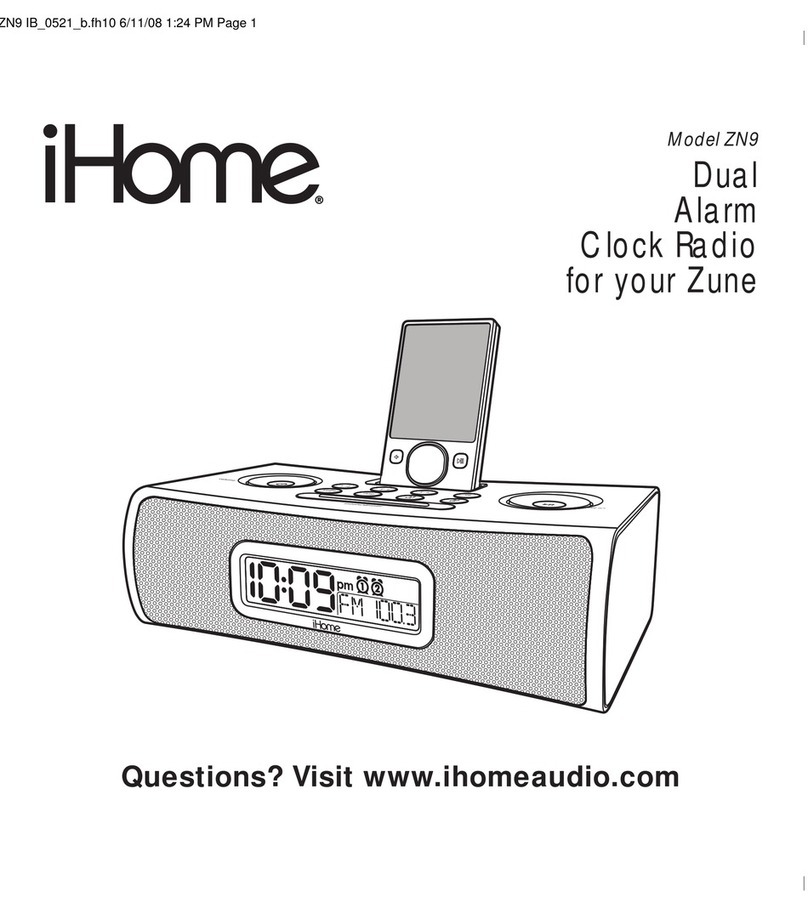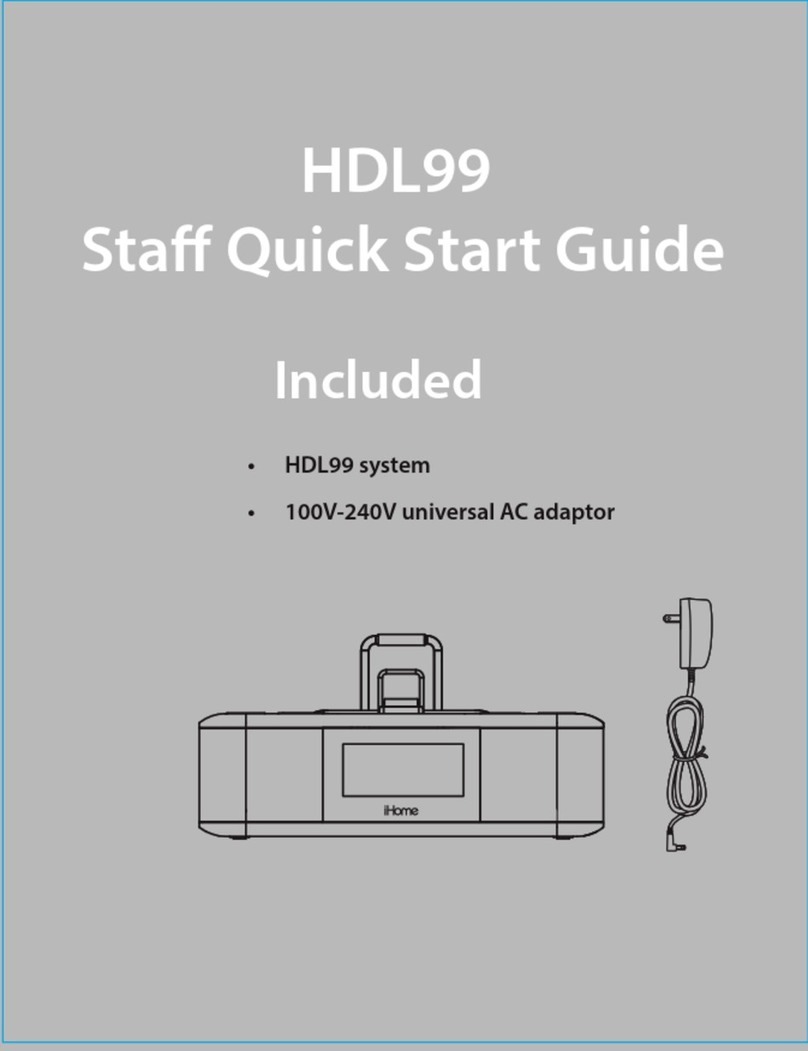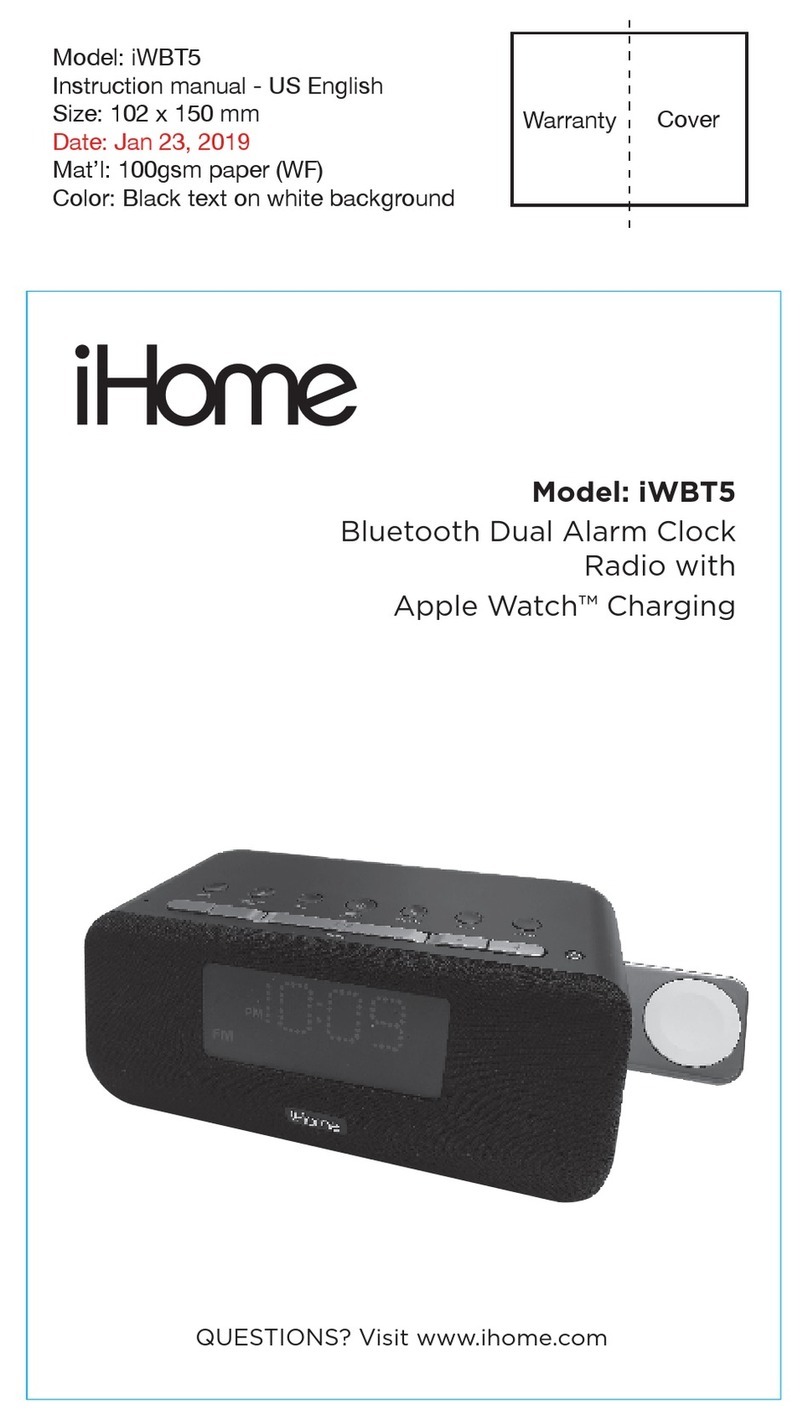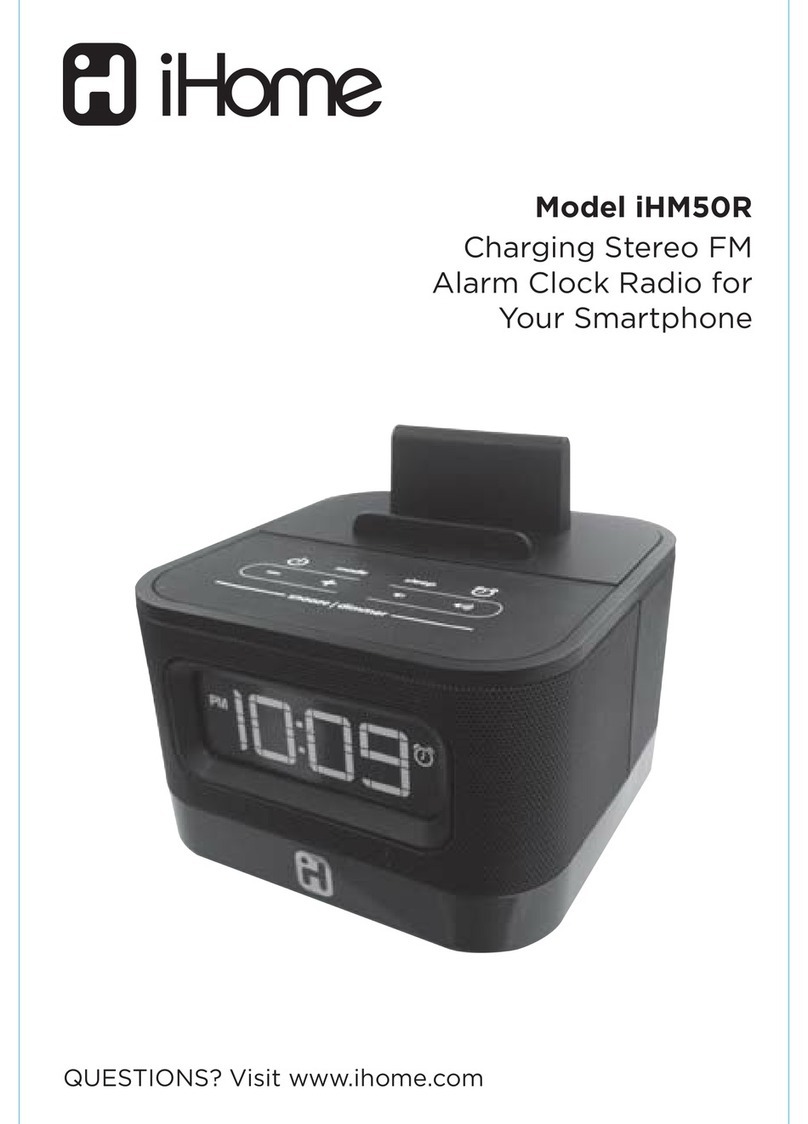Alarm Features
• Wake to your docking iPod™,
radio, or buzzer
• Easy-to-set alarm
• Alarm Reset turns off alarm and
automatically resets it for same time
the following day
• Sure Alarm battery backup
maintains clock setting and ensures
alarm wake time in case of power
failures
• Gentle Wake peacefully wakes you
with gently ascending alarm volume
• iPod™ alarm backup: If iPod™ is
the selected wake to source and
iPod™ is not docked, a buzzer will
sound instead.
Sleep Features
• Sleep to iPod™, AM/FM Radio,
• Programmable Sleep with 120,
90, 60, 30, or 15-minute
scheduled shutdown
• Adjustable Sleep volume allows
you to select a comfortable
“sleep” volume level without
affecting the “wake to” or
listening volume levels
• Gentle Sleep gradually decreases
music volume
iPod™ interface features
• Play music from your iPod™
• iPod’s battery charges while
docked
• Included dock inserts ensure a
snug fit for any type of docking
iPod™ (gen 3, gen 4, iPod mini™,
iPod photo™, iPod nano)
• Patch cord included to connect
non-docking iPods, other mp3
players, and otheraudio devices
Auto-Set Features
• Time and date are preset at the
factory.
• Adjust preset time to any of seven
different time zones at the touch of
a button
• DST switch for quick
daylight-savings time adjustment
iH5
The Clock Radio for your iPod™
Apple, the Apple logo and
iTunes are trademarks of
Apple Computer, Inc., registered
in the U.S. and other countries.
iPod is a trademark of
Apple Computer, Inc
iH5
iH5B
Radio Features
• Clear AM/FM Reception
• Built-in Automatic Frequency
Control (AFC) for enhanced FM
reception
• PLL Digital radio Tuning
• Display of radio frequency/volume
level
• External AM antenna for best
reception
Display and Design Features
• 6 watts total power
• “Made for iPod™”
• Aux/MP3 line in jack, patch cord
included
• Clean contemporary design
compliments the look of the iPod™
• High-fidelity stereo speakers in
specially designed isolated speaker
chambers
• Extra-large, backlit custom LCD
Display
• Display Indicators display
clock/calendar, iPod™ info, radio
tuning, volume level, alarm
information
• Amber backlight on all primary
buttons
GENERAL INFORMATION
Color(s) White or Black
Dimensions W H D
Inches: 10.2 3.0 6.1
mm: 258 77 156
Power AC adaptor (included)
iHR5
Remote Control
(sold separately)
SDI Technologies Inc.
1299 Main Street
Rahway, NJ 07065
www.ihomeaudio.com
732 574-9000 Fax 732 574-1631