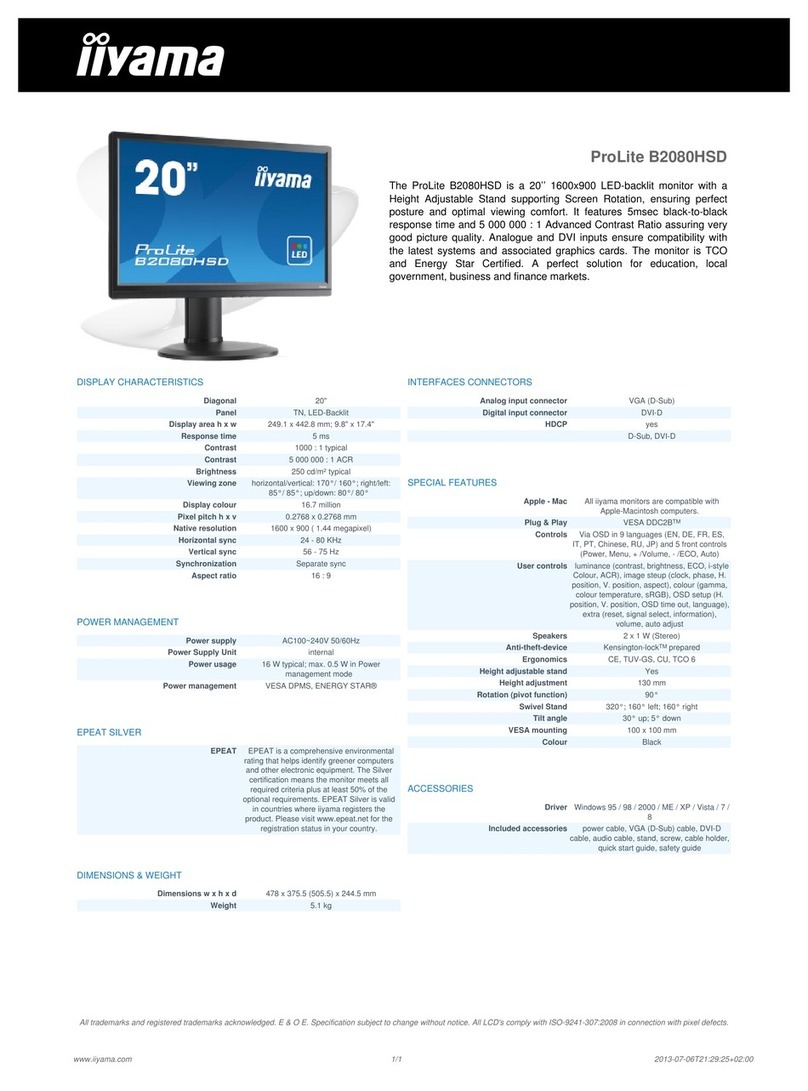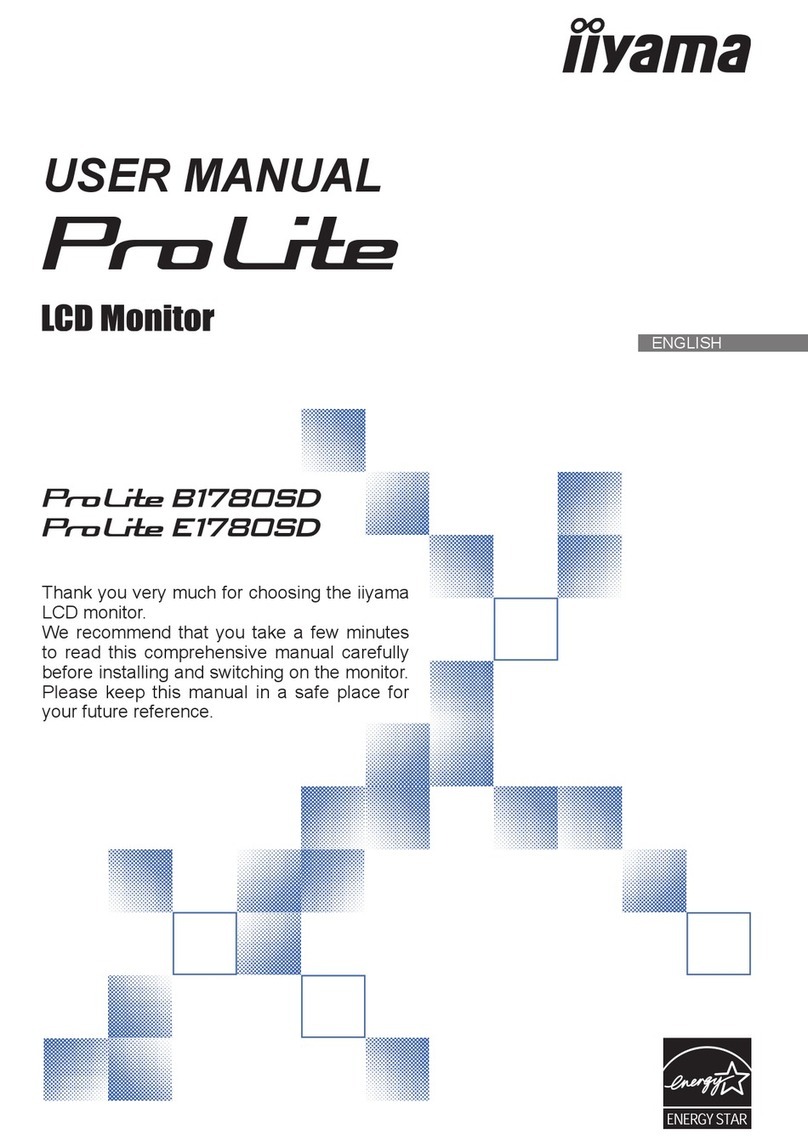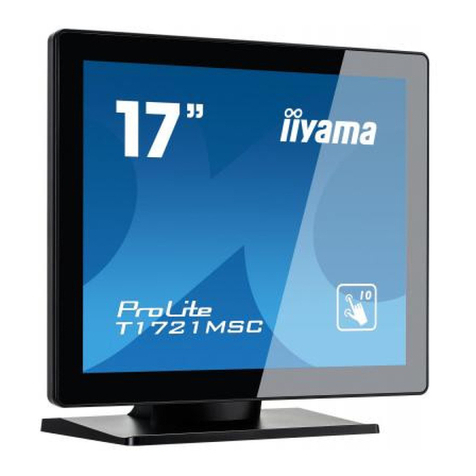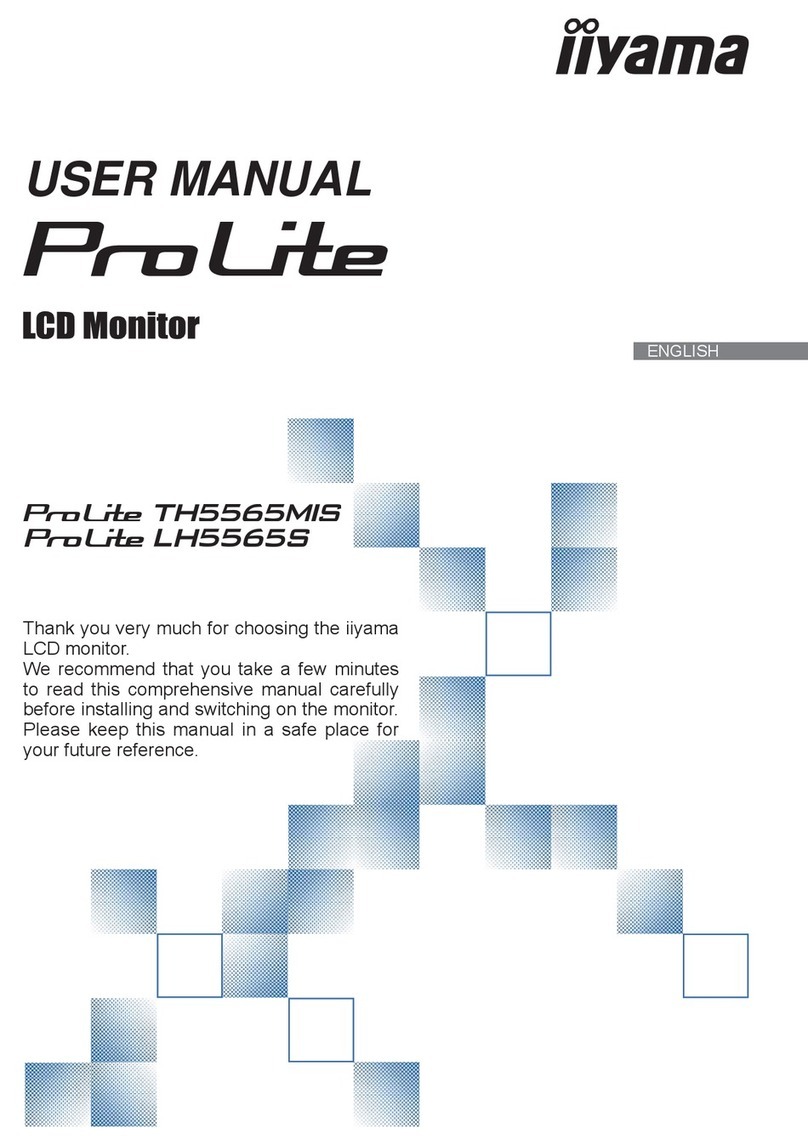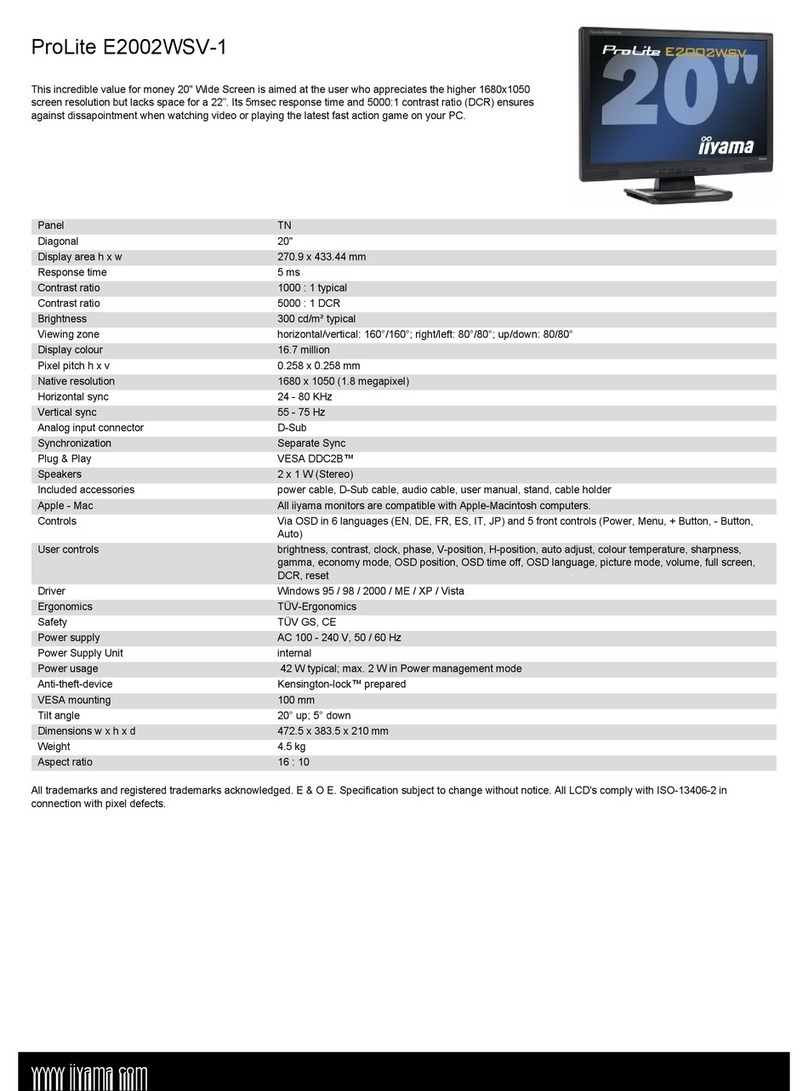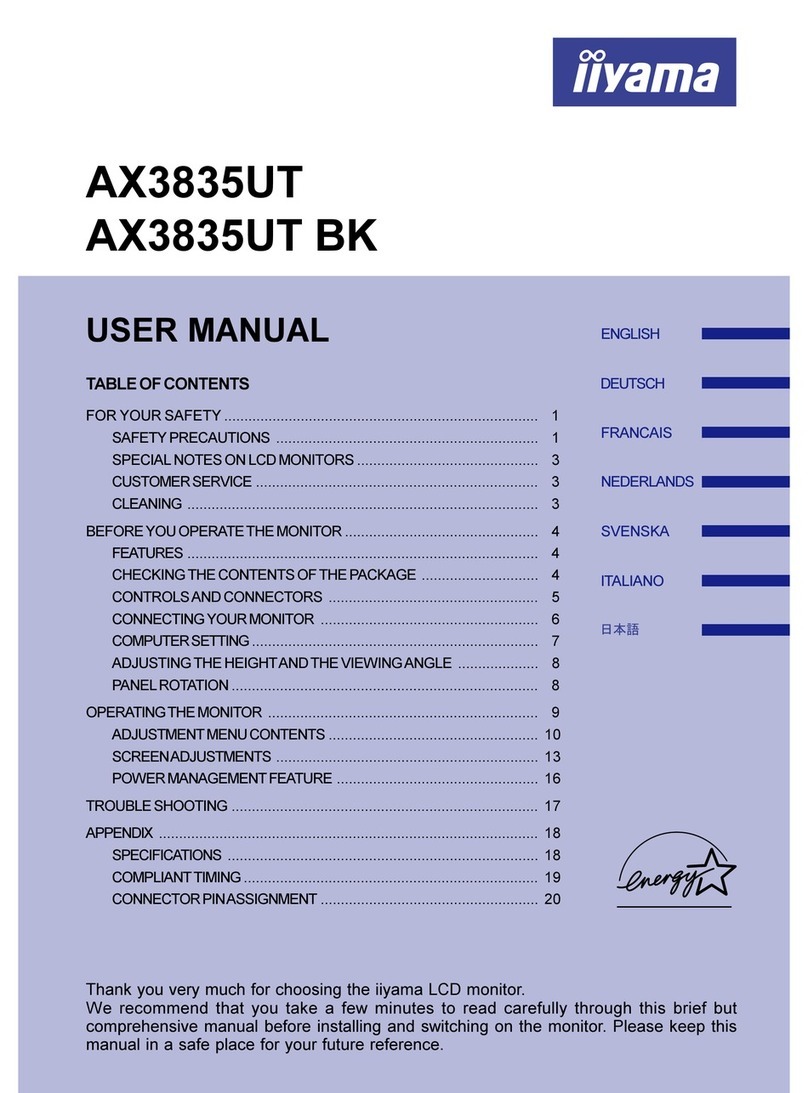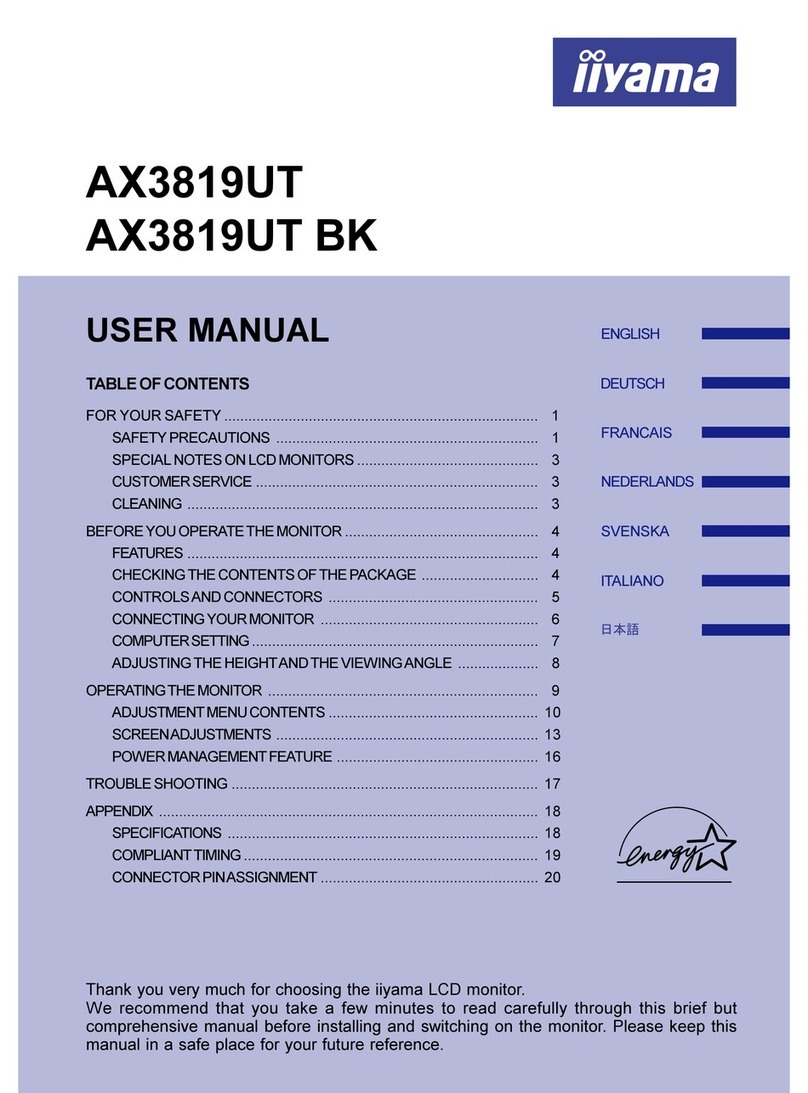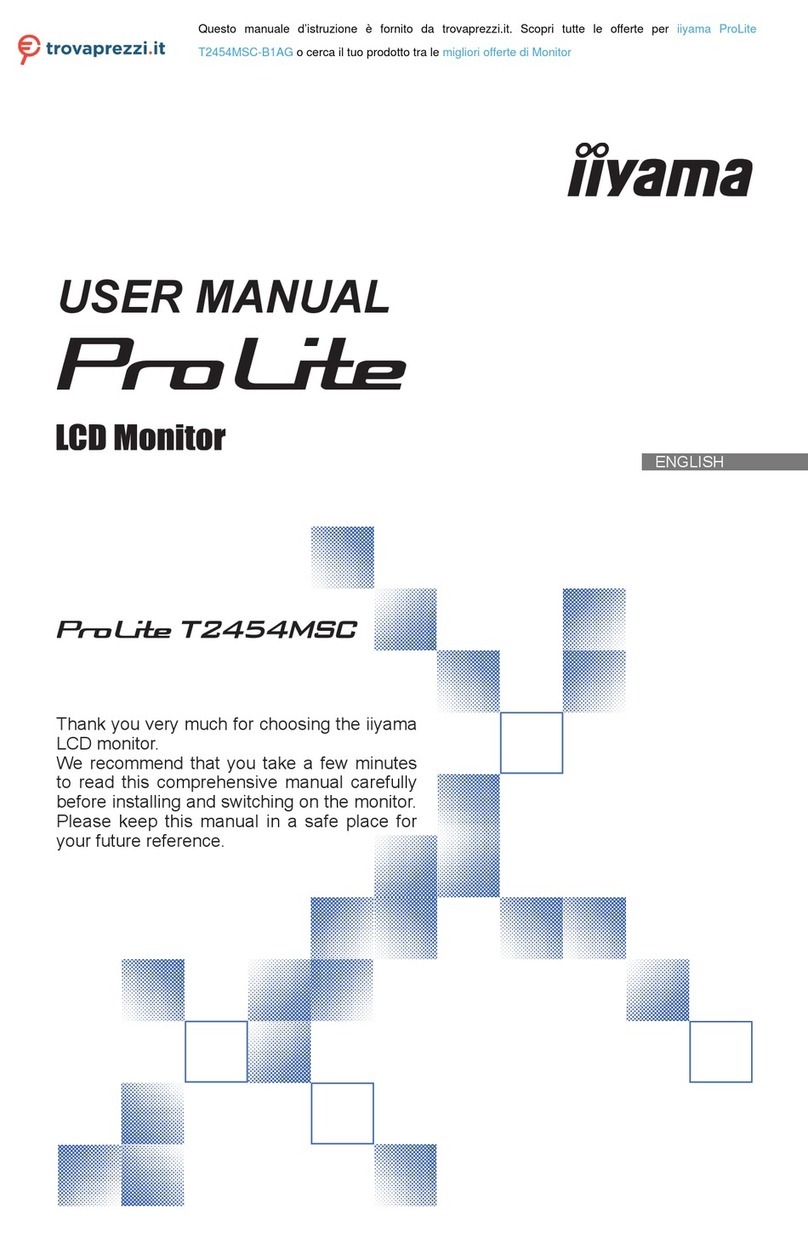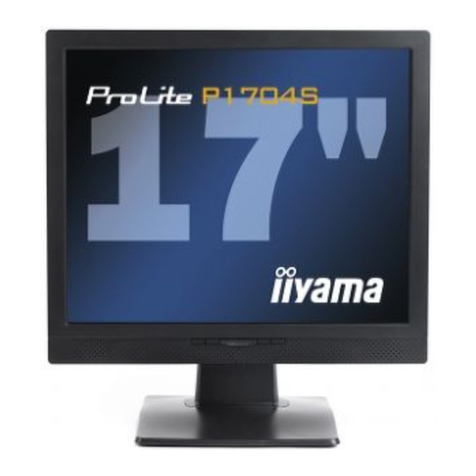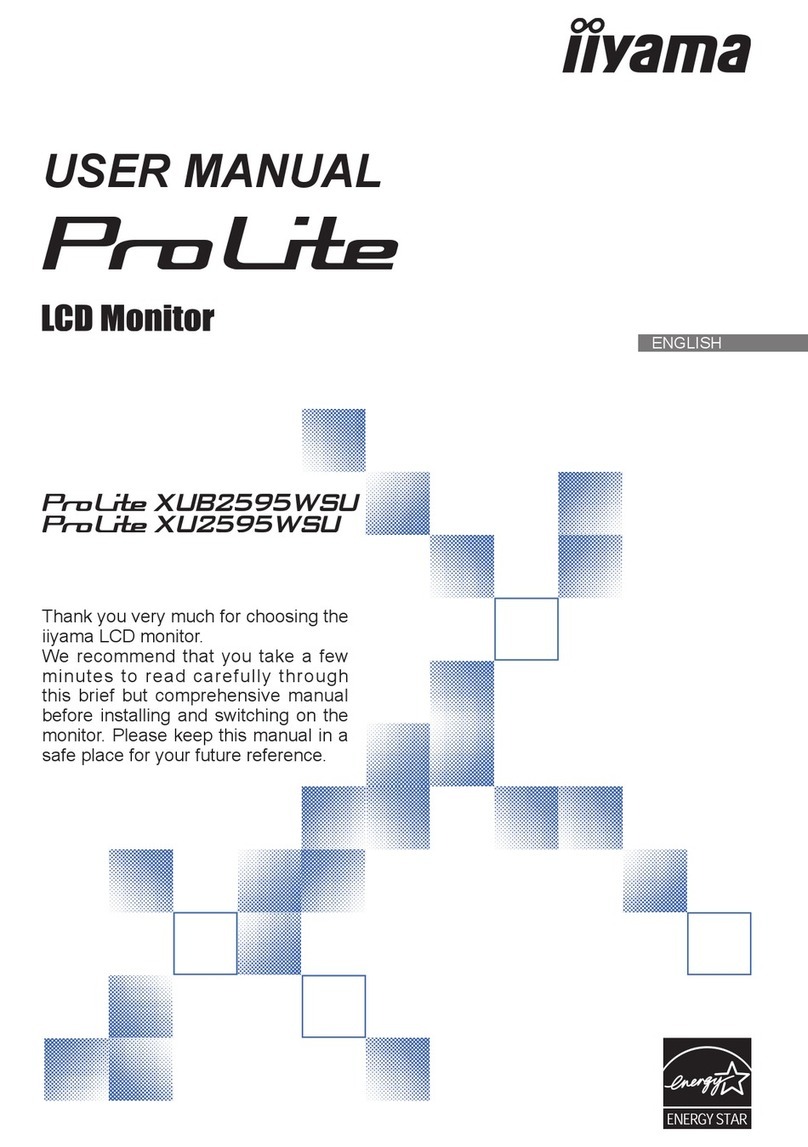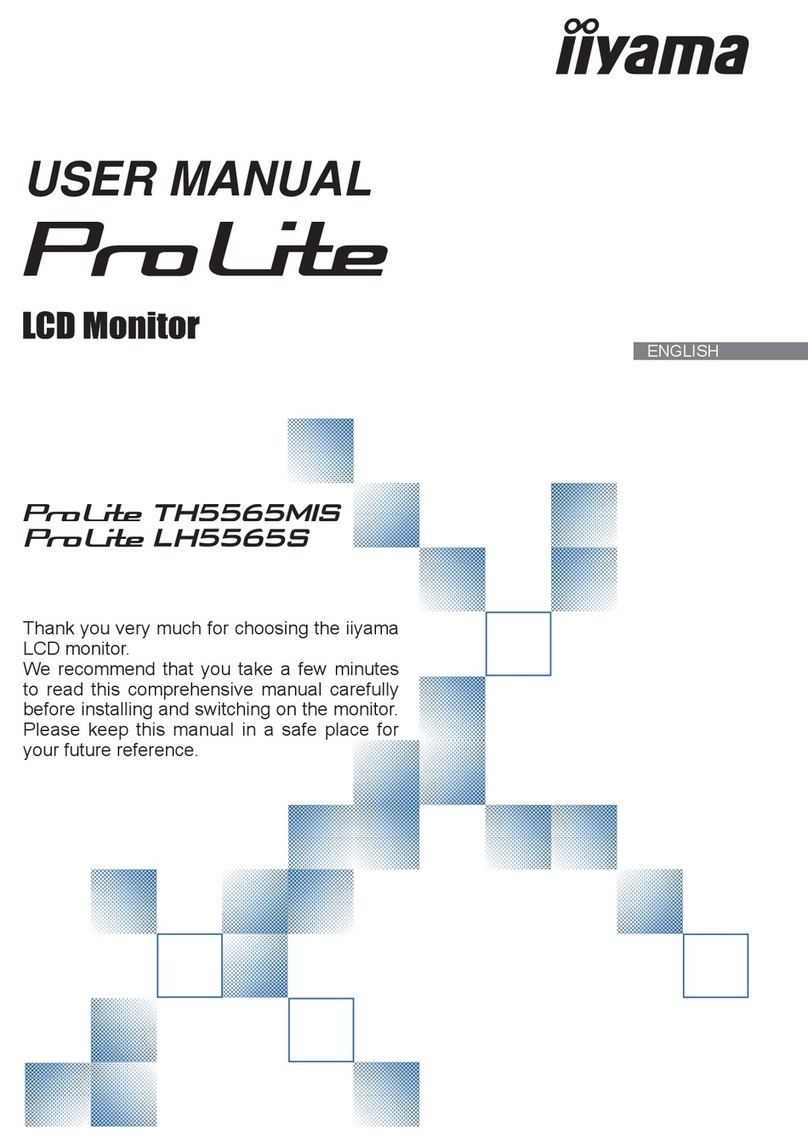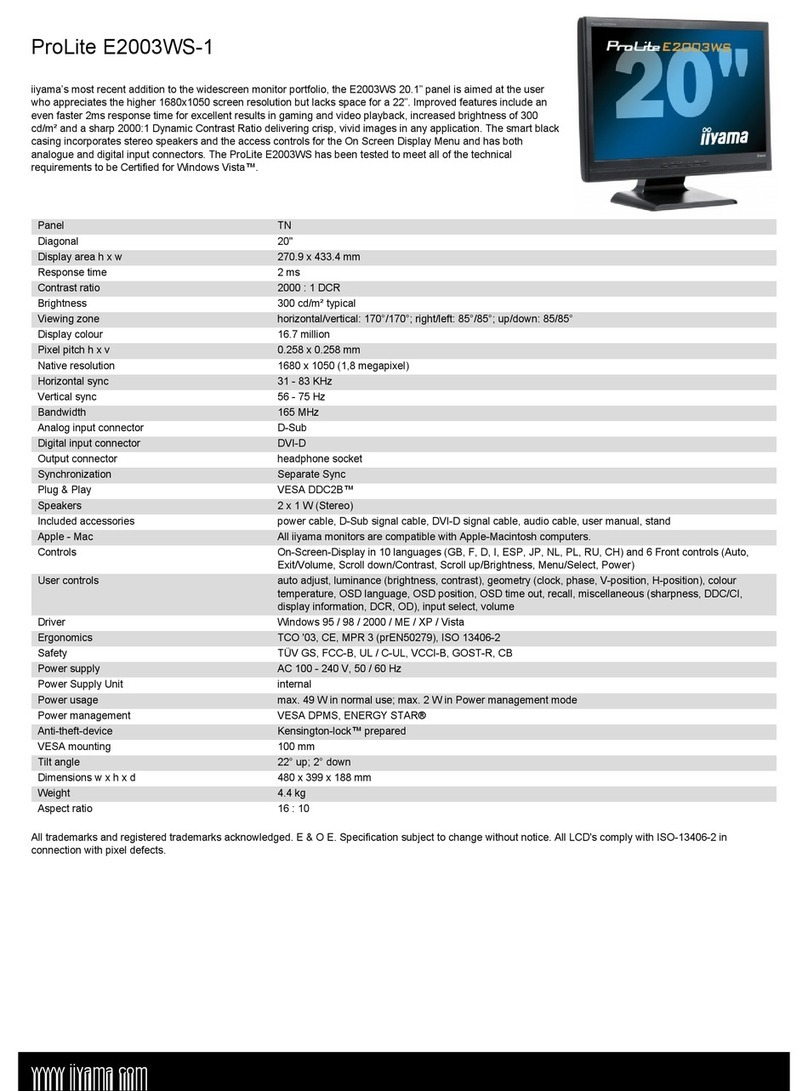ProLite H511S-2
The 20.1” ProLite H511S offers plenty of area to display every element of even the most space-hungry
applications. The PVA LCD technology provides a native resolution of 1600 x 1200 and a lateral viewing angle of
178°. The height of the display can be adjusted through 110mm and the screen itself rotates for a landscape or
portrait viewing mode. Flexible inputs (1 x VGA & 1 x DVI-D with cables included) reinforces the position of the
ProLite H511S as the professional 20.1” LCD of choice. Available in both ivory and black.
Panel PVA
Diagonal 20.1"
Display area h x w 306 x 408 mm
Response time 8 ms
Contrast ratio 900 : 1 typical
Brightness 300 cd/m² typical
Viewing zone horizontal/vertical: 178°/178°; right/left: 89°/89°; up/down: 89/89°
Display colour 16.7 million
Pixel pitch h x v 0.255 x 0.255 mm
Native resolution 1600 x 1200 (1.9 megapixel)
Horizontal sync 24 - 80 KHz
Vertical sync 55 - 85 Hz
Bandwidth 162 MHz
Analog input connector D-Sub
Digital input connector DVI-D
Output connector headphone socket
Synchronization Composite, Separate, Sync On Green
Plug & Play DDC 2B™
Speakers 2 x 2 W (Stereo)
Included accessories power Cable, D-Sub Cable, audio cable, user manual, Pivot® & Liquid view software
Apple - Mac All iiyama monitors are compatible with Apple-Macintosh computers.
Controls OSD menu - 6 languages (D, GB, F, SV, Jp, I), 6 control buttons (Power, Auto-Setup, brightness, contrast,
menu, signal selection)
User controls brightness, contrast, colour temperature, horizontal and vertical position, clock, phase, sharpness,
regulation of basic colours, sRGB, gamma correction, Eco mode, signal input, OSD position, OSD Timer,
OSD lock out, zoom (full screen, 1 : 1, max. preservation of the original ratio of dimensions), reset
Driver Windows 95 / 98 / 2000 / ME / XP
Ergonomics TCO'03 (ProLite H511S-B: TCO'99), MPR III (prEN50279), ISO 13406-2
Safety CE, TÜV GS, FCC-B, UL/C-UL, VCCI-B, CCC
Power supply AC 100 - 240 V, 50 / 60 Hz
Power Supply Unit internal
Power usage max. 55 W in normal use; max. 2 W in Power management mode
Power management VESA DPMS, ENERGY STAR®
Anti-theft-device Kensington-lock™ prepared
VESA mounting 100 mm
Height adjustment 110 mm
Rotation (pivot function) 90°
Swivel Stand 70°; 35° left; 35° right
Tilt angle 35° up; 5° down
Dimensions w x h x d 446 x 391.5 (501.5) x 242 mm
Weight 10 kg
Aspect ratio 4 : 3
All trademarks and registered trademarks acknowledged. E & O E. Specification subject to change without notice. All LCD's comply with ISO-13406-2 in
connection with pixel defects.
www.iiyama.com