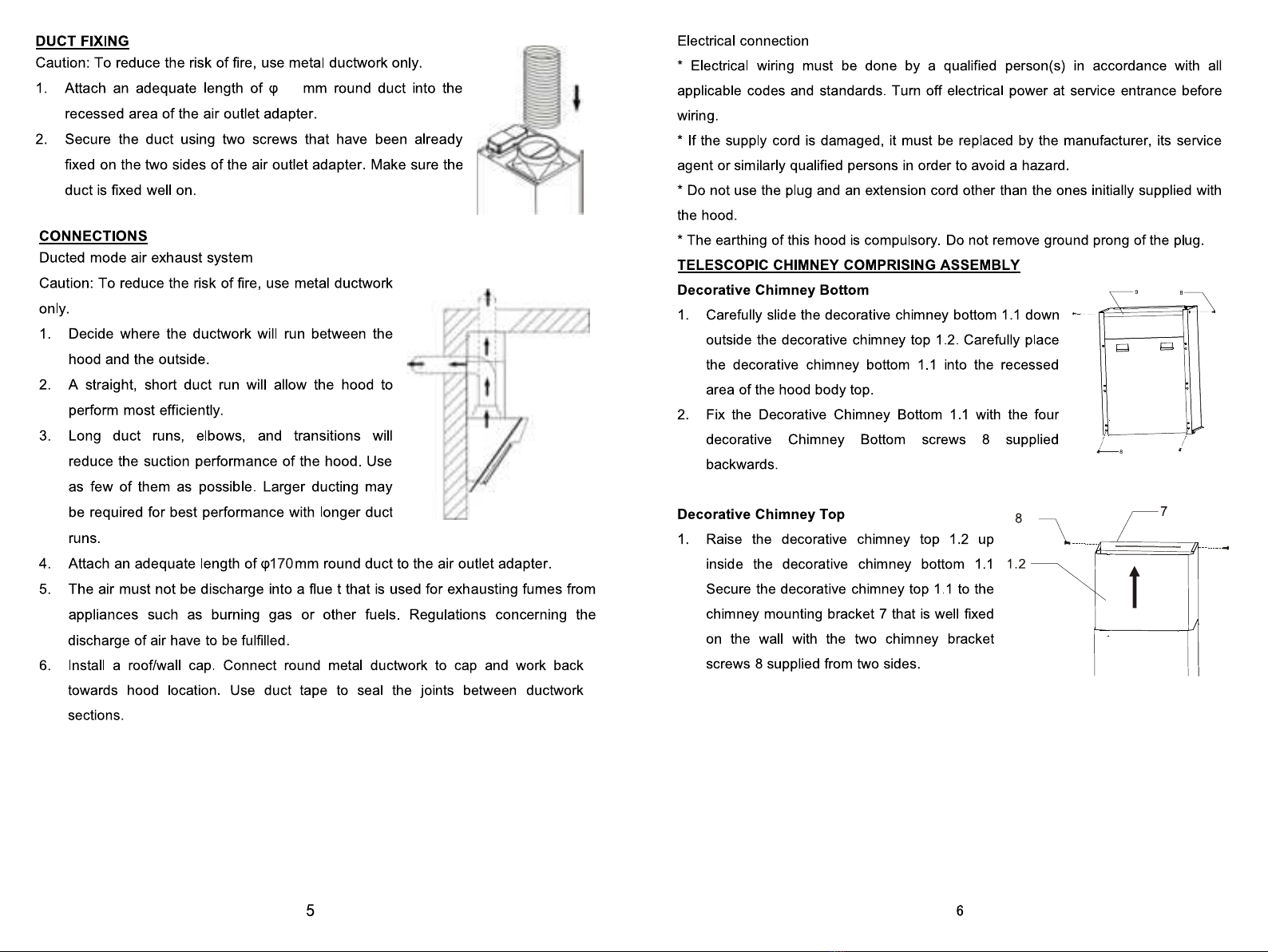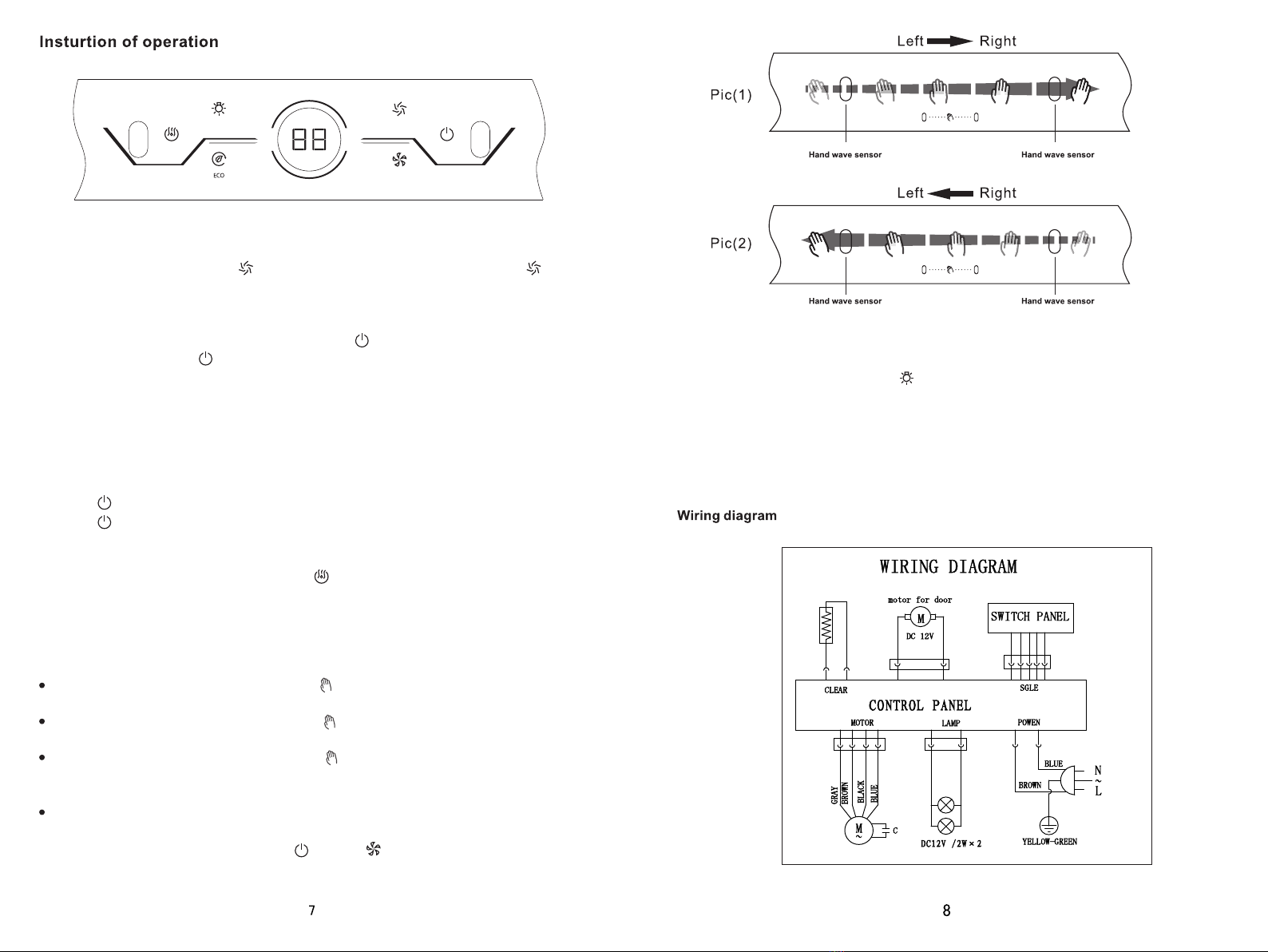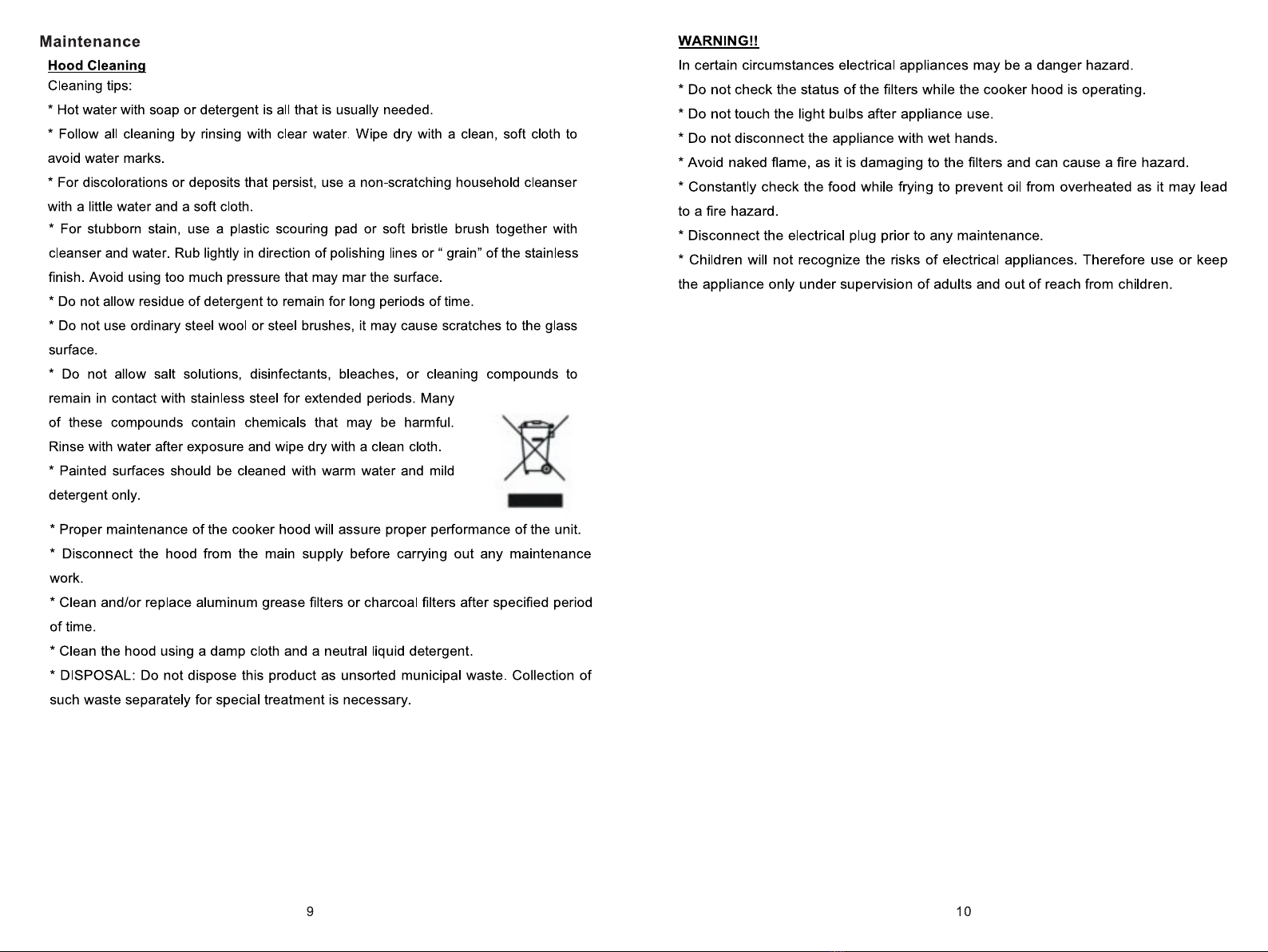Heat cleaningLightSr-fryAir volumeOn/OffStir-fry function When the hood turn on, press “ ”to use stir-fry function for admins. Press “ ” again for stop it and back to normal fan speed.Time delay function When fan speed or illumination is working, press“ ”and the hood will be off after 1 min. If you press “ ” in this 1 min, the hood will be turn off immediately.ECO modeWhen the hood turn on, you could press “ECO” to start the ECO mode. Suggest to use this mode when the smoke is not so strong.Lock functionIn case the hood will turn on when the user cleaning the hood, we have lock function. Press “ ” for 3, the icon will be flicker, means lock function is turn on. Press “ ” for 3 again or after half hour the lock function will be turn off.Heat cleaningWhen the hood is not running, long press “ ” for 1, the glass panel will be open and start the cleaning function.This mode will least minsters. The first minsters is heating and the last 1 min is fan swinging. After this the hood will be turn off.Hand wave sense function When the hood is turn off, wave hand “ ” left to right front of hood (as pic (1) shows), turn on the hood and lamp. When the hood is working, wave hand “ ” right to left (as pic(2) shows), turn off the hood and lamp. When the hood is working, wave hand “ ” left to right front of hood (as pic (1) shows), will switch to high fan speed→stir-fry→low fan speed→high fan speed.... When the hood in delay function, wave hand “ ” left to right front of hood (as pic (1) shows) to turn off delay function When the hood turn off, long press“ ”and“ ” in the same time could control Hand Wave sense function. It will shows “On” or “Off” on the screen.
Stir-fry function When the hood turn on, press “ ”to use stir-fry function for admins. Press “ ” again for stop it and back to normal fan speed.Time delay function When fan speed or illumination is working, press“ ”and the hood will be off after 1 min. If you press “ ” in this 1 min, the hood will be turn off immediately.ECO modeWhen the hood turn on, you could press “ECO” to start the ECO mode. Suggest to use this mode when the smoke is not so strong.Lock functionIn case the hood will turn on when the user cleaning the hood, we have lock function. Press “ ” for 3, the icon will be flicker, means lock function is turn on. Press “ ” for 3 again or after half hour the lock function will be turn off.Heat cleaningWhen the hood is not running, long press “ ” for 1, the glass panel will be open and start the cleaning function.This mode will least minsters. The first minsters is heating and the last 1 min is fan swinging. After this the hood will be turn off.Hand wave sense function When the hood is turn off, wave hand “ ” left to right front of hood (as pic (1) shows), turn on the hood and lamp. When the hood is working, wave hand “ ” right to left (as pic(2) shows), turn off the hood and lamp. When the hood is working, wave hand “ ” left to right front of hood (as pic (1) shows), will switch to high fan speed→stir-fry→low fan speed→high fan speed.... When the hood in delay function, wave hand “ ” left to right front of hood (as pic (1) shows) to turn off delay function When the hood turn off, long press“ ”and“ ” in the same time could control Hand Wave sense function. It will shows “On” or “Off” on the screen.
Stir-fry function When the hood turn on, press “ ”to use stir-fry function for admins. Press “ ” again for stop it and back to normal fan speed.Time delay function When fan speed or illumination is working, press“ ”and the hood will be off after 1 min. If you press “ ” in this 1 min, the hood will be turn off immediately.ECO modeWhen the hood turn on, you could press “ECO” to start the ECO mode. Suggest to use this mode when the smoke is not so strong.Lock functionIn case the hood will turn on when the user cleaning the hood, we have lock function. Press “ ” for 3, the icon will be flicker, means lock function is turn on. Press “ ” for 3 again or after half hour the lock function will be turn off.Heat cleaningWhen the hood is not running, long press “ ” for 1, the glass panel will be open and start the cleaning function.This mode will least minsters. The first minsters is heating and the last 1 min is fan swinging. After this the hood will be turn off.Hand wave sense function When the hood is turn off, wave hand “ ” left to right front of hood (as pic (1) shows), turn on the hood and lamp. When the hood is working, wave hand “ ” right to left (as pic(2) shows), turn off the hood and lamp. When the hood is working, wave hand “ ” left to right front of hood (as pic (1) shows), will switch to high fan speed→stir-fry→low fan speed→high fan speed.... When the hood in delay function, wave hand “ ” left to right front of hood (as pic (1) shows) to turn off delay function When the hood turn off, long press“ ”and“ ” in the same time could control Hand Wave sense function. It will shows “On” or “Off” on the screen.
Stir-fry function When the hood turn on, press “ ”to use stir-fry function for admins. Press “ ” again for stop it and back to normal fan speed.Time delay function When fan speed or illumination is working, press“ ”and the hood will be off after 1 min. If you press “ ” in this 1 min, the hood will be turn off immediately.ECO modeWhen the hood turn on, you could press “ECO” to start the ECO mode. Suggest to use this mode when the smoke is not so strong.Lock functionIn case the hood will turn on when the user cleaning the hood, we have lock function. Press “ ” for 3, the icon will be flicker, means lock function is turn on. Press “ ” for 3 again or after half hour the lock function will be turn off.Heat cleaningWhen the hood is not running, long press “ ” for 1, the glass panel will be open and start the cleaning function.This mode will least minsters. The first minsters is heating and the last 1 min is fan swinging. After this the hood will be turn off.Hand wave sense function When the hood is turn off, wave hand “ ” left to right front of hood (as pic (1) shows), turn on the hood and lamp. When the hood is working, wave hand “ ” right to left (as pic(2) shows), turn off the hood and lamp. When the hood is working, wave hand “ ” left to right front of hood (as pic (1) shows), will switch to high fan speed→stir-fry→low fan speed→high fan speed.... When the hood in delay function, wave hand “ ” left to right front of hood (as pic (1) shows) to turn off delay function When the hood turn off, long press“ ”and“ ” in the same time could control Hand Wave sense function. It will shows “On” or “Off” on the screen.
Stir-fry function When the hood turn on, press “ ”to use stir-fry function for admins. Press “ ” again for stop it and back to normal fan speed.Time delay function When fan speed or illumination is working, press“ ”and the hood will be off after 1 min. If you press “ ” in this 1 min, the hood will be turn off immediately.ECO modeWhen the hood turn on, you could press “ECO” to start the ECO mode. Suggest to use this mode when the smoke is not so strong.Lock functionIn case the hood will turn on when the user cleaning the hood, we have lock function. Press “ ” for 3, the icon will be flicker, means lock function is turn on. Press “ ” for 3 again or after half hour the lock function will be turn off.Heat cleaningWhen the hood is not running, long press “ ” for 1, the glass panel will be open and start the cleaning function.This mode will least minsters. The first minsters is heating and the last 1 min is fan swinging. After this the hood will be turn off.Hand wave sense function When the hood is turn off, wave hand “ ” left to right front of hood (as pic (1) shows), turn on the hood and lamp. When the hood is working, wave hand “ ” right to left (as pic(2) shows), turn off the hood and lamp. When the hood is working, wave hand “ ” left to right front of hood (as pic (1) shows), will switch to high fan speed→stir-fry→low fan speed→high fan speed.... When the hood in delay function, wave hand “ ” left to right front of hood (as pic (1) shows) to turn off delay function When the hood turn off, long press“ ”and“ ” in the same time could control Hand Wave sense function. It will shows “On” or “Off” on the screen.
Stir-fry function When the hood turn on, press “ ”to use stir-fry function for admins. Press “ ” again for stop it and back to normal fan speed.Time delay function When fan speed or illumination is working, press“ ”and the hood will be off after 1 min. If you press “ ” in this 1 min, the hood will be turn off immediately.ECO modeWhen the hood turn on, you could press “ECO” to start the ECO mode. Suggest to use this mode when the smoke is not so strong.Lock functionIn case the hood will turn on when the user cleaning the hood, we have lock function. Press “ ” for 3, the icon will be flicker, means lock function is turn on. Press “ ” for 3 again or after half hour the lock function will be turn off.Heat cleaningWhen the hood is not running, long press “ ” for 1, the glass panel will be open and start the cleaning function.This mode will least minsters. The first minsters is heating and the last 1 min is fan swinging. After this the hood will be turn off.Hand wave sense function When the hood is turn off, wave hand “ ” left to right front of hood (as pic (1) shows), turn on the hood and lamp. When the hood is working, wave hand “ ” right to left (as pic(2) shows), turn off the hood and lamp. When the hood is working, wave hand “ ” left to right front of hood (as pic (1) shows), will switch to high fan speed→stir-fry→low fan speed→high fan speed.... When the hood in delay function, wave hand “ ” left to right front of hood (as pic (1) shows) to turn off delay function When the hood turn off, long press“ ”and“ ” in the same time could control Hand Wave sense function. It will shows “On” or “Off” on the screen.
Stir-fry function When the hood turn on, press “ ”to use stir-fry function for admins. Press “ ” again for stop it and back to normal fan speed.Time delay function When fan speed or illumination is working, press“ ”and the hood will be off after 1 min. If you press “ ” in this 1 min, the hood will be turn off immediately.ECO modeWhen the hood turn on, you could press “ECO” to start the ECO mode. Suggest to use this mode when the smoke is not so strong.Lock functionIn case the hood will turn on when the user cleaning the hood, we have lock function. Press “ ” for 3, the icon will be flicker, means lock function is turn on. Press “ ” for 3 again or after half hour the lock function will be turn off.Heat cleaningWhen the hood is not running, long press “ ” for 1, the glass panel will be open and start the cleaning function.This mode will least minsters. The first minsters is heating and the last 1 min is fan swinging. After this the hood will be turn off.Hand wave sense function When the hood is turn off, wave hand “ ” left to right front of hood (as pic (1) shows), turn on the hood and lamp. When the hood is working, wave hand “ ” right to left (as pic(2) shows), turn off the hood and lamp. When the hood is working, wave hand “ ” left to right front of hood (as pic (1) shows), will switch to high fan speed→stir-fry→low fan speed→high fan speed.... When the hood in delay function, wave hand “ ” left to right front of hood (as pic (1) shows) to turn off delay function When the hood turn off, long press“ ”and“ ” in the same time could control Hand Wave sense function. It will shows “On” or “Off” on the screen.
Hood to hob function (Only with specify hob model)If your hob with this function, the connection is automatically1) When the hood is off, press “ ” for 3 to turn on or off this function. The screen will shows “On” or “Off” icon.2) When this function on, the hood will turn on with the hob, also the air volume will go higher or lower with the flame.When you turn off the hob, the hood will turn off after 1 min.