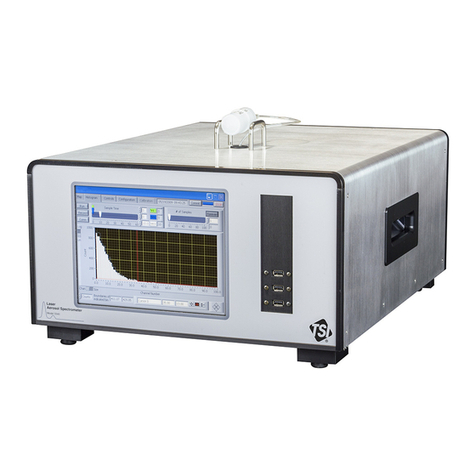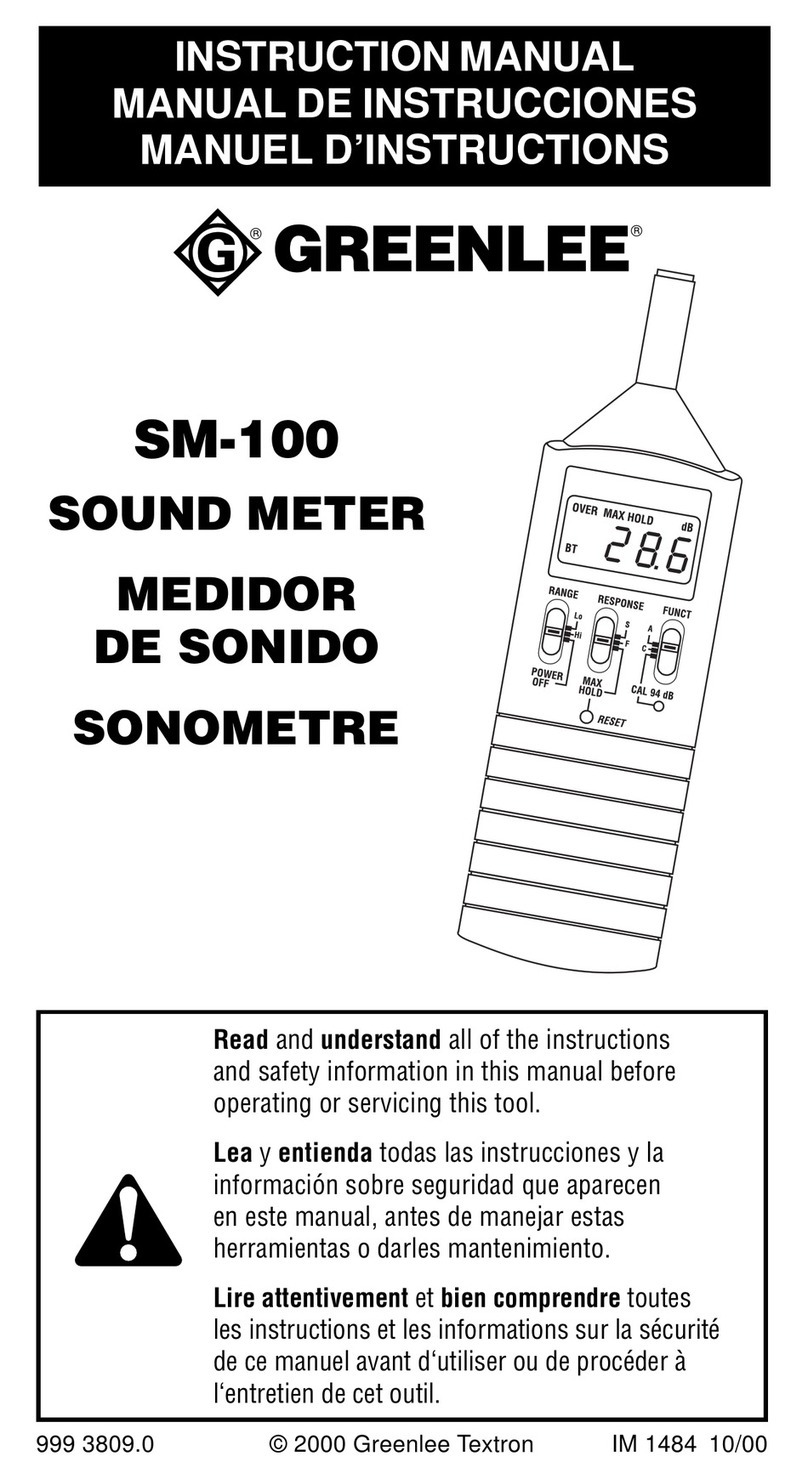IKALOGIC SP209 Series User manual

SP209 series datasheet and user manual
SP209 and SP209i 9 channels, 200 MSPS logic analyzer with industrial
inputs option
www.ikalogic.com | support@ikalogic.com
December 28, 2020

SP209 Series User Manual SP209 / SP209i
Contents
SP209 Series overview 4
Typicalapplications ....................................... 4
Producthighlights ........................................ 5
Warning 6
Main characteristics 7
Operatingconditions....................................... 7
Timingandmeasurements.................................... 7
Logicinputsspecifications.................................... 7
Powerrequirements ....................................... 7
SP209(i) Interfaces 8
Principle of operation 9
Embeddedmemoryvsstreaming ................................ 9
Versatiletriggersystem...................................... 9
External trigger OUT specifications . . . . . . . . . . . . . . . . . . . . . . . . . . . . 10
External trigger IN specifications . . . . . . . . . . . . . . . . . . . . . . . . . . . . . . 11
Industrial port (SP209i only) 11
RS485receiverspecifications .................................. 12
RS232receiverspecifications .................................. 12
CANreceiverspecifications.................................... 12
LINreceiverspecifications .................................... 13
What’s in the box 13
Unpacking and first usage 14
StatusLEDsbehavior....................................... 14
SowareQuickStartguide.................................... 14
Capturingyourfirstsignal .................................... 15
Mechanical data 15
ModelSP209i ........................................... 16
ModelSP209 ........................................... 17
Probes............................................... 18
Soware technical requirements 19
(c) Ikalogic SAS 2019 2/23

SP209 Series User Manual SP209 / SP209i
Ordering information and customer support 19
Accessories and maintenance 19
Certifications and regulations 19
Safety information 21
Symbolsdefinitions ....................................... 21
Importantsafetynotes...................................... 21
Limited warranty & limitation of liability 22
Document Revisions 23
(c) Ikalogic SAS 2019 3/23

SP209 Series User Manual SP209 / SP209i
SP209 Series overview
SP209 series logic analyzers and protocol decoders oer in depth analysis of logic signals and protocols
with 200MHz (5ns) timing resolution. 9-channel operation allows 8-bit parallel data to be captured
along with a clock or strobe signal.
SP209 Series is composed of two devices, SP209 and SP209i. Both oer 9 logic inputs, but
SP209i integrates industrial receivers for CAN, LIN, RS232 and RS485 buses.1
Figure 1: SP209 Logic Analyzer
Figure 2: sp209i logic analyzer (industrial version)
Typical applications
SP series logic analyzers are perfectly adapted for demanding applications, where it is needed to
capture logic signals with maximum time resolution on all 9 channels.
•Embedded systems debugging
•Research and education
•Serial protocols analysis, like I2C, SPI, UART or 1-Wire (non exhaustive list)
•Industrial bus analysis: RS232, RS485, CAN, LIN
1Industrial receivers in the SP209i are multiplexed with one or more of the existing 9 logic channels
(c) Ikalogic SAS 2019 4/23

SP209 Series User Manual SP209 / SP209i
•ADC diagnostic
Figure 3: Example of logic signals captured and analyzed by SP209 logic analyzer
Product highlights
•Schmitt trigger input stages with adjustable thresholds
•200 MHz sampling rate, with all 9 channels used.
•External clock option (state mode), up to 50MHz
•Precise trigger-In and trigger-Out signals on SMA ports
(c) Ikalogic SAS 2019 5/23

SP209 Series User Manual SP209 / SP209i
Main characteristics
Operating conditions
Temperature 10°C to 40°C
Relative humidity < 80% non condensing
Altitude < 2000m
Timing and measurements2
Sampling rate (MAX.) 200 MSPS
External clock Max rate (State mode) 50 MHz
Logic Inputs digital bandwidth 50 MHz
Embedded memory 2 Gb
Trigger output Yes, via SMA connector
External trigger input Yes, via SMA connector
Logic inputs specifications
Number of channels 9
Input impedance 200 KΩ|| 8 pF
Threshold circuits 3
Adjustable logic level (for each threshold) 1.8, 2.5, 3.3, 5V
Absolute max voltage on digital inputs
(Continuous or Transient)
±25 V
Power requirements
Input power connector Micro USB female
Input current 500 mA
2DDR-3 sampling memory is used to buer samples before streaming to host computer.
(c) Ikalogic SAS 2019 7/23

SP209 Series User Manual SP209 / SP209i
Input voltage 5 V ±0.25 V
SP209(i) Interfaces
SP209(i) logic analyzer ports and interfaces are shown in the diagram below:
Figure 4: SP209i ports and interfaces
1. Status LED
2. 9-CH logic probes input
3. Trigger OUT SMA connector
4. Trigger IN SMA connector
5. USB (micro-B) port.
6. Industrial port 3
3Only on SP209i (industrial) version.
(c) Ikalogic SAS 2019 8/23

SP209 Series User Manual SP209 / SP209i
Principle of operation
SP209 Series logic analyzers connects to a computer via a USB cable. A free soware - called ScanaStu-
dio - is used to configure the device and display captured signals. The soware can also be used to
further analyze the captured samples by decoding protocols like I2C, SPI or UART.
Embedded memory vs streaming
USB based logic analyzers (ones that don’t have a display and rely on a computer for that matter)
usually operate according to one of two schemes:
•
Using an
embedded memory
to store captured samples. Samples are later downloaded at a
slower speed via the USB interface. This has the advantage of not being limited by USB transfer
rate, but has the disadvantage of limited embedded memory.
•Streaming
captured samples over the USB connection, at the maximum possible speed. While
this oers the advantage of a virtually unlimited memory (only limited by host computer’s
memory), it has the disadvantage of limiting the sampling rate to USB’s throughput.
SP209 combines the advantages of both streaming and embedded memory techniques. An embedded
2Gb DDR-3 memory stores captured samples at 200 MHz sampling rate on all channels, while a USB
interface compresses and transfers the data simultaneously, eectively emptying the embedded
memory and making more room for new samples. This results is a logic analyzer that can capture
dozens of minutes of logic signals activity on 9 channels at 200 MSPS.
Versatile trigger system
SP209 series oer a state of the art trigger system. It’s composed of two FlexiTrig
®
trigger engines, each
FlexiTrig engine can be used in one of those modes:
•Edge trigger
•Pulse trigger (with minimum and maximum pulse width)
•Timed logic sequence
•Protocol based trigger (e.g. I2C bus address or serial UART character)
•External trigger source
Furthermore, the two trigger engines (called A and B hereaer) can be cascaded in one of the following
modes:
•A then B (Wait until A triggers then arm B trigger engine)
•B then A
•A and B (Trigger engines A and B must trigger, but in any order)
(c) Ikalogic SAS 2019 9/23

SP209 Series User Manual SP209 / SP209i
•A or B (whoever triggers first)
Finally, an external trigger output is always active, in all modes and generates a trigger pulse whenever
a trigger condition is met and a capture starts. Signal specifications for External trigger input and
output are detailed in the following section.
External trigger OUT specifications
Figure 5: External trigger OUT timings
There is an internal data path delay of 20ns before external signals reach internal trigger engine (T0).
When trigger event occurs, 10ms (T2) pulse is generated on the Trig Out port. This port has a 50
Ω
series
impedance allowing easy interfacing to 50
Ω
input devices. This can be used to synchronise the capture
with other equipment like an oscilloscope. Polarity of the trigger can be set in soware. There is also a
10 ns delay (T1) between internal trigger detection and Trig Out assertion. Therefore, the total time for
an external event to generate a Trigger OUT pulse is T0+T1 = 30ns.
(c) Ikalogic SAS 2019 10/23

SP209 Series User Manual SP209 / SP209i
External trigger IN specifications
Figure 6: External trigger IN timings
The Trig In port allows to start acquisition on an external event generated by another instrument. The
minimum pulse width (T1) is 5ns. Polarity can be set in soware. The input impedance is also soware
selectable (100k Ωor 50 Ω). The threshold level is 1.0V. T2, the time between external trigger in active
edge and internal trigger engine assertion is 20ns.
Industrial port (SP209i only)
SP209i oer the possibility to connect directly to industrial buses, as opposed to logic channels which
can only be connected to single ended logic level such as LVCMOS or LVTTL. Each one of the industrial
inputs integrates a dedicated receiver circuit, perfectly adapted to each standard. For more reliability
in an industrial context, each bus receiver is exposed via screw terminals. Adequate wires (6-30 AWG)
should be used to connect SP209i to the bus being probed
4
. Industrial receivers oer the advantage of
visualizing exactly what a standard o-the-shelf transceiver would receive if connected to that bus.
The list of the industrial inputs is detailed below:
•CAN bus receiver
•RS485 bus receiver (can be combined to form a full duplex RS422 bus receiver)
•RS232 receivers
4Wires to connect SP209i to industrial buses are not provided.
(c) Ikalogic SAS 2019 11/23

SP209 Series User Manual SP209 / SP209i
•LIN bus receiver
Please refer to the marking on SP209i casing for exact pinout.
RS485 receiver specifications
Transceiver MPN MaxLinear XR33180
Maximum baudrate 50 Mbps
Common Mode Operating range -7 V to +12 V
Common Mode Input Impedance 48 k Ω|| 10 pF
Common Mode voltage (absolute maximum) ±15 V
Dierential Threshold voltage -125 mV
Dierential Fixed hysteresis 25 mV
Dierential Input Impedance 400 k Ωor 120 ΩSoware selectable
RS232 receiver specifications
Transceiver MPN Maxim MAX3180
Max. baudrate 1.5 Mbps
Operating range ±15 V
Input Impedance 5 kΩ|| 50 pF
Absolute max voltage ±20 V
Threshold voltage 1.5 V
Hysteresis 300 mV
CAN receiver specifications
Transceiver MPN Microchip MCP2542
CAN FD compatible Yes (11898-2:2015)
Max. baudrate 8 Mbps
Common Mode Operating range ±12 V
(c) Ikalogic SAS 2019 12/23

SP209 Series User Manual SP209 / SP209i
Common Mode Input Impedance 6 to 50 kΩ|| 20pF
Common Mode Absolute max voltage ±24 V
Dierential Mode Operating range -4 V to +9 V
Dierential Threshold voltage 700 mV
Dierential Fixed hysteresis 30 mV to 200 mV
Dierential Input Impedance 25 kΩ|| 20 pF or 120 ΩSoware selectable
LIN receiver specifications
Transceiver MPN Infineon TLE7257
Main specification ISO 17987-4
Max. baudrate 20 kbps
Operating range (BAT pin) 6 V to 18 V
Operating range (RX pin) 0 V to 18 V
RX pull up resistance (to BAT) 40 kΩ
Absolute max voltage (BAT) ±24 V
Absolute max voltage (RX) ±24 V
Threshold voltage 0.5 x VBAT
Hysteresis 0.12 x VBAT
Please note that SP209i can still only capture 9 channels simultaneously. Industrial inputs are
internally multiplexed with logic inputs.
It is recommended to connect the ground of the industrial bus being measured to the nearest ground
screw terminal (Refer to marking on SP209i casing for industrial connector pinout).
What’s in the box
SP209 series is shipped with the following items:
1. SP209(i) device
(c) Ikalogic SAS 2019 13/23

SP209 Series User Manual SP209 / SP209i
2. USB cable (micro-B to A)
3. 10 leads micro-grabber probes set (9 signals + 1 ground)
4. 10 slots cable comb (to group logic probes together)
5. SMA anti-dust covers
Unpacking and first usage
We recommend the user to start by identifying all the dierent components that are provided. To turn
ON the SP209 device, connect it to a free USB port of your computer using the provided USB cable
5
.
The LED should glow according to the table in the “Status LEDs behavior” section. To switch o the
device, simply disconnect the USB cable.
Status LEDs behavior
Status led can be in one of 3 states:
Status LED Meaning
Orange Device powered up but not connected to soware
White Fix Device powered up and connected to soware
White blinking
Device powered up, connected to soware and detecting activity on one of the
logic channels.
Soware Quick Start guide
Start by downloading the latest version of ScanaStudio soware www.ikalogic.com and following
instructions to install both soware and provided drivers. It is recommended to restart your computer
aer the soware and drivers have been installed.
Once the soware is installed, run it, and create a new workspace by selecting “SP209” or “SP209i” as
the device type.
Note
: if at the point the device is not recognized by your computer, the ScanaStudio workspace
is created as a demo workspace or the status LEDs stays orange even aer creating a ScanaStudio
workspace, please follow these steps:
5Do not connect SP209 to anything else than a computer’s USB port. Do not connect to a USB HUB, but connect directly
to the root USB port. Never connect the SP209 to a USB charging adaptor.
(c) Ikalogic SAS 2019 14/23

SP209 Series User Manual SP209 / SP209i
•Ensure the USB port used can deliver at least 500mA.
•Try switching to another machine if one is available.
•If all of the above fails, please contact Ikalogic support.
Capturing your first signal
To capture your first logic signals, please follow these steps:
1. Connect the device via USB
2. Launch ScanaStudio and create an SP209(i) workspace.
3. Connect the probes to SP209(i) and to your signals source
4. Ensure the ground probe is connected
5.
Check if the status LED is blinking: if it’s the case, it means the some logic changes are already
being detected on the probes.
6. Hit the start button in ScanaStudio and wait until signals are captured.
You can adjust the capture duration by adjusting the number of samples in the device configuration
tab.
Mechanical data
All SP209 series devices casing are manufactured from anodized aluminum, able to withstand heavy
duty usage in various harsh environments. All markings are laser engraved, ensuring important pinout
information is not lost over time.
(c) Ikalogic SAS 2019 15/23

SP209 Series User Manual SP209 / SP209i
Probes
Probes cables are made of 24AWG extra flexible silicone wires. All wires are black colored, but every
wire has a white marking tube with the channel number (e.g. “1” or “GND”) and a colored sticker on
the probe tip.
Figure 9: Probes dimensions (mm)
(c) Ikalogic SAS 2019 18/23

SP209 Series User Manual SP209 / SP209i
Soware technical requirements
Download ScanaStudio soware on www.ikalogic.com so you can use your device on your favorite
platform. SP209(i) and ScanaStudio were tested to supports the following platforms:
•Windows 7/8/10
•Mac OS 10.9 or later
•Ubuntu 14.04 or later
Ordering information and customer support
For ordering information, please check for nearest distributor on www.ikalogic.com or contact us for
Accessories and maintenance
Accessories and maintenance services (probes replacement) are available on our website:
Certifications and regulations
This device complies with the following applicable European Directives: Electromagnetic Compatibility
(EMC) Directive 2004/108/EC, Low-Voltage Directive 2006/95/EC, IEC 61326-2.
This device complies with part 15 of the FCC Rules. Operation is subject to the following two conditions:
(1) This device may not cause harmful interference, and (2) this device must accept any interference
received, including interference that may cause undesired operation.
CAN ICES-3 (B) / NMB-3 (B)
RoHS Compliant 2011/65/EC. This device does not contain any of the substances in excess of the
maximum concentration values (“MCVs”) defined in the EU RoHS Directive.
NOTE
: This equipment has been tested and found to comply with the limits for a Class B digital device,
pursuant to part 15 of the FCC Rules. These limits are designed to provide reasonable protection against
harmful interference in a residential installation. This equipment generates uses and can radiate radio
frequency energy and, if not installed and used in accordance with the instructions, may cause harmful
interference to radio communications. However, there is no guarantee that interference will not occur
(c) Ikalogic SAS 2019 19/23

SP209 Series User Manual SP209 / SP209i
in a particular installation. If this equipment does cause harmful interference to radio or television
reception which can be determined by turning the equipment o and on, the user is encouraged to try
to correct the interference by one or more of the following measures:
•Reorient or relocate the receiving antenna.
•Increase the separation between the equipment and receiver.
•
Connect the equipment into an outlet on a circuit dierent from that to which the receiver is
connected.
•Consult the dealer or an experienced radio/TV technician for help.
(c) Ikalogic SAS 2019 20/23
This manual suits for next models
2
Table of contents
Other IKALOGIC Measuring Instrument manuals
Popular Measuring Instrument manuals by other brands
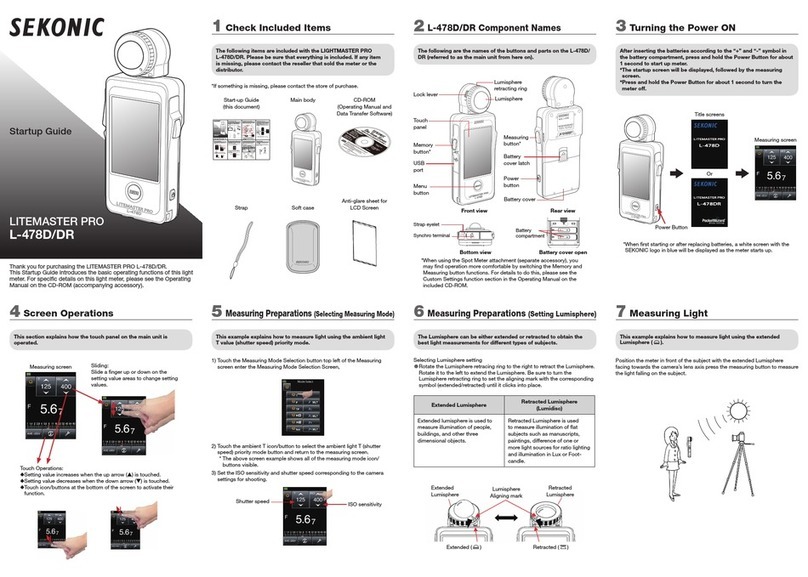
Sekonic
Sekonic Litemaster Pro L-478D Startup guide

77 ELEKTRONIKA
77 ELEKTRONIKA DocUReader 2 PRO user manual
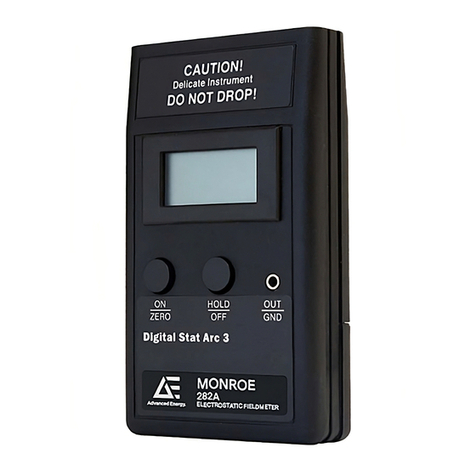
Monroe Electronics
Monroe Electronics 282A-1 Operator's manual

National Instruments
National Instruments NI PXI-5600 Getting started guide
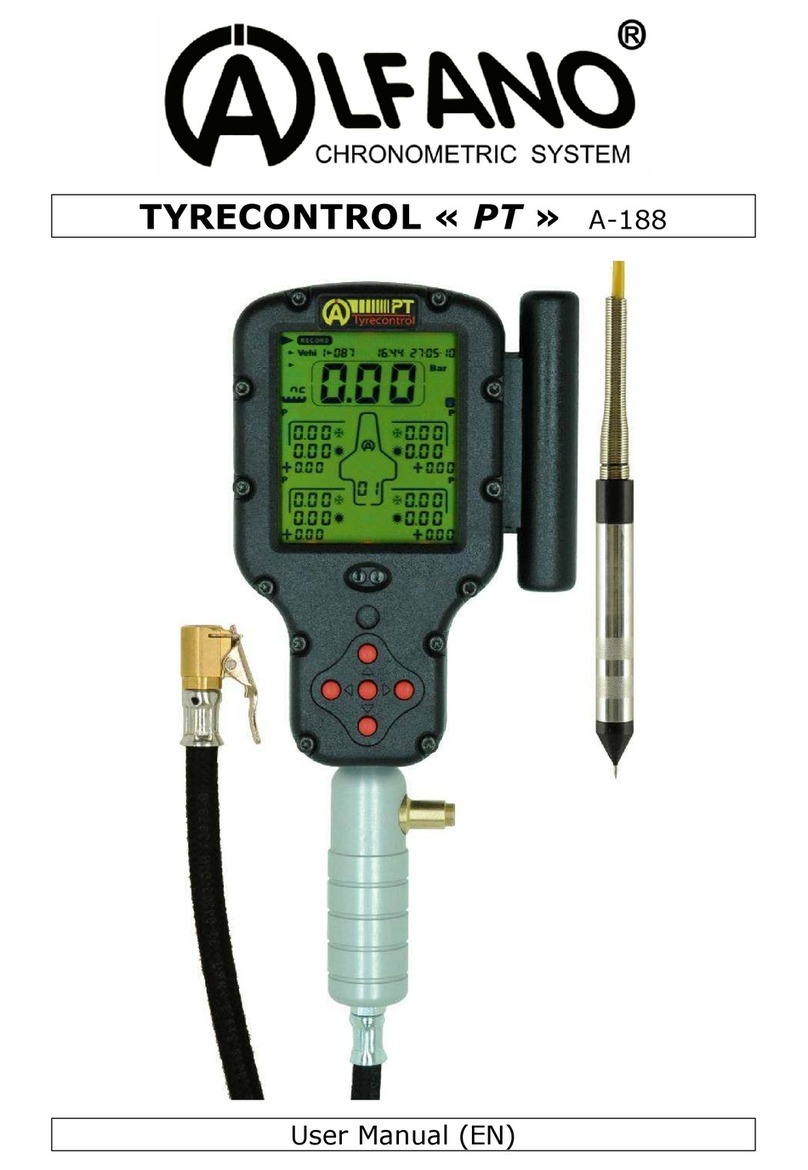
Alfano
Alfano TYRECONTROL PT user manual

Tektronix
Tektronix 3177 instruction manual
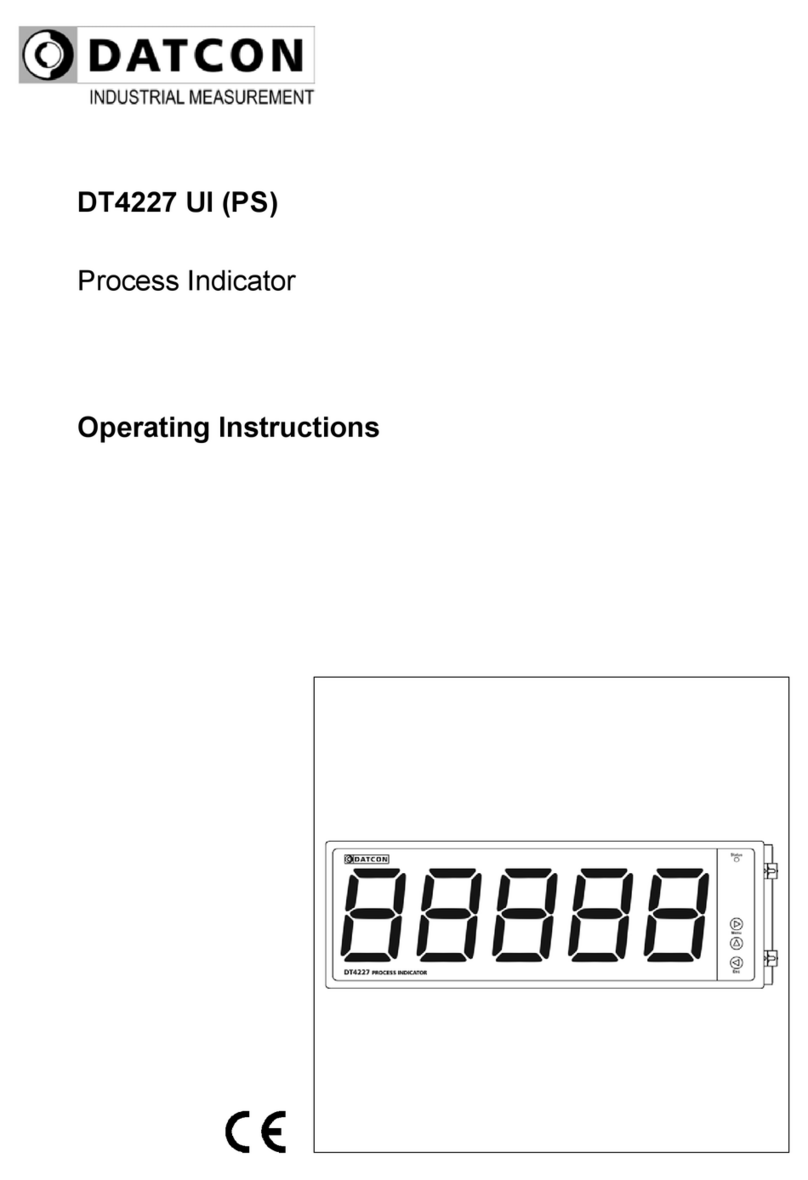
Datcon
Datcon DT4227 UI operating instructions
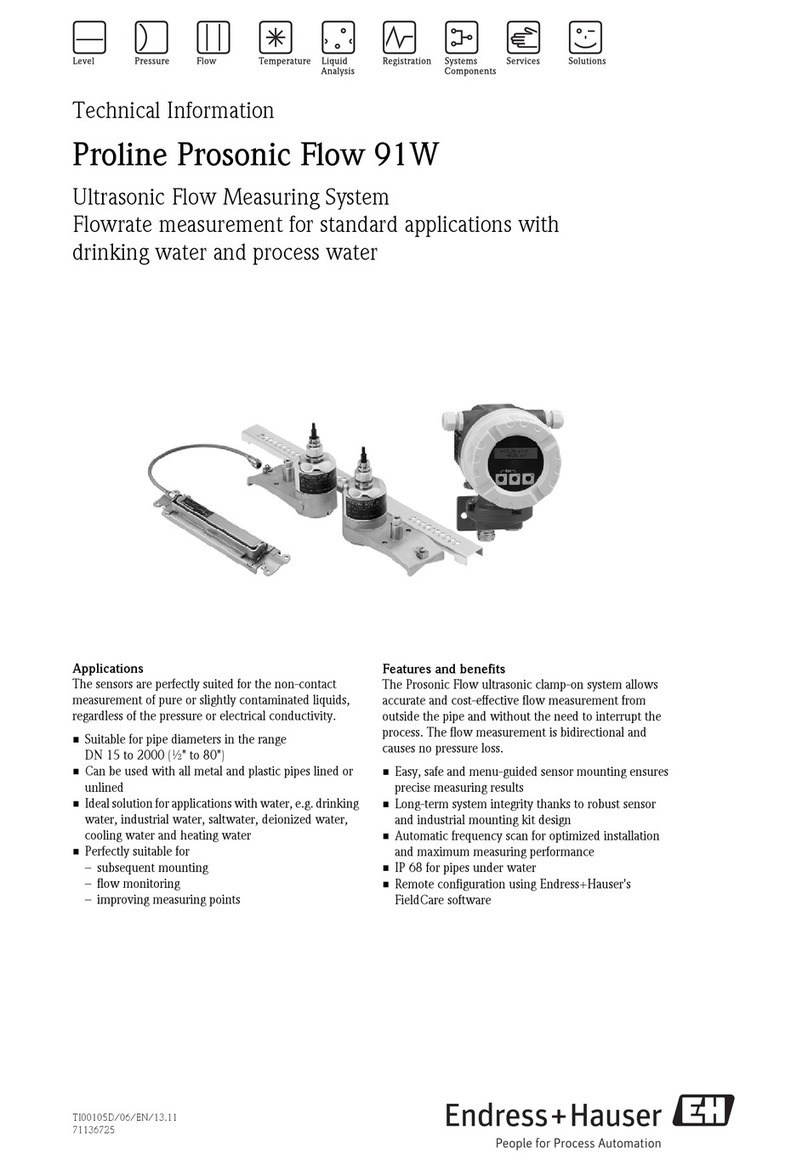
Endress+Hauser
Endress+Hauser Proline Prosonic Flow 91W technical information
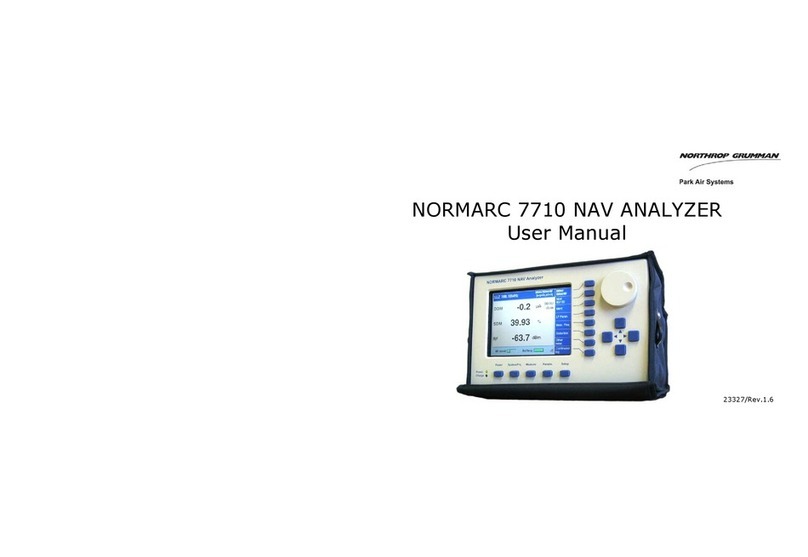
NORTHROP GRUMMAN
NORTHROP GRUMMAN NORMARC 7710 NAV user manual

Honeywell
Honeywell RAE Systems NeutronRAE II user guide
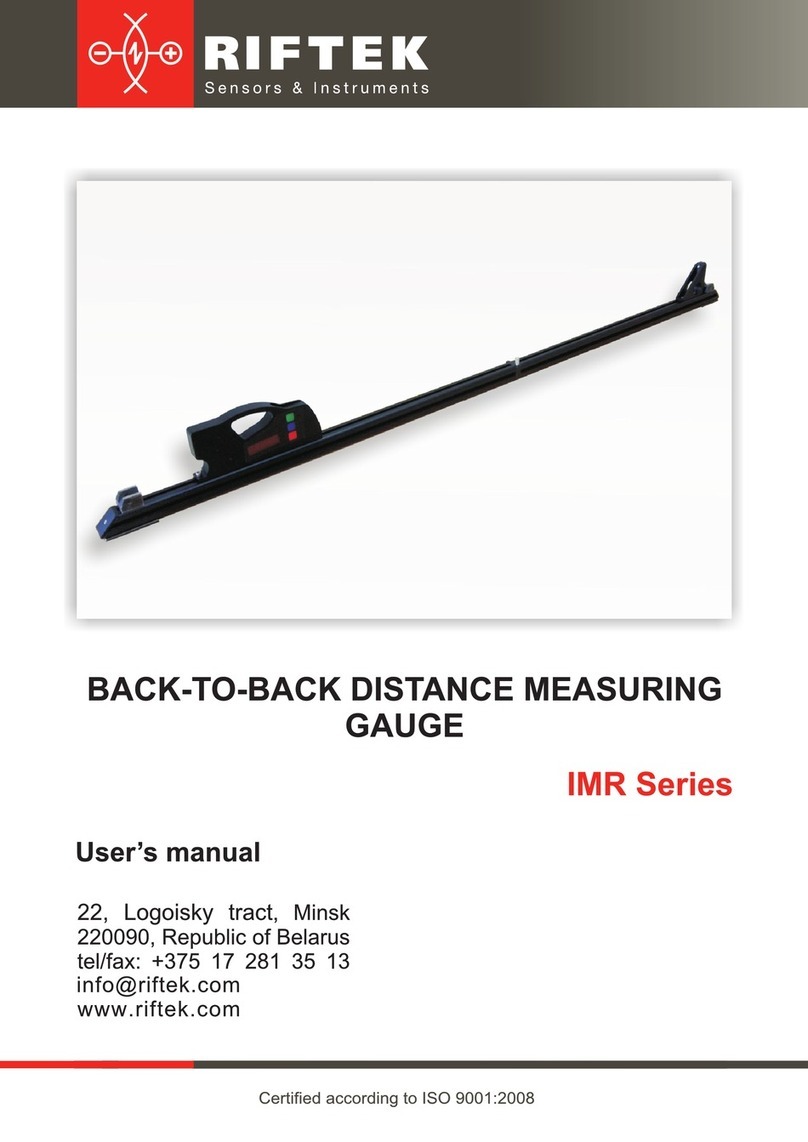
Riftek
Riftek IMR Series user manual
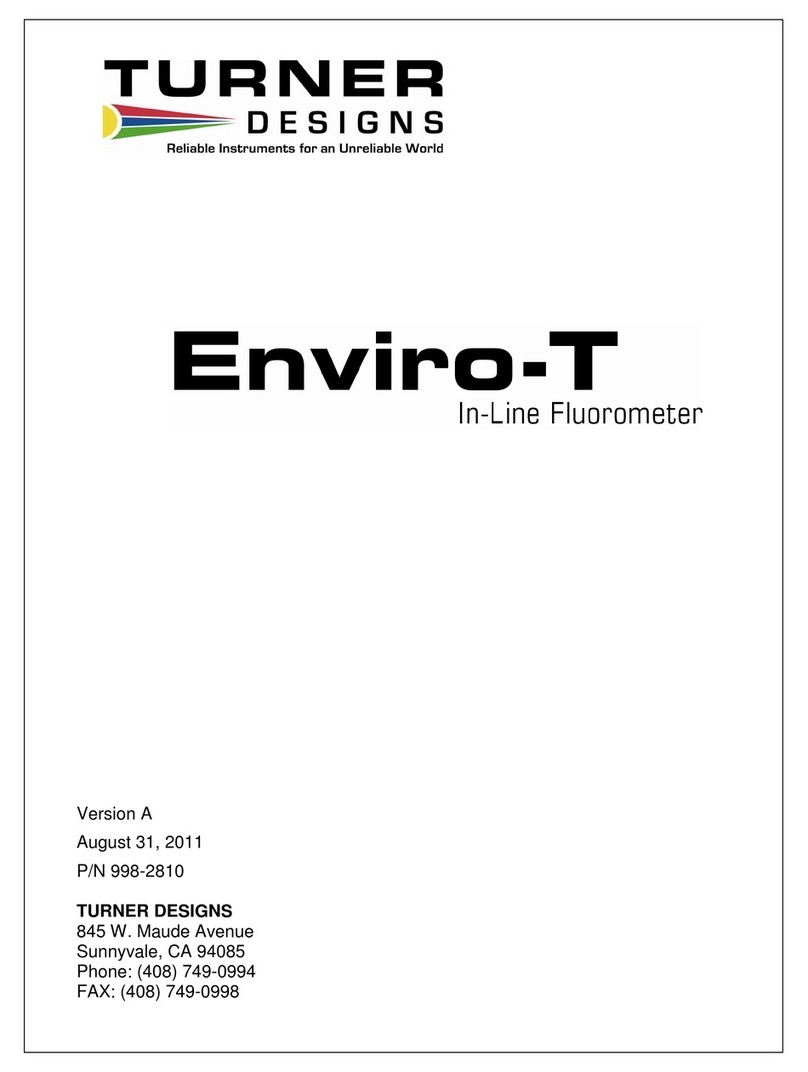
Turner Designs
Turner Designs Enviro-T manual