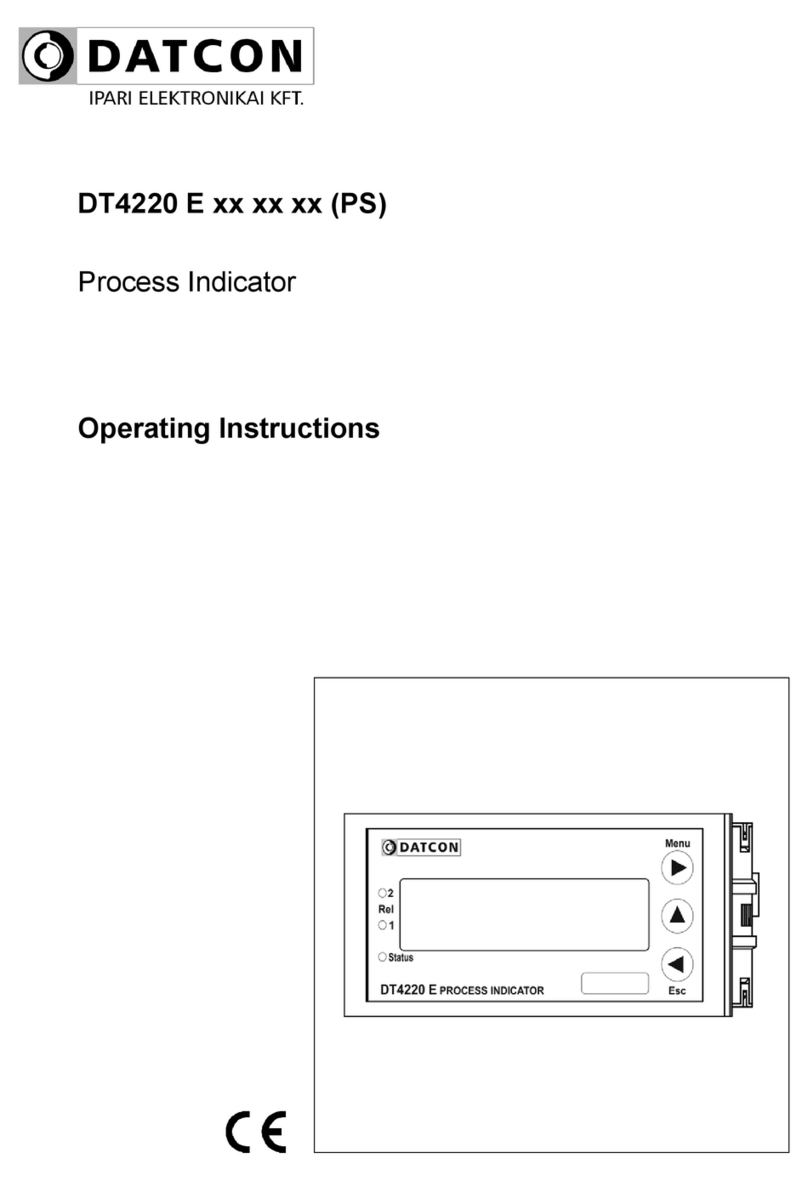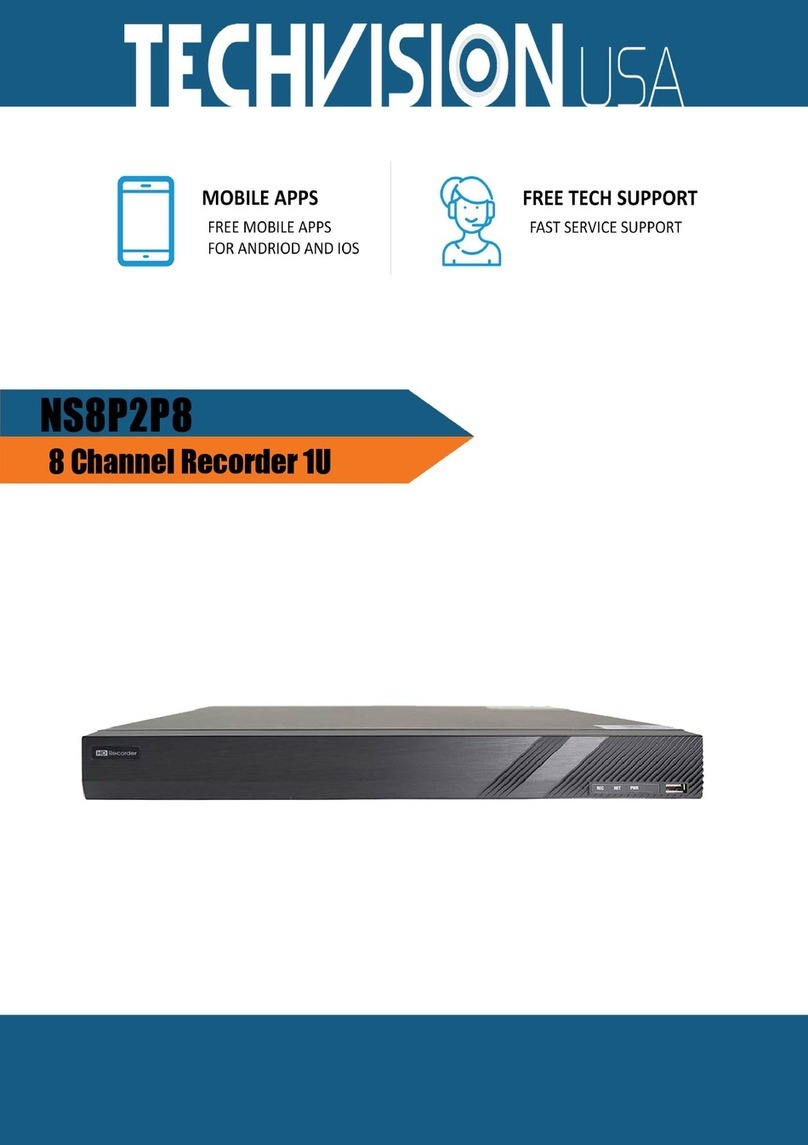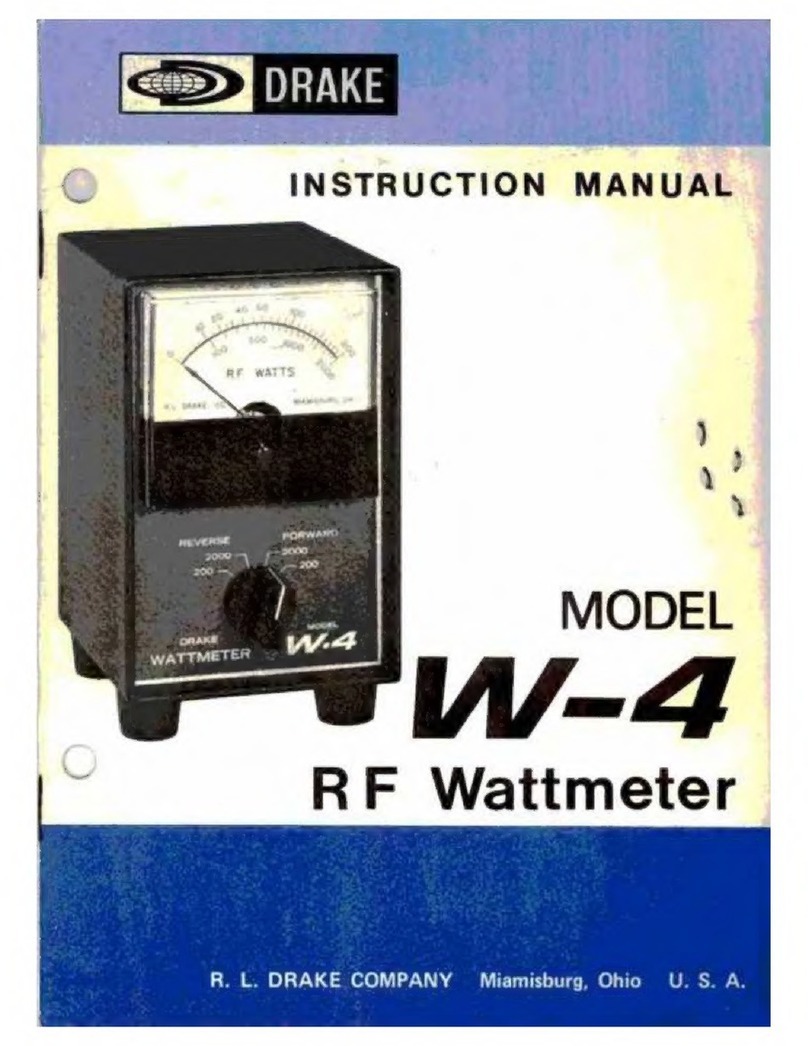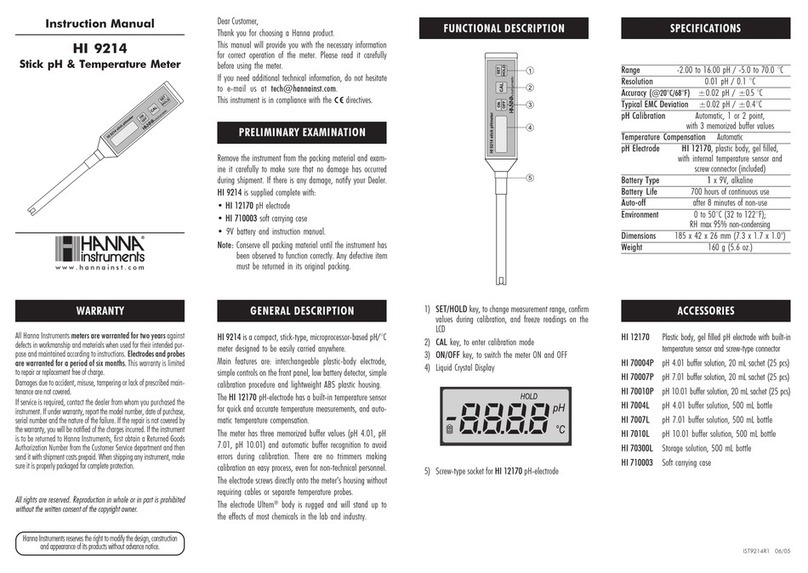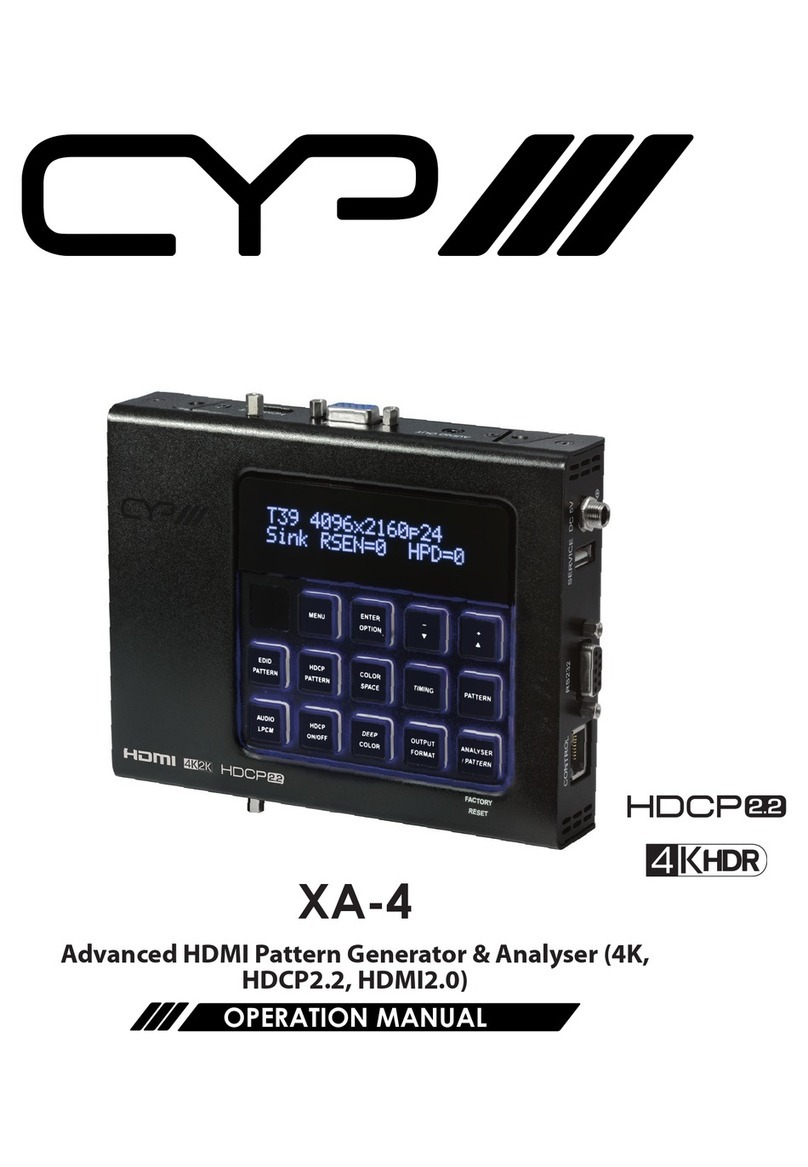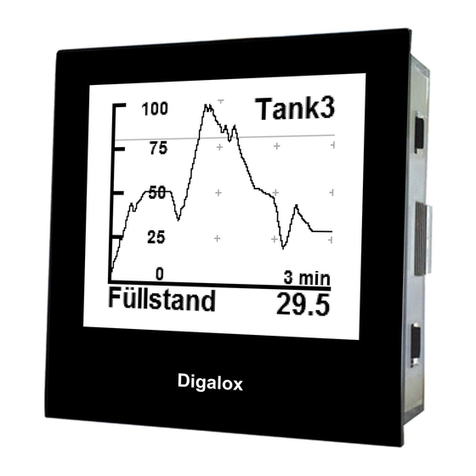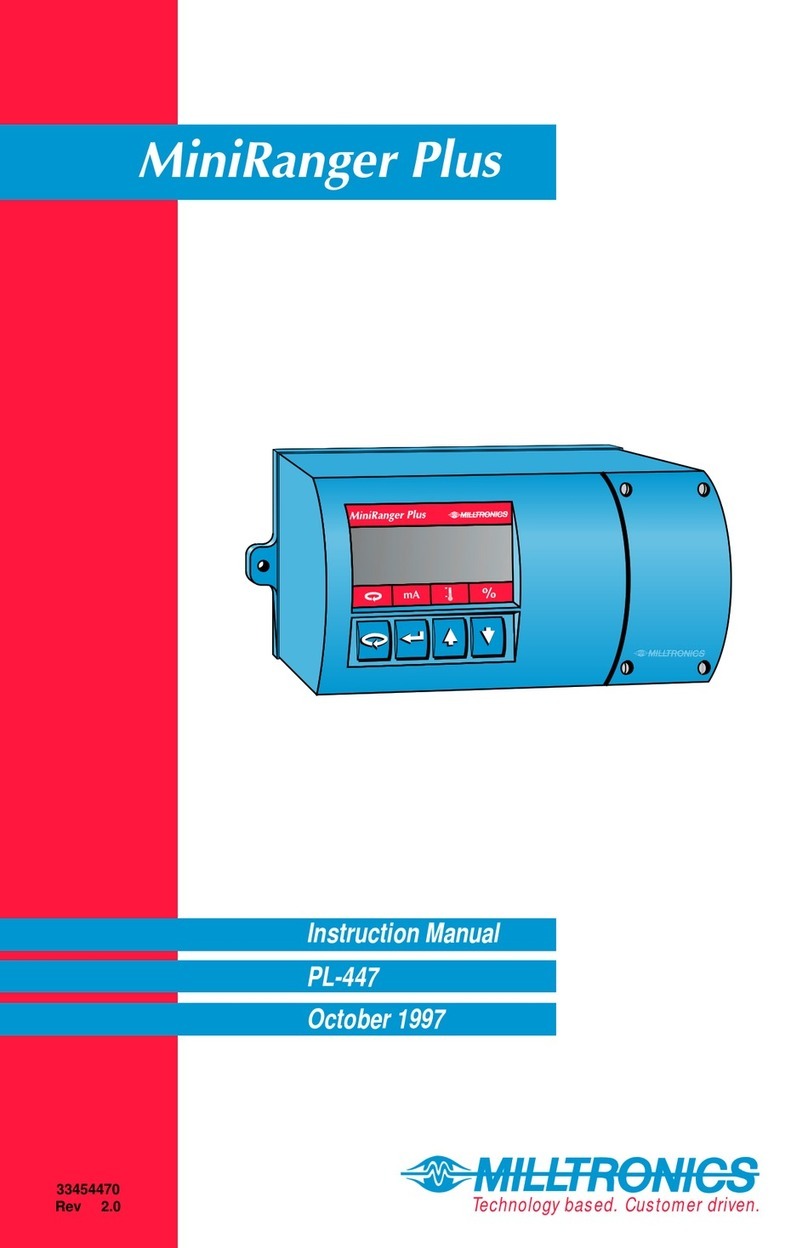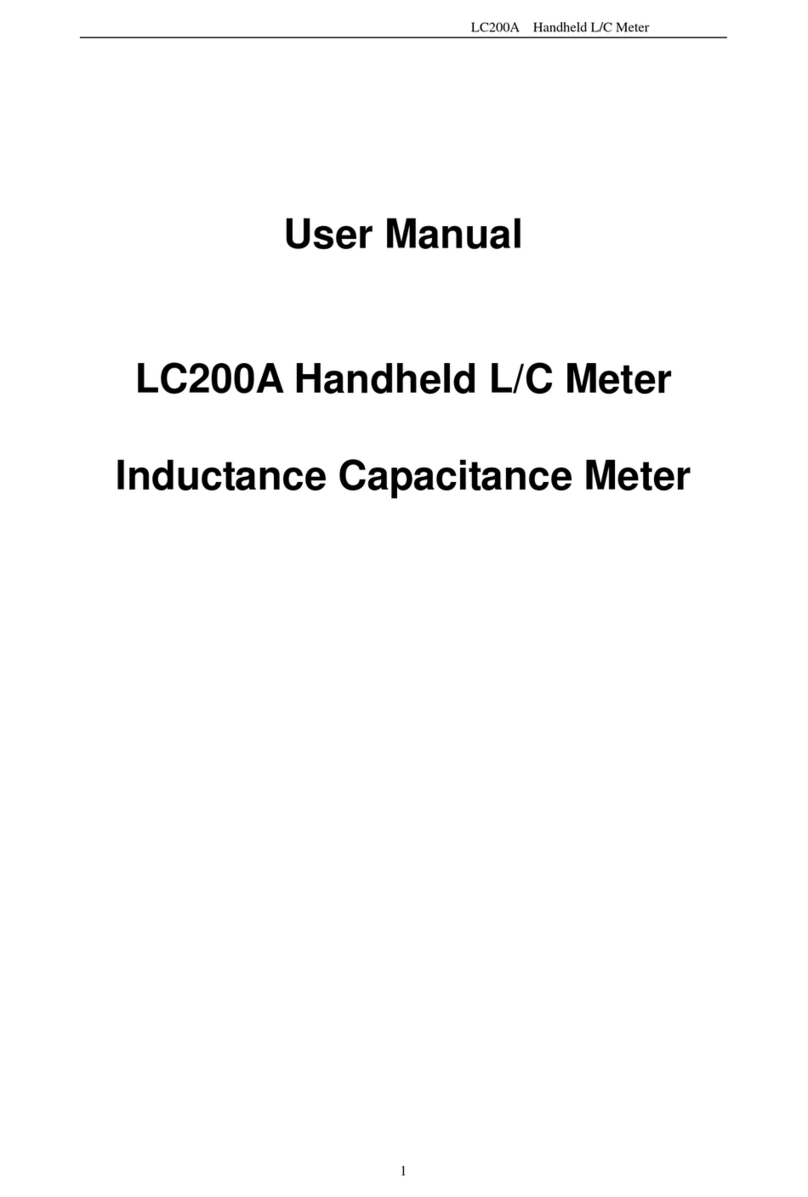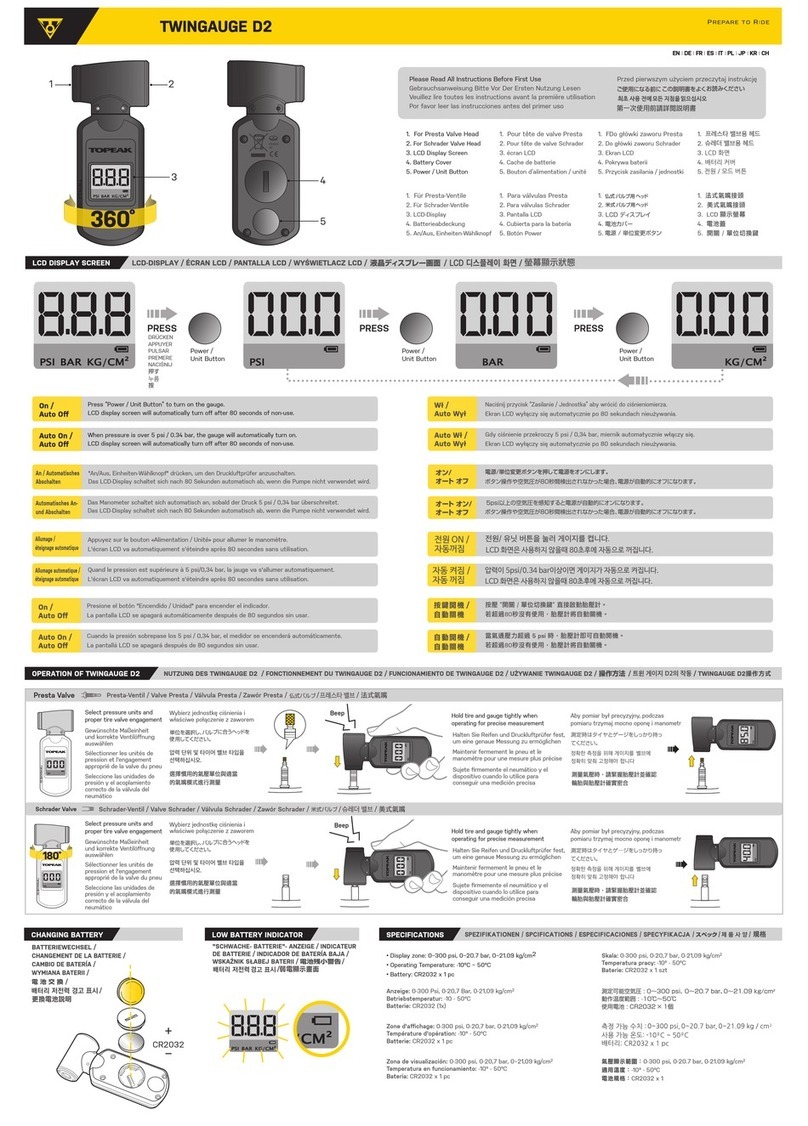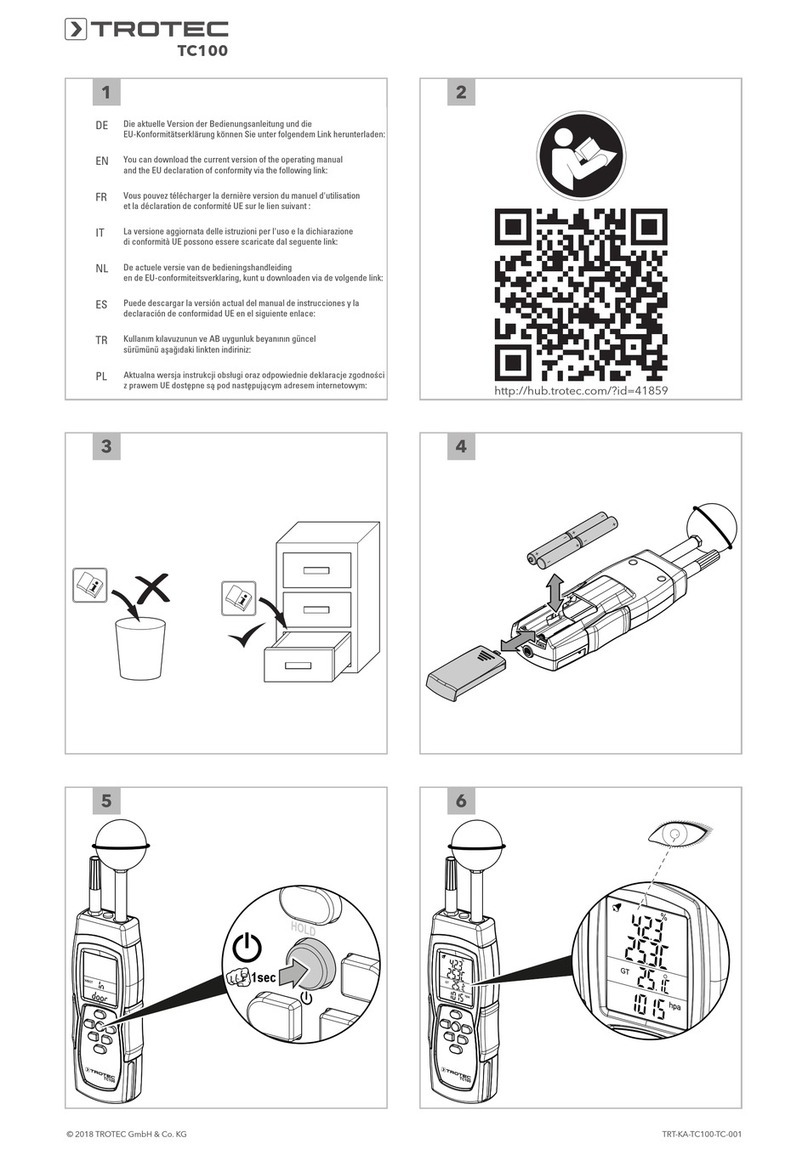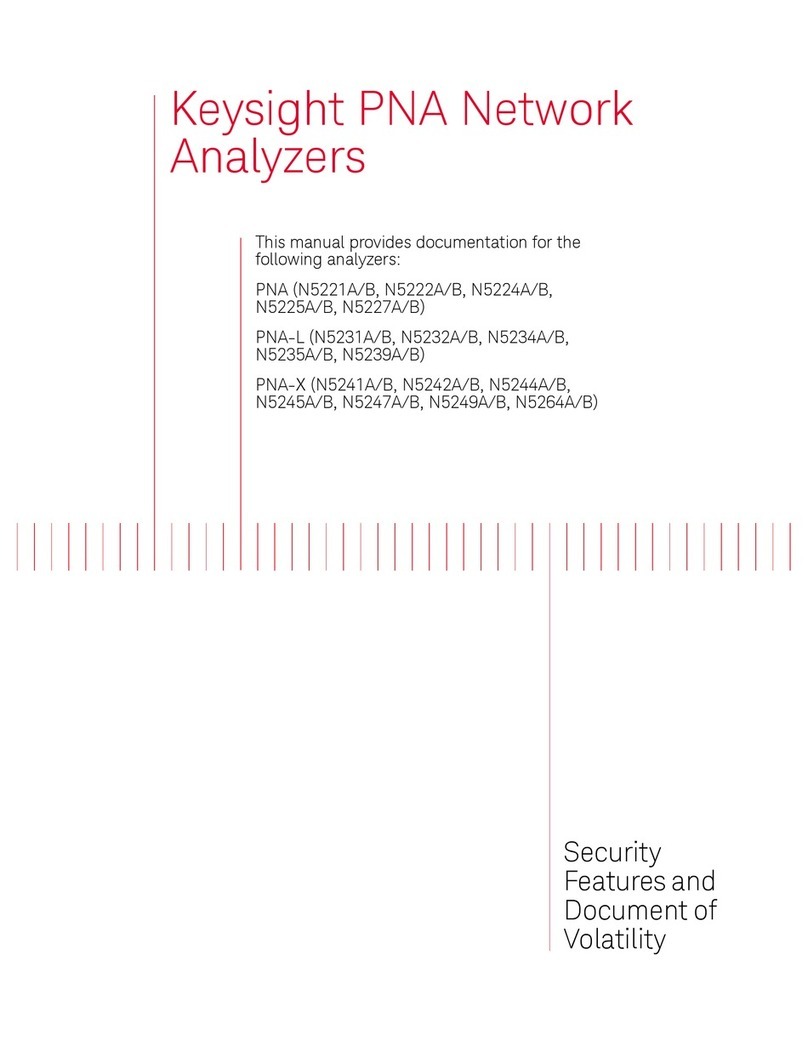Datcon DT4227 UI User manual

DT4227 UI (PS)
Process Indicator
Operating Instructions

DT4227 UI (PS)
220200205-V0
Contents
1. About this document..............................................................4
1.1. Function...............................................................................................4
1.2. Target group........................................................................................4
1.3. Symbolism used ..................................................................................4
2. For your safety........................................................................5
2.1. Authorized personnel...........................................................................5
2.2. Appropriate use ...................................................................................5
2.3. Warning about misuse.........................................................................5
2.4. General safety instructions ..................................................................5
2.5. CE conformity......................................................................................5
2.6. Environmental instructions...................................................................5
3. Product description................................................................6
3.1. Delivery configuration ..........................................................................6
3.2. Type designation .................................................................................6
3.3. Operating principle ..............................................................................6
3.4. Adjustment ..........................................................................................7
3.5. Display.................................................................................................7
3.6. Storage and transport..........................................................................7
4. Mounting .................................................................................8
4.1. General instructions.............................................................................8
4.2. Main dimensions of the instrument ......................................................8
4.3. Mounting..............................................................................................8
5. Connecting............................................................................10
5.1. Preparing the connection................................................................... 10
5.2. Connecting the mains........................................................................ 11
5.3. Connecting to active current transmitter ............................................ 13
5.4. Connecting to voltage transmitter ...................................................... 14
6. Display and manual controls ...............................................15
6.1. The first start-up ................................................................................ 15
6.2. Characters and mnemonics appearing on the display ....................... 16
6.3. Functions of the push-buttons during measurement .......................... 19

DT4227 UI (PS)
20200205-V0 3
7. Setting-up..............................................................................20
7.1. Functions of the push-buttons during navigation in the menu ............ 20
7.2. Typing the code (password) in........................................................... 21
7.3. The menu structure ........................................................................... 22
7.4. The menu structure (detailed description).......................................... 23
7.5. Menu item 01: Display brightness...................................................... 24
7.6. Menu item 02: Input selection............................................................ 24
7.7. Menu item 03: Decimal point position ................................................ 25
7.8. Menu item 04: Low value of scale...................................................... 25
7.9. Menu item 05: High value of scale..................................................... 26
7.10. Menu item 06: Enable / disable displaying the leader zeros ............ 26
7.11. Menu item 07: Rounding displayed value ........................................ 27
7.12. Menu item 09: Display refresh time ................................................. 27
7.13. Menu item 21: Changing the user code ........................................... 28
7.14. Menu item 22: Changing the supervisor code.................................. 28
7.15. Menu item 23: Resetting the default settings ................................... 29
8. Fault rectification..................................................................30
8.1. Fault finding....................................................................................... 30
8.2. Repairing ........................................................................................... 30
9. Dismounting..........................................................................31
9.1. Dismounting procedure...................................................................... 31
9.2. Disposal............................................................................................. 31
10. Appendix .............................................................................32
10.1. Technical specifications................................................................... 32
10.2. Application example ........................................................................ 34

DT4227 UI (PS)
420200205-V0
start 1. About this document
1.1. Function
This operating instructions manual has all the information you need for
quick set-up and safe operation of instrument.
Please read this manual before you start setup.
1.2. Target group
This operating instructions manual is directed to trained personnel.
The contents of this manual should be made available to these
personnel and put into practice by them.
1.3. Symbolism used
Information, tip, note
This symbol indicates helpful additional information.
Caution, warning, danger
This symbol informs you of a dangerous situation that could occur.
Ignoring this cautionary note can impair the person and/or the
instrument.
•List
The dot set in front indicates a list with no implied sequence.
1
Sequence
Numbers set in front indicate successive steps in a procedure.
/
Parting
Parting set in between the elements of a list.
It's meaning: only one element can be chosen from the list.

DT4227 UI (PS)
20200205-V0 5
2. For your safety
2.1. Authorized personnel
All operations described in this operating instructions manual must be
carried out only by trained and authorized specialist personnel. For
safety and warranty reasons, any internal work on the instruments
must be carried out only by DATCON personnel.
2.2. Appropriate use
The DT4227 UI Process Indicator enable process variable 0-20 mA, 4-
20 mA, 0-10 V, 0-5 V, 2-10 V to be displayed in engineering units on
the control panel.
Detailed information on the application range of the instrument is
available in chapter "Product description".
2.3. Warning about misuse
Nem megfelelővagy helytelen használat — alkalmazástól függően —
zavart okozhat a készülékhez kapcsolódó egyéb készülékekben,
rendszerekben.
2.4. General safety instructions
The DT4227 UI Process Indicator is a high-tech instrument requiring
the strict observance of standard regulations and guidelines. The user
must take note of the safety instructions in this operating instructions
manual, the country-specific installation standard as well as all
prevailing safety regulations and accident prevention rules.
2.5. CE conformity
A DT4227 UI is in conformity with the provisions of the following
standards:
MSZ EN 61326-1 (EMC)
2.6. Environmental instructions
Protection of the environment is one of our most important duties.
Please take note of the instructions written in the following chapters:
•Chapter 3.6. Storage and transport
•Chapter 9.2. Disposal

DT4227 UI (PS)
620200205-V0
3. Product description
3.1. Delivery configuration
Delivered items The scope of delivery encompasses:
•DT4227 UI
•4 pc. mounting clamps (enclosed in a nylon bag)
•documentation:
this operating instructions manual
warranty
3.2. Type designation
3.3. Operating principle
Area of application The DT4227 UI (PS) Process Indicator enable process variable
0-20 mA, 4-20 mA, 0-10 V, 0-5 V, 2-10 V to be displayed in
engineering units ont he control panel.
Any optional display range can be assigned to the input signal range.
Large 5 digits LED display make process value easily visible at a
distance.
Operating principle The input current or voltage to be measured is led to the 23 bit A/D
converter through a protection and signal condition circuit.
The digital output signal of the A/D converter is processed by a
microcontroller.
The microcontroller drives the 5 digit LED display, processes the front
panel membrane keypad.
Easy on-site configuration through the front panel membrane keypad
is a major advantage of the microcontroller-based technology. The
configuration parameters: input signal selection, display scaling,
decimal point position, display refresh rate, etc. are stored in FRAM.
The settings are protected by a two-level password against
unauthorized manipulation.
Power supply The instrument has two power supply version:
DT4227 UI 24 VDC power supply
DT4227 UI PS 230 V AC/DC power supply

DT4227 UI (PS)
20200205-V0 7
3.4. Adjustment
The instrument can be adjusted through the
3 button front panel keypad. All configuration parameters are stored in
the instrument FRAM for unlimited time, even when the supply voltage
being switched off.
The instrument doesn't need any internal adjustment.
3.5. Display
The following figure shows the front panel of the instrument:
1. 5 digit 7 segment LED for displaying the measured value and the
mnemonic messages.
2. The "Status" indicator not used in this device.
3.6. Storage and transport
This instrument should be stored and transport in places whose
climatic conditions are in accordance with Chapter 10.1. Technical
specifications, as described under the title: Environmental
conditions.
The packaging of instrument consist of environment-friendly,
recyclable cardboard is used to protect the instrument against the
impacts of normal stresses occurring during transportation. The
corrugated cardboard box is made from environment-friendly,
recyclable paper. The inner protective material is nylon, which should
be disposed of via specialized recycling companies.

DT4227 UI (PS)
820200205-V0
4. Mounting
4.1. General instructions
Mounting position Select a mounting position you can easily read the display reach for
mounting and connecting the instrument and that minimizes the
hazard of water, dust or dump getting into the instrument.
4.2. Main dimensions of the instrument
4.3. Mounting
Preparatory steps The instrument is housed in a DIN standard ABS case. Fix it in the
panel with the enclosed mounting clamps.
Dimensions of panel
cutout
1. Cut-out the panel according to the figure shows above.
The cut-out needs special tools, it must be carried out by trained
specialist personnel.

DT4227 UI (PS)
20200205-V0 9
Mounting with the
mounting clamps
1. Put the instrument into the prepared cut-out until it possible and
check the fitting of the seal between case and mounting surface.
2. Place the retaining tabs on the copper pins on the side of the unit.
3. Pull the retaining tabs back.
4. Fasten the device to the panel cut-out by screwing it.
Please do not exercise forces higher than necessary, as it may cause
damages to the clamp.

DT4227 UI (PS)
10 20200205-V0
5. Connecting
5.1. Preparing the connection
Always observe the following safety instructions:
•Connect or disconnect only in the complete absence of line voltage
•Take note the data concerning on the
overcurrent protection in installation.
•Use only a screwdriver with appropriate head
Select connecting
cable
Take note the suitability of the connecting cable
(wire cross-section, insulation, etc.).
You may use either solid conductor or flexible conductor.
In case of using flexible conductor use crimped wire end.
In case of mains connection the wire cross-section should be 1.0 mm2
(min.).
It's an important rule that the power cables and signal cables should
lead on a separate way.
Preparing cables
Prepare the cable for the connection.
Strip approx. 6 mm insulation.
In case of using flexible cable, use crimped wire end.

DT4227 UI (PS)
20200205-V0 11
5.2. Connecting the mains
The following figure shows the wiring plan, connecting the a
DT4227 UI PS type instrument to the mains:
Wiring plan, connecting
the PS type instrument
to the mains
In case of DC supply the
polarity is indifferent.
1. Loosen terminal screws.
2. Insert the wire ends into the open terminals according to the wiring
plan.
3. Screw the terminal in.
4. Check the hold of the wires in terminals by pulling on
them firmly.

DT4227 UI (PS)
12 20200205-V0
The following figure shows the wiring plan, connecting the DT4227 UI
instrument to the low voltage power supply:
Wiring plan, connecting
the 24 V type instrument
to the the low voltage
power supply
In case of DC supply the
polarity is indifferent.
1. Loosen terminal screws.
2. Insert the wire ends into the open terminals according to the wiring
plan.
3. Screw the terminal in.
4. Check the hold of the wires in terminals by pulling on
them firmly.

DT4227 UI (PS)
20200205-V0 13
5.3. Connecting to active current transmitter
The following figure shows the wiring plan:
Wiring plan
1. Pull out the terminal so you can make connection easier.
2. Loosen terminal screws.
3. Insert the wire ends into the open terminals according to the wiring
plan.
4. Screw the terminal in.
5. Check the hold of the wires in terminals by pulling on
them firmly.
6. Push in the terminal.

DT4227 UI (PS)
14 20200205-V0
5.4. Connecting to voltage transmitter
The following figure shows the wiring plan:
Wiring plan
1. Pull out the terminal so you can make connection easier.
2. Loosen terminal screws.
3. Insert the wire ends into the open terminals according to the wiring
plan.
4. Screw the terminal in.
5. Check the hold of the wires in terminals by pulling on
them firmly.
6. Push in the terminal.

DT4227 UI (PS)
20200205-V0 15
6. Display and manual controls
6.1. The first start-up
The factory default setting is:
Selected input signal: 4-20 mA
Scaling: 4 mA ÷ 0%
20 mA ÷ 100%
When the input current is 0 mA, you can see . on the display.
When the input current is 12 mA, you can see . on the display.
In the case of an error
message
If anything else appears on the display instead of the scaled input
signal (e.g. a message with blinking letters), then it is an error
message of the instrument.
The most frequented error messages are the following:
1. There is only a flashing at the left side of display:
The input signal is more than the specified input range. The
instrument can not measure it.
Solution: check the input signal with a digital multimeter.
2. There is only a flashing at the left side of display:
The input signal is less than the specified input range. The instrument
can not measure it.
Solution: check the input signal with a digital multimeter.
3. There is a flashing or on the display:
The input signal is less or more than the displayable value. The
instrument can not display it.
Solution: modify the low value of scale or the high value of scale,
change the decimal point position if necessary.
In order to define the error more accurately, please go to Chapter 6.2.

DT4227 UI (PS)
16 20200205-V0
6.2. Characters and mnemonics appearing on the display
DT4227 UI has a 7-segment type display. It means that maximum 7
bars are used to form each characters. The numbers can be read
easily, some of the letters, marks however, looks unusual:
= 1, = 2, = 3, = 4, = 5,
= 6, = 7, = 8, = 9, = 0
= A, = B, = C, = D, = E, = F, = G,
= H,= I, = J, = K, = L, = M, = N,
= O, = P, = Q, = R, = S, = T, = U,
= V, = W, = X, = Y, = Z
All mnemonics (code words, 5 digit length max.) presented on the
display comes from English expressions in abbreviated form.

DT4227 UI (PS)
20200205-V0 17
Login text
DT - Datcon instrument.
Type of the instrument.
Voltage and current input
Error messages
The input signal is more than the specified input range. The
instrument can not measure it.
The input signal is less than the specified input range. The instrument
can not measure it.
The input signal is less or more than the displayable value. The
instrument can not display it.
Critical error messages
In case of a critical error call manufacturer sertvice department!
A/D converter error. (Service: ADC)
FRAM error. (Service: FRAM)
Calibration error. (Service: Calibration Input)
Factory calibration is damaged.

DT4227 UI (PS)
18 20200205-V0
During code writing
Code? (Code) - type in the code!
Bad code (Bad Code)
A User login took place (User)
A Supervisor login took place (Supervisor)
During setting
The typed number is lower than allowed (Low Limit)
The typed number is higher than allowed (High Limit)
Re-type it please (Re-type)
Automatic escaping (Auto Escape)-over 5 minutes
Exit from the setting (Exit)
The requested operation has been completed (Ready)
Error (Error)
No, I don't want this menu item (No)
Yes, the menu can be started (Yes)

DT4227 UI (PS)
20200205-V0 19
6.3. Functions of the push-buttons during measurement
The following figure shows the push buttons:
(1) ►Menu button: Entering the menu.
When you push this button, the instrument will ask for a password
(code) in accordance with Chapter 7.1. Functions of the push-
buttons during navigation in the menu, when the right code has
been given, it enters into the menu. If no keys are pressed for a period
of 5 minutes, the instrument exits from menu.
(2) ▲button: displaying firmware version.
The firmware version remains on the display as long as the button is
being pressed.
Format: YY.M.DD: YY = year, M = month, DD = day.
(3) ◄Esc button: it has not function during measurement.

DT4227 UI (PS)
20 20200205-V0
7. Setting-up
7.1. Functions of the push-buttons during navigation in
the menu
►Menu button:
You can enter the actual menu item or the actual submenu item by
pressing this button.
During typing/editing a number:
You can select the next digit. If this button is held on over 1 sec, the
left digit of display is selected.
▲button:
You can select the next menu item by pressing this button.
If this button is held on over 1 sec, the first menu item is selected.
During selecting a parameter item from a list:
You can select the next parameter item by pressing this button.
If this button is held on over 1 sec, the default parameter item is
selected.
During typing/editing a number:
You can increment the selected digit of number by pressing this
button.
If this button is held on over 1 sec, the selected digit of number is 0.
◄Esc button:
You can leave the actual menu item or the actual submenu item by
pressing this button.
The changed parameter is saved before the exit had occurred.
If no keys are pressed for a period of 5 minutes, the instrument also
exits from menu.
This manual suits for next models
1
Table of contents
Other Datcon Measuring Instrument manuals

Datcon
Datcon DT4120 Series User manual
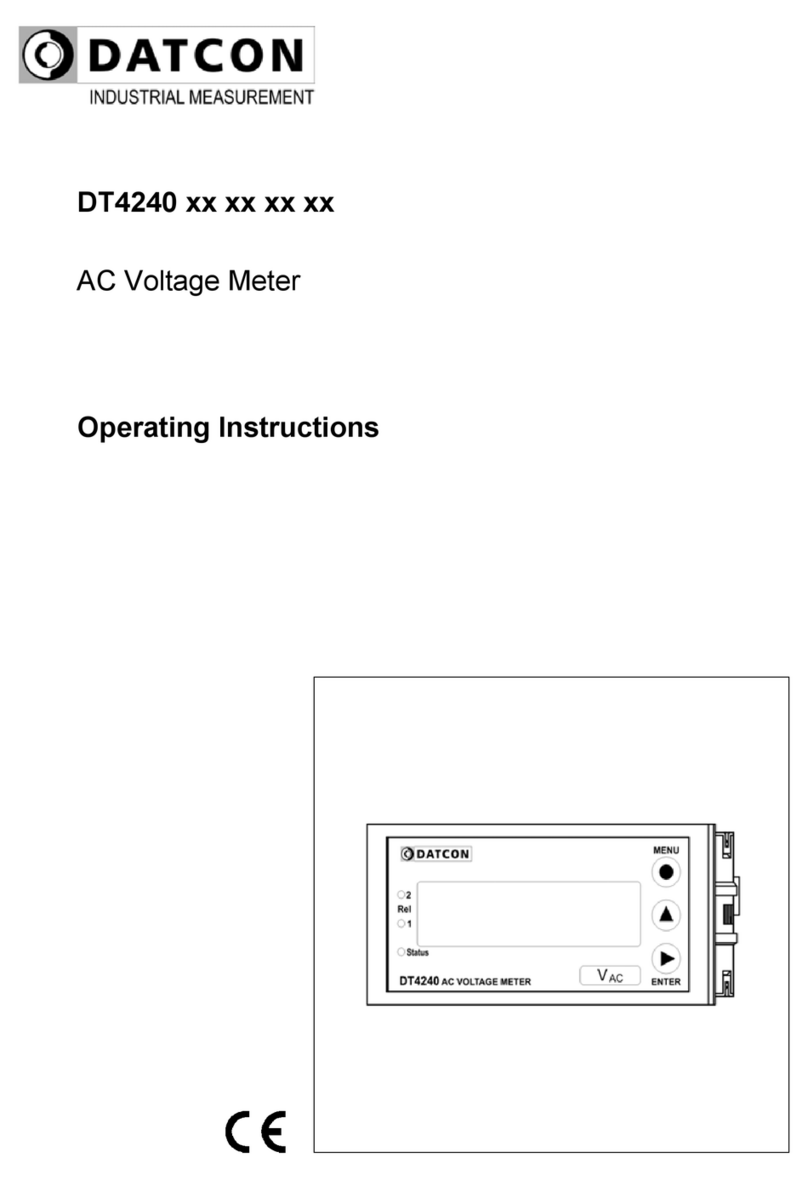
Datcon
Datcon DT4240 Series User manual
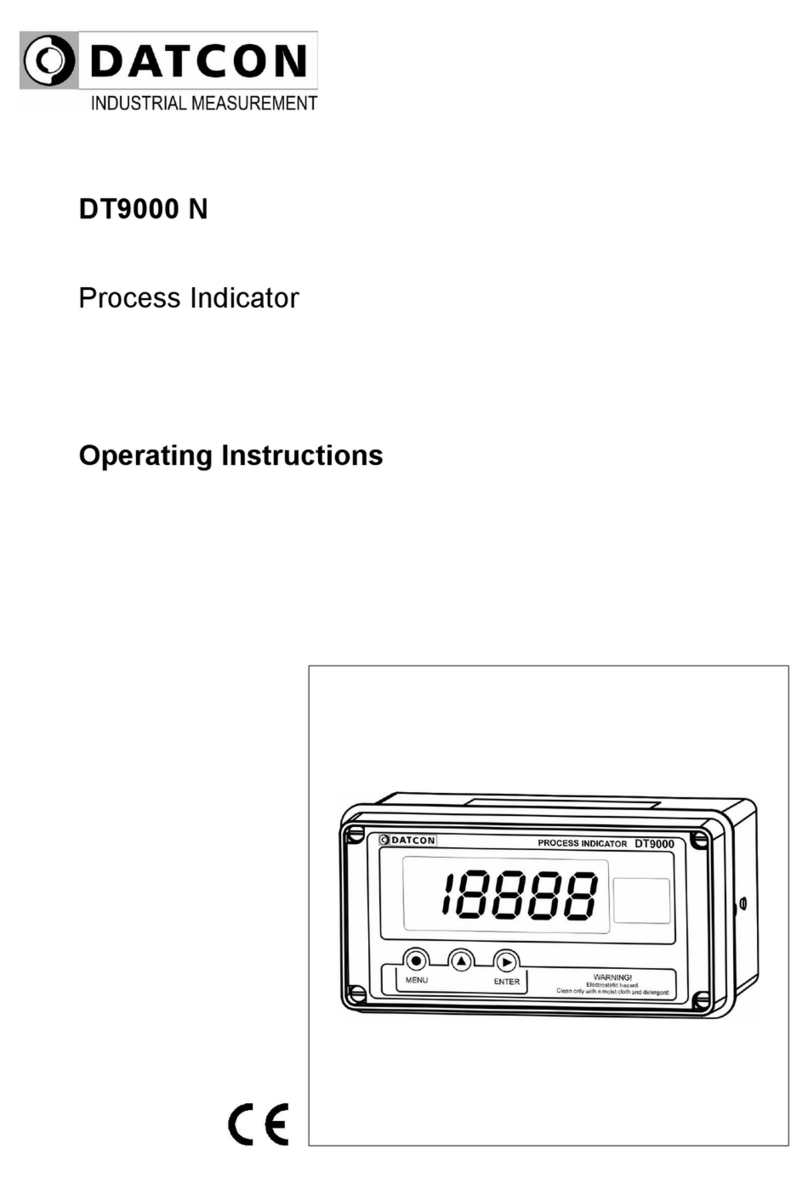
Datcon
Datcon DT9000 N User manual
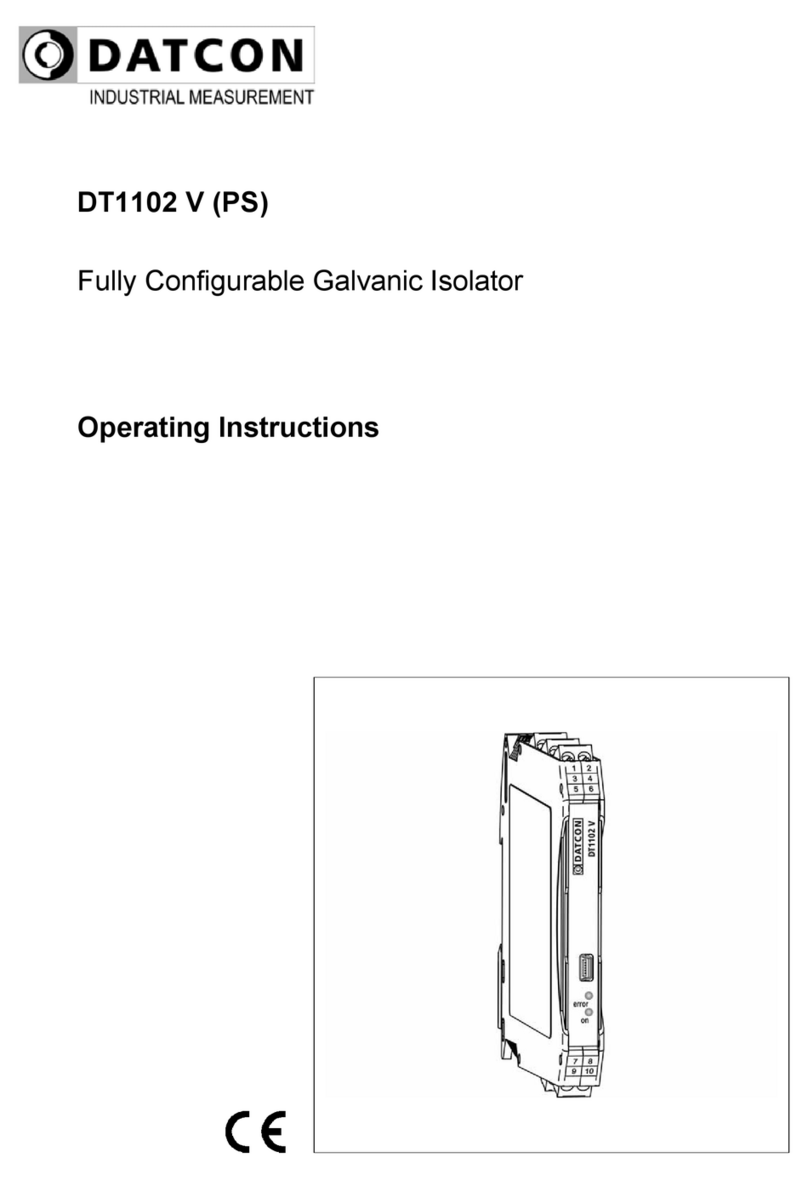
Datcon
Datcon DT1102 V User manual
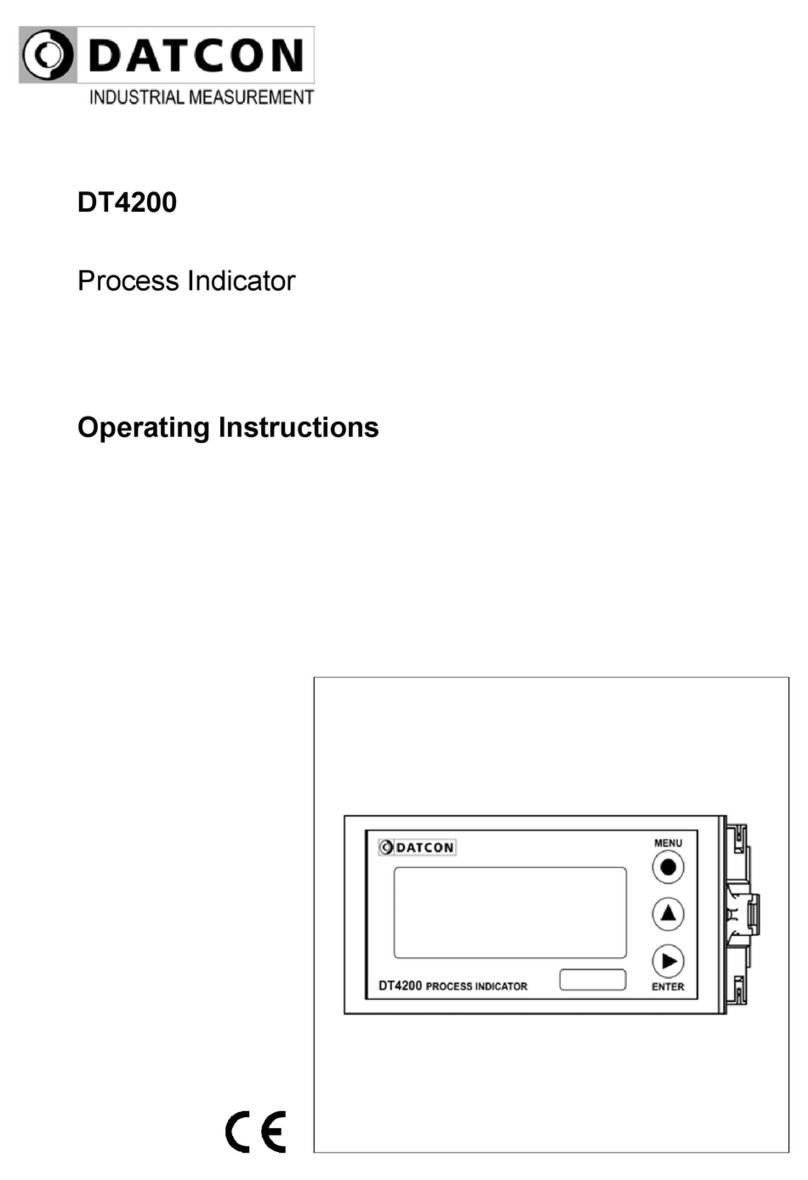
Datcon
Datcon DT4200 User manual

Datcon
Datcon DT9500 User manual

Datcon
Datcon DT9000 User manual
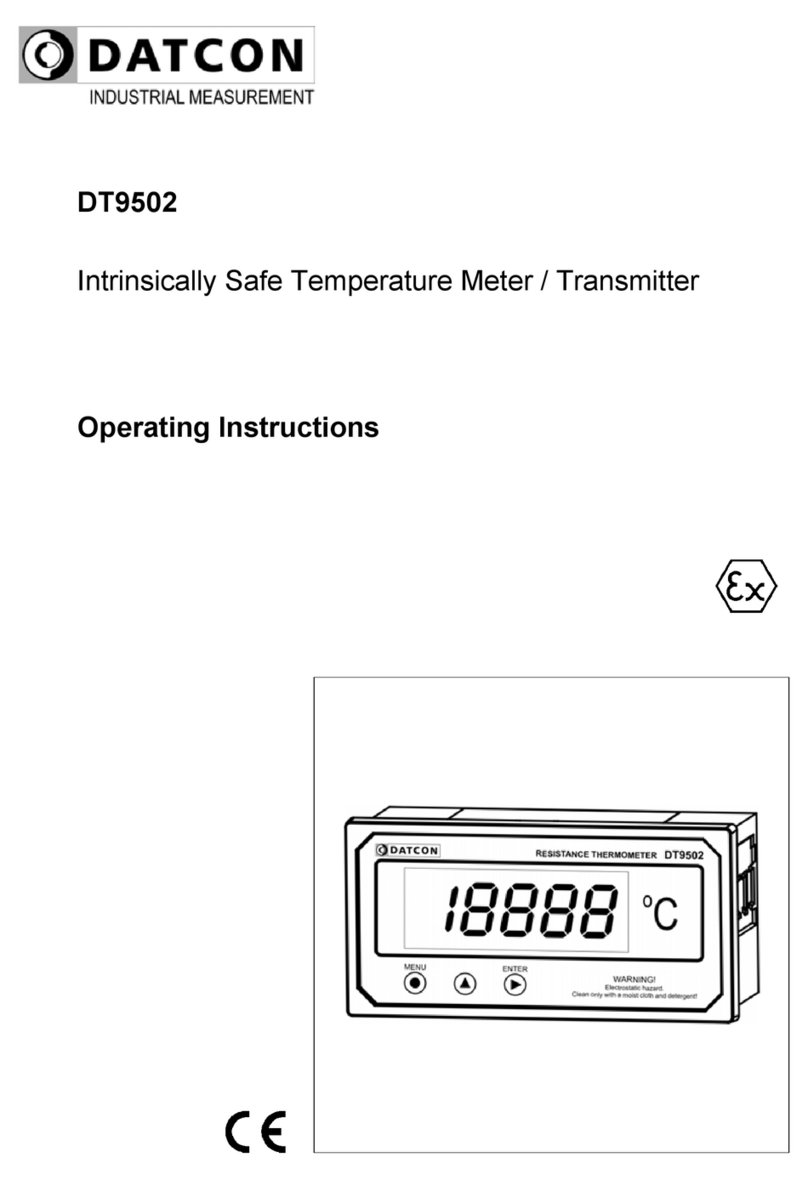
Datcon
Datcon DT9502 User manual

Datcon
Datcon PQRM5300 33 U I Series User manual
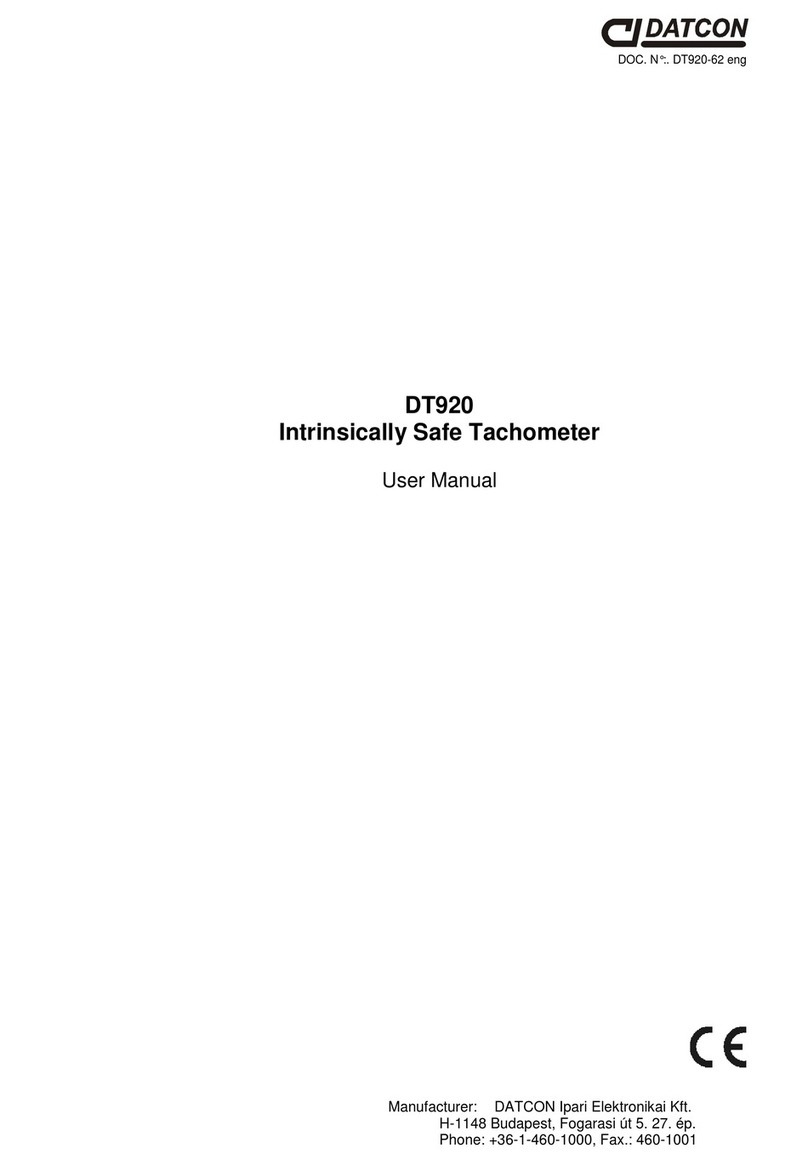
Datcon
Datcon DT920 User manual