Ikan ID 400 User manual
Other Ikan Lighting Equipment manuals

Ikan
Ikan CC8 User manual

Ikan
Ikan IB508-v2 User manual
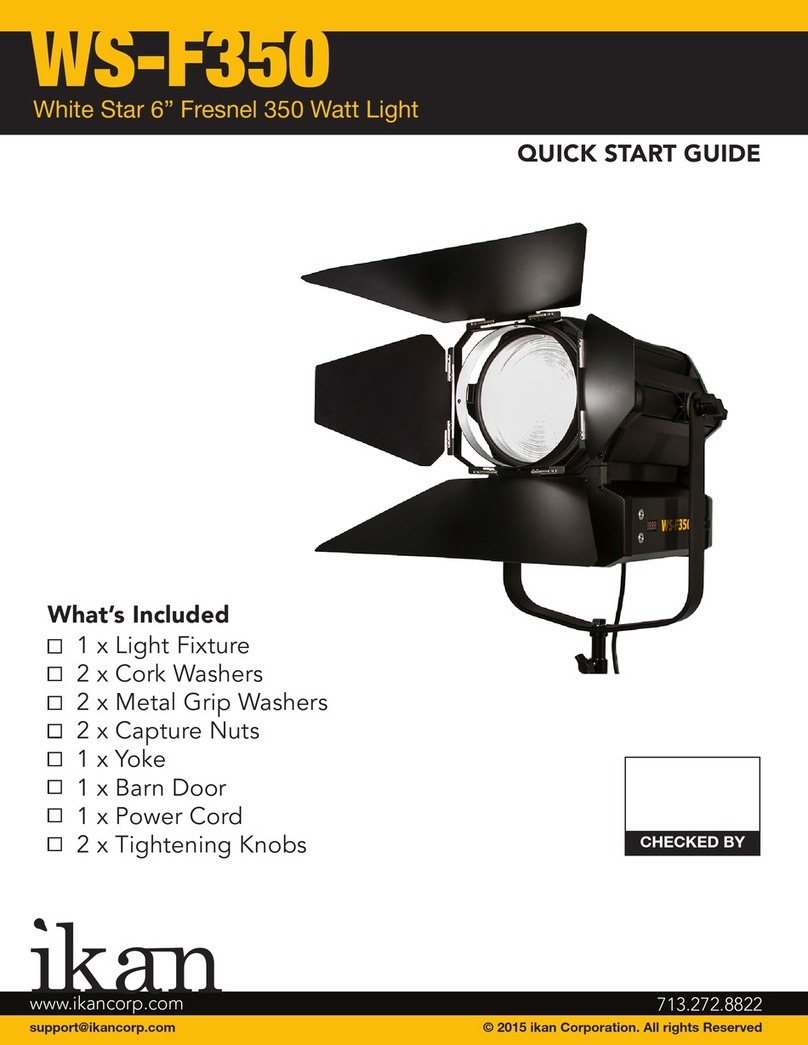
Ikan
Ikan WS-F350 User manual

Ikan
Ikan LHS-001 User manual
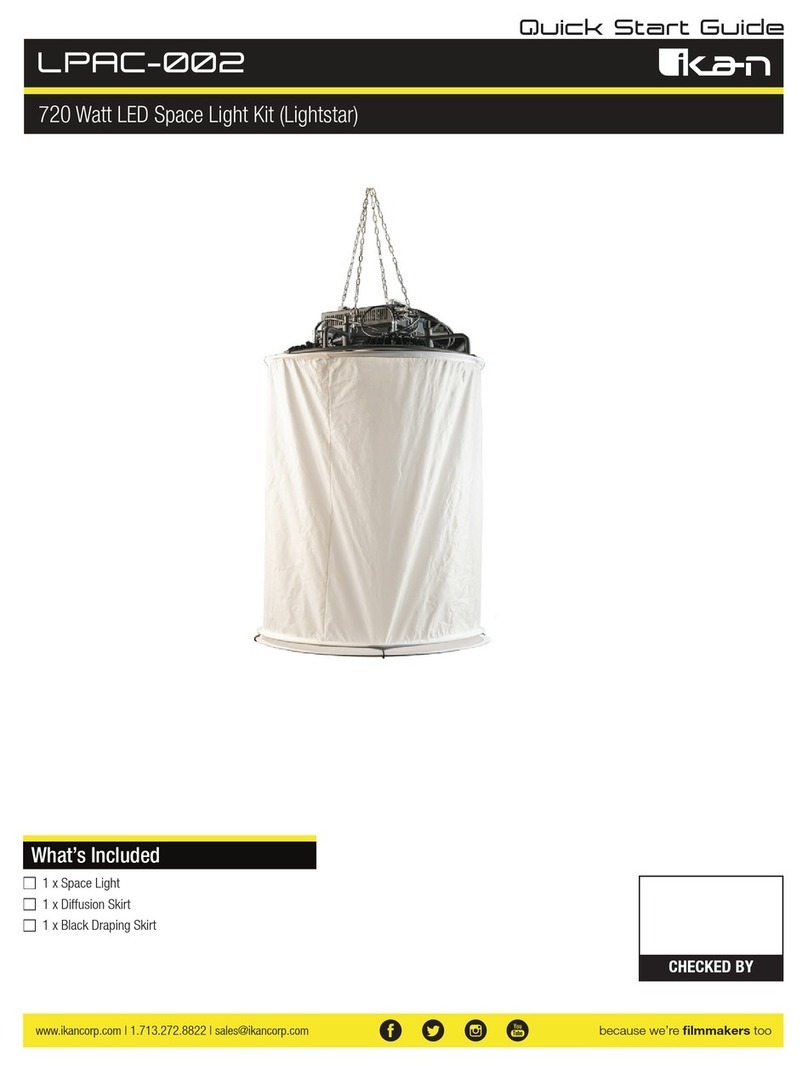
Ikan
Ikan LPAC-002 User manual

Ikan
Ikan RW5-3PT-KIT User manual
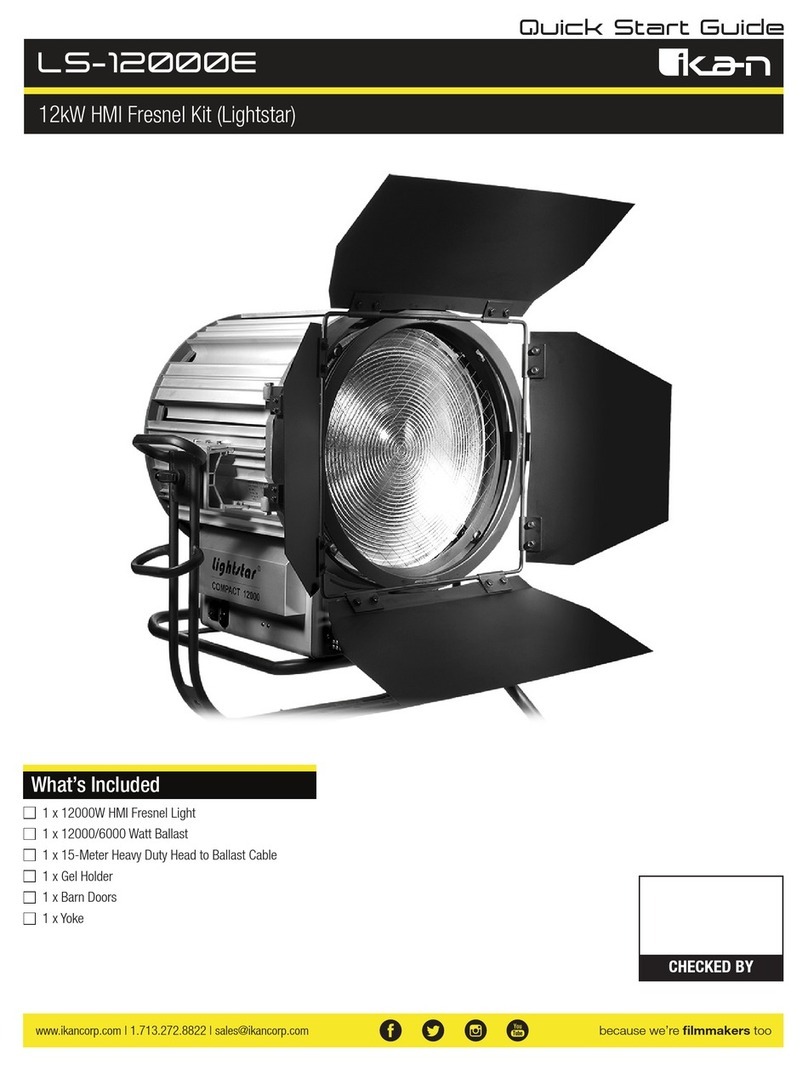
Ikan
Ikan LS-12000E User manual

Ikan
Ikan MYLO MB-2H1Q User manual

Ikan
Ikan Oryon User manual

Ikan
Ikan Lyra POE Light Series User manual
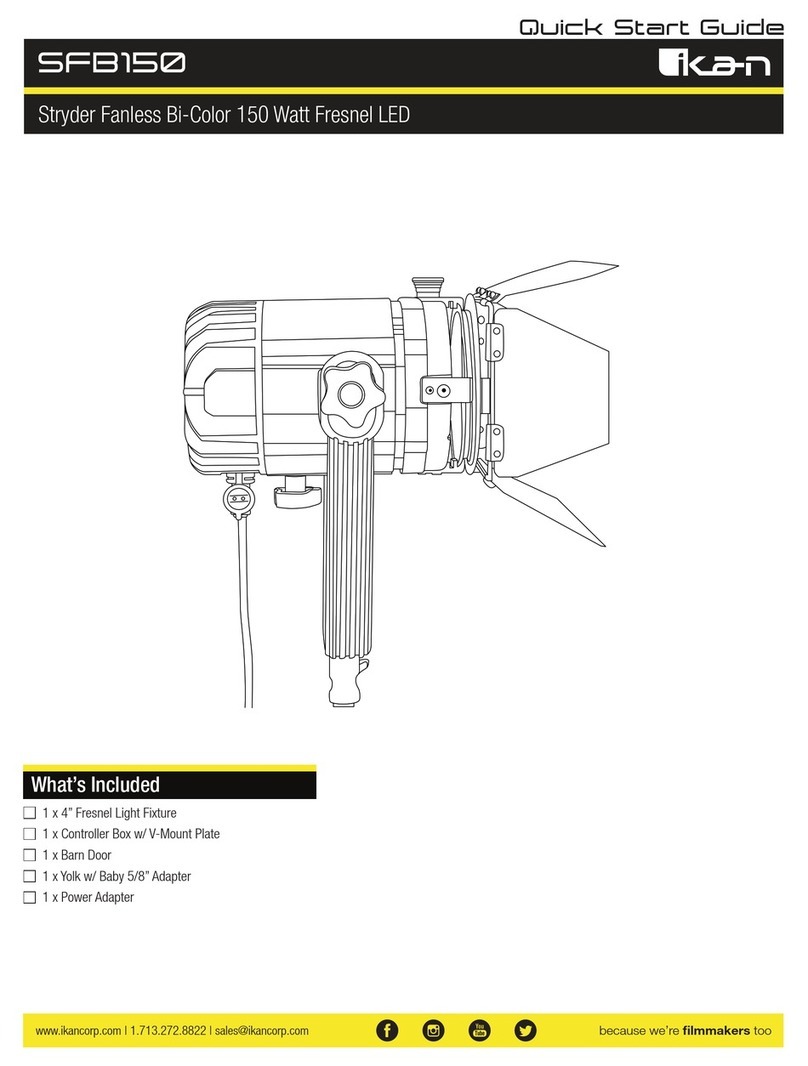
Ikan
Ikan Stryder User manual
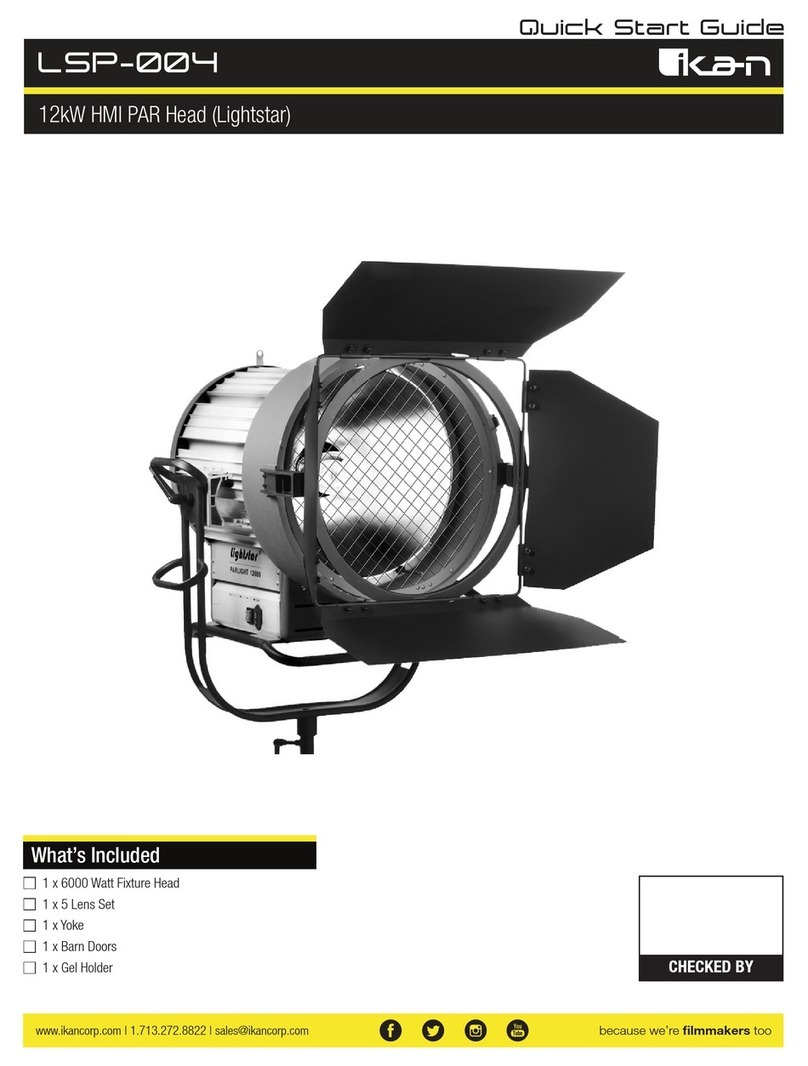
Ikan
Ikan LSP-004 User manual
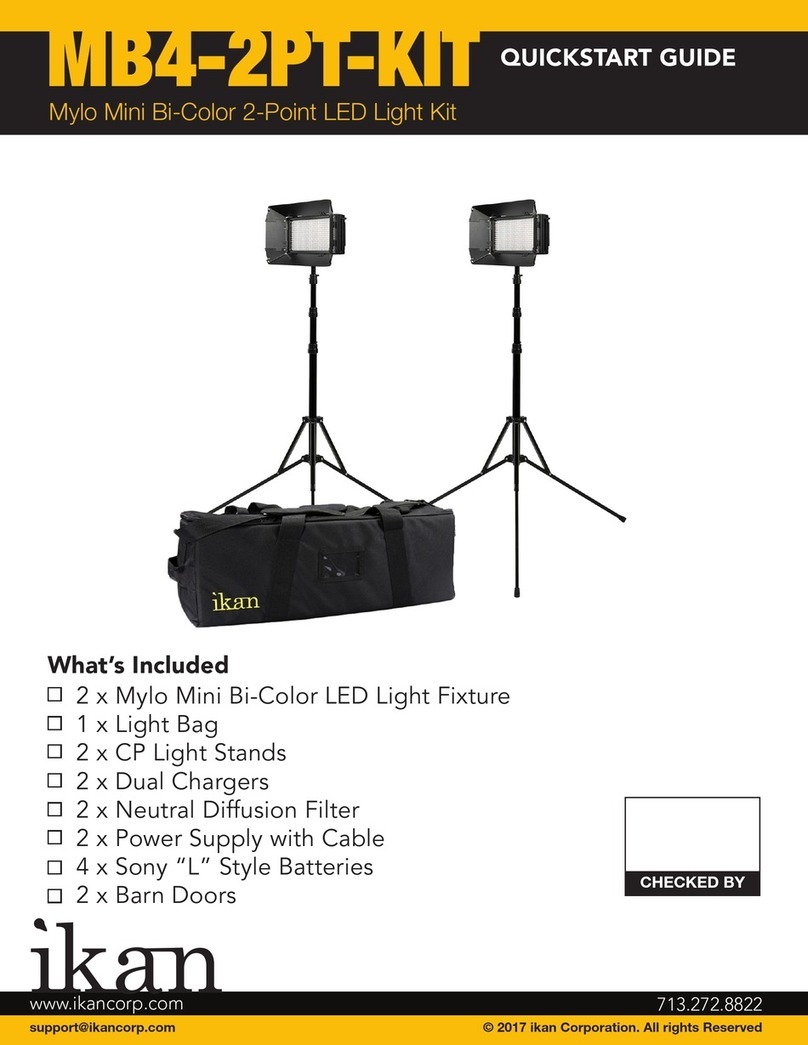
Ikan
Ikan MB4-2PT-KIT User manual

Ikan
Ikan CHROMA-1F1H User manual
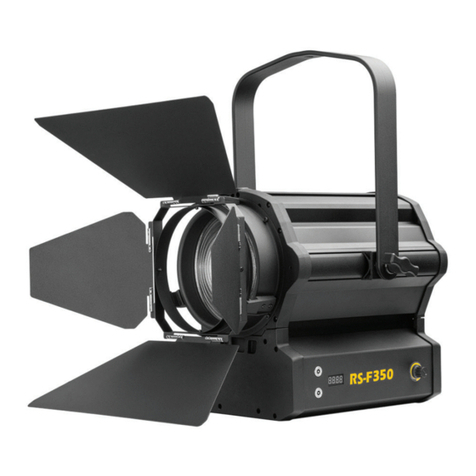
Ikan
Ikan RS-F350 User manual

Ikan
Ikan IB500 User manual
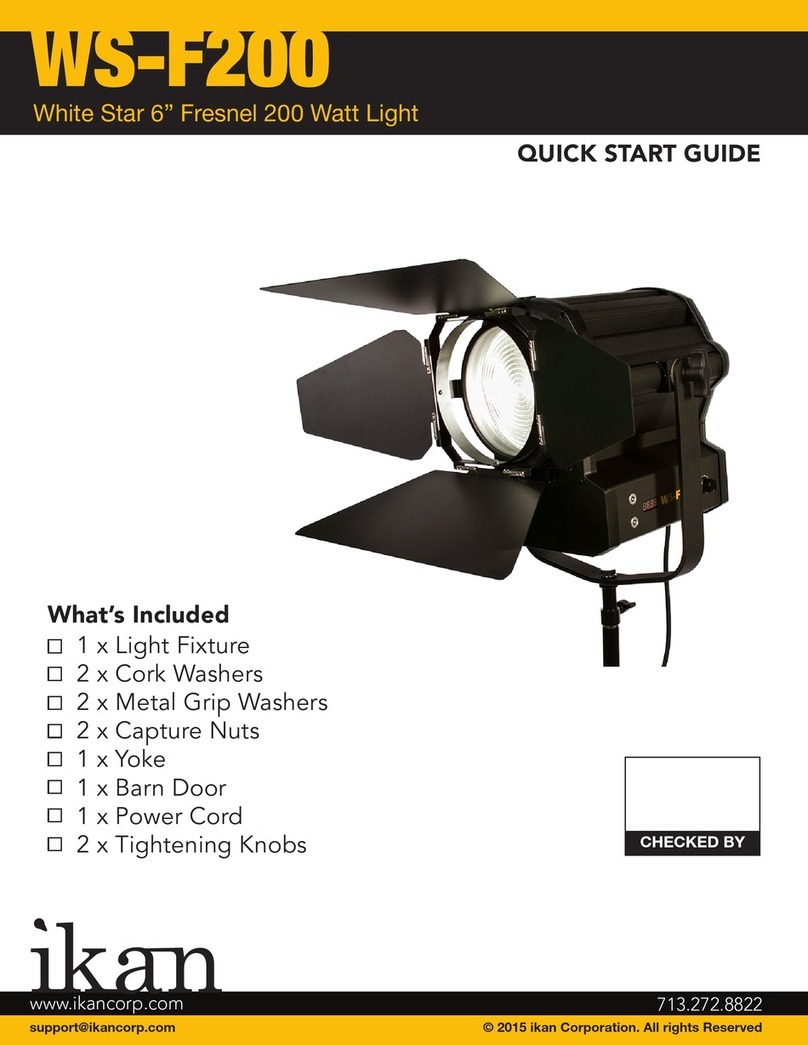
Ikan
Ikan WS-F200 User manual

Ikan
Ikan LEDLITE-180-DMX User manual

Ikan
Ikan Lyra Bi-Color LBX20 User manual

Ikan
Ikan IDMX500 User manual























