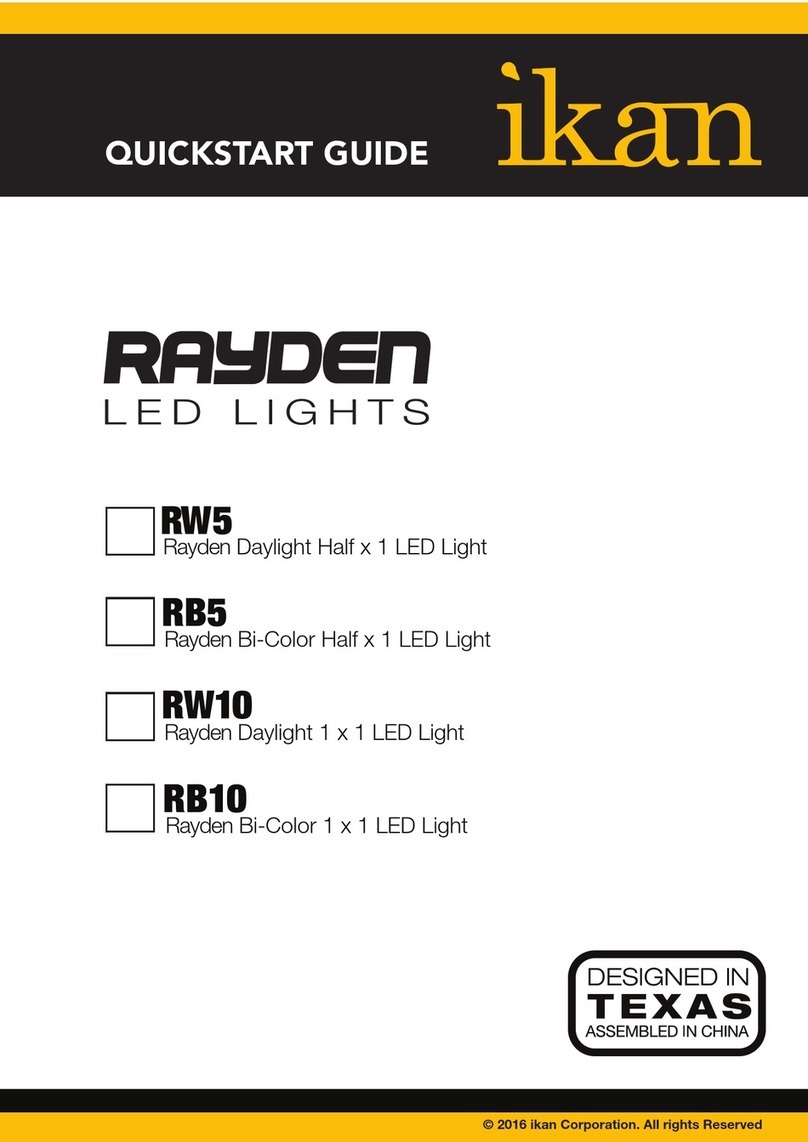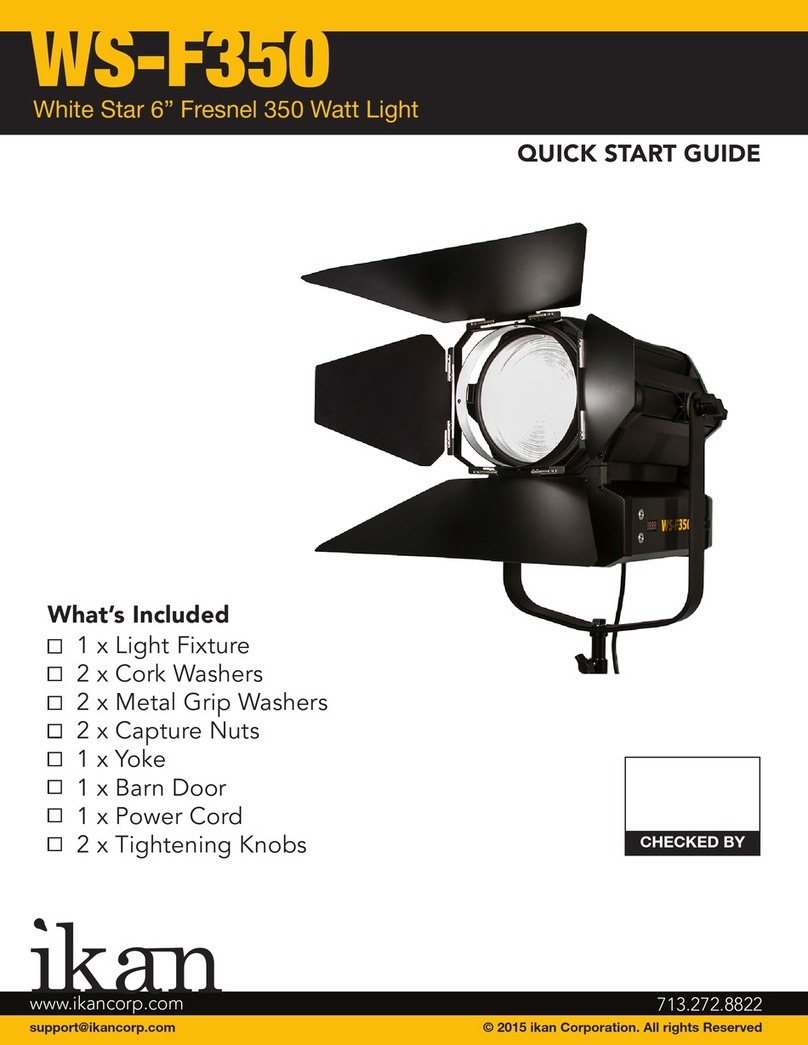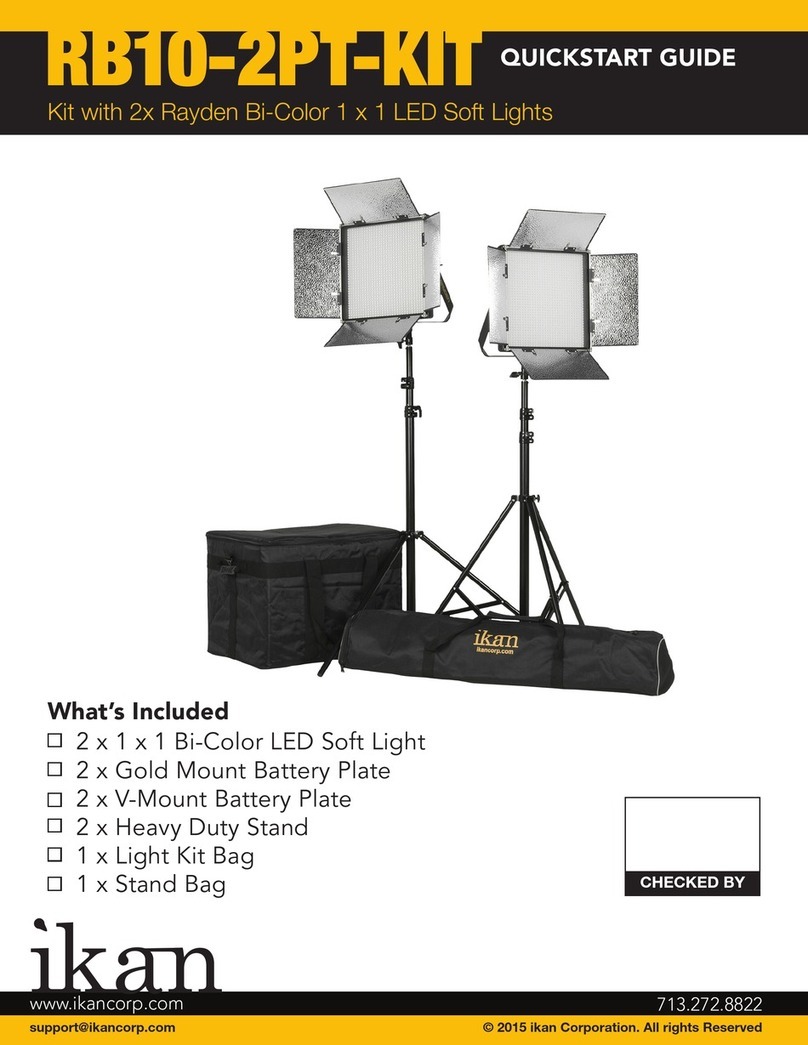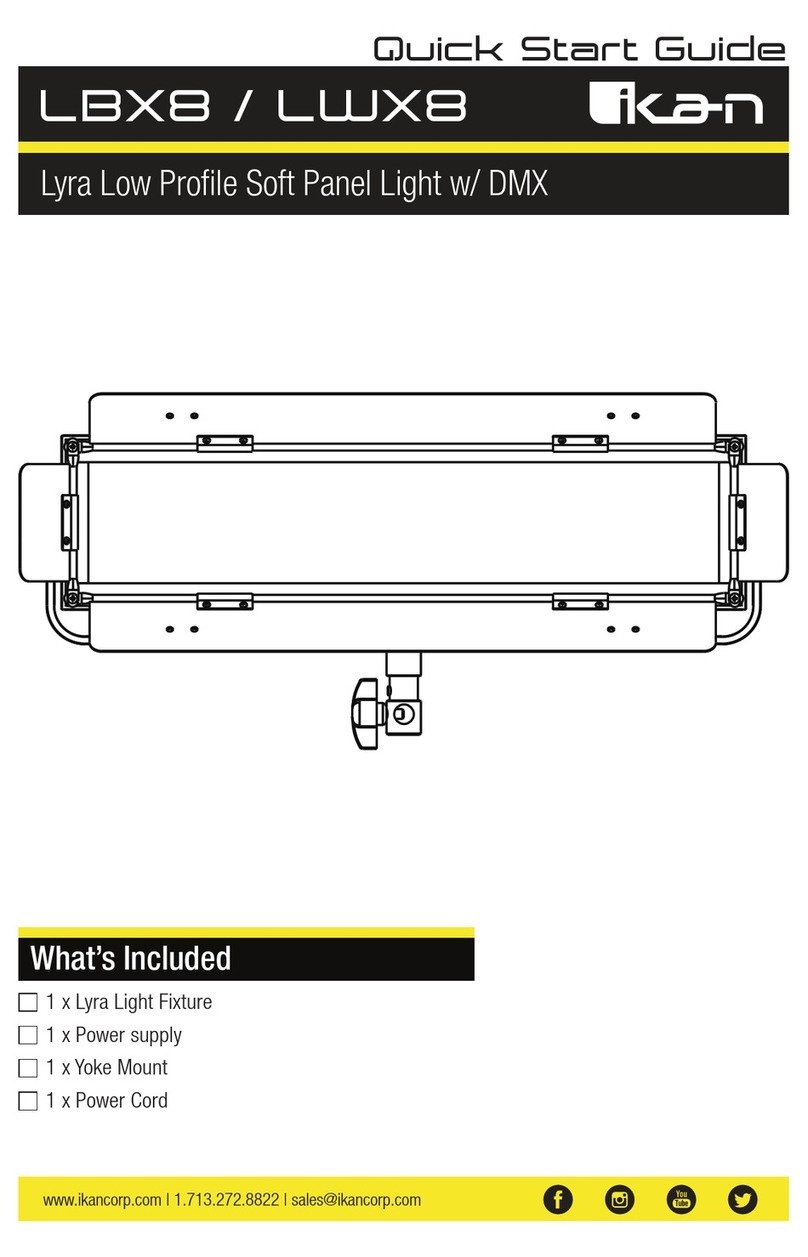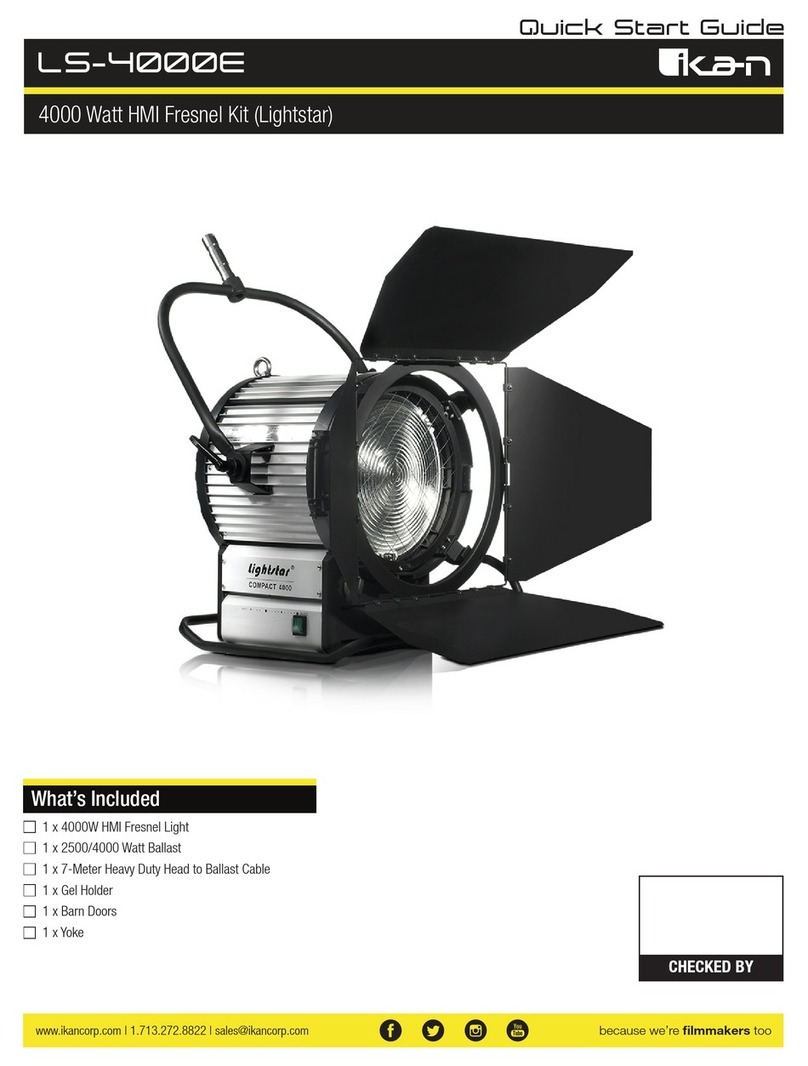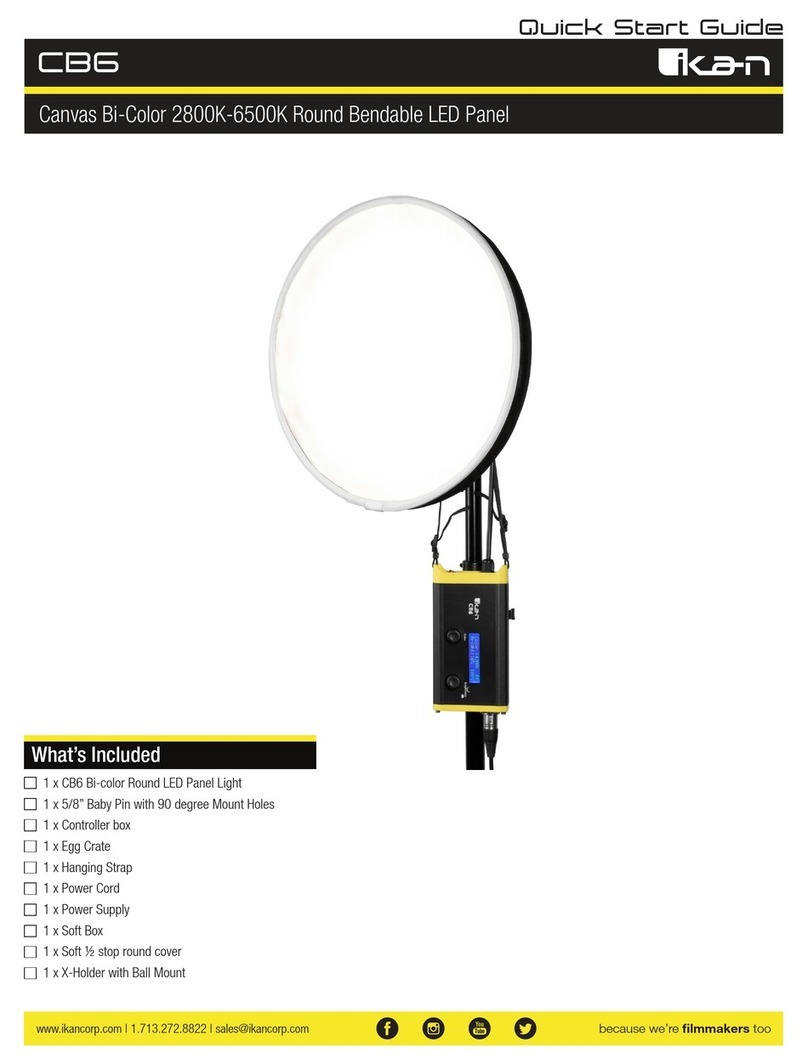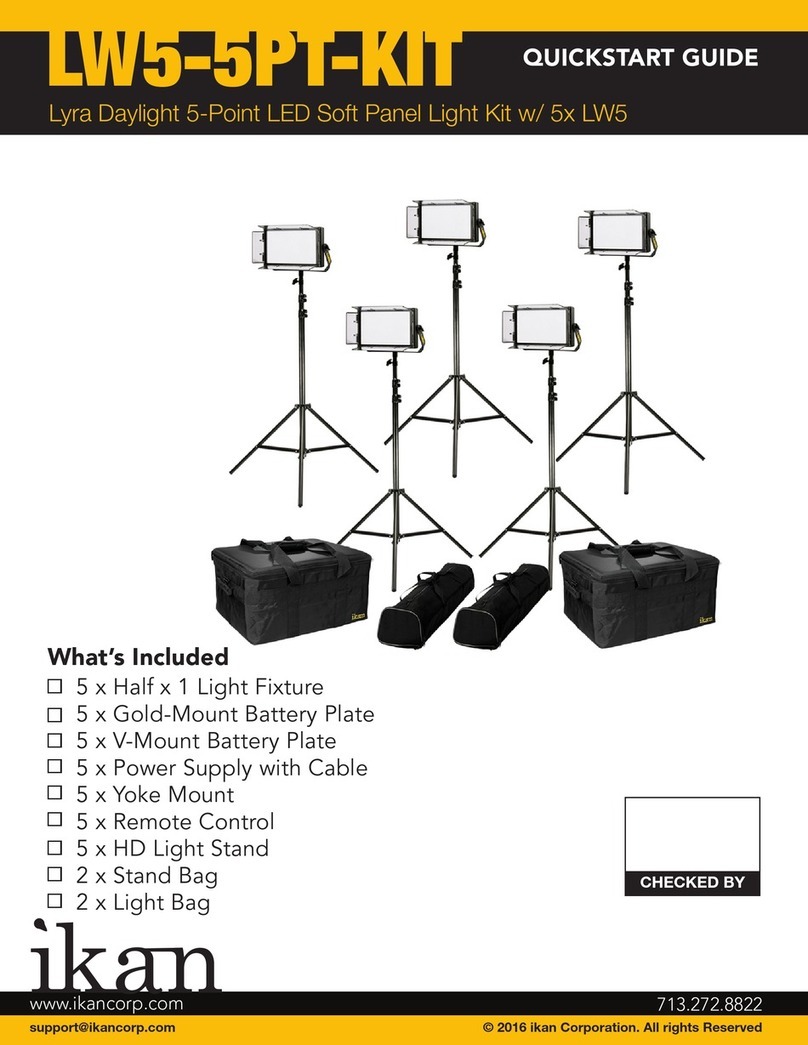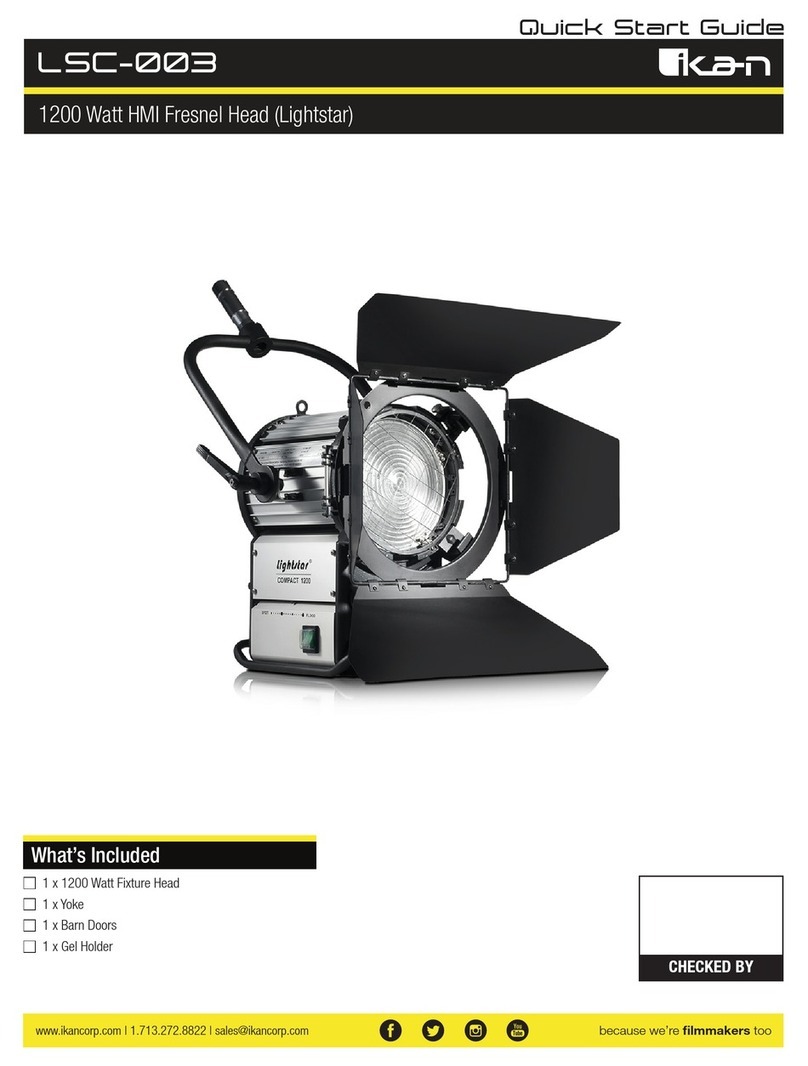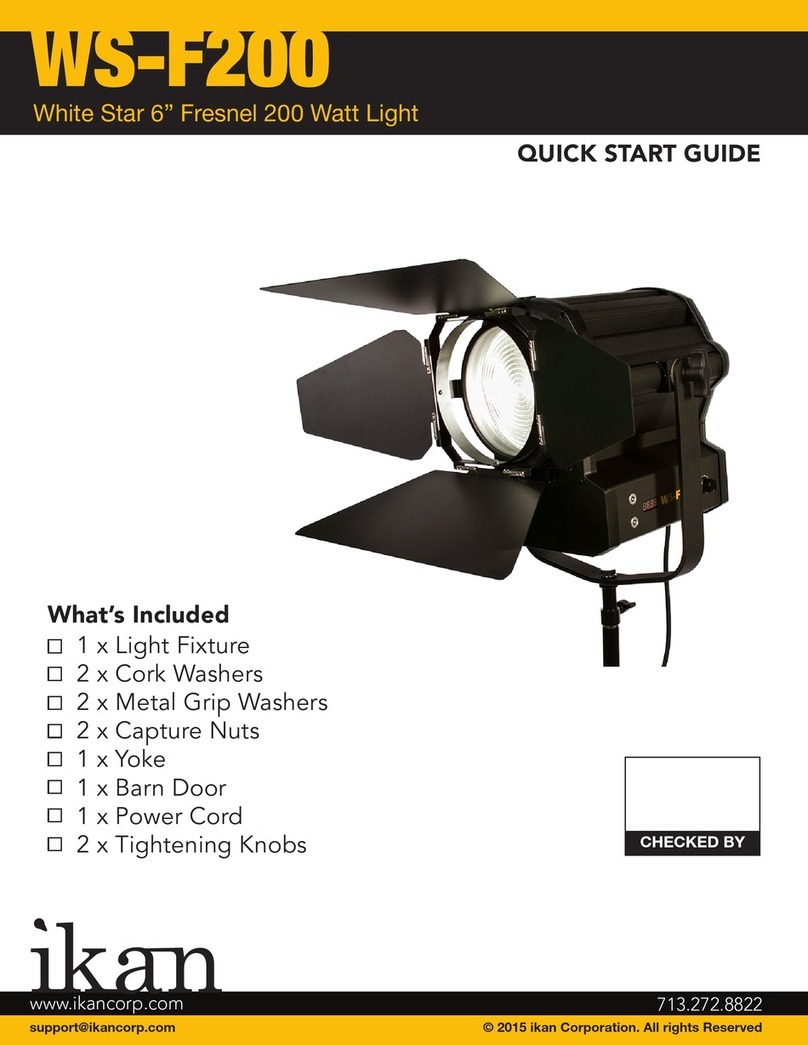Ikan is the exclusive distributor of Lightstar products in the United States. Thank you for buying the LEDLITE-300-DMX
Light from Ikan. Please carefully read the instructions and guide before operating the product. The guide includes product
usage and maintenance. When you operate the product, please make sure that you have read the instructions carefully.
All the content of the manual is based on up-to date information; technical data is subject to change without notice.
Getting to know your LEDLITE-300-DMX
With patented technologies, the LEDLITE-300-DMX offers a professional and customizable LED light source. In addition, the light features
separately-cooling ducts for optimizing heat dissipation.
Safety Instructions
1. Make sure the LEDLITE-300-DMX Light is powered off before plugging into the power source.
2. Don’t drag cables with excessive force. Any repairs on the products should be performed by ikan technicians. Users should not remove the
power supply, or else the damage will not be covered under warranty.
3. Be sure that the power is off before connecting and changing the fixture head or disconnecting your cable from the power source. We
recommend using ikan customized connecting cables and connectors to avoid electrical shock.
4. The voltage shouldn’t exceed the value in the technical specifications. If the voltage is greater than, or less than the regulated values, it
could damage the product.
Features include:
1. The 0-100% brightness incremental adjustment of the 5600K temperature.
2. A seven-inch diameter Fresnel lens provides even, well-distributed light.
3. Ultra-low noise and active cooling technology contribute to excellent thermal stability.
4. The power supply will automatically cut off when the fixture overheats.
5. The bright LCD readout is easy to view, enabling smooth adjustment of functions.
6. Digitally adjustable knob allows you to adjust menu settings quickly and accurately.
7. AC power supply.
Instructions
LED spotlight’s housing is made of aluminum alloy, which is heavy-duty, lightweight, flexible and easy to transport.
The LEDLITE-300-DMX structure has been illustrated here:
Appearance & Structure - Front
5/8 Receiver: Connecting the lamp with stands
Yoke: Adjustable lighting direction
The pushing claw of barn doors; the holding claw of barn doors:
LCD setting screen: displays brightness and color temperature.
Appearance & Structure - Back
Power switch: Turn on/turn off power
DMX IN / DMX Out
Fan Vent: Cooling and Ventilation
Focusing Knob: Changing the intensity and color of light
5/8" Stand Mount
Yoke Knob
Pro Battery Plate
Holder
Fan Vent
Focusing Knob
AC Power Cord
Power Switch
DMX Out
DMX In
Accessory
Top Latch
Accessory
Holder
Menu
Settings
Dimming Knob
LCD Panel