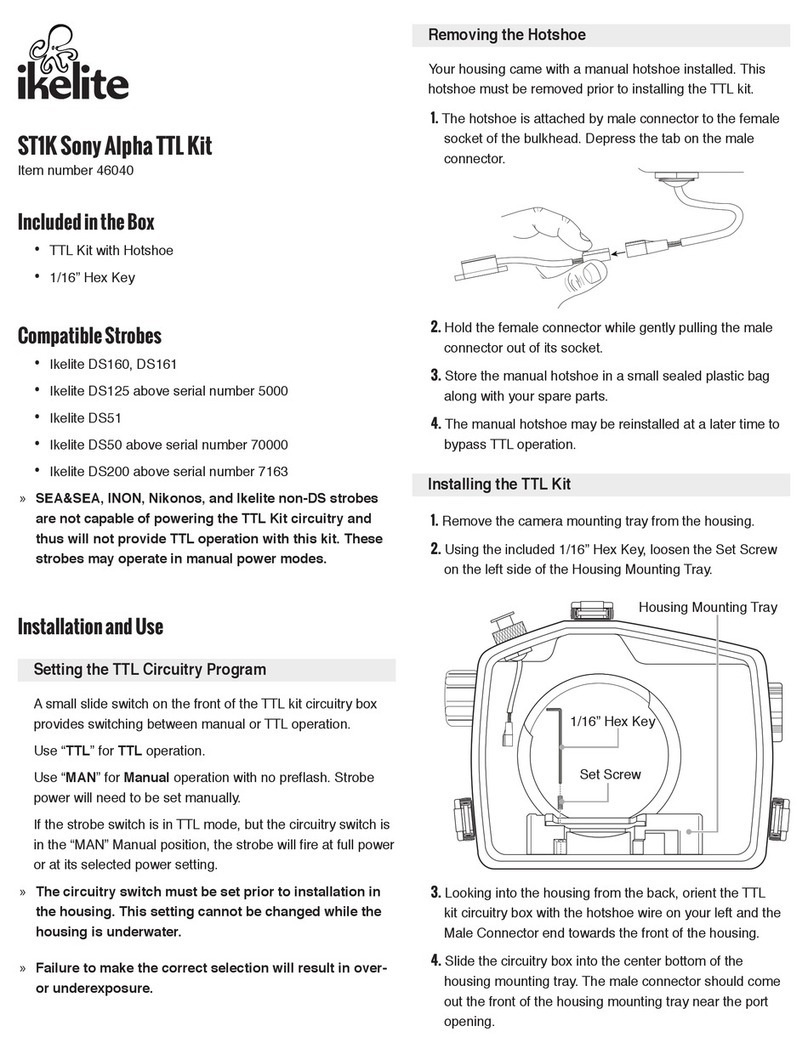Ikelite 6241.13 Owner's manual
Other Ikelite Camera Accessories manuals
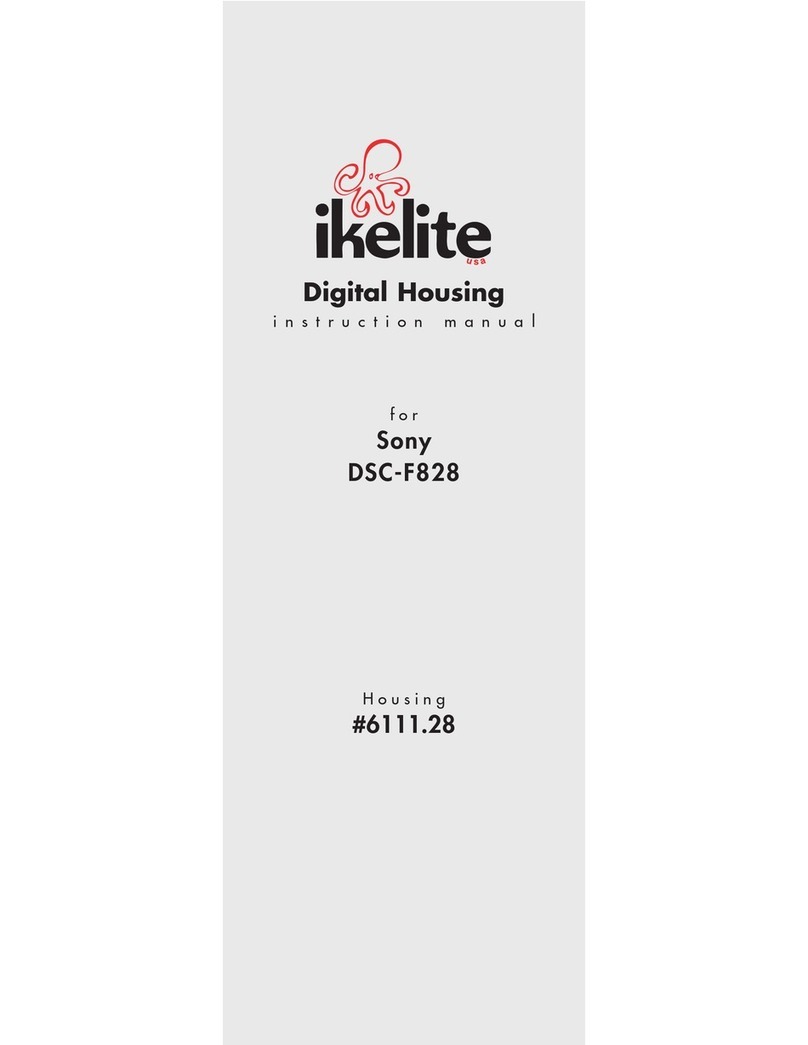
Ikelite
Ikelite DSC-F828 User manual

Ikelite
Ikelite 6146.16 User manual

Ikelite
Ikelite 46072 User manual

Ikelite
Ikelite Canon EOS 10D User manual

Ikelite
Ikelite 6243.70 Owner's manual

Ikelite
Ikelite 6146.07 User manual

Ikelite
Ikelite 9523.61 User manual
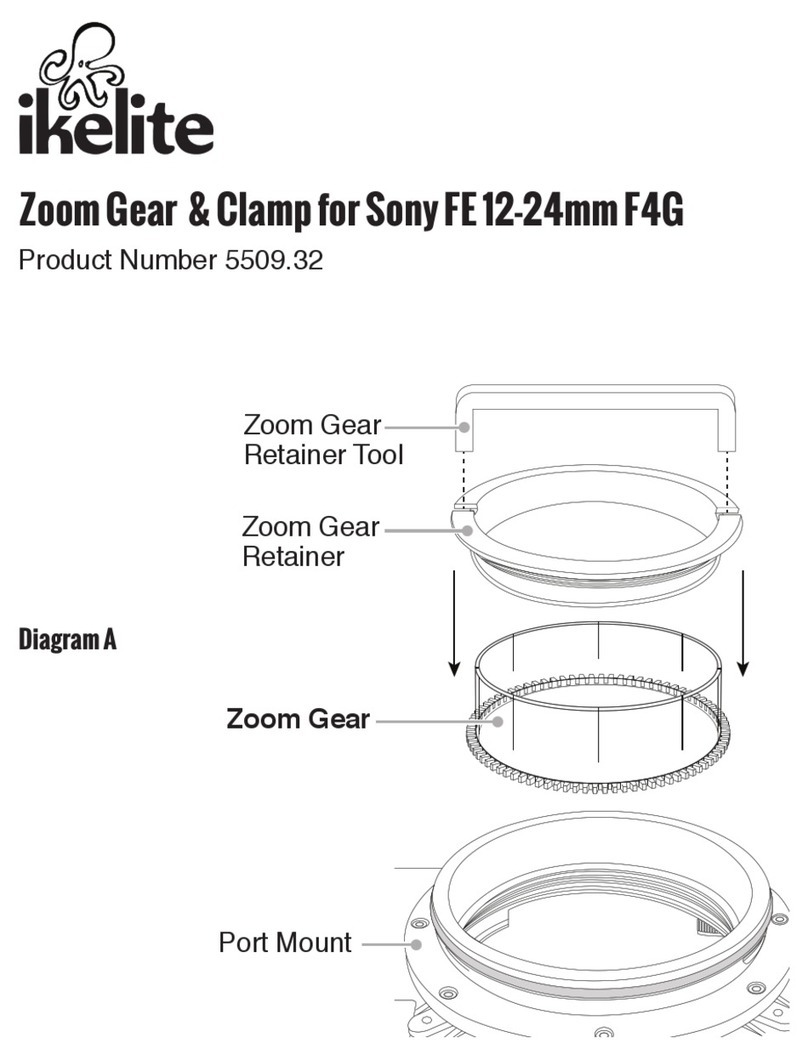
Ikelite
Ikelite 5509.32 User manual

Ikelite
Ikelite 6184.7 User manual

Ikelite
Ikelite 4067 User manual
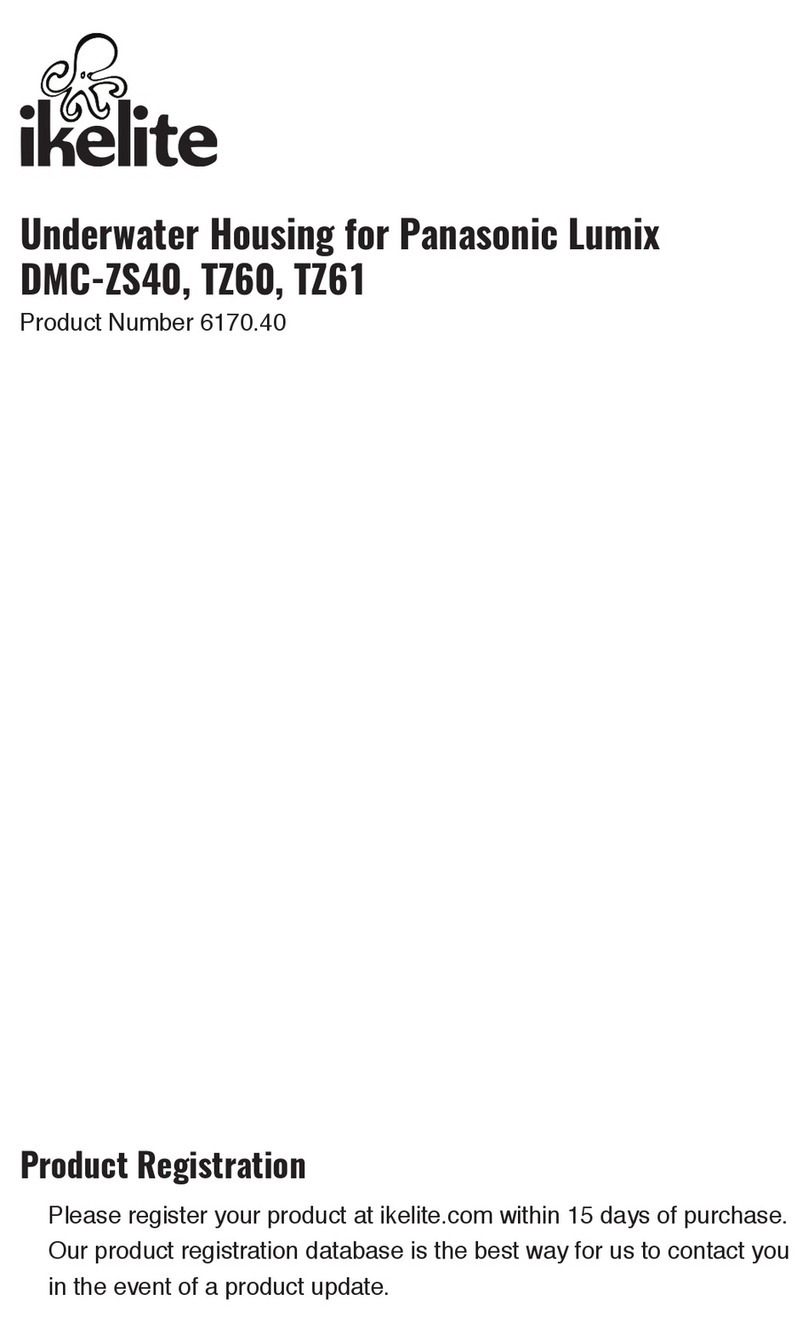
Ikelite
Ikelite DMC-ZS40 User manual

Ikelite
Ikelite 6950.53 User manual
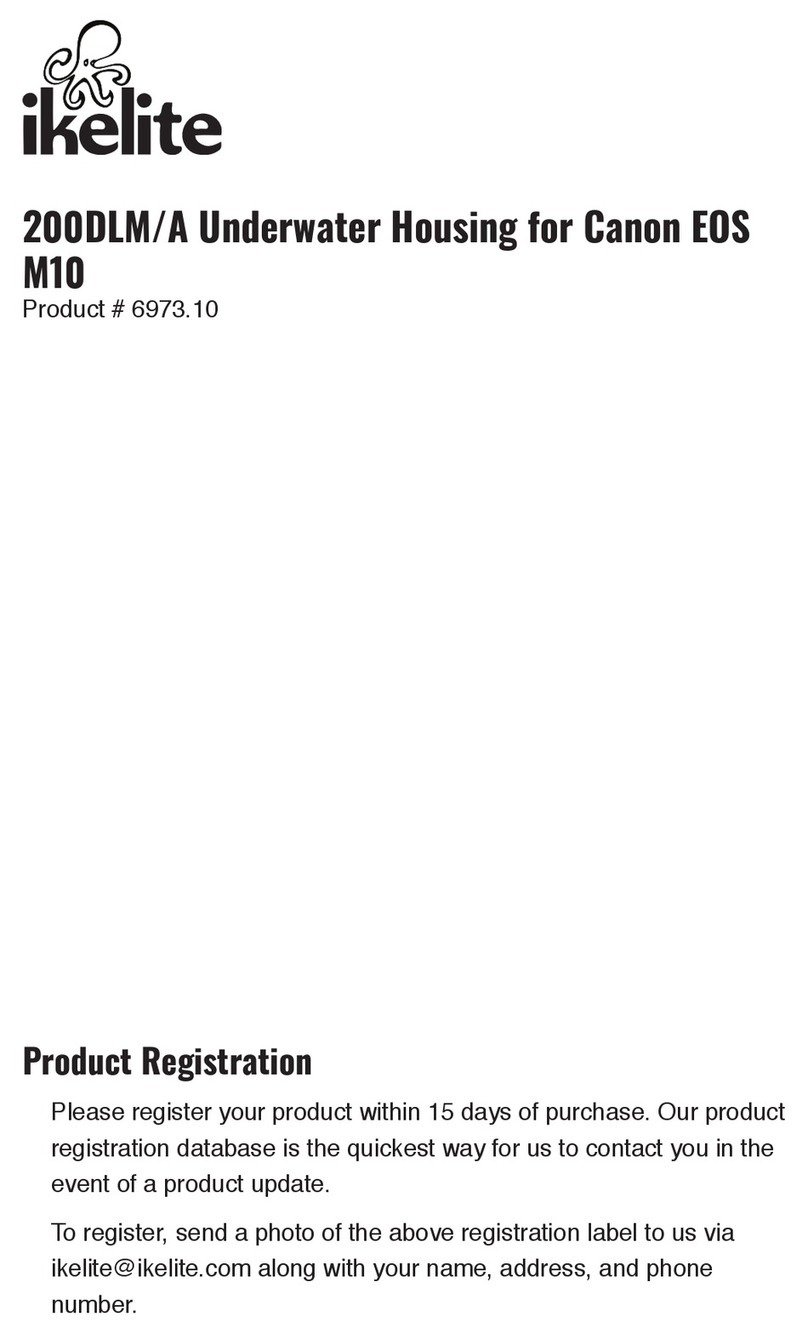
Ikelite
Ikelite 6973.10 User manual
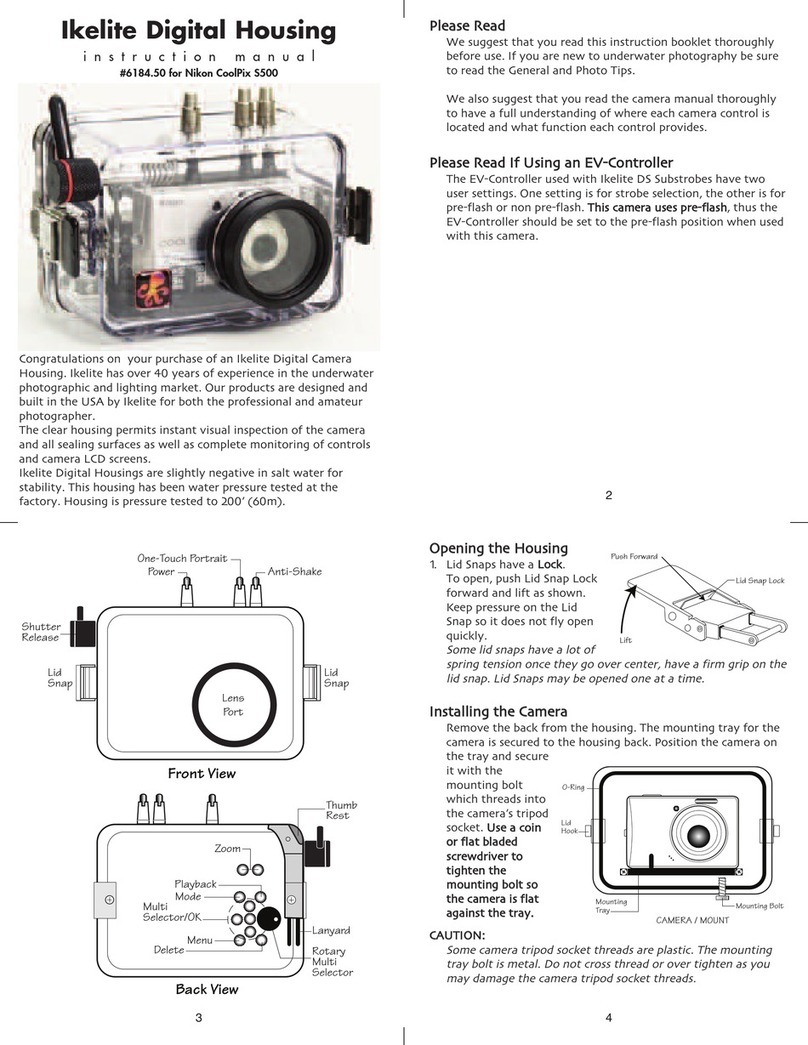
Ikelite
Ikelite CoolPix S500 User manual

Ikelite
Ikelite Olympus Mju780 User manual

Ikelite
Ikelite 6147.95 User manual
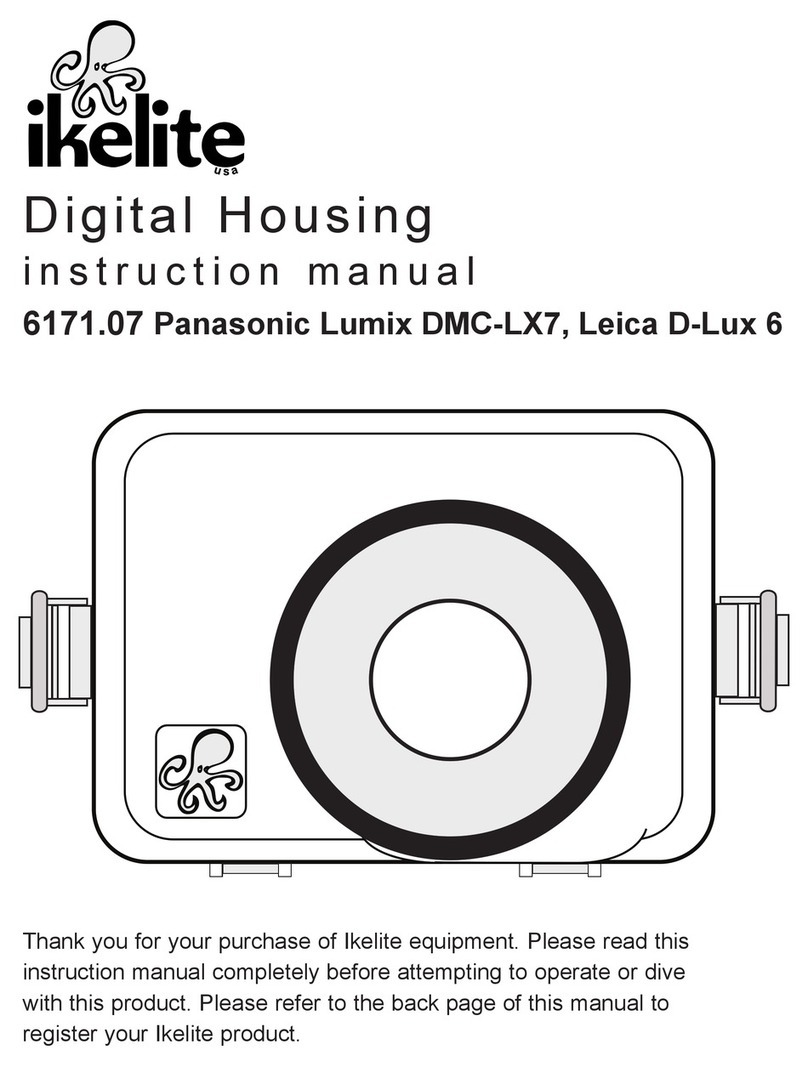
Ikelite
Ikelite 6171.07 User manual
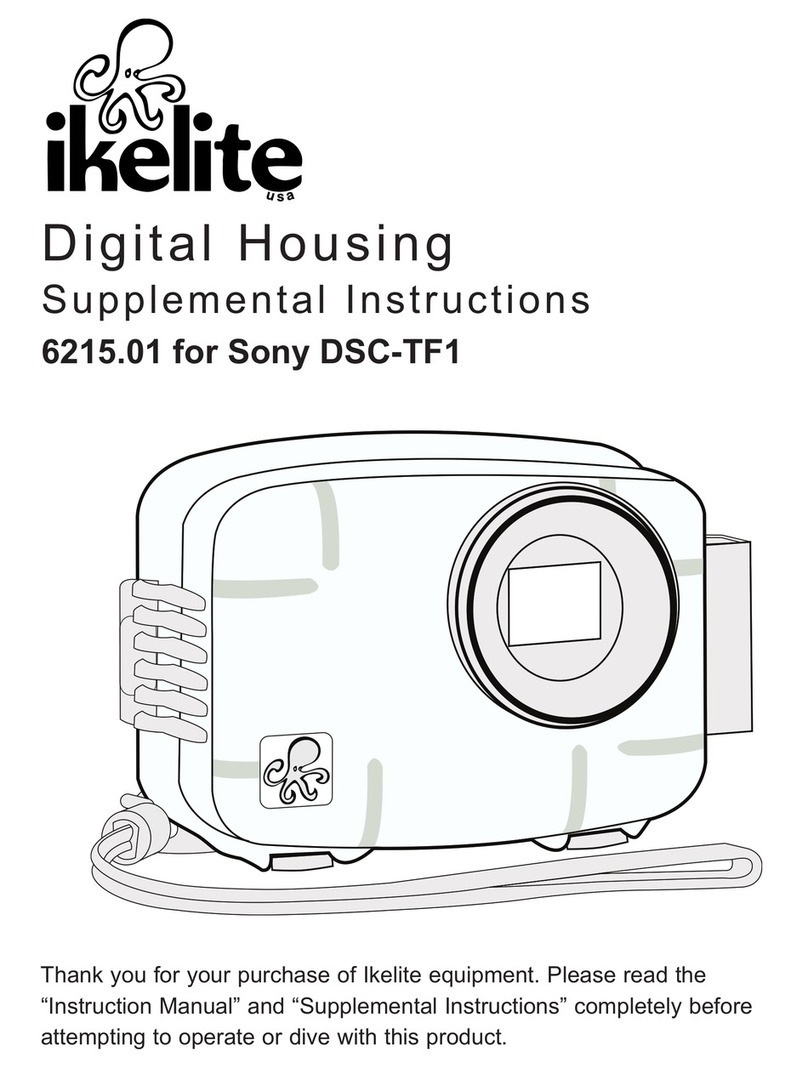
Ikelite
Ikelite 6215.01 Owner's manual

Ikelite
Ikelite 6182.50 User manual
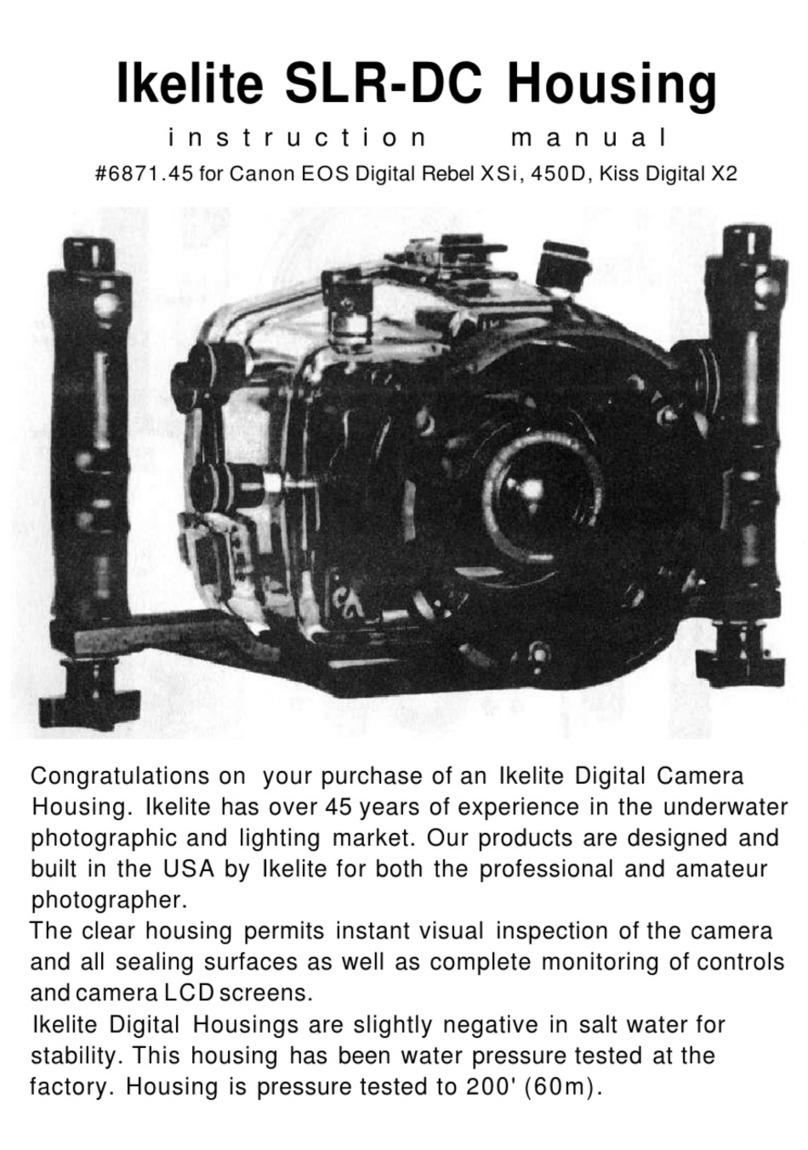
Ikelite
Ikelite SLR-DC Housing User manual
Popular Camera Accessories manuals by other brands

Viltrox
Viltrox EF-NEX Mount instructions

Calumet
Calumet 7100 Series CK7114 operating instructions

Ropox
Ropox 4Single Series User manual and installation instructions

Cambo
Cambo Wide DS Digital Series Main operating instructions

Samsung
Samsung SHG-120 Specification sheet

Ryobi
Ryobi BPL-1820 Owner's operating manual