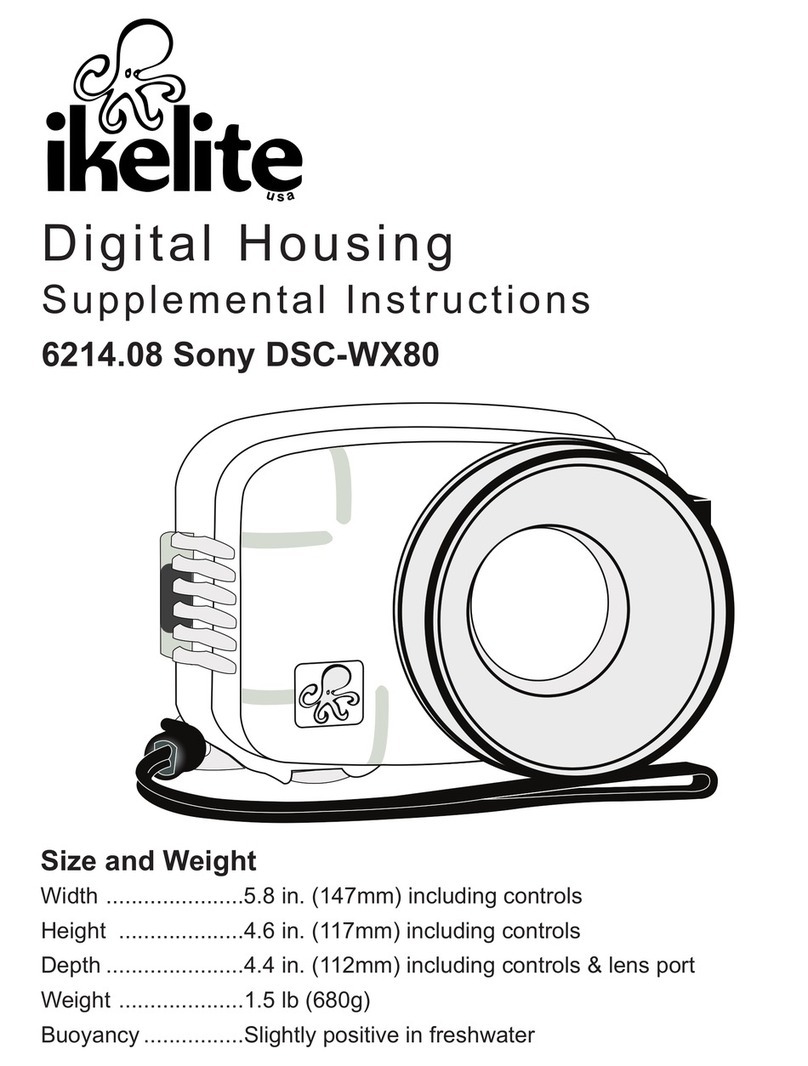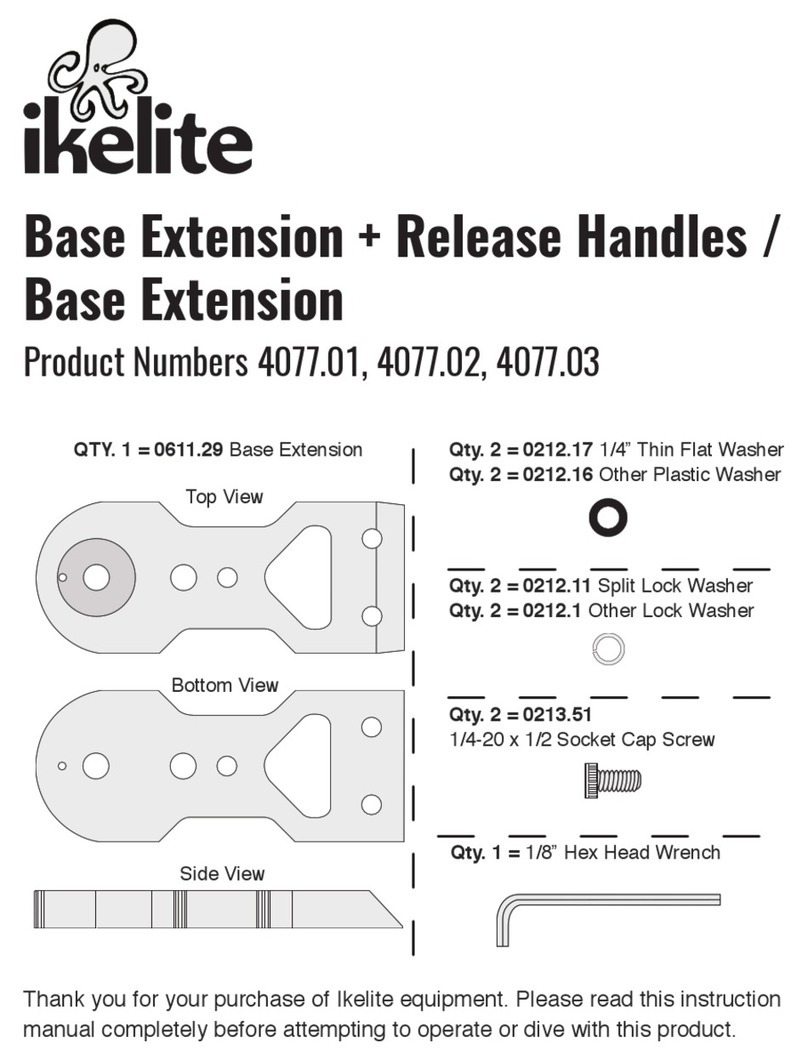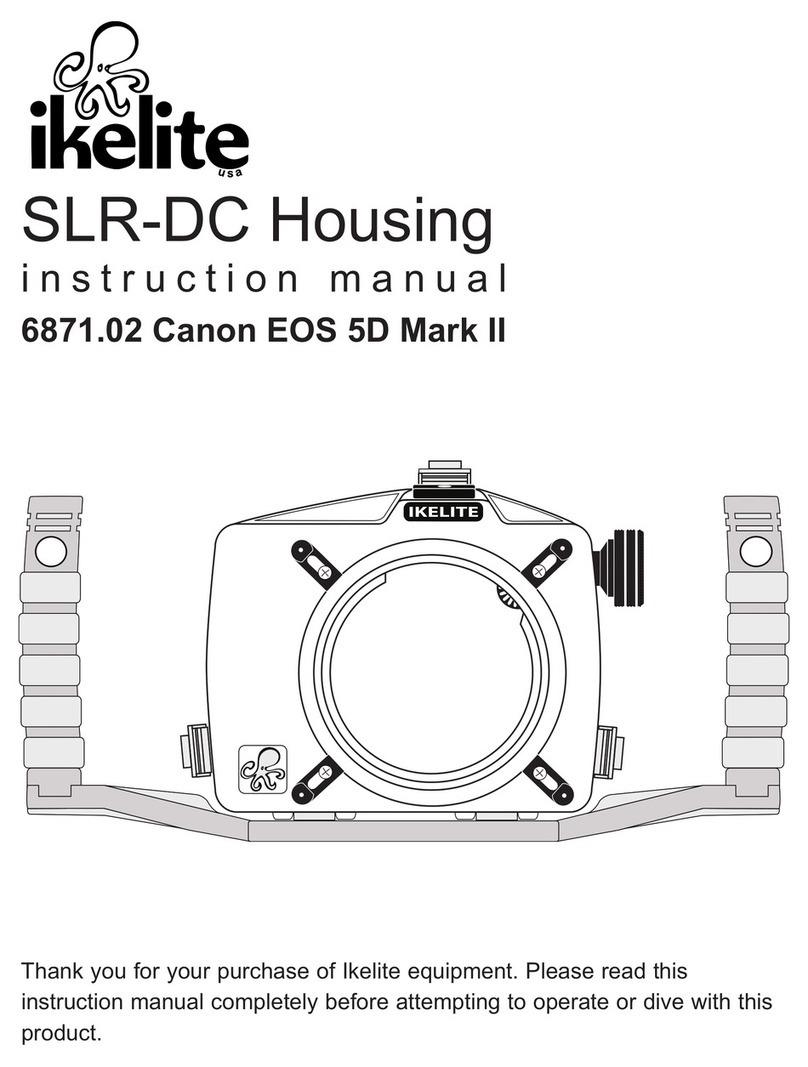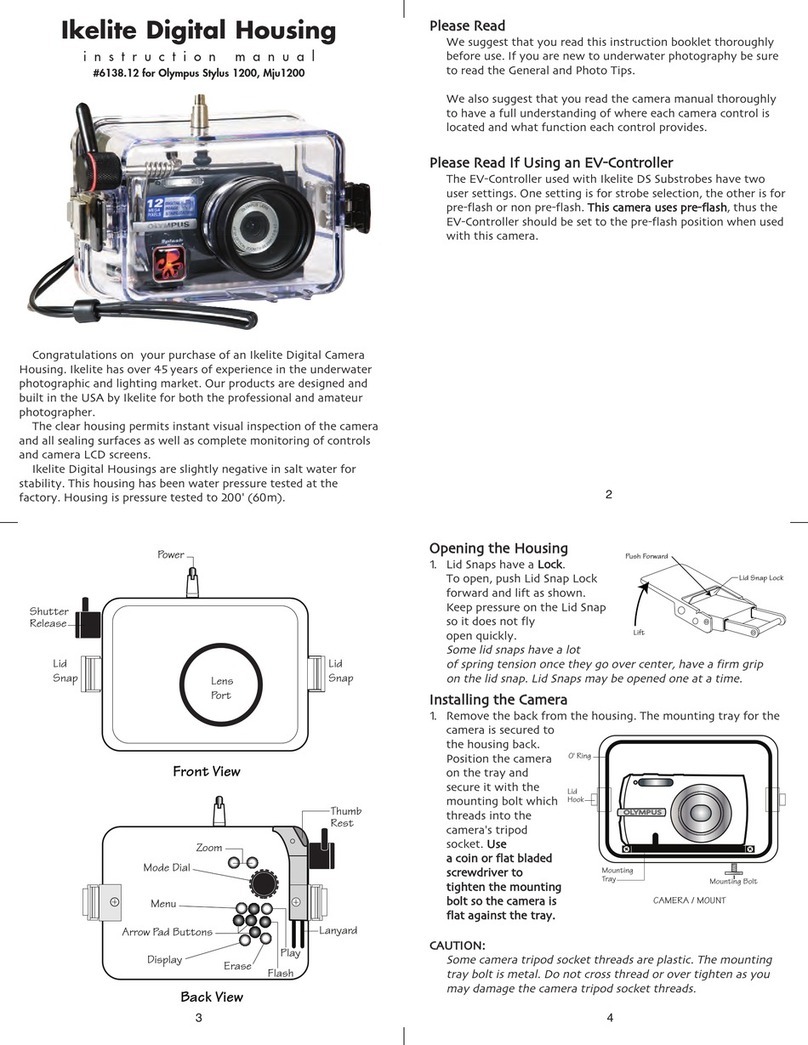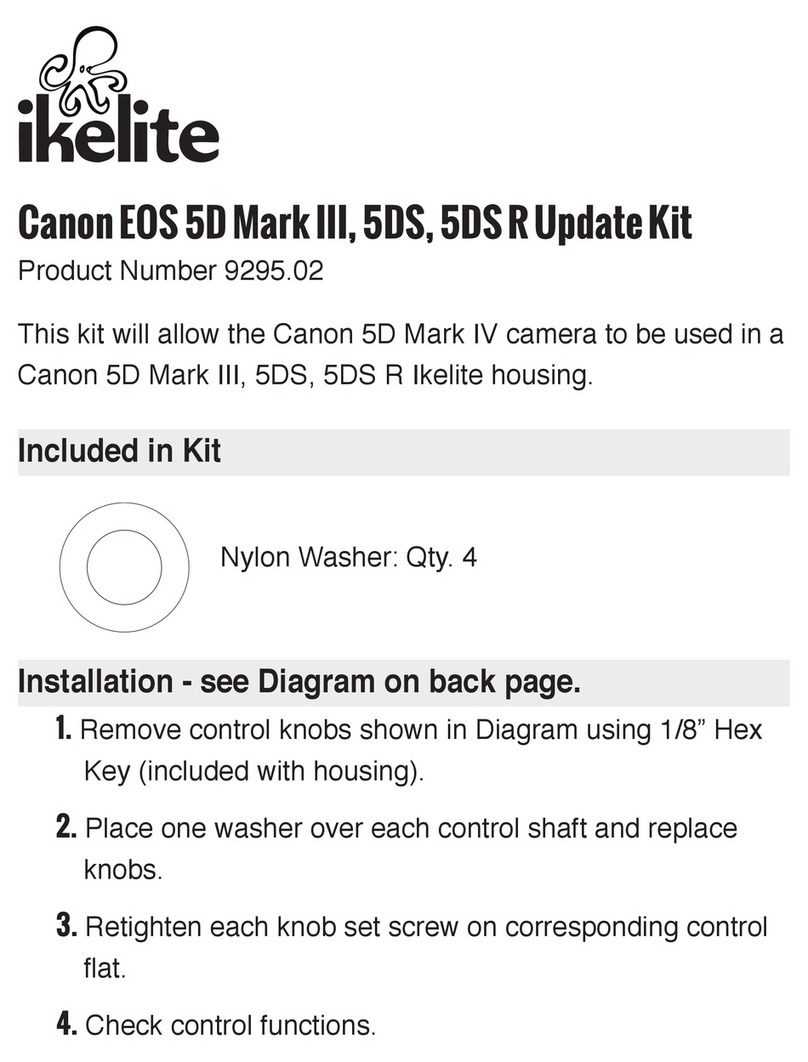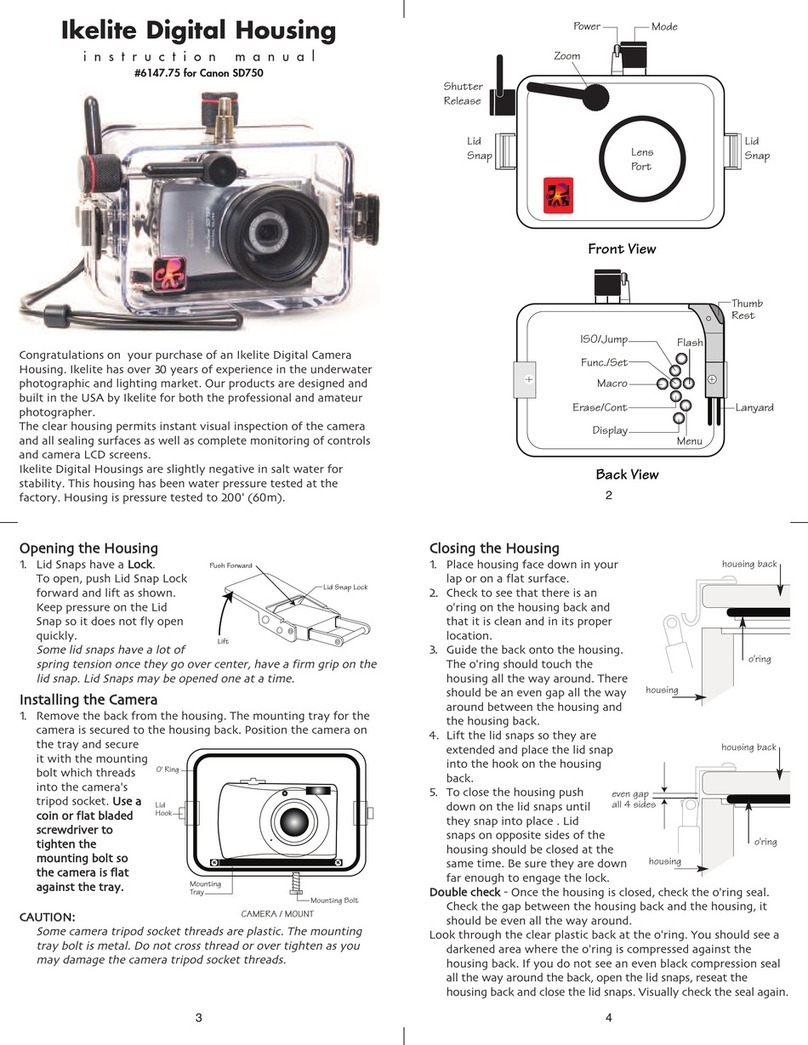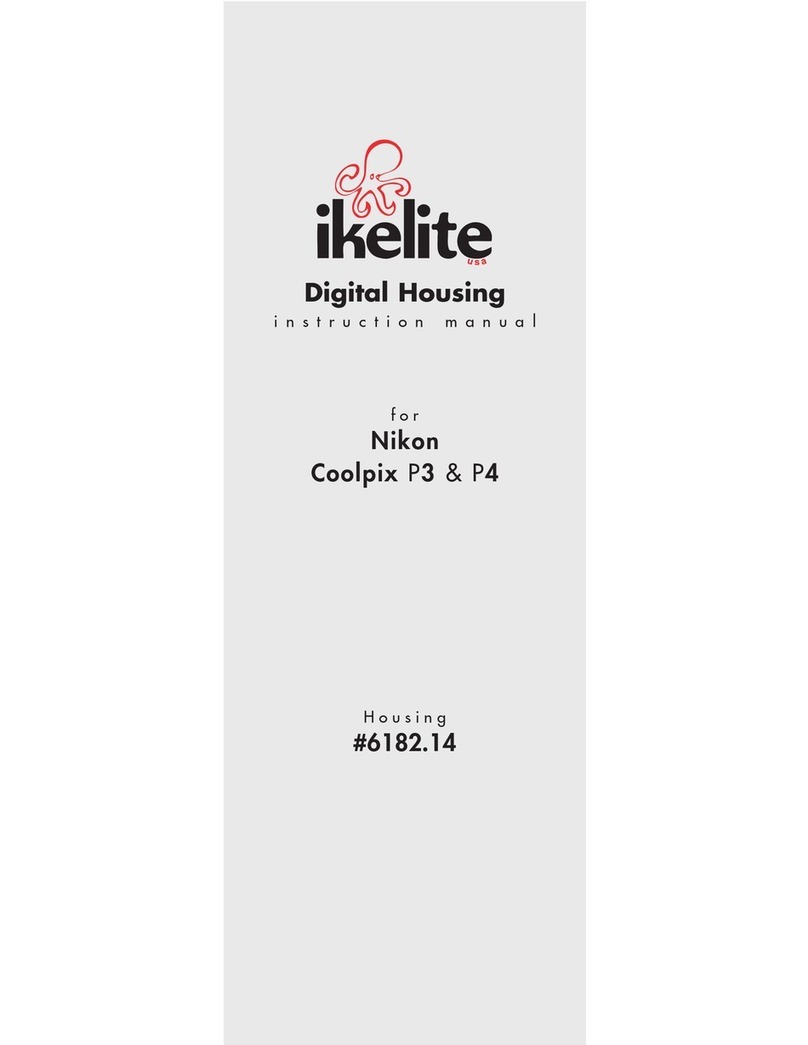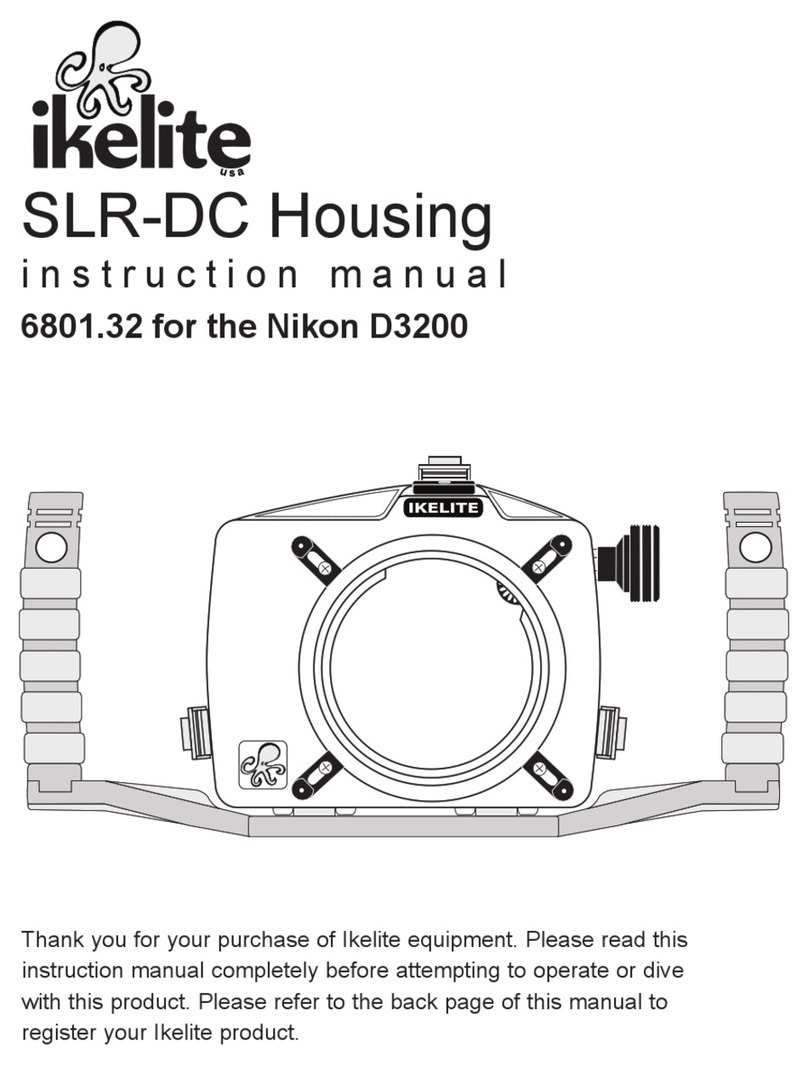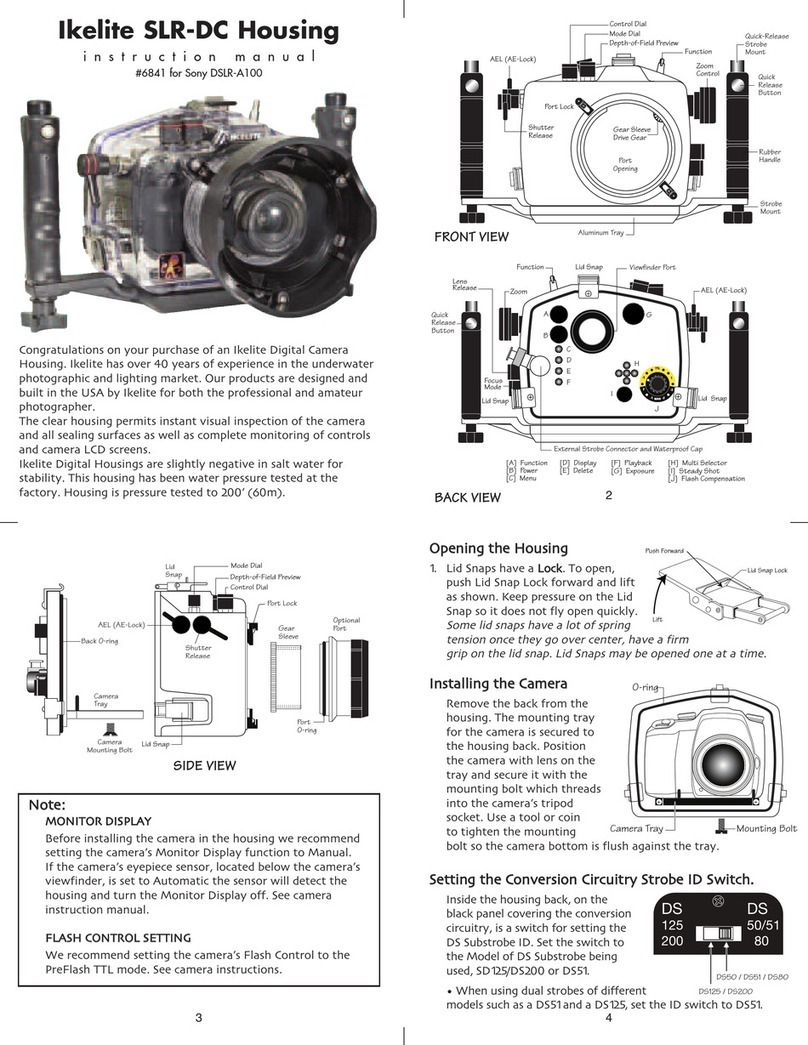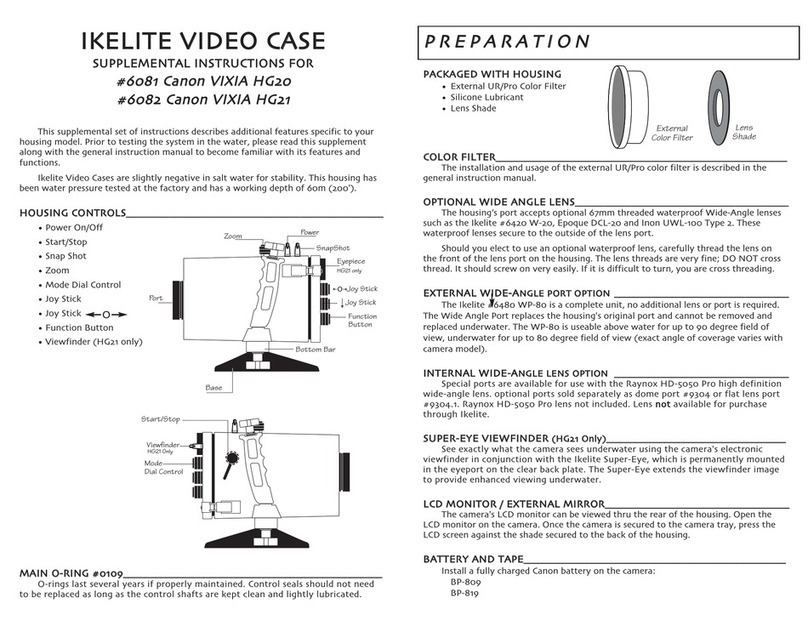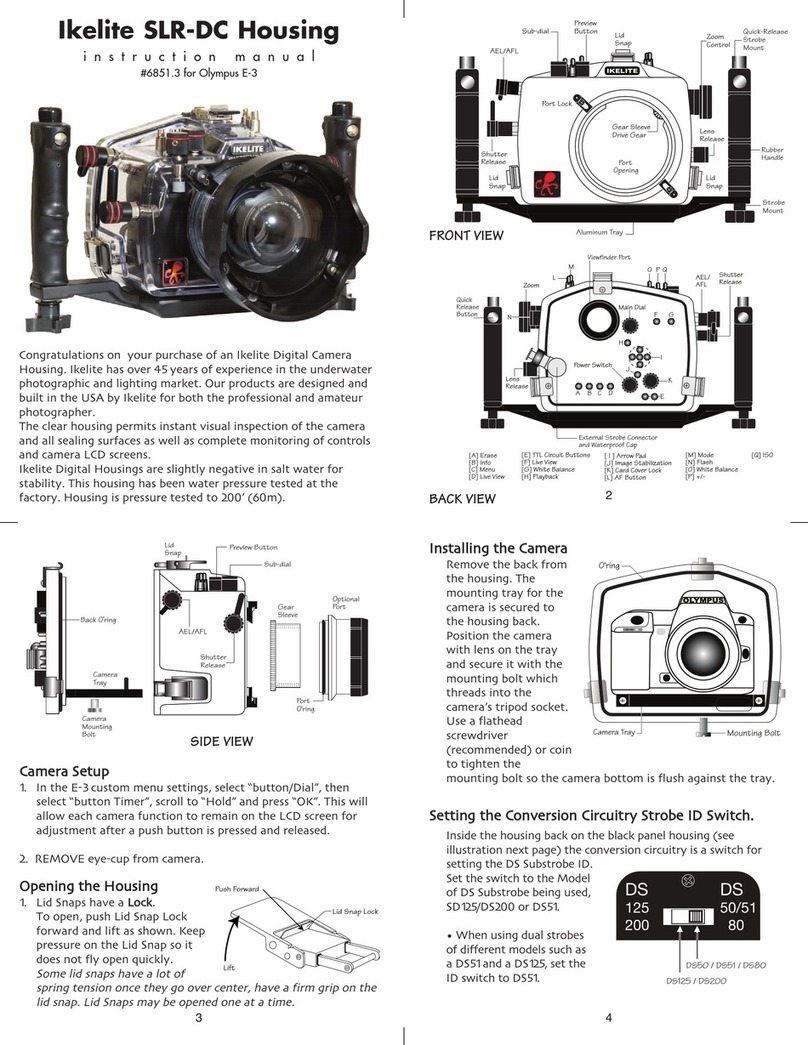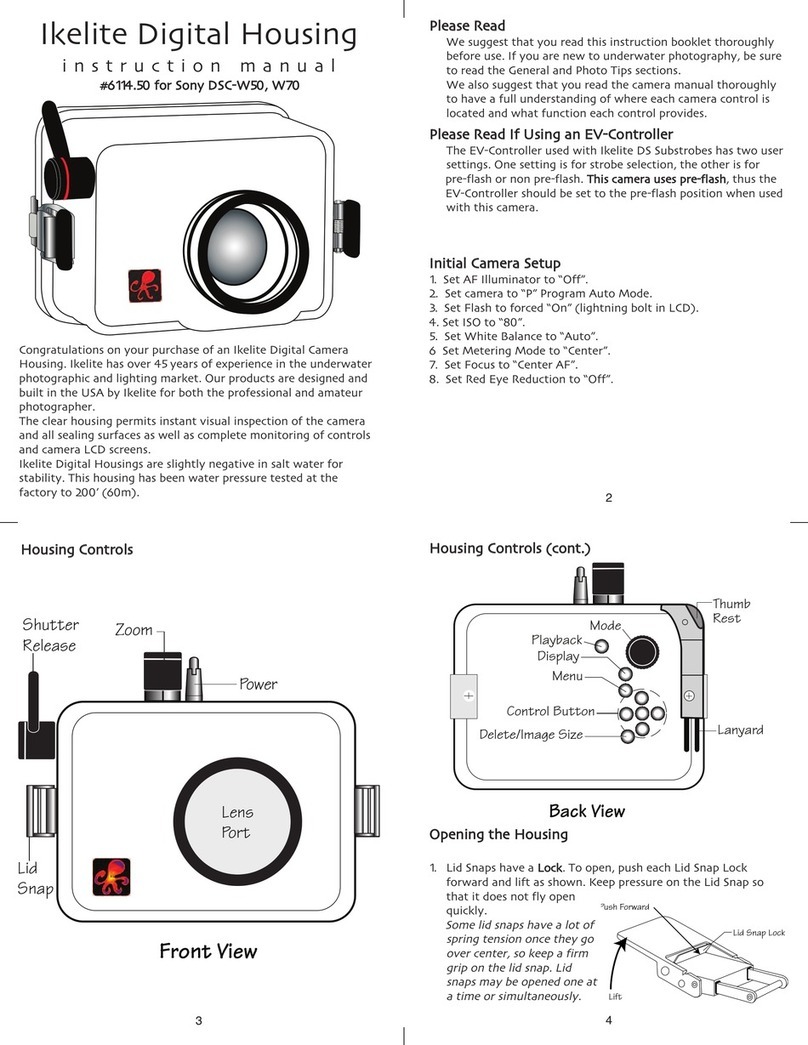L
LC
CD
DM
MO
ON
NI
IT
TO
OR
R_
__
__
__
__
__
__
__
__
__
__
__
__
__
__
__
__
__
__
__
__
__
__
__
__
__
__
__
__
__
__
__
__
__
__
__
__
__
__
__
__
__
__
__
__
__
__
__
__
__
__
__
__
__
__
__
__
_
The camera's LCD monitor can be viewed thru the side of the housing. Open the
LCD monitor on the camera, rotate 180°, and then press it back against the side of
the camera so that the LCD monitor is visible.
To view the image on the LCD monitor from the rear of the housing, Ikelite
offers optional External Mirror #9290.95, which adheres to the outside of the
housing. Then the LCD image can be viewed from the rear.
B
BA
AT
TT
TE
ER
RY
YA
AN
ND
DT
TA
AP
PE
E_
__
__
__
__
__
__
__
__
__
__
__
__
__
__
__
__
__
__
__
__
__
__
__
__
__
__
__
__
__
__
__
__
__
__
__
__
__
__
__
__
__
__
__
__
__
__
__
__
__
__
__
_
Install a fully charged Sony battery on the camera:
Sony NP-FM50, NP-FM70
Other brand batteries may not fit inside the housing. If the battery selected
overhangs the camera tray, then the battery is too large and will cause the housing
to leak.
Make sure you have loaded an appropriate digital cassette tape in the camera.
F
FI
IN
NA
AL
LP
PR
RE
EP
PA
AR
RA
AT
TI
IO
ON
N_
__
__
__
__
__
__
__
__
__
__
__
__
__
__
__
__
__
__
__
__
__
__
__
__
__
__
__
__
__
__
__
__
__
__
__
__
__
__
__
__
__
__
__
__
__
__
__
__
__
__
_
Remove the lens cap and cord from the camera. Otherwise, they may interfere
with the housing seal.
The camera's auto focus feature is utilized underwater. For best results, move in
close to your subject and use the wide-angle range to shoot thru as little water as
possible. Full range zoom range is accessible underwater. Chart shows recommended
initial settings underwater.
I
IN
NS
ST
TA
AL
LL
LA
AT
TI
IO
ON
N
C
CA
AM
ME
ER
RA
AT
TR
RA
AY
Y_
__
__
__
__
__
__
__
__
__
__
__
__
__
__
__
__
__
__
__
__
__
__
__
__
__
__
__
__
__
__
__
__
__
__
__
__
__
__
__
__
__
__
__
__
__
__
__
__
__
__
__
__
__
__
__
__
_
The camera mounts to the tray, which extends from the back plate of the
housing. D
DO
ON
NO
OT
Tremove the tray from the back plate. Extend the camera's
viewfinder to the rear.
Position the camera against the two stabilizing pins on the tray and secure with
the tripod mounting bolt. The camera should fit easily on the tray and should be
parallel with the sides of the tray.
Unfasten the velcro on the camera hand strap and leave the padded flap UP.
Make certain that the lens shade has been threaded completely into the camera
to avoid any potential clearance or sealing problems when the camera is installed
and the housing is sealed.
C
CA
AM
ME
ER
RA
AS
SE
ET
TT
TI
IN
NG
G
Power On/Off – Camera (On)
Zoom Lever – Wide Angle Setting
Focus – Auto Mode
Exposure – Auto Mode
I
IN
NS
ST
TA
AL
LL
LA
AT
TI
IO
ON
Nc
co
on
nt
ti
in
nu
ue
ed
d
I
IN
NS
SE
ER
RT
TI
IN
NG
GT
TH
HE
EC
CA
AM
ME
ER
RA
A_
__
__
__
__
__
__
__
__
__
__
__
__
__
__
__
__
__
__
__
__
__
__
__
__
__
__
__
__
__
__
__
__
__
__
__
__
__
__
__
__
__
__
__
__
__
__
_
Check that the clean o-ring is properly positioned on the lip of the clear back
plate. Place the lid snaps in the open position.
Unfasten the velcro on the camera hand strap as referenced previously and leave
the padded flap UP.
Once the camera is mounted to the tray as described above, pull the housing
controls of the housing body out to provide clearance for the camera. Align the back
plate with the clear housing and slowly place the back plate against the housing.
As the camera slides inside the housing, make sure the lens shade on the front of
the camera fits into the port recess in the front of the housing.
D
DO
ON
NO
OT
Tforce this installation; if the lens shade has been threaded completely
into the camera and positioned inside the lens port and if the controls are out of the
way and everything is lined up properly, the camera and tray will fit easily inside.
The front should be flat against the housing and NOT tilted on one side.
H
HO
OU
US
SI
IN
NG
GC
CO
ON
NT
TR
RO
OL
LS
S_
__
__
__
__
__
__
__
__
__
__
__
__
__
__
__
__
__
__
__
__
__
__
__
__
__
__
__
__
__
__
__
__
__
__
__
__
__
__
__
__
__
__
__
__
__
__
__
__
__
__
_
Slide the housing controls back in place making sure they properly align with
the camera functions. Fasten the opposite lid snaps at the same time–D
DO
ON
NO
OT
Tfasten
one at a time.
Operate each control to see how it works with the camera. Some controls such
as start/stop will be used frequently. Other controls may seldom be utilized. Refer
to your camera owner's manual for the proper function of each camera control.
Look thru the back to be sure that you can see into the viewfinder.
When using the housing controls, especially the start/stop, D
DO
ON
NO
OT
Tuse
excessive force because you could damage the camera.
C
CA
AU
UT
TI
IO
ON
N
Remove the lens cap and cord from the camera. Otherwise, the cord may interfere with the housing
seal. If the housing controls are not properly positioned, they could interfere with the housing seal.
I
IK
KE
EL
LI
IT
TE
EU
UN
ND
DE
ER
RW
WA
AT
TE
ER
RS
SY
YS
ST
TE
EM
MS
S
50 West 33rd Street • PO Box 88100 • Indianapolis, IN 46208 USA • 317.923.4523
6038.07-04-0806