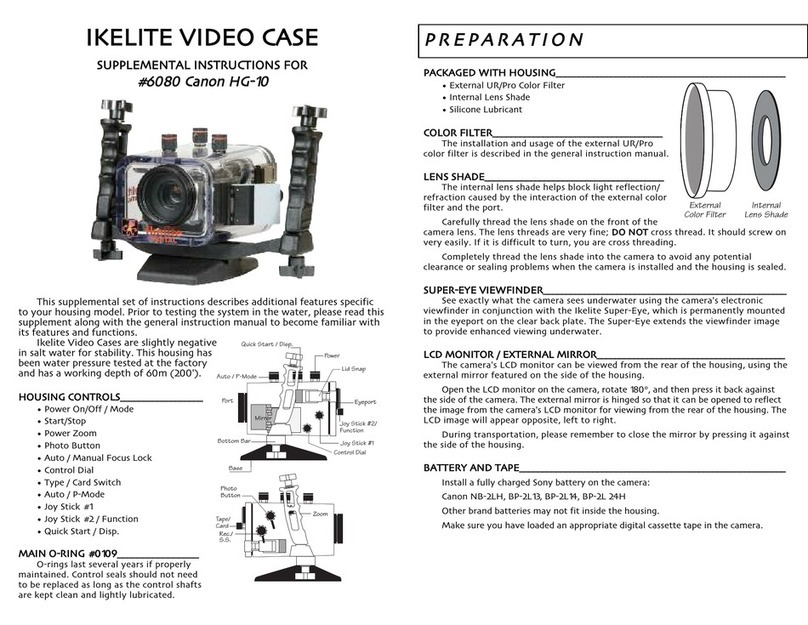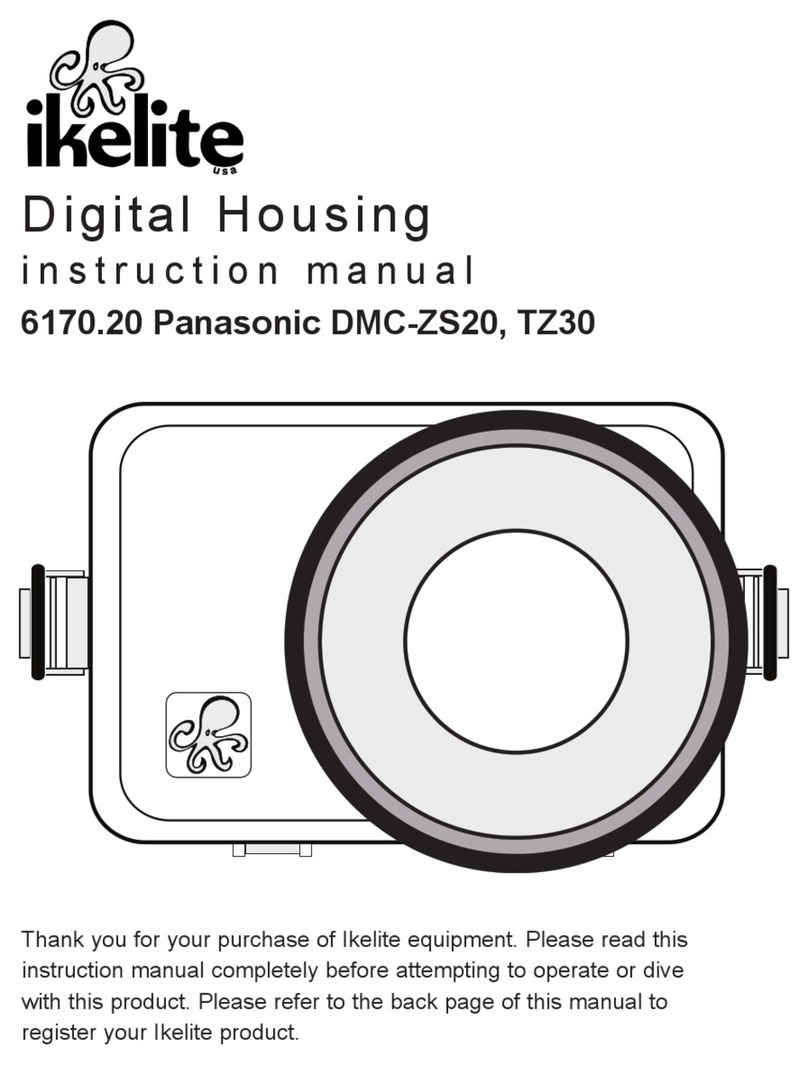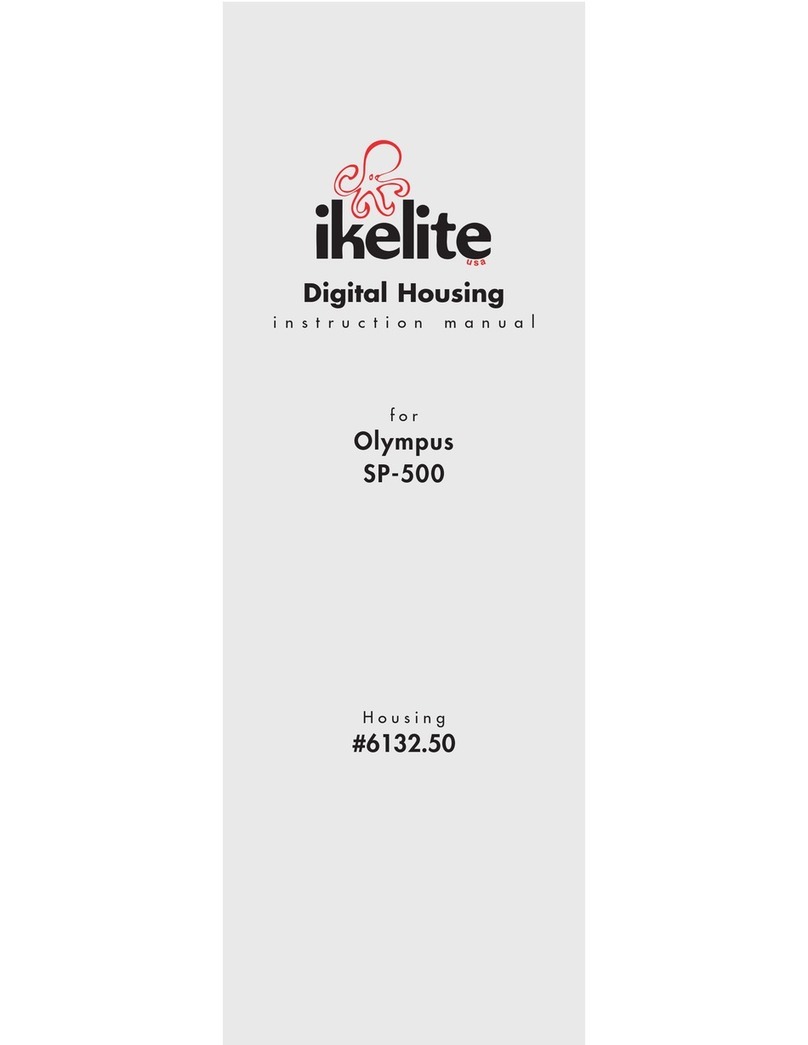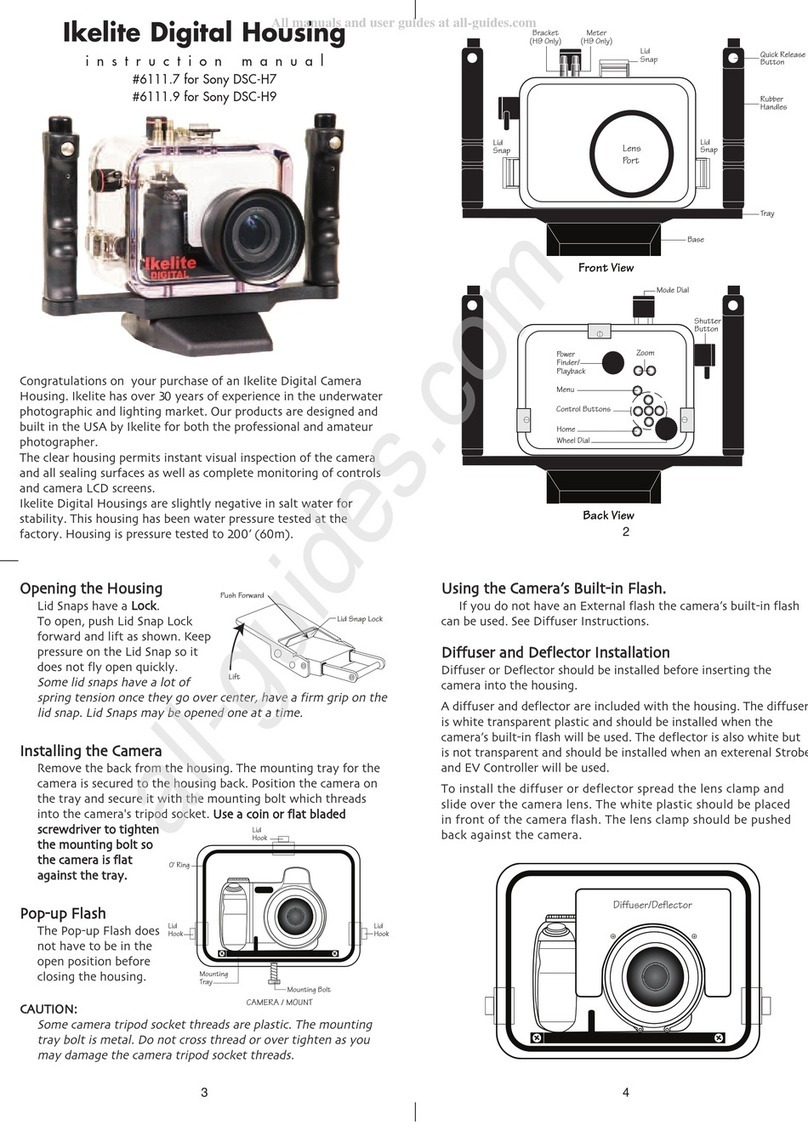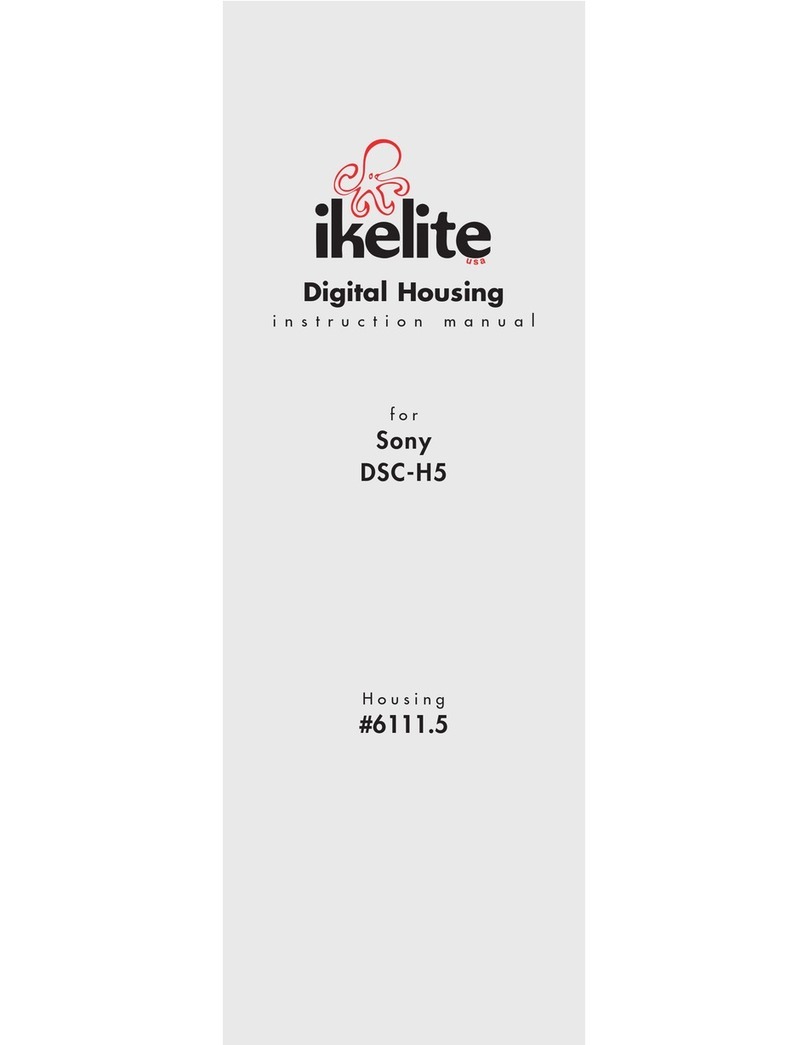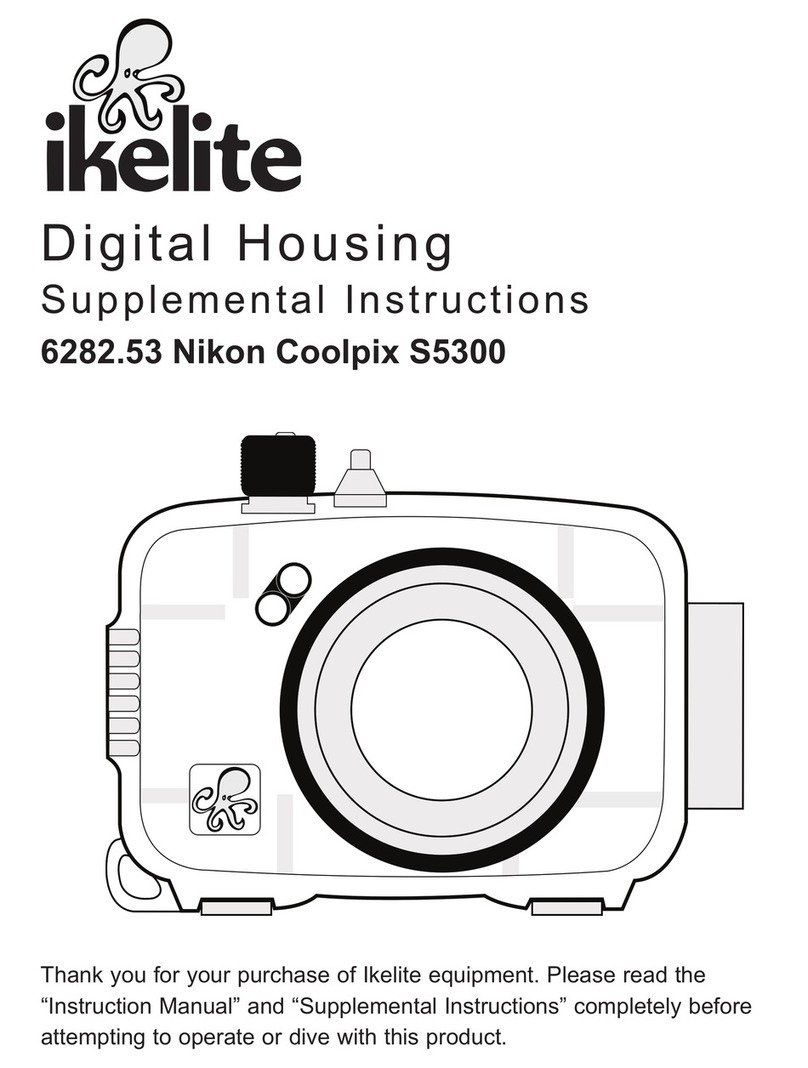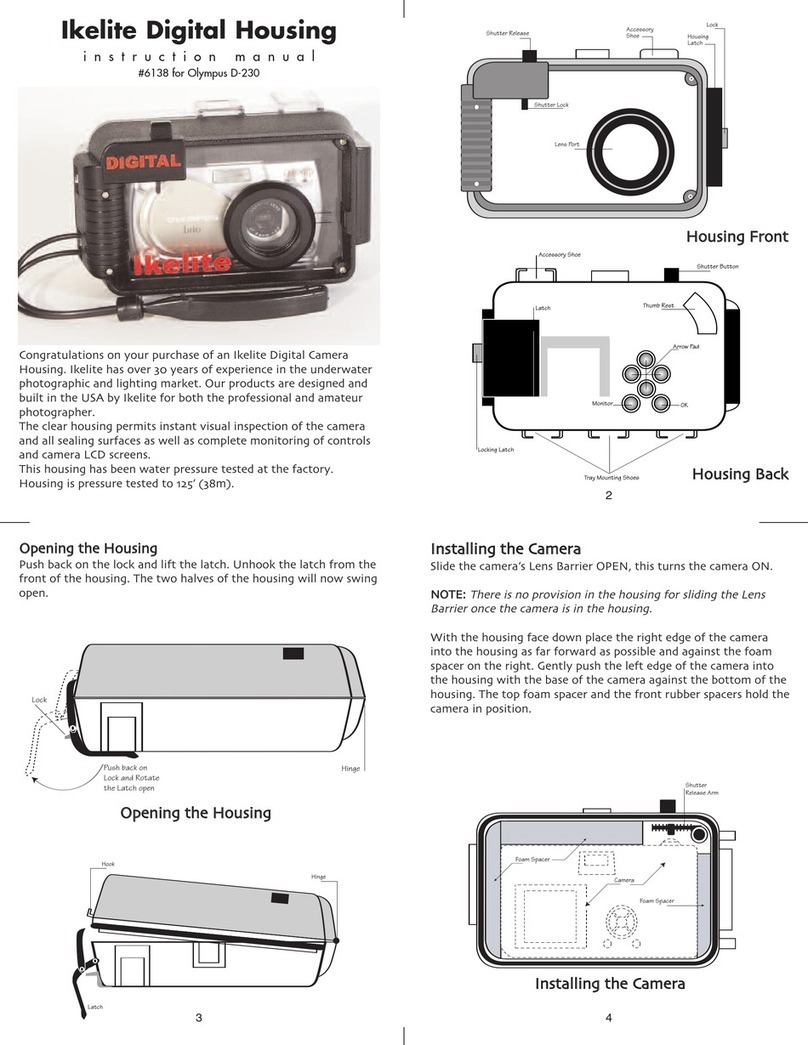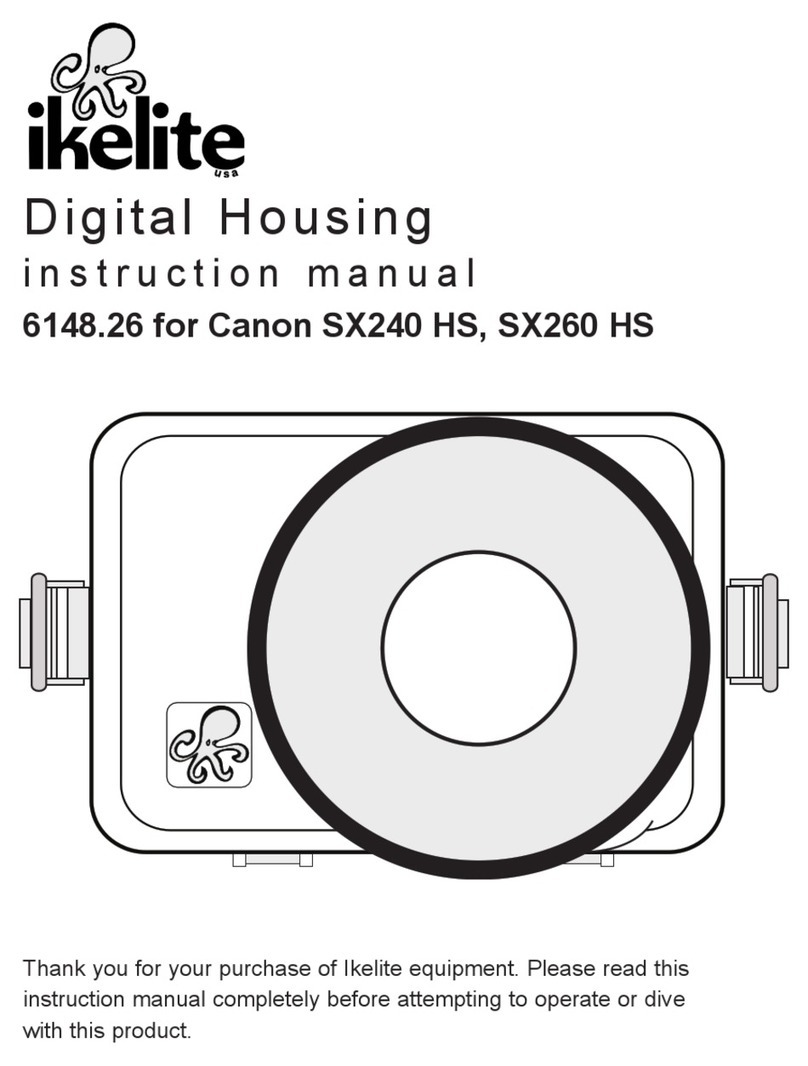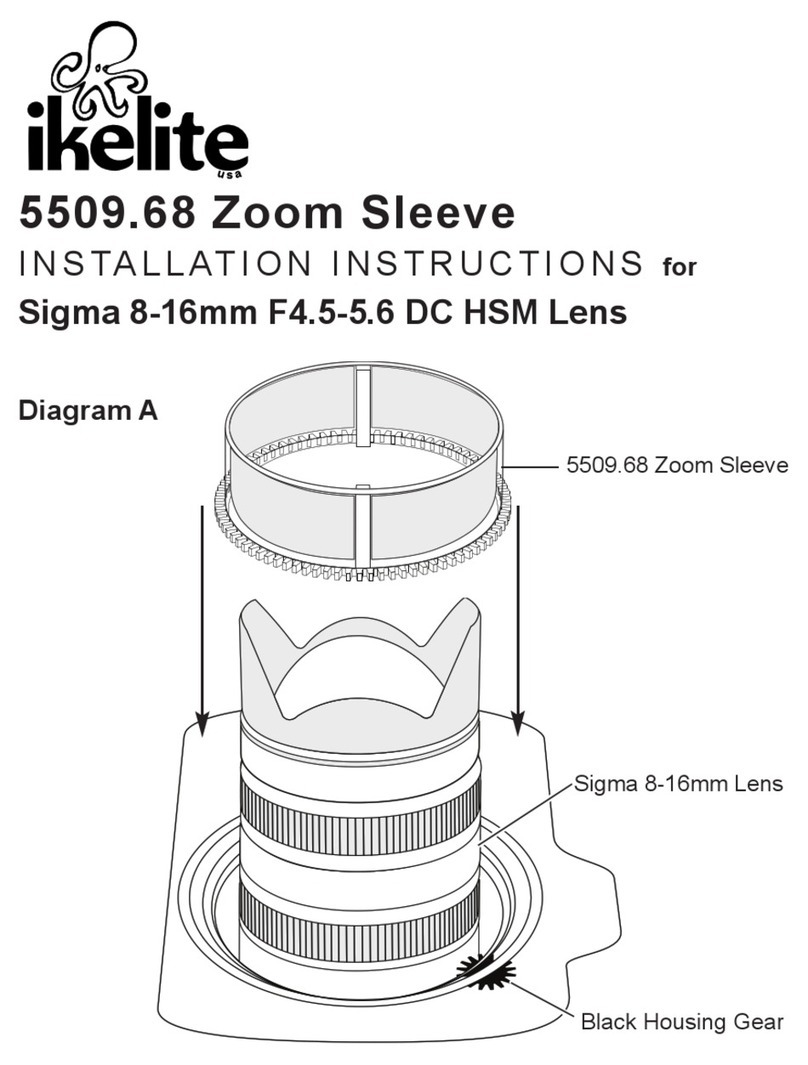Batt
w/Lite
Off
On
On
w/Lite
TTL
Full
Fuel
Guage
ReadyLight
3
2
1
-2
-3
-4
-1
DS
DS
SOS
8. Pre-Dive Your System
It is recommended that you take the complete system into a swimming pool
before use in open water. This will give you a chance to become familiar
with the handling and operation of your housing and strobe(s).
As soon as you enter the water, take a moment and check the housing to
see that it is properly sealed. Next, check to see if there are any bubbles on
the face of the port. If there are, take your fingers and remove them. If there
are bubbles on the lens port they can produce soft focus spots in your
photographs.
uickstart_Nikon_D5500_1 _0315
Ikelite Underwater Systems
50 West 33rd Street
Indianapolis, IN 46208 USA
ikelite.com
Port Lock
Release Button
Lift Release
Button to
Unlock
Pull Back to
Disengage
Port
Locked Position
Diagram E
Unlocked Position
Photo Tips
- The number one rule in underwater photography is to eliminate as much
water between the camera and subject as possible. Get as close as you can
to the subject, then use the zoom. If you are using flash for still photos,
subjects beyond 6 feet (1.8m) will not have much color regardless of strobe
power.
- Photograph in clear water; do not stir up the sand or silty bottom. If
backscatter becomes a problem in the environment you are photographing,
an external flash will help eliminate much of the backscatter.
- Many digital cameras have a slight lag time between when you press the
shutter release button and the camera actually takes the picture. Hold the
camera steady a second or two after pressing the shutter release button.
- Do not shoot down on subjects as they will quite often blend into the
background and be difficult to see in the photograph. Shoot subjects straight
on or shoot up at a slight angle using the blue water as a contrasting
background.
- When using daylight or flash, if your camera consistently over or
underexposes the image, you may want to adjust your camera’s exposure
compensation or flash exposure compensation settings.
- If you error in exposure, it is better to have the image slightly underexposed
rather than overexposed. An overexposed image is missing color
information which cannot be adjusted in a photo processing program. A
slightly underexposed image has color information that can be adjusted.
7. Using a strobe (Diagram F)
- Attach your Ikelite DS-series strobe and arm combination to the top of a
housing handle. Depress the Handle Push Button and drop the open arm
end into the handle. The Push Button will return to it’s starting position when
the arm is properly locked-in.
- Remove the waterproof caps from the strobe and housing back connectors.
Attach one end of the sync cord to the strobe, and the other end to the
Housing External Strobe Connector. Finger tighten cord ends only; do not
use pliers to tighten.
Handle
Push
Button
Remove waterproof cap
to insert sync cord
Port Lock Body
6. Installing the Port
- There are four Port Locks on the front of the housing (Diagram D). Each
Port Lock has a Release Button. Lift the release button and slide each Port
Lock away from the port opening. In the unlocked position, the Release
Button will remain in the up position as shown (Diagram E).
- Install Zoom Clamp and Gear Sleeve (if applicable). Refer to your Ikelite
instruction manual for details regarding this procedure.
- Lightly lubricate the port o-ring (use ONLY Ikelite lubricant).
- Place the port, with o-ring, into the housing port opening. Press down on the
port firmly and evenly until you feel the port slide into place.
- Slide each Port Lock forward until it locks. Confirm the Port Lock Release
Button is seated flush against the Port Lock Body (Diagram E).
Sync Cord: Attach
one end to the
strobe and other
end to the housing
Diagram F
Housing External Strobe Connector
(waterproof cap removed)
DS161 Movie
Strobe
Handle
Push
Button
© 2015 Ikelite Underwater Systems
Flash Compensation Dial
5. Install Camera in Housing and Close Housing
-
Before installing the camera, make sure housing control levers are out of the
way. Pull out on the controls in the front section of the housing, or point them
forward away from the back. This will allow the camera to slide in easier.
Once the camera is installed and the lid snaps have been closed, return the
controls to their operating position.
- CHECK each housing control’s operation.
- CHECK the main housing o-ring seal (should appear as a dark line around
the housing back).
- CHECK Lid Snap Locking Tabs. Make sure they are flipped up (Diagram A).