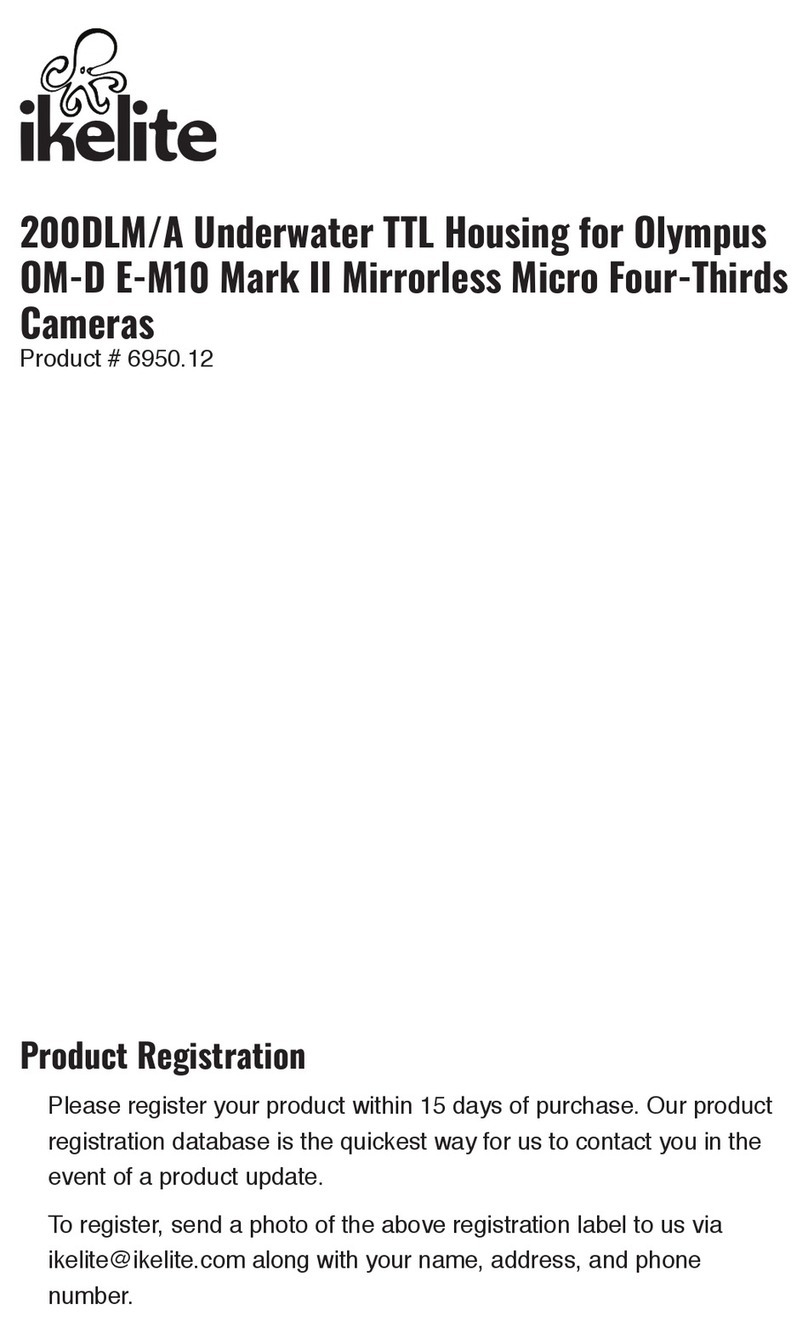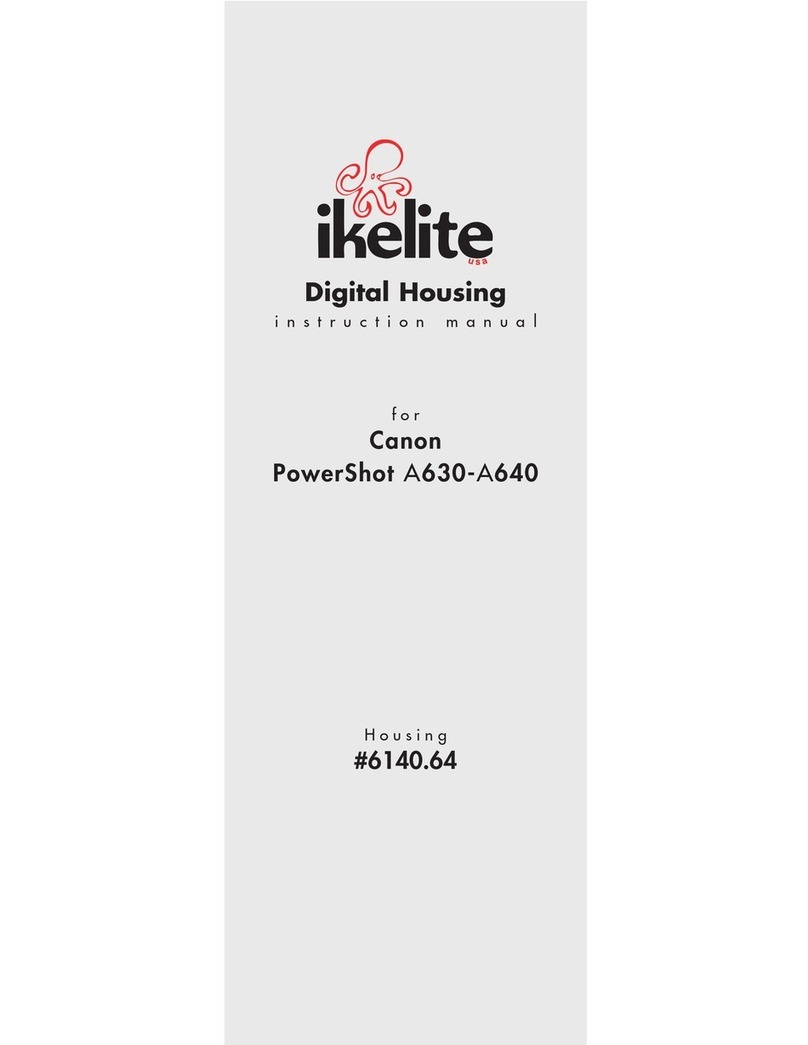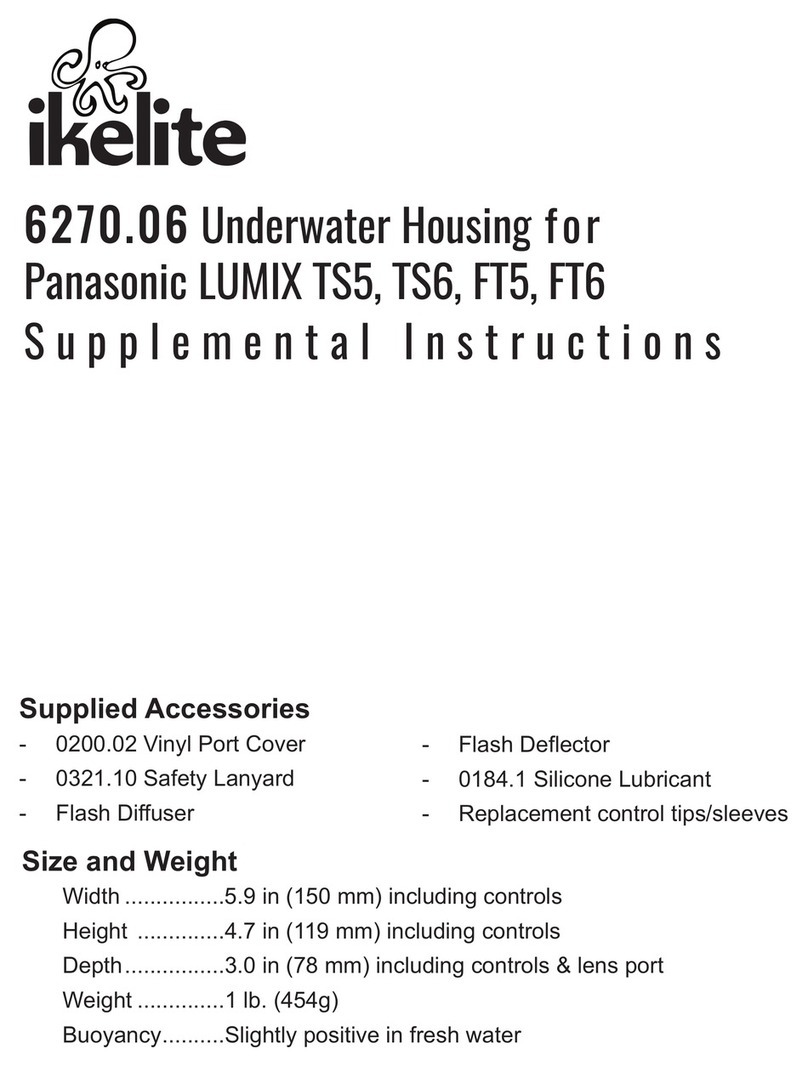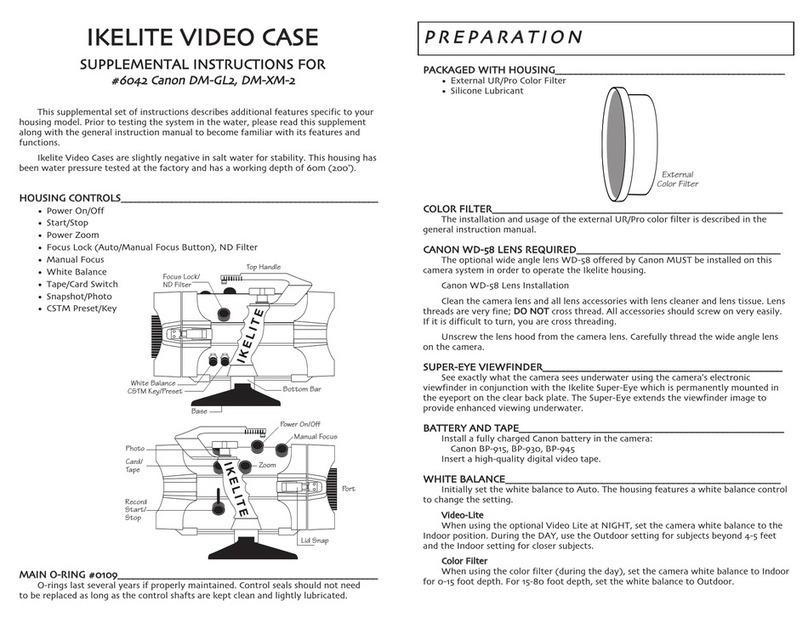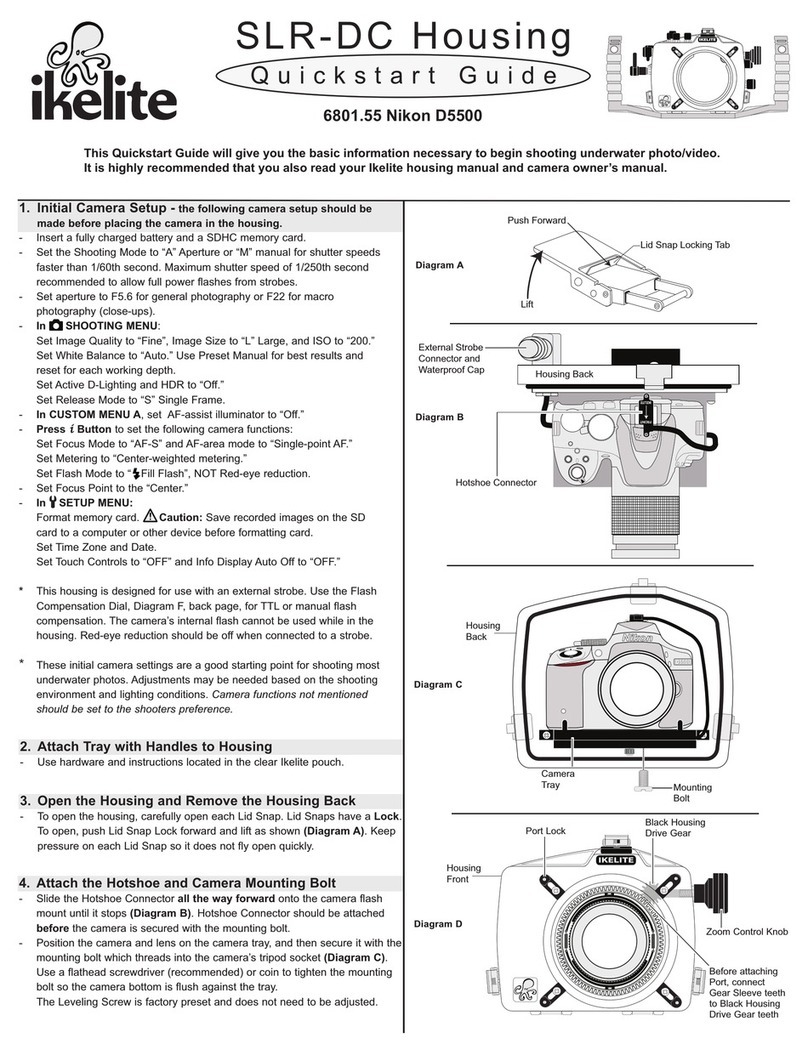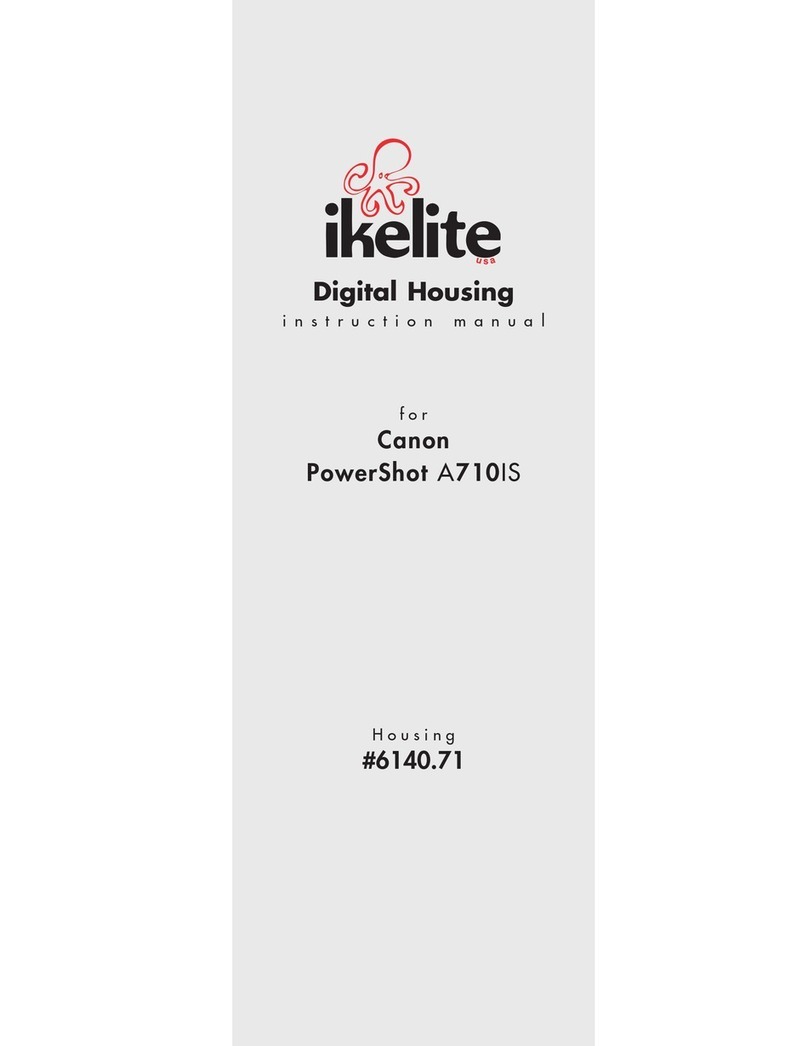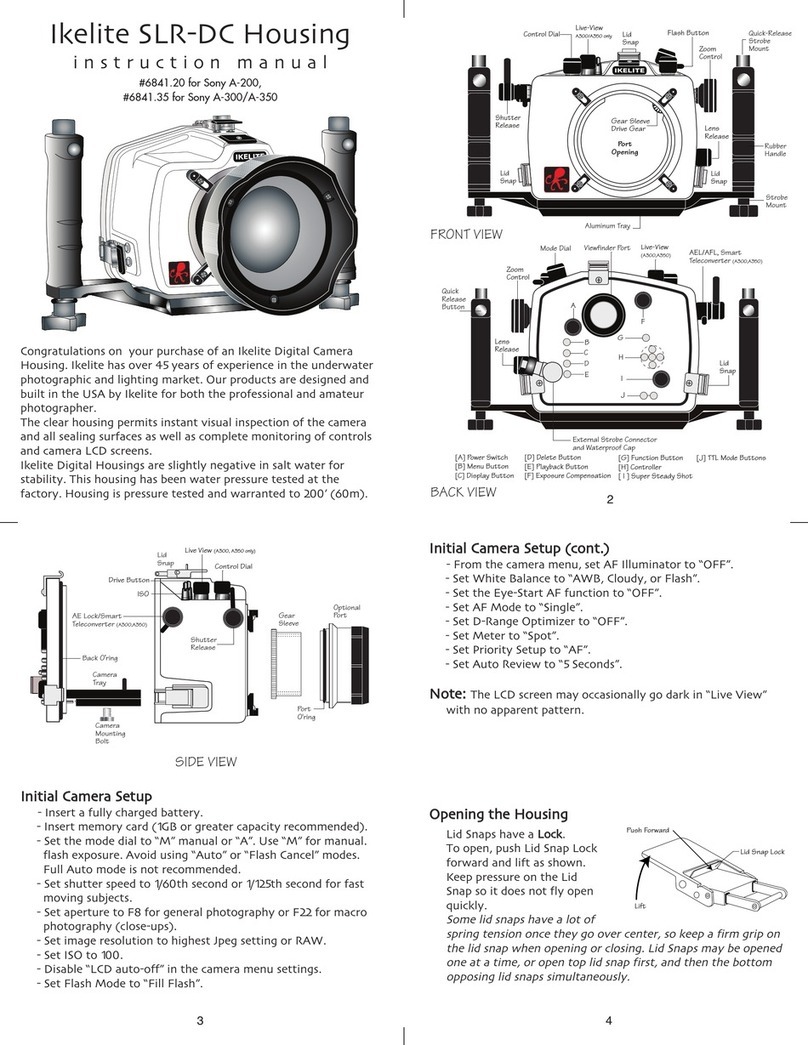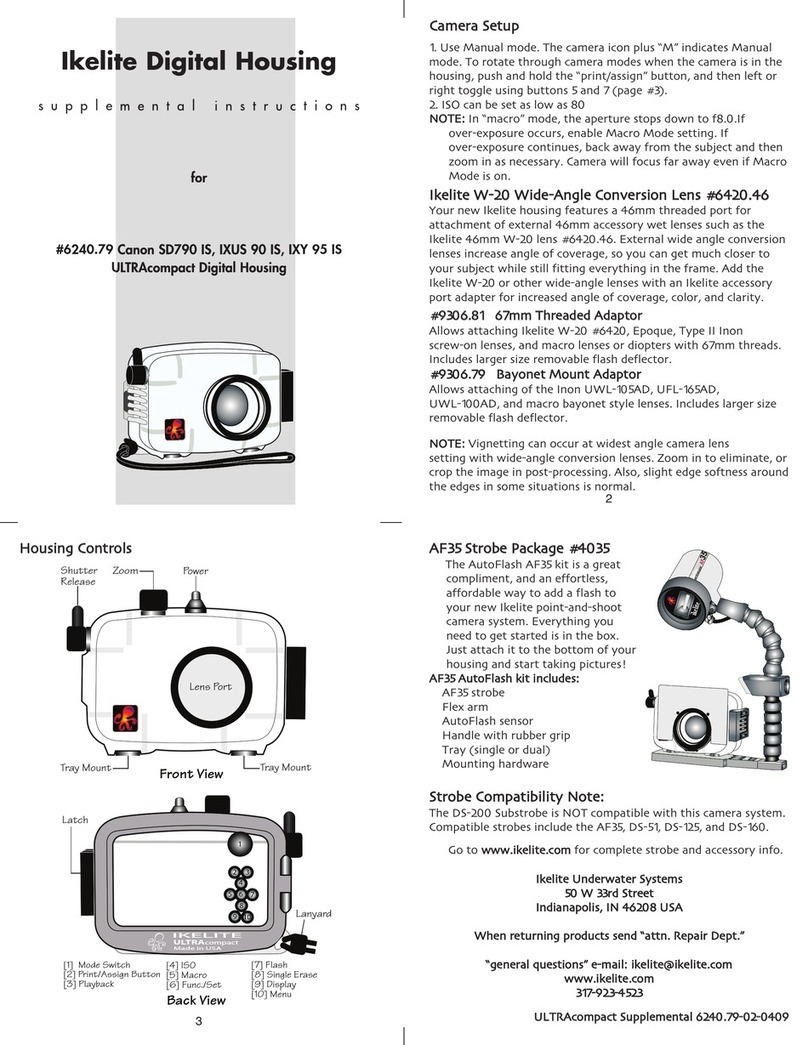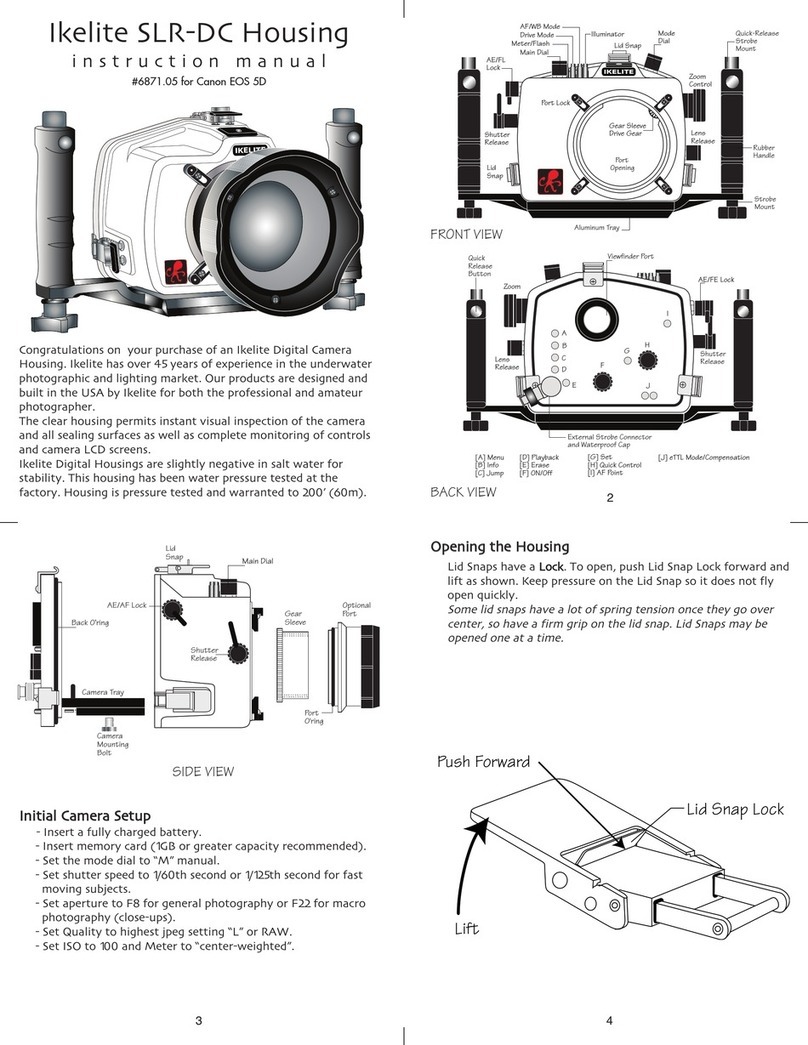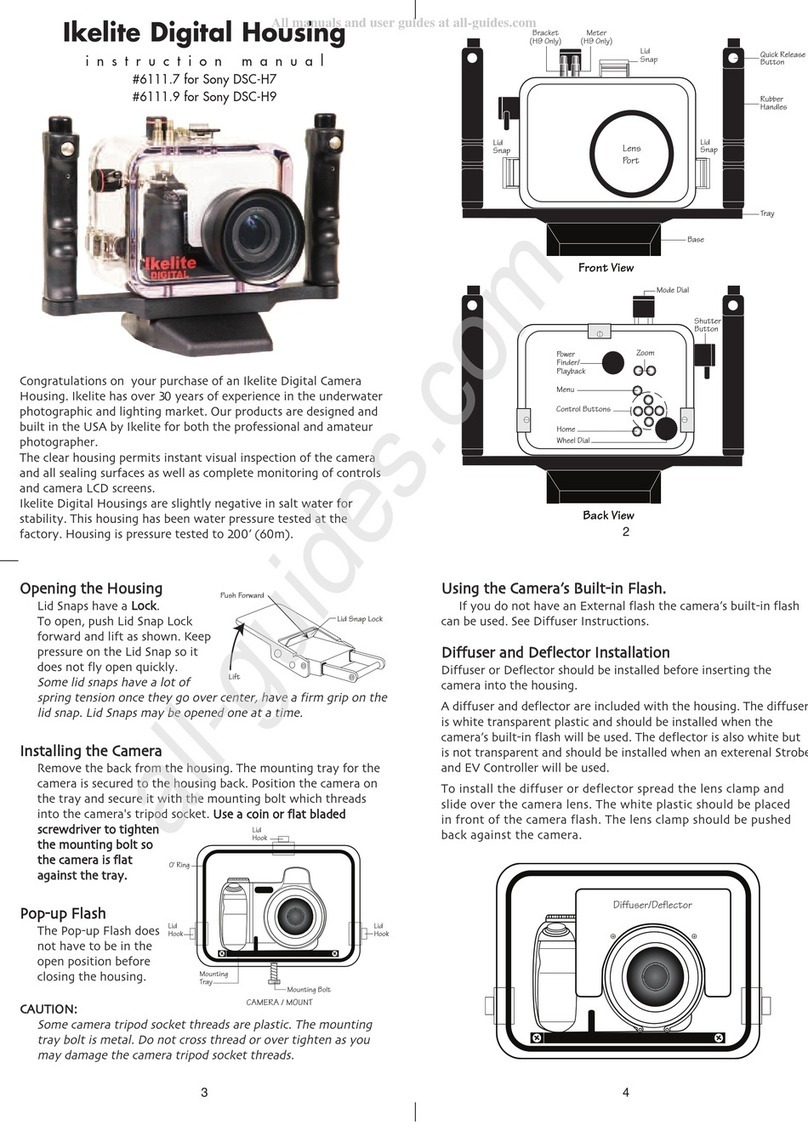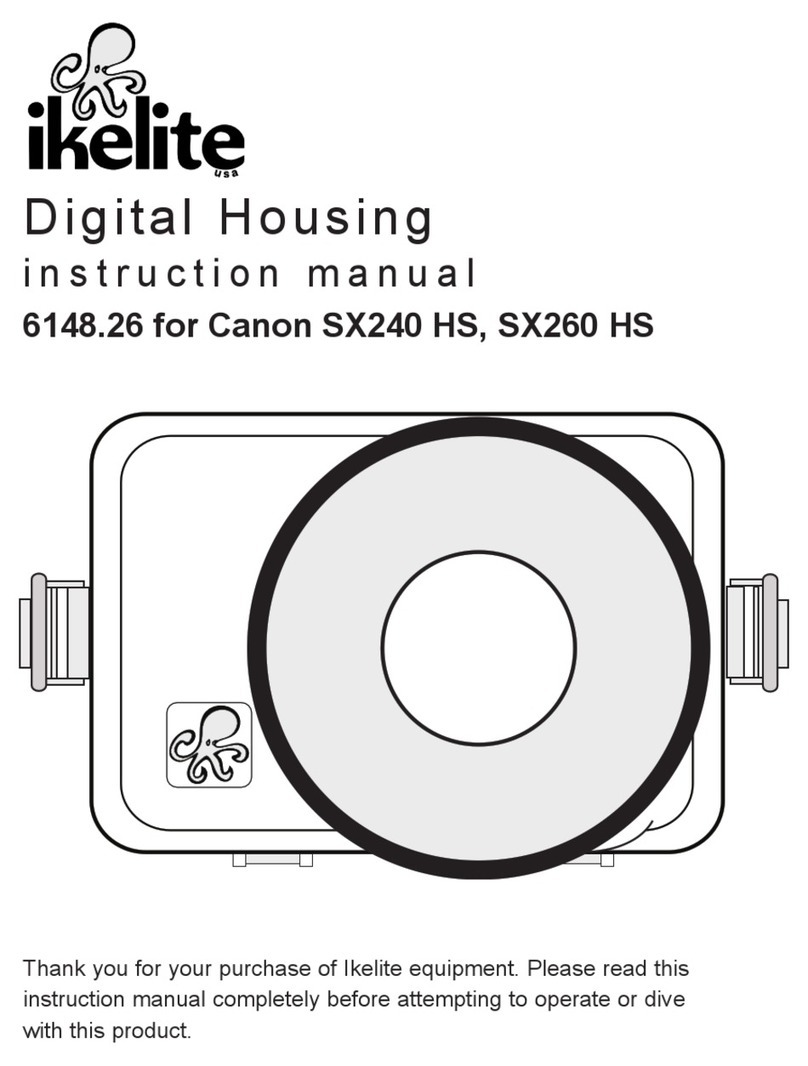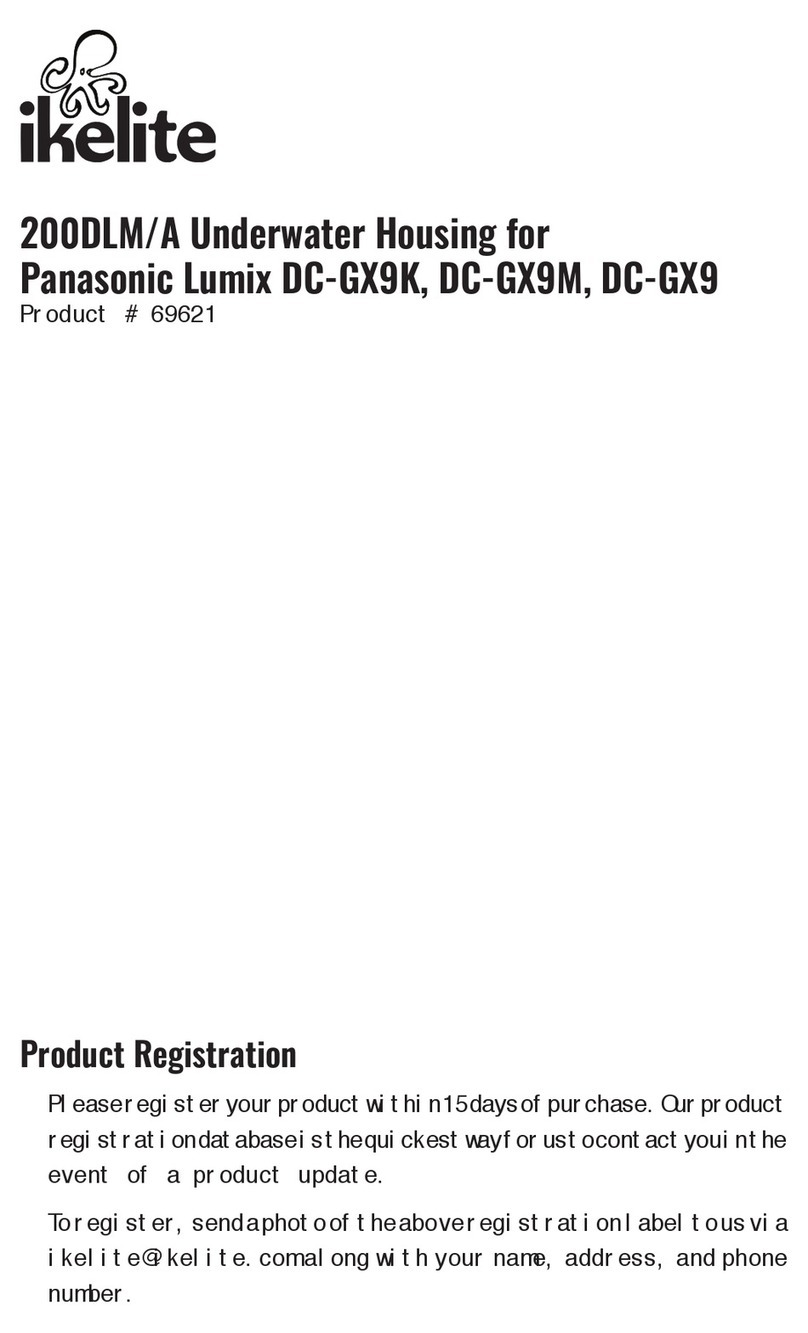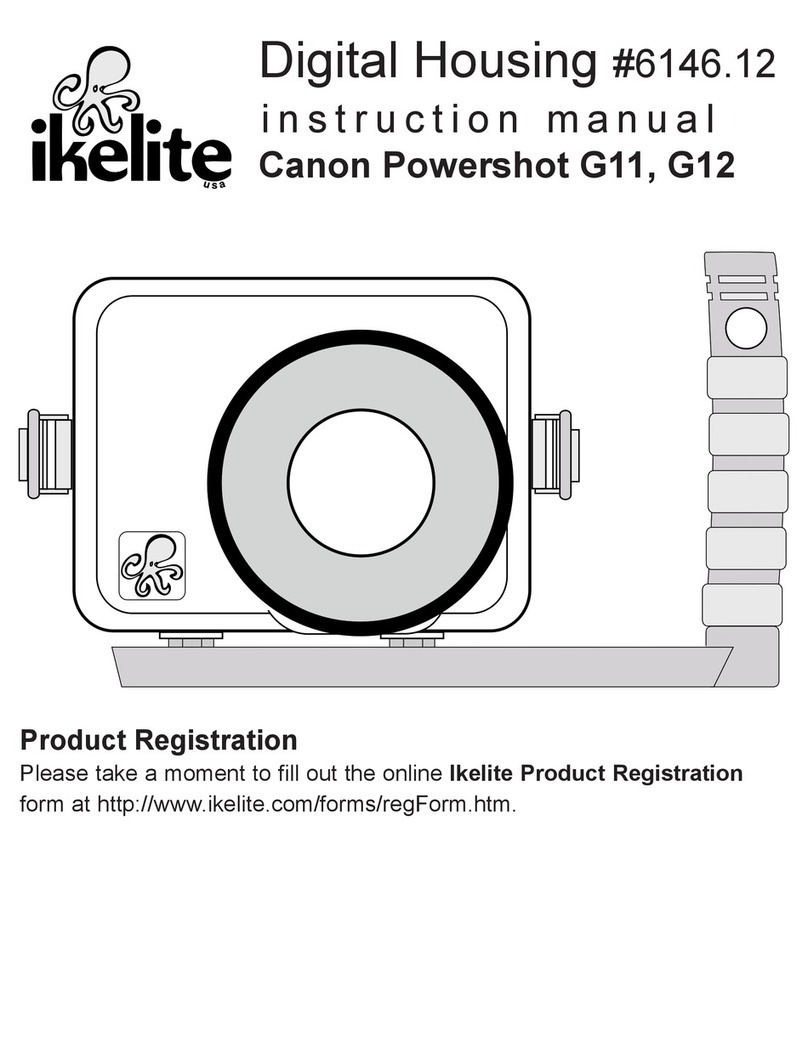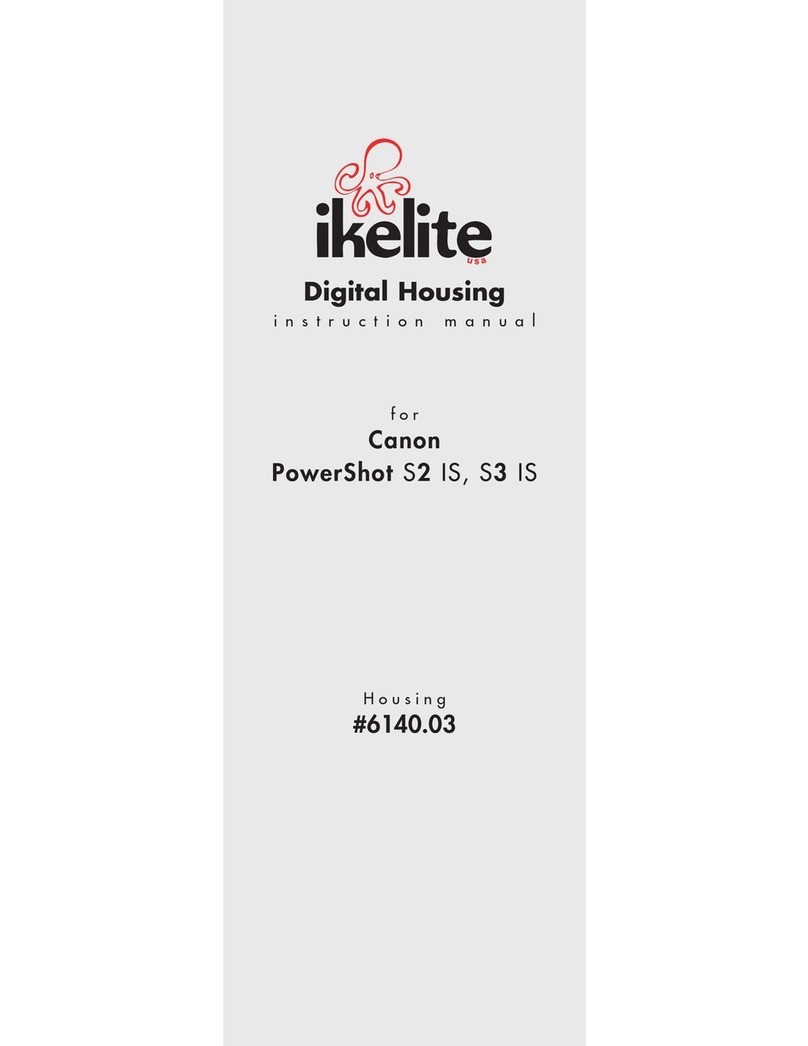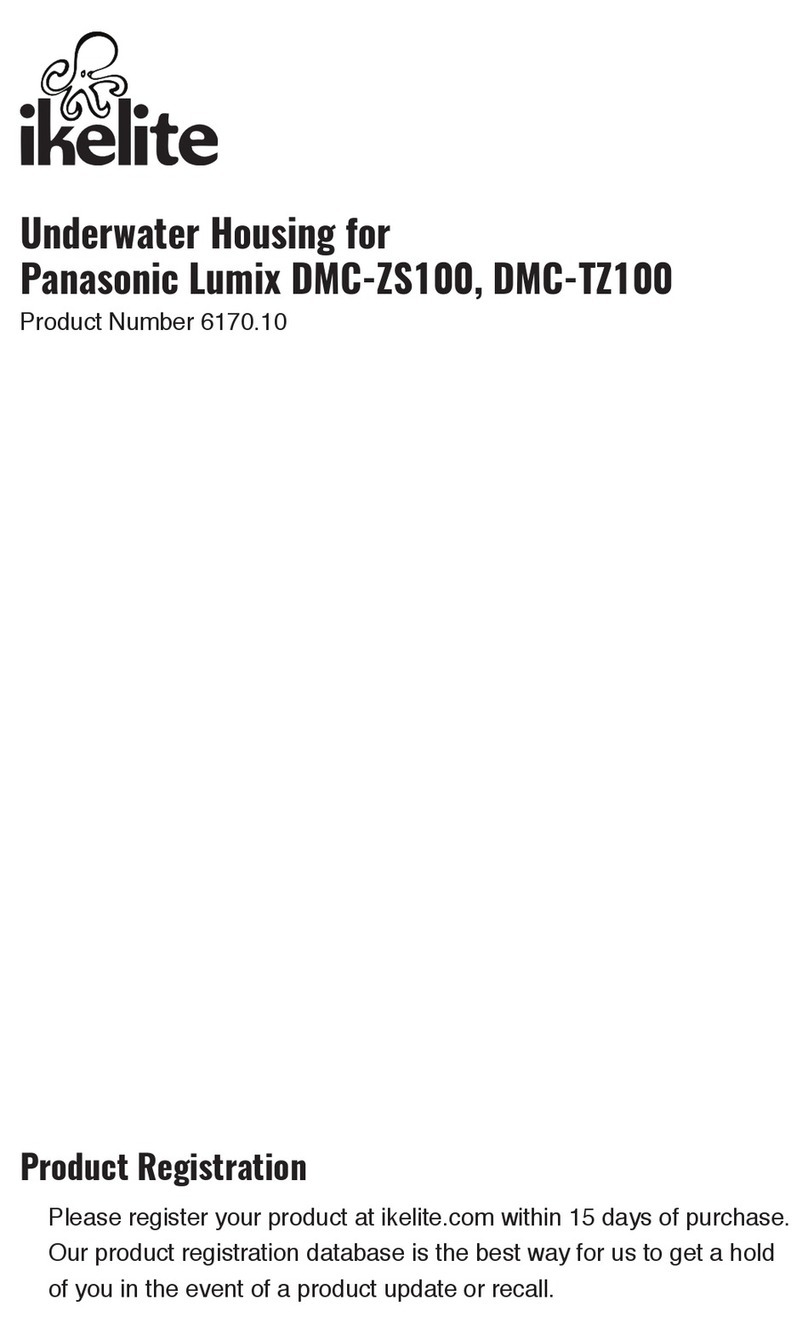AAFF3355 SSttrrooee PPaacckkaaggee ##44003355
The AutoFlash AF35 kit is a great
compliment, and an effortless,
afforda le way to add a flash to
your new Ikelite point-and-shoot
camera system. Everything you
need to get started is in the ox.
Just attach it to the ottom of your
housing and start taking pictures!
AAFF3355 AAuuttooFFllaasshh kkiitt iinncclluuddeess::
AF35 stro e
Flex arm
AutoFlash sensor
Handle with ru er grip
Tray (single or dual)
Mounting hardware
ikelite
35
AF
ikelite
AUTOFLASH
123
456
7
8
9
Front View
Shutter
Button
Back View
Lanyard
Latch
Mode
Zooms Buttons
Power Button
ULTRAcompact
Made in USA
IKELITE
Tray Mount Tray Mount
Lens Port
[1] Menu Button
[2] Exposure Comp.
[3] Viewing/Playback
[4] Macro Mode
[5] OK/Func
[6] Flash
[7] Display
[8] Self-Timer
[9] Erase
3
HHoouussiinngg CCoonnttrroollss
CCaammeerraa SSeettuupp
- Set camera to “P” mode (camera icon).
- Set ISO to 80.
- Set camera to Macro Mode (not Super Macro).
- Set White Balance to “Auto”.
- Set Flash to “always on”
- Slide the lens arrier down to turn on the camera, BEFORE
placing the camera in the housing (11005500 SSWW oonnllyy).
NNOOTTEESS::
Camera will focus far away even if Macro Mode is on. You can
ack away from the su ject and zoom in to avoid over-exposure.
Flash does not work in Super-Macro mode.
BBaatttteerryy WWaarrnniinngg
Turn the camera on efore placing it in the housing to make sure
the attery was installed correctly.
Ikelite Digital Housing
supplemental instructions
ffoorr
##66223300..3300 OOllyymmppuuss SSttyylluuss 11003300 SSWW,, mmjjuu 11003300 SSWW
##66223300..5500 OOllyymmppuuss SSttyylluuss 11005500 SSWW,, mmjjuu 11005500 SSWW
UULLTTRRAACCoommppaacctt DDiiggiittaall HHoouussiinngg
UULLTTRRAAccoommppaacctt SSuupppplleemmeennttaall 66223300..3300//5500--0044--00551100
IIkkeelliittee UUnnddeerrwwaatteerr SSyysstteemmss
5500 WW 3333rrdd SSttrreeeett
IInnddiiaannaappoolliiss,, IINN 4466220088 UUSSAA
WWhheenn rreettuurrnniinngg pprroodduuccttss sseenndd ““aattttnn.. RReeppaaiirr DDeepptt..””
““ggeenneerraall qquueessttiioonnss”” ee--mmaaiill:: iikkeelliittee@@iikkeelliittee..ccoomm
wwwwww..iikkeelliittee..ccoomm
331177--992233--44552233
Go to wwwwww..iikkeelliittee..ccoommfor complete stro e and accessory info.
2
IIkkeelliittee WW--2200 WWiiddee--AAnnggllee CCoonnvveerrssiioonn LLeennss ##66442200
For increased angle of coverage, add the Ikelite W-20 or other
67mm wide-angle conversion lenses. Ikelite 67mm Threaded Port
Adapter #9306.78 is required to attach 67mm conversion lenses to
the housing port.
##99330066..7788 6677mmmm TThhrreeaaddeedd PPoorrtt AAddaapptteerr
Allows attaching Ikelite W-20 Wide-Angle Conversion Lens #6420
with 67mm threads. Also allows attachment of Epoque, Type II
Inon screw-on lenses, and macro lenses or diopters with 67mm
threads. Includes larger size remova le flash deflector.
##99330066..8855 BBaayyoonneett PPoorrtt AAddaapptteerr
Allows attaching INON UWL-105 AD, UWL-100 28AD, and
UFL-165AD ayonet mount lenses.
NNOOTTEE::Slight edge softness around the picture edges is normal in
some situations with conversion lenses. Vignetting can occur with
the camera in it’s widest angle setting. Zoom in to eliminate.