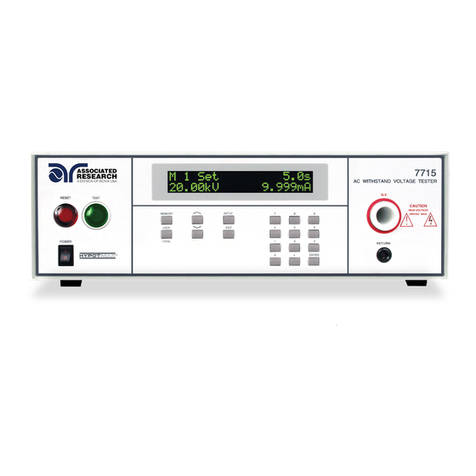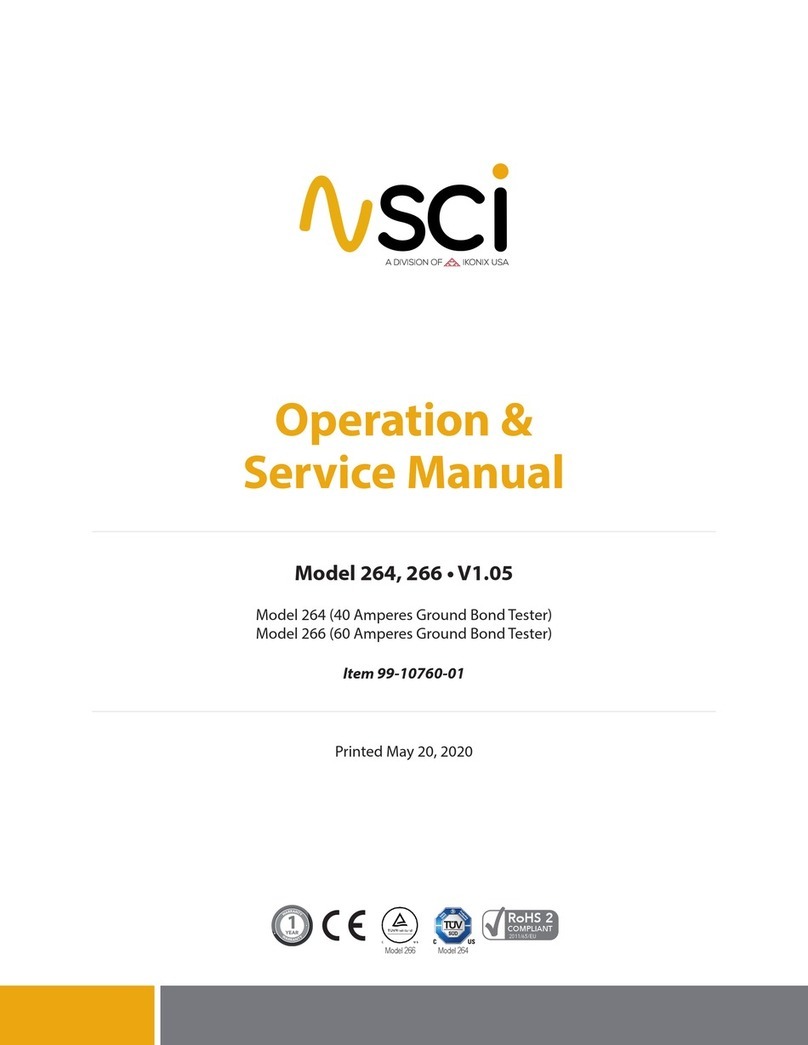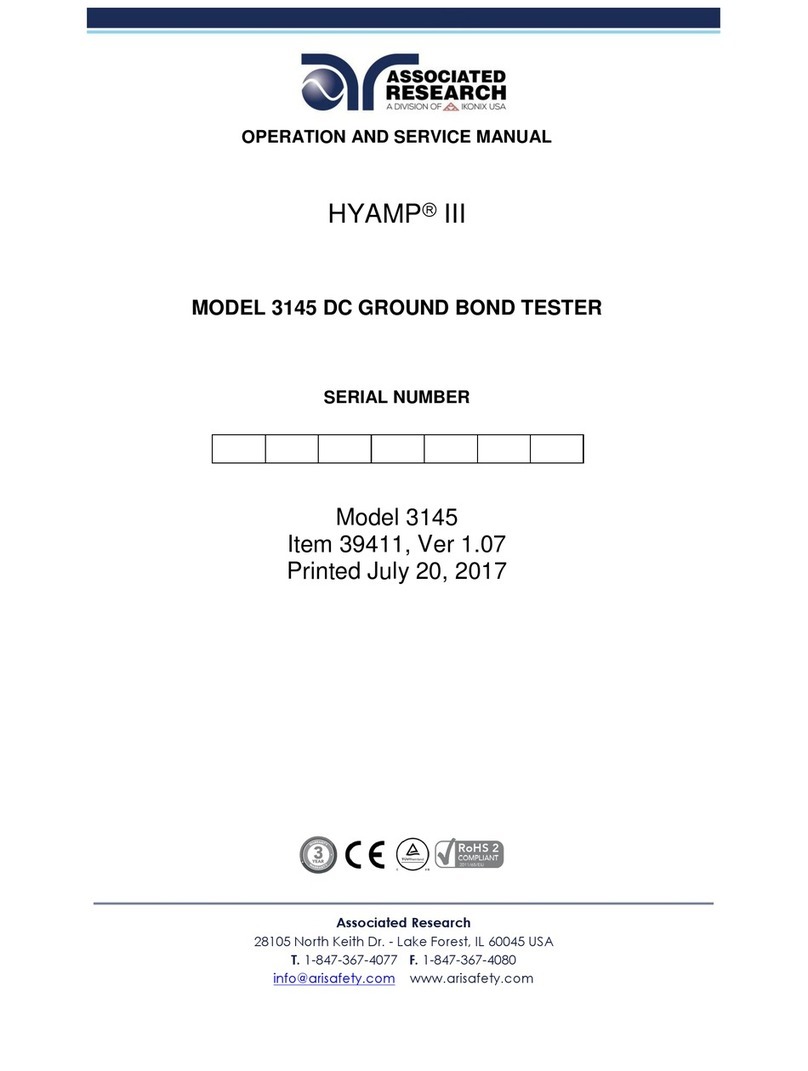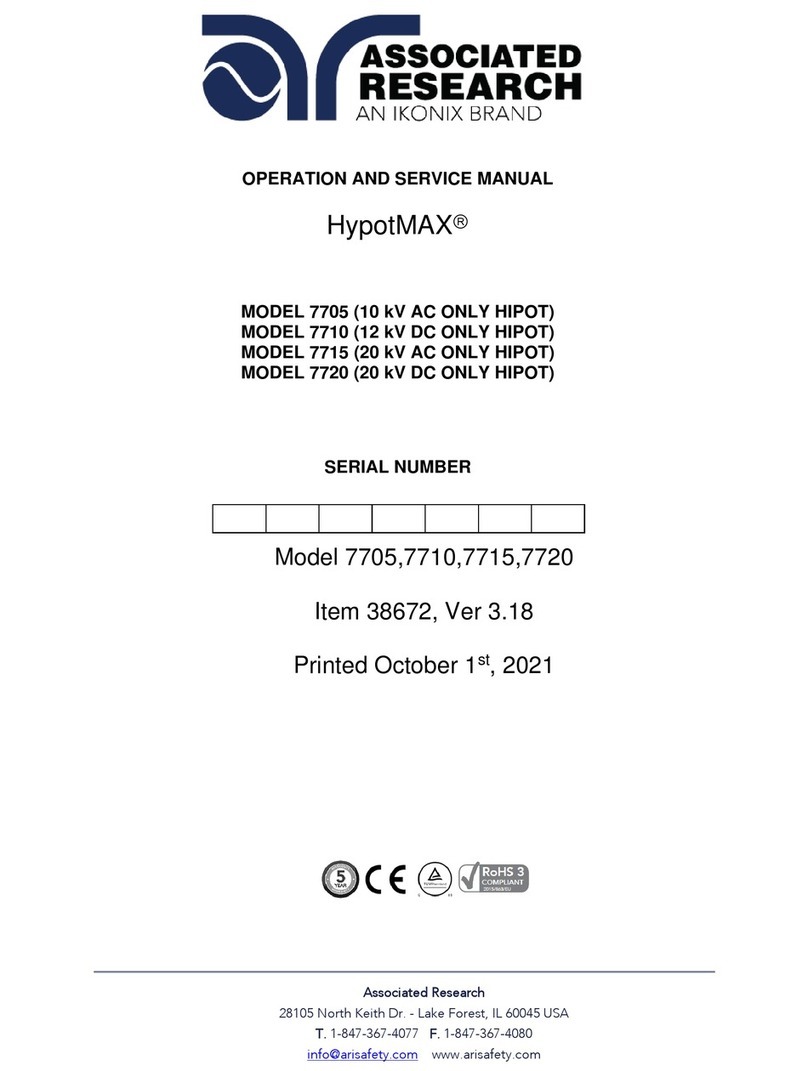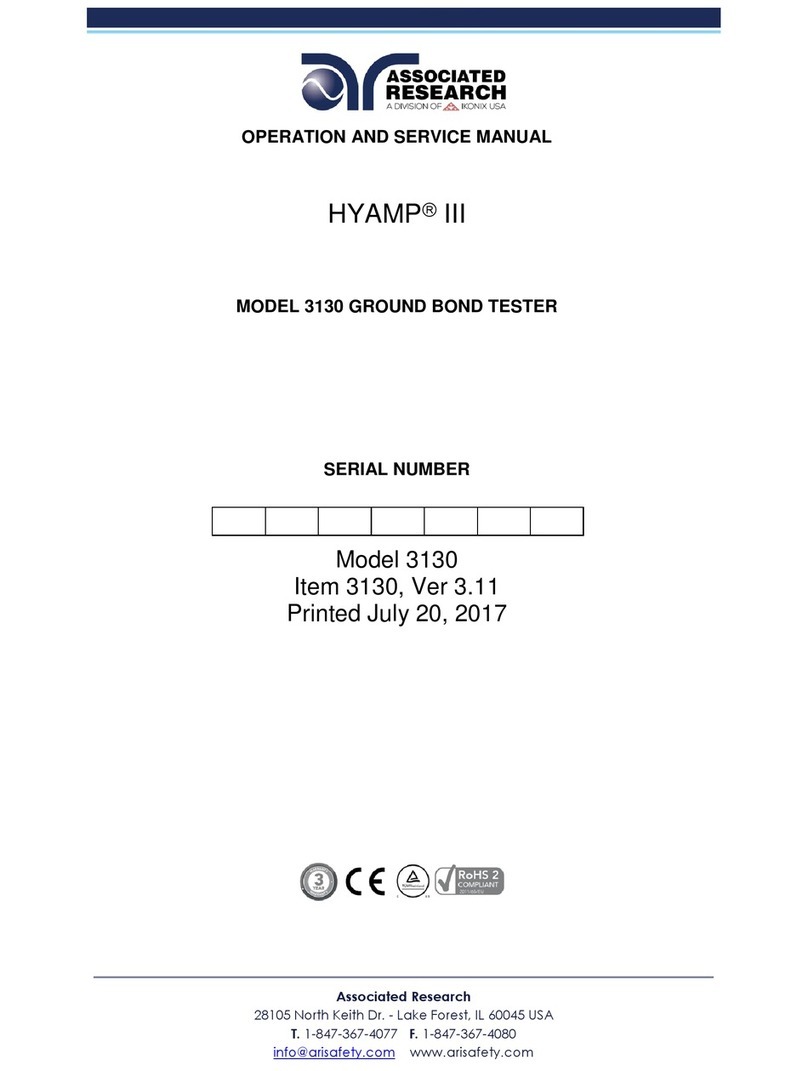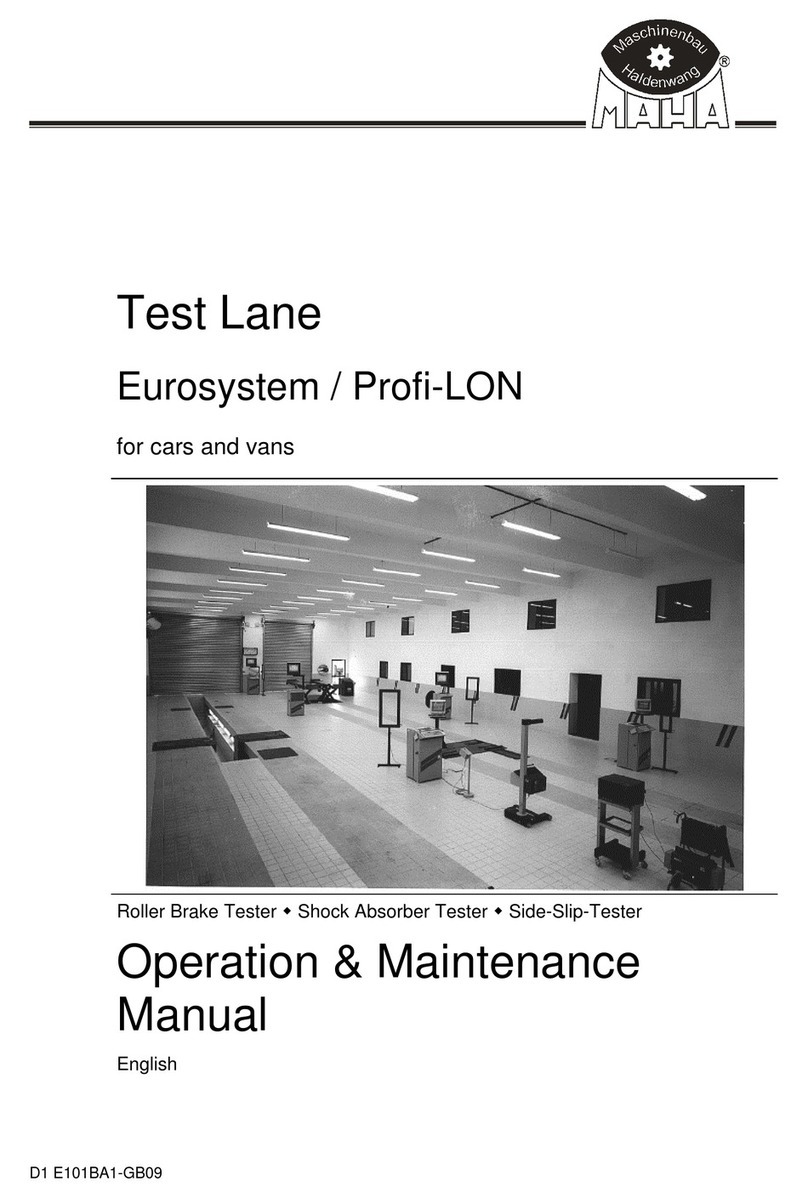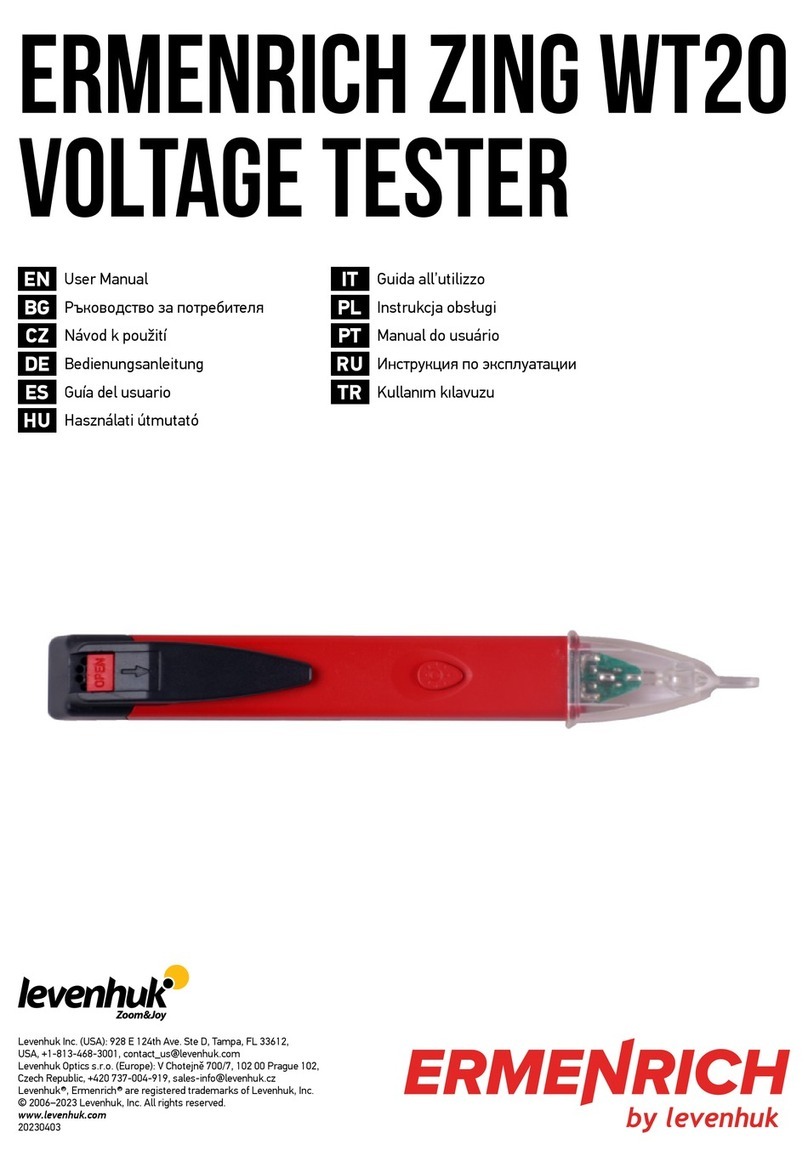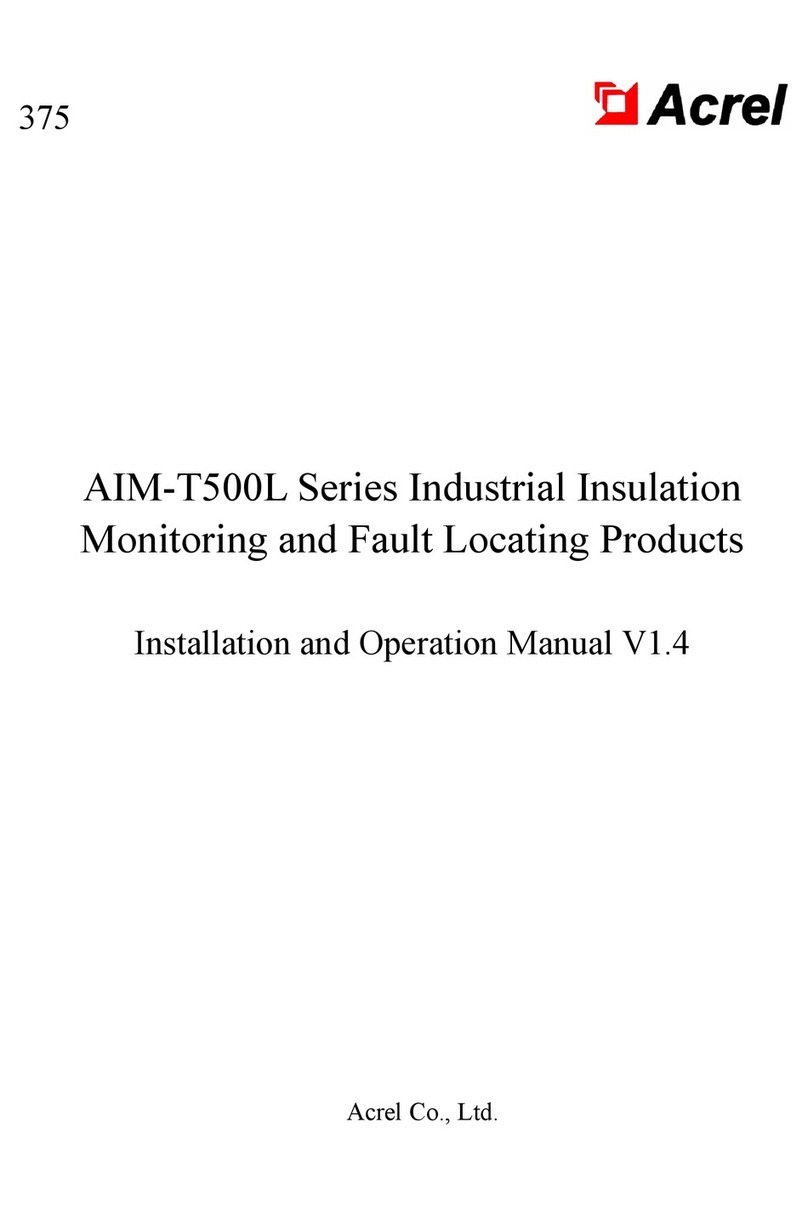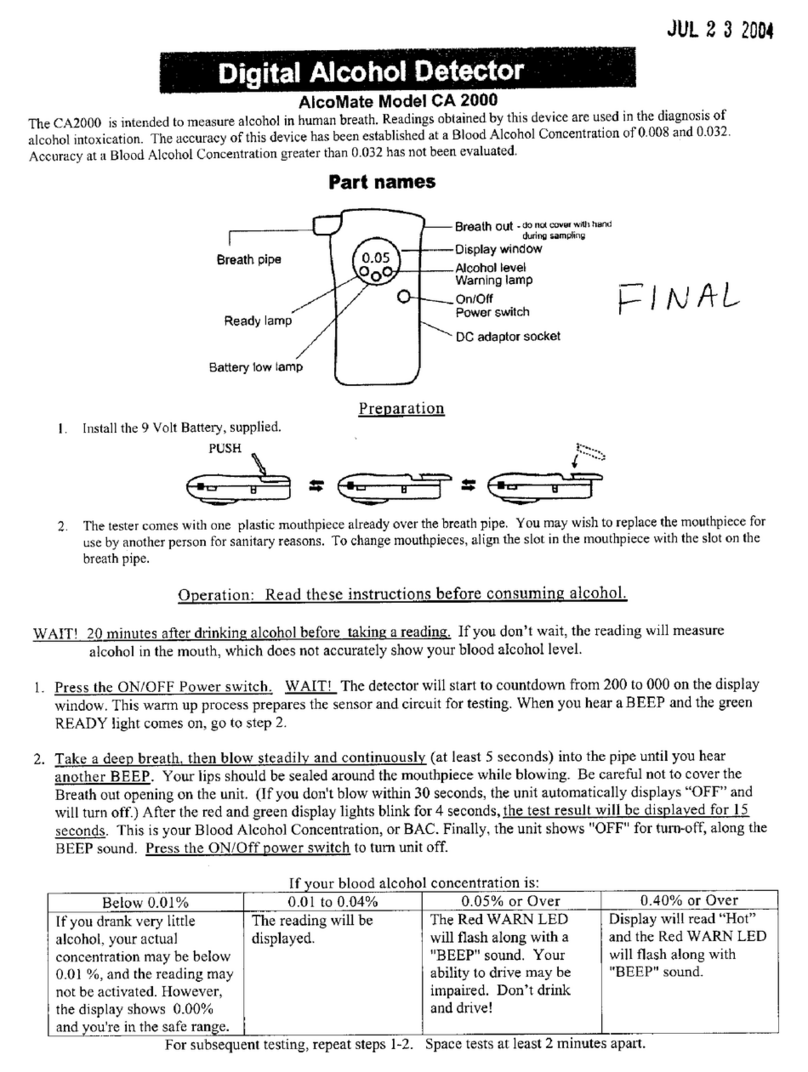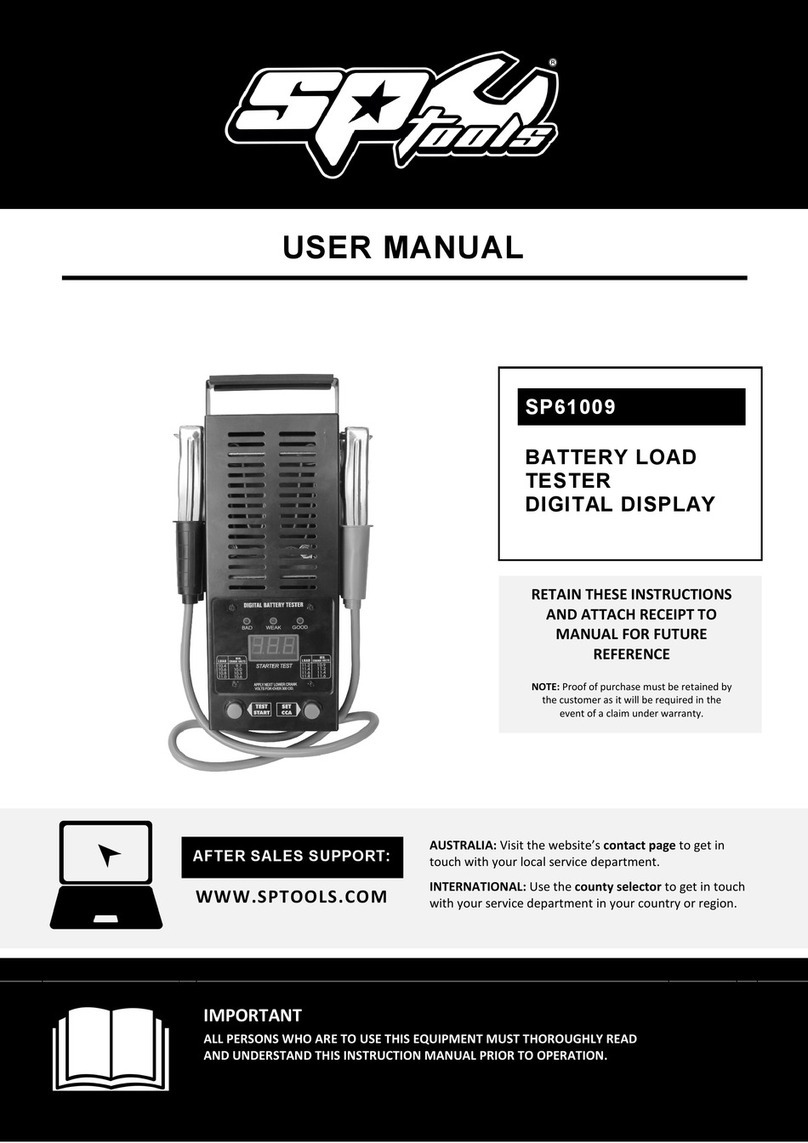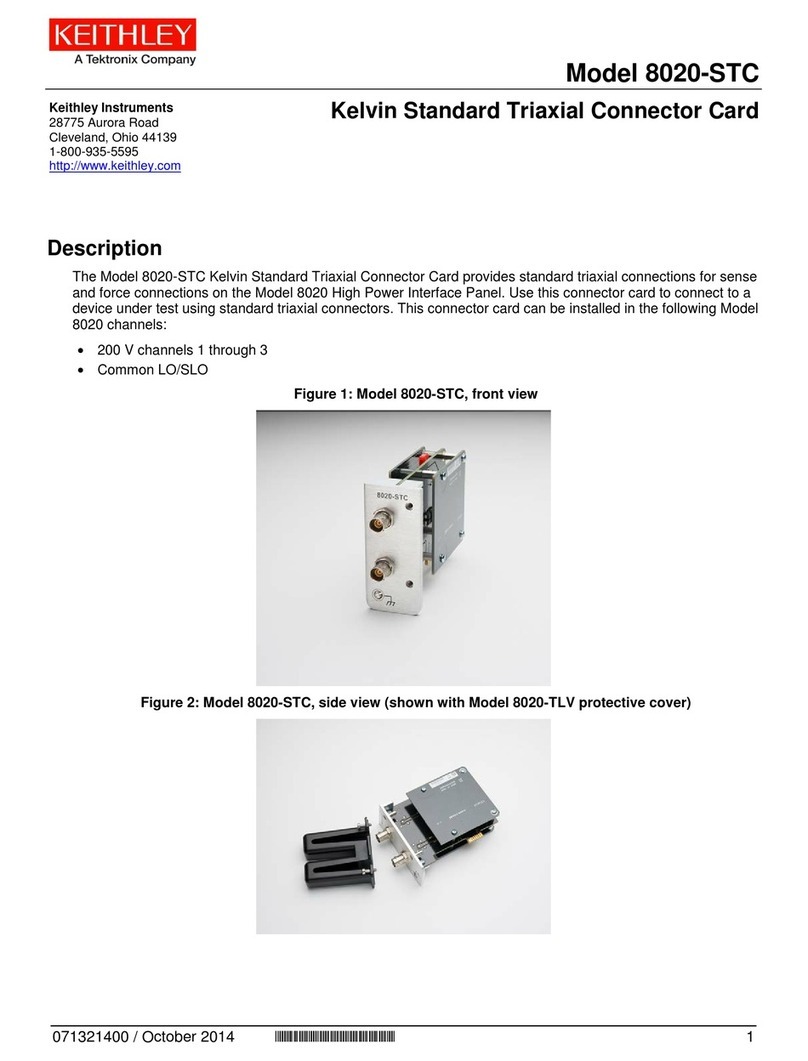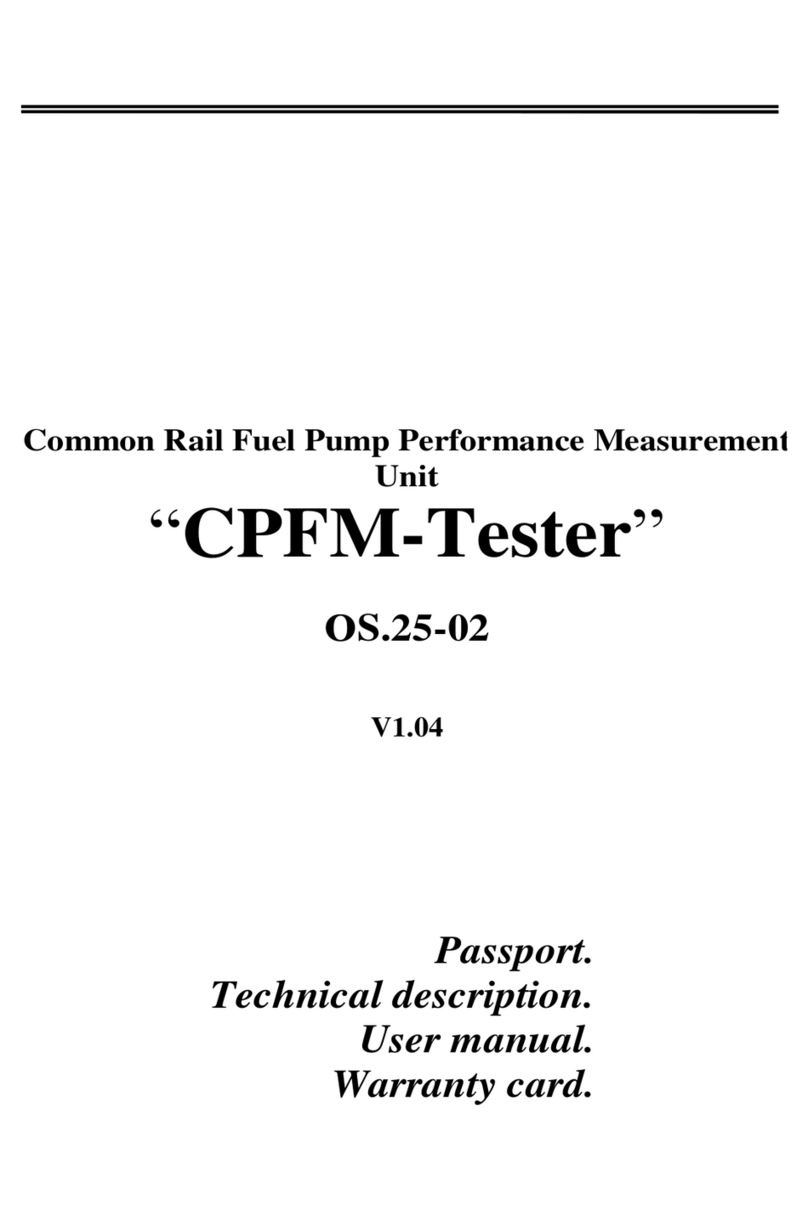TABLE OF CONTENTS
SAFETY PRECAUTIONS REQUIRED FOR HIGH VOLTAGE TESTING! ........................................................................................6
Front Panel Controls........................................................................................................................................................................7
Rear Panel Controls .........................................................................................................................................................................8
Setup Instructions .........................................................................................................................................................................11
Power-Up Sequence......................................................................................................................................................................11
Getting To Know Your Tester..............................................................................................................................................................................................12
1. Working With Memories..............................................................................................................................................................................................12
2. Perform Test Screen.......................................................................................................................................................................................................12
3. Selecting Memory..........................................................................................................................................................................................................13
4. Setting an AC Hipot Test..............................................................................................................................................................................................14
5. Setting a DC Hipot Test................................................................................................................................................................................................19
6. Setting an IR Test.............................................................................................................................................................................................................23
System Parameter Descriptions ........................................................................................................................................................................................27
Setting System Parameters .................................................................................................................................................................................................28
Using The Display....................................................................................................................................................................................................................30
1. Test Mode Displays.........................................................................................................................................................................................................30
2. Failure Mode Displays...................................................................................................................................................................................................30
3. Error Messages.................................................................................................................................................................................................................31
Reviewing Test Results For Multistep Sequences......................................................................................................................................................32
Using The Remote I/O................................................................................................................................................................... 32
Signals On Remote I/O ..........................................................................................................................................................................................................33
Using The Tester Accessories ...................................................................................................................................................... 34
Using The Test Leads..............................................................................................................................................................................................................34
Using The Adapter Box..........................................................................................................................................................................................................35
Appendix A - Installation And Test Operator Information.......................................................................................................36
Installation ..................................................................................................................................................................................................................................36
1. Unpacking And Inspection.........................................................................................................................................................................................36
2. Safe Lifting And Carrying Instructions...................................................................................................................................................................36
3. Contents Of The Carton...............................................................................................................................................................................................36
4. Preparation For Use .......................................................................................................................................................................................................37
5. Power Cable ......................................................................................................................................................................................................................37
Operating Environment........................................................................................................................................................................................................37
Storage And Shipment..........................................................................................................................................................................................................38
Packaging ...................................................................................................................................................................................................................................38
Test Operator And Safety Considerations..................................................................................................................................39
1. Qualications....................................................................................................................................................................................................................39
2. Safety Procedures...........................................................................................................................................................................................................39
3. Dress.....................................................................................................................................................................................................................................39
4. Medical Restrictions.......................................................................................................................................................................................................39
5. Test Procedures ...............................................................................................................................................................................................................39
6. Test Station........................................................................................................................................................................................................................40
Appendix B - 290 Series Tester Specications ...........................................................................................................................41
Appendix C - 290 Series Options ................................................................................................................................................ 44
Appendix D - Remote Bus Interface: USB .................................................................................................................................. 49
Appendix E - Replacement Parts List - 290 Series..................................................................................................................... 56
Appendix F - Service And Maintenance..................................................................................................................................... 57
Appendix G – Calibration Procedure ......................................................................................................................................... 58