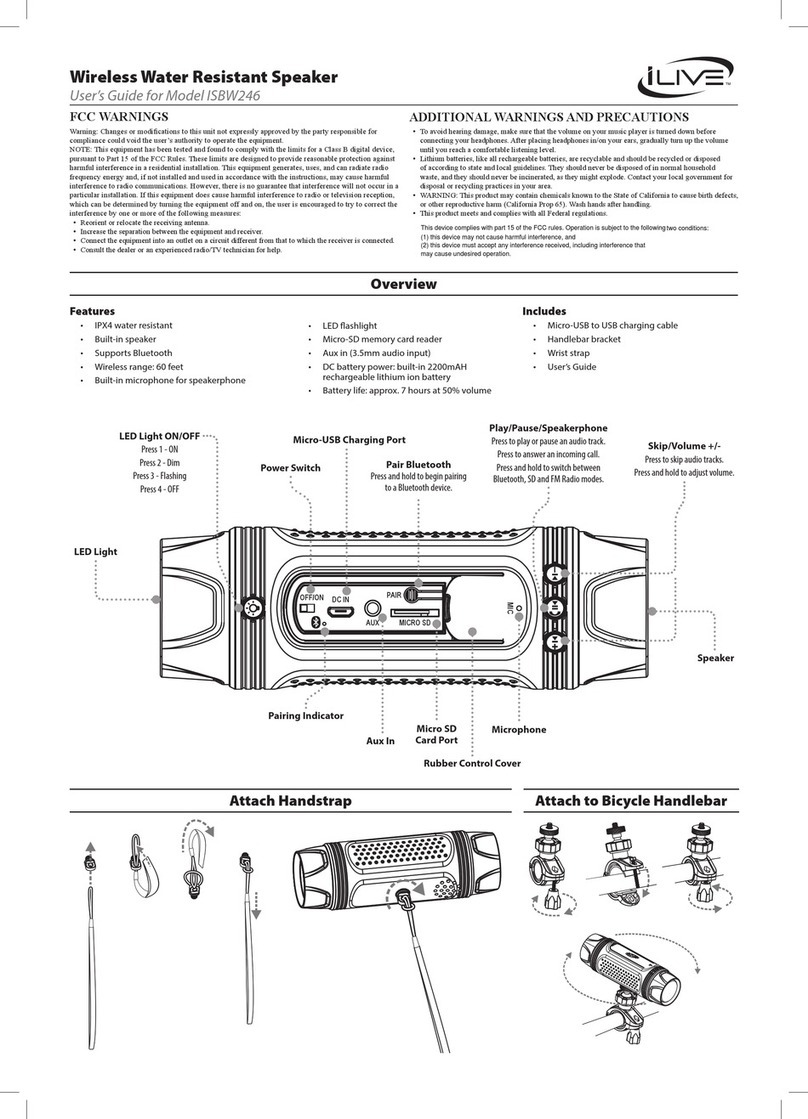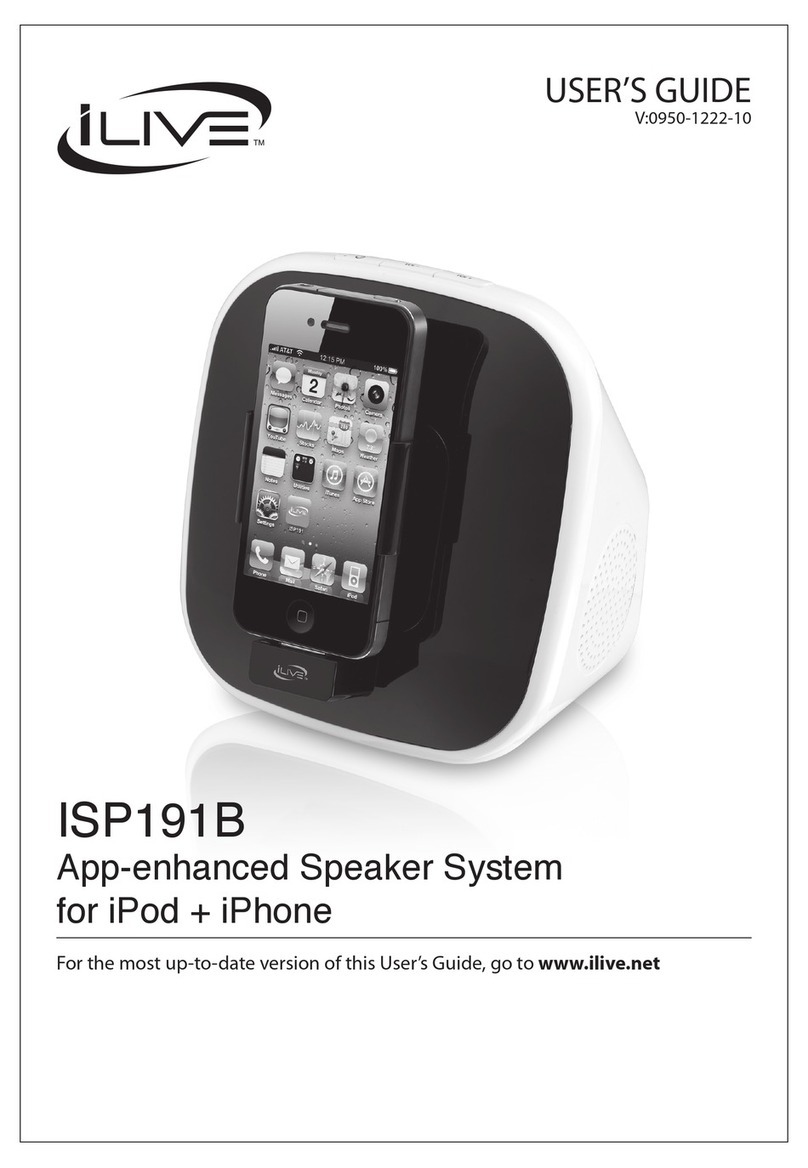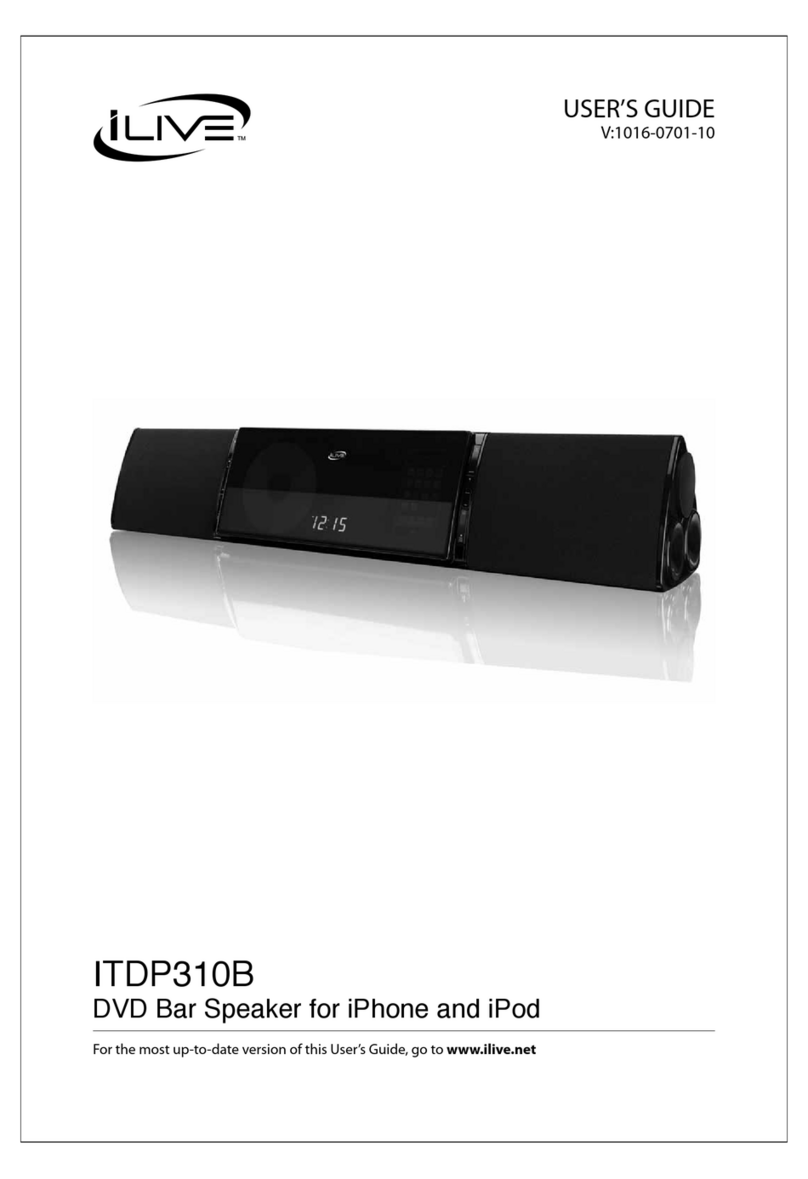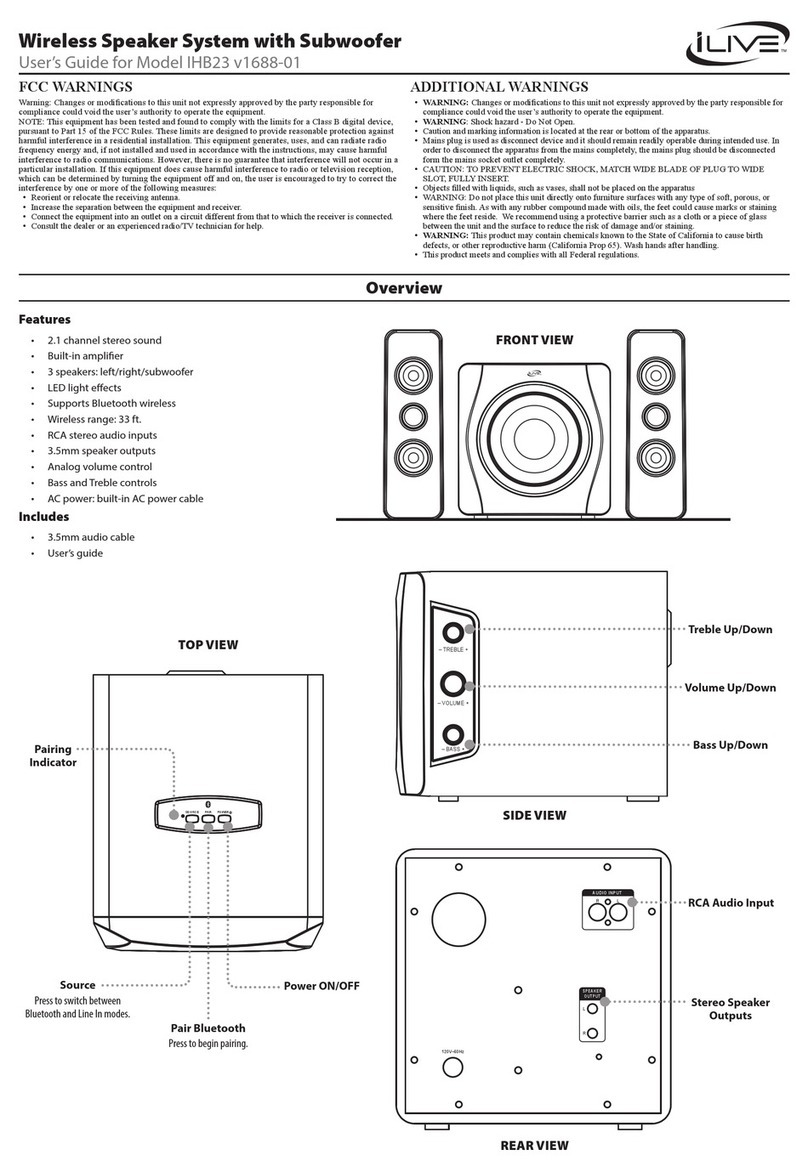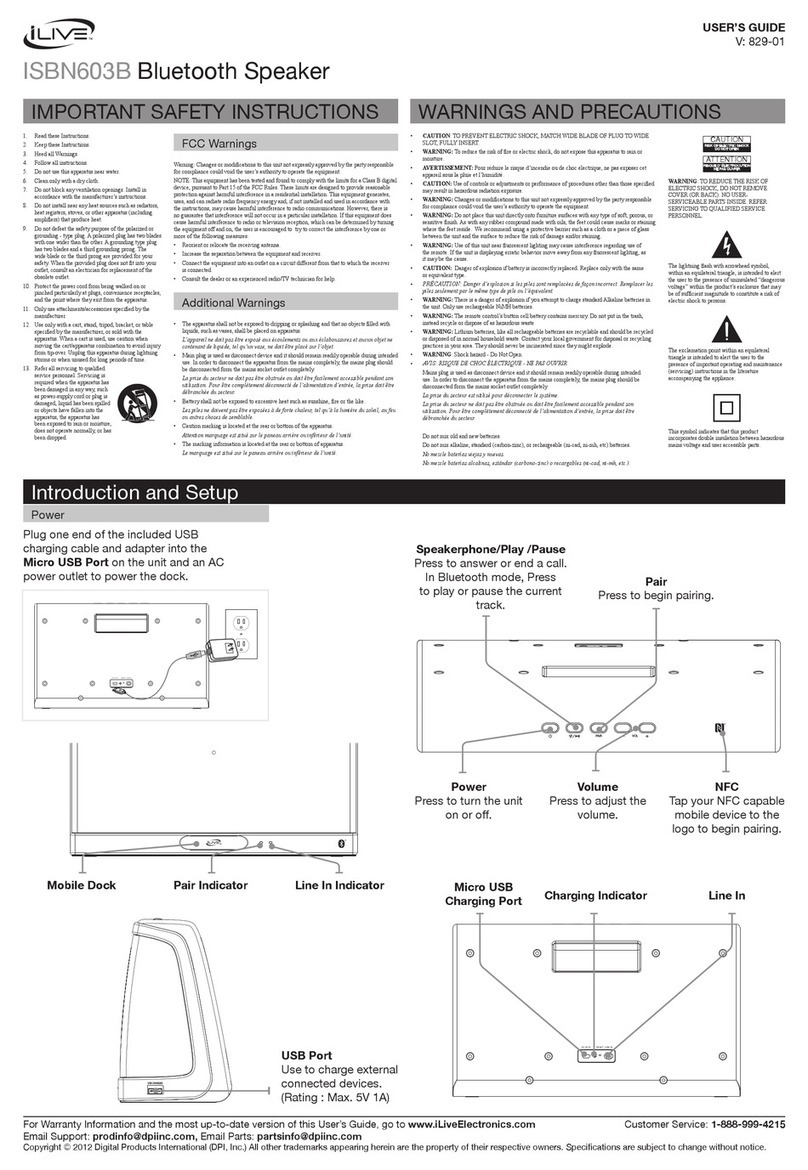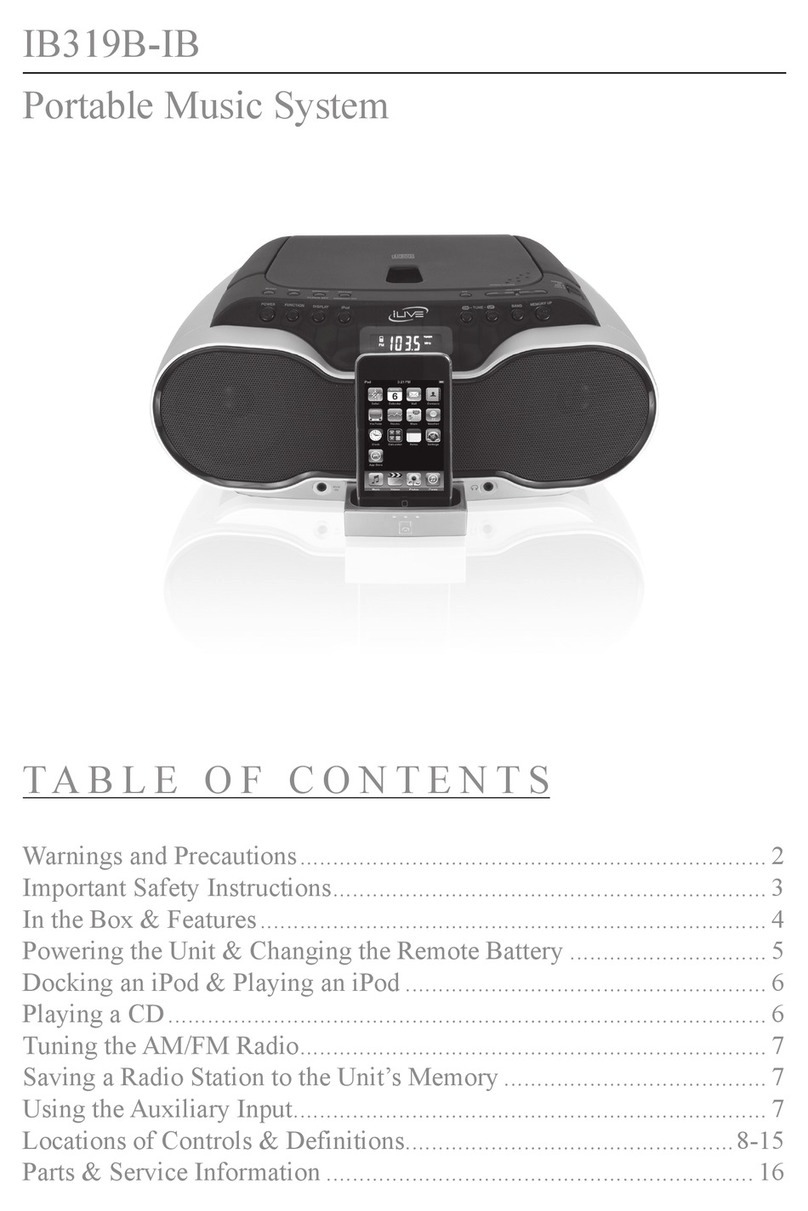Important Safety Instructions
• ReadtheseInstructions.
• KeeptheseInstructions.
• HeedallWarnings.
• Followallinstructions.
• Donotusethisapparatusnearwater.
• Cleanonlywithadrycloth.
• Donotblockanyventilationopenings.Installinaccordancewiththe
manufacturer’sinstructions.
• Donotinstallnearanyheatsourcessuchasradiators,heatregisters,stoves,or
otherapparatus(includingampliers)thatproduceheat.
• Donotdefeatthesafetypurposeofthepolarizedorgrounding-typeplug.A
polarizedplughastwobladeswithonewiderthantheother.Agroundingtype
plughastwobladesandathirdgroundingprong.Thewidebladeorthethird
prongareprovidedforyoursafety.Whentheprovidedplugdoesnottinto
youroutlet,consultanelectricianforreplacementoftheobsoleteoutlet.
• Protectthepowercordfrombeingwalkedonorpinchedparticularlyatplugs,
conveniencereceptacles,andthepointwheretheyexitfromtheapparatus.
• Onlyuseattachments/accessoriesspeciedbythemanufacturer.
• Unplugthisapparatusduringlightningstormsorwhenunusedforlong
periodsoftime.
• Referallservicingtoqualiedservicepersonnel.Servicingisrequired
whentheapparatushasbeendamagedinanyway,suchaspower-supply
cordorplugisdamaged,liquidhasbeenspilledorobjectshavefalleninto
theapparatus,theapparatushasbeenexposedtorainormoisture,doesnot
operatenormally,orhasbeendropped.
• Useonlywithacart,stand,tripod,bracket,ortablespeciedby
themanufacturer,orsoldwiththeapparatus.Whenacartisused,
usecautionwhenmovingthecart/apparatuscombinationtoavoid
injuryfromtip-over.
FCC Warnings
Warning:Changesormodicationstothisunitnotexpresslyapprovedbythe
partyresponsibleforcompliancecouldvoidtheuser’sauthoritytooperatethe
equipment.
NOTE:Thisequipmenthasbeentestedandfoundtocomplywiththelimits
foraClassBdigitaldevice,pursuanttoPart15oftheFCCRules.Theselimits
aredesignedtoprovidereasonableprotectionagainstharmfulinterferencein
Overview
Wireless Jobsite Speaker
User’s Guide for Model ISB312 v2906-01
aresidentialinstallation.Thisequipmentgenerates,uses,andcanradiateradio
frequencyenergyand,ifnotinstalledandusedinaccordancewiththeinstructions,
maycauseharmfulinterferencetoradiocommunications.However,thereis
noguaranteethatinterferencewillnotoccurinaparticularinstallation.Ifthis
equipmentdoescauseharmfulinterferencetoradioortelevisionreception,which
canbedeterminedbyturningtheequipmentoffandon,theuserisencouragedto
trytocorrecttheinterferencebyoneormoreofthefollowingmeasures:
• Reorientorrelocatethereceivingantenna.
• Increasetheseparationbetweentheequipmentandreceiver.
• Connecttheequipmentintoanoutletonacircuitdifferentfrom
thattowhichthereceiverisconnected.
• Consultthedealeroranexperiencedradio/TVtechnicianforhelp.
Additional Warnings and Precautions
• CAUTION:TOPREVENTELECTRICSHOCK,MATCHWIDEBLADE
OFPLUGTOWIDESLOT,FULLYINSERT.
• Mainsplugisusedasdisconnectdeviceanditshouldremainreadilyoperable
duringintendeduse.Inordertodisconnecttheapparatusfromthemains
completely,themainsplugshouldbedisconnectedfromthemainssocket
outletcompletely.
• WARNING:Shockhazard-DoNotOpen.
• CAUTION:Useofcontrolsoradjustmentsorperformanceofprocedures
otherthanthosespeciedmayresultinhazardousradiationexposure.
• WARNING:Changesormodicationstothisunitnotexpresslyapprovedby
thepartyresponsibleforcompliancecouldvoidtheuser’sauthoritytooperate
theequipment.
• WARNING:Donotplacethisunitdirectlyontofurnituresurfaceswithany
typeofsoft,porous,orsensitivenish.Aswithanyrubbercompoundmade
withoils,thefeetcouldcausemarksorstainingwherethefeetreside.We
recommendusingaprotectivebarriersuchasaclothorapieceofglass
betweentheunitandthesurfacetoreducetheriskofdamageand/orstaining.
• WARNING:Donotingestbattery,chemicalburnhazard.
• Batteryshallnotbeexposedtoexcessiveheatsuchassunshine,reorthe
like.
• Lithiumbatteries,likeallrechargeablebatteries,arerecyclableandshould
berecycledordisposedofaccordingtostateandlocalguidelines.They
shouldneverbedisposedofinnormalhouseholdwasteandtheyshouldnever
beincinerated,astheymightexplode.Contactyourlocalgovernmentfor
disposalorrecyclingpracticesinyourarea.
Features
• Bluetooth wireless 5.0
• Built-in 8” woofer and 2 tweeter speakers
• LED light eects
• FM scan radio
• Microphone input
• Rotary volume control
• 3.5mm Aux in
• USB port - supports MP3 le format
• Retractable pull handle
• Built-in rechargeable battery
• Battery life: approx. 5 hours at 50%
WARNING:Toreducetheriskofelectric
shock,donotremovecover(orback).No
user-serviceablepartsinside.Referservicing
toqualiedservicepersonnel.
WARNING:Thisproductcanexposeyouto
chemicalsincludinglead,whichisknownto
theStateofCaliforniatocausecancer.For
moreinformationgoto:www.P65Warnings.
ca.govThisproductmeetsandcomplieswith
requiredFederalproductguidelines.
ATTENTION
RISQUE D' ÉLECTROCUTION
NE PAS OUVRIR
CAUTION
RISK OF ELECTRIC SHOCK
DO NOT OPEN
Theexclamationpointwithinanequilateral
triangleisintendedtoalerttheuserto
thepresenceofimportantoperatingand
maintenance(servicing)instructionsinthe
literatureaccompanyingtheappliance.
Thissymbolindicatesthatthisproduct
incorporatesdoubleinsulationbetween
hazardousmainsvoltageanduseraccessible
parts.
Thelightningashwitharrowheadsymbol,
withinanequilateraltriangle,isintendedto
alerttheusertothepresenceofun-insulated
“dangerousvoltage”withintheproduct’s
enclosurethatmaybeofsufcientmagnitude
toconstituteariskofelectricshocktopersons.
1. Power/Volume Wheel: Turn to power ON/OFF
and adjust volume level
2. Charging Status LED: Solid red light when
charging. When the unit is fully charged, the light
will turn o.
3. DC Power Input: Use to charge the internal
battery and power the speaker. Charge time is
approximately 5 hours.
4. Source/LEDs: Press to change audio source
between Bluetooth, Aux in, USB, and FM. Press
and hold Light button to turn on light mode.
5. Display
6. :Press to skip to go back or skip to
the next track. In FM Mode press to cycle through
radio stations. Press and hold for 5 seconds
to enter Party Plus mode which will allow this
speaker to pair with another ISB312 speaker for
True Wireless Stereo. Press and hold for 5
seconds to turn voice prompts ON/OFF.
7. Play/Pause/Pair: Press to play/pause a track. In
FM Mode press and hold to start auto-search and
save all scanned radio stations. Press and hold for
3 seconds to manually pair to a Bluetooth device.
8. Aux in (3.5mm Input)
9. USB Media Port
10. Microphone Input
6
10 5 12
3
7
984