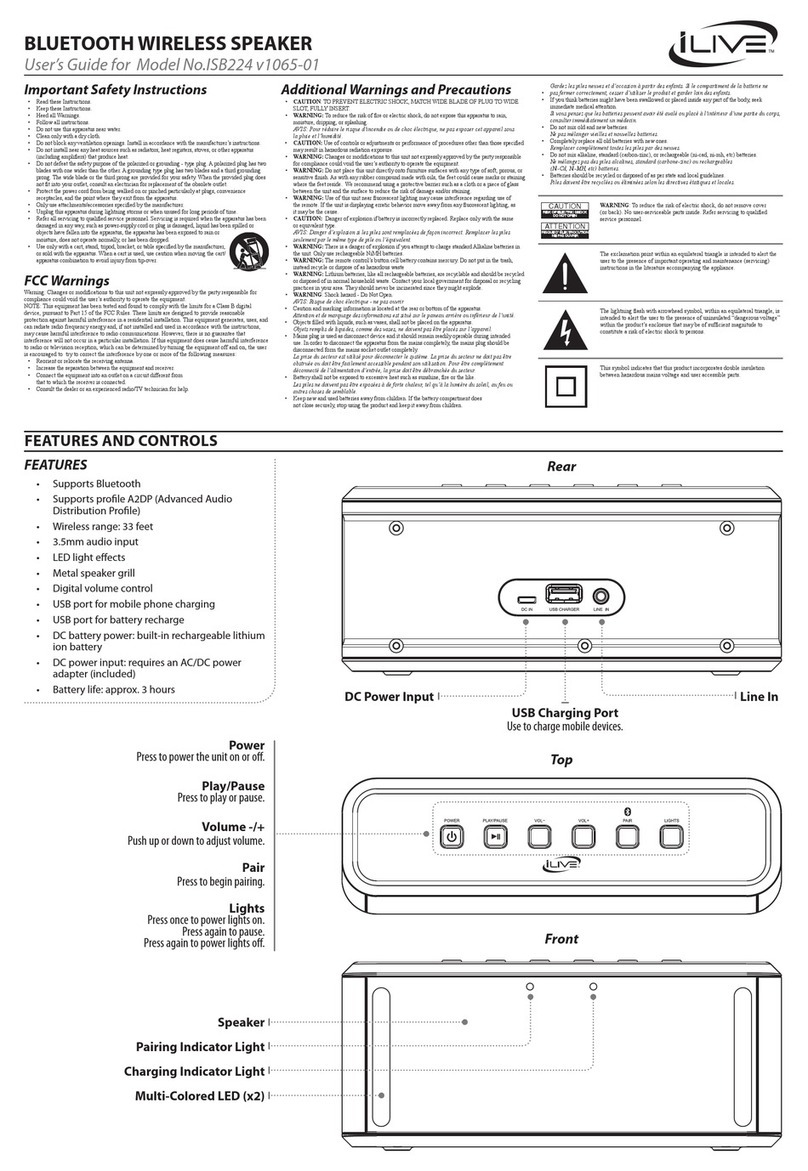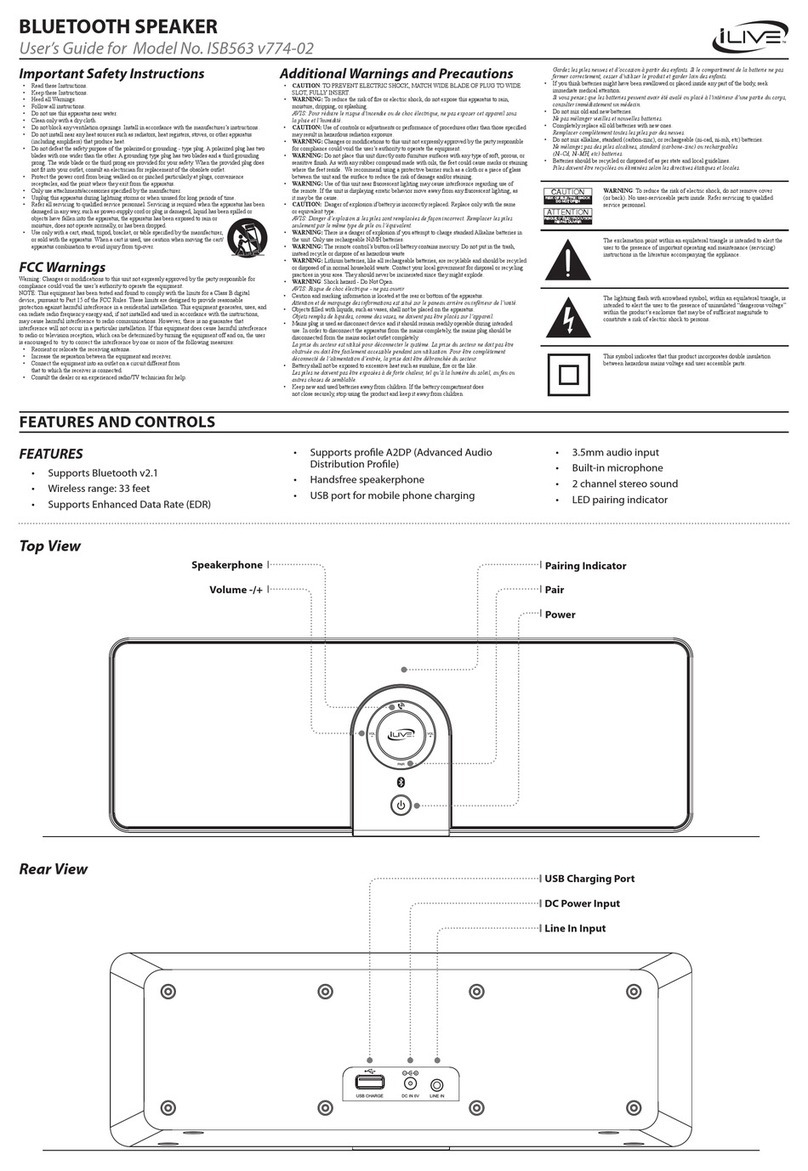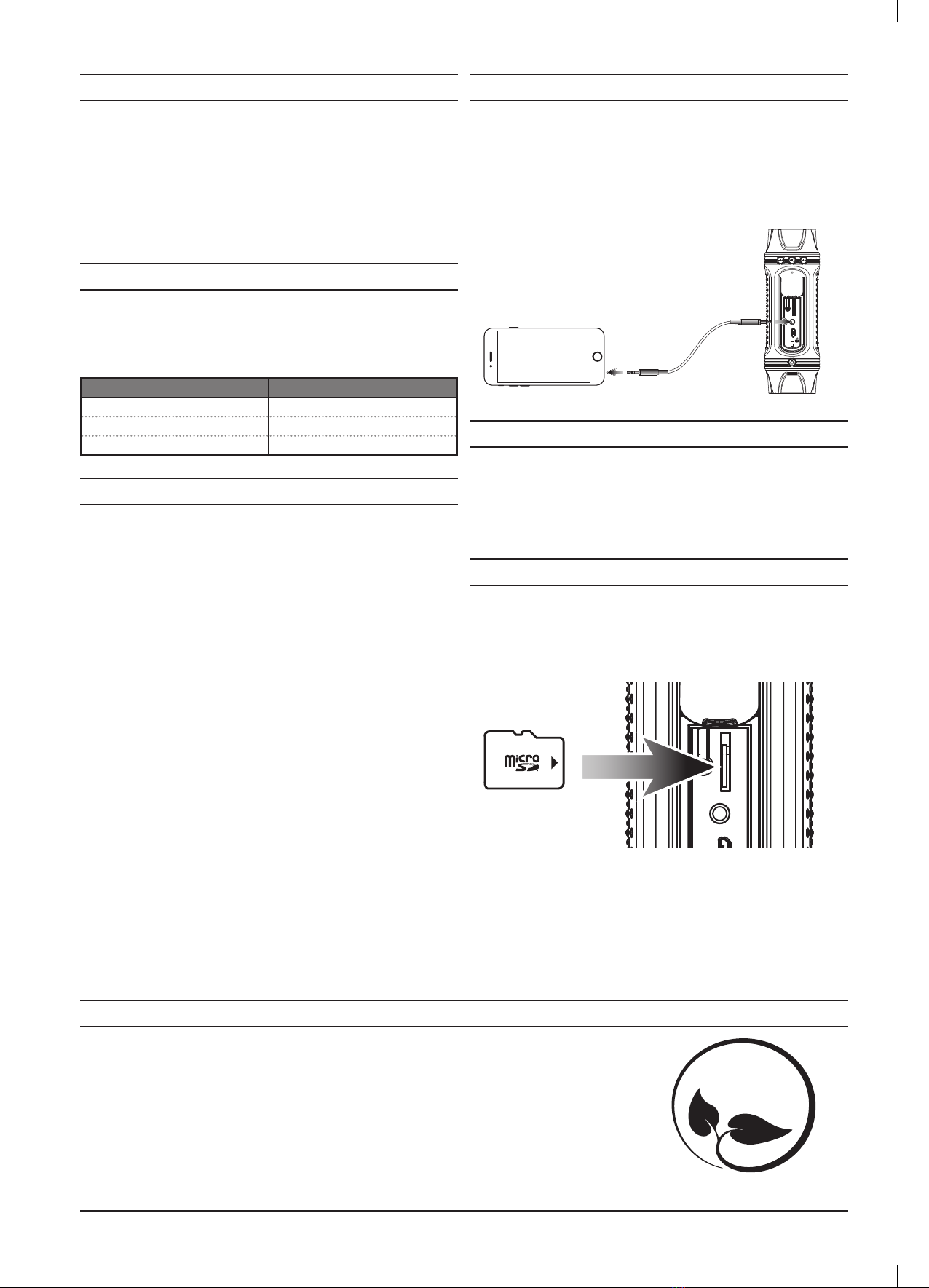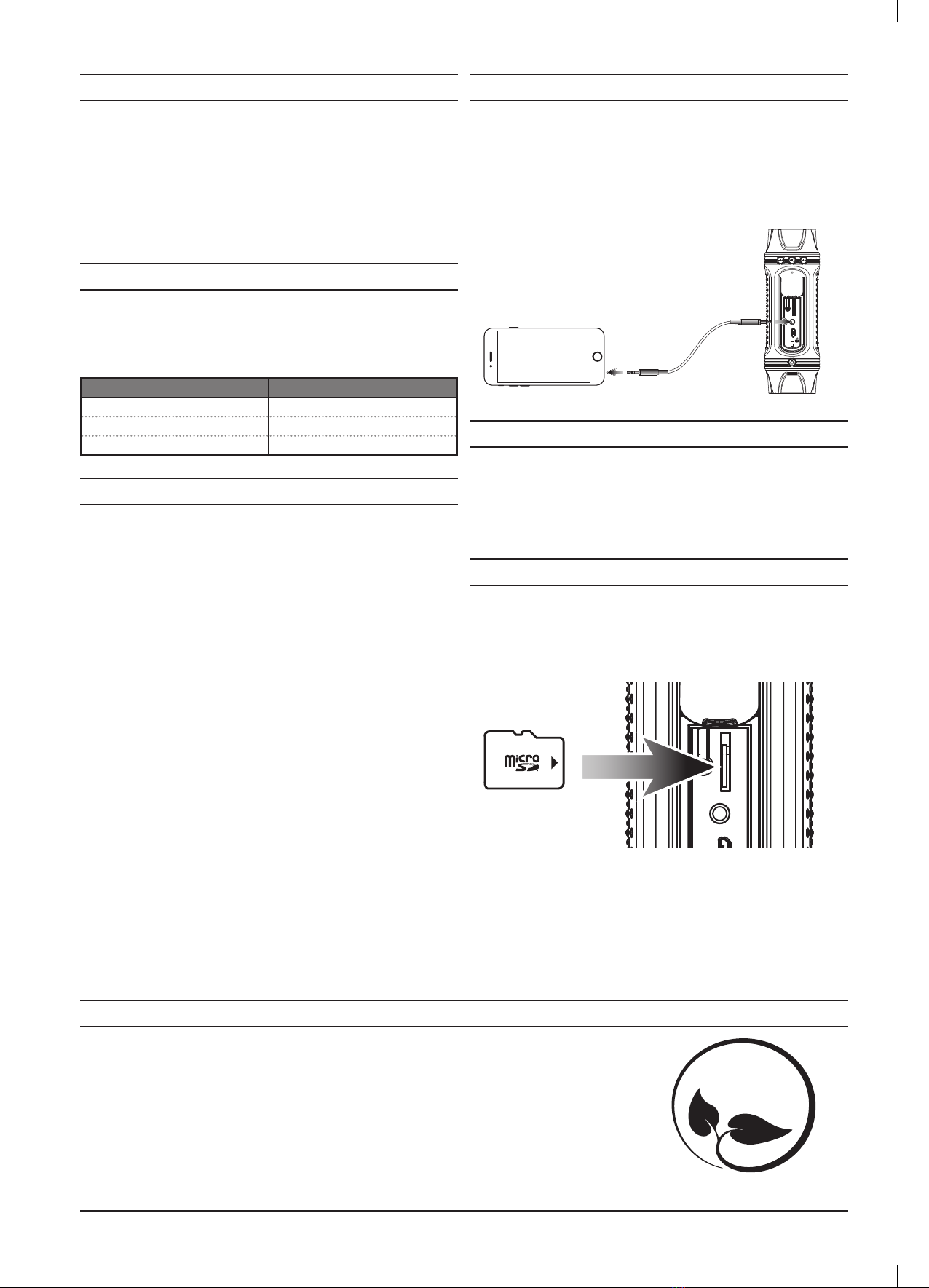
TodownloadthisUser’sGuideinEnglish,Spanish,orFrench,ortogetanswerstofrequentlyaskedquestions,visit
thesupportsectionat:www.iLiveElectronics.com
ParadescargaresteManualdelUsuarioeninglés,españolyfrancés,oparaobtenerrespuestasapreguntas
frecuentes,visitelaseccióndeapoyoen:www.iLiveElectronics.com
Pourtéléchargerceguidedel’utilisateurenanglais,espagnoloufrançais,oupourobtenirdesréponsesàdes
questionsfréquemmentposées,consultezlarubriqued’assistancesur:www.iLiveElectronics.com
ForWarrantyInformationandthemostup-to-dateversionofthisUser’sGuide,gotowww.iLiveElectronics.com
Copyright©2016DigitalProductsInternational(DPI,Inc.)Allothertrademarksappearinghereinaretheproperty
oftheirrespectiveowners.Specicationsaresubjecttochangewithoutnotice.
International Support
Protect for Today
Sustain for Tomorrow
Made
Green
Bluetooth Wireless Audio
Pairing to a Device & Playing Audio
After initial pairing, the unit will stay paired unless unpaired manually by
the user or erased due to a reset of the device. If your device should become
unpaired or you nd it is unable to connect, repeat the steps listed here.
1. PowerontheunitbyslidingthePOWER SwitchtotheONposition,then
pressandholdthePair buttontobeginpairing. The pairing indicator will
beginquicklyashingblue.When pairing, remain within 3 feet of the unit.
2. UsingthecontrolsonyourBluetoothdevice,scanforandselectISBW246in
yourBluetoothsettingstopair.Ifyourdevicerequestsapassword,enterthe
defaultpassword0 0 0 0.Refer to the user’s manual for your specic device
for instructions on pairing and connecting Bluetooth devices.
3. Whensuccessfullypaired,thepairing indicator willturnsolidblueandan
audiblechimewillsoundfromthespeaker.
4. Usethecontrolsontheconnecteddevicetoselectandbeginplayingaudio.
AudioplayedthroughtheconnectedBluetoothdevicewillnowbeheard
throughthespeaker.
5. Usethecontrolsontheunitortheconnecteddevicetoplay,pause,and
adjustvolume.
Water Resistance
ThisunithasawaterresistanceratingofIPX4.Thisratingissuitableforindoorand
outdooruseinthepresenceofincidentalorlightexposuretosplashingwater,
rain,orsnow.Watersplashingagainsttheenclosurefromanyangleshouldhave
noharmfuleects.Itisnotrecommendtosubmergethisspeakerinwaterforany
amountoftime.
IMPORTANT:Toensureyourspeakerispreparedforuseinawetenvironment,
disconnectandremoveanypowercables,andtightlyclosethecoveronthetopof
theunit.Ifthecoverisnotproperlyclosed,waterresistancewillbecompromised
andcouldresultindamagetothespeakerorpersonalinjury.
Charging the Battery
Requires a Micro-USB to USB cable (included).
1. UsingaMicro-USB to USBcable(included),connecttotheUSBportofa
poweredoncomputerorUSBpoweradaptortochargetheunit.Charge
fullybeforeuse.
Aux In
Requires a 3.5mm audio cable (not included).
1. Connecta3.5mmaudiocabletotheAux Inontheunitandtheaudio
output/headphone jackonamediaplayerorsmartphone.
2. PowerontheunitbyslidingthePOWER SwitchtotheONposition.
TheAuxinputwillbedetectedandtheunitwillautomaticallyswitch
toAuxInmode.
3. Usethecontrolsontheconnecteddevicetoselectandplayaudio.
Micro-SD Card
1. InsertaMicro-SDcardinthecardslot.Thespeakerwillbeginplaying
automatically.
2. Usethecontrolsontheunittoplay,pause,andadjustvolume.
3. Press and hold the Play/Pause buttontoswitchtoadierentmode.
FM Radio
1. PressandholdthePlay/Pause buttontoswitchtoFMmode.
2. PressthePlay/Pause button againtoautomaticallyscanforFMstations.
Whenthescaniscompleteavailablestationswillbesavedaspresets.
3. Press the Skip buttonstocyclethroughsavedstations.Press and hold
the Skip buttonstoadjustthevolume.
MICRO SDAUX
PAIR
DC IN
OFF/ON
MIC
MICRO SDAUX
PAIR
INDICATOR LIGHT STATUS
RedlightON Chargingbattery
RedlightOFF Chargingcomplete
Redlightashing LowBattery,chargesoon