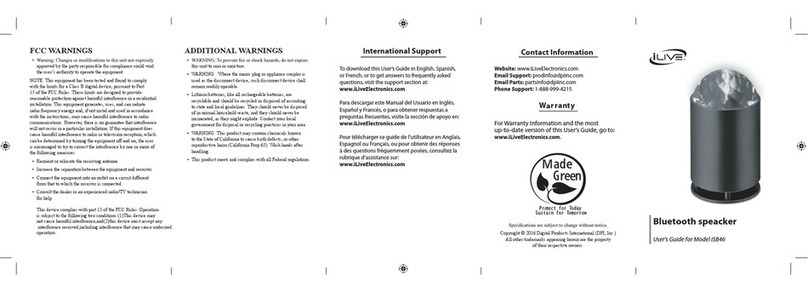POWER
DC IN 5V
LINE IN
DCIN5V
LINEIN
OVERVIEW & CONTROLSOVERVIEW & CONTROLS CHARGING THE BATTERY
WARNINGS AND PRECAUTIONS
• WARNING:Topreventreorshockhazards,donotexposethisunittorainormoisture.
• WARNING: Donotplacethisunitdirectlyontofurnituresurfaceswithanytypeofsoft,
porous,orsensitivenish.Aswithanyrubbercompoundmadewithoils,thefeetcould
causemarksorstainingwherethefeetreside.Werecommendusingaprotectivebarrier
suchasaclothorapieceofglassbetweentheunitandthesurfacetoreducetheriskof
damageand/orstaining.
• WARNING: Wherethemainsplugorappliancecouplerisusedasthedisconnectdevice,
suchdisconnectdeviceshallremainreadilyoperable.
• NOTE:Thisdeviceusesaninternalrechargeablelithium-ionbatterythatshouldlastthe
lifetimeofthedevice.Ifyoususpectyourbatterymaybedeadafterseveralattemptsto
charge,pleasecontact1-888-999-4215forsupport.
• Neverdisassembletheunitorattempttoremovethebatteryasthatcouldcauseleakageof
anelectrolyticsubstance.
FCC WARNINGS
Warning:Changesormodicationstothisunitnotexpresslyapprovedbytheparty
responsibleforcompliancecouldvoidtheuser’sauthoritytooperatetheequipment.
NOTE:ThisequipmenthasbeentestedandfoundtocomplywiththelimitsforaClassB
digitaldevice,pursuanttoPart15oftheFCCRules.Theselimitsaredesignedtoprovide
reasonableprotectionagainstharmfulinterferenceinaresidentialinstallation.This
equipmentgenerates,uses,andcanradiateradiofrequencyenergyand,ifnotinstalled
andusedinaccordancewiththeinstructions,maycauseharmfulinterferencetoradio
communications.However,thereisnoguaranteethatinterferencewillnotoccurina
particularinstallation.Ifthisequipmentdoescauseharmfulinterferencetoradioortelevision
reception,whichcanbedeterminedbyturningtheequipmentoffandon,theuseris
encouragedtotrytocorrecttheinterferencebyoneormoreofthefollowingmeasures:
• Reorientorrelocatethereceivingantenna.
• Increasetheseparationbetweentheequipmentandreceiver.
• Connecttheequipmentintoanoutletonacircuitdifferentfromthattowhichthereceiver
isconnected.
• Consultthedealeroranexperiencedradio/TVtechnicianforhelp.
FEAUTRES
INCLUDES
• Wireless range: 49 feet
• Supports automatic device pairing
• LED pairing and charge indicators
• Line In (3.5mm audio input)
• Micro-USB port for battery recharge
• DC battery power: built-in 1200mAH
rechargeable lithium ion battery
• Battery life: approx. 3 hours
• Micro-USB to USB cable
Pair
DC Power Input
Volume +/-
Charge
Indicator
(front)
Pairing
Indicator
(front)
TopView Rear View
Play/
Pause
Line In
Power
Press to power on,
press and hold
to power o.
Requires a Micro-USB to USB cable (included).
Note: Be sure the computer is not in sleep mode.
1. Using a Micro-USB to USB cable (included), connect the larger USB plug to the
USB port of a powered on computer or USB power adaptor.
2. Connect the smaller Micro-USB plug into the Micro-USB port of the charger.
The unit will now charge.
ISB295-1238-01-IB.indd 7-12 2/27/2015 10:06:24 AM
The device has been evaluated to meet general RF exposure requirement. The device can be used in
portable exposure condition without restriction.