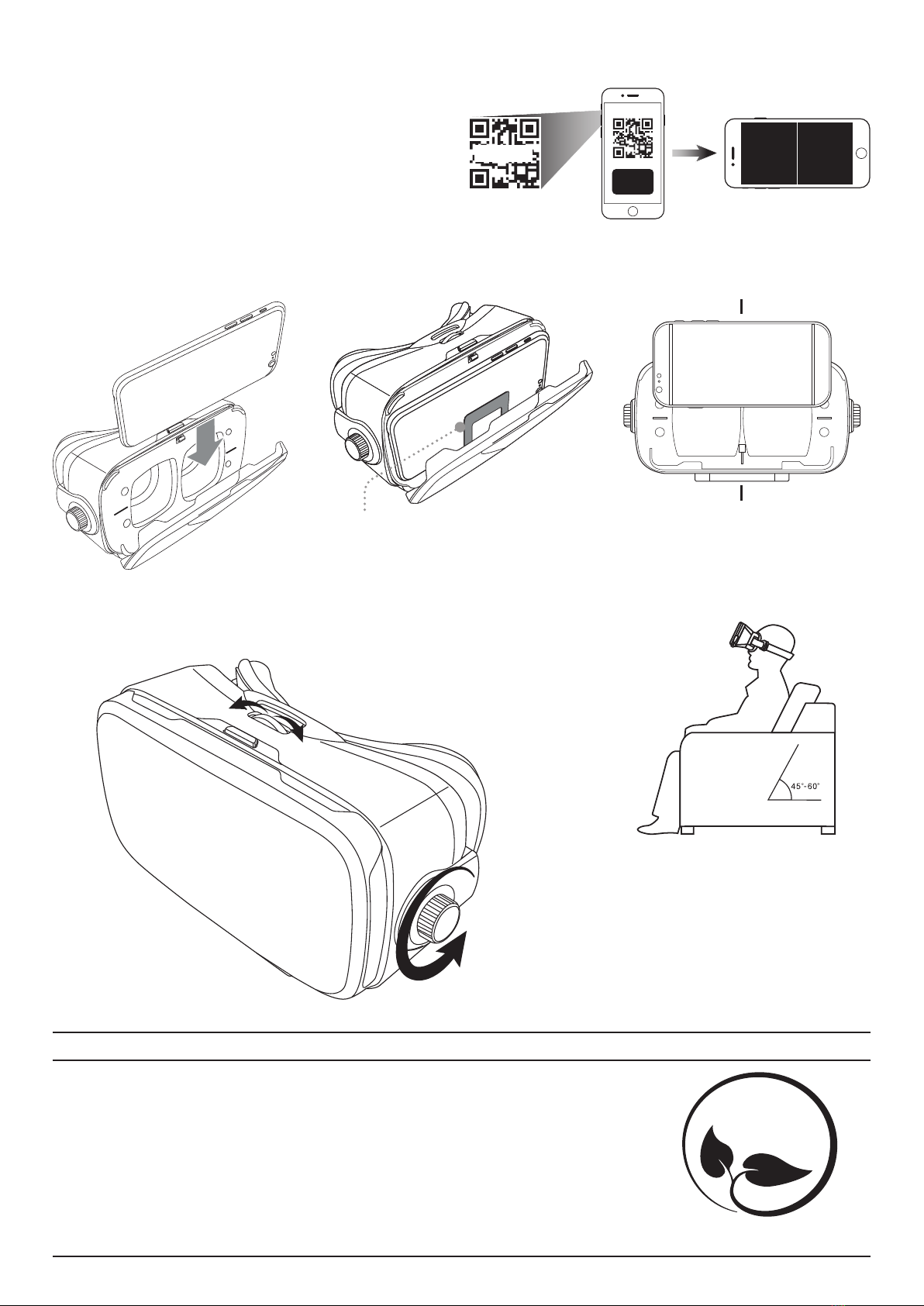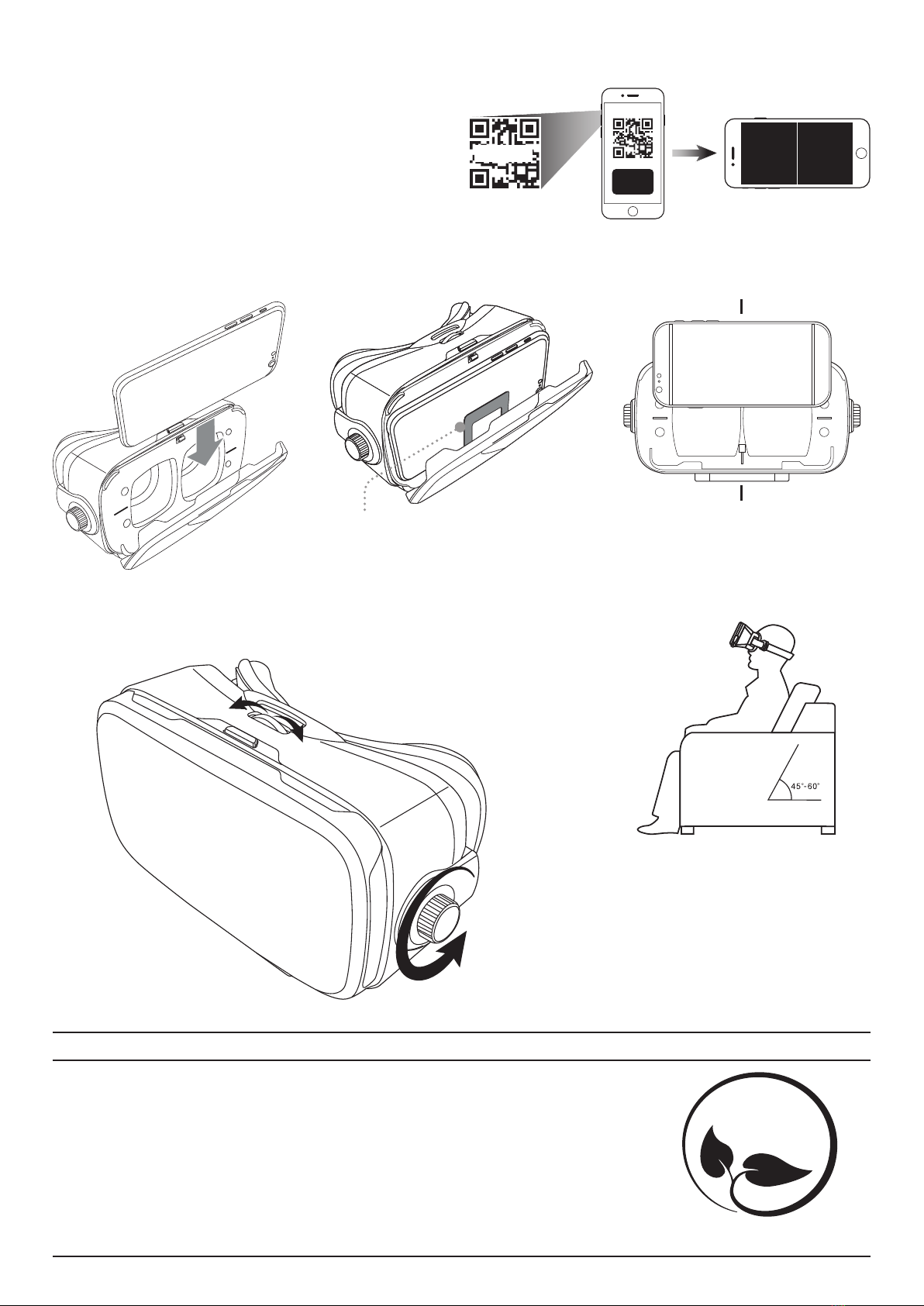
To download this User’s Guide in English, Spanish, or French, or to get answers to frequently asked questions, visit
the support section at: www.iLiveElectronics.com
Para descargar este Manual del Usuario en inglés, español y francés, o para obtener respuestas a preguntas
frecuentes, visite la sección de apoyo en: www.iLiveElectronics.com
Pour télécharger ce guide de l’utilisateur en anglais, espagnol ou français, ou pour obtenir des réponses à des
questions fréquemment posées, consultez la rubrique d’assistance sur: www.iLiveElectronics.com
For Warranty Information and the most up-to-date version of this User’s Guide, go to www.iLiveElectronics.com
Copyright © 2017 Digital Products International (DPI, Inc.) All other trademarks appearing herein are the property
of their respective owners. Specications are subject to change without notice.
International Support
Protect for Today
Made
Green
Viewing Angle
When using the headset for an extended
period of time, maintaining this angle will
help reduce fatigue.
Cleaning
Use a cleaning cloth (included) as needed
to keep the lenses clear. Do not use
harsh chemicals or solvents, as they
may damage the unit and its parts.
Adjust Headset
Put the headset on and adjust the headstrap and lenses for best t.
Align the center line of the phone’s screen
with the tick mark on the claw grip.
L R
Start
Download/Start App
Scan a QR code or download a VR app from the Apple App Store or Google Play
store. Start the app once it is installed and load your phone into the headset.
Be sure the app is set to display in VR mode (split screen). EXAMPLE
QR code is for example
only and does not link
to any VR apps.
Load Phone into Headset
Press the Tray Release button to open the front panel.
Place your phone in the tray area between the headset
and the holding bracket.
Pupil Distance Adjust
Focus Adjust
Make sure the phone holder bracket is pressing
against the rear of your phone.
Note: A phone cover or case may interfere
with the bracket, remove if necessary.