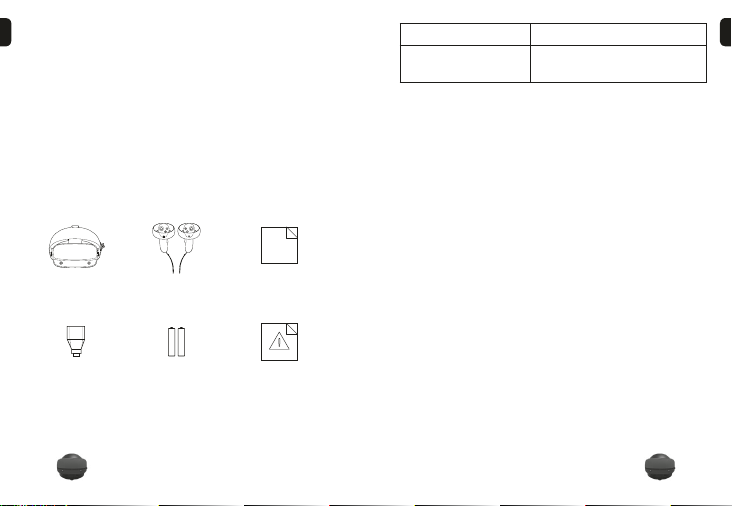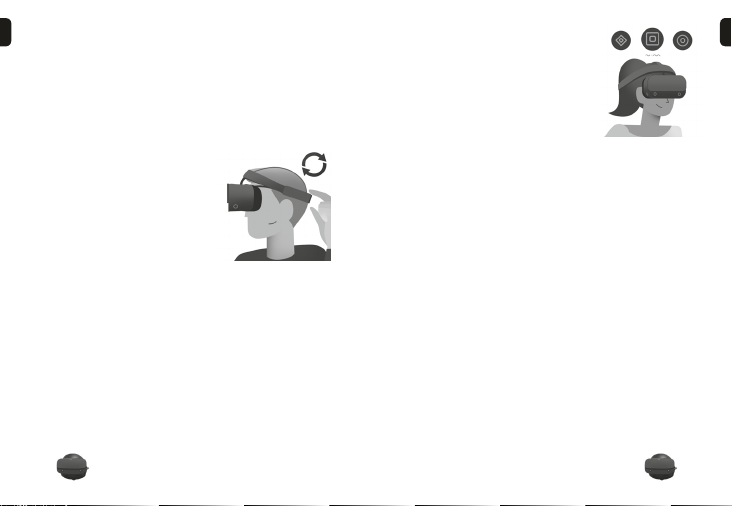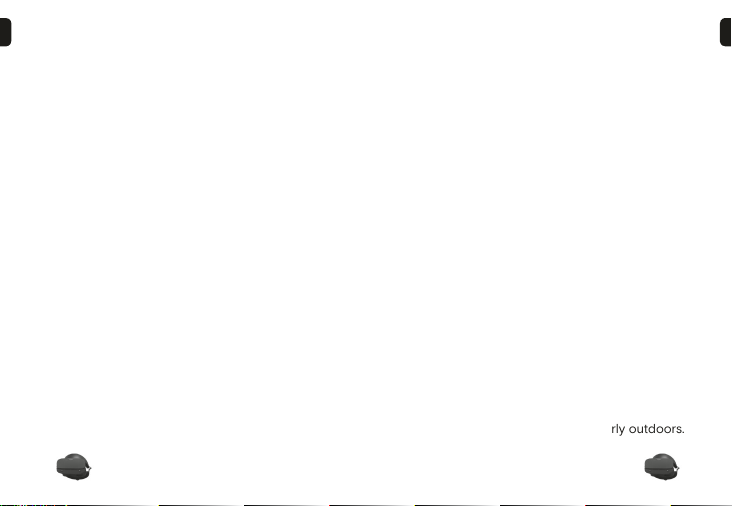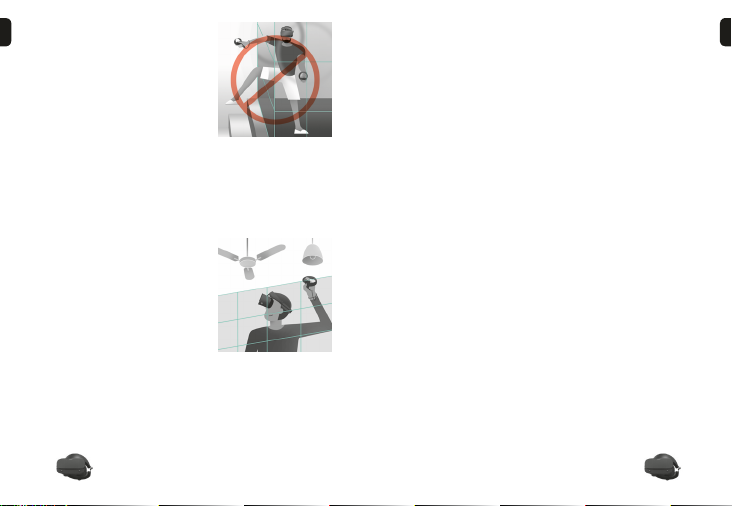10 11
•Hung-over;
•Experiencing or have digestive problems;
•Under emotional stress or anxiety; or
•Suffering from cold, flu, headaches, migraines, or
earaches as this can increase your susceptibility
to adverse symptoms.
Pre-Existing Medical Conditions
•Consult with your physician before using the
headset if you are pregnant, elderly, have pre-
existing binocular vision abnormalities or psychiatric
disorders, or suffer from a heart condition or other
serious medical condition.
•Seizures. Some people (about 1 in 4,000) may have
severe dizziness, seizures, eye or muscle twitching
or blackouts triggered by light flashes or patterns,
and this may occur while they are watching TV,
playing video games or experiencing virtual reality,
even if they have never had a seizure or blackout
before or have no history of seizures or epilepsy.
Such seizures are more common in children and
young people. Anyone who experiences any of these
symptoms should discontinue use of the headset
and see a doctor. If you previously have had a
seizure, loss of awareness, or other symptom linked
to an epileptic condition, you should see a doctor
before using the headset.
•Interference with Medical Devices. The headset and
controller(s) may contain magnets or components that
emit radio waves, which could affect the operation of
nearby electronics, including cardiac pacemakers,
hearing aids and defibrillators. If you have a pacemaker
or other implanted medical device, do not use the
headset and controller without first consulting your
doctor or the manufacturer of your medical device.
Maintain a safe distance between the headset and
controller and your medical devices. Stop using
the headset and/or controller(s) if you observe a
persistent interference with your medical device.
Age Requirement/Children
This product is not a toy and
should not be used by children
under the age of 13, as the
headset is not sized for children
and improper sizing can lead to
discomfort or adverse health
effects, and younger children
are in a critical period in visual
development. Adults should make sure children (age
13 and older) use the headset in accordance with
these health and safety warnings, including making