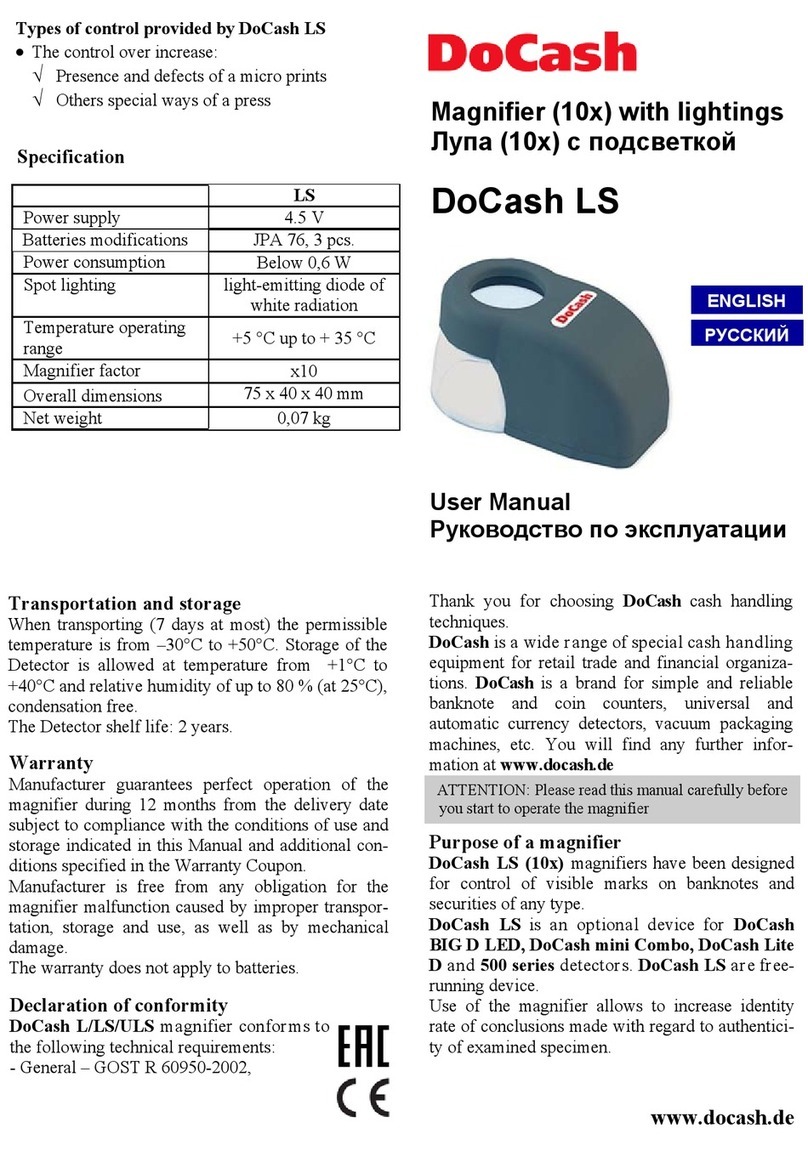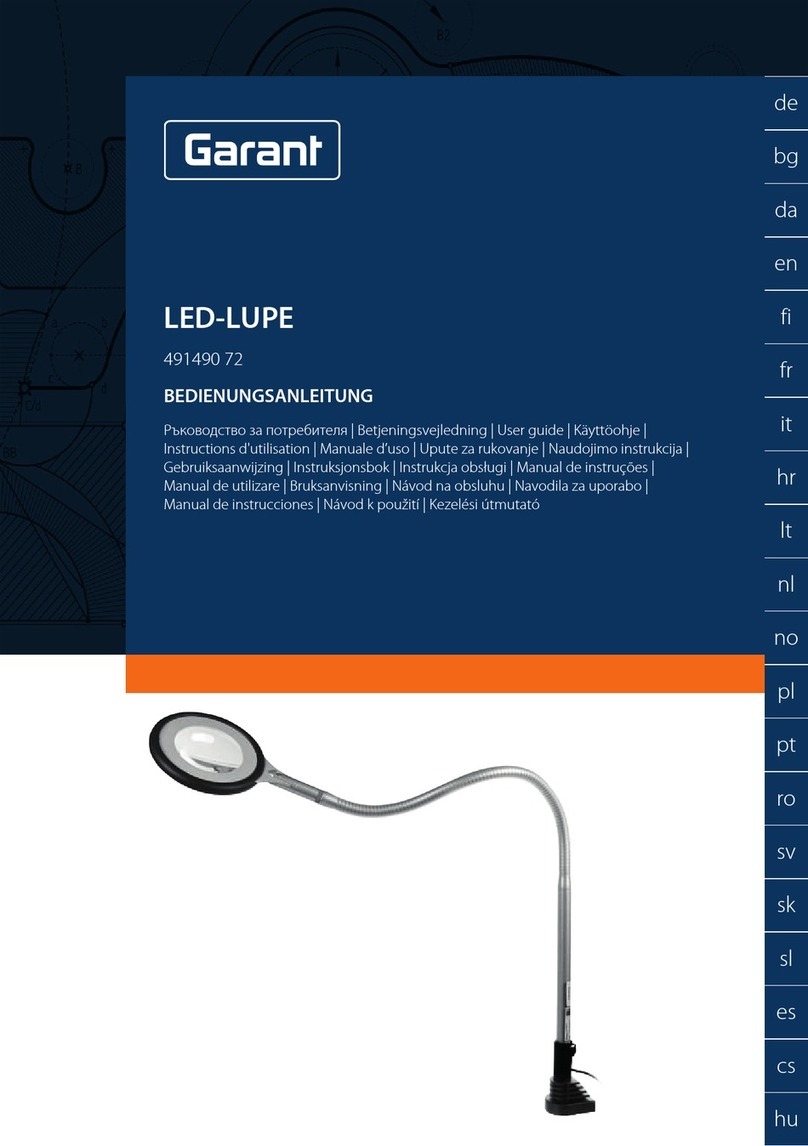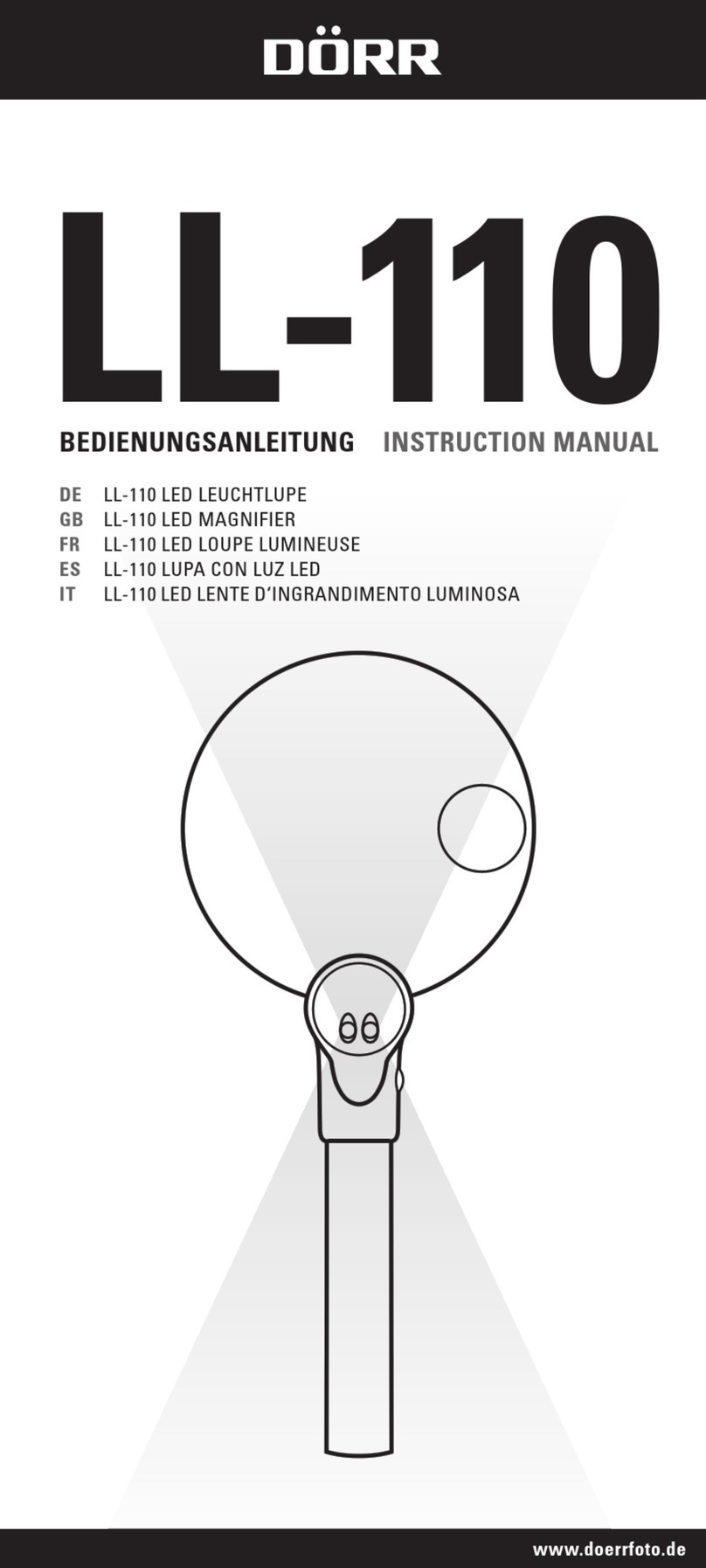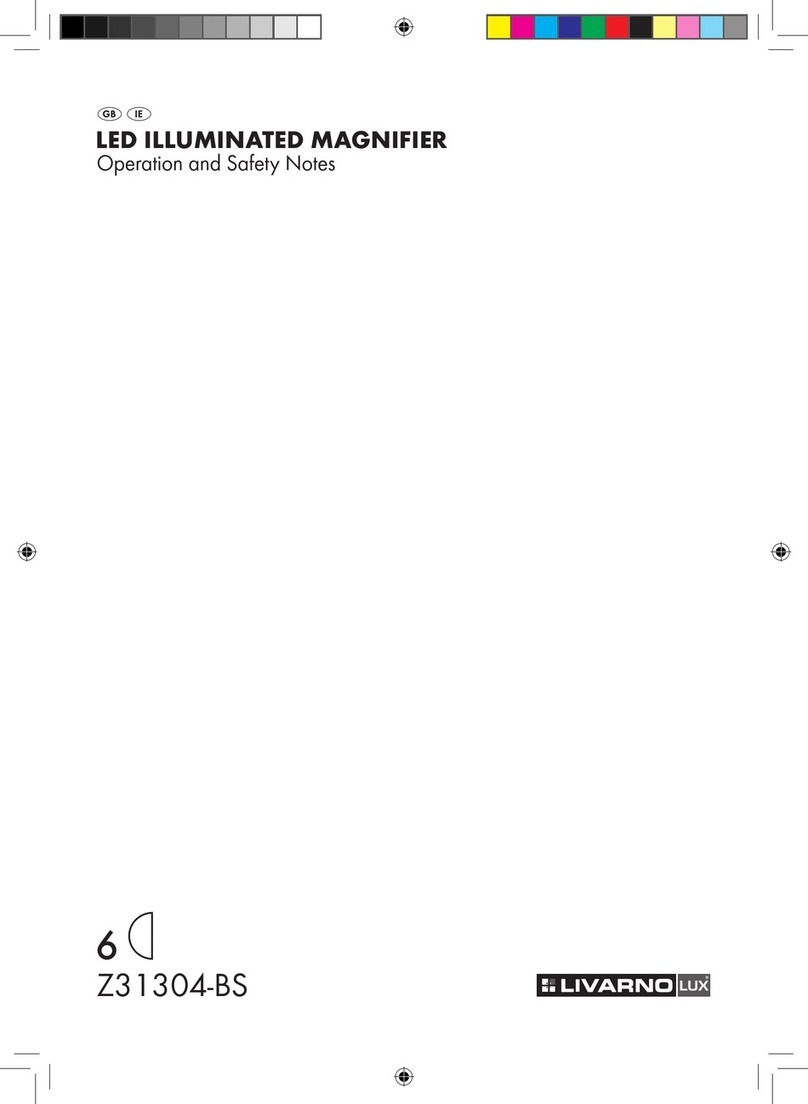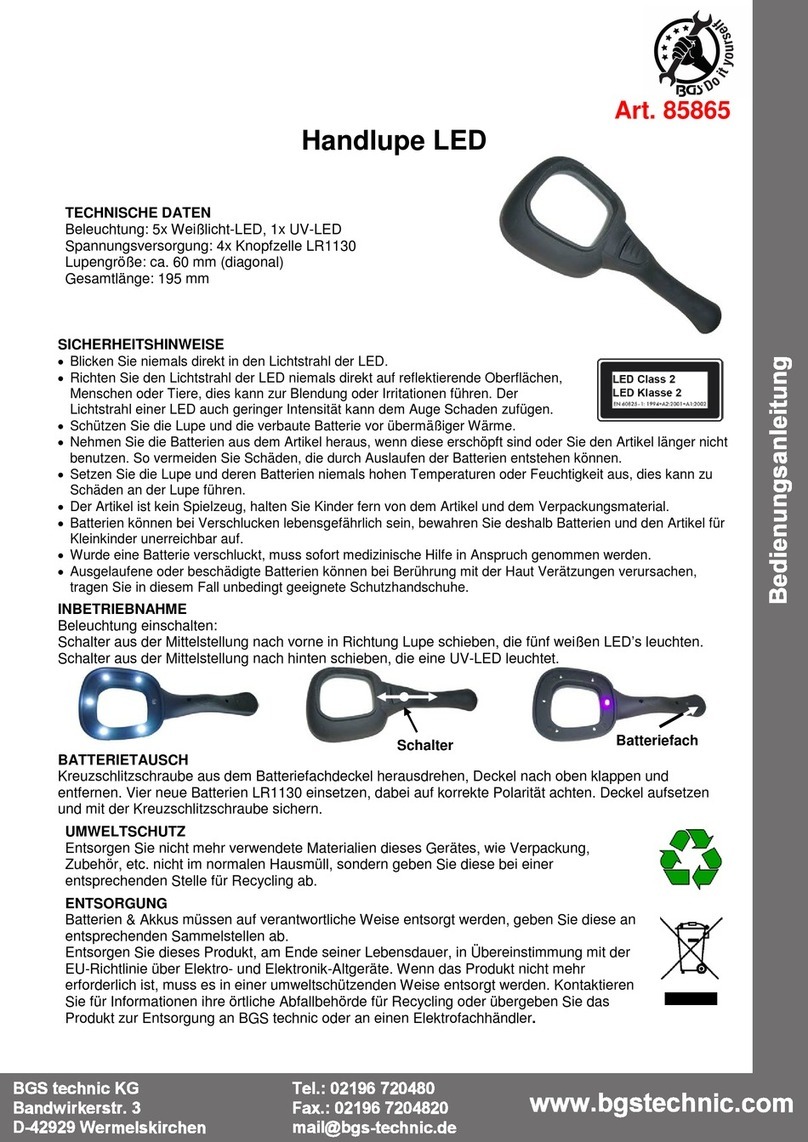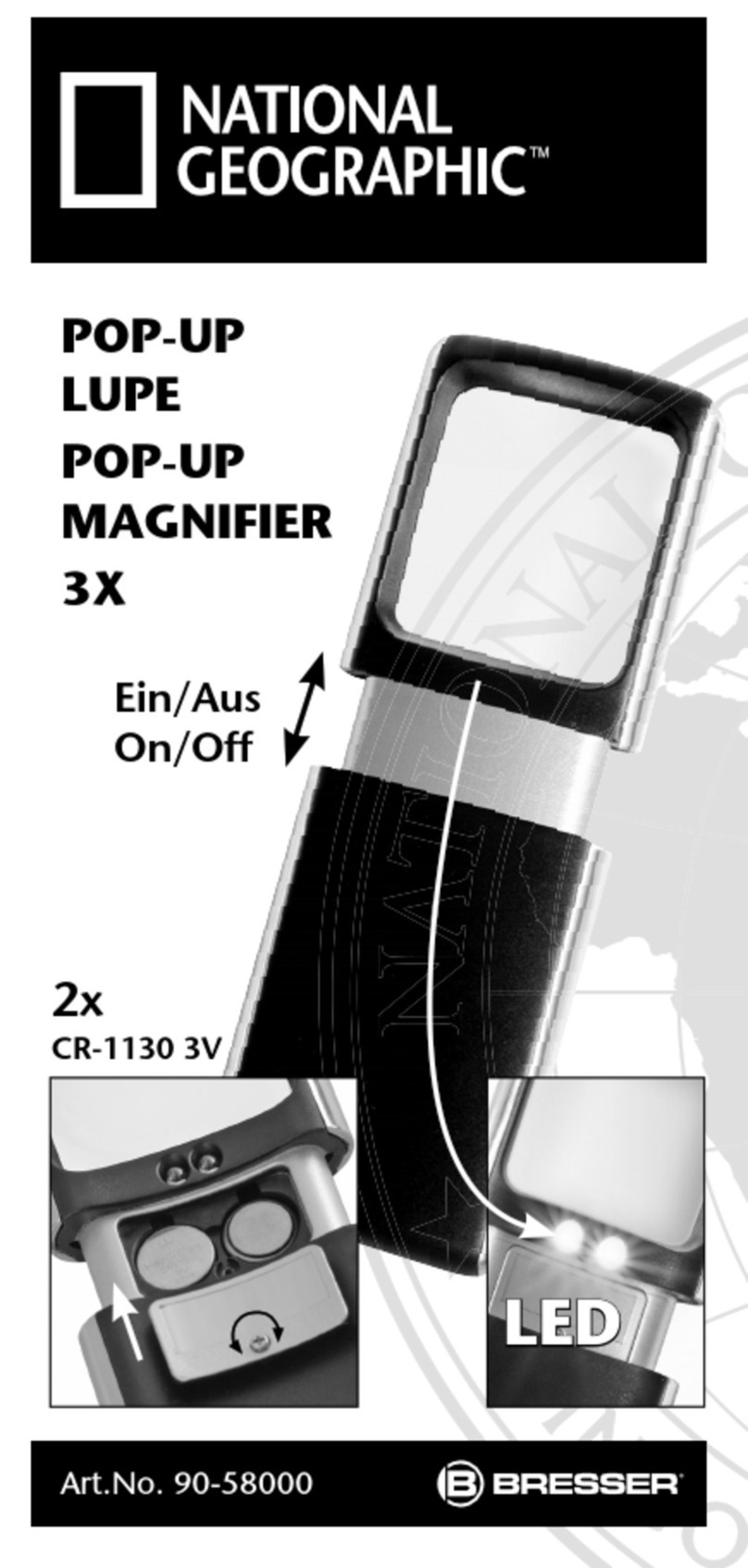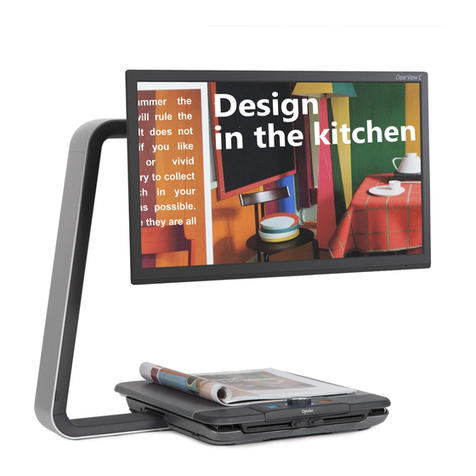Illuco Magnum UV+ User manual

Quality made by ILLUCO
www.illuco.co.kr

1
Instruction Manual
Table of Contents
Introduction....................................................................................................................................................... 2
Important information & Safety precautions ............................................................................................ 3
Symbols Key...................................................................................................................................................... 4
Specifications: Magnum UV+(IDS-3100) .................................................................................................... 5
Parts Description .............................................................................................................................................. 6
Directions for Use............................................................................................................................................. 7
Battery and Charging ...................................................................................................................................... 8
Automatic shut down...................................................................................................................................... 9
Maintenance...................................................................................................................................................... 9
Troubleshooting Guide ................................................................................................................................... 9
EC DECLARATION OF CONFORMITY ......................................................................................................10
IDS-SERIES LIMITED WARRANTY.............................................................................................................11
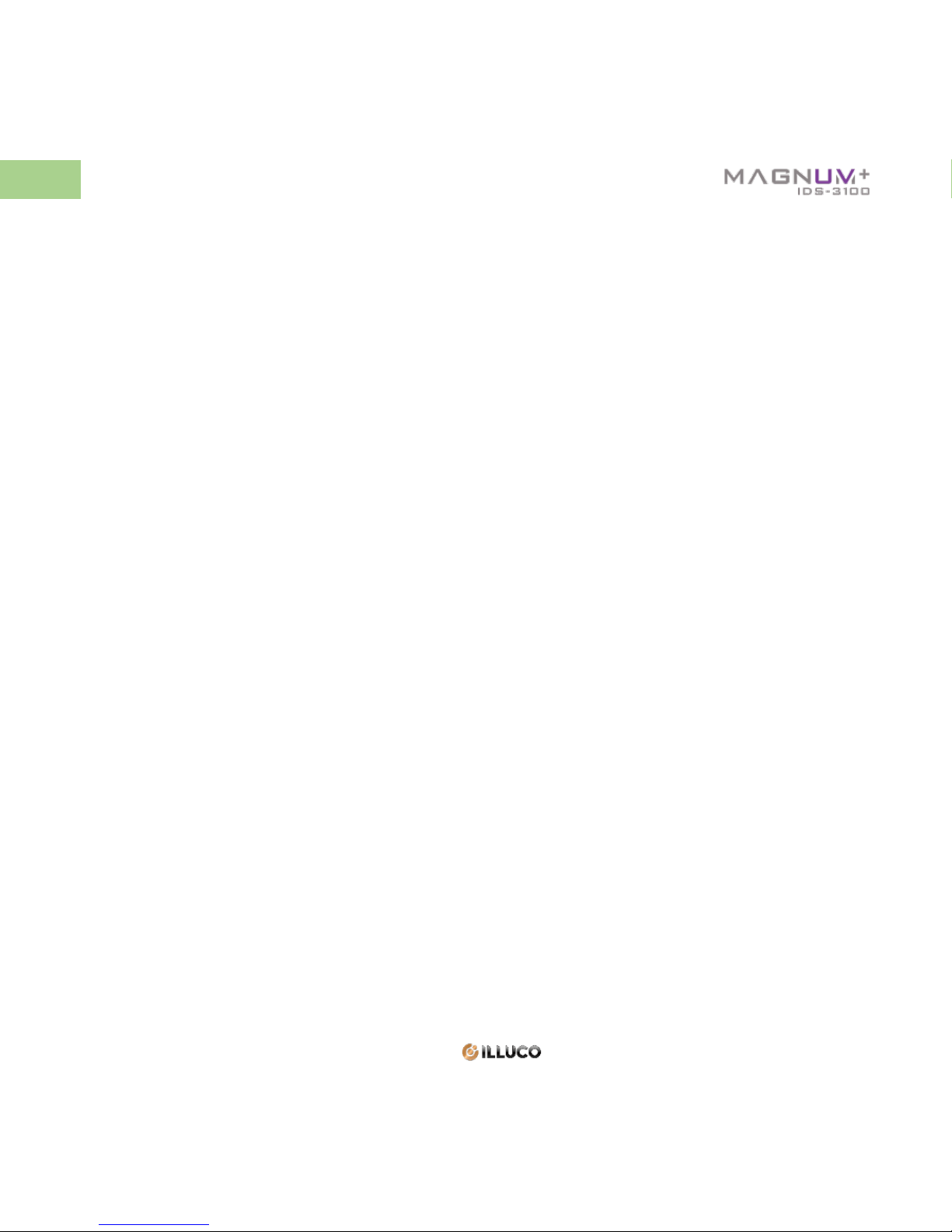
2
Instruction Manual
Introduction
Magnum UV+ (IDS-3100) is a 4 in 1 Skin Examination Magnifier with UV & Polarized light illumination.
The main functions of IDS-3100 are largely defined as follows.
1. UV Light Skin Examination
2. Polarization Light Skin Examination
These two main functions are again divided into four functions.
1. 365nm UV Light
2. 395nm UV Light
3. Polarized Light
4. Non-Polarized Light
Primarily, IDS-3100 is a new concept of UV skin screening magnifier that perfectly compensates for the
inconvenience of conventional UV Wood’s lamps. Moreover, IDS-3100 has completely resolved the
weakness of the existing UV LED Magnifiers and shows perfectly reflected light fluorescence.
The IDS-3100 is simple to use, but its performance is stronger than any existing wood’s lamps.
Secondarily, IDS-3100 is equipped with polarized & non-polarized light modes, allowing simple
examinations of pigmented skin lesions prior to precise analysis using a dermatoscope.
In conclusion, IDS-3100 is an all-round skin examination magnifier for
Simple skin magnifying examination with high power LED light
Skin analysis with high power UV LED for auto fluorescence diagnostics (wood’s lamp
examination)
Analysis of skin lesions with polarized light illumination
IDS-3100 is designed for external examination only.

3
Instruction Manual
Important information & Safety precautions
Before using IDS-3100 for the first time, read the manual completely. The manufacturer and
distributors are not liable for mechanical troubles, property damage, or personal injury caused
by the user(s) unfamiliarity with the manual’s instructions.
Do not look directly at LED light
Patients must close their eyes during facial examinations.
IDS-3100 has a Lithium-ion battery embedded. Handle it carefully to prevent damage from an
external shock. Also do not use and store IDS-3100 in abnormally hot or cold climates.
Do not look at the sun through the objective lens as it will cause blindness
Avoid direct sun ray passing through the lens. The lens can potentially focus sunlight to a
density and leads to combustion
This product emits UV light-radiation which is potentially hazardous. Avoid looking directly at
light

4
Instruction Manual
Environmental Safety Considerations
Wet and moisture environments:
(Do not operate the device with wet
hands)
Harsh shock and vibration
environments
High temperature variations:
(Operating temperature / humidity:
5°C ~ 35°C / 10% ~ 90%)
Dry and dusty environments:
(Dust particles can enter into the
device. Clean the device frequently.)
Near heating devices:
(Do not place the device near a
heating device)
Do not open or dismantle
The manufacturer will not be
responsible for any errors or damage
whatsoever caused by opening or
dismantling the device.
Symbols Key
Do not look directly at LED light
Power on/off button
Charging Status
D
Brightness Control Button
Cross & parallel polarized light mode
on/change button
Optical Radiation Warning
UV
365nm & 395nm UV light mode on/change
button
Caution

5
Instruction Manual
Specifications: Magnum UV+ (IDS-3100)
Polarization Mode
1. Cross polarization light
2. Parallel polarization light
UV Mode
3. 365nm (4 LEDs)
4. 395nm (2 LEDs)
Brightness Control
3 Levels
Optics Composition
Ø100 2.5 x
Lens
Aspherical Lens
(guarantees min. distortion, lightweight, high precision)
Distortion
3%
Field of view
100mm (large field of view)
Working distance
Bet. Eye ↔Lens
90 ~ 150mm (wide range of effective distance)
EFL (Effective Focal length)
Bet. Lens ↔Skin
65 ~ 140mm (wide range of effective distance)
Resolution
23 LP
Color Correction
Anti-reflection coating (Wide BBAR)
(specially designed coating for enhanced lens protection and UV transmittance)
Intensity of Illumination
High SMD Type
3500 ~ 4000 Lux
LED
64 White LED
6 UV LED
LED Life
100,000 Hours
Battery
Rechargeable
Lithium-ion 3400mAh/3.7v (Protection Circuit Module embedded)
Continuous duty time
White LED 2.5 ~ 4 Hours
UV LED 2.5 ~ 3 Hours
(Automatic shut down after 5 min. idle run)
Charging time
3.5 Hours
Charging Method
USB charging outlet or Charging cradle
Net Dimensions / Weight
140.99 * 288.49 * 34.49(mm) / 335 g

6
Instruction Manual
Parts Description
1. Objective Lens
2. Polarization & UV Mode indicator / Charging status indicator
3. Power button
4. UV mode button
5. Polarized mode button
6. Brightness Control button
7. Charging port
8. Battery Cover
9. LED part
10. Charging cradle (optional part)

7
Instruction Manual
Directions for Use
①Hold the IDS-3100.
②Push the power button ( ) to power on the LEDs
③Place the magnifying glass above the skin part to be examined.
④Light mode setting
A. Default setting
Power on: Polarized light mode goes on with max. brightness
P to UV change: 365nm UV mode goes on with max. brightness
UV to P change: Polarized light mode goes on with max. brightness
Standard order of Brightness: Max (initial) >> Low >> Middle >> Max
B. Polarized / Non-polarized Light Examination (“P”): Indication light >> White
Push the “P” button with intention of polarized(PL) or non-polarized light (NPL)
examination.
In order to change the polarization mode (PL ↔NPL), push the “P” button one
more time.
C. 365nm / 395nm UV Light Examination (“UV”): Indication light >> Blue
Push the “UV” button with intention of UV light examination.
In order to change the UV mode (365nm UV ↔395nm UV), push the “UV” button
one more time.
⑤Adjust your eyes to the objective lens.
IDS-3100 is designed for using both eyes for observation. It means, you don’t need to close one
eye to take a closer look at the lesion.
⑥To brighten up or down the LED lamps, push the “D” button. Brightness is dimmable in 3 levels.
⑦Examine the skin lesion.
⑧When the examination has been finished, push the power button to power off the LEDs.
⑨Store the IDS-3100 in a safe place.
Do not look directly at LED light. Patients must close their eyes during facial examinations!
Do not look at the sun through the lens as it will cause blindness
Avoid direct sun ray passing through the lens. The lens can potentially focus sunlight to a
density and leads to combustion.

8
Instruction Manual
Battery and Charging
Note!
IDS-3100 uses a lithium ion battery designed solely for the device. It is to be purchased from ILLUCO or
from an authorized ILLUCO dealer. Using a battery other than the one designed for the IDS-3100, can cause
damage to the unit.
A. Charging Indicator
There are three indicators that showing the charging status of IDS-3100.
Red blinking: Low battery: The battery is almost empty and charging requested.
Green: Device is connected for charging (USB cable or Charging Cradle)
Red: The device is in charging status.
(in normal condition, green & red both should be on)
Red & Green The device is connected for charging and is in charging status.
Green: Charging completed.
B. Charging via USB charging outlet
Prepare the USB charging outlet supplied with IDS-3100.
Insert the USB charging outlet into the charging port of the device and the USB plug into an USB-
charging-outlet.
Note!
Using a USB-port of a PC is not recommended as it will take over 10 hours until the unit is fully charged.
C. Charging via Charging cradle
Connect the charging cradle to an outlet. Then, insert IDS-3100 to the charging cradle.
The charging time is ca. 3.5 hours.
When the unit is fully charged, the continuous duty time is ca. 2.5 ~ 4 hours.
Note!
IDS-3100 is programed not to work when the device is in charging status.
D. Battery replacement
①Prepare a new battery.
②Pull down the battery cover and open the unit.
③Remove the existing battery and replace with new one.
④To close the unit, push up the battery cover.

9
Instruction Manual
Automatic shut down
In order to save on electrical consumption, IDS-3100 is designed to shut down the power automatically
after 5 min. idle run.
Maintenance
Note!
The objective lens, LEDs and polarization filters of IDS-3100 must be treated as high quality optical parts.
Use only standard lens cleaning equipment for cleaning and protect them from harmful chemicals.
Cleaning and sterilization
The exterior of the IDS-3100 may be cleaned or sterilized with isopropyl alcohol (70% vol.).
Do not use any kind of disinfectants, acetone or chemicals other than isopropyl alcohol.
Note!
Always apply the fluid to a cloth or tissue rather than the lens itself.
Good approach is to start with breath and then use the fluids for difficult marks to remove.
Alcohol and Acetone are different. Don’t be confused and never use acetone for device cleaning incl.
objective lens.
Troubleshooting Guide
Note!
IDS-3100 is reliable and designed for trouble-free operation. Never attempt to open or dismantle the device
for any reason other than battery replacement. The manufacturer and distributors are not liable for
mechanical troubles, property damage, or personal injury caused by the user(s) unfamiliarity with the
manual’s instructions.
①No Power Supply
Recharge the battery and power on again.
If the problem persists, replace the battery with a new one.
When the both tries ended up with failure, contact the ILLUCO A/S Center or your local distributor and
report the problem.
②LED fails
The LEDs embedded on the IDS-3100 are designed to last 100,000 hours. If any of the LEDs fails, contact
the ILLUCO A/S center or your local distributor.
③Mechanical malfunction
Please contact the ILLUCO A/S center or your local distributor.
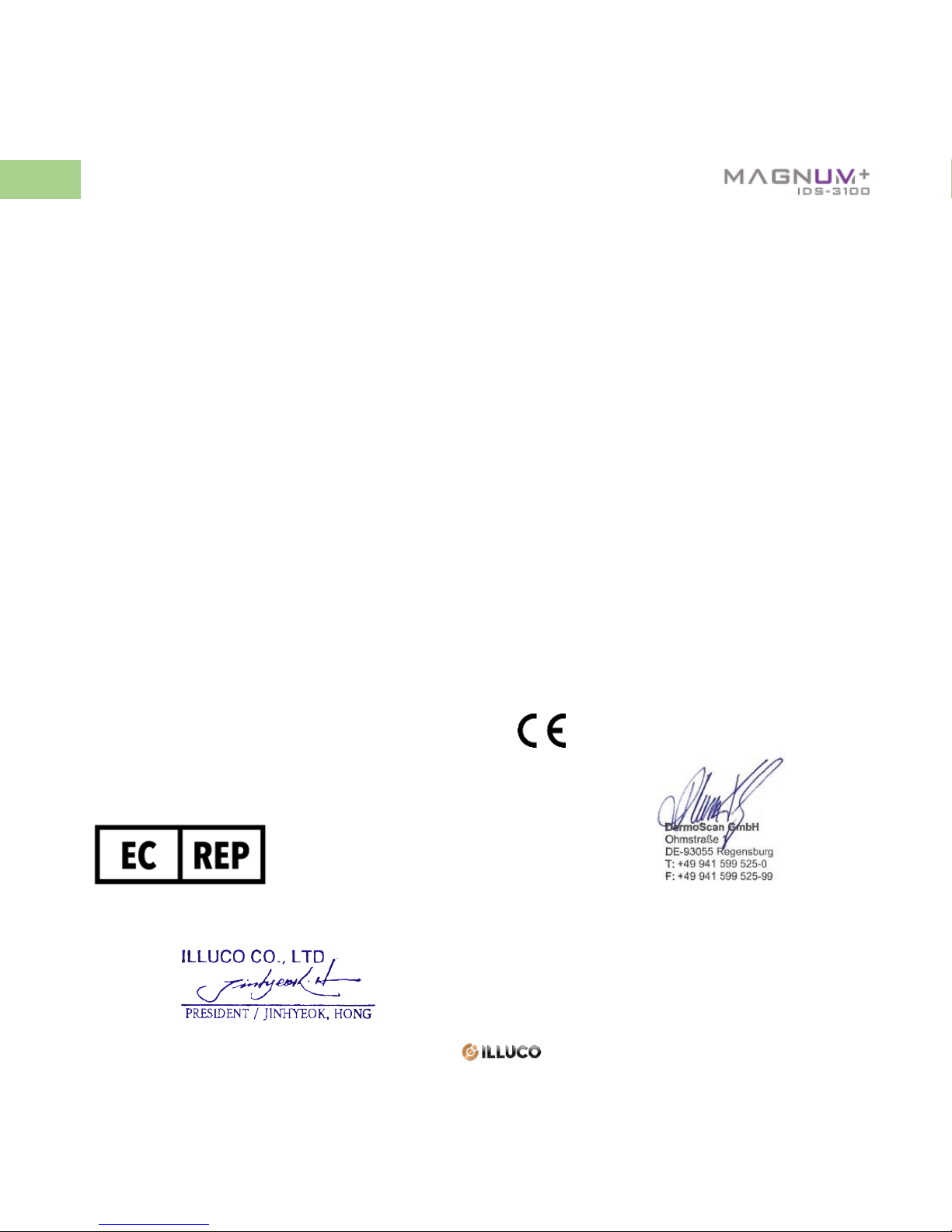
10
Instruction Manual
EC DECLARATION OF CONFORMITY
Certificate Number: IEC-16071100
We, the
ILLUCO Corporation Ltd.
Declare under our sole responsibility that the Product
Description: Medical Microscope
Product Name: IDS-Series Class I Non-sterile Non-measurement
Manufacturer: ILLUCO Corporation Ltd.
Address: 104-505 SK Ventium, #166 Gosan-ro
Gunpo-si, Gyeonggi-do 15850 Rep. of Korea
fulfills the essential requirements of the Medical Device Directive (93/42/EEC, amended by 2007/47/EC) and
is registered in Class I according to Appendix IX. Conformity is assured according to the guidelines set out in
Appendix VII.
The Product is produced in accordance with harmonized standards and Conformity is assured according to
the guidelines set out in Appendix VII.
The product carries the CE Mark:
European (EEA/EU/EC) Authorized Representative
Date & Place of Issue: 15 November 2017, Seoul
Signature:
DermoScan GmbH
Ohmstr. 1
93055 Regensburg, Germany
Signature

11
Instruction Manual
IDS-SERIES LIMITED WARRANTY
ILLUCO Corporation Ltd. Hereby warrants that new IDS-Series purchased directly from ILLUCO Corporation Ltd.,
headquartered in Gunpo, South Korea, will be free from factory defects in material and workmanship for the period of time
stated below, subject to certain limitations.
OUR WARRANTY POLICY
This warranty is not transferable and covers replacement parts only. This warranty does not cover any consequential
damages or business loss.
THE PERIOD OF WARRANTY
The warranty on your IDS-Series is seven (7) years from the date of purchase by the original owner against defects in
material and workmanship.
GENERAL EXCLUSIONS
General exclusions from this warranty shall include any failures caused by:
a. Installation of parts, attachments or accessories that are not original to the unit or genuine IDS-Series parts. (i.e.
aftermarket attachments such as battery, LEDs etc.)
b. Abnormal strain, neglect, or abuse.
c. Lack of proper maintenance.
d. Accident or collision damage.
e. Changing or altering factory settings without consulting with an authorized technician.
f. Damage or malfunctions resulting from natural calamity, freezing, theft, accident, vandalism, abuse due to
misapplication and/or improper site conditions.
SPECIFIC EXCLUSIONS
Items not covered under warranty include:
a. Parts replaced due to normal wear or routine maintenance including, but not limited to battery, LEDs, protect glass, etc.
b. Consumable or wearing items requiring replacement as part of normal operation including, but not limited to battery
and protect glass.
c. Any transportation or travel costs.
d. Reimbursement for rental units while repairing warranty items.
CUSTOMER’S RESPONSIBILITY
Under this warranty, the customer’s responsibility shall be to:
a. Operate and maintain the device as specified in the instructions manual.
b. Give notice to authorized IDS-Series dealer or ILLUCO Corporation Ltd. of apparent defects within seven (7) days after
discovery.
c. Provide proof of purchase, purchase date, and serial number of the warranty item(s).
d. Make the unit available for inspection and repairs at dealer's place or service center. If shipped, transit costs should be
prepaid.
ILLUCO Corporation Ltd. recommends that you read the User Manual, and in particular the troubleshooting section.

12
Instruction Manual
Published by ILLUCO Corporation Ltd.
Copyright © 2018 by ILLUCO Corporation Ltd.
104-505 SK Ventium, #166 Gosan-ro, Gunpo-si
15850 Gyeonggi-do, Republic of Korea
Tel: +82 31-429-8825
Int’l: +82 70 4922 7441
Fax: +82 31-429-8826
Website: http://www.illuco.co.kr
E-mail: [email protected]
All rights reserved. No part of this publication may be reproduced, stored in a retrieval system, or
transmitted, in any form or by any means, electronic, mechanical, photocopying, recording, or otherwise,
without the prior permission of ILLUCO Corporation Ltd.
Printed in Republic of Korea
This manual suits for next models
1
Table of contents
Popular Magnifier manuals by other brands

Humanware
Humanware APH MATT Connect Getting Starded Guide

TOOLCRAFT
TOOLCRAFT 1933084 operating instructions
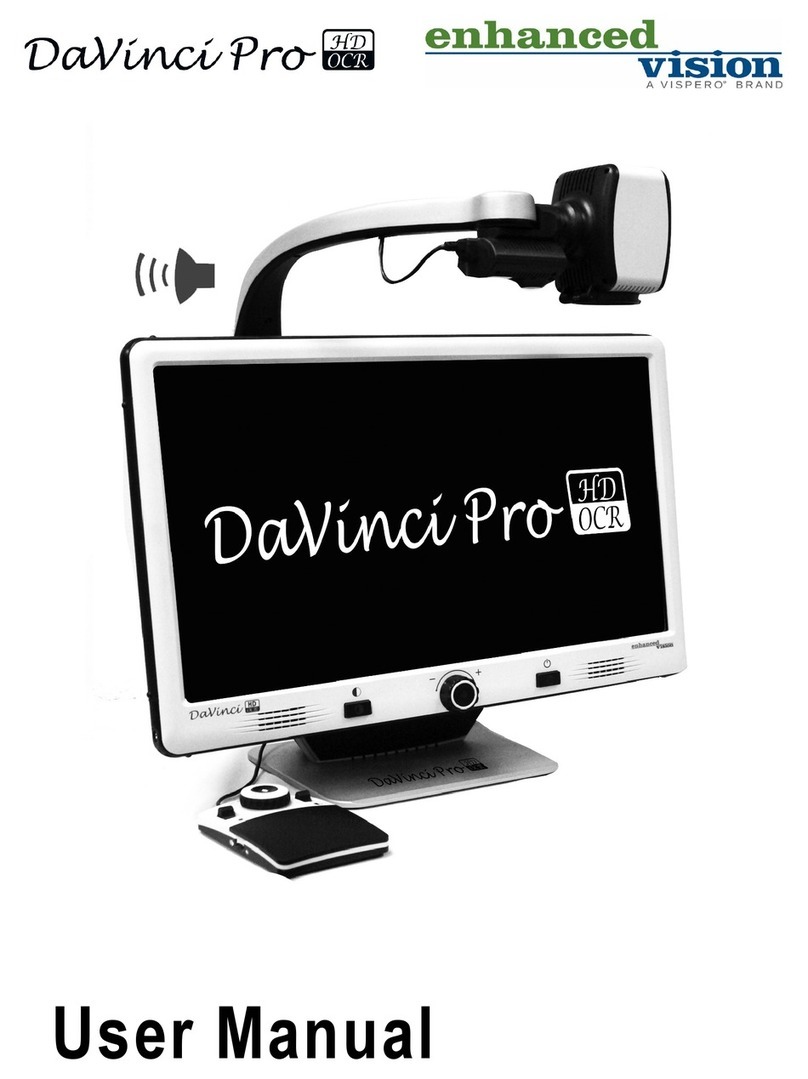
Vispero
Vispero Enhanced Vision DaVinci Pro HD OCR user manual

LVI
LVI MagniLink S user manual
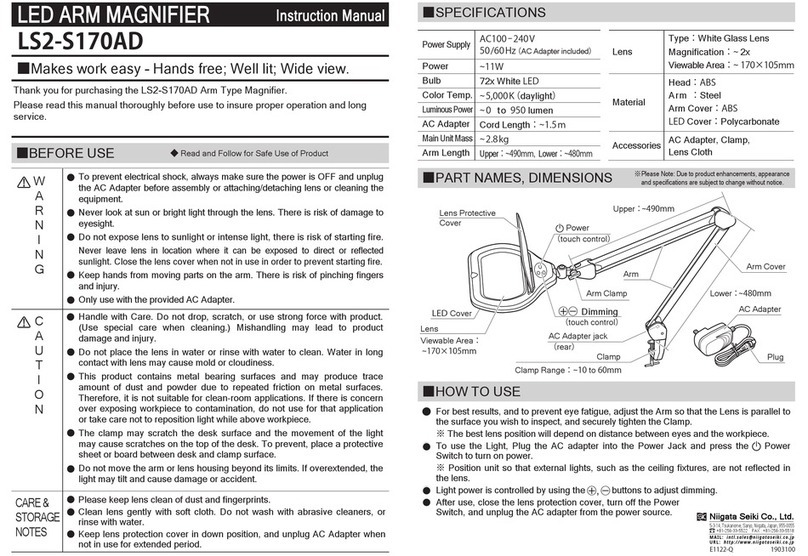
Niigata seiki
Niigata seiki LS2-S170AD instruction manual

TOOLCRAFT
TOOLCRAFT TO-6749145 operating instructions